You are using an out of date browser. It may not display this or other websites correctly.
You should upgrade or use an alternative browser.
You should upgrade or use an alternative browser.
GamersOnLinux
Age of Empires 2 HD Guide
Jan 04
- 30,344
- 13
Age of Empires 2 is an old classic among strategy games. You advance through different medieval stages where your available troops and technologies become better as you advance in "age". The game features a lot of historical single player campaigns, as well as random maps and a map editor.

The guide will explain how to setup Steam in PlayOnLinux so that you can install and play the game in steam.
Tips & Specs
To learn more about PlayOnLinux and Wine configuration, see the online manual: PlayOnLinux explained
Arch Linux 64-bit
PlayOnLinux 4.2.5
Wine 1.7.33
Setup PlayOnLinux
Launch PlayOnLinux and select 'Tools' and 'Manage Wine versions'
In the new window that appears, scroll through the 'Available Wine versions' box to find '1.7.33' and click on the right pointing arrow to install it, afterwards it will appear on the right side under 'Installed Wine...
The guide will explain how to setup Steam in PlayOnLinux so that you can install and play the game in steam.
Tips & Specs
To learn more about PlayOnLinux and Wine configuration, see the online manual: PlayOnLinux explained
Arch Linux 64-bit
PlayOnLinux 4.2.5
Wine 1.7.33
Setup PlayOnLinux
Launch PlayOnLinux and select 'Tools' and 'Manage Wine versions'
In the new window that appears, scroll through the 'Available Wine versions' box to find '1.7.33' and click on the right pointing arrow to install it, afterwards it will appear on the right side under 'Installed Wine...
Grim Dawn Guide
Jan 02
- 85,213
- 79
Grim Dawn is an action hack-n-slash created by the makers of Titan Quest. Slaughter minions and bosses in a dark fantasy world of exploration, loot, hacking, slashing and a lot of skills! Do not miss this game! You will love the AAA experience from a small indie team who are very talented and passionate about Action RPG's!
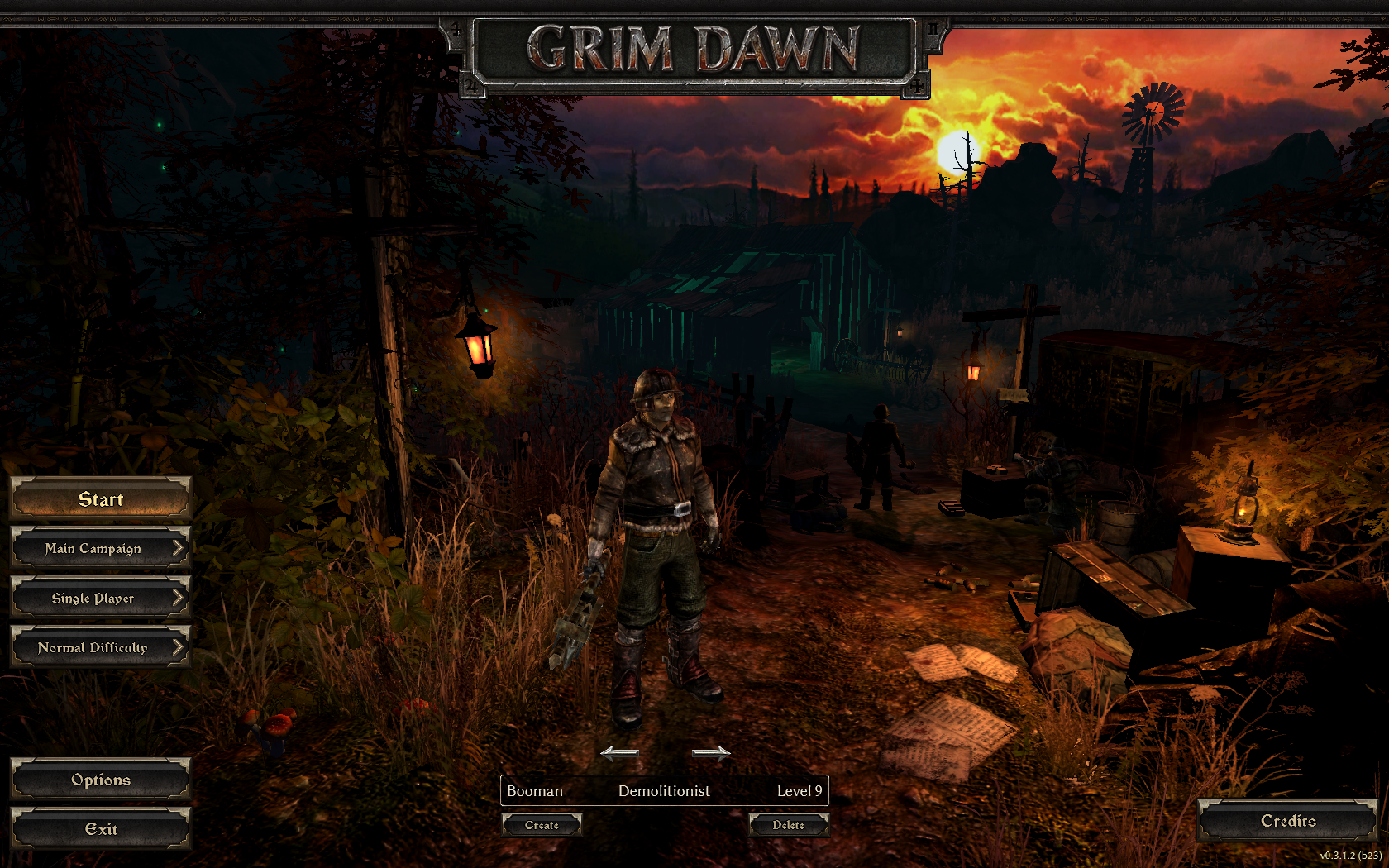

Follow my step-by-step guide on installing, configuring and optimizing Grim Dawn in Linux with PlayOnLinux.
Note: This guide applies to the Steam version of Grim Dawn. Other versions may require additional steps.
Tips & Specs:
To learn more about PlayOnLinux and Wine configuration, see the online manual: PlayOnLinux Explained
Mint 17 64-bit
PlayOnLinux: 4.2.6
Wine: 1.7.39staging
Wine Installation
Note: Versions of Wine older than 2.0.2 and Wine 2.12-staging no longer work with...
Follow my step-by-step guide on installing, configuring and optimizing Grim Dawn in Linux with PlayOnLinux.
Note: This guide applies to the Steam version of Grim Dawn. Other versions may require additional steps.
Tips & Specs:
To learn more about PlayOnLinux and Wine configuration, see the online manual: PlayOnLinux Explained
Mint 17 64-bit
PlayOnLinux: 4.2.6
Wine: 1.7.39staging
Wine Installation
Note: Versions of Wine older than 2.0.2 and Wine 2.12-staging no longer work with...
Desura with new 64-bit Linux client, now GPL3
Jan 01
- 2,993
- 1
Following last month's acquisition of Desura by Bad Juju Games, it seems there is a new, unannounced open-source client available:
http://www.gamingonlinux.com/articles/new-desura-client-available-for-linux-open-source-again.4762
Thanks to liamdawe at gamingonlinux.com for the news item.
http://www.gamingonlinux.com/articles/new-desura-client-available-for-linux-open-source-again.4762
Thanks to liamdawe at gamingonlinux.com for the news item.
GOG Implementing DRM?
Dec 30
- 7,292
- 15
There are some very controversial posts on GOG forum, Reddit Linux Gamers and GamingOnLinux about GOG's new password protection for their RAR data containers.
Is this DRM?
Does it break Wine & PlayOnLinux?
Who is it really protecting?
Is this DRM?
Does it break Wine & PlayOnLinux?
Who is it really protecting?
Divine Divinity Guide
Dec 26
- 10,062
- 0
Divine Divinity is no typical hack-n-slash... instead, you will become addictively intimate with your characters story, customization and interactive world. Upgrade your armor, repair, interact with any object on the screen, move objects to reveal secrets, the exploration goes on and on.


Follow my step-by-step guide on installing, configuring and optimizing Divine Divinity in Linux with PlayOnLinux.
Note: This guide applies to the Humble Bundle version of Divine Divinity. Other versions may require additional steps.
Tips & Specs:
To learn more about PlayOnLinux and Wine configuration, see the online manual: PlayOnLinux Explained
Mint 17 64-bit
PlayOnLinux: 4.2.5
Wine: 1.6.2
Wine Installation
Click Tools
Select "Manage Wine Versions"
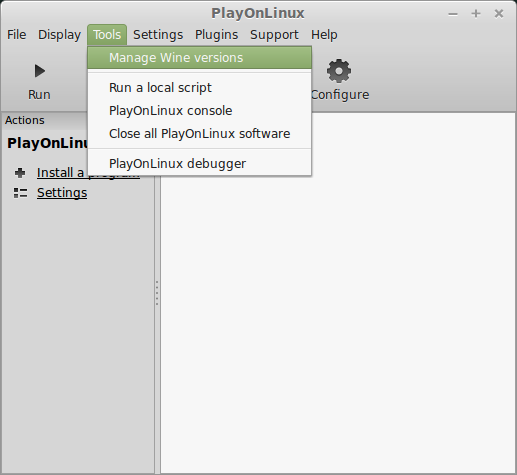
Look for the Wine Version: 1.6.2
Note: Try using...
Follow my step-by-step guide on installing, configuring and optimizing Divine Divinity in Linux with PlayOnLinux.
Note: This guide applies to the Humble Bundle version of Divine Divinity. Other versions may require additional steps.
Tips & Specs:
To learn more about PlayOnLinux and Wine configuration, see the online manual: PlayOnLinux Explained
Mint 17 64-bit
PlayOnLinux: 4.2.5
Wine: 1.6.2
Wine Installation
Click Tools
Select "Manage Wine Versions"
Look for the Wine Version: 1.6.2
Note: Try using...
Memoria Guide
Dec 21
- 6,287
- 7
Memoria is a point-and-click adventure game that continues the story of Geron and Nuri from Chains of Satinav. This game runs very well on Linux. Like the previous game, this also have the short temporary freezes sometimes when entering a new area or after exiting dialogue. Anyone who enjoy point-and-click adventure games set in a fantasy world are likely to find this game very enjoyable.

This guide will explain how to install the digital edition of the game, available on GOG.com
Tips & Specs
To learn more about PlayOnLinux and Wine configuration, see the online manual: PlayOnLinux explained
Arch Linux 64-bit
PlayOnLinux 4.2.5
Wine 1.7.33
Downloading from GOG
GOG games can be downloaded on Linux by using a web browser, just make sure the "GOG.com Downloader mode" is OFF
Make sure to download the Universal update as well
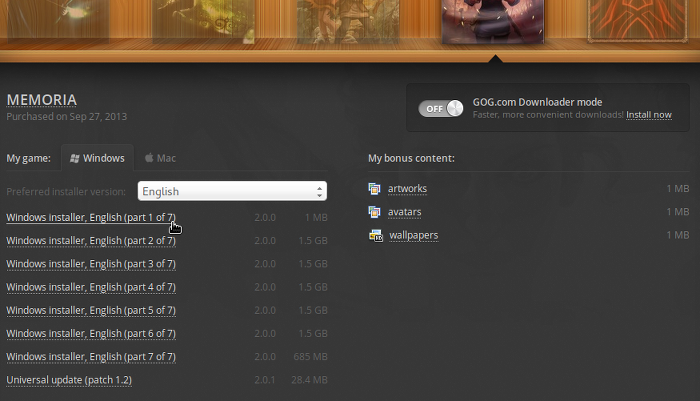
Or...
This guide will explain how to install the digital edition of the game, available on GOG.com
Tips & Specs
To learn more about PlayOnLinux and Wine configuration, see the online manual: PlayOnLinux explained
Arch Linux 64-bit
PlayOnLinux 4.2.5
Wine 1.7.33
Downloading from GOG
GOG games can be downloaded on Linux by using a web browser, just make sure the "GOG.com Downloader mode" is OFF
Make sure to download the Universal update as well
Or...
STALKER: Clear Sky Guide
Dec 19
- 21,789
- 14
One year before S.T.A.L.K.E.R.: Shadow of Chernobyl, the Zone has opened up due to massive emissions. Explore Red Forest, Limansk, Pripyat and more as another STALKER who finds himself trapped in an adventure of survival. Team up with NCP's, kill mutated minions and factions, explore the Zone, loot and complete quests.


Follow my step-by-step guide on installing, configuring and optimizing STALKER Clear Sky in Linux with PlayOnLinux.
Note: This guide applies to the GOG version of STALKER Clear Sky. Other versions may require additional steps.
Tips & Specs:
To learn more about PlayOnLinux and Wine configuration, see the online manual: PlayOnLinux Explained
Mint 17 64-bit
PlayOnLinux: 4.2.5
Wine: 1.6.2
Wine Installation
Click Tools
Select "Manage Wine Versions"
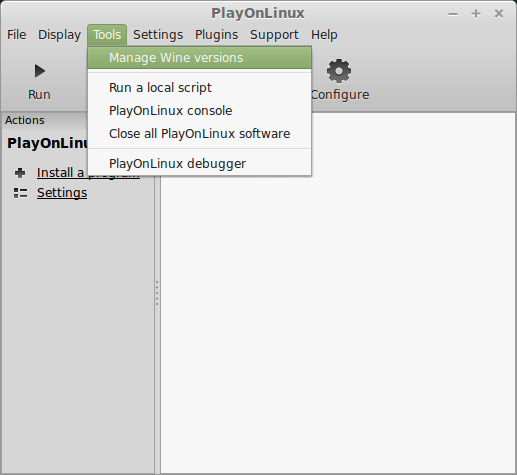
Look for the Wine Version...
Follow my step-by-step guide on installing, configuring and optimizing STALKER Clear Sky in Linux with PlayOnLinux.
Note: This guide applies to the GOG version of STALKER Clear Sky. Other versions may require additional steps.
Tips & Specs:
To learn more about PlayOnLinux and Wine configuration, see the online manual: PlayOnLinux Explained
Mint 17 64-bit
PlayOnLinux: 4.2.5
Wine: 1.6.2
Wine Installation
Click Tools
Select "Manage Wine Versions"
Look for the Wine Version...
Anachronox Guide
Dec 12
- 6,843
- 2
Anachronox is a classic 3rd Person Shooter JRPG at its best! Play as Sylvester "Sly Boots" Bucelli a down-on-his-luck detective who needs a new start in a sci-fi adventure. Complex characters, turn-based action, artistic cut-scenes, creative world and character development.
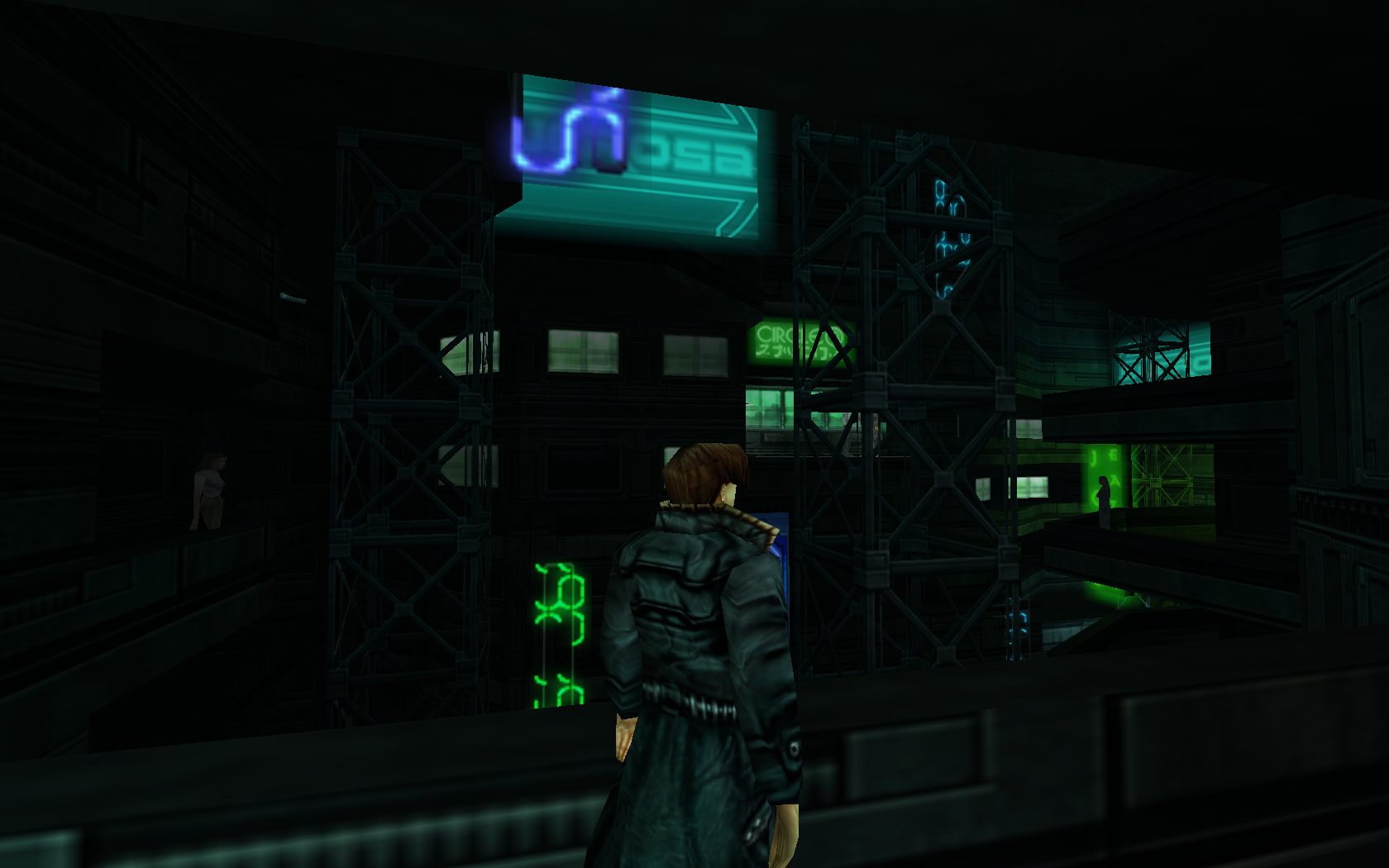
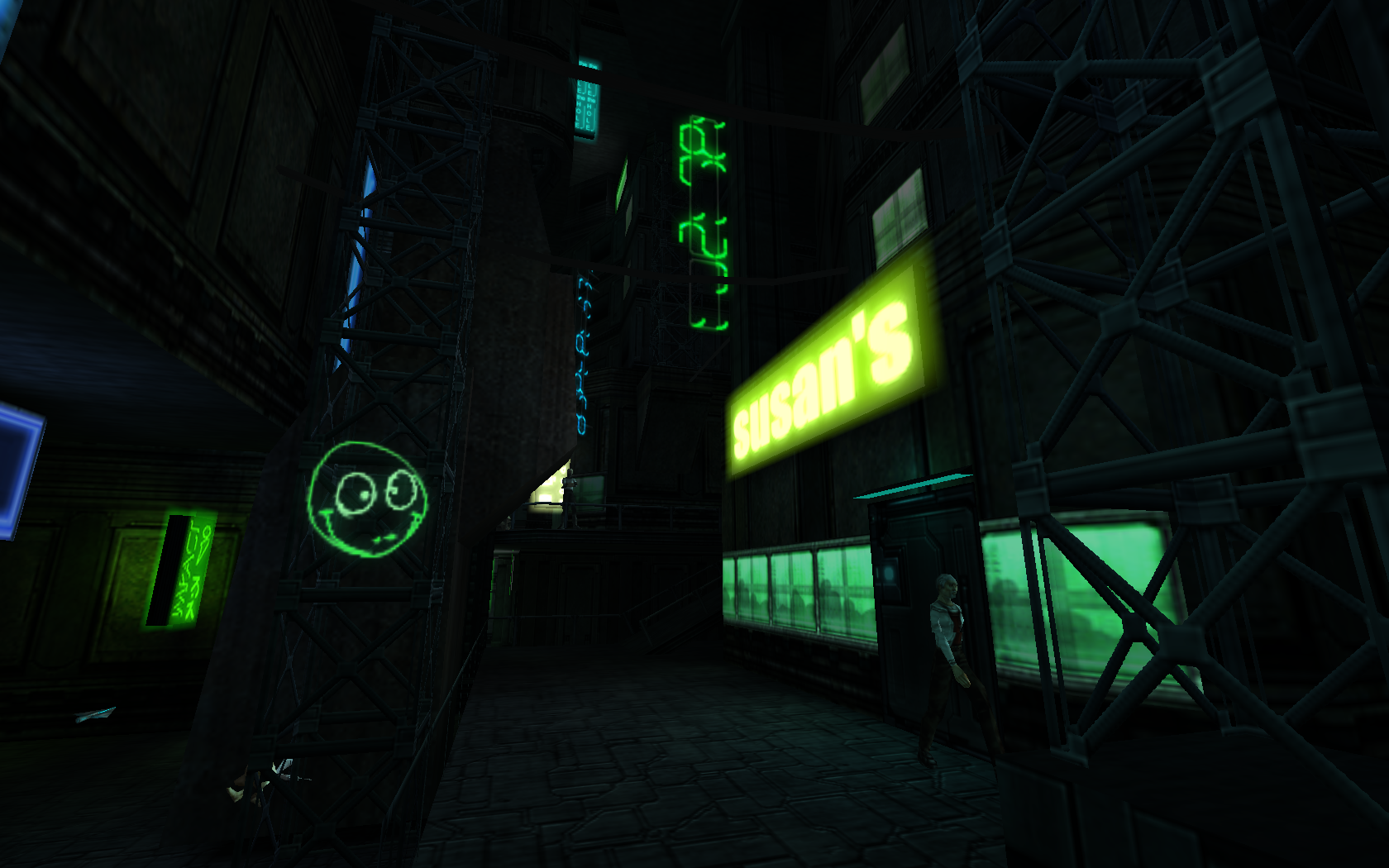
Follow my step-by-step guide on installing, configuring and optimizing Anachronox in Linux with PlayOnLinux.
Note: This guide applies to the GOG version of Anachronox. Other versions may require additional steps.
Tips & Specs:
To learn more about PlayOnLinux and Wine configuration, see the online manual: PlayOnLinux Explained
Mint 17 64-bit
PlayOnLinux: 4.2.5
Wine: 1.6.2
Wine Installation
Click Tools
Select "Manage Wine Versions"
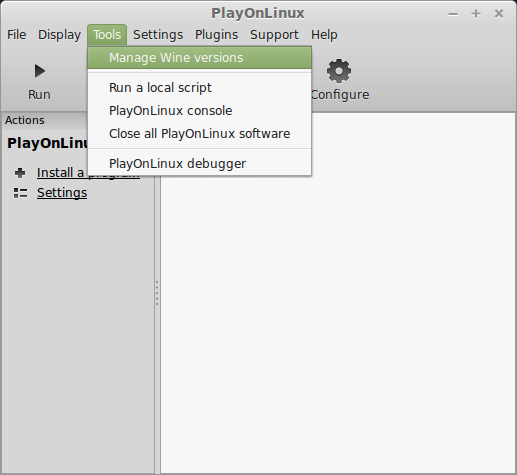
Look for the Wine Version: 1.6.2
Note: Try using stable Wine 1.8 and...
Follow my step-by-step guide on installing, configuring and optimizing Anachronox in Linux with PlayOnLinux.
Note: This guide applies to the GOG version of Anachronox. Other versions may require additional steps.
Tips & Specs:
To learn more about PlayOnLinux and Wine configuration, see the online manual: PlayOnLinux Explained
Mint 17 64-bit
PlayOnLinux: 4.2.5
Wine: 1.6.2
Wine Installation
Click Tools
Select "Manage Wine Versions"
Look for the Wine Version: 1.6.2
Note: Try using stable Wine 1.8 and...
Sacred 2 Gold Guide
Dec 05
- 22,356
- 17
Sacred 2 Gold has been improved in every way over the original Sacred. Better models, lighting, animation, skills and much more. At the same time it still "feels" like the original Sacred with the same Action RPG style of gameplay. Similar fighting styles, leveling up system, powerups and navigational styles. There are few additional aspects of the game to get us addicted for long nights of slaying minions.
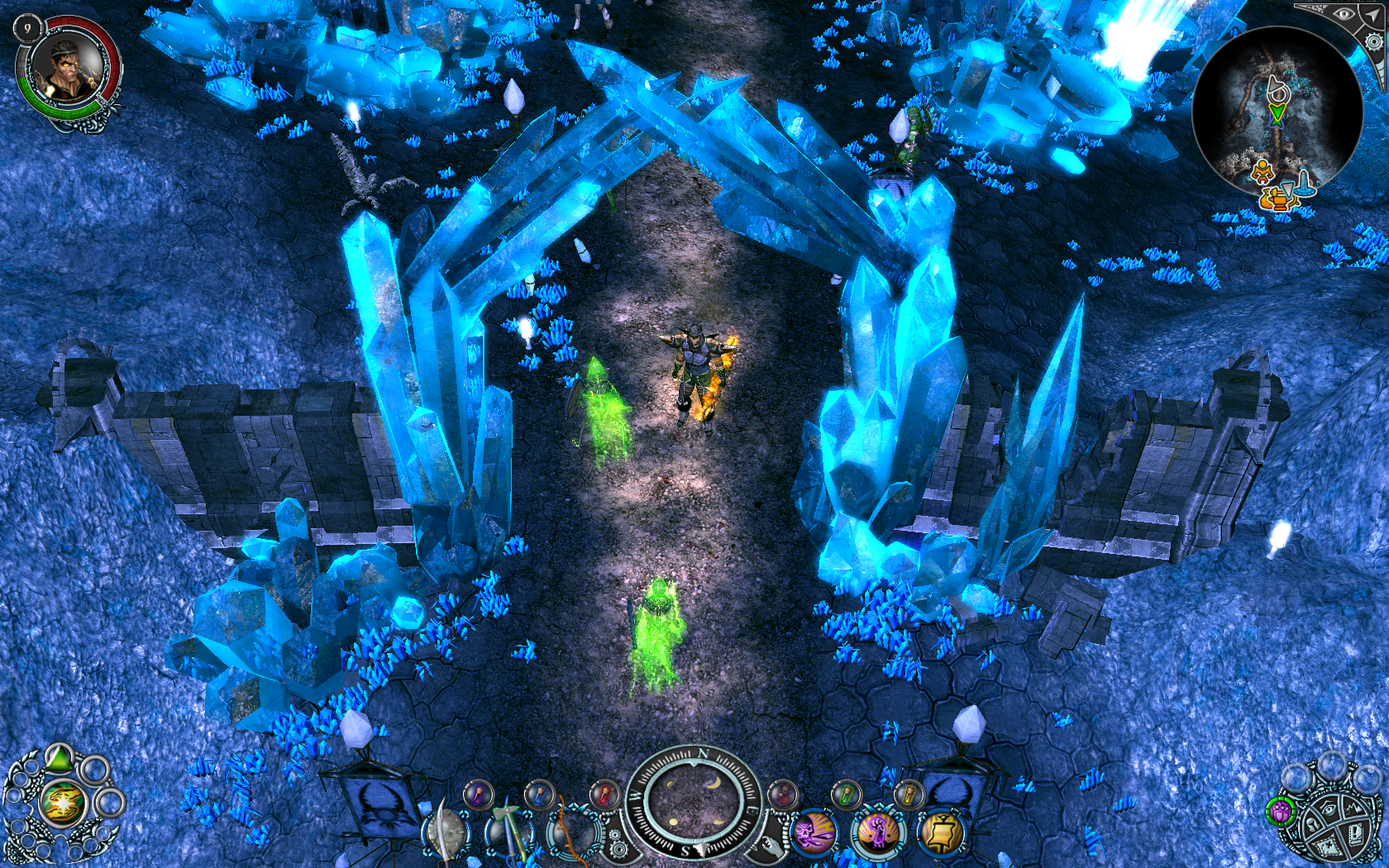

Follow my step-by-step guide on installing, configuring and optimizing Sacred 2 Gold in Linux with PlayOnLinux.
Note: This guide applies to the GOG version of Sacred 2 Gold. Other versions may require additional steps.
Tips & Specs:
To learn more about PlayOnLinux and Wine configuration, see the online manual: PlayOnLinux Explained
Mint 17 64-bit
PlayOnLinux: 4.2.5
Wine: 1.7.32
Wine Installation
Click Tools...
Follow my step-by-step guide on installing, configuring and optimizing Sacred 2 Gold in Linux with PlayOnLinux.
Note: This guide applies to the GOG version of Sacred 2 Gold. Other versions may require additional steps.
Tips & Specs:
To learn more about PlayOnLinux and Wine configuration, see the online manual: PlayOnLinux Explained
Mint 17 64-bit
PlayOnLinux: 4.2.5
Wine: 1.7.32
Wine Installation
Click Tools...
Sanitarium Guide
Nov 21
- 6,527
- 0
Discover a disturbing world in the mind of a crash survivor. In this psychological thiller you will explore creative worlds of horror in an interactive point-n-click adventure. Interact with spooky mangled characters, explore areas and objects, solve puzzles and try to keep your sanity.


Follow my step-by-step guide on installing, configuring and optimizing Sanitarium in Linux with PlayOnLinux.
Tips & Specs:
To learn more about PlayOnLinux and Wine configuration, see the online manual: PlayOnLinux Explained
Mint 17 64-bit
PlayOnLinux: 4.2.5
Wine: 1.6.2
Wine Installation
Click Tools
Select "Manage Wine Versions"
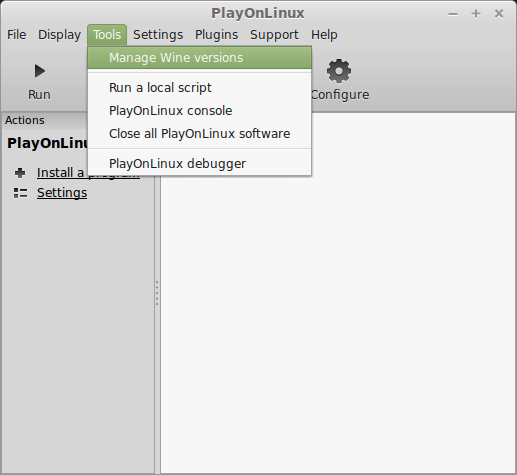
Look for the Wine Version: 1.6.2
Note: Try using stable Wine 1.8 and 1.8-staging
Select it
Click the arrow pointing to the right
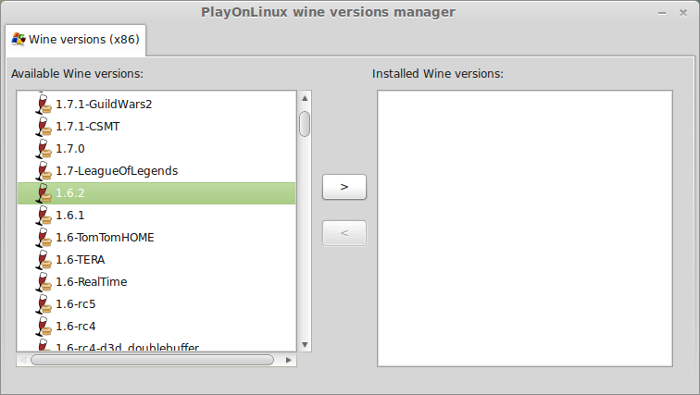
Click Next...
Follow my step-by-step guide on installing, configuring and optimizing Sanitarium in Linux with PlayOnLinux.
Tips & Specs:
To learn more about PlayOnLinux and Wine configuration, see the online manual: PlayOnLinux Explained
Mint 17 64-bit
PlayOnLinux: 4.2.5
Wine: 1.6.2
Wine Installation
Click Tools
Select "Manage Wine Versions"
Look for the Wine Version: 1.6.2
Note: Try using stable Wine 1.8 and 1.8-staging
Select it
Click the arrow pointing to the right
Click Next...
Alan Wake American Nightmare Guide
Nov 14
- 7,882
- 2
Once again you play as Alan Wake the Champion of Light and your dark arena is the dry desert of Arizona. Expose the darkness with weapons of light, kill minions with a variety of weapons and search for answers in dark desert landscapes.


Follow my step-by-step guide on installing, configuring and optimizing Alan Wake American Nightmare in Linux with PlayOnLinux.
Note: This guide applies to the GOG version of Alan Wake American Nightmare. Other versions may require additional steps.
Tips & Specs:
To learn more about PlayOnLinux and Wine configuration, see the online manual: PlayOnLinux Explained
Mint 17 64-bit
PlayOnLinux: 4.2.5
Wine: 1.6.2
Wine Installation
Click Tools
Select "Manage Wine Versions"
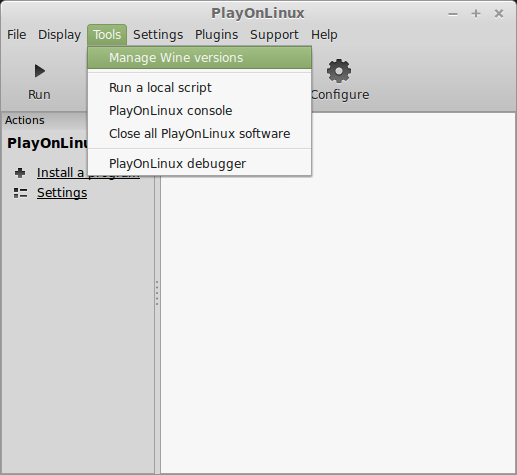
Look for the Wine Version: 1.6.2
Note: Try using stable Wine 1.8 and 1.8-staging...
Follow my step-by-step guide on installing, configuring and optimizing Alan Wake American Nightmare in Linux with PlayOnLinux.
Note: This guide applies to the GOG version of Alan Wake American Nightmare. Other versions may require additional steps.
Tips & Specs:
To learn more about PlayOnLinux and Wine configuration, see the online manual: PlayOnLinux Explained
Mint 17 64-bit
PlayOnLinux: 4.2.5
Wine: 1.6.2
Wine Installation
Click Tools
Select "Manage Wine Versions"
Look for the Wine Version: 1.6.2
Note: Try using stable Wine 1.8 and 1.8-staging...
Renegade X Guide
Nov 07
- 19,209
- 27
Renegade X is inspired by Command and Conquer but now you are playing as a sole unit in a first person shooter perspective. Choose to play as GDI or Brotherhood of Nod and battle in huge multi-player arena's in vehicular combat.


Follow my step-by-step guide on installing, configuring and optimizing Renegade X in Linux with PlayOnLinux.
Note: This guide applies to the UDK version of Renegade X. Other versions may require additional steps.
Tips & Specs.:
To learn more about PlayOnLinux and Wine configuration, see the online manual: PlayOnLinux Explained
Mint 17 64-bit
PlayOnLinux: 4.2.5
Wine: 1.6.2
Wine Installation
Click Tools
Select "Manage Wine Versions"
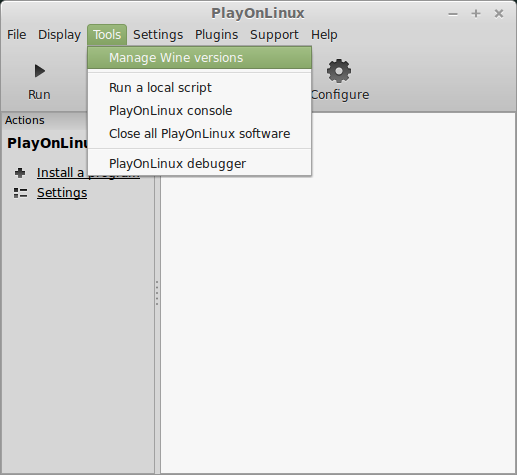
Look for the Wine Version: 1.6.2
Note: Try using stable Wine 1.8 and 1.8-staging
Select it
Click the arrow pointing to the right...
Follow my step-by-step guide on installing, configuring and optimizing Renegade X in Linux with PlayOnLinux.
Note: This guide applies to the UDK version of Renegade X. Other versions may require additional steps.
Tips & Specs.:
To learn more about PlayOnLinux and Wine configuration, see the online manual: PlayOnLinux Explained
Mint 17 64-bit
PlayOnLinux: 4.2.5
Wine: 1.6.2
Wine Installation
Click Tools
Select "Manage Wine Versions"
Look for the Wine Version: 1.6.2
Note: Try using stable Wine 1.8 and 1.8-staging
Select it
Click the arrow pointing to the right...
Thief 2 - The Metal Age Guide
Nov 02
- 13,508
- 18
Thief 2 took what was great with Thief 1 and refined those things. This game is much darker, more tense and has a much greater focus on stealth infiltration missions. The game world has changed since the happenings of the last game, and technology has taken some steps forward. You must now also be weary of security cameras and sentry bots.
This guide will explain how to install the digital edition of the game available on GOG.com
Tips & Specs
To learn more about PlayOnLinux and Wine configuration, see the online manual: PlayOnLinux explained
Arch Linux 64-bit
PlayOnLinux 4.2.5
Wine 1.6.2
Downloading from GOG
GOG games can be downloaded on Linux by using a web browser, just make sure the "GOG.com Downloader mode" is OFF
Make sure that you download the Universal update as well as the installer. The update fixes several issues...
Painkiller Black Edition Guide
Oct 31
- 13,023
- 6
Painkiller is a FPS inspired by old school shooters where you take down hordes of minions. Play as Daniel Garner stuck in purgatory and makes a deal with an angel to kill satans generals. Equipped with many clever weapons, you can literally slaughter all of satans minions, earn coins, use power-ups and slaughter some more.


Follow my step-by-step guide on installing, configuring and optimizing Painkiller Black Edition in Linux with PlayOnLinux.
Note: This guide applies to the GOG version of Painkiller Black Edition. Other versions may require additional steps.
Tips & Specs:
To learn more about PlayOnLinux and Wine configuration, see the online manual: PlayOnLinux Explained
Mint 17 64-bit
PlayOnLinux: 4.2.5
Wine: 1.6.2
Wine Installation
Click Tools
Select "Manage Wine Versions"
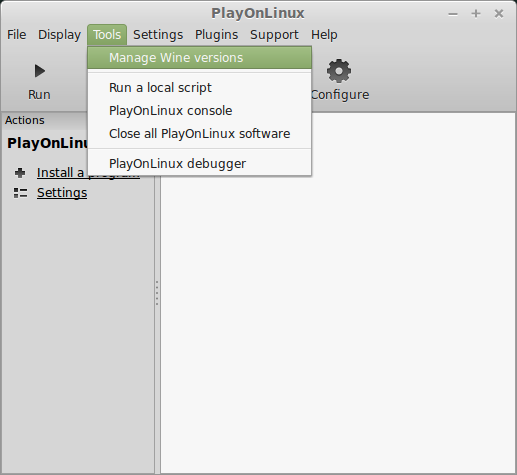
Look for...
Follow my step-by-step guide on installing, configuring and optimizing Painkiller Black Edition in Linux with PlayOnLinux.
Note: This guide applies to the GOG version of Painkiller Black Edition. Other versions may require additional steps.
Tips & Specs:
To learn more about PlayOnLinux and Wine configuration, see the online manual: PlayOnLinux Explained
Mint 17 64-bit
PlayOnLinux: 4.2.5
Wine: 1.6.2
Wine Installation
Click Tools
Select "Manage Wine Versions"
Look for...
Bioshock 2 Guide
Oct 24
- 13,420
- 8
Bioshock 2 takes place 8 years after the incidents of Bioshock 1. Your character was revived as a "Big Daddy" and now your mission is to protect "Little "Sisters". Tear through Splicers, turrets and even a new "Big Sisters". Take advantage of the new weapons, the environment, plasmids and Eve to survive!
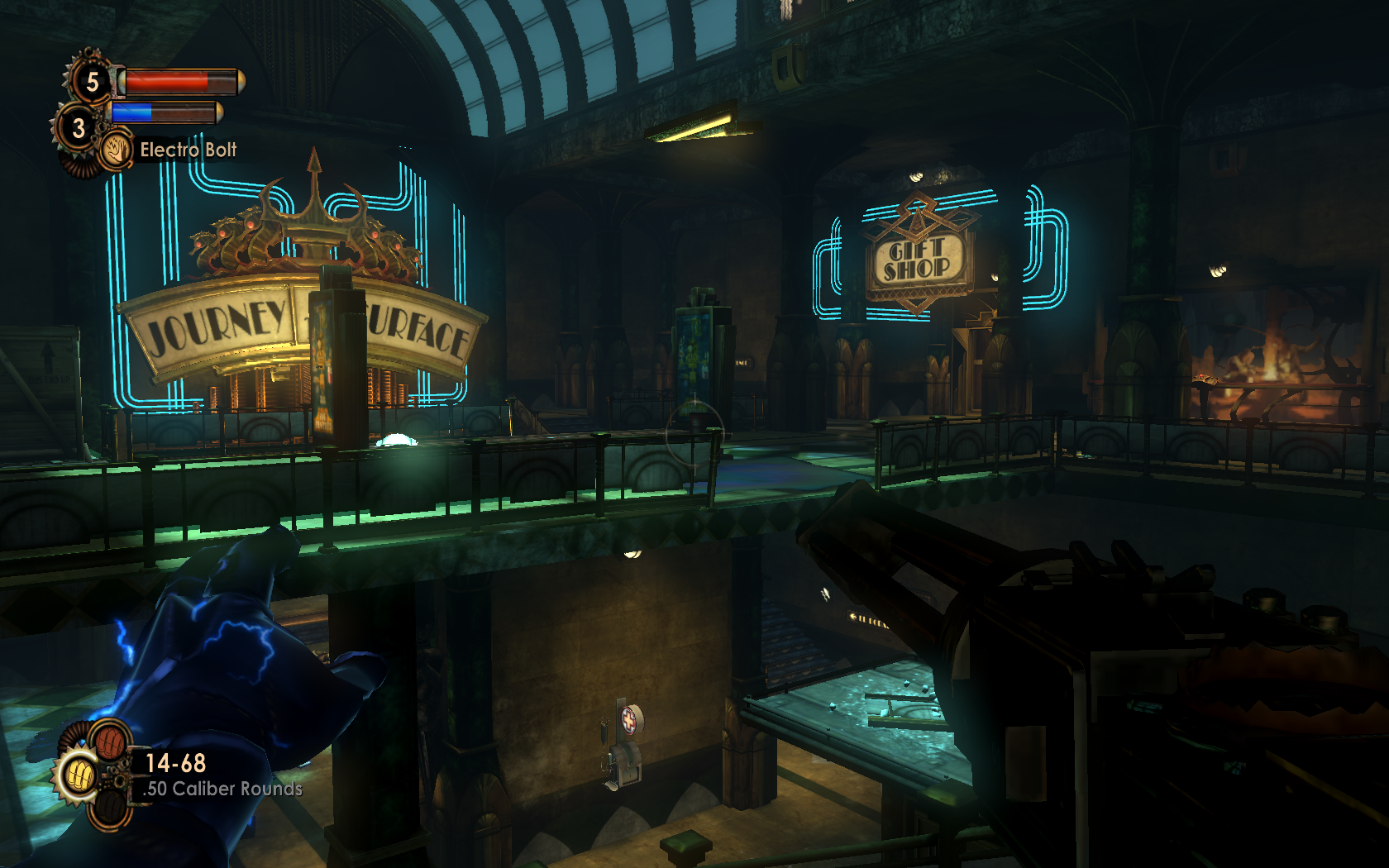
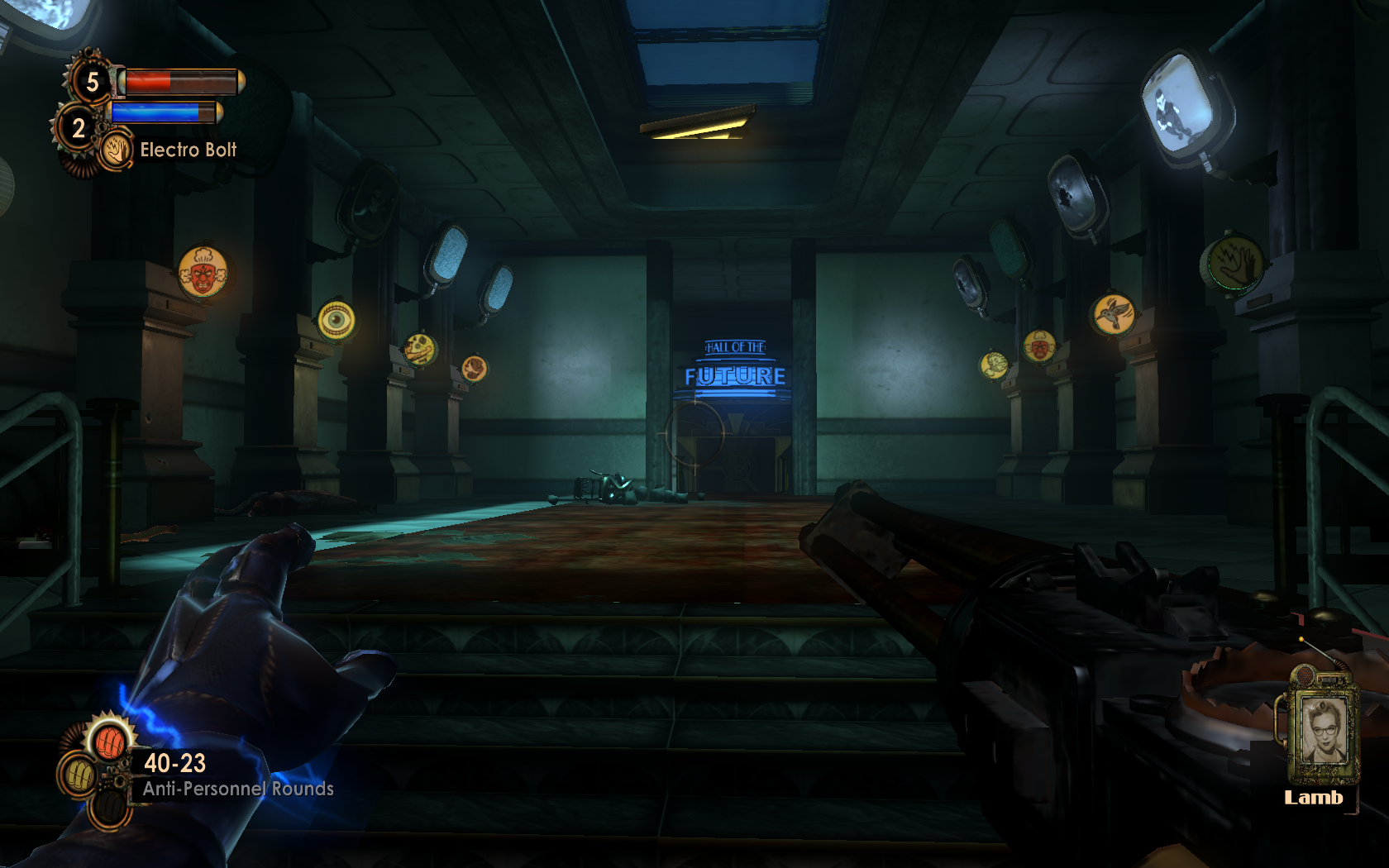
Follow my step-by-step guide on installing, configuring and optimizing Bioshock 2 in Linux with PlayOnLinux.
Note: This guide applies to the Steam version of Bioshock 2. Other versions may require additional steps. The retail version of Bioshock 2 can be activated on Steam in order to use the "patched out" Games For Windows Live version.
Tips & Specs:
Try SteamPlay before using this guide as Valve now uses a fork of Wine called Proton and should run most Windows games.
To learn more about PlayOnLinux and Wine configuration, see the online manual...
Follow my step-by-step guide on installing, configuring and optimizing Bioshock 2 in Linux with PlayOnLinux.
Note: This guide applies to the Steam version of Bioshock 2. Other versions may require additional steps. The retail version of Bioshock 2 can be activated on Steam in order to use the "patched out" Games For Windows Live version.
Tips & Specs:
Try SteamPlay before using this guide as Valve now uses a fork of Wine called Proton and should run most Windows games.
To learn more about PlayOnLinux and Wine configuration, see the online manual...
Thief Gold Guide
Oct 19
- 12,143
- 7
Thief is a well known classic in the stealth genre. You play the role of a highly skilled thief, in a primarily medieval world, where both magic and technology exist. The gameplay is almost flawless, and it is difficult to not be immersed when you silently sneak through the shadows. There is usually a primary objective for each mission, but you also have additional objectives.
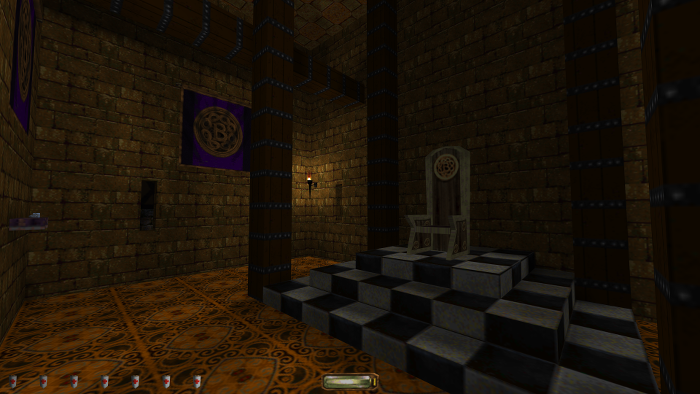
This guide will explain how to install the digital edition of the game available on GOG.com
Tips & Specs
To learn more about PlayOnLinux and Wine configuration, see the online manual: PlayOnLinux explained
Arch Linux 64-bit
PlayOnLinux 4.2.5
Wine 1.6.2
Downloading from GOG
GOG games can be downloaded on Linux by using a web browser, just make sure the "GOG.com Downloader mode" is OFF
Make sure that you download the Universal update as well as the installer. The update fixes...
This guide will explain how to install the digital edition of the game available on GOG.com
Tips & Specs
To learn more about PlayOnLinux and Wine configuration, see the online manual: PlayOnLinux explained
Arch Linux 64-bit
PlayOnLinux 4.2.5
Wine 1.6.2
Downloading from GOG
GOG games can be downloaded on Linux by using a web browser, just make sure the "GOG.com Downloader mode" is OFF
Make sure that you download the Universal update as well as the installer. The update fixes...
Lord Of The Rings: Return Of The King Guide
Oct 17
- 20,445
- 8
Lord of the Rings: Return of the King is a hack-n-slash game where you re-live the movie and can play as each of the main characters. The game plays in third person as you pick off minions and bosses from the movies. Execute combos, special moves and level up to purchase new abilities.


Follow my step-by-step guide on installing, configuring and optimizing Lord of the Rings: Return of the King in Linux with PlayOnLinux.
Note: This guide applies to the Retail version of Lord of the Rings: Return of the King. Other versions may require additional steps.
Tips & Specs:
To learn more about PlayOnLinux and Wine configuration, see the online manual: PlayOnLinux Explained
Mint 17 64-bit
PlayOnLinux: 4.2.5
Wine: 1.6.2
Wine Installation
Click Tools
Select "Manage Wine Versions"

Look for the...
Follow my step-by-step guide on installing, configuring and optimizing Lord of the Rings: Return of the King in Linux with PlayOnLinux.
Note: This guide applies to the Retail version of Lord of the Rings: Return of the King. Other versions may require additional steps.
Tips & Specs:
To learn more about PlayOnLinux and Wine configuration, see the online manual: PlayOnLinux Explained
Mint 17 64-bit
PlayOnLinux: 4.2.5
Wine: 1.6.2
Wine Installation
Click Tools
Select "Manage Wine Versions"
Look for the...
Drakensang Online Guide
Oct 10
- 102,739
- 87
Drakensang is free-to-play MMO RPG and only requires a few minutes to setup. The download is literally under 10 Megabytes and the game loads in seconds. If you want to play a quick game with stunning graphics, intense minion skirmishes and cooperative gameplay (PvE & PvP)... Drakensang is the best place to begin!
UPDATE 2024!
Drakensang Online is now available on Steam and links your steam account directly to the Drakensang servers. No need to login or create a password.
There are a few steps for Drakensang Online to run properly in Steam with Proton!
The Cursor works again! Well at least half of it...
Change the proton version to Proton Experimental
Delete the prefix: ~/.local/share/Steam/steamapps/compatdata/2067850
Restart Steam and it should appear with half of a cursor!
Launch options: -borderless -novideo -high
Mint 21.1 64-bit
GeForce GTX 1650
Nvidia 535
Proton Experimental 8
 ...
...
UPDATE 2024!
Drakensang Online is now available on Steam and links your steam account directly to the Drakensang servers. No need to login or create a password.
There are a few steps for Drakensang Online to run properly in Steam with Proton!
The Cursor works again! Well at least half of it...
Change the proton version to Proton Experimental
Delete the prefix: ~/.local/share/Steam/steamapps/compatdata/2067850
Restart Steam and it should appear with half of a cursor!
Launch options: -borderless -novideo -high
Mint 21.1 64-bit
GeForce GTX 1650
Nvidia 535
Proton Experimental 8
Dragon Age: Origins 'on the house' at Origin
Oct 10
- 3,877
- 1
You need an Origin account, but it's absolutely free right now:
https://www.origin.com/en-us/store/buy/dragon-age-1/pc-download/base-game/standard-edition
https://www.origin.com/en-us/store/buy/dragon-age-1/pc-download/base-game/standard-edition
Icewind Dale 2 Guide
Oct 05
- 22,860
- 26
Icewind Dale 2 was among the first computer games to make use of the 3rd edition Dungeons and Dragons rules, and it offered a lot of Forgotten Realms specific rules as well. Even though I usually found the original Icewind Dale to have a greater sense of exploration to it, this game allows for greater character customization. The new skills and feats system that D&D 3ed introduced really make this a much richer experience in game mechanics.
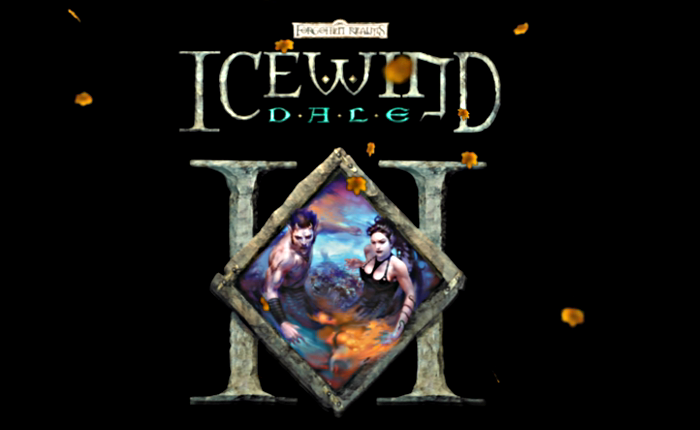
This guide will explain how to install the digital edition of the game available on GOG.com
Tips & Specs
To learn more about PlayOnLinux and Wine configuration, see the online manual: PlayOnLinux explained
Arch Linux 64-bit
PlayOnLinux 4.2.5
Wine 1.6.2
Downloading from GOG
GOG games can be downloaded on Linux by using a web browser, just make sure the "GOG.com Downloader mode" is OFF
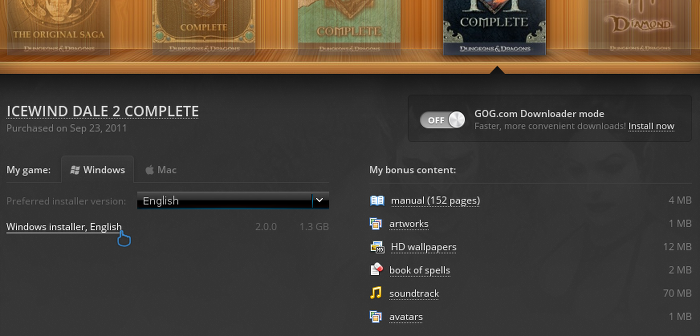
Or...
This guide will explain how to install the digital edition of the game available on GOG.com
Tips & Specs
To learn more about PlayOnLinux and Wine configuration, see the online manual: PlayOnLinux explained
Arch Linux 64-bit
PlayOnLinux 4.2.5
Wine 1.6.2
Downloading from GOG
GOG games can be downloaded on Linux by using a web browser, just make sure the "GOG.com Downloader mode" is OFF
Or...
