You are using an out of date browser. It may not display this or other websites correctly.
You should upgrade or use an alternative browser.
You should upgrade or use an alternative browser.
GamersOnLinux
Deus Ex GOTY Guide (HARDMODE)
Aug 07
- 7,222
- 4
Hello fellow gamers.
This is a little how to on how to install Deus Ex in just basic Wine. No easy peasy POL here! We're going HARDMODE.
Specs:
Ubuntu 14.04 64-bit
Wine 1.7.22
Before we can get started, go ahead and download the EXE for steam from the website from here:
http://media.steampowered.com/client/installer/SteamSetup.exe
PREPARING WINE
Now that we have that, pop open your terminal and type
to see what version of wine you have.
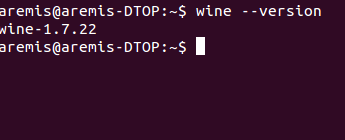
Optimally we want the newest version, which happens to be 1.7.22. If you have an older version, then update with
.
()(OPTIONAL)()
Just as a note to you, user, wine is set up depending on your computer's bit architecture. Most guides will use 32 bit as their basis because it will give less issues. I use 64 bit as my wine prefix. Since steam installs...
This is a little how to on how to install Deus Ex in just basic Wine. No easy peasy POL here! We're going HARDMODE.
Specs:
Ubuntu 14.04 64-bit
Wine 1.7.22
Before we can get started, go ahead and download the EXE for steam from the website from here:
http://media.steampowered.com/client/installer/SteamSetup.exe
PREPARING WINE
Now that we have that, pop open your terminal and type
Code:
wine --version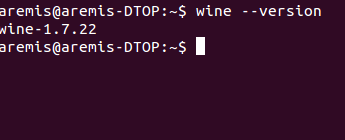
Optimally we want the newest version, which happens to be 1.7.22. If you have an older version, then update with
Code:
sudo apt-get install wine()(OPTIONAL)()
Just as a note to you, user, wine is set up depending on your computer's bit architecture. Most guides will use 32 bit as their basis because it will give less issues. I use 64 bit as my wine prefix. Since steam installs...
System Shock 2 Guide
Aug 01
- 9,833
- 7
System Shock 2 is the sci-fi RPG masterpiece before Bioshock. Intricate story, Psi powers, character development, ability perks, tons of loot and dark atomosphere. Sounds like Bioshock doesn't it?

Follow my step-by-step guide on installing, configuring and optimizing System Shock 2 in Linux with PlayOnLinux.
Note: This guide applies to the GOG.com version of System Shock 2. Other versions may require additional steps.
Tips & Specs:
To learn more about PlayOnLinux and Wine configuration, see the online manual: PlayOnLinux Explained
int 17 64-bit
PlayOnLinux: 4.2.4
Wine: 1.6.2
Wine Installation
Click Tools
Select "Manage Wine Versions"

Look for the Wine Version: 1.6.2
Note: Try using stable Wine 1.8 and 1.8-staging
Select it
Click the arrow pointing to the right

Click...
Follow my step-by-step guide on installing, configuring and optimizing System Shock 2 in Linux with PlayOnLinux.
Note: This guide applies to the GOG.com version of System Shock 2. Other versions may require additional steps.
Tips & Specs:
To learn more about PlayOnLinux and Wine configuration, see the online manual: PlayOnLinux Explained
int 17 64-bit
PlayOnLinux: 4.2.4
Wine: 1.6.2
Wine Installation
Click Tools
Select "Manage Wine Versions"
Look for the Wine Version: 1.6.2
Note: Try using stable Wine 1.8 and 1.8-staging
Select it
Click the arrow pointing to the right
Click...
Two Worlds II Guide
Jul 25
- 9,432
- 3
Two Worlds II takes place 5 years later with an interesting ally. No longer can you fight Gandohar alone, Orcs have joined the battle to save Kyra from the tyrant.


Once again the action takes place in an open-world among many varied environments. Explore dungeons, cities, deserts, swamps and much more.
Follow my step-by-step guide on installing, configuring and optimizing Two Worlds II in Linux with PlayOnLinux.
Note: This guide applies to the Steam version of Two Worlds II. Other versions may require additional steps.
Tips & Specs:
Try SteamPlay before using this guide as Valve now uses a fork of Wine called Proton and should run most Windows games.
To learn more about PlayOnLinux and Wine configuration, see the online manual: PlayOnLinux Explained
int 17 64-bit
PlayOnLinux: 4.2.2
Wine: 1.7.22
Wine...
Once again the action takes place in an open-world among many varied environments. Explore dungeons, cities, deserts, swamps and much more.
Follow my step-by-step guide on installing, configuring and optimizing Two Worlds II in Linux with PlayOnLinux.
Note: This guide applies to the Steam version of Two Worlds II. Other versions may require additional steps.
Tips & Specs:
Try SteamPlay before using this guide as Valve now uses a fork of Wine called Proton and should run most Windows games.
To learn more about PlayOnLinux and Wine configuration, see the online manual: PlayOnLinux Explained
int 17 64-bit
PlayOnLinux: 4.2.2
Wine: 1.7.22
Wine...
After Reset RPG Tech Build
Jul 23
- 3,461
- 1
In this bit of news, we’d like to share Open Access for our first Atmospheric Pre-Alpha build which is now available for everyone in Windows/Linux/Mac supported versions!
After Reset on Moddb.com
Pre-Alpha Tech Build (GameFront)

After Reset on Moddb.com
Pre-Alpha Tech Build (GameFront)
Humble Bundle: Square Enix
Jul 22
- 3,877
- 2
https://www.humblebundle.com/
Some pretty cool games:
Some pretty cool games:
- Thief Gold
- Daikatana
- Mini Ninjas
- Anachonox
- Hitman 1 & 2
- Dues Ex: Invisible War
- Dues Ex: The Fall
- Hitman: Absolution
- Nosgoth
- Battlestations: Midway
- Deus Ex: Human Revolusion Directors Cut
- Just Cause 2
- Lara Croft: Guardian of Light
- Deus Ex
- Kane & Lynch 2
Confrontation Guide
Jul 18
- 6,130
- 3
Confrontation is a tactical squad based action RPG. You begin with a squad of 4 characters that can be controlled in an RTS mouse method.
Manage your characters, explore fantasy lands and perilous dungeons.


Follow my step-by-step guide on installing, configuring and optimizing Confrontation in Linux with PlayOnLinux.
Note: This guide applies to the Steam version of Confrontation. Other versions may require additional steps.
Tips & Specs:
Try SteamPlay before using this guide as Valve now uses a fork of Wine called Proton and should run most Windows games.
To learn more about PlayOnLinux and Wine configuration, see the online manual: PlayOnLinux Explained
Mint 17 64-bit
PlayOnLinux: 4.2.2
Wine: 1.6.2
Installing Wine
Click Tools
Select "Manage Wine Versions"
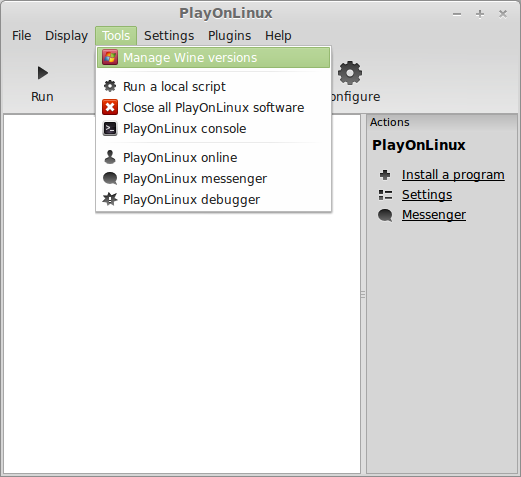
Look for the Wine Version...
Manage your characters, explore fantasy lands and perilous dungeons.
Follow my step-by-step guide on installing, configuring and optimizing Confrontation in Linux with PlayOnLinux.
Note: This guide applies to the Steam version of Confrontation. Other versions may require additional steps.
Tips & Specs:
Try SteamPlay before using this guide as Valve now uses a fork of Wine called Proton and should run most Windows games.
To learn more about PlayOnLinux and Wine configuration, see the online manual: PlayOnLinux Explained
Mint 17 64-bit
PlayOnLinux: 4.2.2
Wine: 1.6.2
Installing Wine
Click Tools
Select "Manage Wine Versions"
Look for the Wine Version...
Outlast Guide
Jul 14
- 11,262
- 2
Take on the role of an investigate journalist. After having received a tip from a whistleblower at a psychiatric institution, you take your camcorder and head to Asylum. You quickly discover that this is no ordinary mental asylum, and must struggle to stay alive while keeping your sanity. Record everything with your camcorder, gather evidence to bring down the corporation that run the asylum. Outlast is a survival horror game where you must run and hide in order to survive.

This guide will explain how to install the digital edition of the game, available on GOG.com, as well as the DLC, also available on GOG.com
Tips & Specs
To learn more about PlayOnLinux and Wine configuration, see the online manual: PlayOnLinux explained
Arch Linux 64-bit
PlayOnLinux 4.2.3
Wine 1.7.22
Downloading from GOG
GOG games can be downloaded on Linux by using a web browser...
This guide will explain how to install the digital edition of the game, available on GOG.com, as well as the DLC, also available on GOG.com
Tips & Specs
To learn more about PlayOnLinux and Wine configuration, see the online manual: PlayOnLinux explained
Arch Linux 64-bit
PlayOnLinux 4.2.3
Wine 1.7.22
Downloading from GOG
GOG games can be downloaded on Linux by using a web browser...
Gothic 3 Guide
Jul 13
- 17,291
- 6
I will begin this guide by saying that I absolutely love this game. This game is an rpg where you are practically given no quest line to follow, no clear goal forward except "Find Xardas". You are left to explore the world, learn about the opposing factions. Do quests for whoever you wish, even all factions. Build up a reputation among the factions and learn what you can about the world and what bigger plots might be going on.

This guide will explain how to install the digital edition of the game, available on GOG.com
Tips & Specs
To learn more about PlayOnLinux and Wine configuration, see the online manual: PlayOnLinux explained
Arch Linux 64-bit
PlayOnLinux 4.2.2
Wine 1.7.22
Downloading from GOG
GOG games can be downloaded on Linux by using a web browser, just make sure the "GOG.com Downloader mode" is OFF
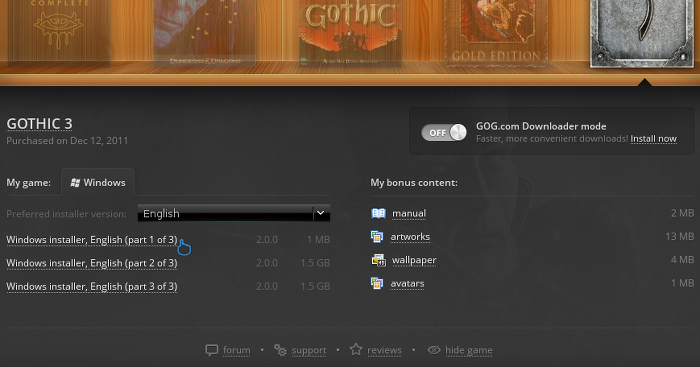
Or you can use...
This guide will explain how to install the digital edition of the game, available on GOG.com
Tips & Specs
To learn more about PlayOnLinux and Wine configuration, see the online manual: PlayOnLinux explained
Arch Linux 64-bit
PlayOnLinux 4.2.2
Wine 1.7.22
Downloading from GOG
GOG games can be downloaded on Linux by using a web browser, just make sure the "GOG.com Downloader mode" is OFF
Or you can use...
Rune Classic Guide
Jul 11
- 10,300
- 4
Run Classic is a 3rd person hack-n-slash Viking action game. Slay minions through dark endless dungeons, keeps and volcanic caves! Pickup a huge variety of swords, maces, axes and more.


Follow my step-by-step guide on installing, configuring and optimizing Rune Classic in Linux with PlayOnLinux.
Note: This guide applies to the GOG.com version of Rune Classic. Other versions may require additional steps.
Tips & Specs:
To learn more about PlayOnLinux and Wine configuration, see the online manual: PlayOnLinux Explained
int 17 64-bit
PlayOnLinux: 4.2.2
Wine: 1.6.2
Wine Installation
Click Tools
Select "Manage Wine Versions"
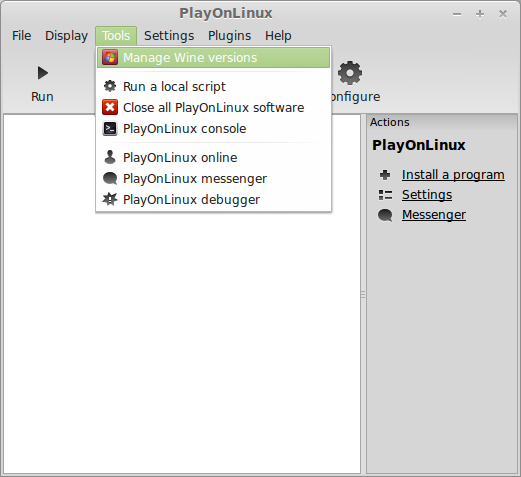
Look for the Wine Version: 1.6.2
Note: Try using stable Wine 1.8 and 1.8-staging
Select it
Click the arrow pointing to the right...
Follow my step-by-step guide on installing, configuring and optimizing Rune Classic in Linux with PlayOnLinux.
Note: This guide applies to the GOG.com version of Rune Classic. Other versions may require additional steps.
Tips & Specs:
To learn more about PlayOnLinux and Wine configuration, see the online manual: PlayOnLinux Explained
int 17 64-bit
PlayOnLinux: 4.2.2
Wine: 1.6.2
Wine Installation
Click Tools
Select "Manage Wine Versions"
Look for the Wine Version: 1.6.2
Note: Try using stable Wine 1.8 and 1.8-staging
Select it
Click the arrow pointing to the right...
Magrunner Guide
Jul 04
- 8,511
- 7
Magrunner is a puzzle game about magnetism and physics. Lead Dax through puzzle rooms in a tron-like world. Move platforms across lasers, use cubes to launch yourself to unreachable heights and experiment with multiple magnetic fields.
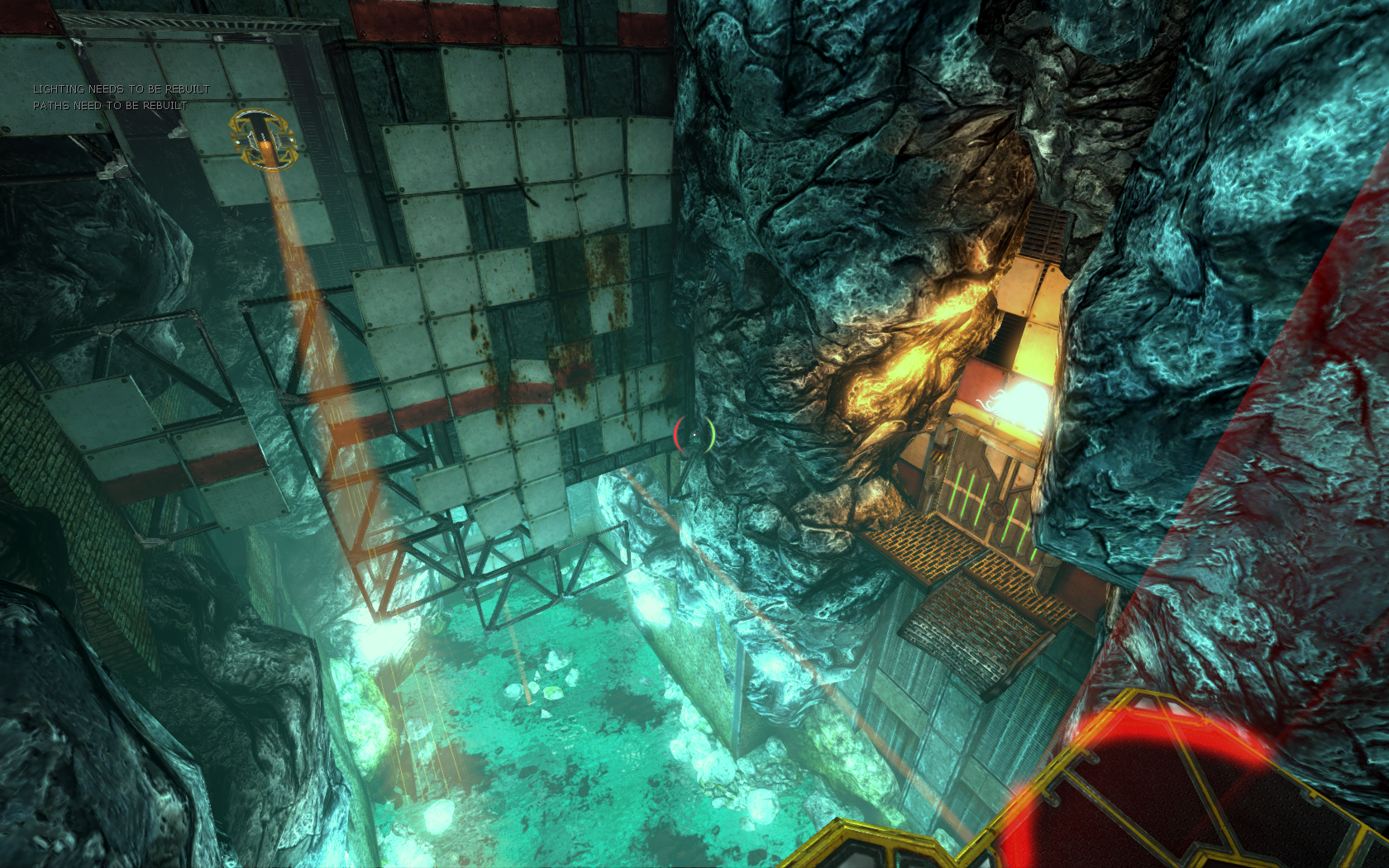
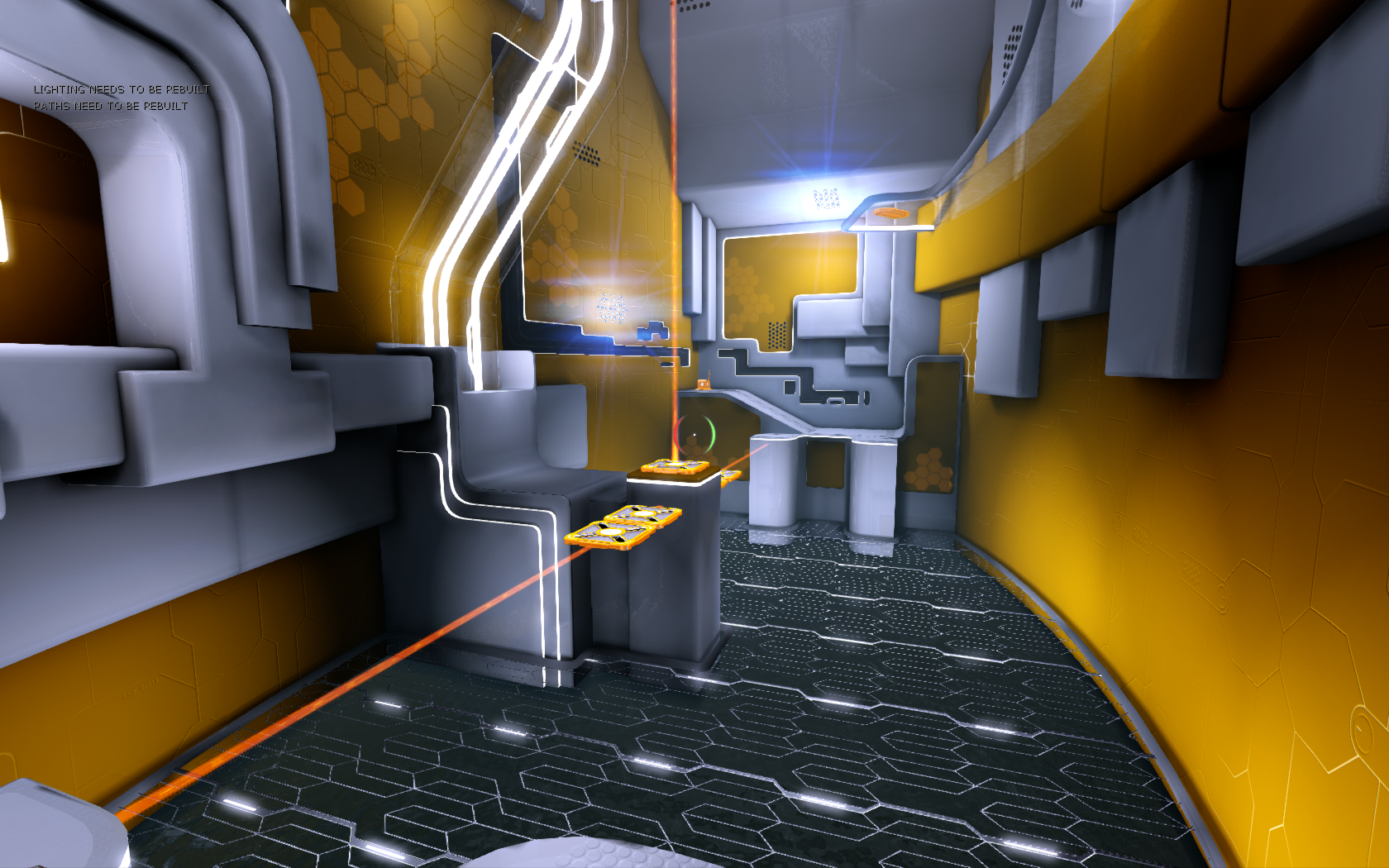
Follow my step-by-step guide on installing, configuring and optimizing Magrunner in Linux with PlayOnLinux.
Note: This guide applies to the GOG.com version of Magrunner. Other versions may require additional steps.
Tips & Specs:
To learn more about PlayOnLinux and Wine configuration, see the online manual: PlayOnLinux Explained
int 17 64-bit
PlayOnLinux: 4.2.2
Wine: 1.6.2
Wine Installation
Click Tools
Select "Manage Wine Versions"
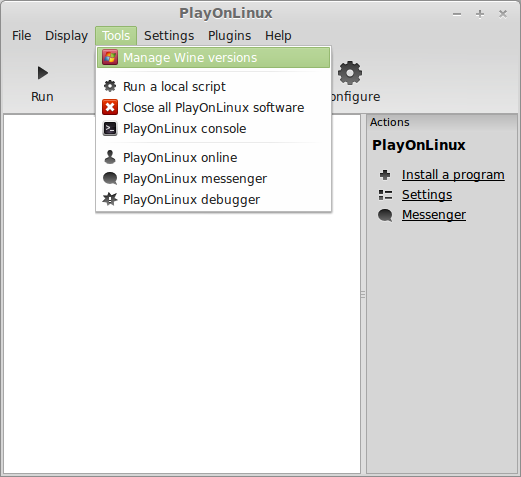
Look for the Wine Version: 1.6.2
Note: Try using stable Wine 1.8 and 1.8-staging
Select it
Click the arrow...
Follow my step-by-step guide on installing, configuring and optimizing Magrunner in Linux with PlayOnLinux.
Note: This guide applies to the GOG.com version of Magrunner. Other versions may require additional steps.
Tips & Specs:
To learn more about PlayOnLinux and Wine configuration, see the online manual: PlayOnLinux Explained
int 17 64-bit
PlayOnLinux: 4.2.2
Wine: 1.6.2
Wine Installation
Click Tools
Select "Manage Wine Versions"
Look for the Wine Version: 1.6.2
Note: Try using stable Wine 1.8 and 1.8-staging
Select it
Click the arrow...
Gothic 2 Gold Guide
Jul 03
- 19,939
- 4
During the time this game came out, the developer Piranha Bytes had almost reached rock star status among their fans. Gothic 2 follows faithfully in the style and mood of the original game. Greatly expanding the game world and still sticking to the oldschool rpg formula. The game is difficult and there are no quest markers or the like. Even in the very beginning of the game will you encounter enemies that are far too difficult to fight, so you have to learn to be careful in the wilderness until you have become much higher level. Thorough exploration of the game world is also a big part of the game.
The Night of the Raven expansion was never released in any other language than German. Piranha Bytes is German, and all Gothic games were originally only made in German. The Gothic 2 expansion was not released in any other language and was only later made available for non-german gamers in the Gothic 2 Gold release.

This guide will explain how to install the...
The Night of the Raven expansion was never released in any other language than German. Piranha Bytes is German, and all Gothic games were originally only made in German. The Gothic 2 expansion was not released in any other language and was only later made available for non-german gamers in the Gothic 2 Gold release.
This guide will explain how to install the...
World Of Tanks Guide
Jun 28
- 33,585
- 20
World of Tanks is a free-to-play MMO with all the tank battling you could possibly want. Sign up, download and then battle online in WWII locations with all kinds of WWII tanks. Engage in epic battles in Europe in high detailed terrain and architecture. Upgrade your tank at the store or purchase new tanks.


Follow my step-by-step guide on installing, configuring and optimizing World of Tanks in Linux with PlayOnLinux.
Tips & Specs:
To learn more about PlayOnLinux and Wine configuration, see the online manual: PlayOnLinux Explained
Mint 17 64-bit
PlayOnLinux: 4.2.5
Wine: 1.7.37
Wine Installation
Click Tools
Select "Manage Wine Versions"
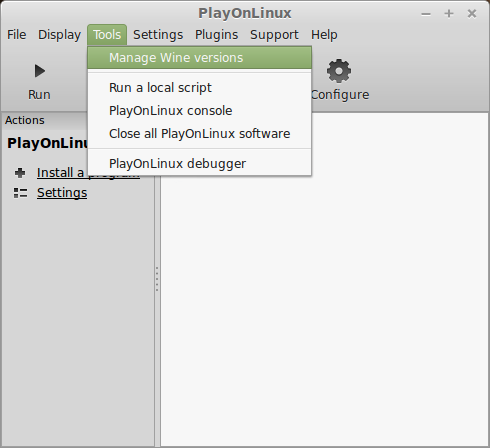
Look for the Wine Version: 1.7.37
Note: Try using stable Wine 1.8 and 1.8-staging
Select it
Click the arrow pointing to the right...
Follow my step-by-step guide on installing, configuring and optimizing World of Tanks in Linux with PlayOnLinux.
Tips & Specs:
To learn more about PlayOnLinux and Wine configuration, see the online manual: PlayOnLinux Explained
Mint 17 64-bit
PlayOnLinux: 4.2.5
Wine: 1.7.37
Wine Installation
Click Tools
Select "Manage Wine Versions"
Look for the Wine Version: 1.7.37
Note: Try using stable Wine 1.8 and 1.8-staging
Select it
Click the arrow pointing to the right...
Gothic Guide
Jun 23
- 17,199
- 12
This game is the first in the Gothic series, developed by german studio Piranha Bytes. It quickly gained a cult following because of the great atmosphere, unique story line and intriguing game world. The game is also unforgiving to new players. The controls and interface may seem difficult at first, but is really very easy once familiar.

This guide will explain how to install the digital edition of the game, available on GOG.com
Tips & Specs
To learn more about PlayOnLinux and Wine configuration, see the online manual: PlayOnLinux explained
Arch Linux 64-bit
PlayOnLinux 4.2.2
Wine 1.7.19
Downloading from GOG
GOG games can be downloaded on Linux by using a web browser, just make sure the "GOG.com Downloader mode" is OFF

Or you can use the lgogdownloader, which is my personal preferred choice. It is a very useful program for...
This guide will explain how to install the digital edition of the game, available on GOG.com
Tips & Specs
To learn more about PlayOnLinux and Wine configuration, see the online manual: PlayOnLinux explained
Arch Linux 64-bit
PlayOnLinux 4.2.2
Wine 1.7.19
Downloading from GOG
GOG games can be downloaded on Linux by using a web browser, just make sure the "GOG.com Downloader mode" is OFF
Or you can use the lgogdownloader, which is my personal preferred choice. It is a very useful program for...
Star Trek Deep Space Nine: The Fallen Guide
Jun 20
- 9,820
- 4
Star Trek Deep Space Nine: The Fallen is a hidden treasure among older video games. Developed with the Unreal engine you have a choice of playing 3 different characters in the same story, but the levels, missions and action is different for each character.
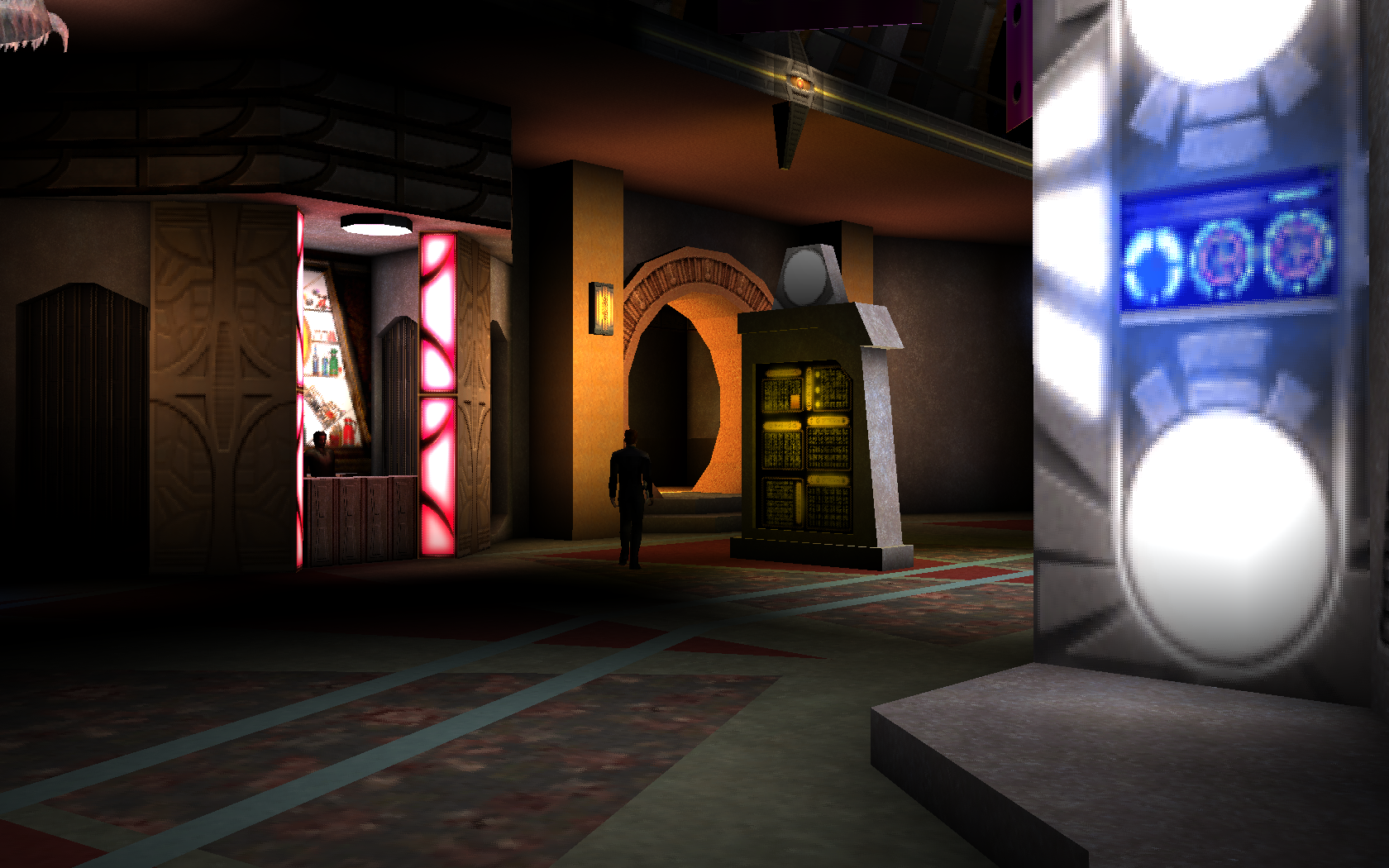

Follow my step-by-step guide on installing, configuring and optimizing Star Trek Deep Space 9: The Fallen in Linux with PlayOnLinux.
Note: This guide applies to the Retail version of Star Trek Deep Space 9: The Fallen. Other versions may require additional steps.
Tips & Specs:
To learn more about PlayOnLinux and Wine configuration, see the online manual: PlayOnLinux Explained
int 17 64-bit
PlayOnLinux: 4.2.2
Wine: 1.6.2
Wine Installation
Click Tools
Select "Manage Wine Versions"
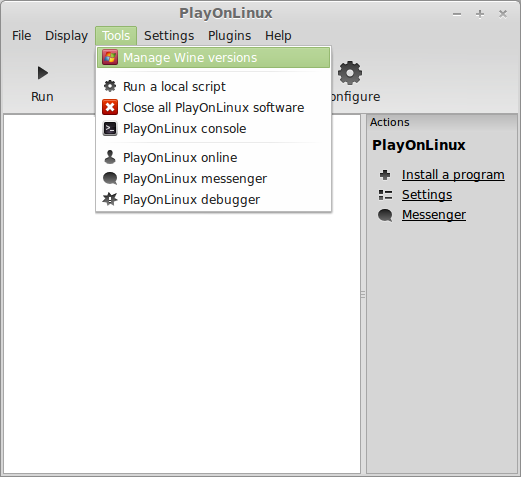
Look for the Wine Version: 1.6.2
Note: Try using...
Follow my step-by-step guide on installing, configuring and optimizing Star Trek Deep Space 9: The Fallen in Linux with PlayOnLinux.
Note: This guide applies to the Retail version of Star Trek Deep Space 9: The Fallen. Other versions may require additional steps.
Tips & Specs:
To learn more about PlayOnLinux and Wine configuration, see the online manual: PlayOnLinux Explained
int 17 64-bit
PlayOnLinux: 4.2.2
Wine: 1.6.2
Wine Installation
Click Tools
Select "Manage Wine Versions"
Look for the Wine Version: 1.6.2
Note: Try using...
GamersOnLinux Google+
Jun 17
- 7,831
- 16
We now have a Google+ page: Gamers On Linux
I will be posting links to our Guides, screenshots and videos of game tests.
Please follow us
I will be posting links to our Guides, screenshots and videos of game tests.
Please follow us
Quake 2 Guide
Jun 13
- 17,335
- 7
Quake 2 is a highly nostalgic sequel to Quake by ID Software. They did release native Linux binaries, but I found it runs perfectly in PlayOnLinux and looks absolutely beautiful with the Berserker engine texture mods.
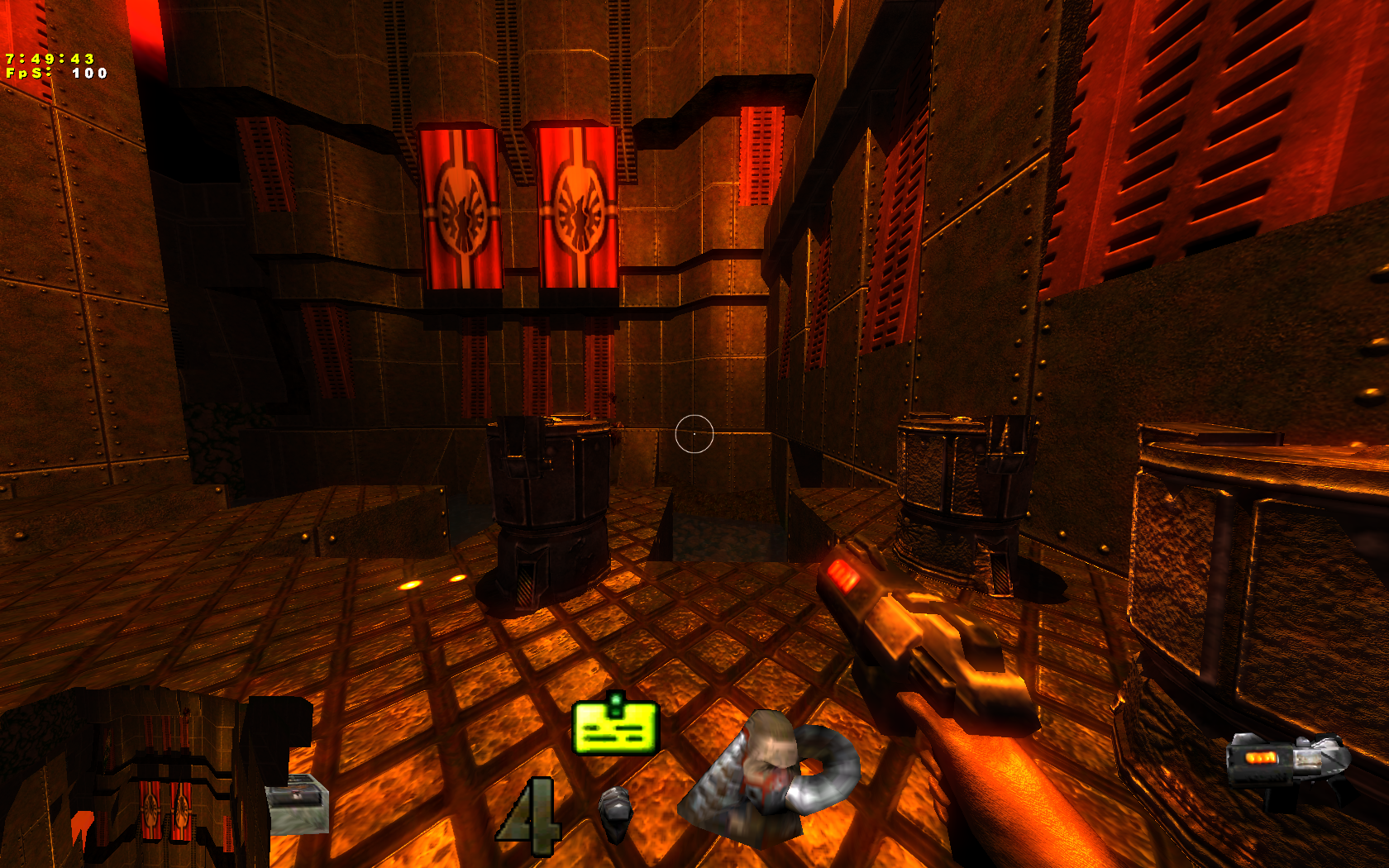
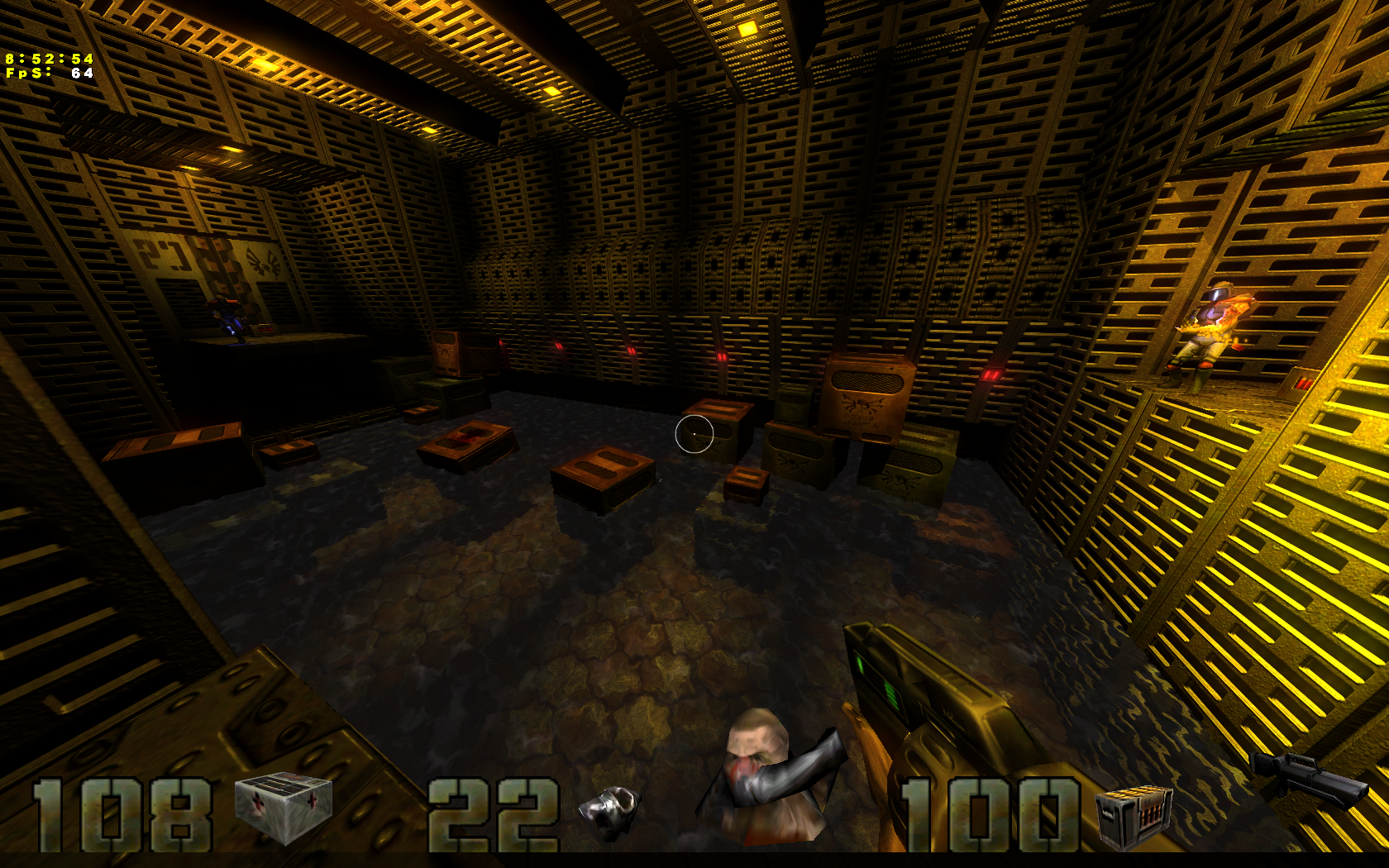
Follow my step-by-step guide on installing, configuring and optimizing Quake II in Linux with PlayOnLinux.
Note: This guide applies to the retail version of Quake II. Other versions may require additional steps.
Tips & Specs:
To learn more about PlayOnLinux and Wine configuration, see the online manual: PlayOnLinux Explained
int 17 64-bit
PlayOnLinux: 4.2.2
Wine: 1.6.2
Wine Installation
Click Tools
Select "Manage Wine Versions"

Look for the Wine Version: 1.6.2
Note: Try using stable Wine 1.8 and 1.8-staging
Select it
Click the arrow pointing to the right...
Follow my step-by-step guide on installing, configuring and optimizing Quake II in Linux with PlayOnLinux.
Note: This guide applies to the retail version of Quake II. Other versions may require additional steps.
Tips & Specs:
To learn more about PlayOnLinux and Wine configuration, see the online manual: PlayOnLinux Explained
int 17 64-bit
PlayOnLinux: 4.2.2
Wine: 1.6.2
Wine Installation
Click Tools
Select "Manage Wine Versions"
Look for the Wine Version: 1.6.2
Note: Try using stable Wine 1.8 and 1.8-staging
Select it
Click the arrow pointing to the right...
Master of Orion 1 & 2 Guide
Jun 08
- 9,622
- 0
These classics let you control and expand an empire through galaxy. You start with just a single planet, and slowly build up your fleet. Colonize planets, research more powerful technology, gain the upper hand against other aliens through either diplomacy or combat.

This guide will explain how to play these games on Linux with the help of DosBox, using the digital edition of the games available on GOG.com.
Both games area available on GOG as "Master of Orion 1+2"
Setting up games in DosBox is pretty similar for most games, there are just a few things to note about these games.
First Steps in: DosBox Generic Guide
There is one thing to note when extracting the contents of the Master of Orion installer. Most GOG games have the game data within the extracted app folder. However, since this installer is for 2 games , the app folder contains separate game folders...
This guide will explain how to play these games on Linux with the help of DosBox, using the digital edition of the games available on GOG.com.
Both games area available on GOG as "Master of Orion 1+2"
Setting up games in DosBox is pretty similar for most games, there are just a few things to note about these games.
First Steps in: DosBox Generic Guide
There is one thing to note when extracting the contents of the Master of Orion installer. Most GOG games have the game data within the extracted app folder. However, since this installer is for 2 games , the app folder contains separate game folders...
Tomb Raider 2013 Guide
Jun 06
- 22,270
- 6
Tomb Raider goes way back to 1996 on the Sega Saturn, Playstation and PC. Several generations later and a few movies, now Lara Croft is stranded on an Island somewhere near the Bermuda Triangle.

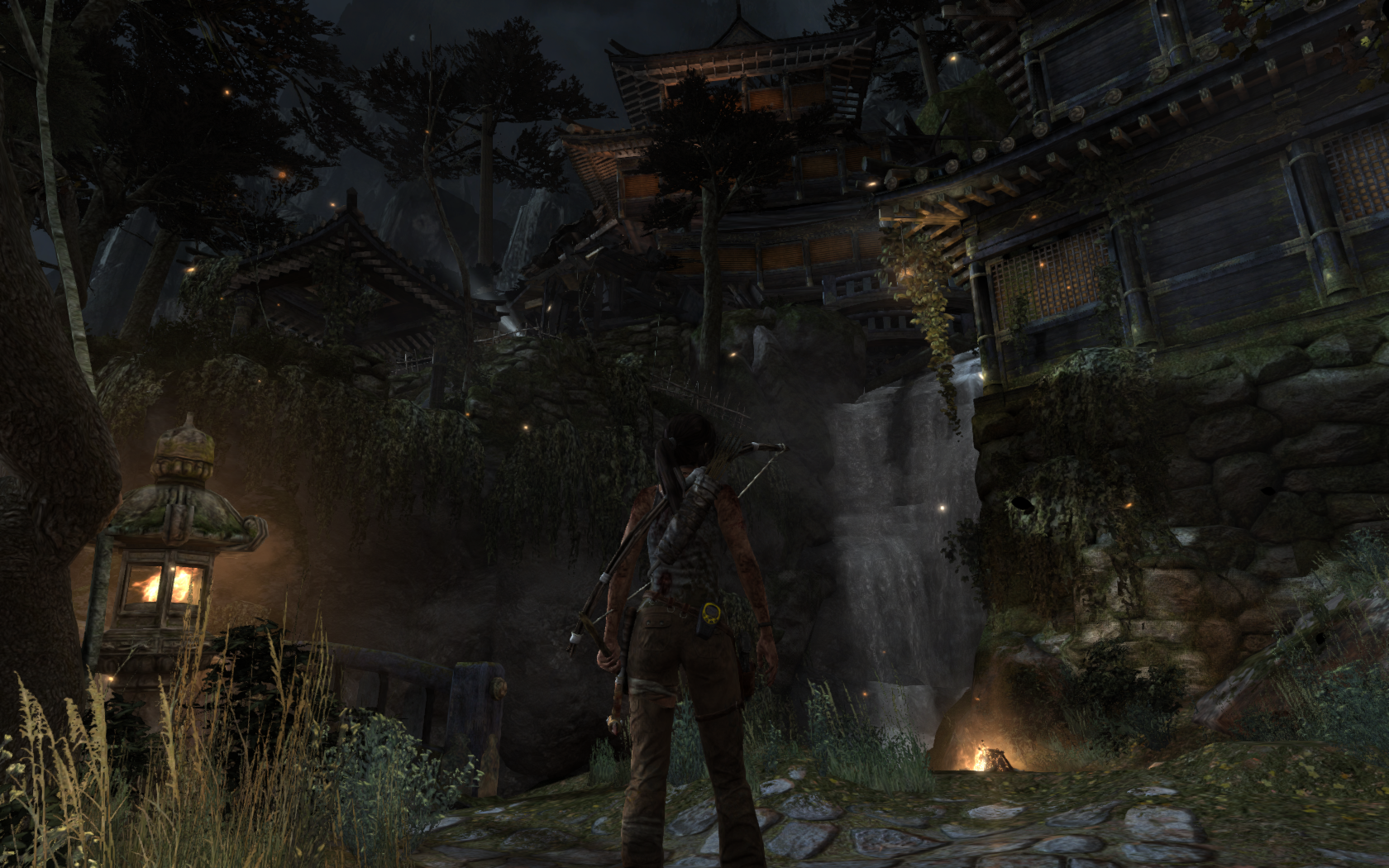
Tomb Raider plays like a movie with stunning visual effects chilling action. Lara still does trick jumps, but now she can upgrade her weapons & tools, while trying to survive on this horrid island.
Follow my step-by-step guide on installing, configuring and optimizing Tomb Raider in Linux with PlayOnLinux.
Note: This guide applies to the Steam version of Tomb Raider. Other versions may require additional steps.
Tips & Specs:
Try SteamPlay before using this guide as Valve now uses a fork of Wine called Proton and should run most Windows games.
To learn more about PlayOnLinux and Wine configuration, see the online manual: PlayOnLinux...
Tomb Raider plays like a movie with stunning visual effects chilling action. Lara still does trick jumps, but now she can upgrade her weapons & tools, while trying to survive on this horrid island.
Follow my step-by-step guide on installing, configuring and optimizing Tomb Raider in Linux with PlayOnLinux.
Note: This guide applies to the Steam version of Tomb Raider. Other versions may require additional steps.
Tips & Specs:
Try SteamPlay before using this guide as Valve now uses a fork of Wine called Proton and should run most Windows games.
To learn more about PlayOnLinux and Wine configuration, see the online manual: PlayOnLinux...
World of Swordsman
Jun 02
- 5,072
- 2
Perfect World Entertainment is doing it again!
World of Swordsman is a free-to-play MMO where you can be a hero in ancient China. In other words, Anime-style Action!
World of Swordsman is a free-to-play MMO where you can be a hero in ancient China. In other words, Anime-style Action!
Sacred Gold Guide
May 30
- 21,605
- 0
Sacred Gold is how Dungeon's and Dragon's RPG's should be made. Open world, unlimited loot, Orks, Goblins, Dragons and of course... cooperative multi player gaming.


The world of Ancaria never seems to end. Your character will discover varied environments from forests, deserts, swamps to mountain ranges and snowy peaks. Quests from the local towns will lead you out into the wilderness and if you survive, they reward you with skills and gold.
Follow my step-by-step guide on installing, configuring and optimizing Sacred Gold in Linux with PlayOnLinux.
Note: This guide applies to the GOG.com version of Sacred Gold. Other versions may require additional steps.
Tips & Specs:
To learn more about PlayOnLinux and Wine configuration, see the online manual: PlayOnLinux Explained
int 16 64-bit
PlayOnLinux: 4.2.2
Wine: 1.6.2...
The world of Ancaria never seems to end. Your character will discover varied environments from forests, deserts, swamps to mountain ranges and snowy peaks. Quests from the local towns will lead you out into the wilderness and if you survive, they reward you with skills and gold.
Follow my step-by-step guide on installing, configuring and optimizing Sacred Gold in Linux with PlayOnLinux.
Note: This guide applies to the GOG.com version of Sacred Gold. Other versions may require additional steps.
Tips & Specs:
To learn more about PlayOnLinux and Wine configuration, see the online manual: PlayOnLinux Explained
int 16 64-bit
PlayOnLinux: 4.2.2
Wine: 1.6.2...
