You are using an out of date browser. It may not display this or other websites correctly.
You should upgrade or use an alternative browser.
You should upgrade or use an alternative browser.
GamersOnLinux
Dead Space Guide
Jun 28
- 22,235
- 1
Dead Space is one of the scariest and most gruesome PC Game I've encountered! It contains all of the Sci-Fi elements and nostalgia from popular movies of the same genre.
Dead Space also brings some new Role Playing elements like upgrading your weapons, suit and physical abilities. But its really all about dismembering those half-human half-alien monstrosities!
Follow this guide for detailed step-by-step instructions on how to install and configure Dead Space in Linux with PlayOnLinux.
Note: This tutorial specifically applies to the retail DVD version. Steam versions and downloaded versions may require additional steps.

Setting Up PlayOnLinux
To learn more about PlayOnLinux and Wine configuration, see the online manual:
PlayOnLinux Explained
Mint 13 32-bit
PlayOnLinux ver: 4.0.14
Default Wine...
Dead Space also brings some new Role Playing elements like upgrading your weapons, suit and physical abilities. But its really all about dismembering those half-human half-alien monstrosities!
Follow this guide for detailed step-by-step instructions on how to install and configure Dead Space in Linux with PlayOnLinux.
Note: This tutorial specifically applies to the retail DVD version. Steam versions and downloaded versions may require additional steps.

Setting Up PlayOnLinux
To learn more about PlayOnLinux and Wine configuration, see the online manual:
PlayOnLinux Explained
Mint 13 32-bit
PlayOnLinux ver: 4.0.14
Default Wine...
Fallout 3 Guide
Jun 28
- 128,032
- 130
Fallout 3 is an immersive Post Apocalyptic Role Playing Game where humanity struggles to survive in a radioactive, mutated wasteland of the United States. Following suite with Bethseda's previous Elder Scrolls titles, they explore a Sci-Fi genre and upgrade the same engine used in Elder Scrolls: Oblivion while retaining our favorite Role Playing aspects to keep us playing for 100's of hours.
Naturally I wanted to see if Fallout 3 would run in Linux. Follow my guide and lets see if it will run for you as well...

Follow my step-by-step guide on installing, configuring and optimizing Fallout 3 in Linux with PlayOnLinux.
Note: This guide applies to the Retail version of Fallout 3. Other versions may require additional steps.
Tips & Specs:
To learn more about PlayOnLinux and Wine configuration, see the online manual: PlayOnLinux Explained
Mint 16 32-bit...
Naturally I wanted to see if Fallout 3 would run in Linux. Follow my guide and lets see if it will run for you as well...
Follow my step-by-step guide on installing, configuring and optimizing Fallout 3 in Linux with PlayOnLinux.
Note: This guide applies to the Retail version of Fallout 3. Other versions may require additional steps.
Tips & Specs:
To learn more about PlayOnLinux and Wine configuration, see the online manual: PlayOnLinux Explained
Mint 16 32-bit...
Dos Box & Games Guide
Jun 28
- 16,172
- 0
Needing some Nostalgic games back in your life? When was the last time you played Doom II, Hexen, Heretic or Warcraft?
DOS Box is a PC emulator which allows MS-DOS games and programs to be run under other operating systems. It was designed with PC gaming in mind, but should also run other DOS programs.
This step-by-step guide leads you through installation of DOSBox and Blood in Linux.
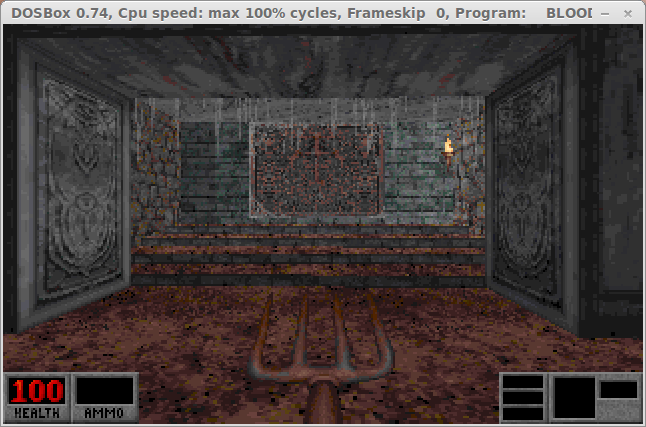
Installation
Open your Distro's Package Manager, I'm using Linux Mint.
Search for DOSBox (double-click to select it).
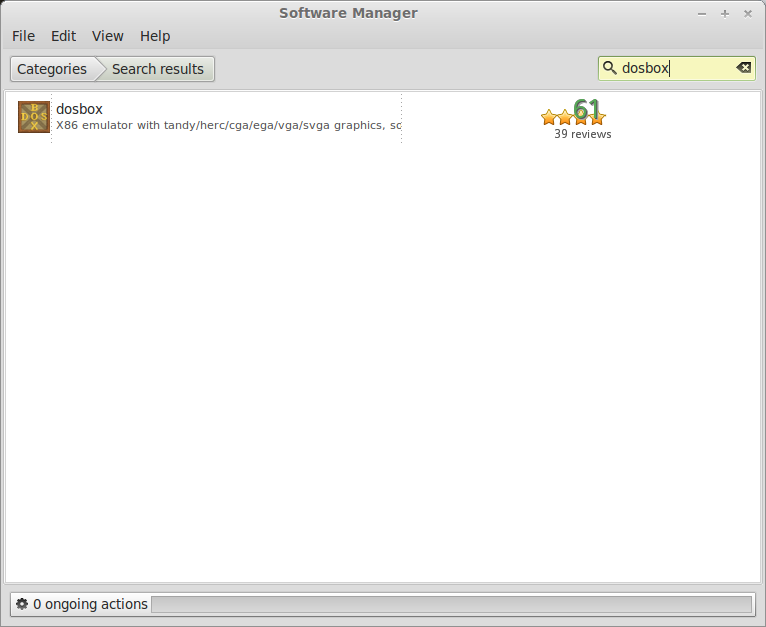
Click Install.
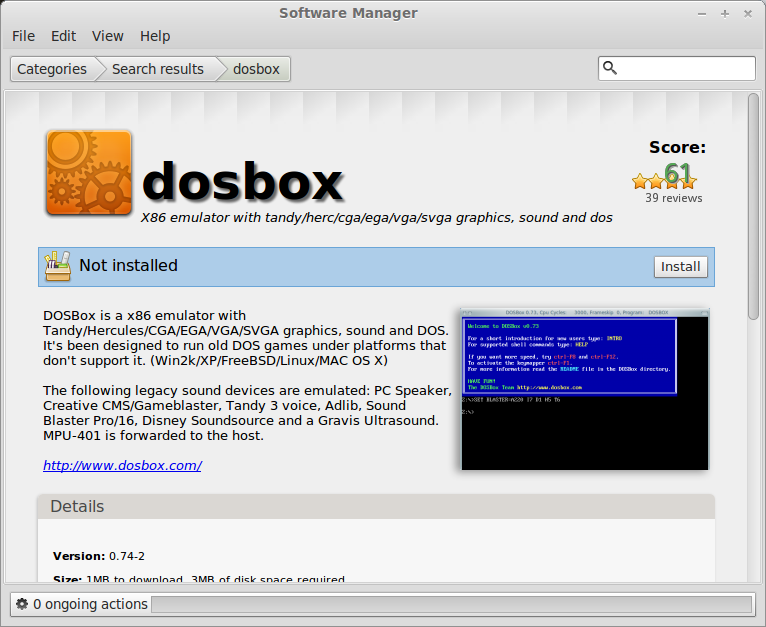
You will be prompted with a password to install it.
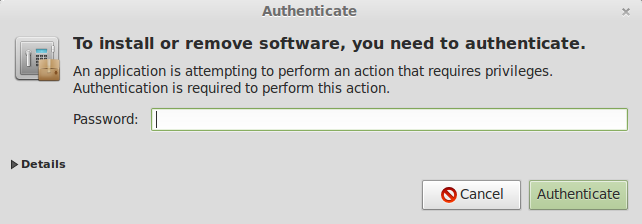
When the installation is done a shortcut is created in your...
DOS Box is a PC emulator which allows MS-DOS games and programs to be run under other operating systems. It was designed with PC gaming in mind, but should also run other DOS programs.
This step-by-step guide leads you through installation of DOSBox and Blood in Linux.
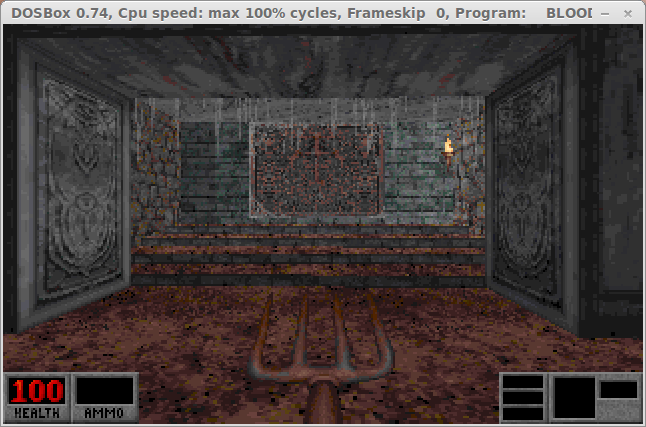
Installation
Open your Distro's Package Manager, I'm using Linux Mint.
Search for DOSBox (double-click to select it).
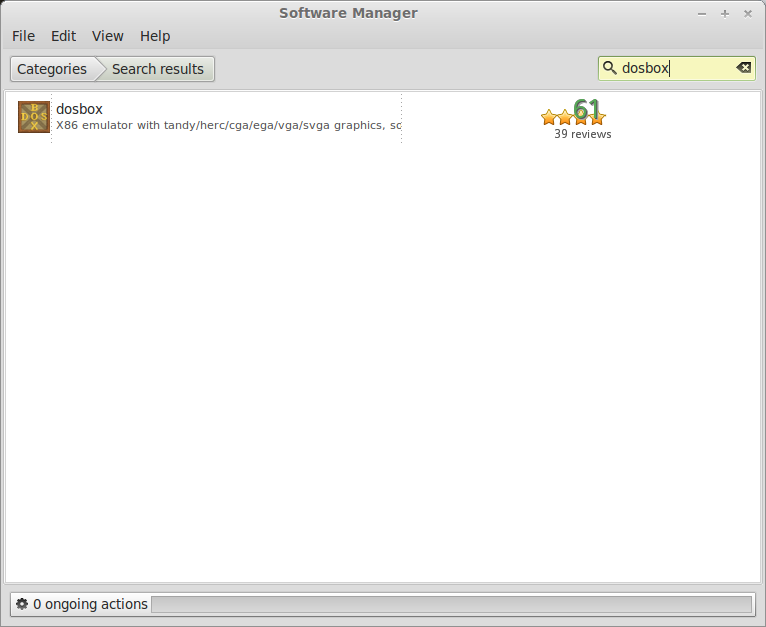
Click Install.
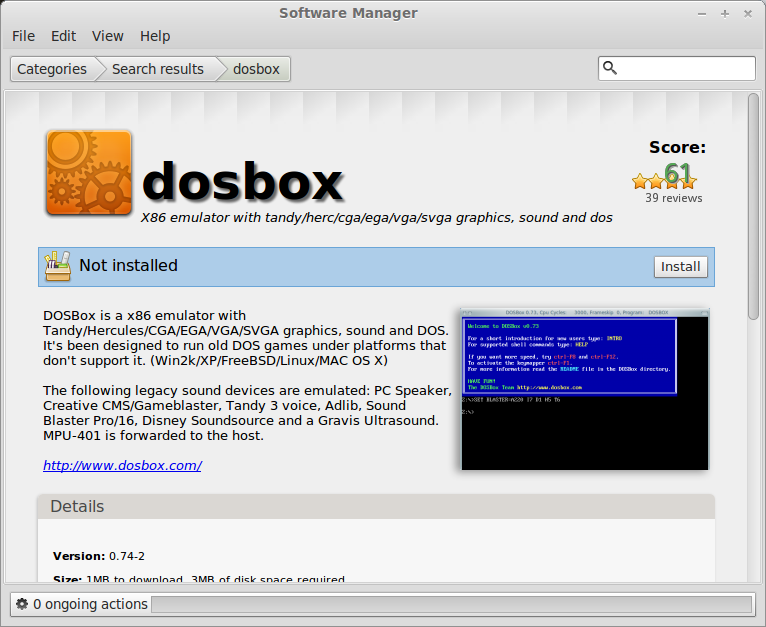
You will be prompted with a password to install it.
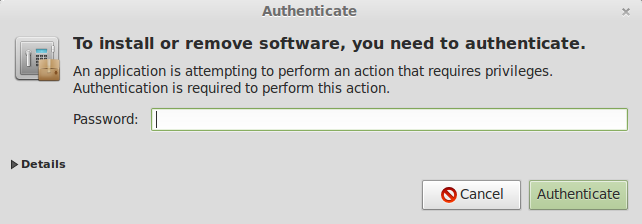
When the installation is done a shortcut is created in your...
Far Cry 2 Guide
Jun 27
- 21,956
- 2
Far Cry 2 had big shoes to fill due to its successor. Nothing better than topping Far Cry with its own franchise!
Far Cry 2 stepped-up every element with huge open maps for exploration, beautifully animated landscapes, intensely graphic battles, state-of-the-art physics, realistic consuming fire and an immersive story with believable characters.
Lets see how Far Cry 2 stands up in Linux!
I will walk you through a step-by-step guide to install, configure and optimize Far Cry 2 with PlayOnLinux...
Note: This tutorial applies to the Retail version only. Steam & GOG.com versions may require different steps.

PlayOnLinux Setup
To learn more about PlayOnLinux and Wine configuration, see the online manual:
PlayOnLinux Explained
Mint 13 32-bit
PlayOnLinux ver: 4.0.14
Default Wine ver: 1.5.16
Launch PlayOnLinux.
Click...
Far Cry 2 stepped-up every element with huge open maps for exploration, beautifully animated landscapes, intensely graphic battles, state-of-the-art physics, realistic consuming fire and an immersive story with believable characters.
Lets see how Far Cry 2 stands up in Linux!
I will walk you through a step-by-step guide to install, configure and optimize Far Cry 2 with PlayOnLinux...
Note: This tutorial applies to the Retail version only. Steam & GOG.com versions may require different steps.

PlayOnLinux Setup
To learn more about PlayOnLinux and Wine configuration, see the online manual:
PlayOnLinux Explained
Mint 13 32-bit
PlayOnLinux ver: 4.0.14
Default Wine ver: 1.5.16
Launch PlayOnLinux.
Click...
Ghostbusters Guide
Jun 27
- 8,988
- 0
I grew up watching the Ghostbusters Franchise and have been waiting many years for a video game based off the movie. If you haven't played it yet... you have to! Its amazing and extremely fun!
Not only is the game written and voice acted by the same characters in the movie, it is full of amazing New York environments with all the ghosts you can imagine!
But this is not a review, instead I'm going to walk you through installing and configuring Ghostbusters in Linux with PlayOnLinux.
Note: This guide applies to the retail version. Steam and downloaded versions may have additional steps.
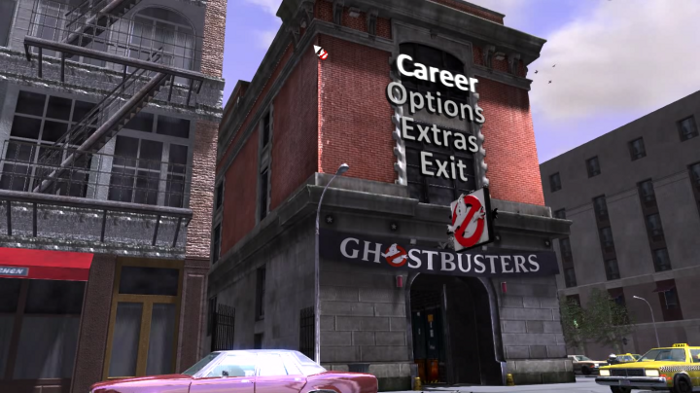
Tips & Specs
To learn more about PlayOnLinux and Wine configuration, see the online manual:
PlayOnLinux Explained
Mint 13 32-bit
PlayOnLinux ver: 4.0.14
Wine version: 1.5.16 or 1.8
Installing Wine versions...
Not only is the game written and voice acted by the same characters in the movie, it is full of amazing New York environments with all the ghosts you can imagine!
But this is not a review, instead I'm going to walk you through installing and configuring Ghostbusters in Linux with PlayOnLinux.
Note: This guide applies to the retail version. Steam and downloaded versions may have additional steps.
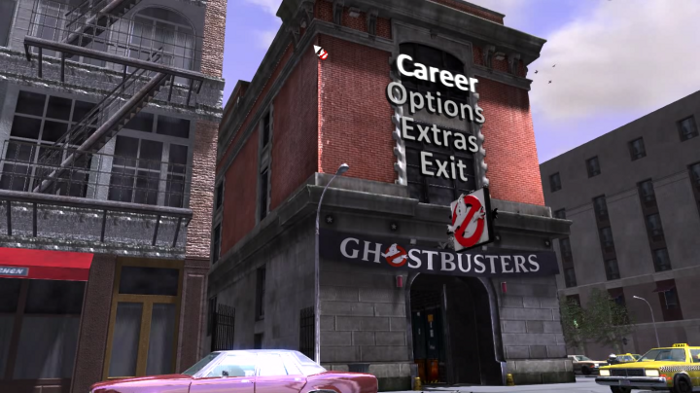
Tips & Specs
To learn more about PlayOnLinux and Wine configuration, see the online manual:
PlayOnLinux Explained
Mint 13 32-bit
PlayOnLinux ver: 4.0.14
Wine version: 1.5.16 or 1.8
Installing Wine versions...
Warhammer 40K: Dawn of War Guide
Jun 27
- 24,832
- 4
Dawn of War: Dark Crusade is another Warhammer 40,000 franchise release in the real-time strategy genre. This expansion doesn't require the original Dawn of War game, so you can play skirmishes and the whole campaign without purchasing the original.
Features:
Note: This tutorial applies to the retail version only. Steam versions and download versions may require extra steps

Tips & Specs
To learn more about PlayOnLinux and Wine configuration, see the online manual...
Features:
- Two new playable races - Tau and Necron
- Brand new Single Player Campaign experience
- Playable by all seven races
- Non-linear game-play - attack any part of the planet at any time
- Non-linear story from each race's perspective
Note: This tutorial applies to the retail version only. Steam versions and download versions may require extra steps

Tips & Specs
To learn more about PlayOnLinux and Wine configuration, see the online manual...
S.T.A.L.K.E.R Shadow of Chernobyl Guide
Jun 26
- 35,489
- 16
S.T.A.L.K.E.R Shadow of Chernobyl is a long anticipated First Person Shooter with Role Playing elements in a Sci-Fi Post Nuclear zone in Russia.
With Graphical capabilities beyond its time S.T.A.L.K.E.R had lasted the test-of-time. Even today its still graphically beautiful with plenty of eye-candy even for mediocre hardware.
Follow my step-by-step guide on installing, configuring and optimizing S.T.A.L.K.E.R Shadow Of Chernobyl in Linux with PlayOnLinux.
Note: This guide applies to the GOG version of S.T.A.L.K.E.R Shadow Of Chernobyl. Other versions may require additional steps.
Tips & Specs:
To learn more about PlayOnLinux and Wine configuration, see the online manual: PlayOnLinux Explained
Mint 17.3 64-bit
PlayOnLinux: 4.2.10
Wine: 1.8.3
Wine Installation
Click Tools
Select "Manage Wine Versions"...
Steam Source Games Guide
Jun 26
- 22,317
- 11
There are still a lot of favorite Steam games that won't run in Linux. So, I thought it would be nice to have a step-by-step guide on how to install WinSteam with PlayOnLinux
I found it to be fairly easy to install and restore my backed up games from Windows. I am dual-booting Mint & Windows 7 so I can easily access my Steam games from the Windows 7 partition. This saved me a lot of time because I didn't have to download each game through Steam. Instead I did a quick copy & paste to migrate my games after Steam was installed.

Tips & Specs
Try SteamPlay before using this guide as Valve now uses a fork of Wine called Proton and should run most Windows games.
To learn more about PlayOnLinux and Wine configuration, see the online manual:
PlayOnLinux Explained
Mint 16 32-bit
PlayOnLinux ver: 4.2.2
Wine version: 1.6.2
Installing Wine
Click Tools
Select...
I found it to be fairly easy to install and restore my backed up games from Windows. I am dual-booting Mint & Windows 7 so I can easily access my Steam games from the Windows 7 partition. This saved me a lot of time because I didn't have to download each game through Steam. Instead I did a quick copy & paste to migrate my games after Steam was installed.
Tips & Specs
Try SteamPlay before using this guide as Valve now uses a fork of Wine called Proton and should run most Windows games.
To learn more about PlayOnLinux and Wine configuration, see the online manual:
PlayOnLinux Explained
Mint 16 32-bit
PlayOnLinux ver: 4.2.2
Wine version: 1.6.2
Installing Wine
Click Tools
Select...
Assassin's Creed Guide
Jun 26
- 51,456
- 5
Assassin's Creed is a very unique game that combines the action and sandbox elements to create an immersive story-line in the time period of the Crusades. Not only can you climb any structure and are free to strategize how to make your kill, Assassin's Creed also gives you the freedom to save people in distress and roam massive ancient cities of Israel.


Follow my step-by-step guide on installing, configuring and optimizing Assassin's Creed in Linux with PlayOnLinux.
Note: This guide applies to the GOG version of Assassin's Creed. Other versions may require additional steps.
Tips & Specs:
To learn more about PlayOnLinux and Wine configuration, see the online manual: PlayOnLinux Explained
Mint 17 64-bit
PlayOnLinux: 4.2.5
Wine: 1.6.2
Wine Installation
Click Tools
Select "Manage Wine Versions"...
Follow my step-by-step guide on installing, configuring and optimizing Assassin's Creed in Linux with PlayOnLinux.
Note: This guide applies to the GOG version of Assassin's Creed. Other versions may require additional steps.
Tips & Specs:
To learn more about PlayOnLinux and Wine configuration, see the online manual: PlayOnLinux Explained
Mint 17 64-bit
PlayOnLinux: 4.2.5
Wine: 1.6.2
Wine Installation
Click Tools
Select "Manage Wine Versions"...
Can gaming be the turning point for Linux on the desktop?
Jun 23
- 5,140
- 3
Well, we at GamersOnLinux certainly hope it will help:
"Dear old Linux, what are we to do with you? Developed for just over two decades and it's still barely made a mark on the consumer consciousness..."
Full story here:
http://www.techradar.com/news/compu...rning-point-for-linux-on-the-desktop--1151854
"Dear old Linux, what are we to do with you? Developed for just over two decades and it's still barely made a mark on the consumer consciousness..."
Full story here:
http://www.techradar.com/news/compu...rning-point-for-linux-on-the-desktop--1151854
Some interesting NSA facts
Jun 23
- 4,657
- 7
Here's some stuff I'll bet you didn't know about the NSA [if you can believe what the NSA says]:
"After a brief respite, the Guardian newspaper has resumed its publication of leaked NSA documents. The latest round provides a look at the secret rules the government follows for collecting data on U.S. persons.
We found a number of interesting disclosures in two documents released by the newspaper..."
Full story:
http://www.wired.com/threatlevel/2013/06/five-fun-facts-on-the-nsa-leak/
"After a brief respite, the Guardian newspaper has resumed its publication of leaked NSA documents. The latest round provides a look at the secret rules the government follows for collecting data on U.S. persons.
We found a number of interesting disclosures in two documents released by the newspaper..."
Full story:
http://www.wired.com/threatlevel/2013/06/five-fun-facts-on-the-nsa-leak/
I just realized that I miss defraging my hard drive!
Jun 22
- 4,150
- 4
I just realized that I miss defraging my hard drive!
Particularly de-fraging with "Norton Utilities"!
Do windows users still need to defrag their hard drives? Do they still pay (As I did) Norton to defrag for them?
It just became clear to me that this is the only thing I miss about windows.
The one reason I have to envy windows users.
How hard would it be to create a Linux application the "pretends" to defrag my hard drive?
I would like it to defrag at three different speeds and have a variable setting showing various states of fragmentation.
The first state would show a drive with little need of defraging... at the start,... but when I say to myself "what the hell lets make this drive perfect and get those last half dozen or so bits where they belong"...it would take three days to re-order everything and would be incredibly indecisive and slow doing it... This would no doubt be my favorite setting.
Then we could have one setting that shows a...
Particularly de-fraging with "Norton Utilities"!
Do windows users still need to defrag their hard drives? Do they still pay (As I did) Norton to defrag for them?
It just became clear to me that this is the only thing I miss about windows.
The one reason I have to envy windows users.
How hard would it be to create a Linux application the "pretends" to defrag my hard drive?
I would like it to defrag at three different speeds and have a variable setting showing various states of fragmentation.
The first state would show a drive with little need of defraging... at the start,... but when I say to myself "what the hell lets make this drive perfect and get those last half dozen or so bits where they belong"...it would take three days to re-order everything and would be incredibly indecisive and slow doing it... This would no doubt be my favorite setting.
Then we could have one setting that shows a...
Expeditions: Conquistador now on Steam
Jun 21
- 13,217
- 2
Conquer the New world: In the 16th Century, Spanish explorers and soldiers reached the shores of America. The search for gold, fame, and adventure drove these travelers into a treacherous wilderness where they faced hunger, disease, and dangerous predators. In their wake, the Aztec Empires lay in ruins.
Now on Steam for PC, MAC and Linux.
Link: http://store.steampowered.com/app/237430/

Now on Steam for PC, MAC and Linux.
Link: http://store.steampowered.com/app/237430/
Linus promises there will be profanity: 3.10
Jun 12
- 3,973
- 1
Another classic in the inimitable style of Linus:
http://linux.slashdot.org/story/13/...orvalds-promises-profanity-over-linux-310-rc5
http://linux.slashdot.org/story/13/...orvalds-promises-profanity-over-linux-310-rc5
Epic Citadel (future of gaming)
May 08
- 15,058
- 35
Here is an example of the future of gaming!
Epic Citadel is a browser based benchmark with beautiful graphics and detail.
Walk around a stunning castle in First Person and take in all the eye candy while you stroll down streets, over a country-side and through a church.
Epic Citadel
The Unreal engine utilizes Java and HTML5 to communincate with your video card and I see a lot of possibilities with browser-based gaming.
Obviously we will still need a good video card, but as tablets can render these amazing visuals it makes me believe one day my desktop will be obsolete.
Note: Make sure to use Firefox in Linux because Chromium isn't supporting Unreal yet.





Epic Citadel is a browser based benchmark with beautiful graphics and detail.
Walk around a stunning castle in First Person and take in all the eye candy while you stroll down streets, over a country-side and through a church.
Epic Citadel
The Unreal engine utilizes Java and HTML5 to communincate with your video card and I see a lot of possibilities with browser-based gaming.
Obviously we will still need a good video card, but as tablets can render these amazing visuals it makes me believe one day my desktop will be obsolete.
Note: Make sure to use Firefox in Linux because Chromium isn't supporting Unreal yet.





OAD Alpha 13 Megadha
Apr 04
- 6,911
- 19
0AD is a FREE open-source time-period strategy game.
The graphics are timeless and beautiful!
The Alpha 13 Megadha
Its Free, so you have not excuse but to try it out!
By the way, 0 is a zero, so its Zero A.D.
Ubuntu installation:
0 A.D. Provided Packages
Alternatively, 0 A.D. packages are available from 0 A.D. PPA:
Press Enter
Press Enter
Press Enter
(If you get errors about unmet dependencies, check that you have the Universe repository enabled in/etc/apt/sources.list.)
The graphics are timeless and beautiful!
The Alpha 13 Megadha
Its Free, so you have not excuse but to try it out!
By the way, 0 is a zero, so its Zero A.D.
Ubuntu installation:
0 A.D. Provided Packages
Alternatively, 0 A.D. packages are available from 0 A.D. PPA:
Code:
sudo add-apt-repository ppa:wfg/0ad
Code:
sudo apt-get update
Code:
sudo apt-get install 0ad(If you get errors about unmet dependencies, check that you have the Universe repository enabled in/etc/apt/sources.list.)
Hard Reset - Can indie games keep up?
Mar 25
- 4,095
- 1
There are a lot of indie games that either die or take too many years until completion...
Its rare for us to see an indie came take off like Minecraft and thrill millions.
One of those few is Hard Reset
Hard Reset re-uses elements from our favorite action games and packs them together with stunning detailed graphics.
The icing is a pleasing physics engine that allows destruction of almost everything!
Gun through action packed and energetic as you blast through robotic minions in a Blade Runner setting.
Ugrade your weapons and armor...
And yes, it runs great in PlayOnLinux!
What else could you want?
Its rare for us to see an indie came take off like Minecraft and thrill millions.
One of those few is Hard Reset
Hard Reset re-uses elements from our favorite action games and packs them together with stunning detailed graphics.
The icing is a pleasing physics engine that allows destruction of almost everything!
Gun through action packed and energetic as you blast through robotic minions in a Blade Runner setting.
Ugrade your weapons and armor...
And yes, it runs great in PlayOnLinux!
What else could you want?
Running With Rifles
Mar 20
- 4,457
- 0
Running With Rifles is a cell-shaded action game where you and your friends can battle in towns, trenches, and forests.
Running With Rifles
Linux Demo
Features:
Running With Rifles
Linux Demo
Features:
- Windows and Linux supported
- 24/7 servers in Europe and USA supporting 30+ players
- 5x 1 km^2 maps with total of 45 bases
- 1x PvP (no AI) map with 7 bases (coming back soon)
- hundreds of simultaneous AI soldiers
- open world: it’s up to you how you play, the war goes on without you
- not your usual “I’m the hero”-shooter: one bullet kills more often than not
- use cover, crouch and prone, move with others to increase your odds to stay alive
- emergent AI that tries hard: they too use cover and rooftops, attempt outflanking
- gain experience to get promotions to lead your own squad, unlock abilities
- a variety of weapons, and thus, roles...
Dead Cyborg
Mar 13
- 4,503
- 2
If you have heard of Blender then you probably know that it is a free opensource 3D modelling program that also has a game engine.
Dead Cyborg is probably the most graphically beautiful game I have seen with the Blender Game engine.
Episode 1 & 2 are totally FREE and there is a Linux release!
Dead Cyborg is a first person sci-fi puzzle game. No weapons, just explore and solve puzzles.
Dead Cyborg
Dead Cyborg is probably the most graphically beautiful game I have seen with the Blender Game engine.
Episode 1 & 2 are totally FREE and there is a Linux release!
Dead Cyborg is a first person sci-fi puzzle game. No weapons, just explore and solve puzzles.
Dead Cyborg
Wolfire Games: Overgrowth
Mar 06
- 4,341
- 0
If you havn't played Lugaru: The Rabbit's Foot, then you havn't experienced a martial arts extravaganza!
Your character is a Rabbit with the ability to jump very high and very long distances. His speciality? Kung Fu!
Sneak up on your opponents or utilize a frontal combo attack... Jump off ledges or run up a vertical wall...
The graphics may be dated but the action is a lot of fun... wait, this isn't about Lugaru, instead I'm introducing Wolfire's new game in development:
Overgrowth
Overgrowth is based on the original Lugaru but upgraded on every aspect of the game!
High Definition textures
Bump mapping & soft shadows
Martial Arts fighting with hand-to-hand and weapons combat
Huge maps for with detailed environments
Extremely realistic A.I.
and more...
Watch their development videos to see what is already completed.
Your character is a Rabbit with the ability to jump very high and very long distances. His speciality? Kung Fu!
Sneak up on your opponents or utilize a frontal combo attack... Jump off ledges or run up a vertical wall...
The graphics may be dated but the action is a lot of fun... wait, this isn't about Lugaru, instead I'm introducing Wolfire's new game in development:
Overgrowth
Overgrowth is based on the original Lugaru but upgraded on every aspect of the game!
High Definition textures
Bump mapping & soft shadows
Martial Arts fighting with hand-to-hand and weapons combat
Huge maps for with detailed environments
Extremely realistic A.I.
and more...
Watch their development videos to see what is already completed.
