You are using an out of date browser. It may not display this or other websites correctly.
You should upgrade or use an alternative browser.
You should upgrade or use an alternative browser.
GamersOnLinux
Valve drops hints about Steam game hardware
Sep 17
- 4,059
- 6
From the BBC:
Valve will next week reveal more details about the gaming hardware it has been developing.
Valve boss Gabe Newell made the announcement during a keynote speech at the LinuxCon 2013 conference.
Industry watchers expect the news to be about the long-awaited "Steam box" that the company has kept under tight wraps.
Story here: http://www.bbc.co.uk/news/technology-24125344
Valve will next week reveal more details about the gaming hardware it has been developing.
Valve boss Gabe Newell made the announcement during a keynote speech at the LinuxCon 2013 conference.
Industry watchers expect the news to be about the long-awaited "Steam box" that the company has kept under tight wraps.
Story here: http://www.bbc.co.uk/news/technology-24125344
Titan Quest Guide
Sep 13
- 30,150
- 8
Titan Quest has become one of my all time favorite Role Playing Games. I kinda stumbled on it and found a hidden gem.

Displaying a mysterious Greek Mythological theme, Titan Quest has everything... exploration, leveling up, melee & projectile attacks, magic & special abilities. Not to mention the monsters and enemies are unique and very fun to kill.
Titan Quest runs very well in PlayOnLinux with high resolutions and crisp colorful graphics.
Follow my step-by-step guide on installing, configuring and optimizing Titan Quest in Linux with PlayOnLinux.
Titan Quest Anniversary Guide Here
Note: This guide applies to the Retail version of Titan Quest. Other versions may require additional steps.
Tips & Specs
To learn more about PlayOnLinux and Wine configuration, see the online manual...
Displaying a mysterious Greek Mythological theme, Titan Quest has everything... exploration, leveling up, melee & projectile attacks, magic & special abilities. Not to mention the monsters and enemies are unique and very fun to kill.
Titan Quest runs very well in PlayOnLinux with high resolutions and crisp colorful graphics.
Follow my step-by-step guide on installing, configuring and optimizing Titan Quest in Linux with PlayOnLinux.
Titan Quest Anniversary Guide Here
Note: This guide applies to the Retail version of Titan Quest. Other versions may require additional steps.
Tips & Specs
To learn more about PlayOnLinux and Wine configuration, see the online manual...
Steam Family Sharing
Sep 11
- 4,361
- 3
Valve has announced Steam Family Sharing which will allow close friends and family-members to play one another's games whilst saving their own progress and achievements, via a shared computer.
Join this group if you'd like to sign-up for the beta.

Press release: http://store.steampowered.com/sharing/
Join this group if you'd like to sign-up for the beta.

Press release: http://store.steampowered.com/sharing/
Crysis 2 Guide
Sep 10
- 18,816
- 9
There is no better place for violent alien occupancy than New York its self. In Crysis 2 you play as a Naval soldier called Alcatraz, but as your ship is captized and destroyed you find yourself on a beach at the feet of Prophet.

Prophets days are done and he is handing all responsibilities over to you.
Follow my step-by-step guide on installing, configuring and optimizing Crysis 2 in Linux with PlayOnLinux.
Note: This guide applies to the Steam version of Crysis 2. Other versions may require additional steps.
Tips & Specs
To learn more about PlayOnLinux and Wine configuration, see the online manual: PlayOnLinux Explained
Mint 14 32-bit
PlayOnLinux: 4.2.1
Wine: 1.7.8-d3d_doublebuffer
Wine Install
Launch PlayOnLinux
Click Tools
Select "Manage Wine Versions"
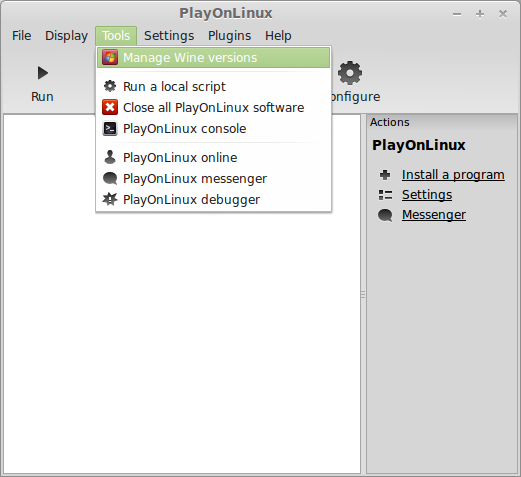
Look for the Wine Version: 1.7.8-d3d_doublebuffer
Select it...
Prophets days are done and he is handing all responsibilities over to you.
Follow my step-by-step guide on installing, configuring and optimizing Crysis 2 in Linux with PlayOnLinux.
Note: This guide applies to the Steam version of Crysis 2. Other versions may require additional steps.
Tips & Specs
To learn more about PlayOnLinux and Wine configuration, see the online manual: PlayOnLinux Explained
Mint 14 32-bit
PlayOnLinux: 4.2.1
Wine: 1.7.8-d3d_doublebuffer
Wine Install
Launch PlayOnLinux
Click Tools
Select "Manage Wine Versions"
Look for the Wine Version: 1.7.8-d3d_doublebuffer
Select it...
C&C: Red Alert 3 Uprising Guide
Aug 25
- 19,508
- 5
The Command and Conquer RTS games started in 1995. The First title was Command & Conquer. Shortly afterwards another version Red Alert was released. Both games are God View and require base building and resource mangement. Command & Conquer are based on Sci-Fi and Red Alert is a sort of alternative history.
Command & Conquer is the Global Defense Initiative vs. the Brotherhood of NOD.
Both versions got updates and expansions. Up to and include Command & Conquer 4 and Red Alert 3. Also in the Command & Conquer series is Generals. Generals is a more realistic near future game played much the same way as Command & Conquer and Red Alert.
Last release date for any of these titles was around 2010 with the exception of C&C Tiberian Alliances that was released for free in 2013.

Follow my step-by-step guide on installing, configuring and optimizing C&C: Red Alert Uprising in Linux with PlayOnLinux.
Note: This guide applies to the Steam version of C&C...
Command & Conquer is the Global Defense Initiative vs. the Brotherhood of NOD.
Both versions got updates and expansions. Up to and include Command & Conquer 4 and Red Alert 3. Also in the Command & Conquer series is Generals. Generals is a more realistic near future game played much the same way as Command & Conquer and Red Alert.
Last release date for any of these titles was around 2010 with the exception of C&C Tiberian Alliances that was released for free in 2013.
Follow my step-by-step guide on installing, configuring and optimizing C&C: Red Alert Uprising in Linux with PlayOnLinux.
Note: This guide applies to the Steam version of C&C...
Gamers On Linux Facebook Page
Aug 23
- 4,088
- 1
Please join our facebook page and comment on our success.
GamersOnLinux Facebook
I will be posting regularly about game success stories and screenshots.
Feel free to do the same
GamersOnLinux Facebook
I will be posting regularly about game success stories and screenshots.
Feel free to do the same
Mirror's Edge Guide
Aug 19
- 34,429
- 24
Jump across the elaborate rooftops performing death-defying stunts as Grace in Mirrors Edge. Reaction and timing plays a huge role as you jump, slide, climb and scale buildings running from swat teams. Reveal the complex plot as you help your sister in a murder mystery.
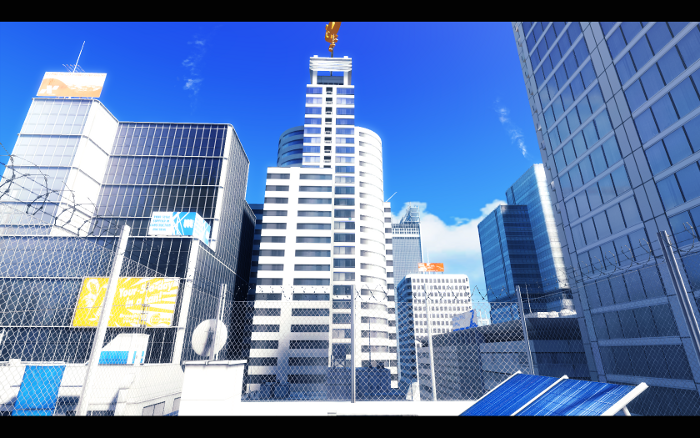
Follow my step-by-step guide on installing, configuring and optimizing Mirror's Edge in Linux with PlayOnLinux.
Note: This guide applies to the Steam version of Mirror's Edge. Other versions may require additional steps.
Tips & Specs:
Try SteamPlay before using this guide as Valve now uses a fork of Wine called Proton and should run most Windows games.
To learn more about PlayOnLinux and Wine configuration, see the online manual:
PlayOnLinux Explained
Mint 14 32-bit
PlayOnLinux: 4.2.1
Wine: 1.7.8
Installing Wine
Click Tools
Select "Manage Wine Versions"...
Follow my step-by-step guide on installing, configuring and optimizing Mirror's Edge in Linux with PlayOnLinux.
Note: This guide applies to the Steam version of Mirror's Edge. Other versions may require additional steps.
Tips & Specs:
Try SteamPlay before using this guide as Valve now uses a fork of Wine called Proton and should run most Windows games.
To learn more about PlayOnLinux and Wine configuration, see the online manual:
PlayOnLinux Explained
Mint 14 32-bit
PlayOnLinux: 4.2.1
Wine: 1.7.8
Installing Wine
Click Tools
Select "Manage Wine Versions"...
Crysis Guide
Aug 17
- 21,199
- 1
Crysis is one of those games everybody needs to play at least once. The quality and eye-candy marked a whole new level of realism and benchmarking for computer hardware. Not to mention some really awesome aliens and the first time any game used no gravity.

Crysis actually runs pretty well in PlayOnLinux with a special patched version of Wine only available from PlayOnLinux.
Follow my step-by-step guide on installing, configuring and optimizing Crysis in Linux with PlayOnLinux.
Note: This guide applies to the Retail version of Crysis. Other versions may require additional steps.
Tips & Specs
To learn more about PlayOnLinux and Wine configuration, see the online manual: PlayOnLinux Explained
Mint 14 32-bit
PlayOnLinux: 4.2.1
Wine: 1.6-rc4-d3d_doublebuffer
Wine Install
Launch PlayOnLinux
Click "Tools"
Select "Manage Wine versions"
Naviate down the...
Crysis actually runs pretty well in PlayOnLinux with a special patched version of Wine only available from PlayOnLinux.
Follow my step-by-step guide on installing, configuring and optimizing Crysis in Linux with PlayOnLinux.
Note: This guide applies to the Retail version of Crysis. Other versions may require additional steps.
Tips & Specs
To learn more about PlayOnLinux and Wine configuration, see the online manual: PlayOnLinux Explained
Mint 14 32-bit
PlayOnLinux: 4.2.1
Wine: 1.6-rc4-d3d_doublebuffer
Wine Install
Launch PlayOnLinux
Click "Tools"
Select "Manage Wine versions"
Naviate down the...
Origin Humble Bundle
Aug 14
- 17,396
- 44
I just purchased all of these games for $6.00 on Humble Bundle

- Dead Space
- Burn Out Paradise
- Crysis 2
- Mirror's Edge
- Dead Space 3
- Medal of Honor
- Battlefield 3
- The Sims 3
Star Trek Online Guide
Aug 11
- 113,333
- 130
Star Trek Online is set in the year 2409, thirty years after the events of Star Trek: Nemesis.
Each character is captain of their own ship and can choose between three factions:
- Federation
- Klingon
- Romulan
Follow my step-by-step guide on installing, configuring and optimizing Star Trek Online in Linux with PlayOnLinux.
Note: This guide applies to the Downloaded version of Star Trek Online. Steam and Arc versions may require additional steps.
Note: March 2017 Perfect World Entertainment ended support for Windows XP and Direct X 9. This guide no longer applies until we can pursue more testing in Wine.
Tips & Specs:
To learn more about PlayOnLinux and Wine configuration, see the online manual...
Path of Exile Guide
Aug 04
- 83,694
- 79
RPG's have really come a long way...
Starting with text adventures to isometric Diablo hack-n-slash, then FPS Medieval fantasies to third person sci-fi role playing and now simple facebook games where you build farms, level up and help your friends to tower defense in a massive arena where heroes battle amongst minions.


Path of Exile is another online hack-n-slash that introduces some new elements while utilizing popular skills/loot/leveling to bring you a fresh epic RPG experience.
Follow my step-by-step guide on installing, configuring and optimizing Path of Exile in Linux with PlayOnLinux.
Note: This guide applies to the online version of Path of Exile . Other versions may require additional steps.
Tips & Specs:
To learn more about PlayOnLinux and Wine configuration, see the online manual: PlayOnLinux Explained
Mint 17...
Starting with text adventures to isometric Diablo hack-n-slash, then FPS Medieval fantasies to third person sci-fi role playing and now simple facebook games where you build farms, level up and help your friends to tower defense in a massive arena where heroes battle amongst minions.
Path of Exile is another online hack-n-slash that introduces some new elements while utilizing popular skills/loot/leveling to bring you a fresh epic RPG experience.
Follow my step-by-step guide on installing, configuring and optimizing Path of Exile in Linux with PlayOnLinux.
Note: This guide applies to the online version of Path of Exile . Other versions may require additional steps.
Tips & Specs:
To learn more about PlayOnLinux and Wine configuration, see the online manual: PlayOnLinux Explained
Mint 17...
Back To The Future Guide
Aug 01
- 6,245
- 1
Back to the Future by Telltale games is an adventure based off the movies except the story sidetracks into a whole new 1930's era where we meet young Doc and learn how he became the amazing scientist. From there the plot unfolds into many different direction as time travel creates many different layers to complicate everything.

Wonderful toon-shaded characters and world, free movement around the levels, interesting & ridiculous puzzles, recorded dialog for all characters and the ability to save at any moment.
Follow my step-by-step guide on installing, configuring and optimizing Back to the Future with PlayOnLinux.
Note: This guide applies to the downloaded version from GOG.com. Retail and Steam versions may require additional steps.
Tips and Specs
To learn more about PlayOnLinux and Wine configuration, see the online manual:
PlayOnLinux Explained
Mint 14...
Wonderful toon-shaded characters and world, free movement around the levels, interesting & ridiculous puzzles, recorded dialog for all characters and the ability to save at any moment.
Follow my step-by-step guide on installing, configuring and optimizing Back to the Future with PlayOnLinux.
Note: This guide applies to the downloaded version from GOG.com. Retail and Steam versions may require additional steps.
Tips and Specs
To learn more about PlayOnLinux and Wine configuration, see the online manual:
PlayOnLinux Explained
Mint 14...
Arx Fatalis Guide
Jul 31
- 9,453
- 2
Back when I was busy playing Battlefield 1942, Return to Castle Wolfenstein & Half-Life... there were some amazing RPG games that just didn't get the credit they deserved. I wasn't aware of open world exploration games like Morrowind, or the ability to level up your character and customize their entire inventory.

Many years later after becoming an RPG addict, I found Arx Fatalis on GOG.com and realized what I had been missing.
Of course graphics & animation are now state-of-the-art and physics play a huge part in modern gaming... but when you play Arx Fatalis and put yourself back in 2002, its quite amazing!
Follow my step-by-step guide on installing, configuring and optimizing Arx Fatalis in Linux with PlayOnLinux.
Note: This guide applies to the GOG.com version of Arx Fatalis. Other versions may require additional steps.
Tips & Specs
To learn more about PlayOnLinux and Wine...
Many years later after becoming an RPG addict, I found Arx Fatalis on GOG.com and realized what I had been missing.
Of course graphics & animation are now state-of-the-art and physics play a huge part in modern gaming... but when you play Arx Fatalis and put yourself back in 2002, its quite amazing!
Follow my step-by-step guide on installing, configuring and optimizing Arx Fatalis in Linux with PlayOnLinux.
Note: This guide applies to the GOG.com version of Arx Fatalis. Other versions may require additional steps.
Tips & Specs
To learn more about PlayOnLinux and Wine...
Flatout Guide
Jul 28
- 10,747
- 1
There has been some debate about whethere Flatout is just a plain racing game or a "watch-the-ragdoll-physic-mangle-your-character" game. To be precise... its both! Race the A.I. cars or just smash into everything and watch the mangling physics. Either way its pretty fun!

Flatout runs great with PlayOnLinux, follow this step-by-step guide to install, configure and optimize it in Linux.
Note: This guide applies to the GOG.com version of Flatout. Other versions may require additional steps.
Tips & Specs
To learn more about PlayOnLinux and Wine configuration, see the online manual:
PlayOnLinux Explained
Mint 14 32-bit
PlayOnLinux: 4.2.1
Wine: 1.5.25
Begin by downloading the GOG.com version of Flatout
Save the exe to your desktop
Launch PlayOnLinux
Click Install
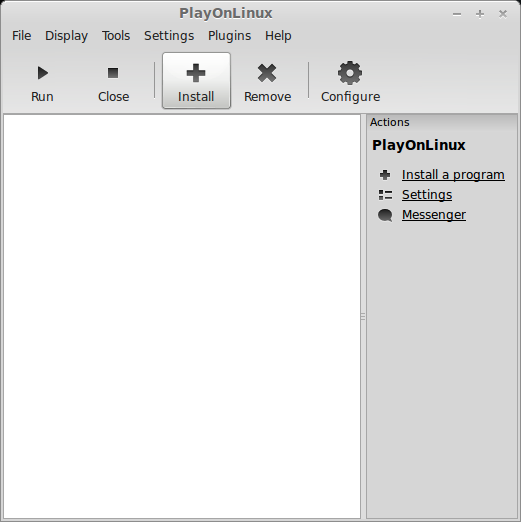
Search...
Flatout runs great with PlayOnLinux, follow this step-by-step guide to install, configure and optimize it in Linux.
Note: This guide applies to the GOG.com version of Flatout. Other versions may require additional steps.
Tips & Specs
To learn more about PlayOnLinux and Wine configuration, see the online manual:
PlayOnLinux Explained
Mint 14 32-bit
PlayOnLinux: 4.2.1
Wine: 1.5.25
Begin by downloading the GOG.com version of Flatout
Save the exe to your desktop
Launch PlayOnLinux
Click Install
Search...
Unreal Development Kit Games Guide
Jul 25
- 13,569
- 3
Unreal Development Kit is based off the Unreal Tournament Engine used for so many AAA titles and successful games & mods. Games like:
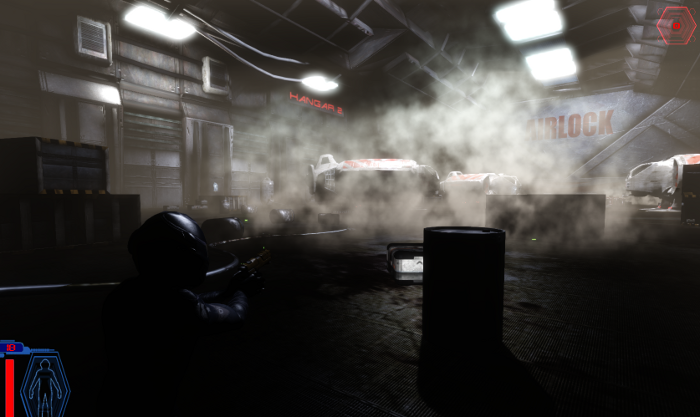
This is the engine to use if you want to create a top quality game with state-of-the-art graphics, physics and lighting capabilties.
The purpose of this Guide is to show you how to install UDK & UE3 games in Linux with PlayOnLinux. UDK & UE3 run rather well and only requires a few libraries and a decent video card.
Follow this step-by-step guide on installing, configuring and optmizing UDK games featuring an independent title named CDF Ghostship.
Note: This guide applies to the Alpha version of CDF Ghostship, but should also work with most UDK games because they all require...
- Borderlands 1 & 2
- Gears of War
- Space Marine
- Bioshock 1 & 2
- Batman: Arkham Asylum
- Dishonored
- Game of Thrones
- Singularity
- Mass Effect 1 & 2 & 3
- and many more...
This is the engine to use if you want to create a top quality game with state-of-the-art graphics, physics and lighting capabilties.
The purpose of this Guide is to show you how to install UDK & UE3 games in Linux with PlayOnLinux. UDK & UE3 run rather well and only requires a few libraries and a decent video card.
Follow this step-by-step guide on installing, configuring and optmizing UDK games featuring an independent title named CDF Ghostship.
Note: This guide applies to the Alpha version of CDF Ghostship, but should also work with most UDK games because they all require...
Ubuntu Edge smart phone funding campaign
Jul 24
- 4,433
- 8
Canonical is doing a crowdfunding event for their new Ubuntu Edge smart phone.
I'm glad someone has finally decided to make a Linux based phone...
Ubuntu Edge at Indiegogo
They are hoping for 32 Million and have already raised 5 Million in the first two days.
Go Linux Go!
I'm glad someone has finally decided to make a Linux based phone...
Ubuntu Edge at Indiegogo
They are hoping for 32 Million and have already raised 5 Million in the first two days.
Go Linux Go!
Diablo II & Expansion Guide
Jul 21
- 56,054
- 18
Diablo was First!
The first Action RPG to hit the shelves! We all owe thanks to Diablo for the may Action RPG's in its wake. This is where it all started... leveling up, massive hordes of enemies, looting corpses & chests, spells, armor, hundreds of weapons, on and on and on...

Diablo and Diablo 2 are the classics and absolutely run great in Linux.
Follow my step-by-step guide on installing, configuring and optimizing Diablo II in Linux with PlayOnLinux.
Note: This guide applies to the Retail version of Diablo II and Lord of Destruction. Other versions may require additional steps.
Tips & Specs
To learn more about PlayOnLinux and Wine configuration, see the online manual:
PlayOnLinux Explained
Mint 14 32-bit
PlayOnLinux: 4.2.1
Wine: 1.5.25
Installing Wine with PlayOnLinux
Installing different versions of Wine is necessary for running different...
The first Action RPG to hit the shelves! We all owe thanks to Diablo for the may Action RPG's in its wake. This is where it all started... leveling up, massive hordes of enemies, looting corpses & chests, spells, armor, hundreds of weapons, on and on and on...
Diablo and Diablo 2 are the classics and absolutely run great in Linux.
Follow my step-by-step guide on installing, configuring and optimizing Diablo II in Linux with PlayOnLinux.
Note: This guide applies to the Retail version of Diablo II and Lord of Destruction. Other versions may require additional steps.
Tips & Specs
To learn more about PlayOnLinux and Wine configuration, see the online manual:
PlayOnLinux Explained
Mint 14 32-bit
PlayOnLinux: 4.2.1
Wine: 1.5.25
Installing Wine with PlayOnLinux
Installing different versions of Wine is necessary for running different...
Lego Star Wars Guide
Jul 20
- 22,006
- 8
Today you will find a lot of Lego action games out there. Lego Batman, Lego Lord of the Rings, Lego Indiana Jones, Lego Harry Potter and more. There is very little competition for these cute, entertaining puzzle platform games, but it all started with Star Wars.
You can play through the entire Star Wars franchise in the Lego game with a few extra twists and comedic cut-scenes.
I was able to run it in Linux as well with very few issues.

Follow my step-by-step guide on installing, configuring and optimizing Lego Star Wars in Linux with PlayOnLinux.
Note: This guide applies to the Retail version of Lego Star Wars. Other versions may require additional steps.
Tips & Specs
To learn more about PlayOnLinux and Wine configuration, see the online manual:
PlayOnLinux Explained
Mint 14 32-bit
PlayOnLinux: 4.2.1
Wine: 1.5.25
Installing Wine with PlayOnLinux...
You can play through the entire Star Wars franchise in the Lego game with a few extra twists and comedic cut-scenes.
I was able to run it in Linux as well with very few issues.
Follow my step-by-step guide on installing, configuring and optimizing Lego Star Wars in Linux with PlayOnLinux.
Note: This guide applies to the Retail version of Lego Star Wars. Other versions may require additional steps.
Tips & Specs
To learn more about PlayOnLinux and Wine configuration, see the online manual:
PlayOnLinux Explained
Mint 14 32-bit
PlayOnLinux: 4.2.1
Wine: 1.5.25
Installing Wine with PlayOnLinux...
Mass Effect 2 Guide
Jul 19
- 12,736
- 0
Mass Effect combines role-playing and first person shooter elements within a fantasy sci-fi lore. The beginning seems simple enough, but as you continue with dialog and team members you will be immersed with decisions that will affect your character for the rest of the game. If your team-mates survive, they will appear in the next game with dialog linking to previous events.
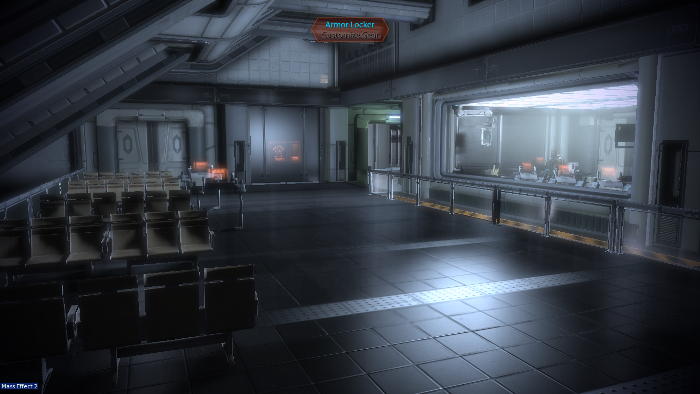
If you have played any of the Mass Affect franshise, then I don't have to remind you of the beautiful graphical visuals and environments. Not to mention the models made perfectly without error.
Wondering if Mass Effect 2 runs in a Linux enviornment, then that is why you are here.
Follow this step-by-step guide on installing, configuring and optimizing Mass Effect 2 in PlayOnLinux with Linux Mint.
Note: This tutorial applies to the retail version only. The Steam and downloaded versions may require additional steps.
Tips and Specs
To learn more about PlayOnLinux and...
If you have played any of the Mass Affect franshise, then I don't have to remind you of the beautiful graphical visuals and environments. Not to mention the models made perfectly without error.
Wondering if Mass Effect 2 runs in a Linux enviornment, then that is why you are here.
Follow this step-by-step guide on installing, configuring and optimizing Mass Effect 2 in PlayOnLinux with Linux Mint.
Note: This tutorial applies to the retail version only. The Steam and downloaded versions may require additional steps.
Tips and Specs
To learn more about PlayOnLinux and...
League of Legends Guide
Jul 18
- 211,976
- 166
Call on your Summoner to battle along-side minions in the free-to-play MOBA. Level up, buy upgrades from the store and play cooperative with some friends. League of Legends has a lot of competitive action and fighting as you slaughter minions, turrets and Summoners.
League of Legends has received a lot of attention in the Linux world. WineHQ's and PlayOnLinux are constantly bombarded with questions on how to run it.
Follow my step-by-step guide on installing, configuring and optimizing League Of Legends in Linux with PlayOnLinux.
Note: This guide applies to the Official Website version of League Of Legends. Other versions may require additional steps.
Tips & Specs:
To learn more about PlayOnLinux and Wine configuration, see the online manual: PlayOnLinux Explained
Mint 17.3 64-bit
PlayOnLinux: 4.2.10
Wine: 1.8
Wine...
