You are using an out of date browser. It may not display this or other websites correctly.
You should upgrade or use an alternative browser.
You should upgrade or use an alternative browser.
GamersOnLinux
Heroes of Might and Magic 3 Complete Guide
Dec 01
- 33,743
- 4
Many regard the third game in the Heroes of Might and Magic series to be the best of them all. It is certainly an excellent turn based strategy game with almost endless replayability. There are a lot of single player campaigns, and more single scenarios than I have ever played. Add to that a map editor which let you create your own custom maps and campaigns.

This guide will explain how to install the digital edition of the game availble on GOG.com
Tips & Specs
To learn more about PlayOnLinux and Wine configuration, see the online manual: PlayOnLinux explained
Arch Linux 64-bit
PlayOnLinux 4.2.1
Wine 1.7.6
Downloading from GOG
GOG games can be downloaded on Linux by using a web browser, just make sure the "GOG.com Downloader mode" is OFF
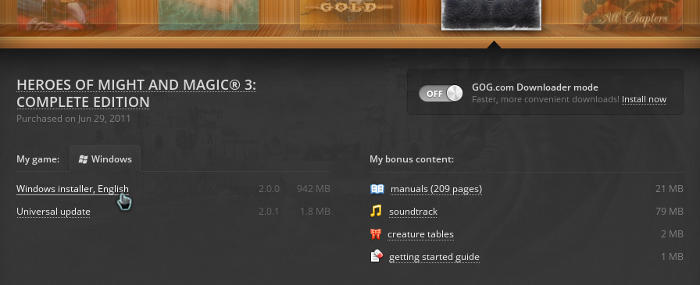
Note: At the time of writing this guide, there is a universal update for the...
This guide will explain how to install the digital edition of the game availble on GOG.com
Tips & Specs
To learn more about PlayOnLinux and Wine configuration, see the online manual: PlayOnLinux explained
Arch Linux 64-bit
PlayOnLinux 4.2.1
Wine 1.7.6
Downloading from GOG
GOG games can be downloaded on Linux by using a web browser, just make sure the "GOG.com Downloader mode" is OFF
Note: At the time of writing this guide, there is a universal update for the...
TimeShift Guide
Nov 30
- 10,252
- 2
TimeShift is more like Half-Life 2 than anything else, but a couple of extra twists...
For one, you can slowdown time, stop time and even reverse time because of your special suit... of course we havn't see that before... wink, wink

TimeShift runs really well in PlayOnLinux and still offers impressive game-play and intense battles with high quality graphics using the Saber 3d Engine.
Follow my step-by-step guide on installing, configuring and optimizing TimeShift in Linux with PlayOnLinux.
Note: This guide applies to the Retail version of TimeShift. Other versions may require additional steps.
Tips & Specs:
To learn more about PlayOnLinux and Wine configuration, see the online manual: PlayOnLinux Explained
Mint 14 32-bit
PlayOnLinux: 4.2.1
Wine: 1.4 or 1.4-rc5-d3d_doublebuffer
Wine Install
Launch PlayOnLinux
Click "Tools"
Select "Manage Wine...
For one, you can slowdown time, stop time and even reverse time because of your special suit... of course we havn't see that before... wink, wink
TimeShift runs really well in PlayOnLinux and still offers impressive game-play and intense battles with high quality graphics using the Saber 3d Engine.
Follow my step-by-step guide on installing, configuring and optimizing TimeShift in Linux with PlayOnLinux.
Note: This guide applies to the Retail version of TimeShift. Other versions may require additional steps.
Tips & Specs:
To learn more about PlayOnLinux and Wine configuration, see the online manual: PlayOnLinux Explained
Mint 14 32-bit
PlayOnLinux: 4.2.1
Wine: 1.4 or 1.4-rc5-d3d_doublebuffer
Wine Install
Launch PlayOnLinux
Click "Tools"
Select "Manage Wine...
Batman: Arkham Asylum & Arkham City Guide
Nov 24
- 39,811
- 47
The Batman franchise is well known and there have been several game incarnations through the years. However, none have been as successful and well received as these games. The gameplay is a mix of action/adventure and stealth, and the games are full of content.

This guide will explain how to install the Steam versions of Arkham Asylum and Arkham City. Previously, these games needed Games for Windows Live, which was far from easy to get working on Linux. However, since it has been patched out of the games they are much easier to run.
Notice
The steam update 03.12.13 made all past wine versions unable to log in to steam, as such all steam games are forced to use the new 1.7.8 wine version, unfortunately not all games work as well with this. These two Batman games suffer from some issues, but I have found some workarounds, but far from perfect. However they are still fully playable with good performance.
Tips & Specs
To learn more about...
This guide will explain how to install the Steam versions of Arkham Asylum and Arkham City. Previously, these games needed Games for Windows Live, which was far from easy to get working on Linux. However, since it has been patched out of the games they are much easier to run.
Notice
The steam update 03.12.13 made all past wine versions unable to log in to steam, as such all steam games are forced to use the new 1.7.8 wine version, unfortunately not all games work as well with this. These two Batman games suffer from some issues, but I have found some workarounds, but far from perfect. However they are still fully playable with good performance.
Tips & Specs
To learn more about...
Elder Scrolls III: Morrowind Guide
Nov 22
- 47,251
- 51
Back in 2002 a third installment of Elder Scrolls was humbly released and the world was introduced to one of the largest RPG worlds ever created called Vvardenfell. As you played Morrowind you found your character exploring vast environments with unique cultures and settings. From dense forests, to swamps, deserts, ice lands and even basaltic mountain ranges. Attention was given to even the smallest details. Every single object in the game has a price, weight and specification attached to it.
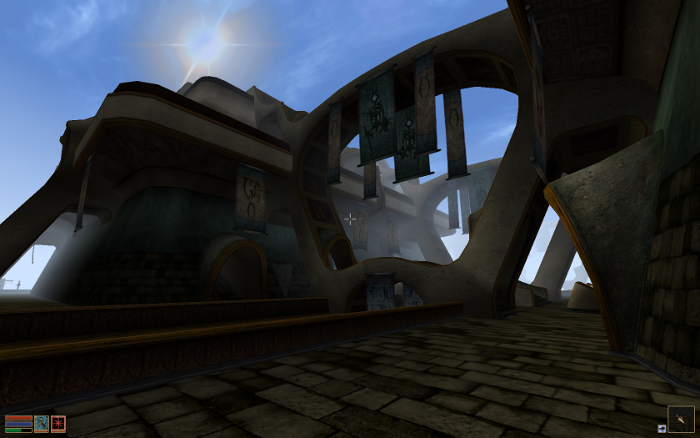
Your character can be customized in hundreds of ways as you join guilds, level up, experiment with Alchemy and try out armor and weapons.
Follow my step-by-step guide on installing, configuring and optimizing Morrowind in Linux with PlayOnLinux.
Note: This guide applies to the Retail version of Morrowind GOTY. This includes Bloodmoon and Tribunal expansions. Other versions may require additional steps.
Tips & Specs:
To learn more about PlayOnLinux...
Your character can be customized in hundreds of ways as you join guilds, level up, experiment with Alchemy and try out armor and weapons.
Follow my step-by-step guide on installing, configuring and optimizing Morrowind in Linux with PlayOnLinux.
Note: This guide applies to the Retail version of Morrowind GOTY. This includes Bloodmoon and Tribunal expansions. Other versions may require additional steps.
Tips & Specs:
To learn more about PlayOnLinux...
F.E.A.R. 1 & F.E.A.R. 2 Guide
Nov 17
- 14,309
- 6
These games combine first person shooter with horror elements in a very well done way. The original FEAR as well as the sequel have a very good mix of shooting and horror sequences.

This guide will explain how you can set up Steam with wine so that you can run FEAR 1 with both expansions, as well as FEAR 2. There is one little graphical glitch you'll just have to live with, and that is transparent weapon and self body. But apart from that, there are no problems.
Tips & Specs
To learn more about PlayOnLinux and Wine configuration, see the online manual: PlayOnLinux explained
Arch Linux 64-bit
PlayOnLinux 4.2.1
Wine 1.7.8
Setup PlayOnLinux
Launch PlayOnLinux and select 'Tools' and 'Manage Wine versions'
In the new window that appears, scroll through the 'Available Wine versions' box to find '1.7.8' and click on the right pointing arrow to install it...
This guide will explain how you can set up Steam with wine so that you can run FEAR 1 with both expansions, as well as FEAR 2. There is one little graphical glitch you'll just have to live with, and that is transparent weapon and self body. But apart from that, there are no problems.
Tips & Specs
To learn more about PlayOnLinux and Wine configuration, see the online manual: PlayOnLinux explained
Arch Linux 64-bit
PlayOnLinux 4.2.1
Wine 1.7.8
Setup PlayOnLinux
Launch PlayOnLinux and select 'Tools' and 'Manage Wine versions'
In the new window that appears, scroll through the 'Available Wine versions' box to find '1.7.8' and click on the right pointing arrow to install it...
Flash and Unity Browser Games Guide
Nov 16
- 22,137
- 17
Due to Updates in Firefox, Flash and Unity plugins no longer work in PlayOnLinux.
Some games can still run via Pipelight (Uses Wine Staging)
Here is a step-by-step guide on installing Unity via Pipelight: GamersOnLinux
Since Adobe has decided not to support Linux with flash player and there is still a demand for Flash gaming, there is still a way to play your favorite online games with PlayOnLinux.
Facebook game are available again and enjoy any flash game until Flash Player is obsolete when HTML5 is the standard.

Follow my step-by-step guide on installing, configuring and optimizing Flash Player and Unity Player in Linux with PlayOnLinux.
Note: This guide applies to Firefox Adobe Flash Player and Unity Player. I did not test Chrome or Internet Explorer, so they may require additional steps....
Some games can still run via Pipelight (Uses Wine Staging)
Here is a step-by-step guide on installing Unity via Pipelight: GamersOnLinux
Since Adobe has decided not to support Linux with flash player and there is still a demand for Flash gaming, there is still a way to play your favorite online games with PlayOnLinux.
Facebook game are available again and enjoy any flash game until Flash Player is obsolete when HTML5 is the standard.
Follow my step-by-step guide on installing, configuring and optimizing Flash Player and Unity Player in Linux with PlayOnLinux.
Note: This guide applies to Firefox Adobe Flash Player and Unity Player. I did not test Chrome or Internet Explorer, so they may require additional steps....
DosBox Generic Guide
Nov 10
- 13,714
- 5
Most DosBox games are pretty similar to set up, so I have made this generic DosBox guide with steps to follow for any DosBox games I write guides for. Since a lot of old Dos games are available on gog.com, I also include steps here for downloading and extracting installers from GOG for use with DosBox. With this guide, you don't have to take the time to learn how to use DosBox if you find it too complicated, simply follow this guide.
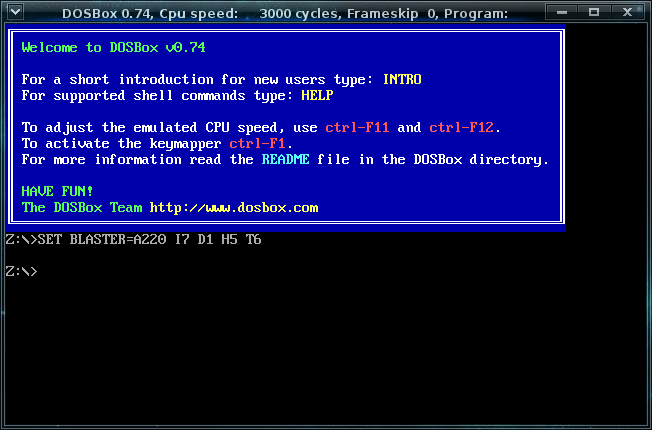
DosBox should be available for install in the repositories of most Linux distros. The official website is located here: DosBox
Downloading GOG games
GOG games can be downloaded on Linux by using a web browser, just make sure the "GOG.com Downloader mode" is OFF
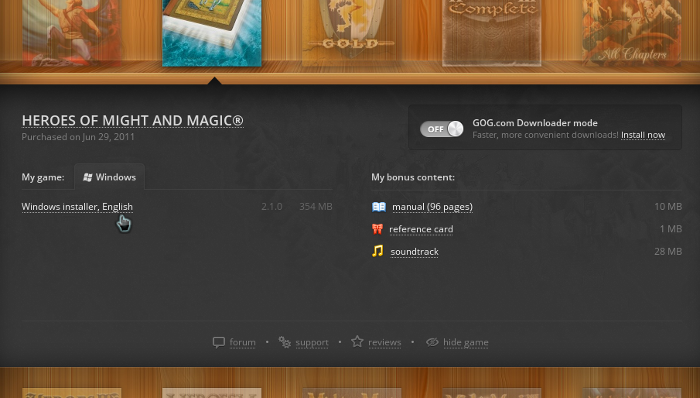
Or you can use the lgogdownloader, which is my personal preferred choice. It is a very useful program for downloading GOG games. There is no graphical interface for it, but it is very fast and...
DosBox should be available for install in the repositories of most Linux distros. The official website is located here: DosBox
Downloading GOG games
GOG games can be downloaded on Linux by using a web browser, just make sure the "GOG.com Downloader mode" is OFF
Or you can use the lgogdownloader, which is my personal preferred choice. It is a very useful program for downloading GOG games. There is no graphical interface for it, but it is very fast and...
Heroes of Might and Magic 1 & 2 Guide
Nov 09
- 32,666
- 22
The Heroes of Might and Magic series began as a spinoff from the already existing Might and Magic series. Drawing inspiration from the same game world, the Heroes series would eventually tell more of the history than the original rpg series. For many, the HoMM series is the standard that all other turn based strategy games must measure up to.

This guide will explain how to play the first two games in the series, using the digital editions available on gog.com, simply follow these steps and you can enjoy these games on Linux without any issue.
Setting up games for DosBox is quite similar for most games, so this guide only details the few specifics for Heroes 1 and 2.
First Steps in: DosBox Generic Guide
For the rest of this guide, I assume that the contents of the app folder from extracting the Heroes 1 installer has been moved to:
/home/username/games/homm1...
This guide will explain how to play the first two games in the series, using the digital editions available on gog.com, simply follow these steps and you can enjoy these games on Linux without any issue.
Setting up games for DosBox is quite similar for most games, so this guide only details the few specifics for Heroes 1 and 2.
First Steps in: DosBox Generic Guide
For the rest of this guide, I assume that the contents of the app folder from extracting the Heroes 1 installer has been moved to:
/home/username/games/homm1...
Warcraft III Guide
Nov 08
- 26,633
- 5
Warcraft III is obvious the third installment of Blizzards original Real-Time Strategy genre. Boasting new 3D graphics, more options, single-player campaign story, and much more...

The installation is simple, it runs great and it doesn't require Battle.net to install. Sometimes having an old DVD makes things quick and easy.
Follow my step-by-step guide on installing, configuring and optimizing Warcraft III in Linux with PlayOnLinux.
Note: This guide applies to the Retail version of Warcraft. Battle.net version may require additional steps.
Tips & Specs
To learn more about PlayOnLinux and Wine configuration, see the online manual: PlayOnLinux Explained
Mint 14 32-bit
PlayOnLinux: 4.2.1
Wine: 1.7.4
Installing Wine
Click Tools
Select "Manage Wine Versions"
Look for the Wine Version: 1.7.4
Note: Try using stable Wine 1.8 and 1.8-staging...
The installation is simple, it runs great and it doesn't require Battle.net to install. Sometimes having an old DVD makes things quick and easy.
Follow my step-by-step guide on installing, configuring and optimizing Warcraft III in Linux with PlayOnLinux.
Note: This guide applies to the Retail version of Warcraft. Battle.net version may require additional steps.
Tips & Specs
To learn more about PlayOnLinux and Wine configuration, see the online manual: PlayOnLinux Explained
Mint 14 32-bit
PlayOnLinux: 4.2.1
Wine: 1.7.4
Installing Wine
Click Tools
Select "Manage Wine Versions"
Look for the Wine Version: 1.7.4
Note: Try using stable Wine 1.8 and 1.8-staging...
Metro: Last Light (Steam)
Nov 04
- 4,511
- 6
Metro: Last Light has been ported to Steam and is now available:
Metro: Last Light
$40 bucks but what a Huge Release for Linux!
I have the first Metro: 2033 and it was pretty awesome!
Hopefully they will port it to Linux also.
Metro: Last Light
$40 bucks but what a Huge Release for Linux!
I have the first Metro: 2033 and it was pretty awesome!
Hopefully they will port it to Linux also.
Starcraft II Guide
Nov 02
- 96,228
- 118
Starcraft 2 is the sequel to the acclaimed rts Starcraft. This game features the same three factions of the original game. The graphics have been greatly improved, and there are sufficient changes to the factions so it does not feel like the original only with better graphics. The single player campaigns are very well done with an interesting story and great interactivity between missions.
A lot of game content is free to play now, including the original Wings of Liberty campaign. The expansion campaigns must still be purchased, but the base game is now available for free. All you need to do is create a Blizzard account.

This guide will explain how to install Starcraft 2 using the downloadable installer from battle.net with a custom PlayOnLinux install.
Log in to your account on battle.net and you can download the installer, make sure it is the windows installer you select.
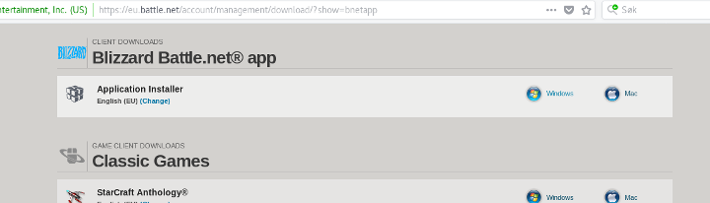
Tips & Specs
To learn more about...
A lot of game content is free to play now, including the original Wings of Liberty campaign. The expansion campaigns must still be purchased, but the base game is now available for free. All you need to do is create a Blizzard account.
This guide will explain how to install Starcraft 2 using the downloadable installer from battle.net with a custom PlayOnLinux install.
Log in to your account on battle.net and you can download the installer, make sure it is the windows installer you select.
Tips & Specs
To learn more about...
RAW Realm of the Ancient War Guide
Oct 26
- 6,530
- 1
Realms of the Ancient War almost came out of nowhere...
Not widely advertised but a small gem among all the RPG out there. Featuring your standard hack-n-slash, leveling up, armor upgrades and 3 classes to select from... but the amazing feature is the graphics.

Follow my step-by-step guide on installing, configuring and optimizing RAW in Linux with PlayOnLinux.
Note: This guide applies to the Steam version of RAW. Other versions may require additional steps.
Tips & Specs
Try SteamPlay before using this guide as Valve now uses a fork of Wine called Proton and should run most Windows games.
To learn more about PlayOnLinux and Wine configuration, see the online manual: PlayOnLinux Explained
Mint 14 32-bit
PlayOnLinux: 4.2.1
Wine: 1.7.4
Installing Wine
Click Tools
Select "Manage Wine Versions"
Look for the Wine Version: 1.5.18
Select it
Click...
Not widely advertised but a small gem among all the RPG out there. Featuring your standard hack-n-slash, leveling up, armor upgrades and 3 classes to select from... but the amazing feature is the graphics.
Follow my step-by-step guide on installing, configuring and optimizing RAW in Linux with PlayOnLinux.
Note: This guide applies to the Steam version of RAW. Other versions may require additional steps.
Tips & Specs
Try SteamPlay before using this guide as Valve now uses a fork of Wine called Proton and should run most Windows games.
To learn more about PlayOnLinux and Wine configuration, see the online manual: PlayOnLinux Explained
Mint 14 32-bit
PlayOnLinux: 4.2.1
Wine: 1.7.4
Installing Wine
Click Tools
Select "Manage Wine Versions"
Look for the Wine Version: 1.5.18
Select it
Click...
Starcraft Guide
Oct 26
- 10,837
- 7
Starcraft is a legendary game within the rts genre. When it was originally released it was really quite unique compared to other rts games. It had 3 very different playable factions, with completely different units and different tactics, while still remaining balanced. This guide will explain how to install and play Starcraft from the digital edition available on battle.net for purchase.

You will of course need the Windows version of the Starcraft installer, which you can download from the battle.net website once you've purchased it. Be sure to make a note of your game key on the same page where you download the game. Remember that this guide applies to this digital version of the game. However, if you have a disc then it is highly likely that the same setup in PlayOnLinux will work just as well.
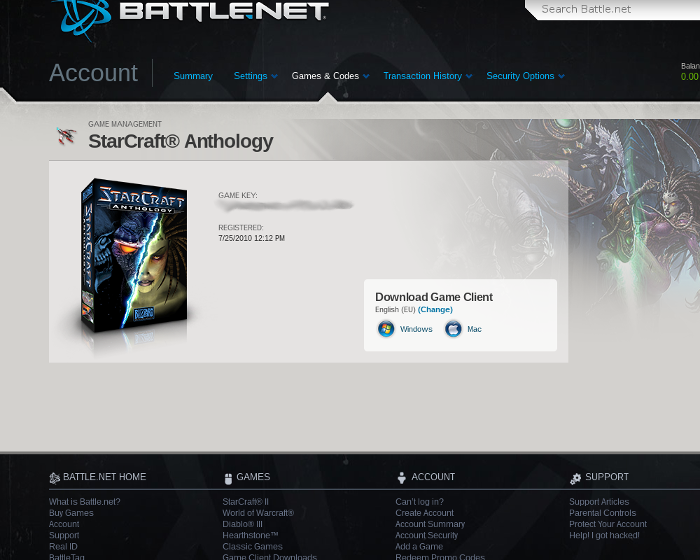
Tips & Specs
To learn more about PlayOnLinux and Wine configuration, see the online manual...
You will of course need the Windows version of the Starcraft installer, which you can download from the battle.net website once you've purchased it. Be sure to make a note of your game key on the same page where you download the game. Remember that this guide applies to this digital version of the game. However, if you have a disc then it is highly likely that the same setup in PlayOnLinux will work just as well.
Tips & Specs
To learn more about PlayOnLinux and Wine configuration, see the online manual...
Sweeney and Carmack on Linux and Steam OS
Oct 24
- 4,742
- 7
Industry heavyweights Tim Sweeney and John Carmack squared off over their views on Valve's Steam Machine ambitions, with the Epic Games' founder sounding more bullish than id's code wizard.
Story: Sweeney and Carmack chime in on Steam Machines
Story: Sweeney and Carmack chime in on Steam Machines
Ubuntu 13.10 review
Oct 20
- 4,707
- 1
ArsTechnica brings us a review of the Saucy Salamander...
Continues here: review

After the customary six months of incubation, Ubuntu 13.10—codenamed Saucy Salamander—has hatched. The new version of the popular Linux distribution brings updated applications and several new features, including augmented search capabilities in the Unity desktop shell.
Continues here: review

Magicka Guide
Oct 18
- 18,746
- 12
At first look, Magicka appears to be another run-of-the-mill RPG, but after further investigation you will find an original action game with interesting and demanding strategies.

Your Wizard will have the ability to control 8 elements with the tap of a button. As you tab the power charges up and you can wield amazing destruction on your enemies, but thats not the end of it... You can combine any of the 8 elements to construct your own combination.
Want to shoot boulders of fire?
How about a wall of ice and then electrocute your enemies?
Shield not enough? Try dropping mines bundled with fire.
Are you on fire? Put yourself out with water....
The possibilities are endless... not to mention the physics engine is amazing!
Follow my step-by-step guide on installing, configuring and optimizing Magicka in Linux with PlayOnLinux.
Note: This guide applies to the Steam version of Magicka. Other versions may require additional steps.
Tips & Specs...
Your Wizard will have the ability to control 8 elements with the tap of a button. As you tab the power charges up and you can wield amazing destruction on your enemies, but thats not the end of it... You can combine any of the 8 elements to construct your own combination.
Want to shoot boulders of fire?
How about a wall of ice and then electrocute your enemies?
Shield not enough? Try dropping mines bundled with fire.
Are you on fire? Put yourself out with water....
The possibilities are endless... not to mention the physics engine is amazing!
Follow my step-by-step guide on installing, configuring and optimizing Magicka in Linux with PlayOnLinux.
Note: This guide applies to the Steam version of Magicka. Other versions may require additional steps.
Tips & Specs...
Raindrop Kickstarter
Oct 14
- 5,648
- 8
From mod to stand-alone game, from Source Engine to Unity3D.
Raindrop is almost like combining S.T.A.L.K.E.R with Alan Wake.
Raindrop
Donate to the funding of Raindrop
After reading their Kickstarter page, I'm completely amazed at their goals. I'm very shocked that Unity3D can handle that amount of detail and weather conditions.
Raindrop just looks amazing and sounds like a whole new element to the Horror FPS genre.
Raindrop is almost like combining S.T.A.L.K.E.R with Alan Wake.
Raindrop
Donate to the funding of Raindrop
After reading their Kickstarter page, I'm completely amazed at their goals. I'm very shocked that Unity3D can handle that amount of detail and weather conditions.
Raindrop just looks amazing and sounds like a whole new element to the Horror FPS genre.
Neverwinter Nights 2 Guide
Oct 13
- 20,442
- 0
If you have played any RPG that follows the Lore of Dungeons and Dragons, you already know what to expect from it. Neverwinter Nights is another D&D Role Playing Game with team tactics and individual control for each character in your team.

The graphical engine has been highly upgraded since the first Neverwinter Nights and so has all of the game capabilities. A lot functionality from the original still exist, but Neverwinter Nights 2 is even more immersive.
Follow my step-by-step guide on installing, configuring and optimizing Neverwinter Nights 2 in Linux with PlayOnLinux.
Note: This guide applies to the Steam version of Neverwinter Nights 2. Other versions may require additional steps.
Tips & Specs
Try SteamPlay before using this guide as Valve now uses a fork of Wine called Proton and should run most Windows games.
To learn more about PlayOnLinux and Wine configuration, see the online manual...
The graphical engine has been highly upgraded since the first Neverwinter Nights and so has all of the game capabilities. A lot functionality from the original still exist, but Neverwinter Nights 2 is even more immersive.
Follow my step-by-step guide on installing, configuring and optimizing Neverwinter Nights 2 in Linux with PlayOnLinux.
Note: This guide applies to the Steam version of Neverwinter Nights 2. Other versions may require additional steps.
Tips & Specs
Try SteamPlay before using this guide as Valve now uses a fork of Wine called Proton and should run most Windows games.
To learn more about PlayOnLinux and Wine configuration, see the online manual...
Assassin's Creed 2 Guide
Oct 01
- 52,181
- 26
Assassin's Creed II moves from Israel to Italy where we control Ezio Auditore da Firenze. As a young assassin, he learns of his ancestor Altaïr ibn-La'Ahad's and follows in his footsteps.
Climb almost any structure in Florence, perform stealthy kills, run-n-hide from guards, ride horses, explore and complete quests.

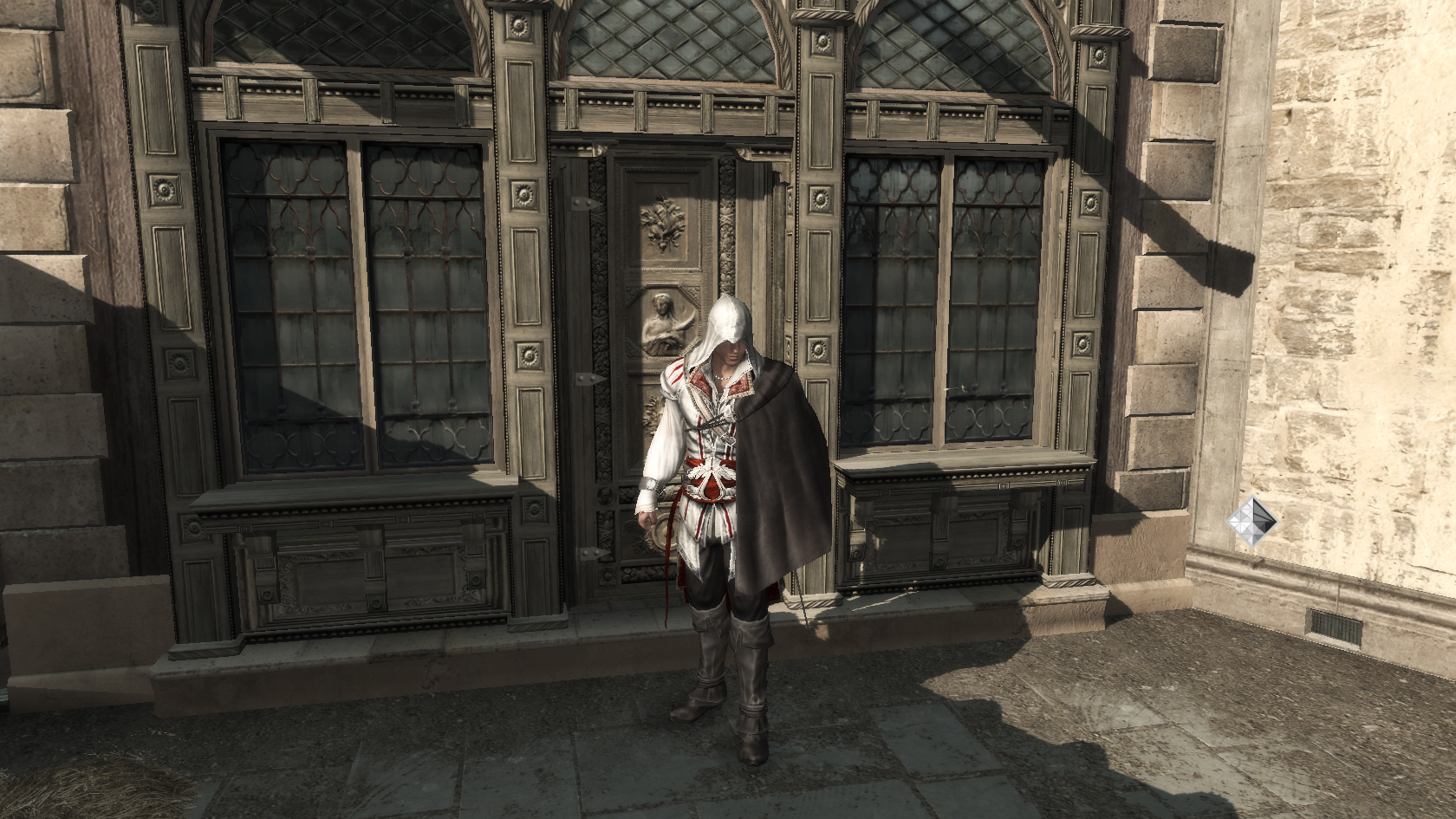
Follow my step-by-step guide on installing, configuring and optimizing Assassin's Creed II in Linux with PlayOnLinux.
Note: This guide applies to the Retail & Uplay version of Assassin's Creed II. Other versions may require additional steps.
Tips & Specs:
To learn more about PlayOnLinux and Wine configuration, see the online manual: PlayOnLinux Explained
http://www.gamersonlinux.com/forum/forums/playonlinux-explained.25
Mint 17 64-bit
PlayOnLinux: 4.2.5
Wine: 1.7.26
Wine Installation
Click Tools
Select "Manage Wine Versions"
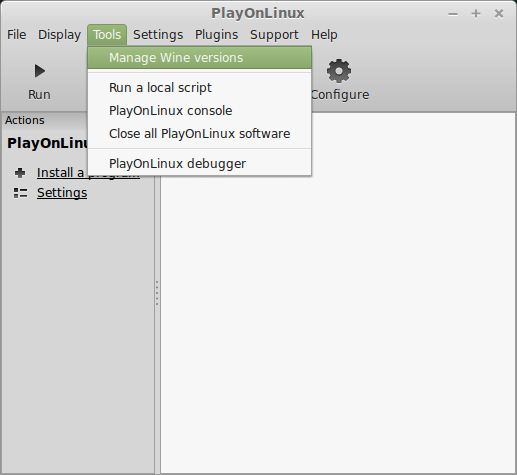
Look for the Wine...
Climb almost any structure in Florence, perform stealthy kills, run-n-hide from guards, ride horses, explore and complete quests.
Follow my step-by-step guide on installing, configuring and optimizing Assassin's Creed II in Linux with PlayOnLinux.
Note: This guide applies to the Retail & Uplay version of Assassin's Creed II. Other versions may require additional steps.
Tips & Specs:
To learn more about PlayOnLinux and Wine configuration, see the online manual: PlayOnLinux Explained
http://www.gamersonlinux.com/forum/forums/playonlinux-explained.25
Mint 17 64-bit
PlayOnLinux: 4.2.5
Wine: 1.7.26
Wine Installation
Click Tools
Select "Manage Wine Versions"
Look for the Wine...
The Elder Scrolls V: Skyrim Guide
Sep 26
- 180,987
- 130
Skyrim is 5th series of the epic saga known as The Elder Scrolls. Famous for the first person shooter and open-world view, Skyrim continues the Role Playing genre retaining all the favorite aspects of Morrowind and Oblivion while introducing a bunch of new features.
New classes, new guilds, new civilizations, new state-of-the-art graphics and...
wait for it...
Dragons!
Follow my step-by-step guide on installing, configuring and optimizing Elder Scrolls V: Skyrim in Linux with PlayOnLinux.
Note: This guide applies to the Steam version of Elder Scrolls V: Skyrim
Tips & Specs:
Try SteamPlay before using this guide as Valve now uses a fork of Wine called Proton and should run most Windows games.
To learn more about PlayOnLinux and Wine configuration, see the online manual: PlayOnLinux Explained
Mint 17 64-bit...
