You are using an out of date browser. It may not display this or other websites correctly.
You should upgrade or use an alternative browser.
You should upgrade or use an alternative browser.
GamersOnLinux
Sniper: Ghost Warrior Guide
Apr 29
- 9,808
- 3
Take on the role of a Ghost Warrior, an elite sniper in a highly trained special ops unit, whose unique skills in the art of stalking, target detection, surveillance and shooting accuracy will determine mission success.
Follow my step-by-step guide on installing, configuring and optimizing Sniper: Ghost Warrior in Linux with PlayOnLinux.
Note: This guide applies to the Steam version of Sniper: Ghost Warrior. Other versions may require additional steps.
Tips & Specs:
Try SteamPlay before using this guide as Valve now uses a fork of Wine called Proton and should run most Windows games.
To learn more about PlayOnLinux and Wine configuration, see the online manual: PlayOnLinux Explained
Mint 17.3 64-bit
PlayOnLinux: 4.2.10
Wine: 1.8
Wine Installation
Click Tools
Select "Manage Wine Versions"...
Borderlands Guide
Apr 22
- 6,999
- 2
Borderlands is a First Person Shooter RPG. Play as one of the 4 vault hunter classes in a comical epic story as you seek fortunes on the planet Pandora. Utilizing literraly unlimited variations of weapons as your arsenal, you can cooperatively solve quests and explore the planet while slaying minions and factions.
Follow my step-by-step guide on installing, configuring and optimizing Borderlands in Linux with PlayOnLinux.
Note: This guide applies to the Steam version of Borderlands
Tips & Specs:
Try SteamPlay before using this guide as Valve now uses a fork of Wine called Proton and should run most Windows games.
To learn more about PlayOnLinux and Wine configuration, see the online manual: PlayOnLinux Explained
Mint 17.3 64-bit
PlayOnLinux: 4.2.10
Wine: 1.8
Wine Installation
Note: Wine...
Updating Nvidia Drivers - Mint
Apr 21
- 81,149
- 112
Installing and Updating to the newest Nvidia driver has always been a frustration for me. When I looked up step-by-step tutorials they included a lot of Terminal steps where one missed step can cause your system to be completely unusable.
Mint 17.3 has a simple way to update drivers with only a few clicks
Launch Mint Update Manager
Click Edit
Click Software sources
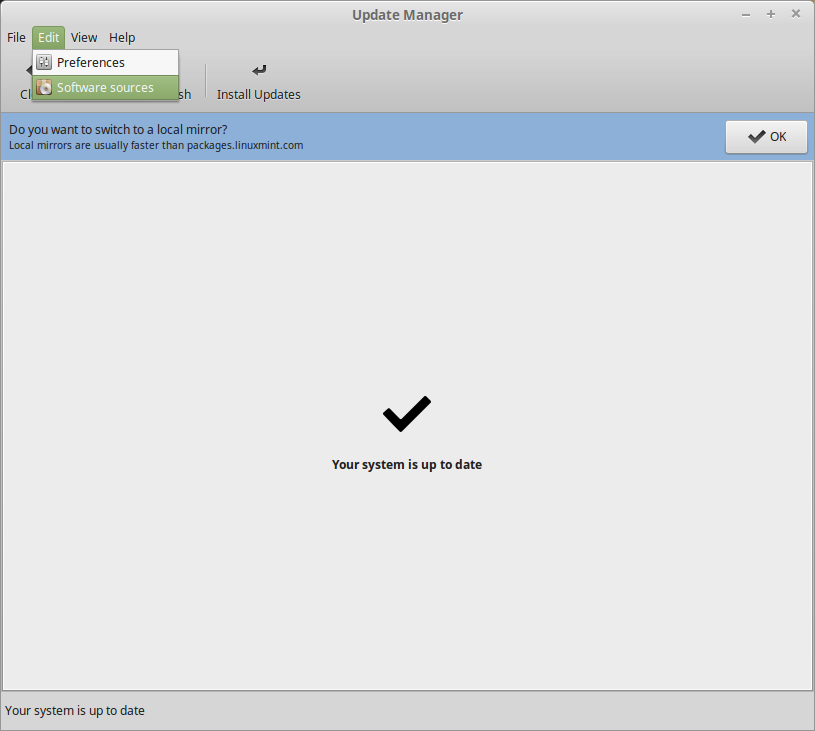
Click PPA's button on the left side
Click "Add a new PPA..."
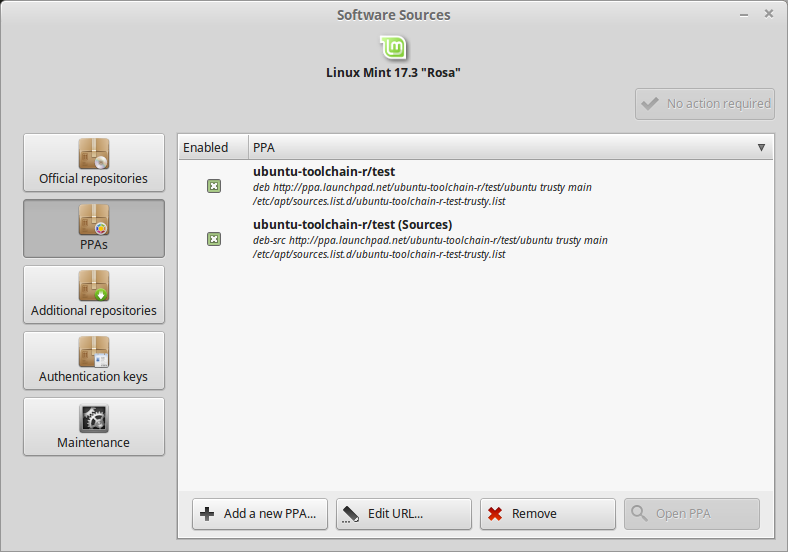
Paste this Graphics Drivers PPA:
Click OK
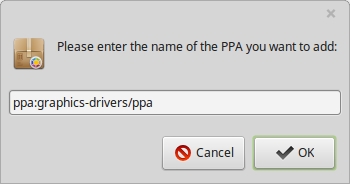
Read up on this PPA notes
Click OK
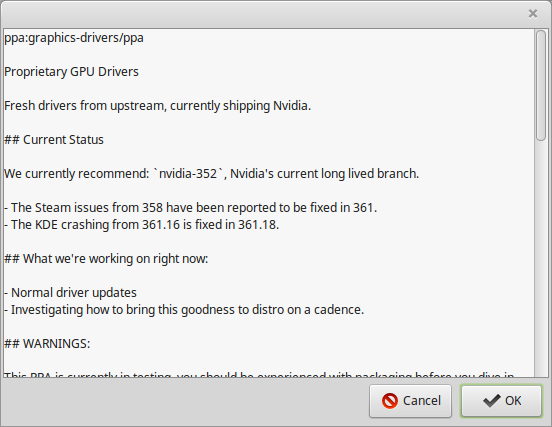
Click "Update the cache" on the top right
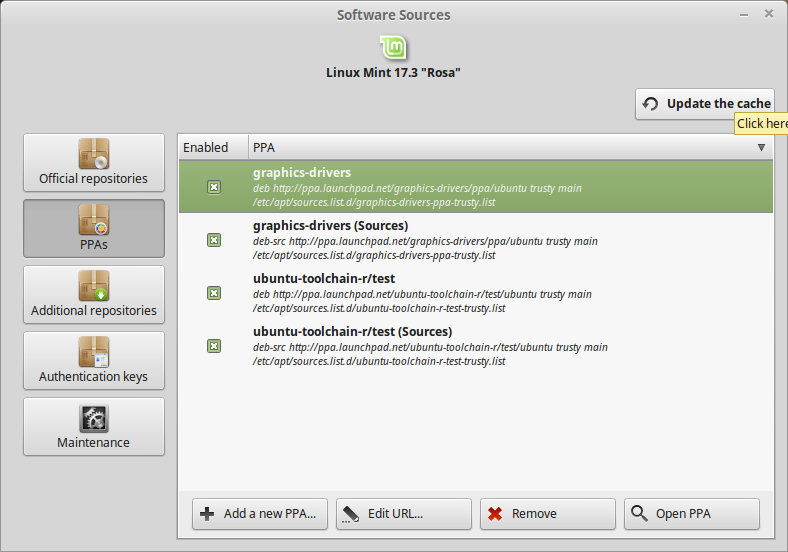
Updating will include the new Graphics Drivers repository in your updates
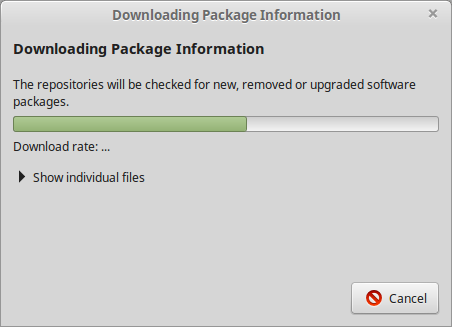
Close Update Manager
Launch Driver Manager
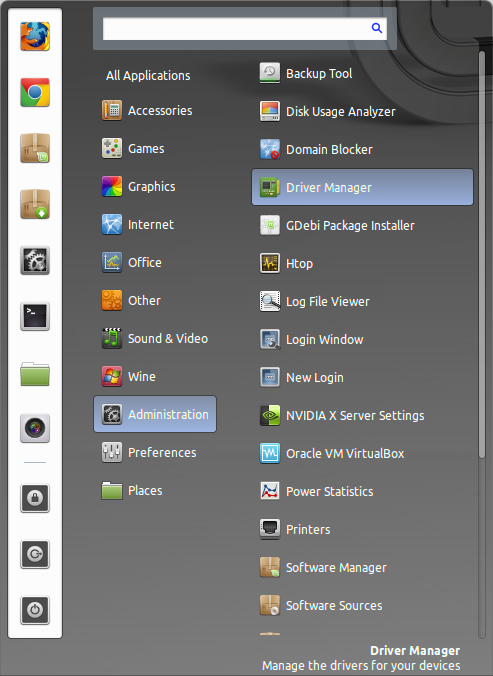
Driver Manager will...
Mint 17.3 has a simple way to update drivers with only a few clicks
Launch Mint Update Manager
Click Edit
Click Software sources
Click PPA's button on the left side
Click "Add a new PPA..."
Paste this Graphics Drivers PPA:
Code:
ppa:graphics-drivers/ppaRead up on this PPA notes
Click OK
Click "Update the cache" on the top right
Updating will include the new Graphics Drivers repository in your updates
Close Update Manager
Launch Driver Manager
Code:
Menu/Administration/Driver ManagerDriver Manager will...
Zeno Clash 2 Guide
Apr 15
- 5,685
- 2
Zeno Clash 2 is a unique first person brawler with RPG elements melded together with a surreal world and a peculiar story. None of that is really important because you are going to have a blast pounding people with combo's, uppercuts, kicks, throws and weapons.
Follow my step-by-step guide on installing, configuring and optimizing Zeno Clash 2 in Linux with PlayOnLinux.
Note: This guide applies to the Steam version of Zeno Clash 2. Other versions may require additional steps.
Tips & Specs:
Try SteamPlay before using this guide as Valve now uses a fork of Wine called Proton and should run most Windows games.
To learn more about PlayOnLinux and Wine configuration, see the online manual: PlayOnLinux Explained
Mint 17.3 64-bit
PlayOnLinux: 4.2.10
Wine: 1.8
Wine Installation
Note: Wine versions...
Prototype Guide
Apr 08
- 17,441
- 3
Prototype is an open-world action sandbox game where you play as Alex Mercer, a shape shifter who's abilities come in many forms like claws, blades, super jump, sprint, climbing walls and many more. Battle against zombies, monsters, military soldiers and mutated creatures as you explore Mathattan rooftops, skyscrapers and crowded streets.
Follow my step-by-step guide on installing, configuring and optimizing Prototype in Linux with PlayOnLinux.
Note: This guide applies to the Steam version of Prototype. Other versions may require additional steps.
Tips & Specs:
Try SteamPlay before using this guide as Valve now uses a fork of Wine called Proton and should run most Windows games.
To learn more about PlayOnLinux and Wine configuration, see the online manual: PlayOnLinux Explained
Mint 17.3 64-bit
PlayOnLinux: 4.2.10...
Heretic Kingdoms Guide
Apr 01
- 5,518
- 1
Play as young female inquisitor plotting between a faction of Mages and a cult. Decide your morality, your actions have consequences and lead to six different endings. Heretic Kingdoms has a simple combat system, large world to explore and an engaging story by Chris Bateman (Discorld Noir, Ghost Master)
Follow my step-by-step guide on installing, configuring and optimizing Heretic Kingdoms in Linux with PlayOnLinux.
Note: This guide applies to the GOG version of Heretic Kingdoms. Other versions may require additional steps.
Tips & Specs:
To learn more about PlayOnLinux and Wine configuration, see the online manual: PlayOnLinux Explained
Mint 17.3 64-bit
PlayOnLinux: 4.2.10
Wine: 1.8
Wine Installation
Click Tools
Select "Manage Wine Versions"
Look for the Wine Version: 1.8
Select it...
Risen 2 Dark Waters Guide
Mar 25
- 9,629
- 4
In Risen 2 you work for the inquisition but need to secrectly join pirates to find the source of the titans. Engage in quests, loot, train, barter and obliterate all kinds of seafearing creatures. Explore the beautiful world of Risen and make your own decisions to solve any quest to unlock new skills and paths.
Follow my step-by-step guide on installing, configuring and optimizing Risen 2 in Linux with PlayOnLinux.
Note: This guide applies to the GOG version of Risen 2. Other versions may require additional steps
Tips & Specs:
To learn more about PlayOnLinux and Wine configuration, see the online manual: PlayOnLinux Explained
Mint 17.3 64-bit
PlayOnLinux: 4.2.10
Wine: 1.8
Wine Installation
Click Tools
Select "Manage Wine Versions"
Look for the Wine Version: 1.8
Select it
Click the...
Deus Ex GOTY Guide
Mar 17
- 15,068
- 2
Deus Ex is a first person stealth RPG that takes place in 2052. Play as an anti-terrorist agent and take down terrorism first hand from the inside. Delevop your characters skills, augmentations, weapons and loot.
Follow my step-by-step guide on installing, configuring and optimizing Deus Ex GOTY in Linux with PlayOnLinux.
Note: This guide applies to the GOG version of Deus Ex GOTY. Other versions may require additional steps.
Tips & Specs:
To learn more about PlayOnLinux and Wine configuration, see the online manual: PlayOnLinux Explained
Mint 17.3 64-bit
PlayOnLinux: 4.2.10
Wine: 1.8
Wine Installation
Click Tools
Select "Manage Wine Versions"
Look for the Wine Version: 1.8
Select it
Click the arrow pointing to the right
Click Next
Downloading Wine...
Ghost Master Guide
Mar 11
- 7,939
- 1
Ghost Master is a real-time strategy game where you manage your crew of Ghosts and scare the begeezee's out of sorority girls, red-neck families, fraternaty boys and many other victims. Customize your ghosts's powers to create spine-tingling effects and terrorize them to death.
Follow my step-by-step guide on installing, configuring and optimizing Ghost Master in Linux with PlayOnLinux.
Note: This guide applies to the GOG version of Ghost Master. Other versions may require additional steps.
Tips & Specs:
To learn more about PlayOnLinux and Wine configuration, see the online manual: PlayOnLinux Explained
Mint 17 64-bit
PlayOnLinux: 4.2.9
Wine: 1.7.51-staging
Wine Installation
Click Tools
Select "Manage Wine Versions"
Look for the Wine Version: 1.8
Select it
Click the arrow pointing to...
Fallout New Vegas Guide
Mar 04
- 31,828
- 16
Can you survive New Vegas after post apocalyptic war-ridden Washington? Are there mutated creatures in the desert? What brutal factions have risen since the war? Can you still gamble on the strip? New Vegas continues the Fallout survival story with all the epic features of Fallout 3 and much more...
Follow my step-by-step guide on installing, configuring and optimizing Fallout: New Vegas in Linux with PlayOnLinux.
Note: This guide applies to the Steam version of Fallout: New Vegas. Other versions may require additional steps.
Tips & Specs:
Try SteamPlay before using this guide as Valve now uses a fork of Wine called Proton and should run most Windows games.
To learn more about PlayOnLinux and Wine configuration, see the online manual: PlayOnLinux Explained
Mint 17.3 64-bit
PlayOnLinux: 4.2.10
Wine: 1.8-staging...
Fallout 2 Guide
Feb 26
- 18,885
- 1
You are the Chosen One sent to find GECK (Garden of Eden Creation Kit) during a drought in 2241. Equipped with only a jumpsuit and PIPBoy 2000 you scour an open world in survival and turn based combat in a post-apocalyptic wasteland.
Follow my step-by-step guide on installing, configuring and optimizing Fallout 2 in Linux with PlayOnLinux.
Note: This guide applies to the GOG version of Fallout 2. Other versions may require additional steps.
Tips & Specs:
To learn more about PlayOnLinux and Wine configuration, see the online manual: PlayOnLinux Explained
Mint 17.3 64-bit
PlayOnLinux: 4.2.10
Wine: 1.8
Wine Installation
Click Tools
Select "Manage Wine Versions"
Look for the Wine Version: 1.8
Select it
Click the arrow pointing to the right
Click Next...
The Sims 3 Guide
Feb 19
- 34,256
- 10
Create your own family in The Sims 3 and micro-manage everything from their daily tasks, clothes they wear, house they live in to parties, careers and marriage. Anything can happen to your family and everything will. Design each characters look, personality and age in a life simulation and social simulation.
Follow my step-by-step guide on installing, configuring and optimizing The Sims 3 in Linux with PlayOnLinux.
Note: This guide applies to the Origin version of The Sims 3. Other versions may require additional steps.
Tips & Specs:
To learn more about PlayOnLinux and Wine configuration, see the online manual: PlayOnLinux Explained
Mint 17.3 64-bit
PlayOnLinux: 4.2.10
Wine: 1.8
Wine Installation
Click Tools
Select "Manage Wine Versions"
Look for the Wine Version: 1.8
Select it...
Dark Souls Guide
Feb 12
- 53,392
- 21
Dark Souls is well known for the XBox success because of the unique combat style and visual quality. This is no hack-n-slash game! Your progress is rewarded only by knowing your enemy and knowing when to attack. Select from several classes and play in a dark world of demons, dragons, insanity and consume as many souls as possible.
Follow my step-by-step guide on installing, configuring and optimizing Dark Souls in Linux with PlayOnLinux.
Note: This guide applies to the Steam version of Dark Souls: Prepare To Die Edition. Other versions may require additional steps.
Tips & Specs:
Try SteamPlay before using this guide as Valve now uses a fork of Wine called Proton and should run most Windows games.
To learn more about PlayOnLinux and Wine configuration, see the online manual: PlayOnLinux Explained
Mint 17 64-bit...
Diablo 3 Guide
Feb 05
- 58,688
- 31
Diablo 3 is the long awaited successor to Diablo 2. We all waited 12 years to see what Blizzard Entertainment would conjure up to renew the franchise. It was well worth the wait! Return to the town of Tristram with new classes, weapons, loot and beautiful graphics.
Follow my step-by-step guide on installing, configuring and optimizing Diablo 3 in Linux with PlayOnLinux.
Note: This guide applies to the Battle.net version of Diablo 3. Other versions may require additional steps.
Tips & Specs:
To learn more about PlayOnLinux and Wine configuration, see the online manual: PlayOnLinux Explained
Mint 18.3 64-bit
PlayOnLinux: 4.2.12
Wine: 3.0
Wine Installation
Click Tools
Select "Manage Wine Versions"
Look for the Wine Version: 3.0
Select it
Click the arrow pointing to the right...
World of Warcraft Guide
Jan 29
- 18,163
- 4
World of Warcraft needs no introduction!
Choose from multiple races and multiple classes and begin your endless journey in the biggest most popular MMORPG in the world.
Follow my step-by-step guide on installing, configuring and optimizing World of Warcraft in Linux with PlayOnLinux.
Note: This guide applies to the Battle.net version of World of Warcraft
Tips & Specs:
To learn more about PlayOnLinux and Wine configuration, see the online manual: PlayOnLinux Explained
Mint 17 64-bit
PlayOnLinux: 4.2.10
Wine: 1.8
Wine Installation
Click Tools
Select "Manage Wine Versions"
Look for the Wine Version: 1.8
Select it
Click the arrow pointing to the right
Click Next
Downloading Wine
Extracting
Downloading Gecko...
Fallout 1 Guide
Jan 22
- 20,311
- 13
Fallout is an open world turn-based post nuclear RPG where you try to survive as a Vault Dweller. Experience random battles as you traverse the wasteland searching for loot, completing quests and slaying mutated animals, renegades and monsters.
Follow my step-by-step guide on installing, configuring and optimizing Fallout in Linux with PlayOnLinux.
Note: This guide applies to the GOG version of Fallout. Other versions may require additional steps.
Tips & Specs:
To learn more about PlayOnLinux and Wine configuration, see the online manual: PlayOnLinux Explained
Mint 17 64-bit
PlayOnLinux: 4.2.9
Wine: 1.7.51-staging
Wine Installation
Click Tools
Select "Manage Wine Versions"
Look for the Wine Version: 1.8
Select it
Click the arrow pointing to the right
Click Next
Downloading Wine...
Stronghold 2 Guide
Jan 18
- 12,789
- 4
Stronghold 2 is a strategy game where the biggest focus lies with how you build your castle. You need to ensure that all aspects life in your castle is running smoothly. This is the sequel to the original Stronghold game, and the first 3D game in the series. The level of detail to castle life is impressive, and this game remains one of my favorites.
The guide will explain how to setup Steam in PlayOnLinux so that you can install and play the game in steam.
This game is available digitally on Steam as part of the Stronghold Collection or the Stronghold Complete Pack
Tips & Specs
To learn more about PlayOnLinux and Wine configuration, see the online manual: PlayOnLinux explained
Arch Linux 64-bit
PlayOnLinux 4.2.10
Wine 1.8
Initial steps
This game need to be able to open a large number of files at the same...
Dead Meets Lead Guide
Jan 15
- 5,383
- 4
Dead Meets Lead is a free-to-play twin-stick zombie slaying action game in the 18th Century on the island of El Mirando. Fend off hordes of zombie minions with melee and projectile weapons and survive long enough to reach the next area of the island.
Follow my step-by-step guide on installing, configuring and optimizing Dead Meets Lead in Linux with PlayOnLinux.
Note: This guide applies to the Official Website version of Dead Meets Lead. Other versions may require additional steps.
Tips & Specs:
To learn more about PlayOnLinux and Wine configuration, see the online manual: PlayOnLinux Explained
Mint 17 64-bit
PlayOnLinux: 4.2.9
Wine: 1.8
Wine Installation
Click Tools
Select "Manage Wine Versions"
Look for the Wine Version: 1.8
Select it
Click the arrow pointing to the right...
DeathSpank Guide
Jan 08
- 6,147
- 2
DeathSpank is a comical action RPG making fun of fantasy games with witty humor from Ron Gilbert. Play as hero DeathSpank and live out epic stories on the quest to find the Artifact. Explore a massive world, collect loot, hundreds of weapons, armor and unique items. Heroicly slay all kinds of silly minions with silly weapons.
Follow my step-by-step guide on installing, configuring and optimizing DeathSpank in Linux with PlayOnLinux.
Note: This guide applies to the Steam version of DeathSpank. Other versions may require additional steps.
Tips & Specs:
Try SteamPlay before using this guide as Valve now uses a fork of Wine called Proton and should run most Windows games.
To learn more about PlayOnLinux and Wine configuration, see the online manual: PlayOnLinux Explained
Mint 17 64-bit
PlayOnLinux: 4.2.9
Wine: 1.8...
We Are The Dwarves
Jan 07
- 4,300
- 2
Stranded at the far reaches of the universe, three dwarven astronauts team together out
of the wreckage of their failed expedition. Find a way back to the dwarven kingdom in
this tactical action-adventure.
of the wreckage of their failed expedition. Find a way back to the dwarven kingdom in
this tactical action-adventure.
- Single-player game where you control three-dwarves team, each of them having their own set of exclusive skills;
- Active game pause mode, for better setting of tactic moves - just stop the game and command your dwarves what to do, and watch them performing when you release the pause;
- You can create the sequence of actions for all three characters at the same time (stack of commands);
- Depending on what you want from the level, you can play in the style of slasher or think through stealth tactics and use environment wisely. That brings fun in replaying the levels;
- The creatures living in the world of the Endless Stone can not only communicate with each other, they have senses to see, hear or smell your trace, which makes...
