You are using an out of date browser. It may not display this or other websites correctly.
You should upgrade or use an alternative browser.
You should upgrade or use an alternative browser.
guides
Darkplaces Quake Guide
Apr 25
- 11,842
- 0
Quake has a long history since it first arrived in 1996. The first full 3 Dimensional game that required a video card to run in all its beauty.
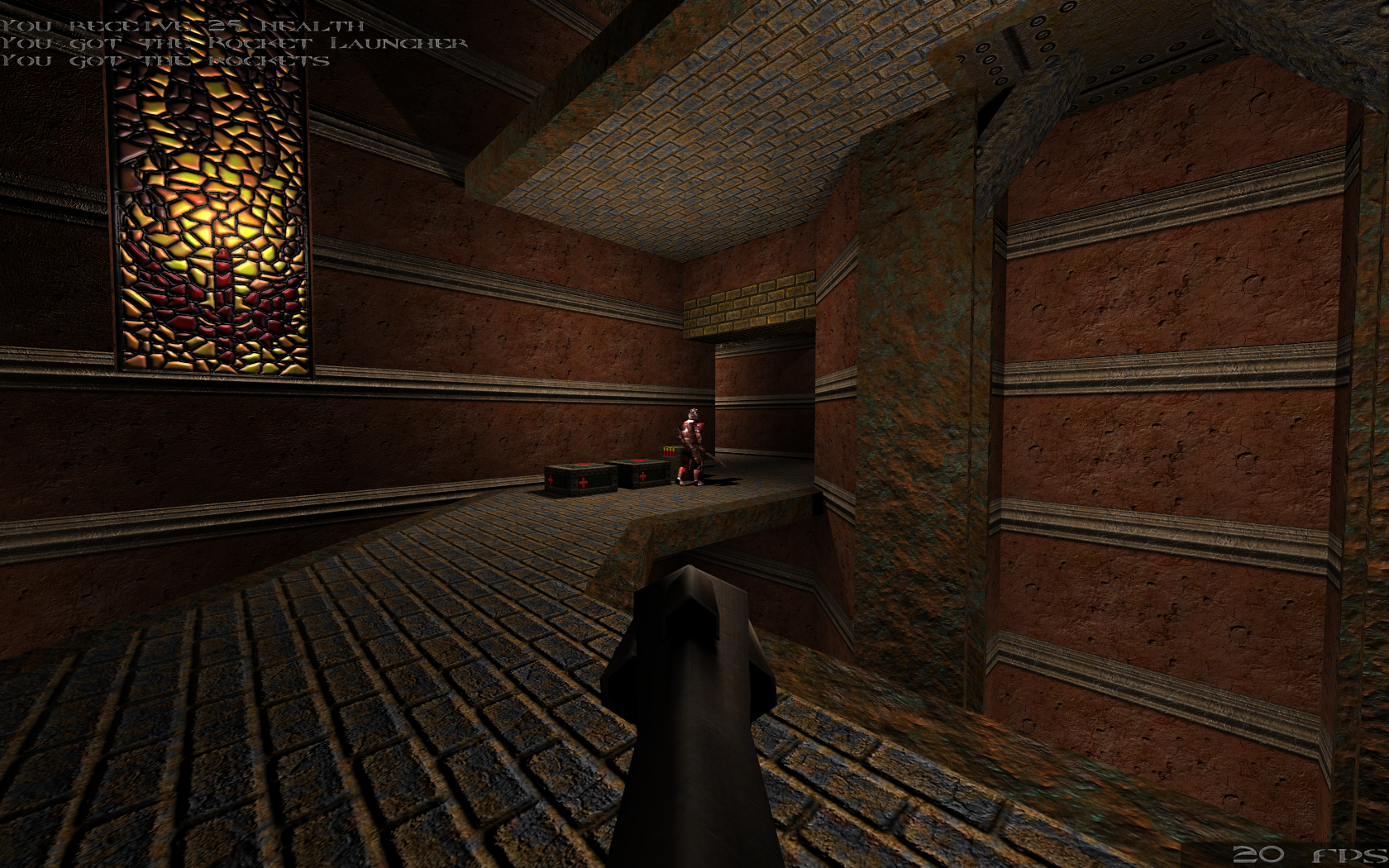
Today Quake has countless mods and total conversions. The Darkplaces engine allows you to play the original Quake with some very new improvements.
Follow my step-by-step guide on installing, configuring and optimizing Darkplaces Quake in Linux with PlayOnLinux.
Note: This guide applies to the Retail version of Quake. Other versions may require additional steps.
Tips & Specs:
To learn more about PlayOnLinux and Wine configuration, see the online manual: PlayOnLinux Explained
Mint 16 64-bit
PlayOnLinux: 4.2.2
Wine: 1.6.2
Note: The only reason we are using PlayOnLinux is to install Quake so we can retrieve the pak files from the CD. If you already have Quake installed in Windows then skip the Wine and PlayOnLinux...
Today Quake has countless mods and total conversions. The Darkplaces engine allows you to play the original Quake with some very new improvements.
Follow my step-by-step guide on installing, configuring and optimizing Darkplaces Quake in Linux with PlayOnLinux.
Note: This guide applies to the Retail version of Quake. Other versions may require additional steps.
Tips & Specs:
To learn more about PlayOnLinux and Wine configuration, see the online manual: PlayOnLinux Explained
Mint 16 64-bit
PlayOnLinux: 4.2.2
Wine: 1.6.2
Note: The only reason we are using PlayOnLinux is to install Quake so we can retrieve the pak files from the CD. If you already have Quake installed in Windows then skip the Wine and PlayOnLinux...
Risen Guide
Apr 18
- 11,858
- 6
Explore a volcanic Mediterranean island filled with tropical vegetation, dungeons, towns, sub-climates, catacombs and of course... deadly creatures! This is not your typical RPG. Yes you will find plenty of loot, alchemy, armor, weapons, skills & exploration but Risen is more like a simulation because of the detail put into developing your character.

Follow my step-by-step guide on installing, configuring and optimizing Risen in Linux with PlayOnLinux.
Note: This guide applies to the GOG.com version of Risen. Other versions may require additional steps.
Tips & Specs:
To learn more about PlayOnLinux and Wine configuration, see the online manual: PlayOnLinux Explained
Mint 16 64-bit
PlayOnLinux: 4.2.2
Wine: 1.7.16
Installing Wine
Click Tools
Select "Manage Wine Versions"
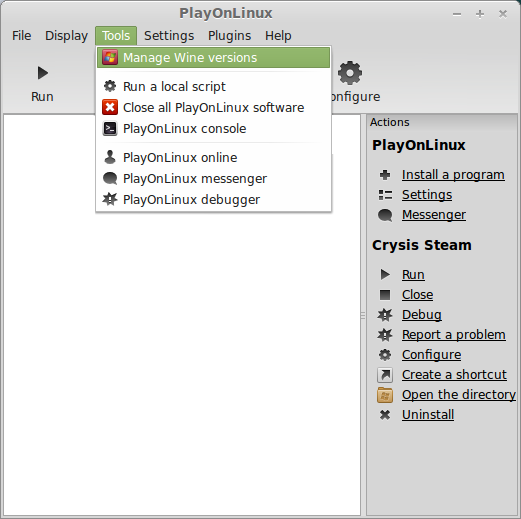
Look for the Wine Version: 1.7.16
Note...
Follow my step-by-step guide on installing, configuring and optimizing Risen in Linux with PlayOnLinux.
Note: This guide applies to the GOG.com version of Risen. Other versions may require additional steps.
Tips & Specs:
To learn more about PlayOnLinux and Wine configuration, see the online manual: PlayOnLinux Explained
Mint 16 64-bit
PlayOnLinux: 4.2.2
Wine: 1.7.16
Installing Wine
Click Tools
Select "Manage Wine Versions"
Look for the Wine Version: 1.7.16
Note...
Tron 2.0 Guide
Apr 05
- 9,237
- 3
Tron is probably the coolest idea for a game because of all the computer themes. I'm sure it was as fun to develop as it is to play! In Tron 2.0 you play as Jet in a all-too-well-known scenario fighting against the NCP and its minions. There are a lot of new weapons, upgrades, emails and permissions to use.
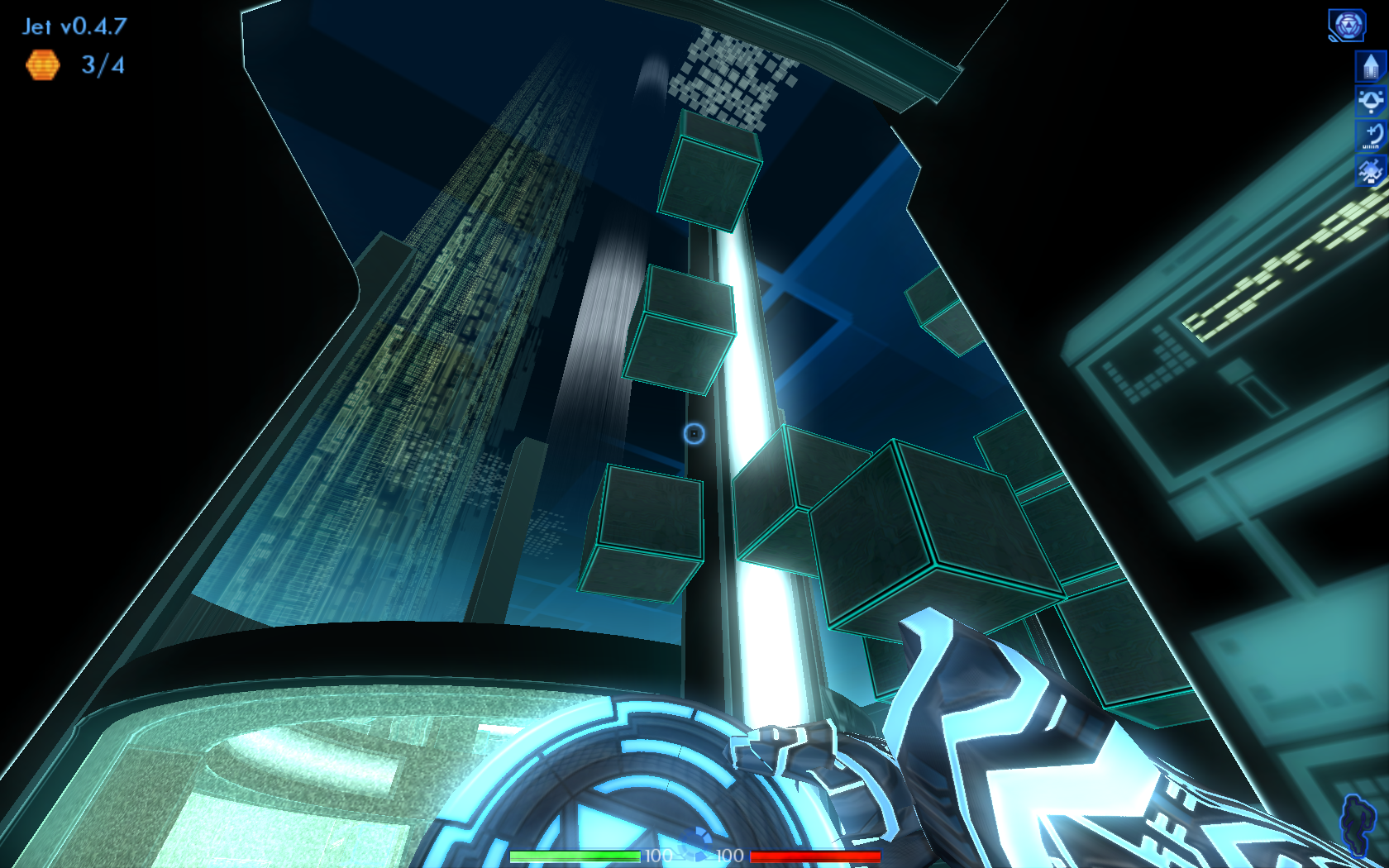
Follow my step-by-step guide on installing, configuring and optimizing Tron 2.0 in Linux with PlayOnLinux.
There are a lot of steps to Tron 2.0 running in PlayOnLinux but its totally worth it. Patching and a widescreen mod are necessary for it to run on modern systems. So bare with me and you will be playing Tron 2.0 in no time. You will find there is only one strange and comical bug...
Note: This guide applies to the Retail version of Tron 2.0. Other versions may require additional steps.
Tips & Specs:
To learn more about PlayOnLinux and Wine configuration, see the online manual...
Follow my step-by-step guide on installing, configuring and optimizing Tron 2.0 in Linux with PlayOnLinux.
There are a lot of steps to Tron 2.0 running in PlayOnLinux but its totally worth it. Patching and a widescreen mod are necessary for it to run on modern systems. So bare with me and you will be playing Tron 2.0 in no time. You will find there is only one strange and comical bug...
Note: This guide applies to the Retail version of Tron 2.0. Other versions may require additional steps.
Tips & Specs:
To learn more about PlayOnLinux and Wine configuration, see the online manual...
Jedi Knight II: Jedi Outcast Guide
Mar 27
- 12,444
- 4
Jedi Knight is a great Star Wars FPS franchise beginning with Dark Forces in 1995. Once again you play Kyle Katarn who is a mercinary fighting against the Republic. This time he has a partner in the Rebellion, Jan Ors.
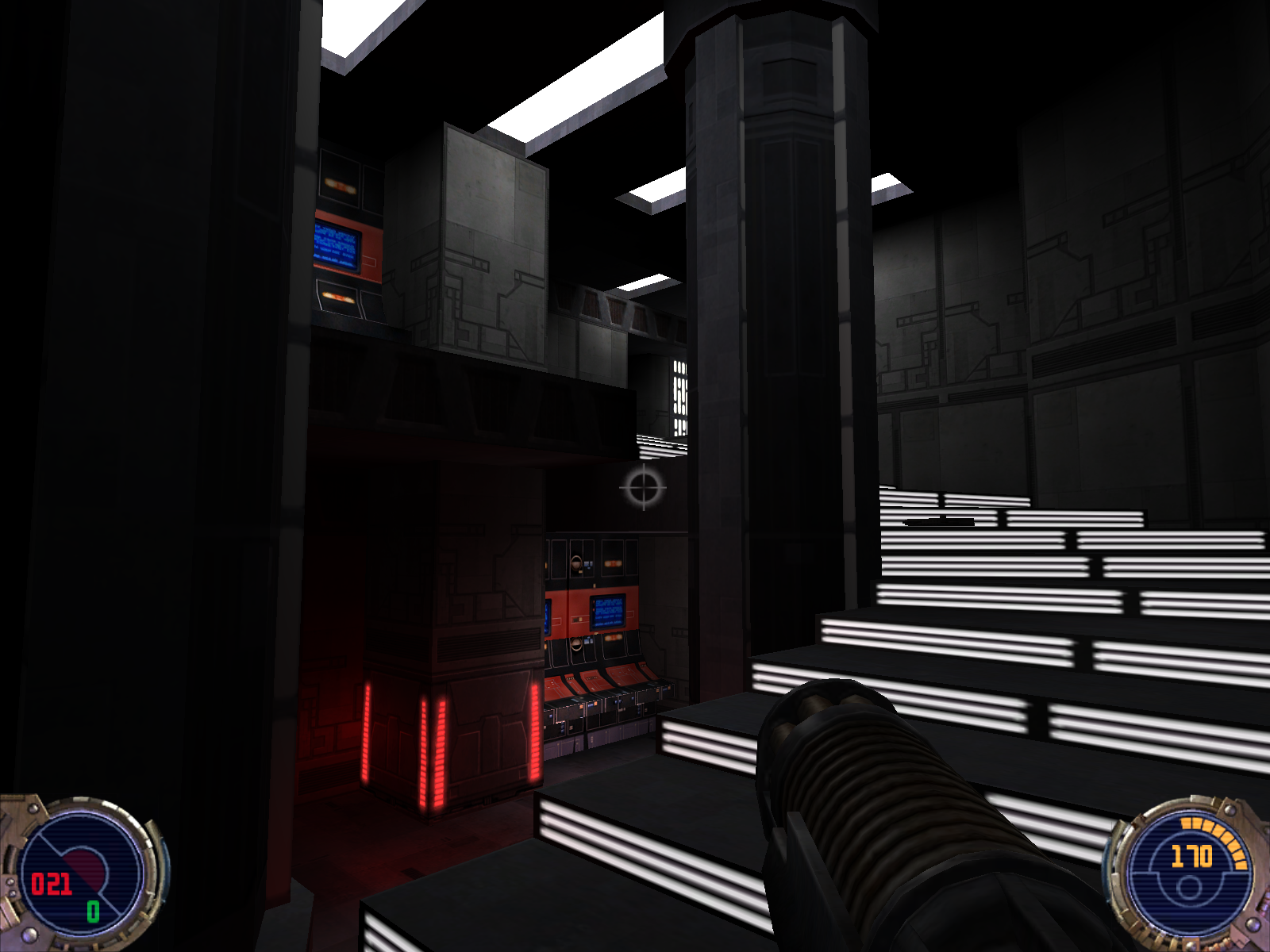
But will you be able to defend the Rebellion against Dark Jedi Desann in Linux? Yes, actually you can!
Follow my step-by-step guide on installing, configuring and optimizing Jedi Outcast in Linux.
Note: This guide applies to the Retail version of Jedi Outcast. Other versions may require additional steps.
Installing Wine
Ironically we will only be using PlayOnLinux to install Jedi Outcast, but we will be playing it natively in Linux.
Click Tools
Select "Manage Wine Versions"
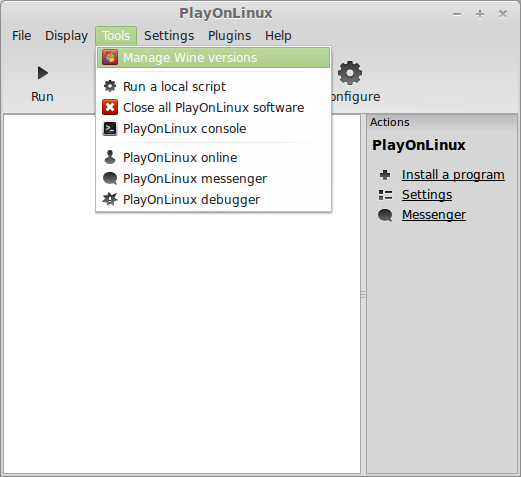
Look for the Wine Version: 1.6.2
Note: Try using stable Wine 1.8 and 1.8-staging
Select it
Click the arrow pointing to the right...
But will you be able to defend the Rebellion against Dark Jedi Desann in Linux? Yes, actually you can!
Follow my step-by-step guide on installing, configuring and optimizing Jedi Outcast in Linux.
Note: This guide applies to the Retail version of Jedi Outcast. Other versions may require additional steps.
Installing Wine
Ironically we will only be using PlayOnLinux to install Jedi Outcast, but we will be playing it natively in Linux.
Click Tools
Select "Manage Wine Versions"
Look for the Wine Version: 1.6.2
Note: Try using stable Wine 1.8 and 1.8-staging
Select it
Click the arrow pointing to the right...
The Witcher 2 Guide
Mar 24
- 33,241
- 40
This is a very good sequel to the original Witcher, and in my opinion improves on the original in every aspect. The story progresses in a very satisfactory manner, combat is much more involving and exciting and the quests are also a lore more fun. This game features more environments than the previous game and excellent graphics.

This guide will explain how to install the DRM-free digital edition available on GOG.com
This game suffers from a slightly annoying graphical bug on Linux, more on that at the end of the guide.
Tips & Specs
To learn more about PlayOnLinux and Wine configuration, see the online manual: PlayOnLinux explained
Arch Linux 64-bit
PlayOnLinux 4.2.2
Wine 1.7.5
Downloading from GOG
GOG games can be downloaded on Linux by using a web browser, just make sure the "GOG.com Downloader mode" is OFF

Or you can use...
This guide will explain how to install the DRM-free digital edition available on GOG.com
This game suffers from a slightly annoying graphical bug on Linux, more on that at the end of the guide.
Tips & Specs
To learn more about PlayOnLinux and Wine configuration, see the online manual: PlayOnLinux explained
Arch Linux 64-bit
PlayOnLinux 4.2.2
Wine 1.7.5
Downloading from GOG
GOG games can be downloaded on Linux by using a web browser, just make sure the "GOG.com Downloader mode" is OFF
Or you can use...
Wakfu Guide
Mar 14
- 15,388
- 4
There are a lot of Massive Multiplayer Online Role Playing Games out there right now. A lot of them are free and driven by advertising and in-game money. Wakfu is grid-like, turn-based free MMORPG, but has native support for Linux.

There is a lot more than your standard RPG...
Select from 15 classes consisting of ranged, melee, steam-punk, mage-like and much much more.
Utilize many abilities and skill attributes to battle multiple minions. Follow quests or just explore the land. Use an interesting take on Alchemy by harvesting animals and plants, then planting more. Join up with friends or play solo and level up your characters abilities and skills.
The possibilities are endless...
Follow my step-by-step guide on installing, configuring and optimizing Wakfu in Linux.
Download Wakfu
Go To: http://www.wakfu.com/en/mmorpg/game/download
Click Download Wakfu

Navigate to your desktop
click Save...
There is a lot more than your standard RPG...
Select from 15 classes consisting of ranged, melee, steam-punk, mage-like and much much more.
Utilize many abilities and skill attributes to battle multiple minions. Follow quests or just explore the land. Use an interesting take on Alchemy by harvesting animals and plants, then planting more. Join up with friends or play solo and level up your characters abilities and skills.
The possibilities are endless...
Follow my step-by-step guide on installing, configuring and optimizing Wakfu in Linux.
Download Wakfu
Go To: http://www.wakfu.com/en/mmorpg/game/download
Click Download Wakfu
Navigate to your desktop
click Save...
The Dark Eye: Chains Of Satinav Guide
Mar 08
- 6,324
- 1
This is a point and click adventure game made in 2012 by the German developer Daedalic. The game features beautiful visuals and story that stuck by me long after I completed it. It plays very well on Linux, except for a few stalls when exiting dialogue or entering a new location, but nothing that diminish the gameplay.

This guide will explain how to install the digital edition of the game, available on GOG.com
Tips & Specs
To learn more about PlayOnLinux and Wine configuration, see the online manual: PlayOnLinux explained
Arch Linux 64-bit
PlayOnLinux 4.2.2
Wine 1.7.13
Downloading from GOG
GOG games can be downloaded on Linux by using a web browser, just make sure the "GOG.com Downloader mode" is OFF
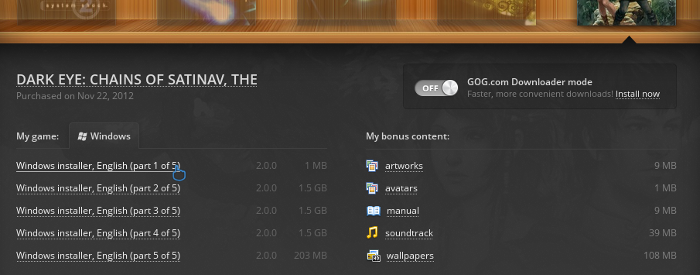
Or you can use the lgogdownloader, which is my personal preferred choice. It is a very useful program for downloading GOG...
This guide will explain how to install the digital edition of the game, available on GOG.com
Tips & Specs
To learn more about PlayOnLinux and Wine configuration, see the online manual: PlayOnLinux explained
Arch Linux 64-bit
PlayOnLinux 4.2.2
Wine 1.7.13
Downloading from GOG
GOG games can be downloaded on Linux by using a web browser, just make sure the "GOG.com Downloader mode" is OFF
Or you can use the lgogdownloader, which is my personal preferred choice. It is a very useful program for downloading GOG...
Crysis Warhead Guide
Mar 07
- 8,368
- 0
Crysis Warhead is the next chaper in the Crysis franchise. All of the hyper-realistic graphics, interactive physics and explosive action is there. Utilize your suit's ablities to overcome hordes of enemies... Cloak, Strength, Speed and Shield will give you the advantage as you take on soldiers, tanks, aliens and more...

Follow my step-by-step guide on installing, configuring and optimizing Crysis Warhead in Linux with PlayOnLinux.
Note: This guide applies to the Amazon Download version of Crysis Warhead. Other versions may require additional steps.
Tips & Specs:
To learn more about PlayOnLinux and Wine configuration, see the online manual: PlayOnLinux Explained
Mint 16 32-bit
PlayOnLinux: 4.2.2
Wine: 1.7.8-d3d_DoubleBuffer
Installing Wine
Click Tools
Select "Manage Wine Versions"
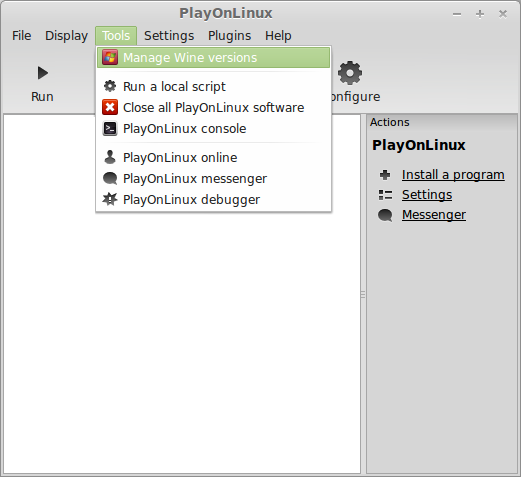
Look for the Wine Version: 1.5.28-Origin...
Follow my step-by-step guide on installing, configuring and optimizing Crysis Warhead in Linux with PlayOnLinux.
Note: This guide applies to the Amazon Download version of Crysis Warhead. Other versions may require additional steps.
Tips & Specs:
To learn more about PlayOnLinux and Wine configuration, see the online manual: PlayOnLinux Explained
Mint 16 32-bit
PlayOnLinux: 4.2.2
Wine: 1.7.8-d3d_DoubleBuffer
Installing Wine
Click Tools
Select "Manage Wine Versions"
Look for the Wine Version: 1.5.28-Origin...
Star Trek Voyager: Elite Force Guide
Mar 01
- 11,262
- 0
Star Trek Voyager is a first person sci-fi shooter based after the TV show. All of the main cast is there including their real voices as well.
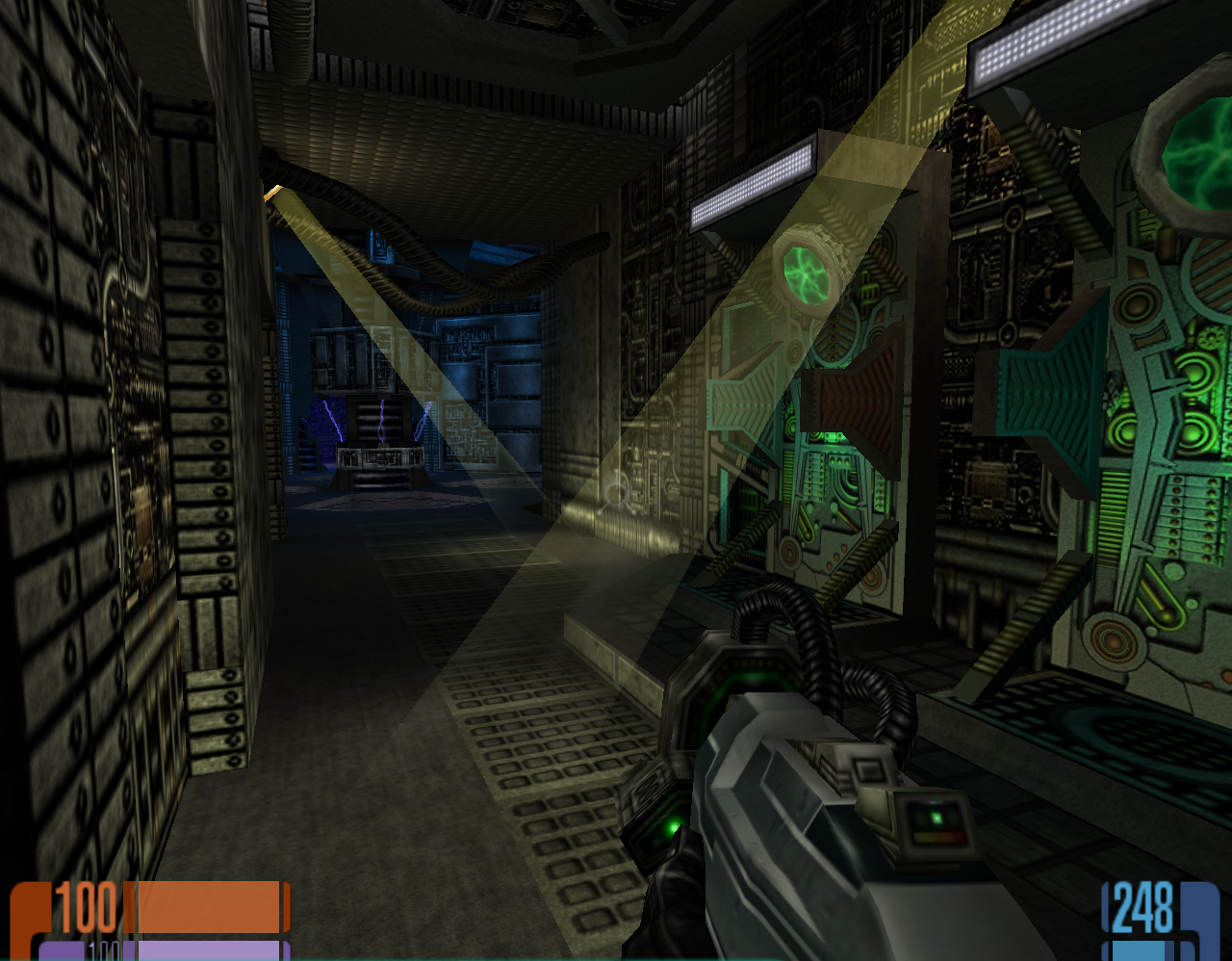
The plot takes place in several amazing alien ships including the Borg. Your character will have access to all the standard Trekkie weapons and the famous Holodeck.
Follow my step-by-step guide on installing, configuring and optimizing Star Trek Voyager: Elite Force in Linux with PlayOnLinux.
Note: This guide applies to the retail version of Star Trek Voyager: Elite Force. Other versions may require additional steps.
Tips & Specs:
To learn more about PlayOnLinux and Wine configuration, see the online manual: PlayOnLinux Explained
Mint 16 32-bit
PlayOnLinux: 4.2.2
Wine: 1.6.2
Installing Wine
Click Tools
Select "Manage Wine Versions"
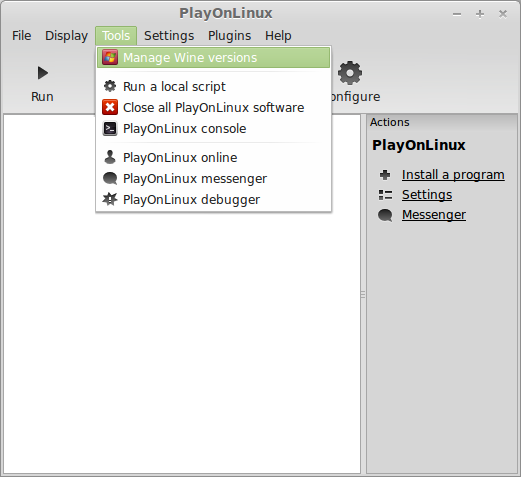
Look for the Wine Version: 1.6.2
Note...
The plot takes place in several amazing alien ships including the Borg. Your character will have access to all the standard Trekkie weapons and the famous Holodeck.
Follow my step-by-step guide on installing, configuring and optimizing Star Trek Voyager: Elite Force in Linux with PlayOnLinux.
Note: This guide applies to the retail version of Star Trek Voyager: Elite Force. Other versions may require additional steps.
Tips & Specs:
To learn more about PlayOnLinux and Wine configuration, see the online manual: PlayOnLinux Explained
Mint 16 32-bit
PlayOnLinux: 4.2.2
Wine: 1.6.2
Installing Wine
Click Tools
Select "Manage Wine Versions"
Look for the Wine Version: 1.6.2
Note...
Quake Wars Guide
Feb 26
- 8,815
- 0
Quake Wars follows the tradition of the original Enemy Territory based on Return to Castle Wolfenstein. Team Objective-based tournaments where you follow a campaign and complete goals to win the map. Amazing vehicular warfare, mutiple classes, all the eye candy you want and a native Linux release!

Follow my step-by-step guide on installing and optimizing Enemy Territory Quake Wars in Linux.
Note: This guide applies to the Retail version of Enemy Territory Quake Wars. Other versions may require additional steps.
Download Linux Binaries
Go To: http://zerowing.idsoftware.com/
Click FAQ Quake Wars
Click "id's Software FTP" link: ftp://ftp.idsoftware.com/idstuff/etqw
Download the ETQW-client-1.4-full.x86.run Linux Installer
Save ETQW-client-1.4-full.x86.run to your desktop
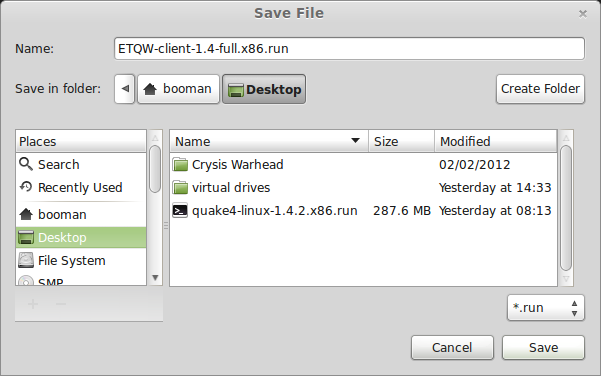
Installing Linux Binaries
Open Terminal (Ctrl+Alt+T)
Navigate to your desktop
Type:
Follow my step-by-step guide on installing and optimizing Enemy Territory Quake Wars in Linux.
Note: This guide applies to the Retail version of Enemy Territory Quake Wars. Other versions may require additional steps.
Download Linux Binaries
Go To: http://zerowing.idsoftware.com/
Click FAQ Quake Wars
Click "id's Software FTP" link: ftp://ftp.idsoftware.com/idstuff/etqw
Download the ETQW-client-1.4-full.x86.run Linux Installer
Save ETQW-client-1.4-full.x86.run to your desktop
Installing Linux Binaries
Open Terminal (Ctrl+Alt+T)
Navigate to your desktop
Type:
Code:
cd...Quest for Glory 5 Guide
Feb 22
- 11,376
- 9
This is the final game in the Quest for Glory series. By now the Hero has been through numerous challenges, is a hero of 4 lands and is quite experienced. This is also the only Quest for Glory game using a 3D environment, and the adventure aspects are have taken a step back for more rpg elements. The same wonderful humor of the previous games is still present.

This guide will explain how to install the digital edition of the game, available on GOG.com
Tips & Specs
To learn more about PlayOnLinux and Wine configuration, see the online manual: PlayOnLinux explained
Arch Linux 64-bit
PlayOnLinux 4.2.2
Wine 1.4.1
Downloading from GOG
GOG games can be downloaded on Linux by using a web browser, just make sure the "GOG.com Downloader mode" is OFF
Note that at the time of writing, there is a "Universal update" version 1.0.1 available on the GOG website. This...
This guide will explain how to install the digital edition of the game, available on GOG.com
Tips & Specs
To learn more about PlayOnLinux and Wine configuration, see the online manual: PlayOnLinux explained
Arch Linux 64-bit
PlayOnLinux 4.2.2
Wine 1.4.1
Downloading from GOG
GOG games can be downloaded on Linux by using a web browser, just make sure the "GOG.com Downloader mode" is OFF
Note that at the time of writing, there is a "Universal update" version 1.0.1 available on the GOG website. This...
Quake 4 Guide
Feb 21
- 28,154
- 11
Quake has been an on-going franchise begginning with the first game to be completely developed in 3D. It's popularity grew and now there are several Quake games with focus on single-player and multi-player game types.
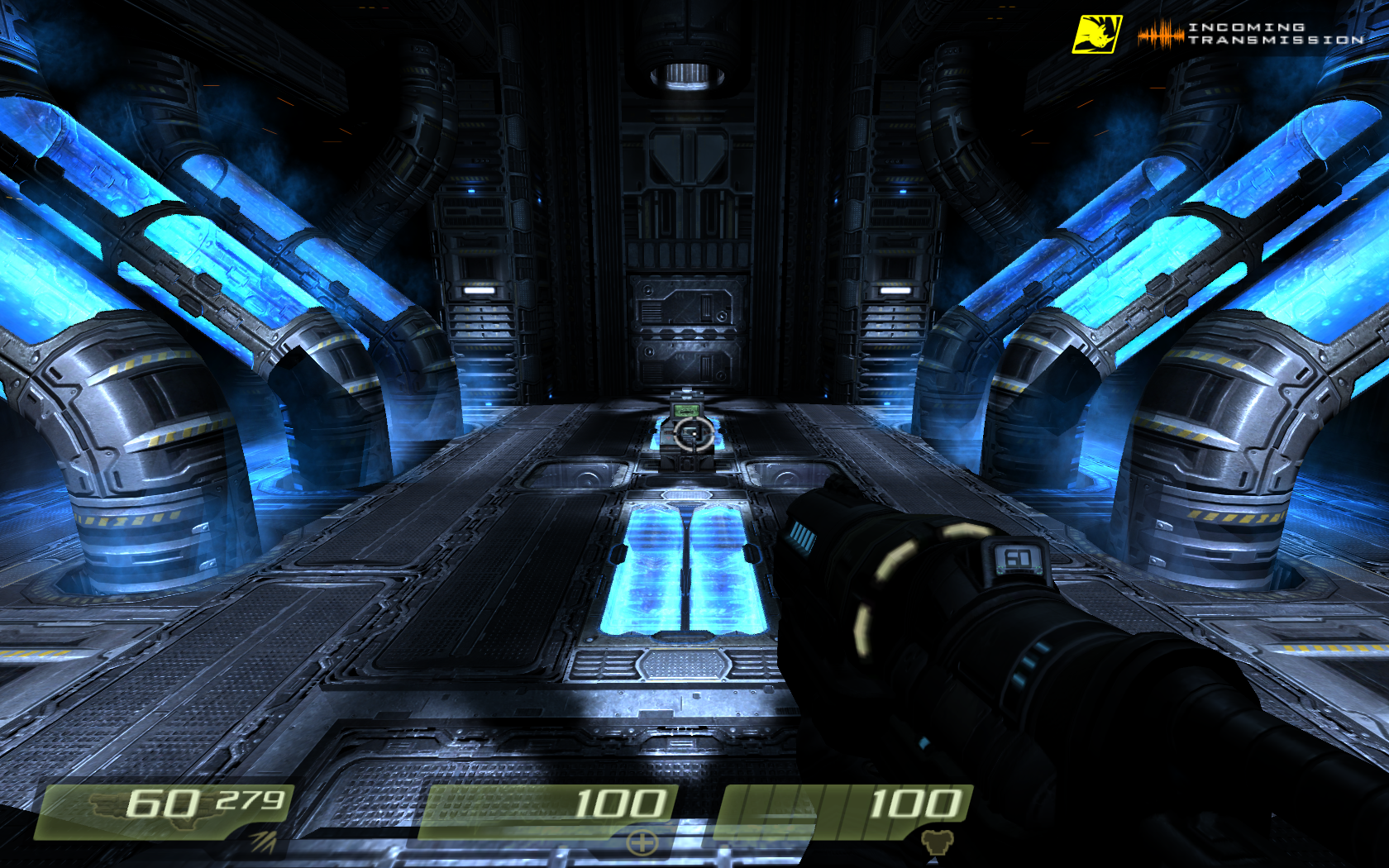
ID Software has always released Linux binaries for their games, so Quake 4 has native support in Linux.
Follow my step-by-step guide on installing, configuring and optimizing Quake 4 in Linux.
Note: This guide applies to the Retail version of Quake 4. Other versions may require additional steps.
Download Linux Binaries
Go to: ftp://ftp.idsoftware.com/idstuff/quake4/linux
Right-Click quake4-linux-1.4.2.x86.run
Click "Save link as..."
Navigate to your desktop
Click Save
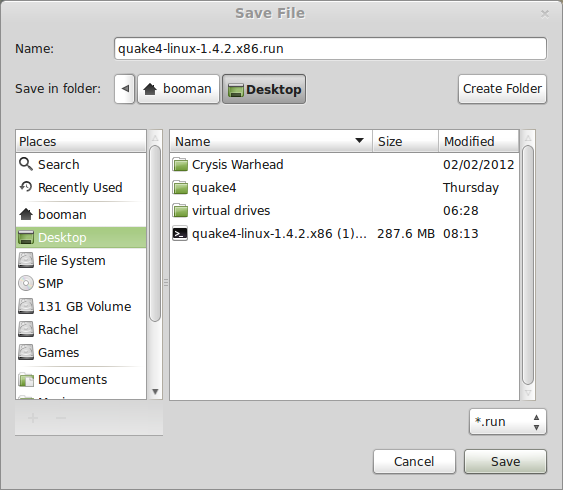
Installing Binaries with Terminal
When the download is done...
Launch Terminal
Ctrl+Alt+T
Note: There should be a terminal menu item or...
ID Software has always released Linux binaries for their games, so Quake 4 has native support in Linux.
Follow my step-by-step guide on installing, configuring and optimizing Quake 4 in Linux.
Note: This guide applies to the Retail version of Quake 4. Other versions may require additional steps.
Download Linux Binaries
Go to: ftp://ftp.idsoftware.com/idstuff/quake4/linux
Right-Click quake4-linux-1.4.2.x86.run
Click "Save link as..."
Navigate to your desktop
Click Save
Installing Binaries with Terminal
When the download is done...
Launch Terminal
Ctrl+Alt+T
Note: There should be a terminal menu item or...
Sid Meier's Pirates! Guide
Feb 14
- 43,804
- 55
Sid Meier's Pirates is an adventurous action strategy game where you pilot your own ship and crew through the dangerous Carribean waters. Fight against the Spanish, English, French and Dutch and plunder the loot from your victory. Dig up treasure, Attack ports, Romance the Governor's daughter and dual with fierce captains.

Follow my step-by-step guide on installing, configuring and optimizing Sid Meier's Pirates in Linux with PlayOnLinux.
Note: This guide applies to the retail version of Sid Meier's Pirates. Other versions may require additional steps.
Tips & Specs:
To learn more about PlayOnLinux and Wine configuration, see the online manual: PlayOnLinux Explained
Mint 16 32-bit
PlayOnLinux: 4.2.2
Wine: 1.5.18
Installing Wine
Click Tools
Select "Manage Wine Versions"
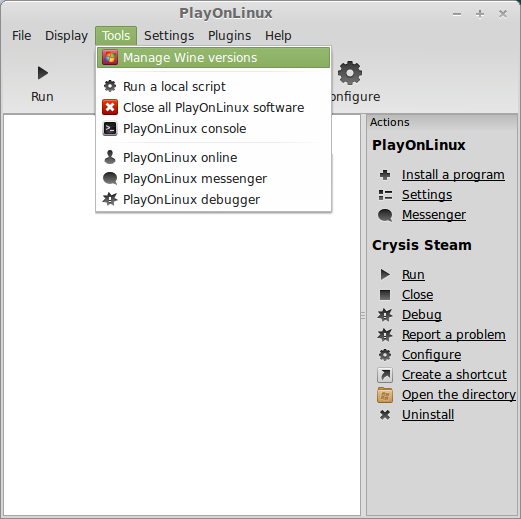
Look for the Wine Versions: 1.5.18...
Follow my step-by-step guide on installing, configuring and optimizing Sid Meier's Pirates in Linux with PlayOnLinux.
Note: This guide applies to the retail version of Sid Meier's Pirates. Other versions may require additional steps.
Tips & Specs:
To learn more about PlayOnLinux and Wine configuration, see the online manual: PlayOnLinux Explained
Mint 16 32-bit
PlayOnLinux: 4.2.2
Wine: 1.5.18
Installing Wine
Click Tools
Select "Manage Wine Versions"
Look for the Wine Versions: 1.5.18...
Might and Magic 9 Guide
Feb 09
- 10,424
- 6
This is the last game developed by New World Computing in the Might and Magic series. Unfortunately, it is nowhere near the quality of every other game in the series since they were forced to release the game 6+ months early because of the publisher. This game might be of interest to die hard Might and Magic fans that simply want them all and completionists, but the unpolished nature of the game might turn others off.

This guide will explain how to install the digital edition of the game, available on GOG.com
Tips & Specs
To learn more about PlayOnLinux and Wine configuration, see the online manual: PlayOnLinux explained
Arch Linux 64-bit
PlayOnLinux 4.2.2
Wine 1.5.8
Downloading from GOG
GOG games can be downloaded on Linux by using a web browser, just make sure the "GOG.com Downloader mode" is OFF
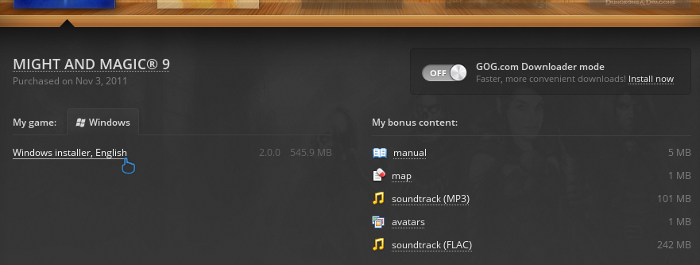
Or you can use the...
This guide will explain how to install the digital edition of the game, available on GOG.com
Tips & Specs
To learn more about PlayOnLinux and Wine configuration, see the online manual: PlayOnLinux explained
Arch Linux 64-bit
PlayOnLinux 4.2.2
Wine 1.5.8
Downloading from GOG
GOG games can be downloaded on Linux by using a web browser, just make sure the "GOG.com Downloader mode" is OFF
Or you can use the...
Helldorado Guide
Feb 08
- 6,690
- 0
Helldorado is a squad-based tactical strategy game with attention to detail. You can manage one character at a time or the whole group as they sneak about the enemies playground and take them out.

There won't be any run-n-gun here... take your time, save often, plan your strategy to every minor detail. If you make an error, live are a stake.
Follow my step-by-step guide on installing, configuring and optimizing Helldorado in Linux with PlayOnLinux.
Note: This guide applies to the retail version of Helldorado. Other versions may require additional steps.
Tips & Specs:
To learn more about PlayOnLinux and Wine configuration, see the online manual: PlayOnLinux Explained
Mint 16 32-bit
PlayOnLinux: 4.2.2
Wine: 1.7.10
Installing Wine
Click Tools
Select "Manage Wine Versions"
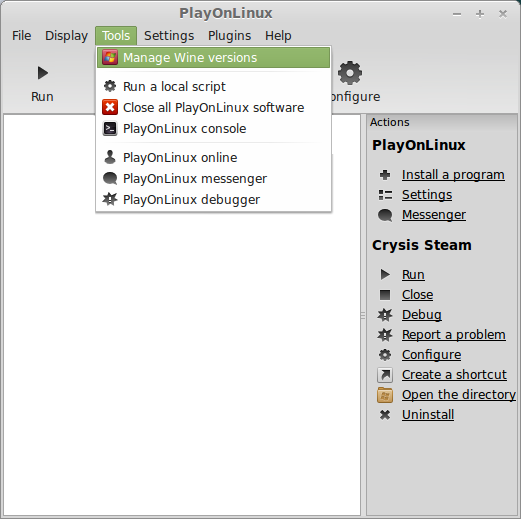
Look for the Wine Version: 1.7.10
Note...
There won't be any run-n-gun here... take your time, save often, plan your strategy to every minor detail. If you make an error, live are a stake.
Follow my step-by-step guide on installing, configuring and optimizing Helldorado in Linux with PlayOnLinux.
Note: This guide applies to the retail version of Helldorado. Other versions may require additional steps.
Tips & Specs:
To learn more about PlayOnLinux and Wine configuration, see the online manual: PlayOnLinux Explained
Mint 16 32-bit
PlayOnLinux: 4.2.2
Wine: 1.7.10
Installing Wine
Click Tools
Select "Manage Wine Versions"
Look for the Wine Version: 1.7.10
Note...
Two Worlds Guide
Feb 03
- 8,784
- 4
Two Worlds is a familiar Lore when it comes to dungeons, dragons and the like. Follow the main storyline or accept side quests from NCP's. Explore an open world ranging from deserts, forests, orient to dungeons and ruins.

Level up, loot your enemies bodies and combine similar weapons to increase their stats. Two Worlds can go on forever, or at least until your patience is exhausted.
Follow my step-by-step guide on installing, configuring and optimizing Two Worlds in Linux with PlayOnLinux.
Note: This guide applies to the Retail version of Two Worlds. Other Steam, Amazon or GOG versions may require additional steps.
Tips & Specs:
To learn more about PlayOnLinux and Wine configuration, see the online manual: PlayOnLinux Explained
Mint 16 32-bit
PlayOnLinux: 4.2.2
Wine: 1.7.10
Installing Wine
Click Tools
Select "Manage Wine Versions"...
Level up, loot your enemies bodies and combine similar weapons to increase their stats. Two Worlds can go on forever, or at least until your patience is exhausted.
Follow my step-by-step guide on installing, configuring and optimizing Two Worlds in Linux with PlayOnLinux.
Note: This guide applies to the Retail version of Two Worlds. Other Steam, Amazon or GOG versions may require additional steps.
Tips & Specs:
To learn more about PlayOnLinux and Wine configuration, see the online manual: PlayOnLinux Explained
Mint 16 32-bit
PlayOnLinux: 4.2.2
Wine: 1.7.10
Installing Wine
Click Tools
Select "Manage Wine Versions"...
Vampire The Masquerade: Bloodlines Guide
Feb 02
- 33,607
- 30
Bloodlines is a game that takes place in the World of Darkness role playing games franchise. It depicts a darker version of our world, where vampires exist in secret societies. You play the role of a newly embraced vampire, trying to get by in your new existence. More powerful forces drag you into the struggles between the various vampire factions.

The guide will explain how to setup Steam in PlayOnLinux so that you can install and play the steam version of Vampire Bloodlines.
Tips & Specs
To learn more about PlayOnLinux and Wine configuration, see the online manual: PlayOnLinux explained
Arch Linux 64-bit
PlayOnLinux 4.2.2
Wine 1.7.8
Setup PlayOnLinux
Launch PlayOnLinux and select 'Tools' and 'Manage Wine versions'
In the new window that appears, scroll through the 'Available Wine versions' box to find '1.7.8' and click on the right pointing arrow to...
The guide will explain how to setup Steam in PlayOnLinux so that you can install and play the steam version of Vampire Bloodlines.
Tips & Specs
To learn more about PlayOnLinux and Wine configuration, see the online manual: PlayOnLinux explained
Arch Linux 64-bit
PlayOnLinux 4.2.2
Wine 1.7.8
Setup PlayOnLinux
Launch PlayOnLinux and select 'Tools' and 'Manage Wine versions'
In the new window that appears, scroll through the 'Available Wine versions' box to find '1.7.8' and click on the right pointing arrow to...
Darksiders Guide
Jan 26
- 12,003
- 8
Play as the first Horseman of the Apocalypse - War
Wield supernatural attacks, combos and weapons in order to slay the minions of Hell on Earth. Will War find vengence and justice making aliances with demons as he journeys through Earths apocalyptic remains?
Follow my step-by-step guide on installing, configuring and optimizing Darksiders in Linux with PlayOnLinux.
Note: This guide applies to the GOG version of Darksiders. Other versions may require additional steps.
Tips & Specs:
To learn more about PlayOnLinux and Wine configuration, see the online manual: PlayOnLinux Explained
Mint 17.3 64-bit
PlayOnLinux: 4.2.10
Wine: 1.8.2
Wine Installation
Click Tools
Select "Manage Wine Versions"
Look for the Wine Version: 1.8.2
Select it
Click the arrow pointing to the right...
Lost Planet: Extreme Condition Guide
Jan 25
- 9,554
- 1
Lost Planet: Extreme Condition is one of those Xbox ports to PC by Microsoft, but never seemed to get the attention it deserved. Fight as Alex against an alien bug colony in search of the Green Eye. Fight on foot and in mechs as you battle on an icy cold planet against bug minions and bosses.

Follow my step-by-step guide on installing, configuring and optimizing Lost Planet in Linux with PlayOnLinux.
Note: This guide applies to the Steam version of Lost Planet. Other versions may require additional steps.
Tips & Specs:
Try SteamPlay before using this guide as Valve now uses a fork of Wine called Proton and should run most Windows games.
To learn more about PlayOnLinux and Wine configuration, see the online manual: PlayOnLinux Explained
Mint 16 32-bit
PlayOnLinux: 4.2.2
Wine: 1.7.10-CMST-a632585
Installing Wine
Click Tools
Select...
Follow my step-by-step guide on installing, configuring and optimizing Lost Planet in Linux with PlayOnLinux.
Note: This guide applies to the Steam version of Lost Planet. Other versions may require additional steps.
Tips & Specs:
Try SteamPlay before using this guide as Valve now uses a fork of Wine called Proton and should run most Windows games.
To learn more about PlayOnLinux and Wine configuration, see the online manual: PlayOnLinux Explained
Mint 16 32-bit
PlayOnLinux: 4.2.2
Wine: 1.7.10-CMST-a632585
Installing Wine
Click Tools
Select...
The Witcher Guide
Jan 21
- 16,900
- 10
This game was the first release from a rather unknown Polish developer, and quickly became a favorite among RPG fans worldwide. There is a maturity to the story and characters that makes it very easy to truly live yourself into the world as you play. The developer gained the hearts of fans even further be releasing the Enhanced Edition of the game, which was available as a free patch for those who had already purchased the game.

This guide will explain how to install the DRM-free digital edition available on GOG.com
Tips & Specs
To learn more about PlayOnLinux and Wine configuration, see the online manual: PlayOnLinux explained
Arch Linux 64-bit
PlayOnLinux 4.2.2
Wine 1.7.9
Downloading from GOG
GOG games can be downloaded on Linux by using a web browser, just make sure the "GOG.com Downloader mode" is OFF

Or you can use the...
This guide will explain how to install the DRM-free digital edition available on GOG.com
Tips & Specs
To learn more about PlayOnLinux and Wine configuration, see the online manual: PlayOnLinux explained
Arch Linux 64-bit
PlayOnLinux 4.2.2
Wine 1.7.9
Downloading from GOG
GOG games can be downloaded on Linux by using a web browser, just make sure the "GOG.com Downloader mode" is OFF
Or you can use the...
