You are using an out of date browser. It may not display this or other websites correctly.
You should upgrade or use an alternative browser.
You should upgrade or use an alternative browser.
first person shooters
Tower Of Guns Guide
Sep 26
- 6,516
- 5
Tower Of Guns was made in the spirit of old First Person Shooters where run-n-gun is the game. Take on battallions of cannons through procedurally made levels as you work your way to the boss. Upgrade your gun and purchase abilities to aid you on the way.


Follow my step-by-step guide on installing, configuring and optimizing Tower Of Guns in Linux with PlayOnLinux.
Note: This guide applies to the GOG version of Tower Of Guns. Other versions may require additional steps.
Tips & Specs:
To learn more about PlayOnLinux and Wine configuration, see the online manual: PlayOnLinux Explained
int 17 64-bit
PlayOnLinux: 4.2.5
Wine: 1.6.2
Wine Installation
Click Tools
Select "Manage Wine Versions"
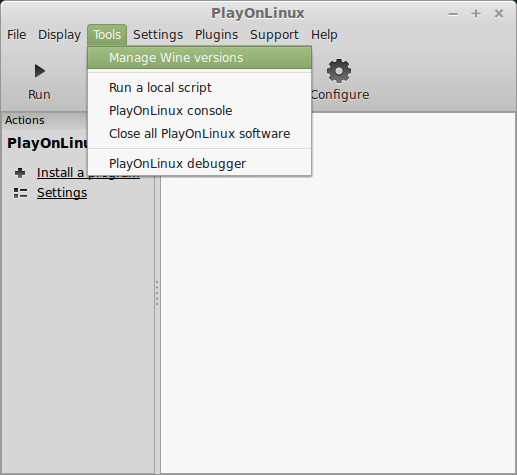
Look for the Wine Version: 1.6.2
Note: Try using stable Wine 1.8 and 1.8-staging
...
Follow my step-by-step guide on installing, configuring and optimizing Tower Of Guns in Linux with PlayOnLinux.
Note: This guide applies to the GOG version of Tower Of Guns. Other versions may require additional steps.
Tips & Specs:
To learn more about PlayOnLinux and Wine configuration, see the online manual: PlayOnLinux Explained
int 17 64-bit
PlayOnLinux: 4.2.5
Wine: 1.6.2
Wine Installation
Click Tools
Select "Manage Wine Versions"
Look for the Wine Version: 1.6.2
Note: Try using stable Wine 1.8 and 1.8-staging
...
Enclave Guide
Sep 19
- 13,270
- 20
Enclave is an older 3rd person view hack-n-slash game where you progress through small linear maps. Fight Orcs, Goblins, theifs and other monsters. The story is simple, the quests are linear, its a fun button masher for quick gaming satisfaction.


Follow my step-by-step guide on installing, configuring and optimizing Enclave in Linux with PlayOnLinux.
Note: This guide applies to the GOG version of Enclave. Other versions may require additional steps.
Tips & Specs:
To learn more about PlayOnLinux and Wine configuration, see the online manual: PlayOnLinux Explained
int 17 64-bit
PlayOnLinux: 4.2.4
Wine: 1.6.2
Wine Installation
Click Tools
Select "Manage Wine Versions"

Look for the Wine Version: 1.6.2
Note: Try using stable Wine 1.8 and 1.8-staging
Select it
Click the arrow...
Follow my step-by-step guide on installing, configuring and optimizing Enclave in Linux with PlayOnLinux.
Note: This guide applies to the GOG version of Enclave. Other versions may require additional steps.
Tips & Specs:
To learn more about PlayOnLinux and Wine configuration, see the online manual: PlayOnLinux Explained
int 17 64-bit
PlayOnLinux: 4.2.4
Wine: 1.6.2
Wine Installation
Click Tools
Select "Manage Wine Versions"
Look for the Wine Version: 1.6.2
Note: Try using stable Wine 1.8 and 1.8-staging
Select it
Click the arrow...
Deus Ex GOTY Guide (HARDMODE)
Aug 07
- 7,075
- 4
Hello fellow gamers.
This is a little how to on how to install Deus Ex in just basic Wine. No easy peasy POL here! We're going HARDMODE.
Specs:
Ubuntu 14.04 64-bit
Wine 1.7.22
Before we can get started, go ahead and download the EXE for steam from the website from here:
http://media.steampowered.com/client/installer/SteamSetup.exe
PREPARING WINE
Now that we have that, pop open your terminal and type
to see what version of wine you have.
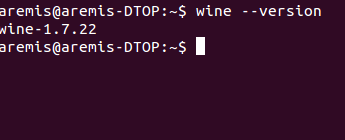
Optimally we want the newest version, which happens to be 1.7.22. If you have an older version, then update with
.
()(OPTIONAL)()
Just as a note to you, user, wine is set up depending on your computer's bit architecture. Most guides will use 32 bit as their basis because it will give less issues. I use 64 bit as my wine prefix. Since steam installs...
This is a little how to on how to install Deus Ex in just basic Wine. No easy peasy POL here! We're going HARDMODE.
Specs:
Ubuntu 14.04 64-bit
Wine 1.7.22
Before we can get started, go ahead and download the EXE for steam from the website from here:
http://media.steampowered.com/client/installer/SteamSetup.exe
PREPARING WINE
Now that we have that, pop open your terminal and type
Code:
wine --version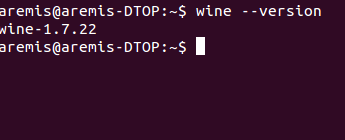
Optimally we want the newest version, which happens to be 1.7.22. If you have an older version, then update with
Code:
sudo apt-get install wine()(OPTIONAL)()
Just as a note to you, user, wine is set up depending on your computer's bit architecture. Most guides will use 32 bit as their basis because it will give less issues. I use 64 bit as my wine prefix. Since steam installs...
System Shock 2 Guide
Aug 01
- 9,717
- 7
System Shock 2 is the sci-fi RPG masterpiece before Bioshock. Intricate story, Psi powers, character development, ability perks, tons of loot and dark atomosphere. Sounds like Bioshock doesn't it?

Follow my step-by-step guide on installing, configuring and optimizing System Shock 2 in Linux with PlayOnLinux.
Note: This guide applies to the GOG.com version of System Shock 2. Other versions may require additional steps.
Tips & Specs:
To learn more about PlayOnLinux and Wine configuration, see the online manual: PlayOnLinux Explained
int 17 64-bit
PlayOnLinux: 4.2.4
Wine: 1.6.2
Wine Installation
Click Tools
Select "Manage Wine Versions"

Look for the Wine Version: 1.6.2
Note: Try using stable Wine 1.8 and 1.8-staging
Select it
Click the arrow pointing to the right

Click...
Follow my step-by-step guide on installing, configuring and optimizing System Shock 2 in Linux with PlayOnLinux.
Note: This guide applies to the GOG.com version of System Shock 2. Other versions may require additional steps.
Tips & Specs:
To learn more about PlayOnLinux and Wine configuration, see the online manual: PlayOnLinux Explained
int 17 64-bit
PlayOnLinux: 4.2.4
Wine: 1.6.2
Wine Installation
Click Tools
Select "Manage Wine Versions"
Look for the Wine Version: 1.6.2
Note: Try using stable Wine 1.8 and 1.8-staging
Select it
Click the arrow pointing to the right
Click...
Magrunner Guide
Jul 04
- 8,404
- 7
Magrunner is a puzzle game about magnetism and physics. Lead Dax through puzzle rooms in a tron-like world. Move platforms across lasers, use cubes to launch yourself to unreachable heights and experiment with multiple magnetic fields.
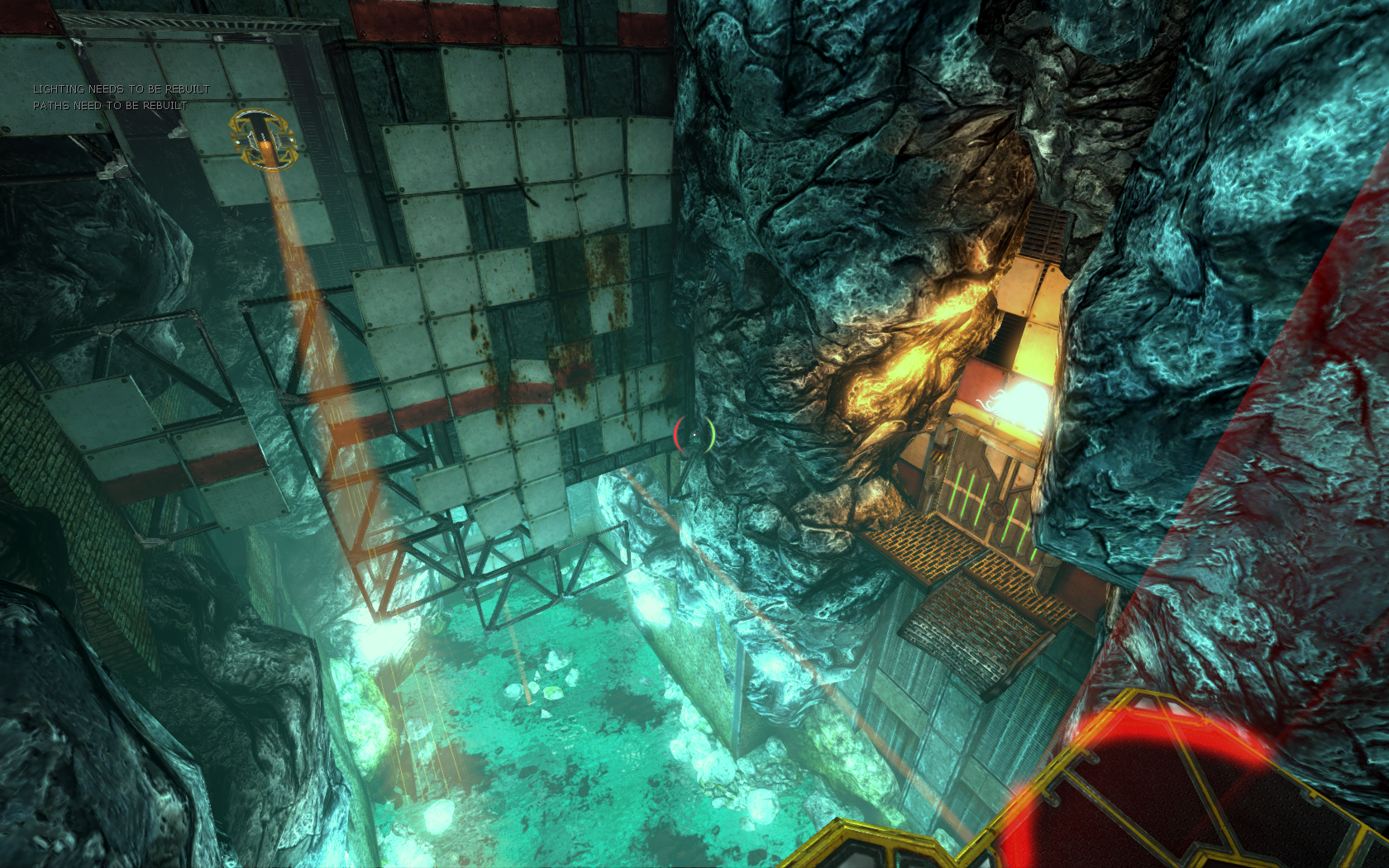
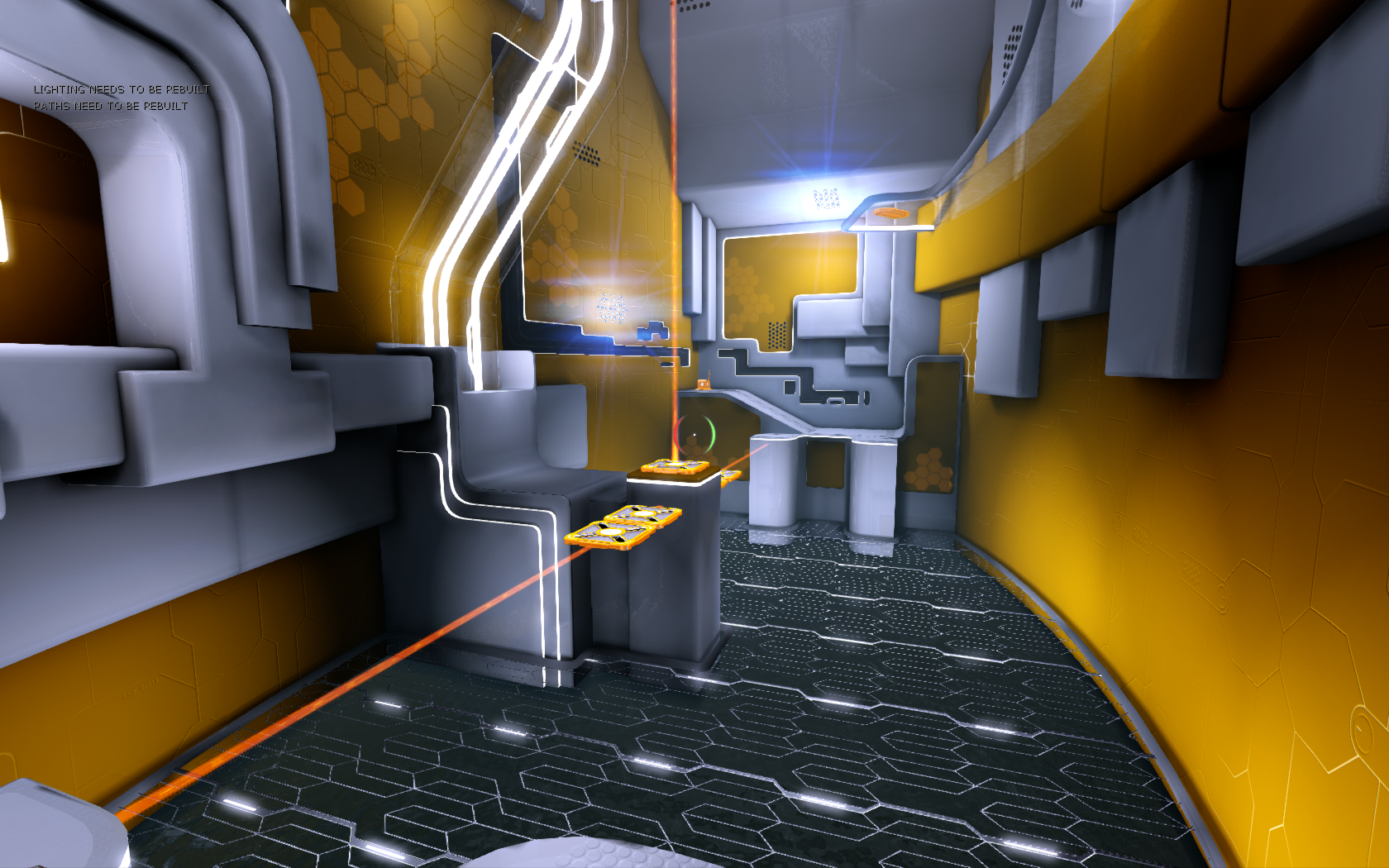
Follow my step-by-step guide on installing, configuring and optimizing Magrunner in Linux with PlayOnLinux.
Note: This guide applies to the GOG.com version of Magrunner. Other versions may require additional steps.
Tips & Specs:
To learn more about PlayOnLinux and Wine configuration, see the online manual: PlayOnLinux Explained
int 17 64-bit
PlayOnLinux: 4.2.2
Wine: 1.6.2
Wine Installation
Click Tools
Select "Manage Wine Versions"
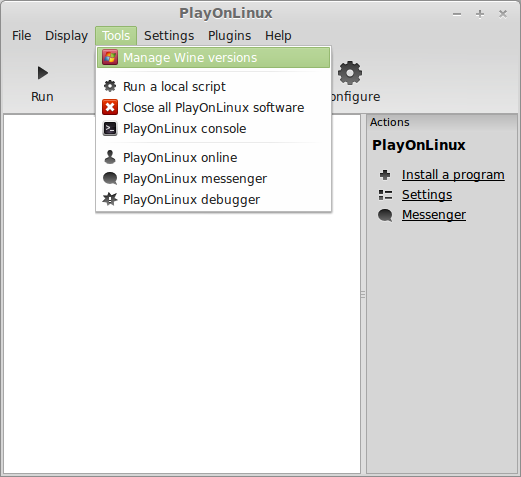
Look for the Wine Version: 1.6.2
Note: Try using stable Wine 1.8 and 1.8-staging
Select it
Click the arrow...
Follow my step-by-step guide on installing, configuring and optimizing Magrunner in Linux with PlayOnLinux.
Note: This guide applies to the GOG.com version of Magrunner. Other versions may require additional steps.
Tips & Specs:
To learn more about PlayOnLinux and Wine configuration, see the online manual: PlayOnLinux Explained
int 17 64-bit
PlayOnLinux: 4.2.2
Wine: 1.6.2
Wine Installation
Click Tools
Select "Manage Wine Versions"
Look for the Wine Version: 1.6.2
Note: Try using stable Wine 1.8 and 1.8-staging
Select it
Click the arrow...
Quake 2 Guide
Jun 13
- 17,210
- 7
Quake 2 is a highly nostalgic sequel to Quake by ID Software. They did release native Linux binaries, but I found it runs perfectly in PlayOnLinux and looks absolutely beautiful with the Berserker engine texture mods.
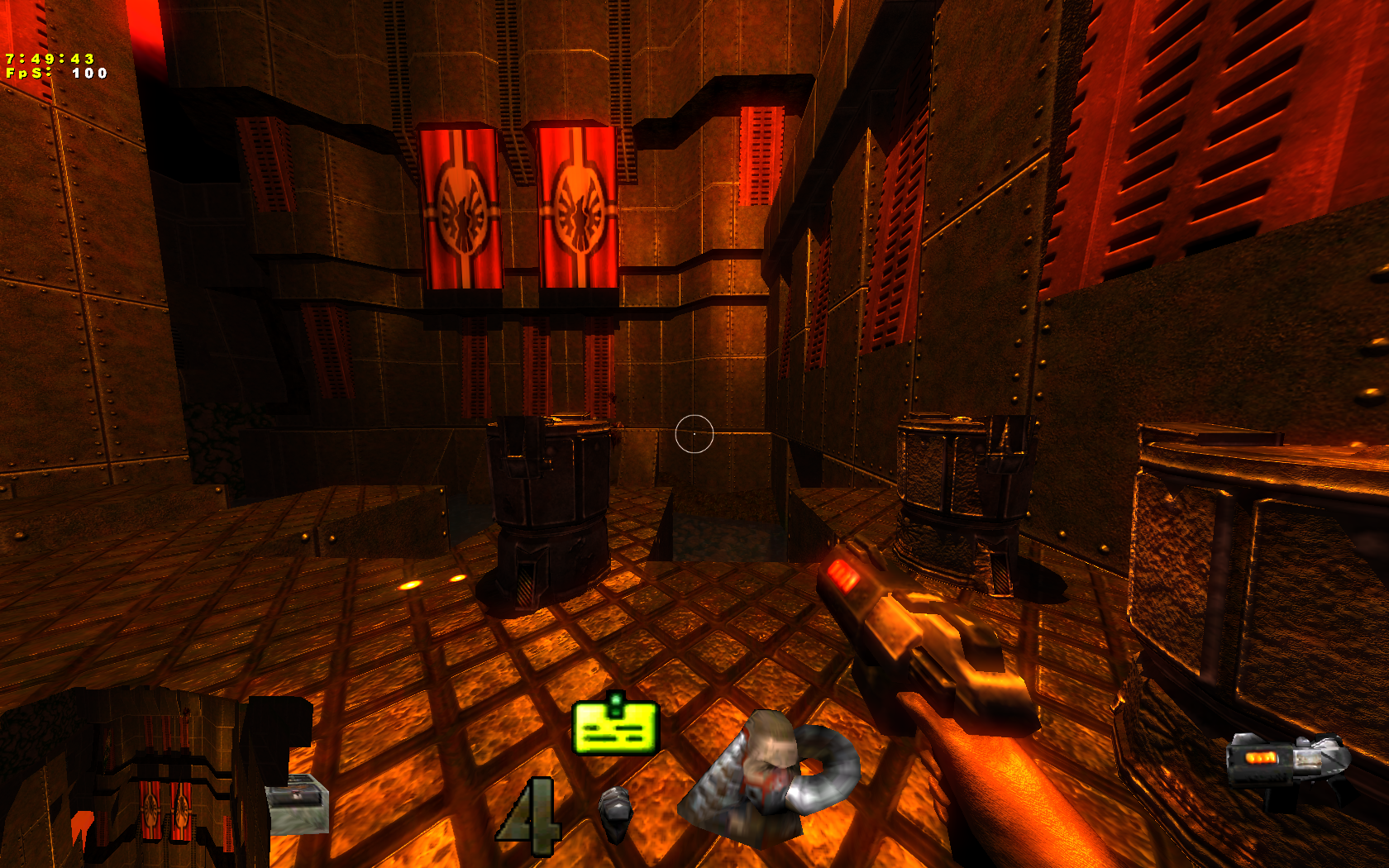
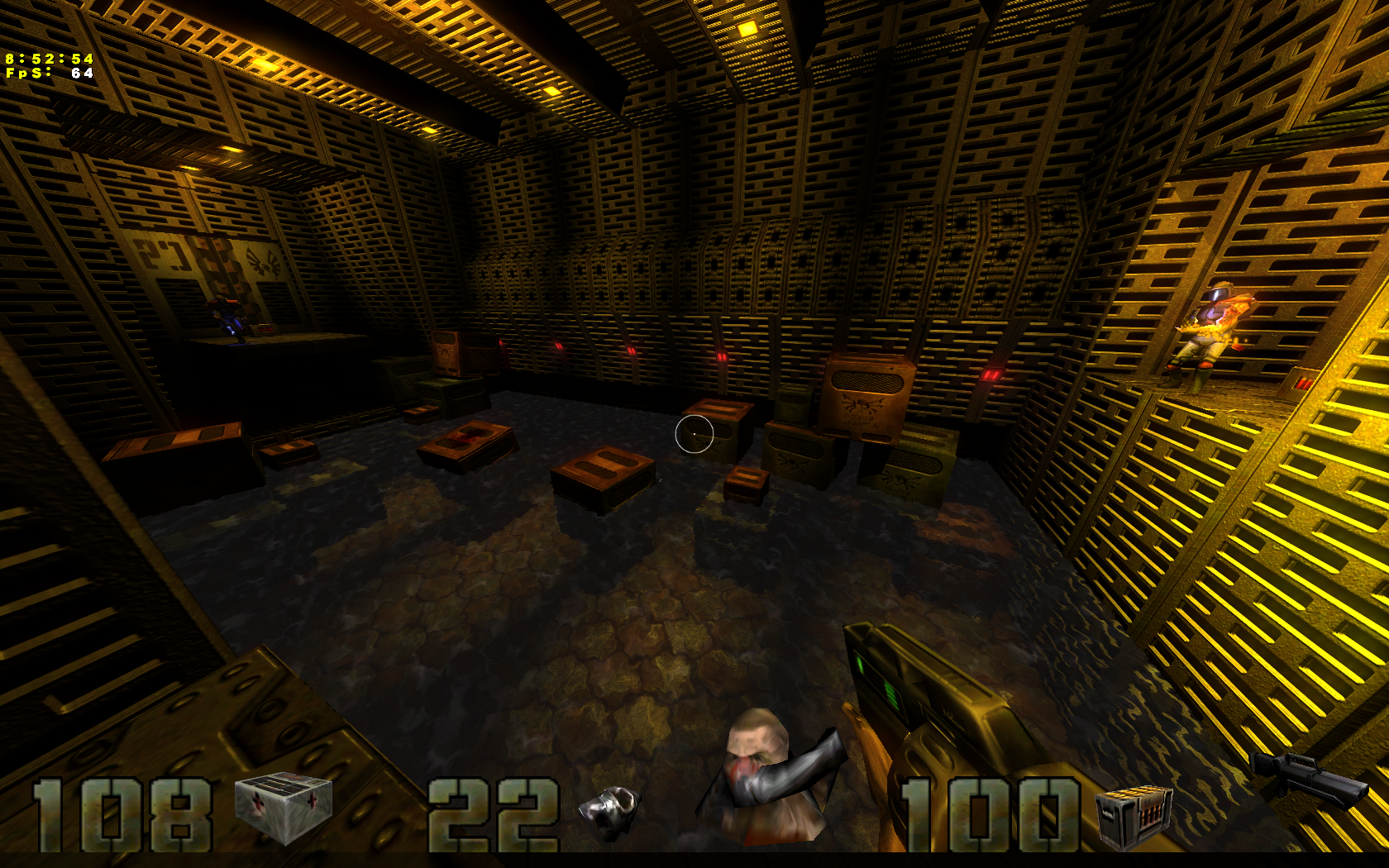
Follow my step-by-step guide on installing, configuring and optimizing Quake II in Linux with PlayOnLinux.
Note: This guide applies to the retail version of Quake II. Other versions may require additional steps.
Tips & Specs:
To learn more about PlayOnLinux and Wine configuration, see the online manual: PlayOnLinux Explained
int 17 64-bit
PlayOnLinux: 4.2.2
Wine: 1.6.2
Wine Installation
Click Tools
Select "Manage Wine Versions"

Look for the Wine Version: 1.6.2
Note: Try using stable Wine 1.8 and 1.8-staging
Select it
Click the arrow pointing to the right...
Follow my step-by-step guide on installing, configuring and optimizing Quake II in Linux with PlayOnLinux.
Note: This guide applies to the retail version of Quake II. Other versions may require additional steps.
Tips & Specs:
To learn more about PlayOnLinux and Wine configuration, see the online manual: PlayOnLinux Explained
int 17 64-bit
PlayOnLinux: 4.2.2
Wine: 1.6.2
Wine Installation
Click Tools
Select "Manage Wine Versions"
Look for the Wine Version: 1.6.2
Note: Try using stable Wine 1.8 and 1.8-staging
Select it
Click the arrow pointing to the right...
Clive Barker's Jericho Guide
May 16
- 7,208
- 1
You know if the game says "Clive Barker" then its going to be horrifying, gory and Hellraiser-inspired. Jericho is first person shooter with AI squad at your side. You will fight minions from hell in all shapes and sizes, but your arsenal and the gritty visuals add to the intense gaming experience.


Follow my step-by-step guide on installing, configuring and optimizing Clive Barker's Jericho in Linux with PlayOnLinux.
Note: This guide applies to the Retail version of Clive Barker's Jericho. Other versions may require additional steps.
Tips & Specs:
To learn more about PlayOnLinux and Wine configuration, see the online manual: PlayOnLinux Explained
int 16 64-bit
PlayOnLinux: 4.2.2
Wine: 1.6.2
Installing Wine
Click Tools
Select "Manage Wine Versions"
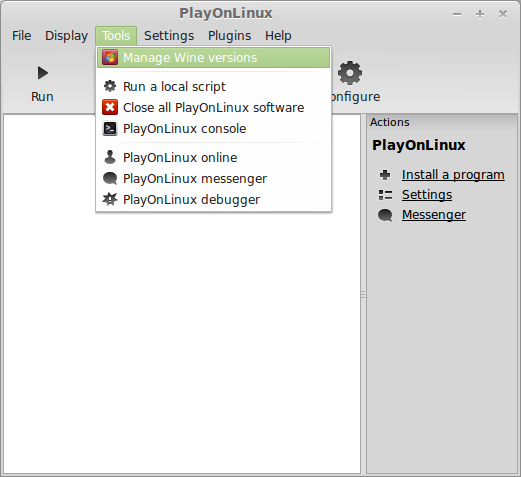
Look for the Wine Version: 1.6.2...
Follow my step-by-step guide on installing, configuring and optimizing Clive Barker's Jericho in Linux with PlayOnLinux.
Note: This guide applies to the Retail version of Clive Barker's Jericho. Other versions may require additional steps.
Tips & Specs:
To learn more about PlayOnLinux and Wine configuration, see the online manual: PlayOnLinux Explained
int 16 64-bit
PlayOnLinux: 4.2.2
Wine: 1.6.2
Installing Wine
Click Tools
Select "Manage Wine Versions"
Look for the Wine Version: 1.6.2...
Darkplaces Quake Guide
Apr 25
- 11,878
- 0
Quake has a long history since it first arrived in 1996. The first full 3 Dimensional game that required a video card to run in all its beauty.
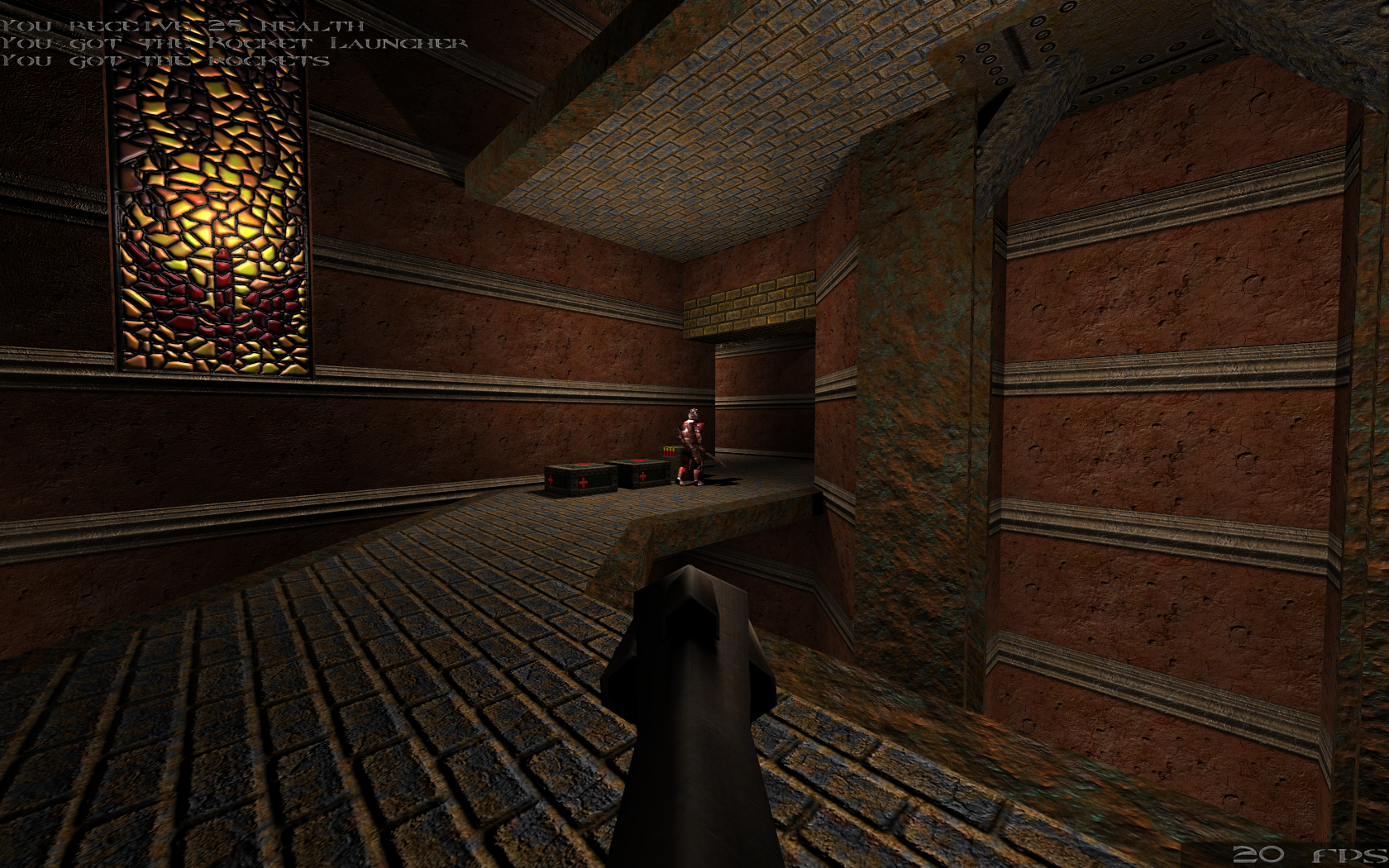
Today Quake has countless mods and total conversions. The Darkplaces engine allows you to play the original Quake with some very new improvements.
Follow my step-by-step guide on installing, configuring and optimizing Darkplaces Quake in Linux with PlayOnLinux.
Note: This guide applies to the Retail version of Quake. Other versions may require additional steps.
Tips & Specs:
To learn more about PlayOnLinux and Wine configuration, see the online manual: PlayOnLinux Explained
Mint 16 64-bit
PlayOnLinux: 4.2.2
Wine: 1.6.2
Note: The only reason we are using PlayOnLinux is to install Quake so we can retrieve the pak files from the CD. If you already have Quake installed in Windows then skip the Wine and PlayOnLinux...
Today Quake has countless mods and total conversions. The Darkplaces engine allows you to play the original Quake with some very new improvements.
Follow my step-by-step guide on installing, configuring and optimizing Darkplaces Quake in Linux with PlayOnLinux.
Note: This guide applies to the Retail version of Quake. Other versions may require additional steps.
Tips & Specs:
To learn more about PlayOnLinux and Wine configuration, see the online manual: PlayOnLinux Explained
Mint 16 64-bit
PlayOnLinux: 4.2.2
Wine: 1.6.2
Note: The only reason we are using PlayOnLinux is to install Quake so we can retrieve the pak files from the CD. If you already have Quake installed in Windows then skip the Wine and PlayOnLinux...
Tron 2.0 Guide
Apr 05
- 9,293
- 3
Tron is probably the coolest idea for a game because of all the computer themes. I'm sure it was as fun to develop as it is to play! In Tron 2.0 you play as Jet in a all-too-well-known scenario fighting against the NCP and its minions. There are a lot of new weapons, upgrades, emails and permissions to use.
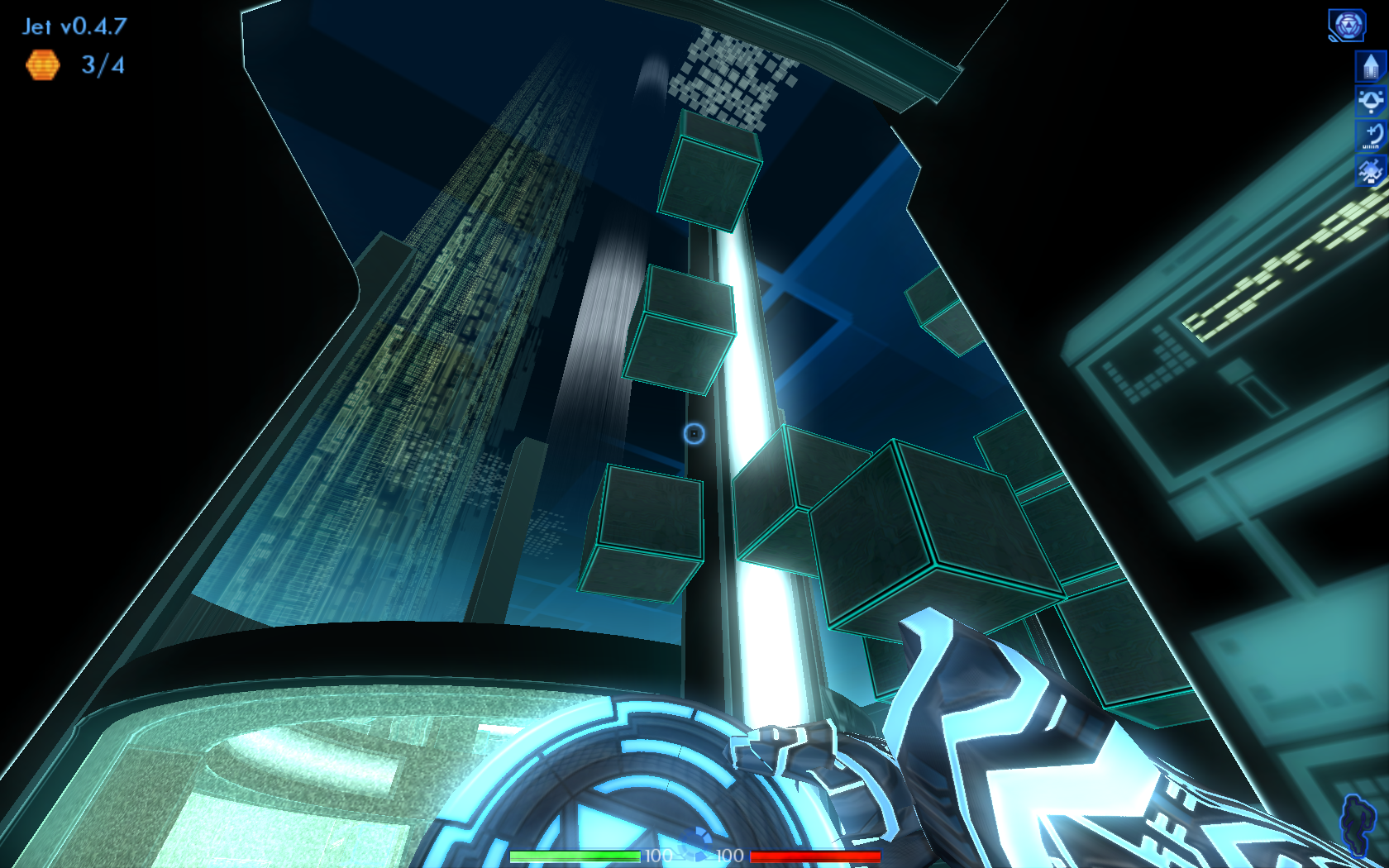
Follow my step-by-step guide on installing, configuring and optimizing Tron 2.0 in Linux with PlayOnLinux.
There are a lot of steps to Tron 2.0 running in PlayOnLinux but its totally worth it. Patching and a widescreen mod are necessary for it to run on modern systems. So bare with me and you will be playing Tron 2.0 in no time. You will find there is only one strange and comical bug...
Note: This guide applies to the Retail version of Tron 2.0. Other versions may require additional steps.
Tips & Specs:
To learn more about PlayOnLinux and Wine configuration, see the online manual...
Follow my step-by-step guide on installing, configuring and optimizing Tron 2.0 in Linux with PlayOnLinux.
There are a lot of steps to Tron 2.0 running in PlayOnLinux but its totally worth it. Patching and a widescreen mod are necessary for it to run on modern systems. So bare with me and you will be playing Tron 2.0 in no time. You will find there is only one strange and comical bug...
Note: This guide applies to the Retail version of Tron 2.0. Other versions may require additional steps.
Tips & Specs:
To learn more about PlayOnLinux and Wine configuration, see the online manual...
Jedi Knight II: Jedi Outcast Guide
Mar 27
- 12,491
- 4
Jedi Knight is a great Star Wars FPS franchise beginning with Dark Forces in 1995. Once again you play Kyle Katarn who is a mercinary fighting against the Republic. This time he has a partner in the Rebellion, Jan Ors.
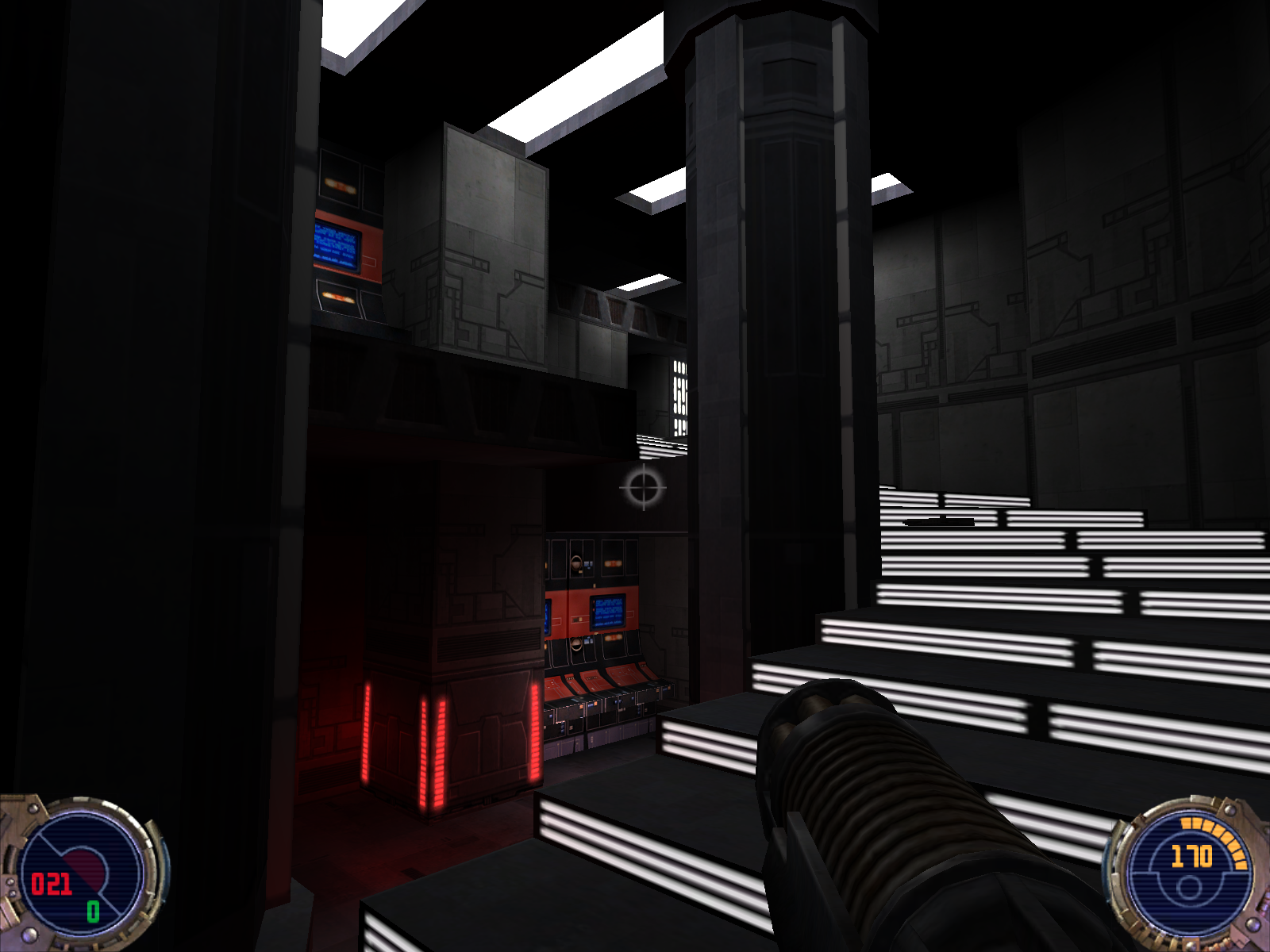
But will you be able to defend the Rebellion against Dark Jedi Desann in Linux? Yes, actually you can!
Follow my step-by-step guide on installing, configuring and optimizing Jedi Outcast in Linux.
Note: This guide applies to the Retail version of Jedi Outcast. Other versions may require additional steps.
Installing Wine
Ironically we will only be using PlayOnLinux to install Jedi Outcast, but we will be playing it natively in Linux.
Click Tools
Select "Manage Wine Versions"
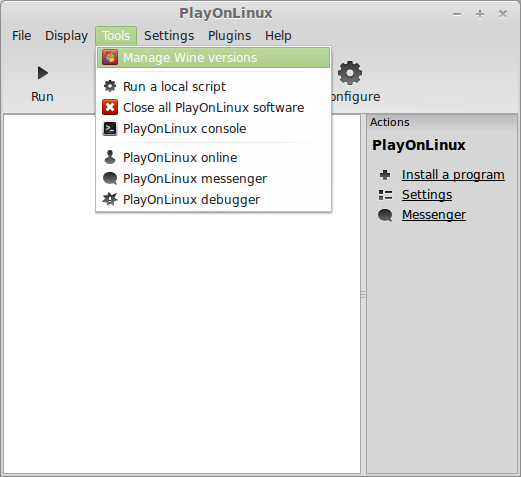
Look for the Wine Version: 1.6.2
Note: Try using stable Wine 1.8 and 1.8-staging
Select it
Click the arrow pointing to the right...
But will you be able to defend the Rebellion against Dark Jedi Desann in Linux? Yes, actually you can!
Follow my step-by-step guide on installing, configuring and optimizing Jedi Outcast in Linux.
Note: This guide applies to the Retail version of Jedi Outcast. Other versions may require additional steps.
Installing Wine
Ironically we will only be using PlayOnLinux to install Jedi Outcast, but we will be playing it natively in Linux.
Click Tools
Select "Manage Wine Versions"
Look for the Wine Version: 1.6.2
Note: Try using stable Wine 1.8 and 1.8-staging
Select it
Click the arrow pointing to the right...
Crysis Warhead Guide
Mar 07
- 8,408
- 0
Crysis Warhead is the next chaper in the Crysis franchise. All of the hyper-realistic graphics, interactive physics and explosive action is there. Utilize your suit's ablities to overcome hordes of enemies... Cloak, Strength, Speed and Shield will give you the advantage as you take on soldiers, tanks, aliens and more...

Follow my step-by-step guide on installing, configuring and optimizing Crysis Warhead in Linux with PlayOnLinux.
Note: This guide applies to the Amazon Download version of Crysis Warhead. Other versions may require additional steps.
Tips & Specs:
To learn more about PlayOnLinux and Wine configuration, see the online manual: PlayOnLinux Explained
Mint 16 32-bit
PlayOnLinux: 4.2.2
Wine: 1.7.8-d3d_DoubleBuffer
Installing Wine
Click Tools
Select "Manage Wine Versions"
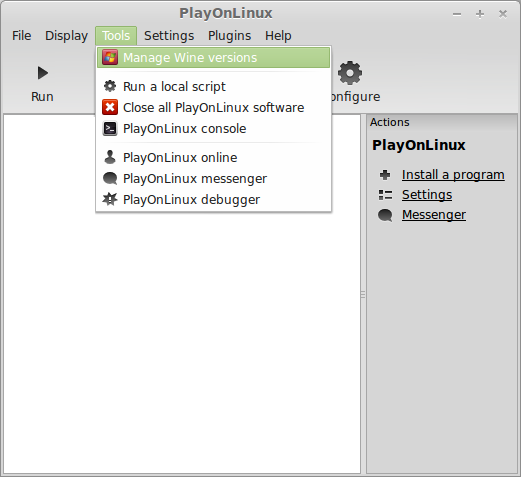
Look for the Wine Version: 1.5.28-Origin...
Follow my step-by-step guide on installing, configuring and optimizing Crysis Warhead in Linux with PlayOnLinux.
Note: This guide applies to the Amazon Download version of Crysis Warhead. Other versions may require additional steps.
Tips & Specs:
To learn more about PlayOnLinux and Wine configuration, see the online manual: PlayOnLinux Explained
Mint 16 32-bit
PlayOnLinux: 4.2.2
Wine: 1.7.8-d3d_DoubleBuffer
Installing Wine
Click Tools
Select "Manage Wine Versions"
Look for the Wine Version: 1.5.28-Origin...
Star Trek Voyager: Elite Force Guide
Mar 01
- 11,297
- 0
Star Trek Voyager is a first person sci-fi shooter based after the TV show. All of the main cast is there including their real voices as well.
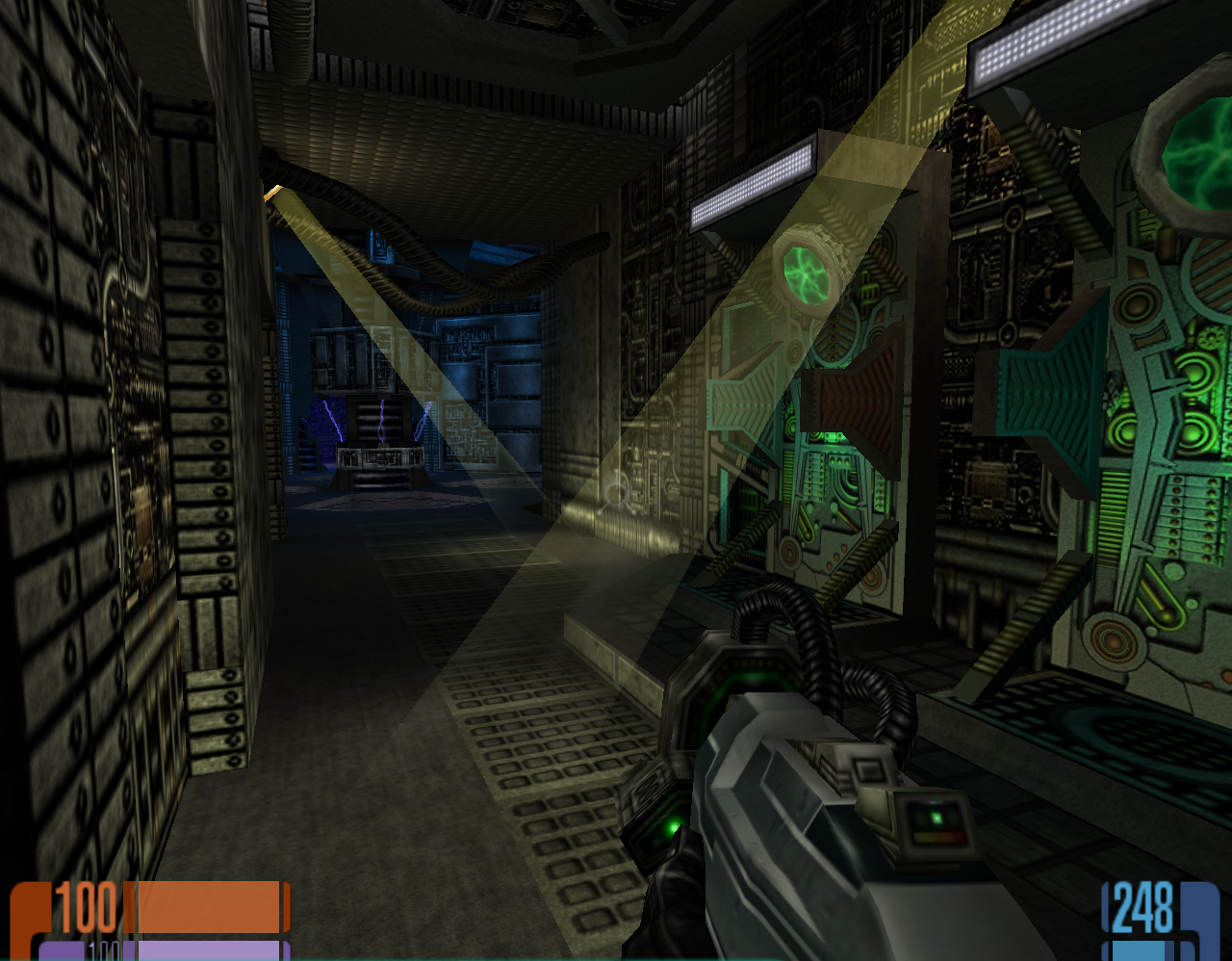
The plot takes place in several amazing alien ships including the Borg. Your character will have access to all the standard Trekkie weapons and the famous Holodeck.
Follow my step-by-step guide on installing, configuring and optimizing Star Trek Voyager: Elite Force in Linux with PlayOnLinux.
Note: This guide applies to the retail version of Star Trek Voyager: Elite Force. Other versions may require additional steps.
Tips & Specs:
To learn more about PlayOnLinux and Wine configuration, see the online manual: PlayOnLinux Explained
Mint 16 32-bit
PlayOnLinux: 4.2.2
Wine: 1.6.2
Installing Wine
Click Tools
Select "Manage Wine Versions"
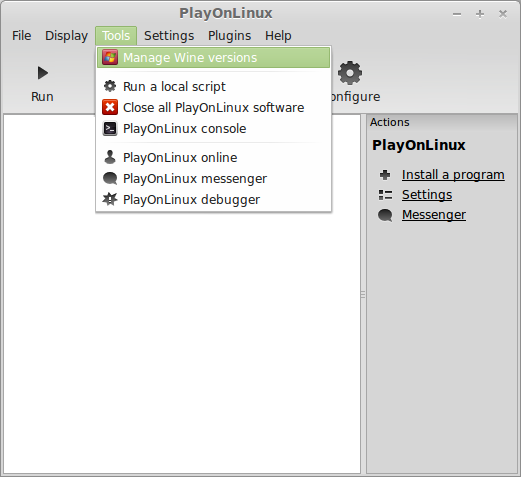
Look for the Wine Version: 1.6.2
Note...
The plot takes place in several amazing alien ships including the Borg. Your character will have access to all the standard Trekkie weapons and the famous Holodeck.
Follow my step-by-step guide on installing, configuring and optimizing Star Trek Voyager: Elite Force in Linux with PlayOnLinux.
Note: This guide applies to the retail version of Star Trek Voyager: Elite Force. Other versions may require additional steps.
Tips & Specs:
To learn more about PlayOnLinux and Wine configuration, see the online manual: PlayOnLinux Explained
Mint 16 32-bit
PlayOnLinux: 4.2.2
Wine: 1.6.2
Installing Wine
Click Tools
Select "Manage Wine Versions"
Look for the Wine Version: 1.6.2
Note...
Quake Wars Guide
Feb 26
- 8,850
- 0
Quake Wars follows the tradition of the original Enemy Territory based on Return to Castle Wolfenstein. Team Objective-based tournaments where you follow a campaign and complete goals to win the map. Amazing vehicular warfare, mutiple classes, all the eye candy you want and a native Linux release!

Follow my step-by-step guide on installing and optimizing Enemy Territory Quake Wars in Linux.
Note: This guide applies to the Retail version of Enemy Territory Quake Wars. Other versions may require additional steps.
Download Linux Binaries
Go To: http://zerowing.idsoftware.com/
Click FAQ Quake Wars
Click "id's Software FTP" link: ftp://ftp.idsoftware.com/idstuff/etqw
Download the ETQW-client-1.4-full.x86.run Linux Installer
Save ETQW-client-1.4-full.x86.run to your desktop
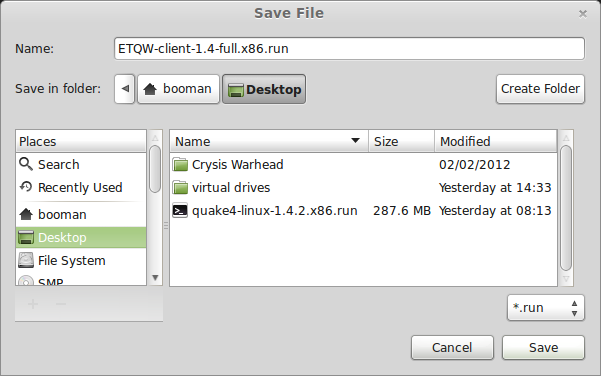
Installing Linux Binaries
Open Terminal (Ctrl+Alt+T)
Navigate to your desktop
Type:
Follow my step-by-step guide on installing and optimizing Enemy Territory Quake Wars in Linux.
Note: This guide applies to the Retail version of Enemy Territory Quake Wars. Other versions may require additional steps.
Download Linux Binaries
Go To: http://zerowing.idsoftware.com/
Click FAQ Quake Wars
Click "id's Software FTP" link: ftp://ftp.idsoftware.com/idstuff/etqw
Download the ETQW-client-1.4-full.x86.run Linux Installer
Save ETQW-client-1.4-full.x86.run to your desktop
Installing Linux Binaries
Open Terminal (Ctrl+Alt+T)
Navigate to your desktop
Type:
Code:
cd...Quake 4 Guide
Feb 21
- 28,305
- 11
Quake has been an on-going franchise begginning with the first game to be completely developed in 3D. It's popularity grew and now there are several Quake games with focus on single-player and multi-player game types.
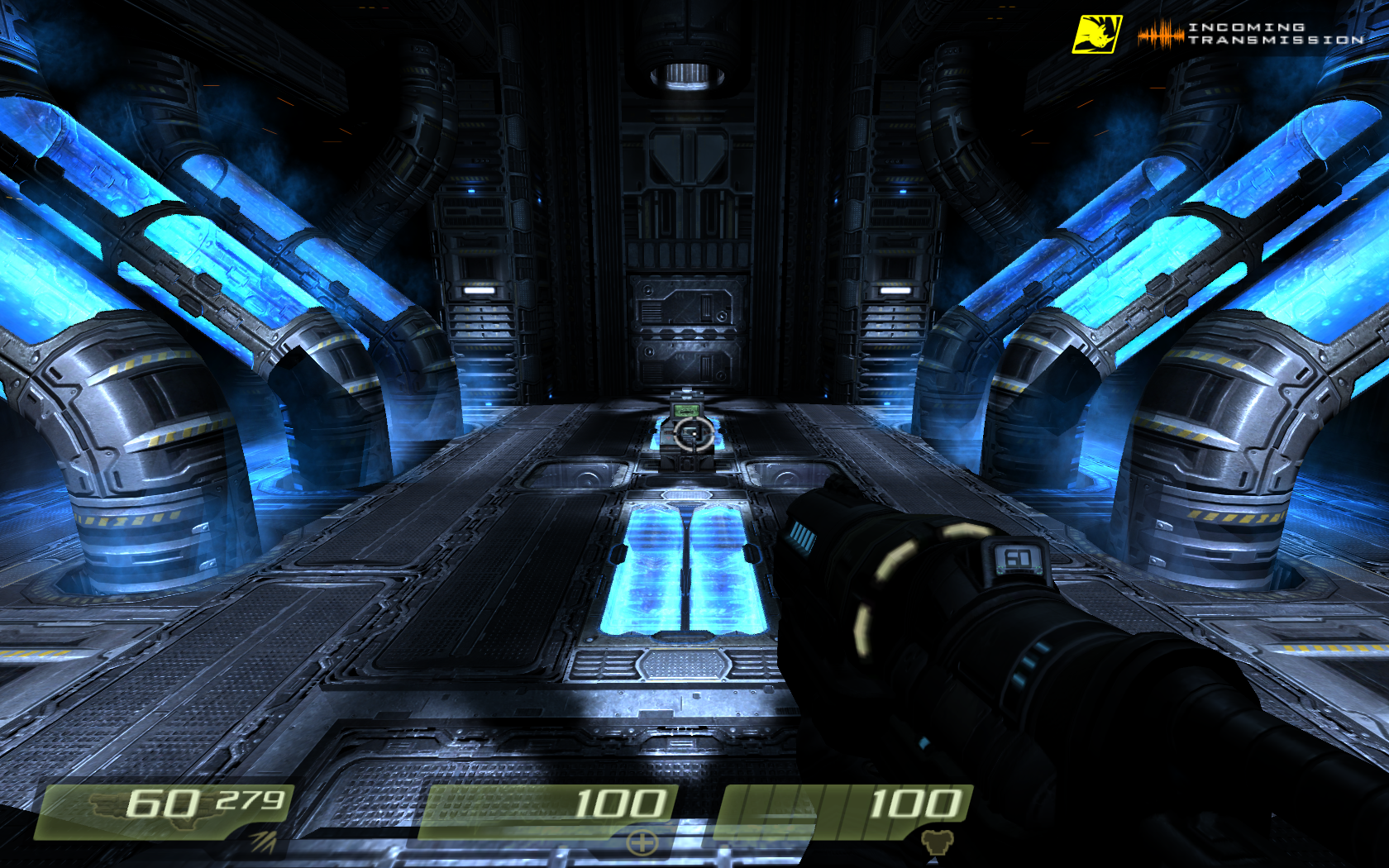
ID Software has always released Linux binaries for their games, so Quake 4 has native support in Linux.
Follow my step-by-step guide on installing, configuring and optimizing Quake 4 in Linux.
Note: This guide applies to the Retail version of Quake 4. Other versions may require additional steps.
Download Linux Binaries
Go to: ftp://ftp.idsoftware.com/idstuff/quake4/linux
Right-Click quake4-linux-1.4.2.x86.run
Click "Save link as..."
Navigate to your desktop
Click Save
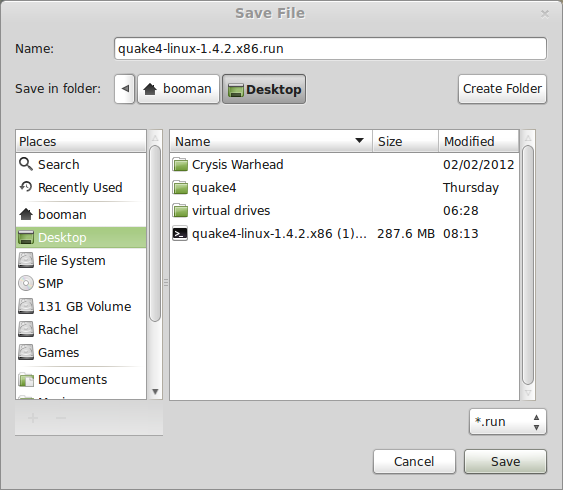
Installing Binaries with Terminal
When the download is done...
Launch Terminal
Ctrl+Alt+T
Note: There should be a terminal menu item or...
ID Software has always released Linux binaries for their games, so Quake 4 has native support in Linux.
Follow my step-by-step guide on installing, configuring and optimizing Quake 4 in Linux.
Note: This guide applies to the Retail version of Quake 4. Other versions may require additional steps.
Download Linux Binaries
Go to: ftp://ftp.idsoftware.com/idstuff/quake4/linux
Right-Click quake4-linux-1.4.2.x86.run
Click "Save link as..."
Navigate to your desktop
Click Save
Installing Binaries with Terminal
When the download is done...
Launch Terminal
Ctrl+Alt+T
Note: There should be a terminal menu item or...
Rage Guide
Jan 18
- 11,605
- 1
Rage is ID Software's answer to all the Post-Apocalypse games like Borderlands, Metro 2033, Fallout 3, etc. Play as "Ark Survivor" who awakens in a wasteland and has to fight for survival against bandit, mutants and looting supplies.

Follow my step-by-step guide on installing, configuring and optimizing Rage in Linux with PlayOnLinux.
Note: This guide applies to the Steam version of Rage. Other versions may require additional steps.
Tips & Specs:
Try SteamPlay before using this guide as Valve now uses a fork of Wine called Proton and should run most Windows games.
To learn more about PlayOnLinux and Wine configuration, see the online manual: PlayOnLinux Explained
Mint 16 32-bit
PlayOnLinux: 4.2.2
Wine: 1.7.10
Installing Wine
Click Tools
Select "Manage Wine Versions"
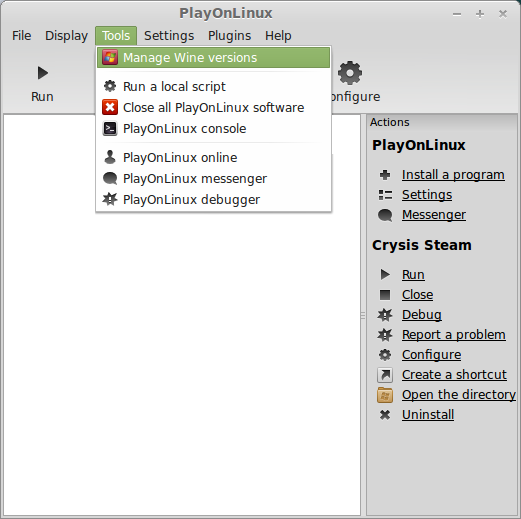
Look for the Wine Version: 1.7.10
Note: Try...
Follow my step-by-step guide on installing, configuring and optimizing Rage in Linux with PlayOnLinux.
Note: This guide applies to the Steam version of Rage. Other versions may require additional steps.
Tips & Specs:
Try SteamPlay before using this guide as Valve now uses a fork of Wine called Proton and should run most Windows games.
To learn more about PlayOnLinux and Wine configuration, see the online manual: PlayOnLinux Explained
Mint 16 32-bit
PlayOnLinux: 4.2.2
Wine: 1.7.10
Installing Wine
Click Tools
Select "Manage Wine Versions"
Look for the Wine Version: 1.7.10
Note: Try...
Medal of Honor: Airborne Guide
Jan 04
- 13,150
- 3
Medal of Honor franchise has had a long history of World War II titles in the last 10 years. Starting with Allied Assault and finishing off with Airborne.
Visuals and special effects are beautiful and each of the maps are non-linear. You can choose your own route as the battle moves forward.

Follow my step-by-step guide on installing, configuring and optimizing Medal of Honor: Airborne in Linux with PlayOnLinux.
Note: This guide applies to the Retail version of Medal of Honor: Airborne. Other versions may require additional steps.
Tips & Specs:
To learn more about PlayOnLinux and Wine configuration, see the online manual: PlayOnLinux Explained
Mint 14 32-bit
PlayOnLinux: 4.2.2
Wine: 1.7.8
Installing Wine
Click Tools
Select "Manage Wine Versions"
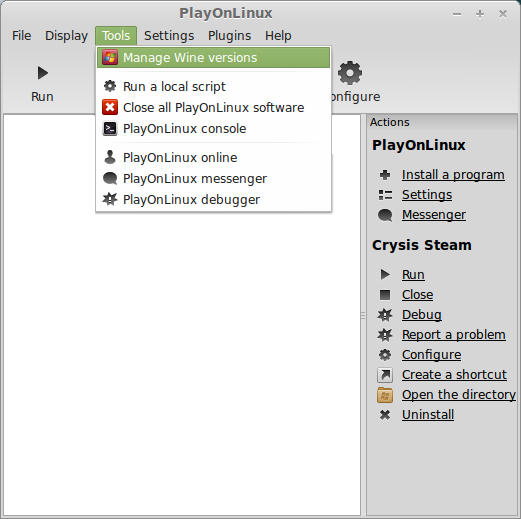
Look for the Wine Version: 1.7.8
Note: Try using stable Wine...
Visuals and special effects are beautiful and each of the maps are non-linear. You can choose your own route as the battle moves forward.
Follow my step-by-step guide on installing, configuring and optimizing Medal of Honor: Airborne in Linux with PlayOnLinux.
Note: This guide applies to the Retail version of Medal of Honor: Airborne. Other versions may require additional steps.
Tips & Specs:
To learn more about PlayOnLinux and Wine configuration, see the online manual: PlayOnLinux Explained
Mint 14 32-bit
PlayOnLinux: 4.2.2
Wine: 1.7.8
Installing Wine
Click Tools
Select "Manage Wine Versions"
Look for the Wine Version: 1.7.8
Note: Try using stable Wine...
Borderlands 2 Guide
Dec 21
- 21,141
- 7
Borderlands 2 continues the story of vault hunters pilgrimagging to Pandora. It is superior in every way over Borderlands with a lot more of everything.

More weapons, more upgrades, more beautiful visuals, more enemies, more locations... on and on and on
Follow my step-by-step guide on installing, configuring and optimizing Borderlands in Linux with PlayOnLinux.
Note: This guide applies to the Steam version of Borderlands 2. Other versions may require additional steps.
Tips & Specs
Try SteamPlay before using this guide as Valve now uses a fork of Wine called Proton and should run most Windows games.
To learn more about PlayOnLinux and Wine configuration, see the online manual: PlayOnLinux Explained
Mint 14 32-bit
PlayOnLinux: 4.2.1
Wine: 1.7.8
Installing Wine
Click Tools
Select "Manage Wine Versions"
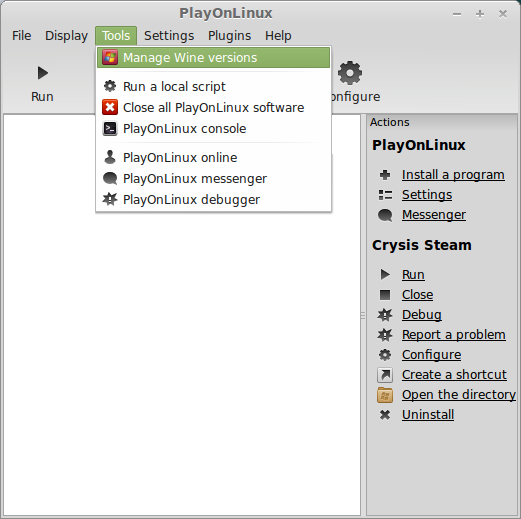
Look for the...
More weapons, more upgrades, more beautiful visuals, more enemies, more locations... on and on and on
Follow my step-by-step guide on installing, configuring and optimizing Borderlands in Linux with PlayOnLinux.
Note: This guide applies to the Steam version of Borderlands 2. Other versions may require additional steps.
Tips & Specs
Try SteamPlay before using this guide as Valve now uses a fork of Wine called Proton and should run most Windows games.
To learn more about PlayOnLinux and Wine configuration, see the online manual: PlayOnLinux Explained
Mint 14 32-bit
PlayOnLinux: 4.2.1
Wine: 1.7.8
Installing Wine
Click Tools
Select "Manage Wine Versions"
Look for the...
Frontlines: Fuel of War Guide
Dec 06
- 10,177
- 9
Frontlines: Fuel of War is a First Person Shooter with full vehicle support and large multi-player maps. It is very similar to the Battlefield franchise and has a single-player story mode.

Most of the weapons included are your typical FPS selection, but there are two radio controlled explosives and stunning special effects that will draw you into the game.
Follow my step-by-step guide on installing, configuring and optimizing Frontlines: Fuel of War in Linux with PlayOnLinux.
Note: This guide applies to the Retail version of Frontlines: Fuel of War. Other versions may require additional steps.
Tips & Specs:
To learn more about PlayOnLinux and Wine configuration, see the online manual: PlayOnLinux Explained
http://www.gamersonlinux.com/forum/forums/playonlinux-explained.25
Mint 14 32-bit
PlayOnLinux: 4.2.1
Wine: 1.7.6
Copy Game Files
Frontlines retail should have two DVD's with critical game files.
PlayOnLinux...
Most of the weapons included are your typical FPS selection, but there are two radio controlled explosives and stunning special effects that will draw you into the game.
Follow my step-by-step guide on installing, configuring and optimizing Frontlines: Fuel of War in Linux with PlayOnLinux.
Note: This guide applies to the Retail version of Frontlines: Fuel of War. Other versions may require additional steps.
Tips & Specs:
To learn more about PlayOnLinux and Wine configuration, see the online manual: PlayOnLinux Explained
http://www.gamersonlinux.com/forum/forums/playonlinux-explained.25
Mint 14 32-bit
PlayOnLinux: 4.2.1
Wine: 1.7.6
Copy Game Files
Frontlines retail should have two DVD's with critical game files.
PlayOnLinux...
TimeShift Guide
Nov 30
- 10,197
- 2
TimeShift is more like Half-Life 2 than anything else, but a couple of extra twists...
For one, you can slowdown time, stop time and even reverse time because of your special suit... of course we havn't see that before... wink, wink

TimeShift runs really well in PlayOnLinux and still offers impressive game-play and intense battles with high quality graphics using the Saber 3d Engine.
Follow my step-by-step guide on installing, configuring and optimizing TimeShift in Linux with PlayOnLinux.
Note: This guide applies to the Retail version of TimeShift. Other versions may require additional steps.
Tips & Specs:
To learn more about PlayOnLinux and Wine configuration, see the online manual: PlayOnLinux Explained
Mint 14 32-bit
PlayOnLinux: 4.2.1
Wine: 1.4 or 1.4-rc5-d3d_doublebuffer
Wine Install
Launch PlayOnLinux
Click "Tools"
Select "Manage Wine...
For one, you can slowdown time, stop time and even reverse time because of your special suit... of course we havn't see that before... wink, wink
TimeShift runs really well in PlayOnLinux and still offers impressive game-play and intense battles with high quality graphics using the Saber 3d Engine.
Follow my step-by-step guide on installing, configuring and optimizing TimeShift in Linux with PlayOnLinux.
Note: This guide applies to the Retail version of TimeShift. Other versions may require additional steps.
Tips & Specs:
To learn more about PlayOnLinux and Wine configuration, see the online manual: PlayOnLinux Explained
Mint 14 32-bit
PlayOnLinux: 4.2.1
Wine: 1.4 or 1.4-rc5-d3d_doublebuffer
Wine Install
Launch PlayOnLinux
Click "Tools"
Select "Manage Wine...
F.E.A.R. 1 & F.E.A.R. 2 Guide
Nov 17
- 14,124
- 6
These games combine first person shooter with horror elements in a very well done way. The original FEAR as well as the sequel have a very good mix of shooting and horror sequences.

This guide will explain how you can set up Steam with wine so that you can run FEAR 1 with both expansions, as well as FEAR 2. There is one little graphical glitch you'll just have to live with, and that is transparent weapon and self body. But apart from that, there are no problems.
Tips & Specs
To learn more about PlayOnLinux and Wine configuration, see the online manual: PlayOnLinux explained
Arch Linux 64-bit
PlayOnLinux 4.2.1
Wine 1.7.8
Setup PlayOnLinux
Launch PlayOnLinux and select 'Tools' and 'Manage Wine versions'
In the new window that appears, scroll through the 'Available Wine versions' box to find '1.7.8' and click on the right pointing arrow to install it...
This guide will explain how you can set up Steam with wine so that you can run FEAR 1 with both expansions, as well as FEAR 2. There is one little graphical glitch you'll just have to live with, and that is transparent weapon and self body. But apart from that, there are no problems.
Tips & Specs
To learn more about PlayOnLinux and Wine configuration, see the online manual: PlayOnLinux explained
Arch Linux 64-bit
PlayOnLinux 4.2.1
Wine 1.7.8
Setup PlayOnLinux
Launch PlayOnLinux and select 'Tools' and 'Manage Wine versions'
In the new window that appears, scroll through the 'Available Wine versions' box to find '1.7.8' and click on the right pointing arrow to install it...
