You are using an out of date browser. It may not display this or other websites correctly.
You should upgrade or use an alternative browser.
You should upgrade or use an alternative browser.
RPG
The Elder Scrolls V: Skyrim Guide
Sep 26
- 180,450
- 130
Skyrim is 5th series of the epic saga known as The Elder Scrolls. Famous for the first person shooter and open-world view, Skyrim continues the Role Playing genre retaining all the favorite aspects of Morrowind and Oblivion while introducing a bunch of new features.
New classes, new guilds, new civilizations, new state-of-the-art graphics and...
wait for it...
Dragons!
Follow my step-by-step guide on installing, configuring and optimizing Elder Scrolls V: Skyrim in Linux with PlayOnLinux.
Note: This guide applies to the Steam version of Elder Scrolls V: Skyrim
Tips & Specs:
Try SteamPlay before using this guide as Valve now uses a fork of Wine called Proton and should run most Windows games.
To learn more about PlayOnLinux and Wine configuration, see the online manual: PlayOnLinux Explained
Mint 17 64-bit...
Path of Exile Guide
Aug 04
- 84,835
- 79
RPG's have really come a long way...
Starting with text adventures to isometric Diablo hack-n-slash, then FPS Medieval fantasies to third person sci-fi role playing and now simple facebook games where you build farms, level up and help your friends to tower defense in a massive arena where heroes battle amongst minions.


Path of Exile is another online hack-n-slash that introduces some new elements while utilizing popular skills/loot/leveling to bring you a fresh epic RPG experience.
Follow my step-by-step guide on installing, configuring and optimizing Path of Exile in Linux with PlayOnLinux.
Note: This guide applies to the online version of Path of Exile . Other versions may require additional steps.
Tips & Specs:
To learn more about PlayOnLinux and Wine configuration, see the online manual: PlayOnLinux Explained
Mint 17...
Starting with text adventures to isometric Diablo hack-n-slash, then FPS Medieval fantasies to third person sci-fi role playing and now simple facebook games where you build farms, level up and help your friends to tower defense in a massive arena where heroes battle amongst minions.
Path of Exile is another online hack-n-slash that introduces some new elements while utilizing popular skills/loot/leveling to bring you a fresh epic RPG experience.
Follow my step-by-step guide on installing, configuring and optimizing Path of Exile in Linux with PlayOnLinux.
Note: This guide applies to the online version of Path of Exile . Other versions may require additional steps.
Tips & Specs:
To learn more about PlayOnLinux and Wine configuration, see the online manual: PlayOnLinux Explained
Mint 17...
League of Legends Guide
Jul 18
- 213,659
- 166
Call on your Summoner to battle along-side minions in the free-to-play MOBA. Level up, buy upgrades from the store and play cooperative with some friends. League of Legends has a lot of competitive action and fighting as you slaughter minions, turrets and Summoners.
League of Legends has received a lot of attention in the Linux world. WineHQ's and PlayOnLinux are constantly bombarded with questions on how to run it.
Follow my step-by-step guide on installing, configuring and optimizing League Of Legends in Linux with PlayOnLinux.
Note: This guide applies to the Official Website version of League Of Legends. Other versions may require additional steps.
Tips & Specs:
To learn more about PlayOnLinux and Wine configuration, see the online manual: PlayOnLinux Explained
Mint 17.3 64-bit
PlayOnLinux: 4.2.10
Wine: 1.8
Wine...
Mount & Blade Guide
Jul 12
- 22,148
- 3
There is a massive number of Medieval games from strategy to first person action... but when was the last time you have played a Medieval simulation role playing game?
Mount & Blade has it all!
Character customization, leveling up, weapons, armor, quests, merchants, looting... its all there! But when you dive into the action its like a simulation of Medieval battles, sieges, arena's & exploration.
Follow my step-by-step guide on installing, configuring and optimizing Mount & Blade in Linux with PlayOnLinux.
Note: This guide applies to the GOG version of Mount & Blade. Other versions may require additional steps.
Tips & Specs:
To learn more about PlayOnLinux and Wine configuration, see the online manual: PlayOnLinux Explained
Mint 17.3 64-bit
PlayOnLinux: 4.2.10
Wine: 1.8.2
Wine Installation
Click Tools
Select...
Elder Scrolls IV: Oblivion Guide
Jul 04
- 32,596
- 12
Elder Scrolls: IV Oblivion was a state-of-the-art benchmark for gaming before Skyrim. Consisting of a massive open-world full of dungeons, castles, ruins, mountains, swamps, forests and countless enemies. Anyone could easily invest 200+ hours just exploring Tamriel, leveling up and completing quests. There is always somewhere new to explore, someone new to talk to and some new minion to slay.
Follow my step-by-step guide on installing, configuring and optimizing Elder Scrolls: IV Oblivion in Linux with PlayOnLinux.
Note: This guide applies to the Retail version of Elder Scrolls: IV Oblivion. Other versions may require additional steps.
Tips & Specs:
To learn more about PlayOnLinux and Wine configuration, see the online manual: PlayOnLinux Explained
Mint 17 64-bit
PlayOnLinux: 4.2.8
Wine: 1.7.46
Wine Installation...
Fallout 3 Guide
Jun 28
- 129,653
- 130
Fallout 3 is an immersive Post Apocalyptic Role Playing Game where humanity struggles to survive in a radioactive, mutated wasteland of the United States. Following suite with Bethseda's previous Elder Scrolls titles, they explore a Sci-Fi genre and upgrade the same engine used in Elder Scrolls: Oblivion while retaining our favorite Role Playing aspects to keep us playing for 100's of hours.
Naturally I wanted to see if Fallout 3 would run in Linux. Follow my guide and lets see if it will run for you as well...

Follow my step-by-step guide on installing, configuring and optimizing Fallout 3 in Linux with PlayOnLinux.
Note: This guide applies to the Retail version of Fallout 3. Other versions may require additional steps.
Tips & Specs:
To learn more about PlayOnLinux and Wine configuration, see the online manual: PlayOnLinux Explained
Mint 16 32-bit...
Naturally I wanted to see if Fallout 3 would run in Linux. Follow my guide and lets see if it will run for you as well...
Follow my step-by-step guide on installing, configuring and optimizing Fallout 3 in Linux with PlayOnLinux.
Note: This guide applies to the Retail version of Fallout 3. Other versions may require additional steps.
Tips & Specs:
To learn more about PlayOnLinux and Wine configuration, see the online manual: PlayOnLinux Explained
Mint 16 32-bit...
Dos Box & Games Guide
Jun 28
- 16,266
- 0
Needing some Nostalgic games back in your life? When was the last time you played Doom II, Hexen, Heretic or Warcraft?
DOS Box is a PC emulator which allows MS-DOS games and programs to be run under other operating systems. It was designed with PC gaming in mind, but should also run other DOS programs.
This step-by-step guide leads you through installation of DOSBox and Blood in Linux.
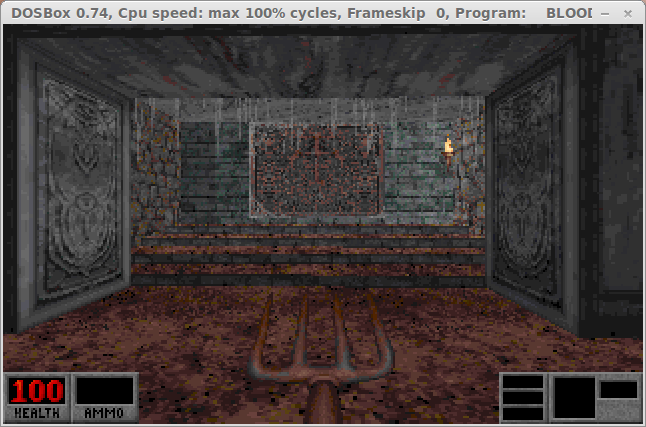
Installation
Open your Distro's Package Manager, I'm using Linux Mint.
Search for DOSBox (double-click to select it).
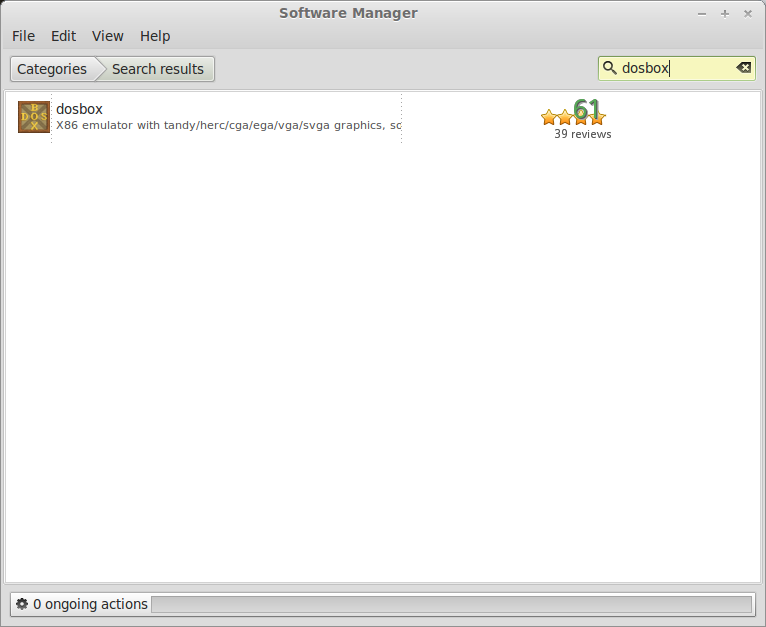
Click Install.
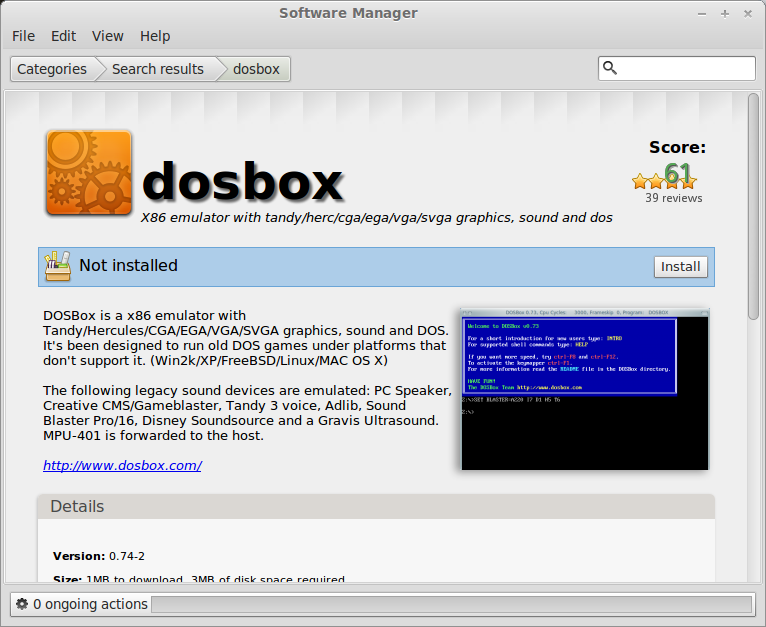
You will be prompted with a password to install it.
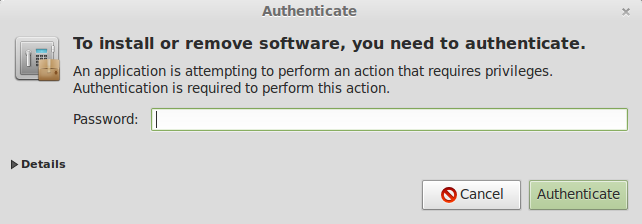
When the installation is done a shortcut is created in your...
DOS Box is a PC emulator which allows MS-DOS games and programs to be run under other operating systems. It was designed with PC gaming in mind, but should also run other DOS programs.
This step-by-step guide leads you through installation of DOSBox and Blood in Linux.
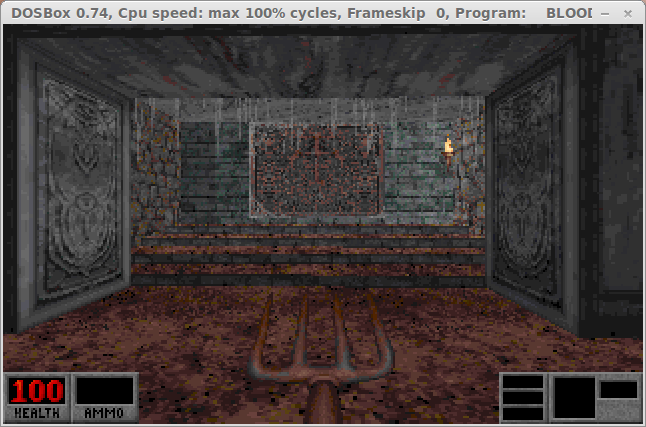
Installation
Open your Distro's Package Manager, I'm using Linux Mint.
Search for DOSBox (double-click to select it).
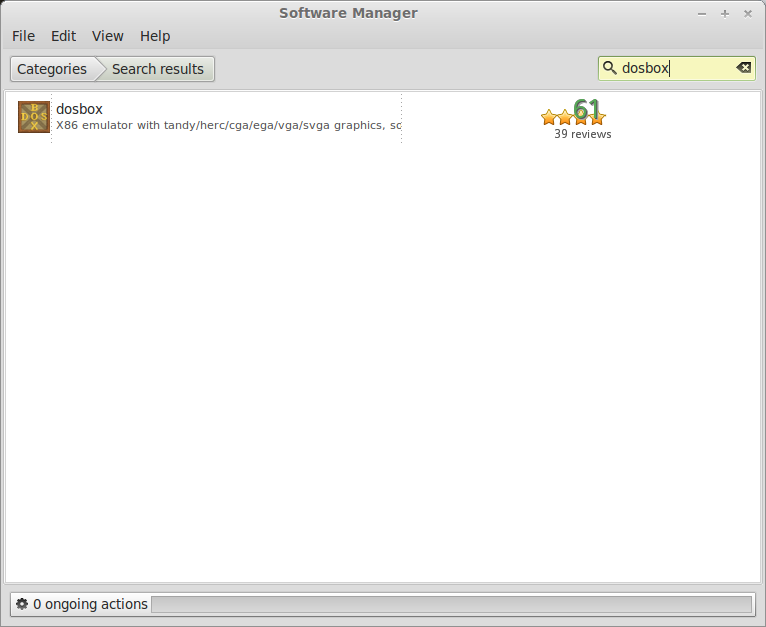
Click Install.
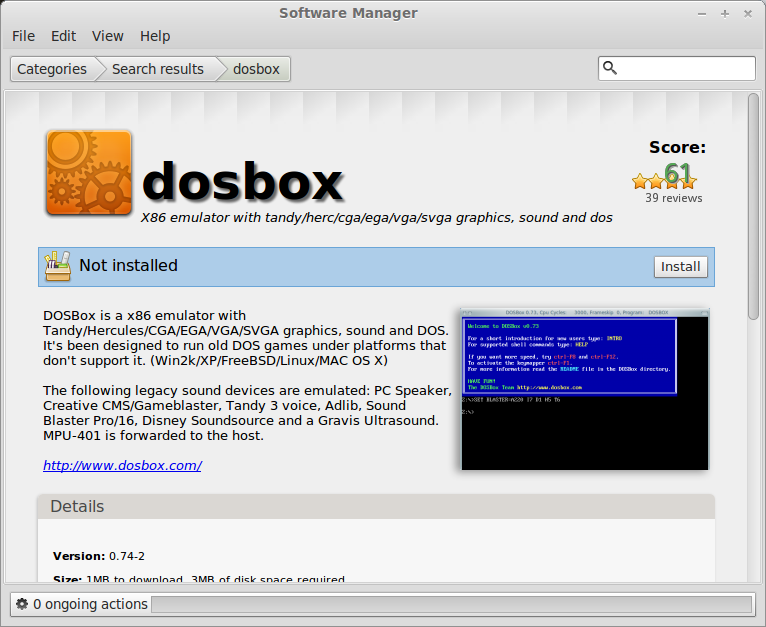
You will be prompted with a password to install it.
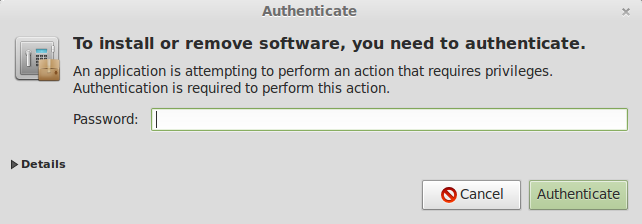
When the installation is done a shortcut is created in your...
