You are using an out of date browser. It may not display this or other websites correctly.
You should upgrade or use an alternative browser.
You should upgrade or use an alternative browser.
puzzle-solving games
Quest for Glory 5 Guide
Feb 22
- 11,472
- 9
This is the final game in the Quest for Glory series. By now the Hero has been through numerous challenges, is a hero of 4 lands and is quite experienced. This is also the only Quest for Glory game using a 3D environment, and the adventure aspects are have taken a step back for more rpg elements. The same wonderful humor of the previous games is still present.

This guide will explain how to install the digital edition of the game, available on GOG.com
Tips & Specs
To learn more about PlayOnLinux and Wine configuration, see the online manual: PlayOnLinux explained
Arch Linux 64-bit
PlayOnLinux 4.2.2
Wine 1.4.1
Downloading from GOG
GOG games can be downloaded on Linux by using a web browser, just make sure the "GOG.com Downloader mode" is OFF
Note that at the time of writing, there is a "Universal update" version 1.0.1 available on the GOG website. This...
This guide will explain how to install the digital edition of the game, available on GOG.com
Tips & Specs
To learn more about PlayOnLinux and Wine configuration, see the online manual: PlayOnLinux explained
Arch Linux 64-bit
PlayOnLinux 4.2.2
Wine 1.4.1
Downloading from GOG
GOG games can be downloaded on Linux by using a web browser, just make sure the "GOG.com Downloader mode" is OFF
Note that at the time of writing, there is a "Universal update" version 1.0.1 available on the GOG website. This...
Quest for Glory 1-4 Guide
Feb 16
- 15,361
- 6
The Quest for Glory series is from the days of Sierra adventure games. The first game was originally released in 1989 under the name Hero's Quest: So You Want To Be A Hero, but name was shortly changed to Quest For Glory since another company had just released another game with an almost identical title. The one thing that distinguishes these games from the other Sierra adventure games, are the rpg elements. You can select one of three classes when you start a new game, and you can import your character from the previous game into the next. Fighters also have the chance to become a Paladin, a class which is only available to an imported character that earned it in a previous game.
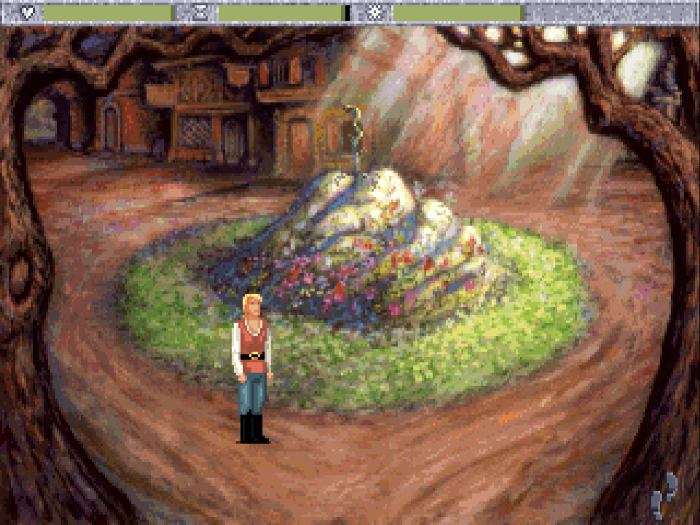
The first two games use a text parser. Meaning that you have to type what you want to do. There is a VGA remake of the first game, letting you use a point and click system. Personally I much prefer the original EGA version, but this guide will expain how to set up both, as...
The first two games use a text parser. Meaning that you have to type what you want to do. There is a VGA remake of the first game, letting you use a point and click system. Personally I much prefer the original EGA version, but this guide will expain how to set up both, as...
Broken Age
Jan 27
- 3,466
- 0
Finally! Double-Fine is going to feature their new Point-n-Click Adventure on Steam called:
Broken Age
If you love games like Monkey Island, Drawn, Back to the Future and hundreds more at BigFish... then you will definitely like Broken Age!
Key Features:
Broken Age
If you love games like Monkey Island, Drawn, Back to the Future and hundreds more at BigFish... then you will definitely like Broken Age!
Key Features:
- Pointing
- Clicking
- Original soundtrack, composed by Peter McConnell, recorded by the Melbourne Symphony Orchestra
- All-star voice cast, including Elijah Wood, Jack Black, Jennifer Hale, Wil Wheaton, and Pendleton Ward
- Dialog Trees!
- Some jokes. Unless you don't think they're funny, in which case we totally weren't trying to be funny.
- A whole bunch of awesome PUZZLES
- This one really hard puzzle that you won't get but you'll look it up online and not tell anybody
- All your hopes and dreams
Myst IV: Revelation Guide
Dec 13
- 22,134
- 23
The Myst franchise always surprised us with high quality cinematic visuals, interactive puzzles and interesting stories. It has been one of the most loved point-n-click adventures since we first saw Myst in 1993. No directions, no help, just discover the world by clicking and trial-n-error.
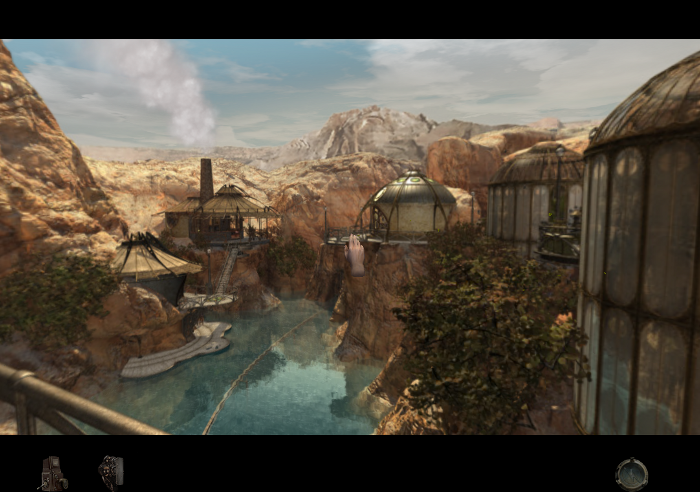
As the fourth installment, Myst IV: Revelations continues the story and amazing 360 degree visuals.
Follow my step-by-step guide on installing, configuring and optimizing Myst IV: Revelation in Linux with PlayOnLinux.
Note: This guide applies to the Retail version of Myst IV: Revelation. Other versions may require additional steps.
Tips & Specs:
To learn more about PlayOnLinux and Wine configuration, see the online manual: PlayOnLinux Explained
Mint 14 32-bit
PlayOnLinux: 4.2.1
Wine: 1.7.7
Copy DVD Data
Before we get started it is a good idea to copy all of the...
As the fourth installment, Myst IV: Revelations continues the story and amazing 360 degree visuals.
Follow my step-by-step guide on installing, configuring and optimizing Myst IV: Revelation in Linux with PlayOnLinux.
Note: This guide applies to the Retail version of Myst IV: Revelation. Other versions may require additional steps.
Tips & Specs:
To learn more about PlayOnLinux and Wine configuration, see the online manual: PlayOnLinux Explained
Mint 14 32-bit
PlayOnLinux: 4.2.1
Wine: 1.7.7
Copy DVD Data
Before we get started it is a good idea to copy all of the...
Flash and Unity Browser Games Guide
Nov 16
- 21,889
- 17
Due to Updates in Firefox, Flash and Unity plugins no longer work in PlayOnLinux.
Some games can still run via Pipelight (Uses Wine Staging)
Here is a step-by-step guide on installing Unity via Pipelight: GamersOnLinux
Since Adobe has decided not to support Linux with flash player and there is still a demand for Flash gaming, there is still a way to play your favorite online games with PlayOnLinux.
Facebook game are available again and enjoy any flash game until Flash Player is obsolete when HTML5 is the standard.

Follow my step-by-step guide on installing, configuring and optimizing Flash Player and Unity Player in Linux with PlayOnLinux.
Note: This guide applies to Firefox Adobe Flash Player and Unity Player. I did not test Chrome or Internet Explorer, so they may require additional steps....
Some games can still run via Pipelight (Uses Wine Staging)
Here is a step-by-step guide on installing Unity via Pipelight: GamersOnLinux
Since Adobe has decided not to support Linux with flash player and there is still a demand for Flash gaming, there is still a way to play your favorite online games with PlayOnLinux.
Facebook game are available again and enjoy any flash game until Flash Player is obsolete when HTML5 is the standard.
Follow my step-by-step guide on installing, configuring and optimizing Flash Player and Unity Player in Linux with PlayOnLinux.
Note: This guide applies to Firefox Adobe Flash Player and Unity Player. I did not test Chrome or Internet Explorer, so they may require additional steps....
Back To The Future Guide
Aug 01
- 6,247
- 1
Back to the Future by Telltale games is an adventure based off the movies except the story sidetracks into a whole new 1930's era where we meet young Doc and learn how he became the amazing scientist. From there the plot unfolds into many different direction as time travel creates many different layers to complicate everything.

Wonderful toon-shaded characters and world, free movement around the levels, interesting & ridiculous puzzles, recorded dialog for all characters and the ability to save at any moment.
Follow my step-by-step guide on installing, configuring and optimizing Back to the Future with PlayOnLinux.
Note: This guide applies to the downloaded version from GOG.com. Retail and Steam versions may require additional steps.
Tips and Specs
To learn more about PlayOnLinux and Wine configuration, see the online manual:
PlayOnLinux Explained
Mint 14...
Wonderful toon-shaded characters and world, free movement around the levels, interesting & ridiculous puzzles, recorded dialog for all characters and the ability to save at any moment.
Follow my step-by-step guide on installing, configuring and optimizing Back to the Future with PlayOnLinux.
Note: This guide applies to the downloaded version from GOG.com. Retail and Steam versions may require additional steps.
Tips and Specs
To learn more about PlayOnLinux and Wine configuration, see the online manual:
PlayOnLinux Explained
Mint 14...
Dos Box & Games Guide
Jun 28
- 16,206
- 0
Needing some Nostalgic games back in your life? When was the last time you played Doom II, Hexen, Heretic or Warcraft?
DOS Box is a PC emulator which allows MS-DOS games and programs to be run under other operating systems. It was designed with PC gaming in mind, but should also run other DOS programs.
This step-by-step guide leads you through installation of DOSBox and Blood in Linux.
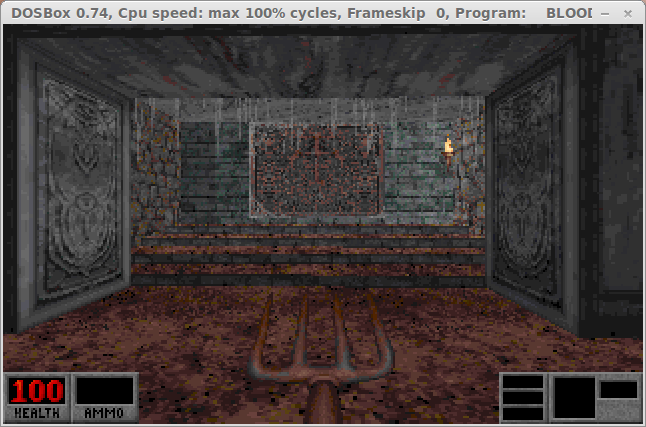
Installation
Open your Distro's Package Manager, I'm using Linux Mint.
Search for DOSBox (double-click to select it).
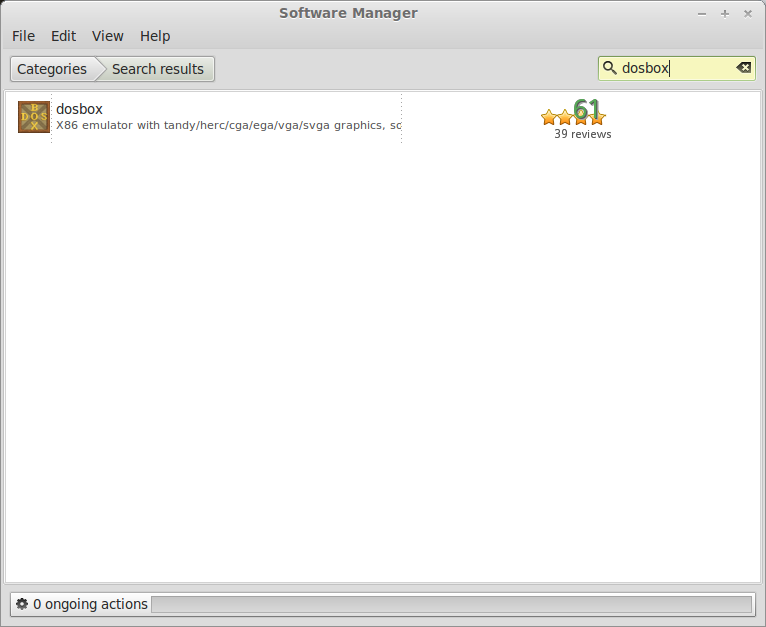
Click Install.
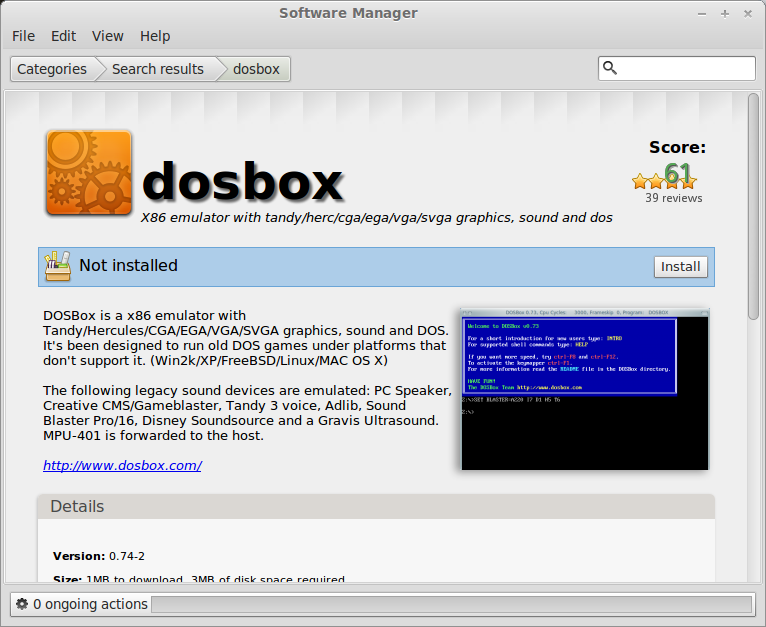
You will be prompted with a password to install it.
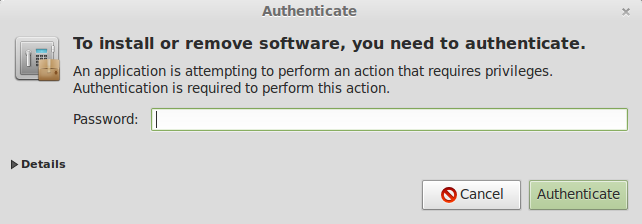
When the installation is done a shortcut is created in your...
DOS Box is a PC emulator which allows MS-DOS games and programs to be run under other operating systems. It was designed with PC gaming in mind, but should also run other DOS programs.
This step-by-step guide leads you through installation of DOSBox and Blood in Linux.
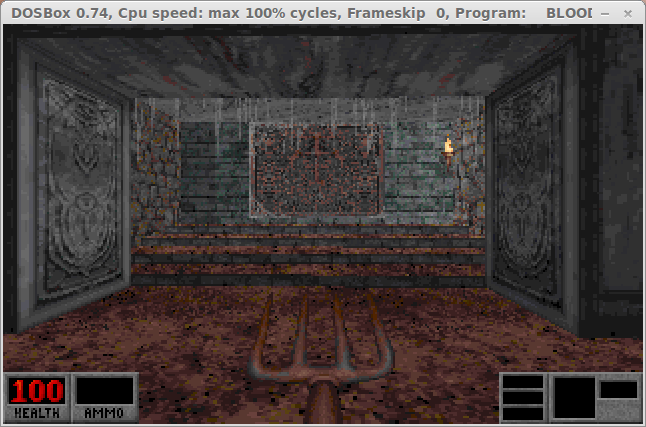
Installation
Open your Distro's Package Manager, I'm using Linux Mint.
Search for DOSBox (double-click to select it).
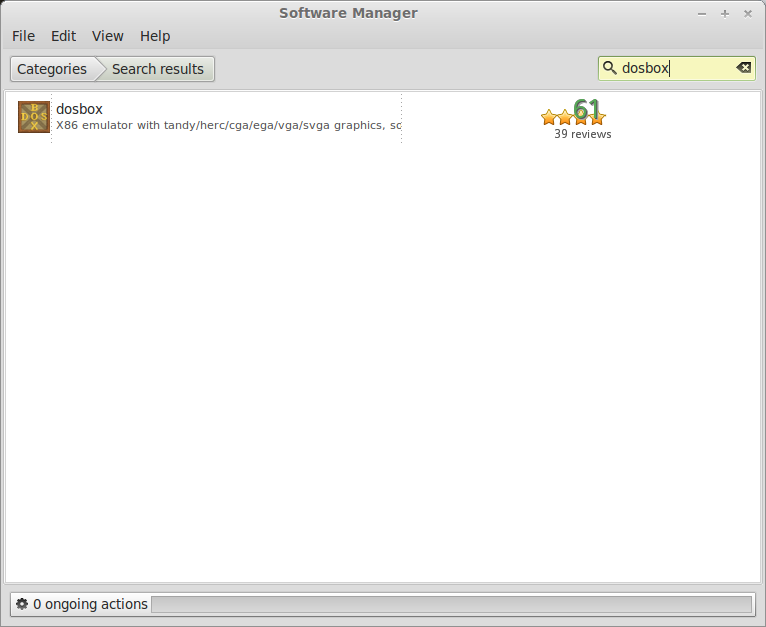
Click Install.
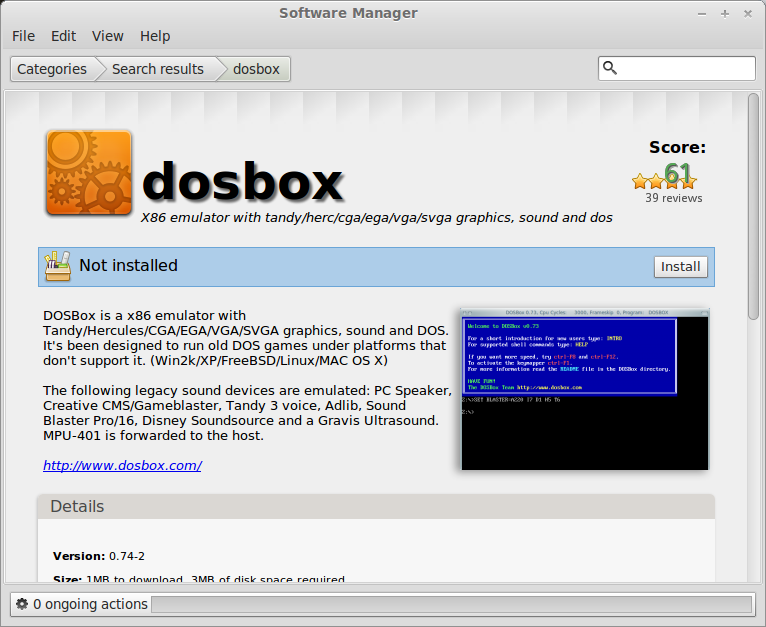
You will be prompted with a password to install it.
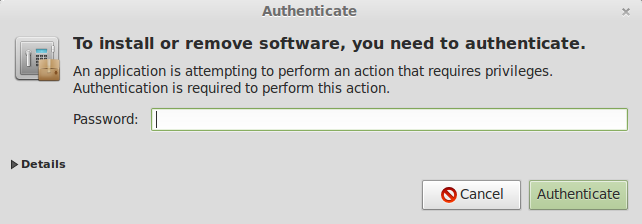
When the installation is done a shortcut is created in your...
