You are using an out of date browser. It may not display this or other websites correctly.
You should upgrade or use an alternative browser.
You should upgrade or use an alternative browser.
puzzle-solving games
Bendy And The Ink Machine
Jul 03
- 4,693
- 0
https://joeydrewstudios.com/batim
Bendy And The Ink Machine base on a cartoon made back in the 30's where you (an animator) re-visits the old studio and find that something has gone terribly wrong. Expect jump scares, spooky cartoon-esque environments, survival elements and puzzles. This first person horror adventure doesn't disappoint. It may be short, but currently on sale during the Steam summer sale.
https://store.steampowered.com/app/622650/Bendy_and_the_Ink_Machine/
The best part? Its a native Linux game available on Steam.
You can also download the demo in itch.io as well
https://joeydrewstudios.itch.io/batim-demo

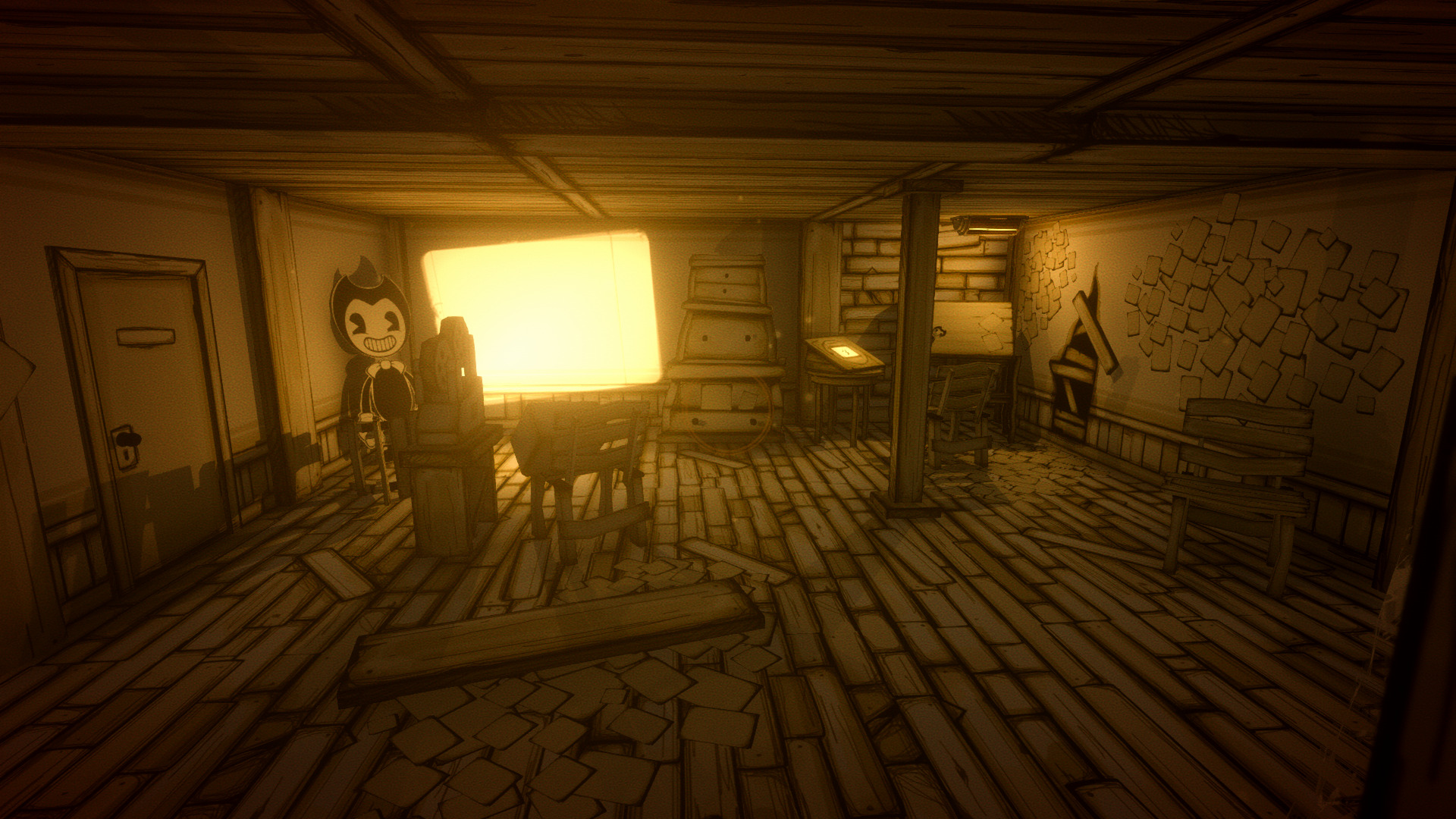
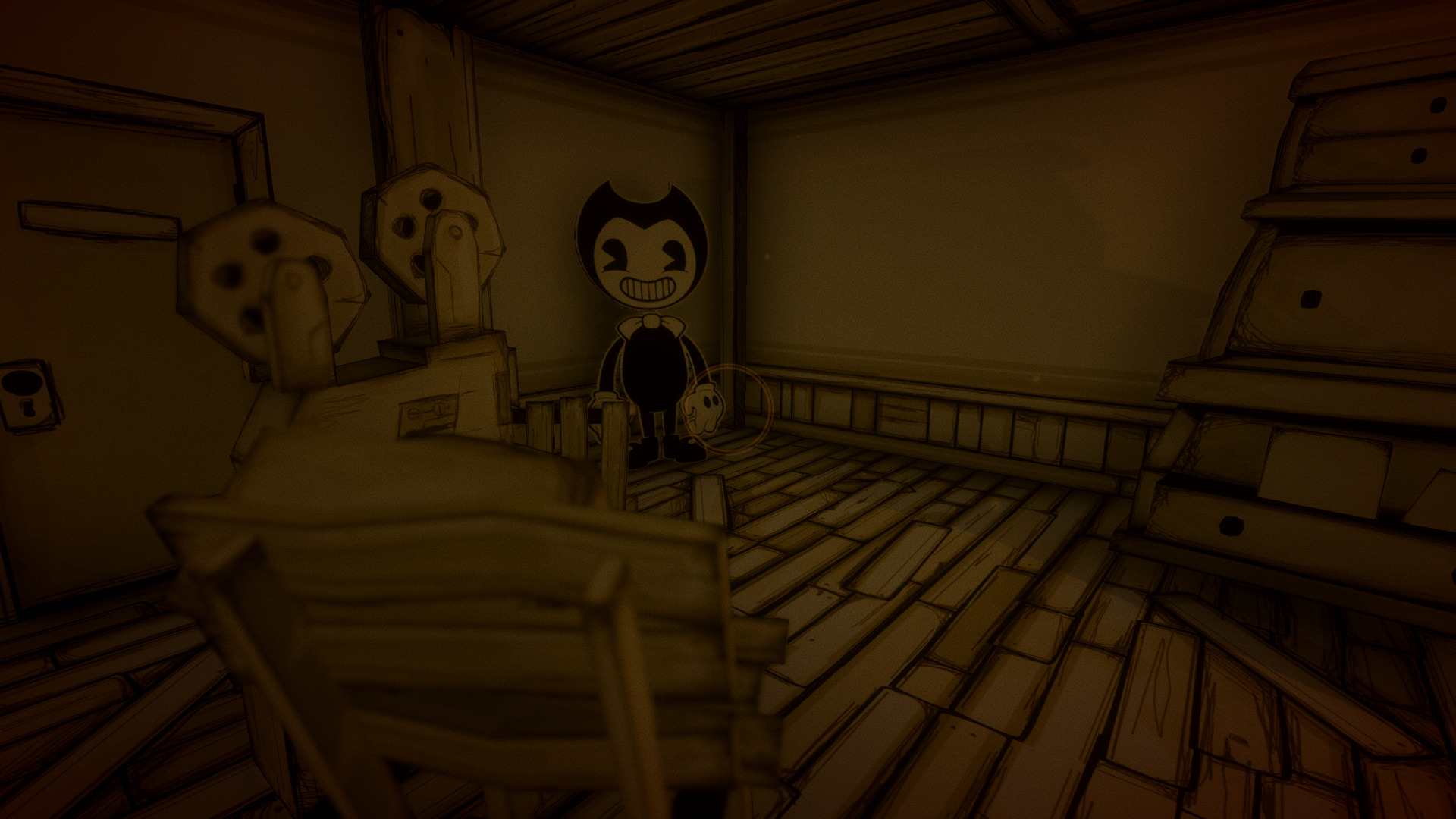
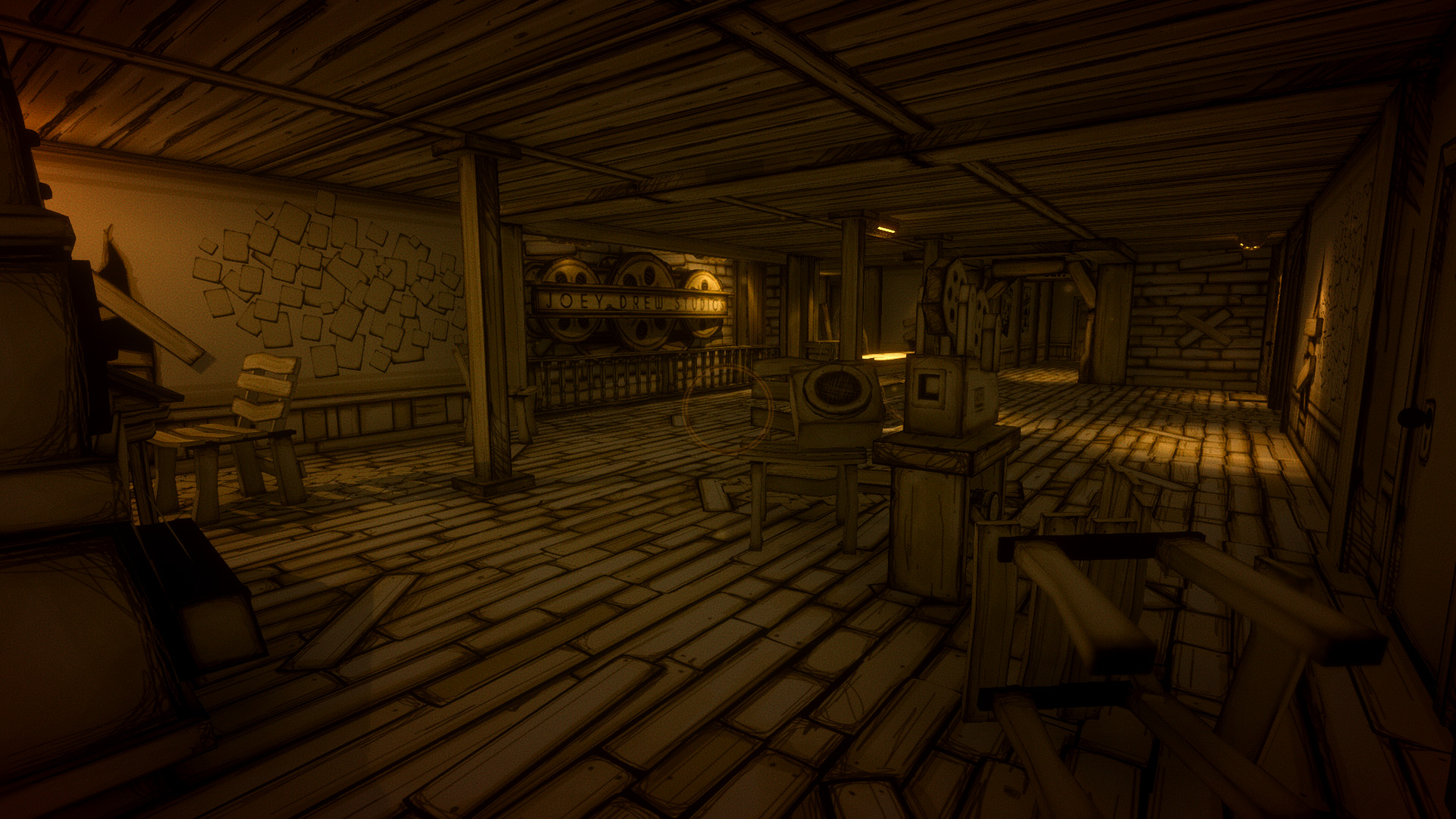
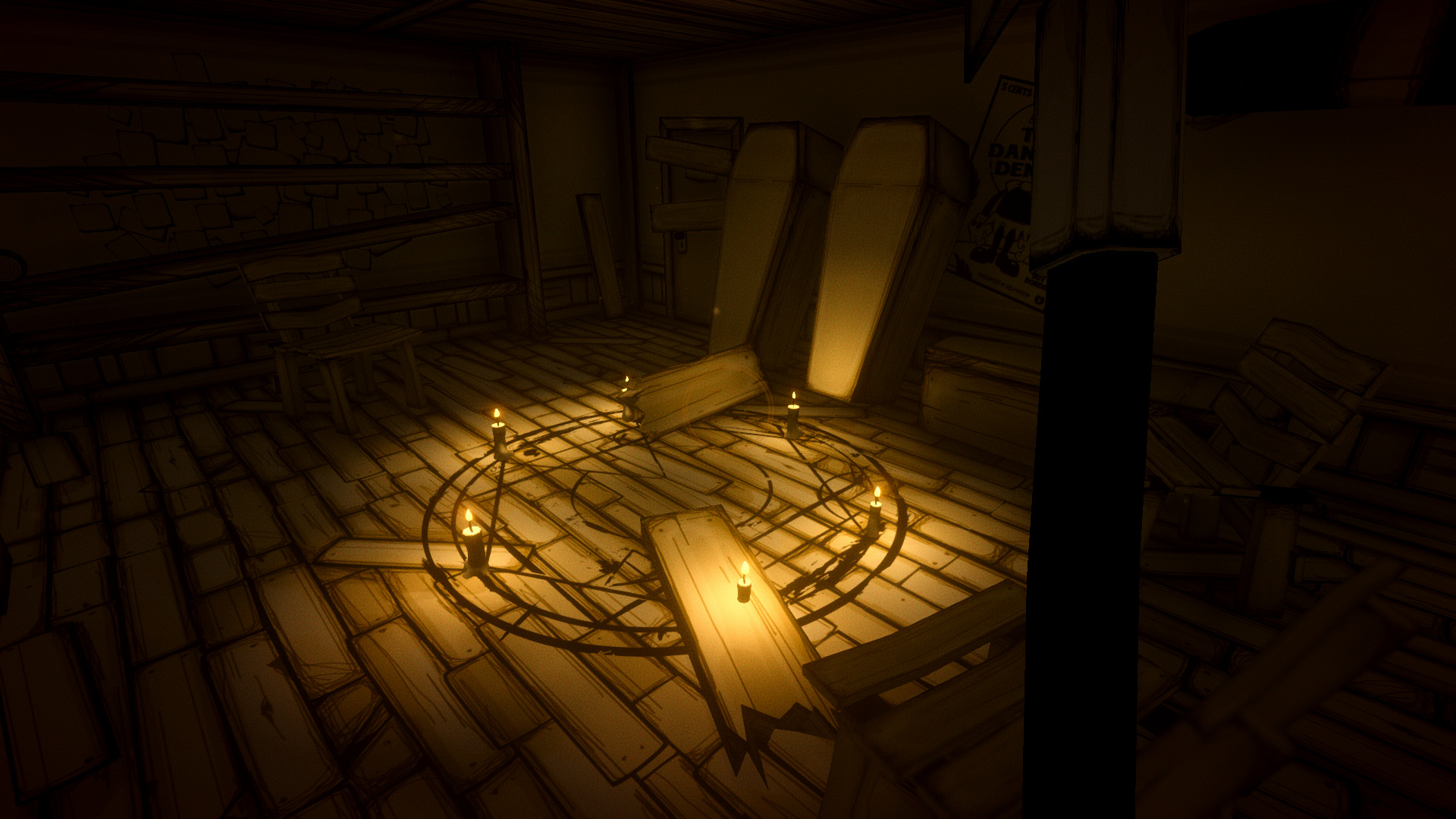
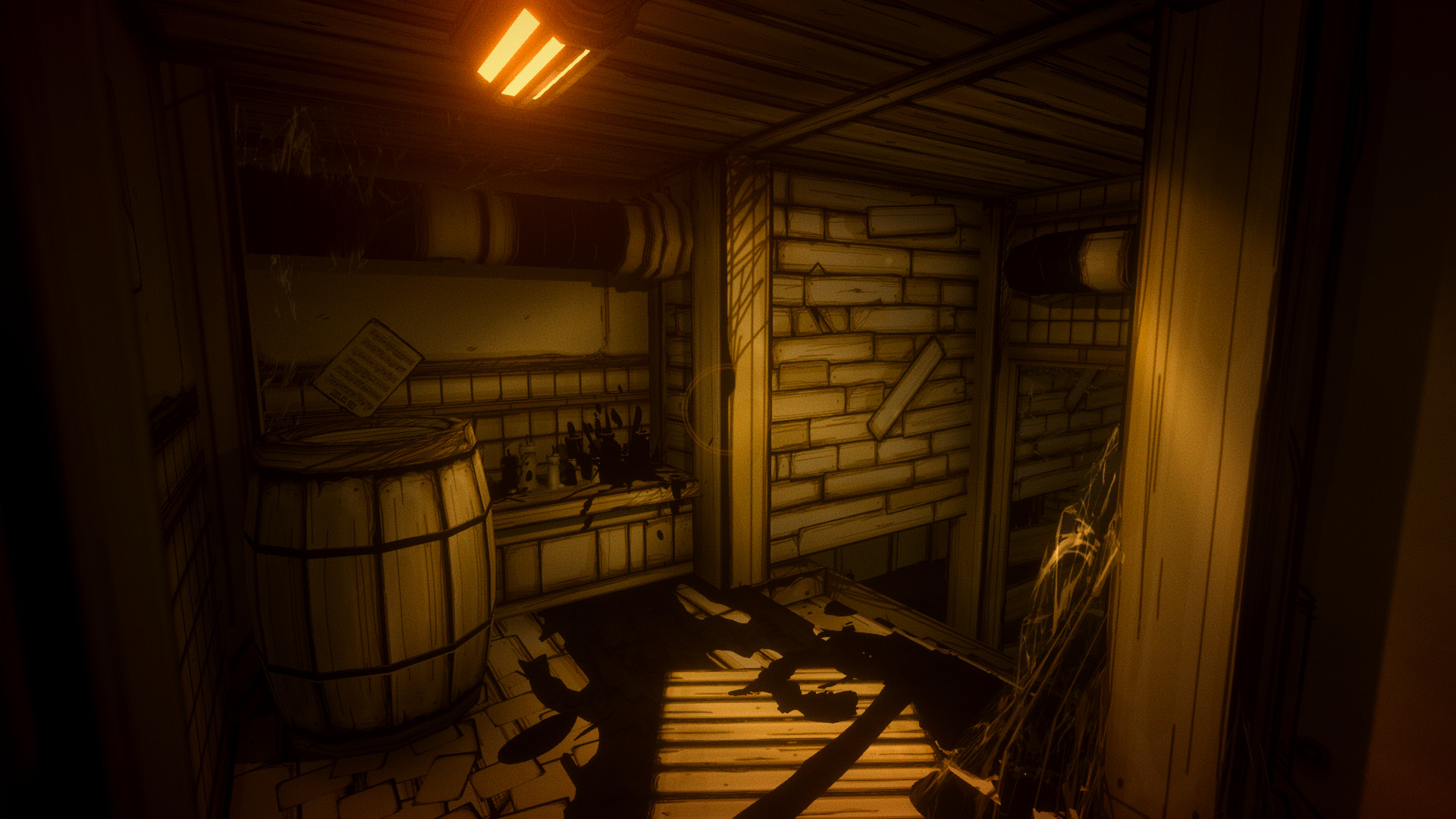
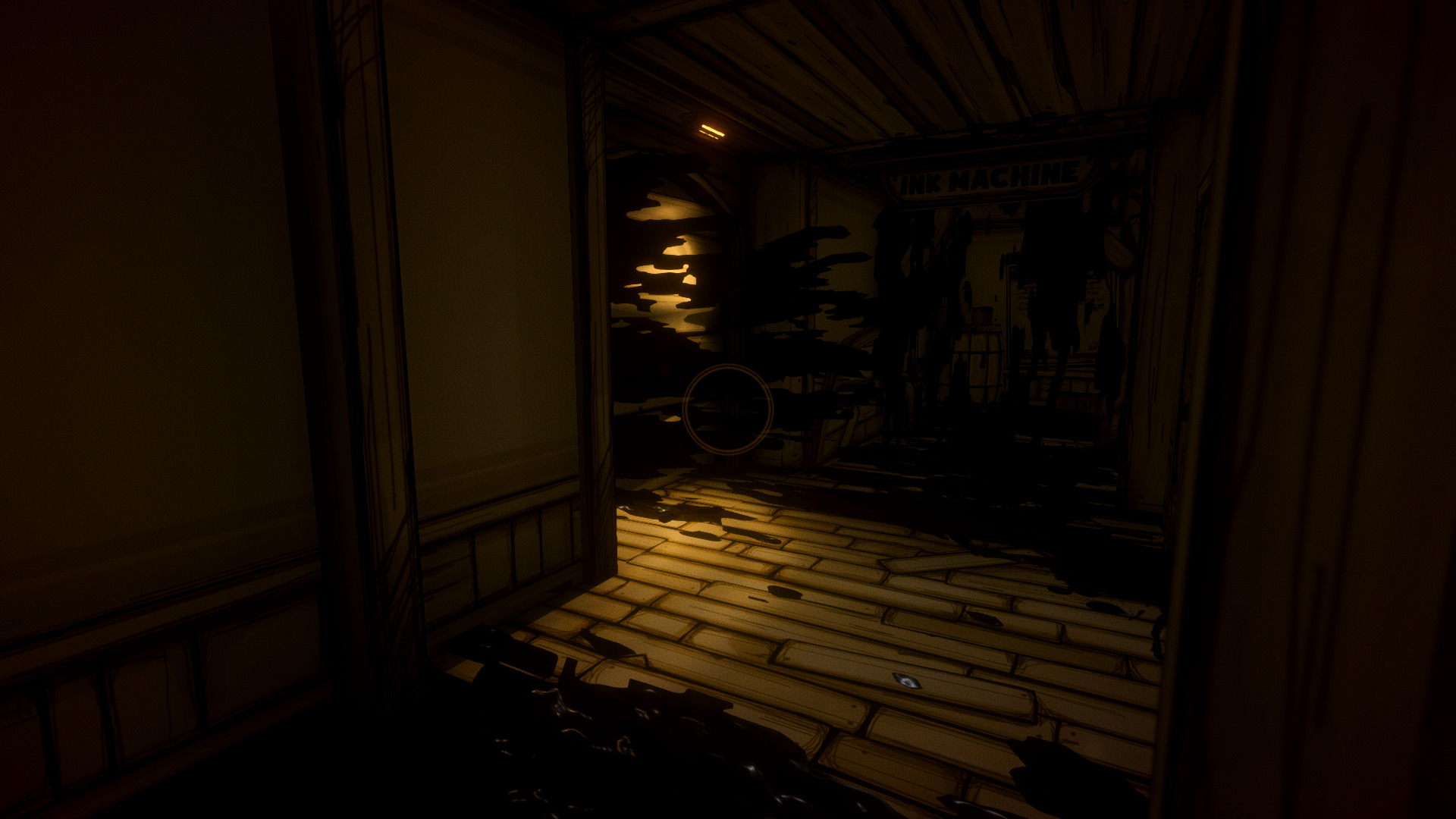

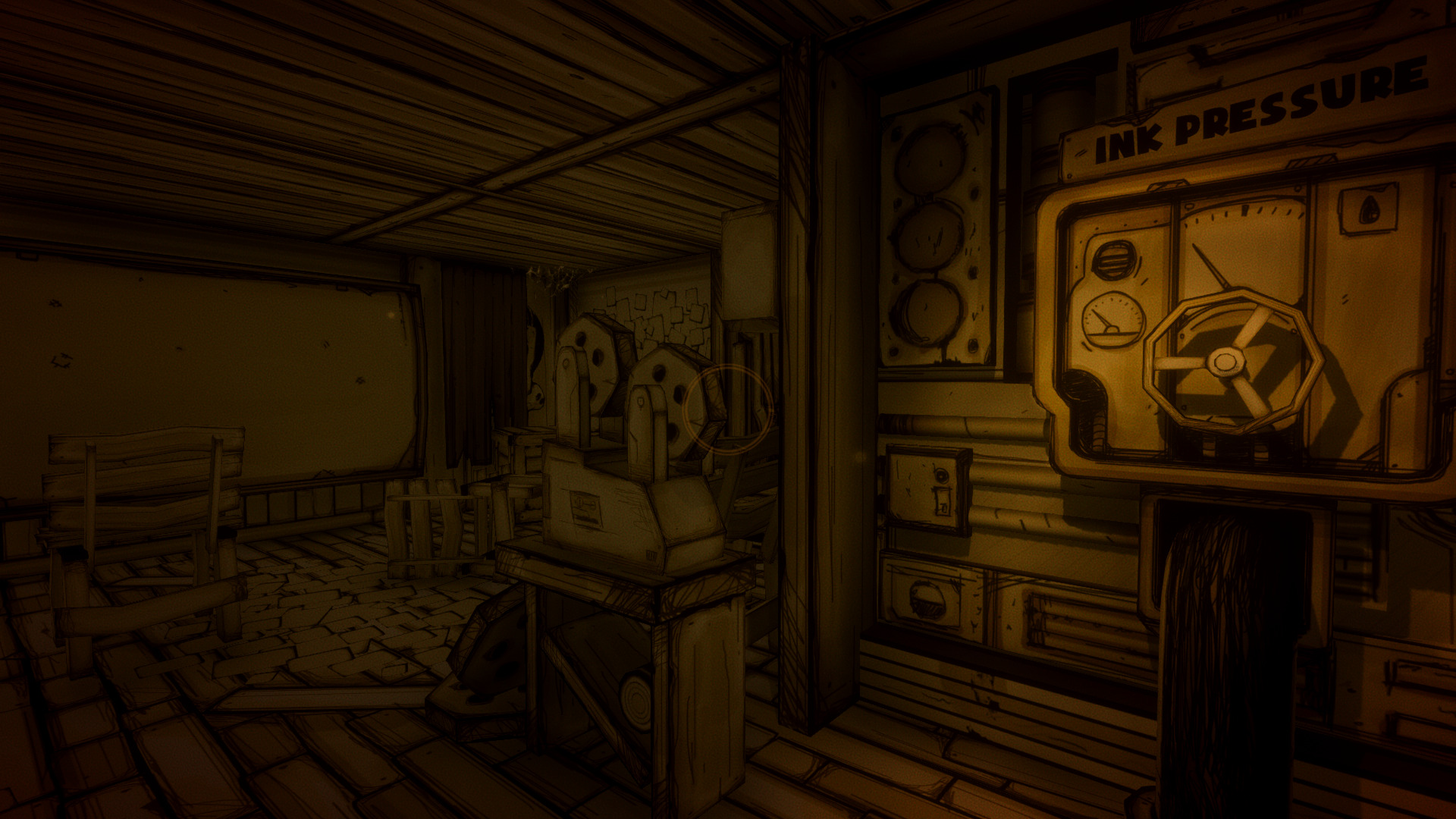
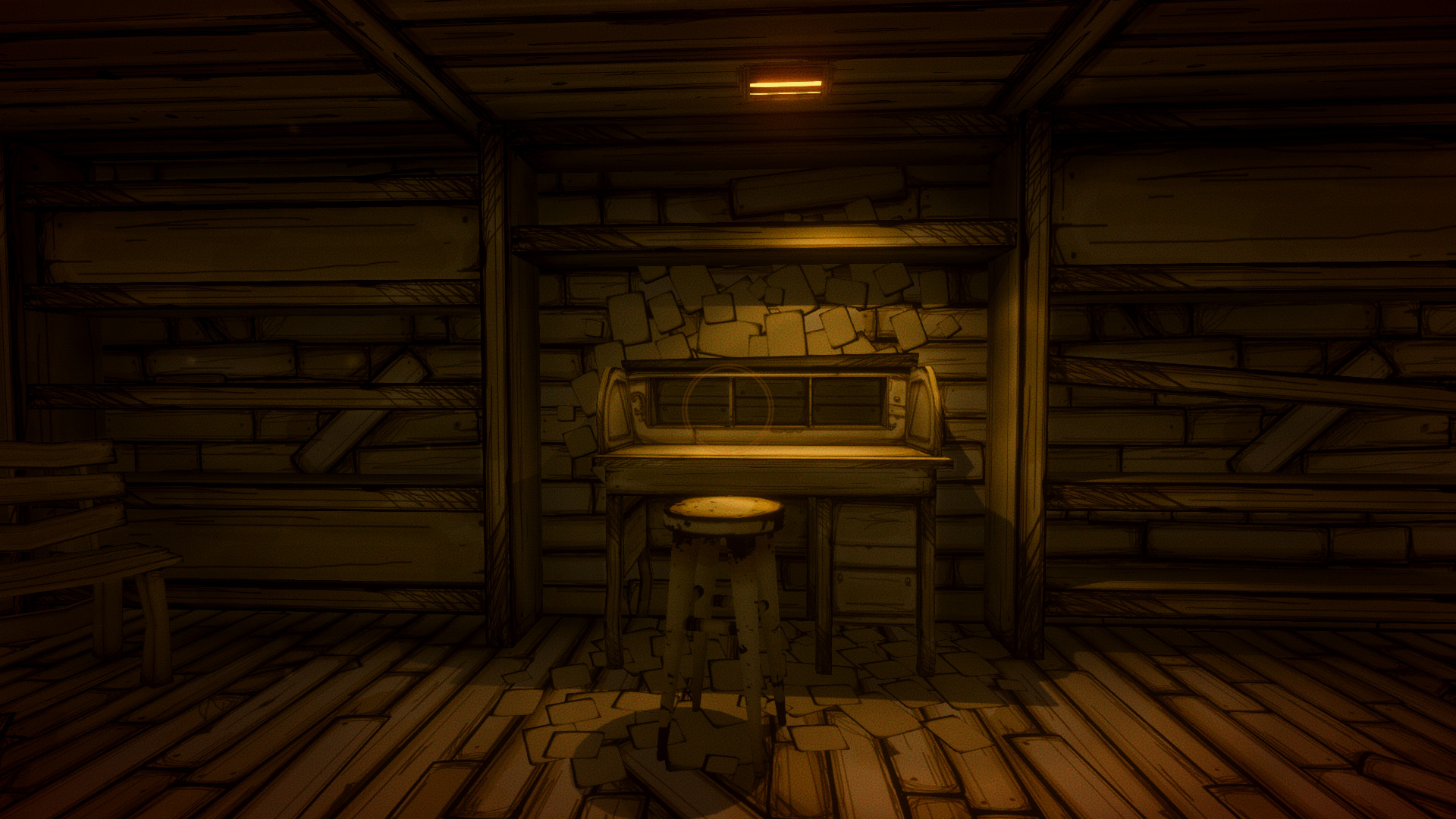
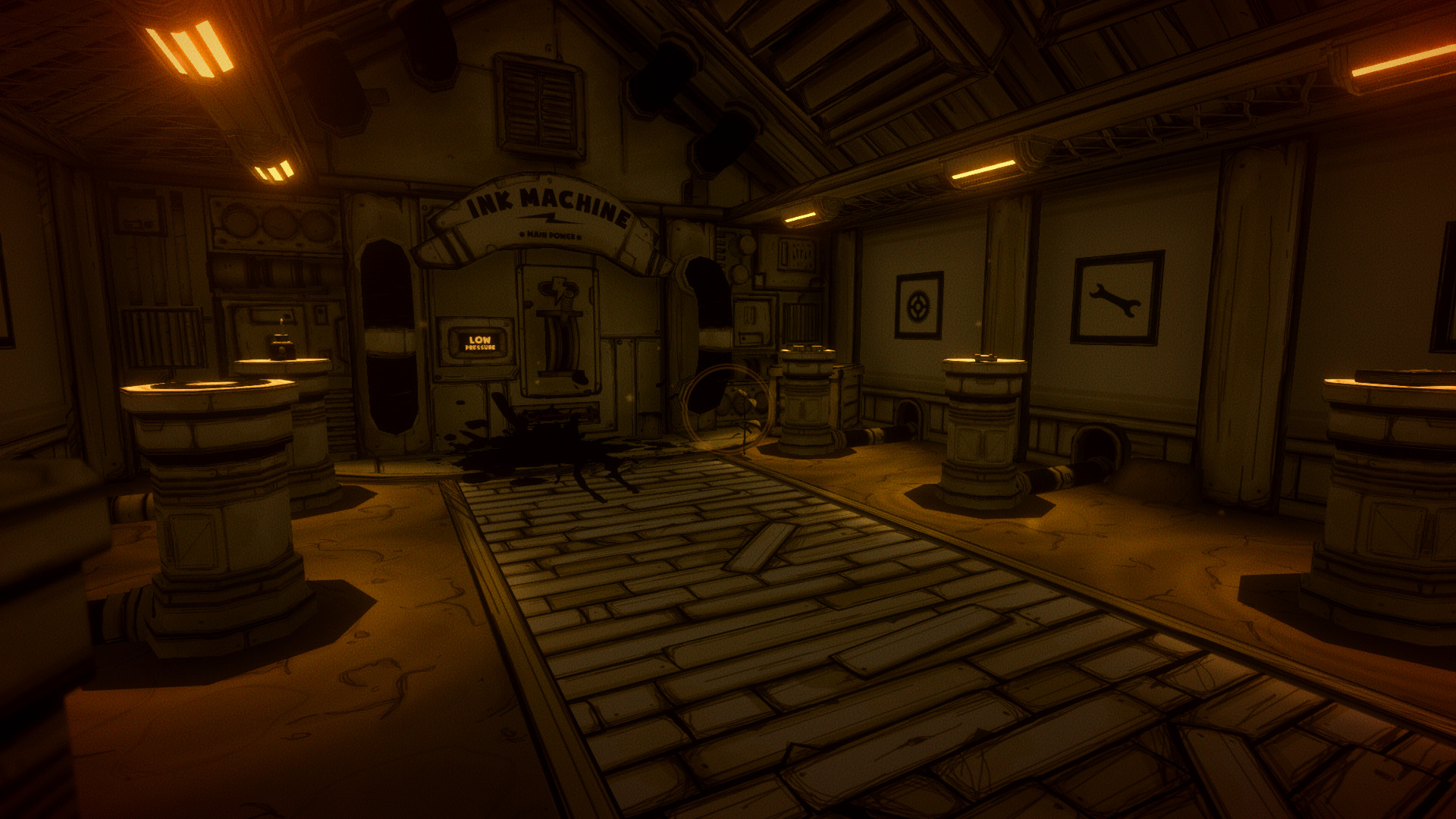 ...
...
Bendy And The Ink Machine base on a cartoon made back in the 30's where you (an animator) re-visits the old studio and find that something has gone terribly wrong. Expect jump scares, spooky cartoon-esque environments, survival elements and puzzles. This first person horror adventure doesn't disappoint. It may be short, but currently on sale during the Steam summer sale.
https://store.steampowered.com/app/622650/Bendy_and_the_Ink_Machine/
The best part? Its a native Linux game available on Steam.
You can also download the demo in itch.io as well
https://joeydrewstudios.itch.io/batim-demo
Time Out Demo
Jul 01
- 2,846
- 0
Timeout is a brilliant point-n-click 2D 3D action adventure mystery. Everyone live by time. If your time runs out, you die. So of course the world has commercialized buying & selling time to stay alive. Investigate a case where fake time is killing people because they are deceived into purchasing a clever deal on time.
Timeout demo ran perfectly in Linux. I was able to play and control my character without any graphical issues or performance issues on my GeForce GTX 1060.
https://christopherlee.itch.io/timeout














Timeout demo ran perfectly in Linux. I was able to play and control my character without any graphical issues or performance issues on my GeForce GTX 1060.
https://christopherlee.itch.io/timeout
A Forbidden Place Demo in Proton
Jun 28
- 2,645
- 0
A Forbidden Place demo is a creepy lowpoly pixel horror/puzzle mystery. Read the mysterious notes about the library and enter the surreal realms of the Librarian.
https://banzaibonsai.itch.io/a-place-forbidden
This demo is fairly long for an introduction to the game and setting. I never had any issues with ProtonGE in PlayOnLinux and was able to play through the entire demo.
Specs:
Mint 19.3 64-bit
Geforce GTX 1060
Nvidia 440.59
PlayOnLinux 4.3.4
ProtonGE 5.9





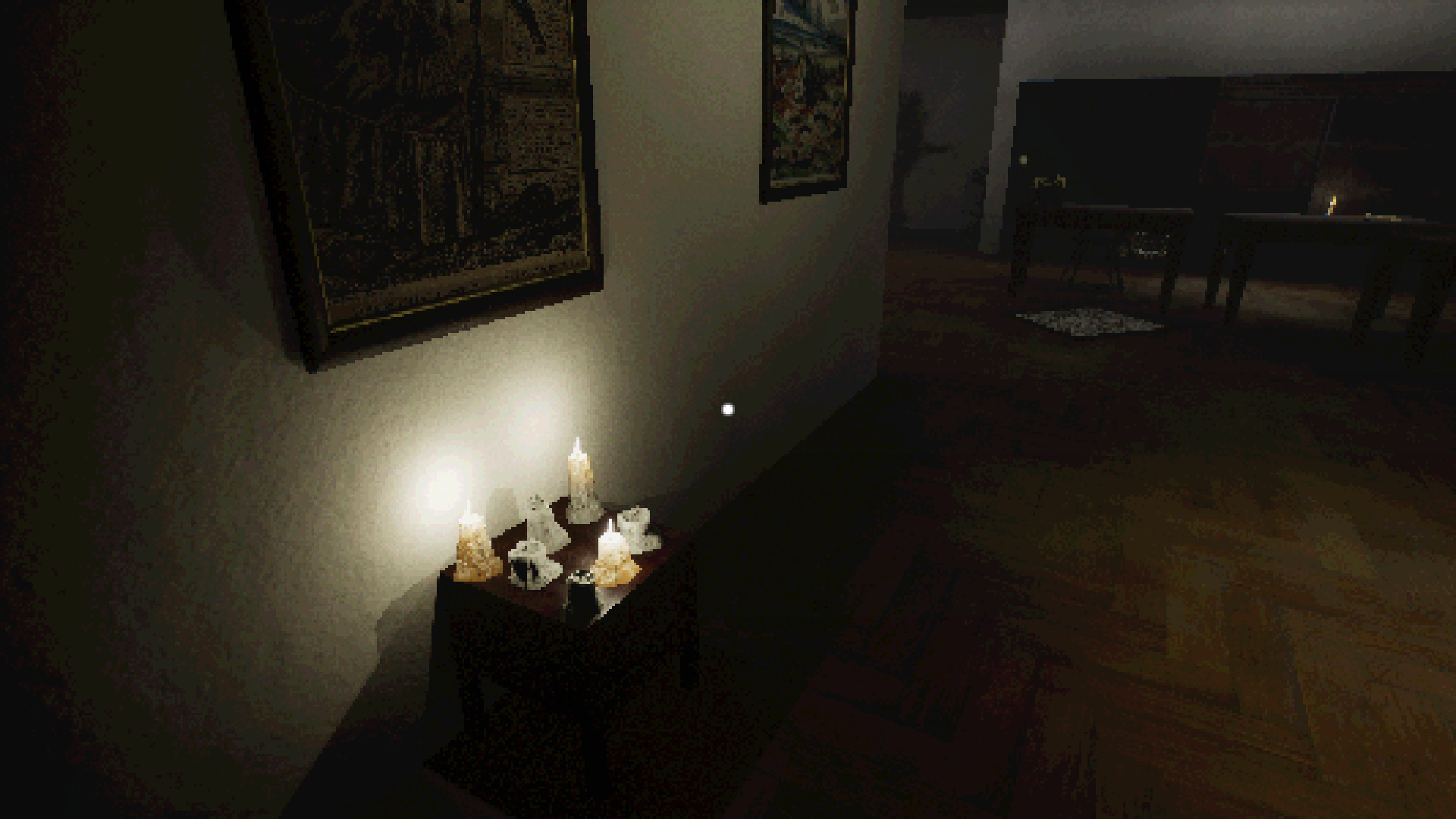

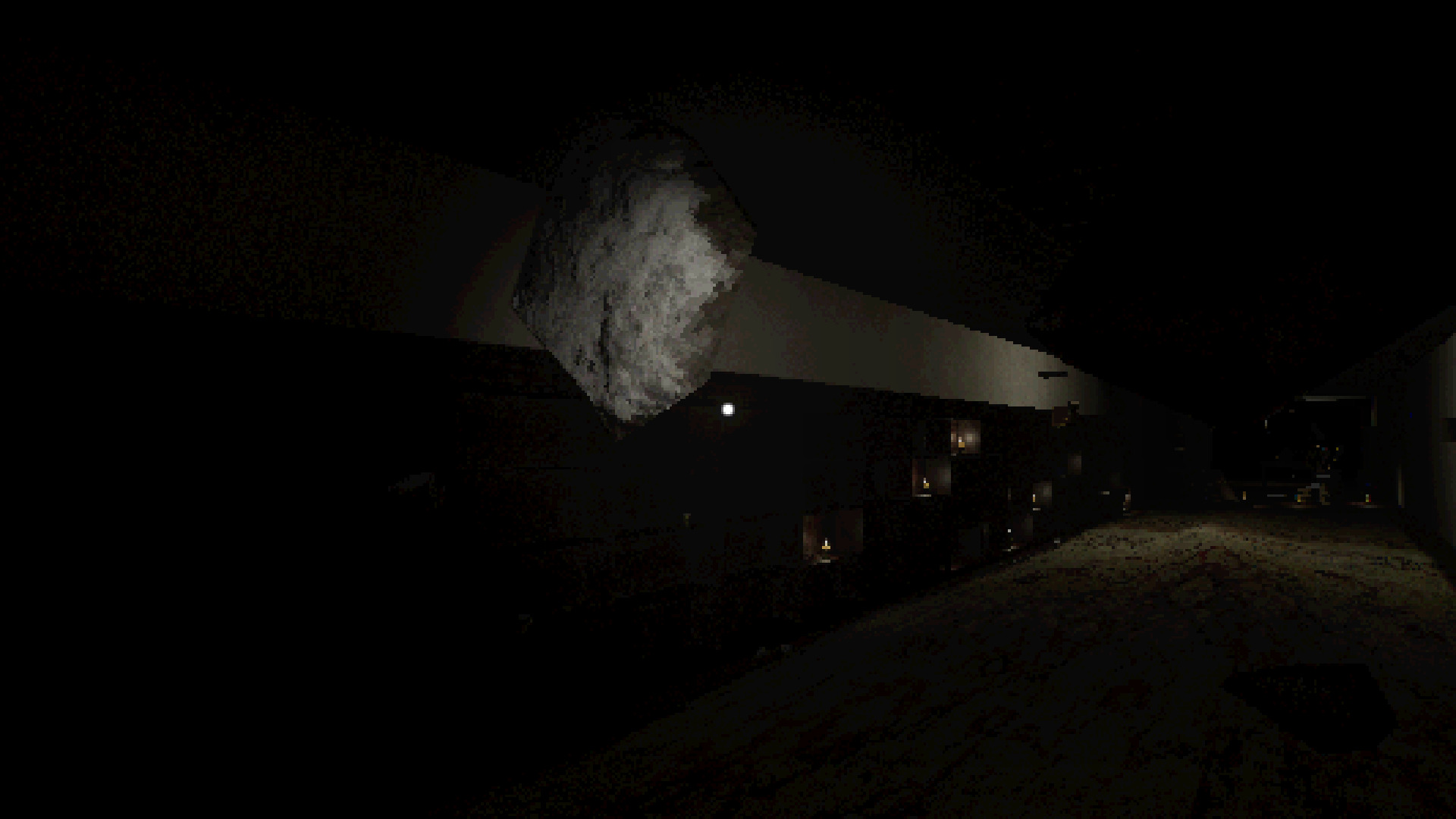
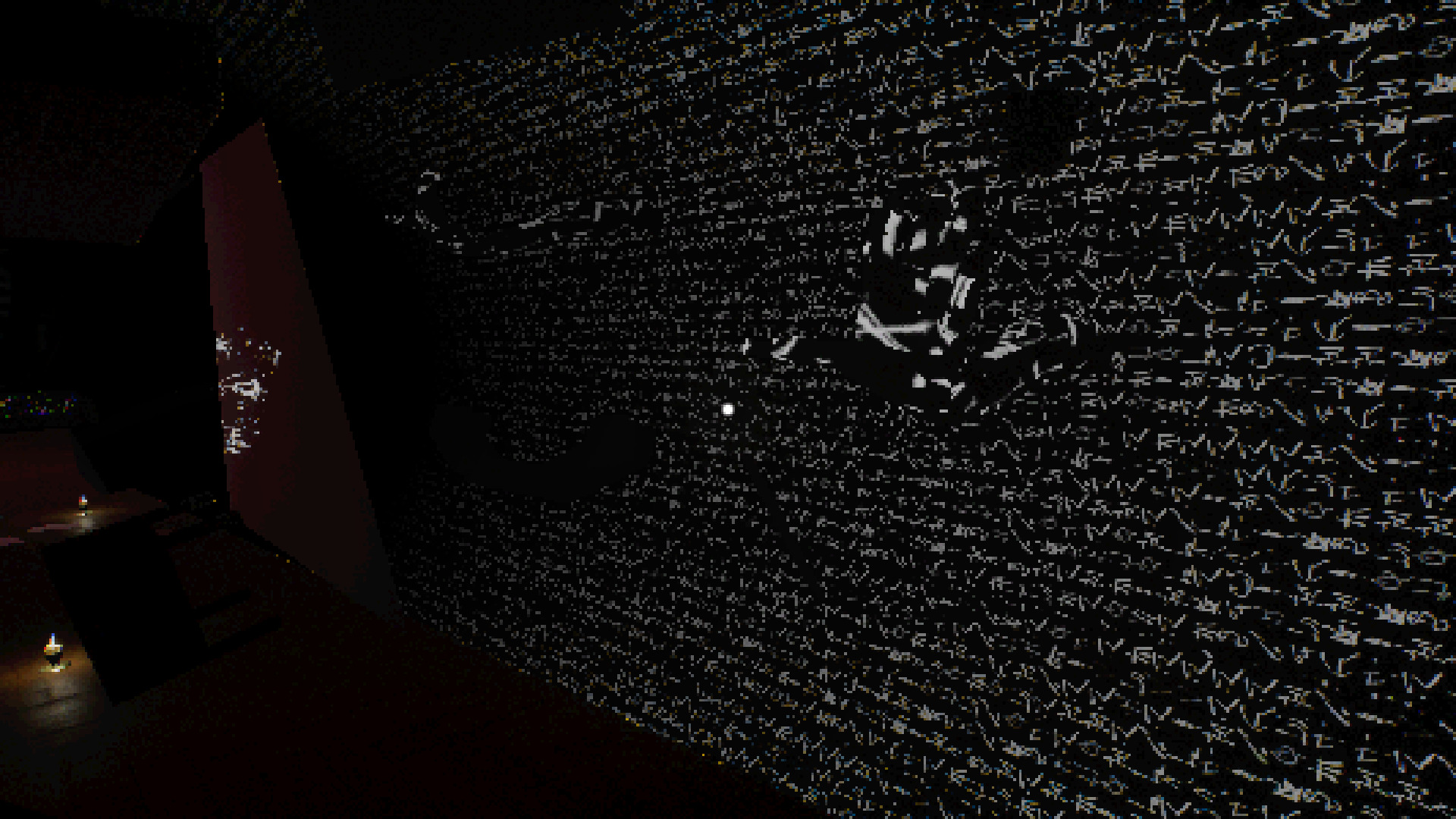
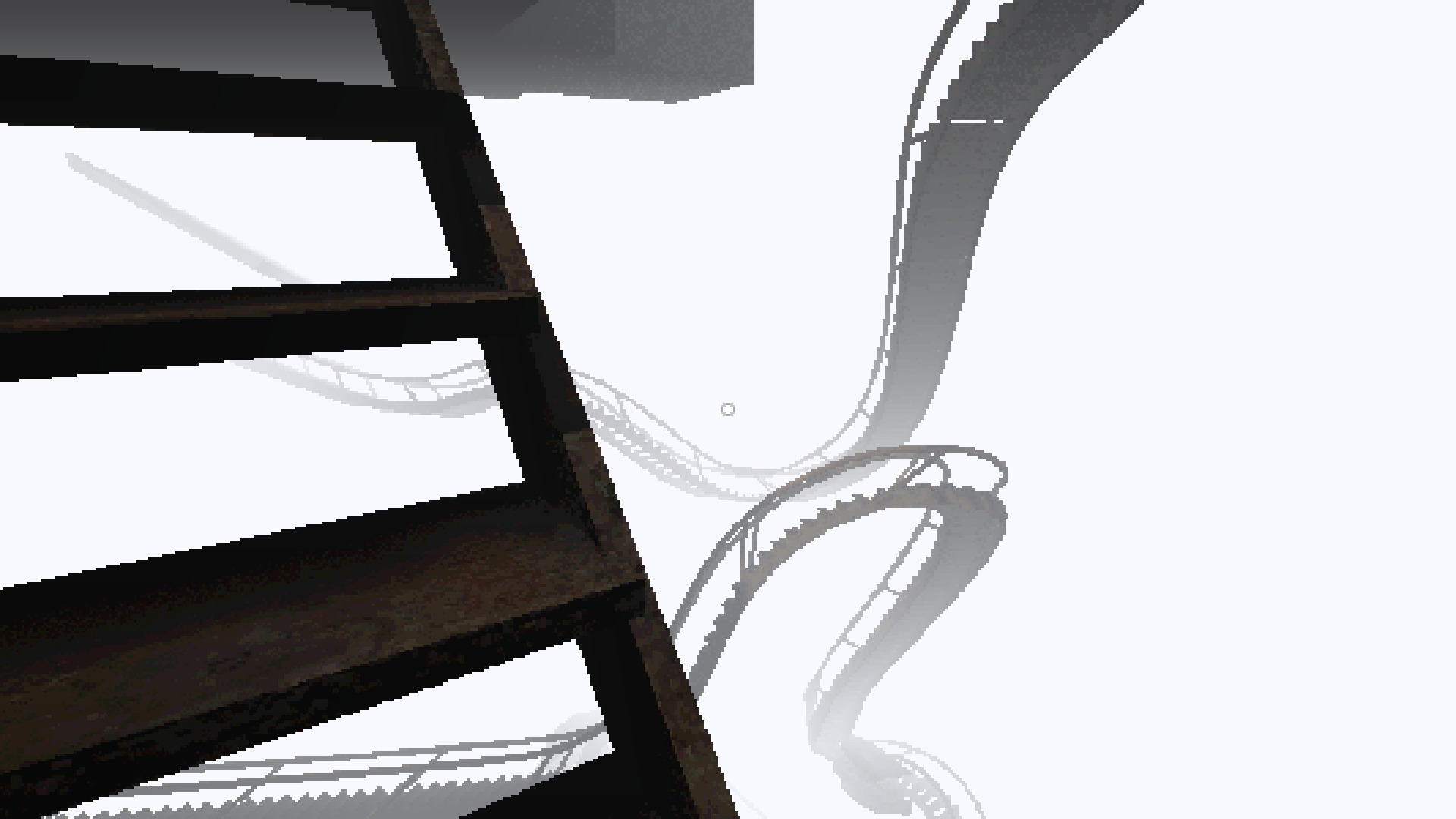
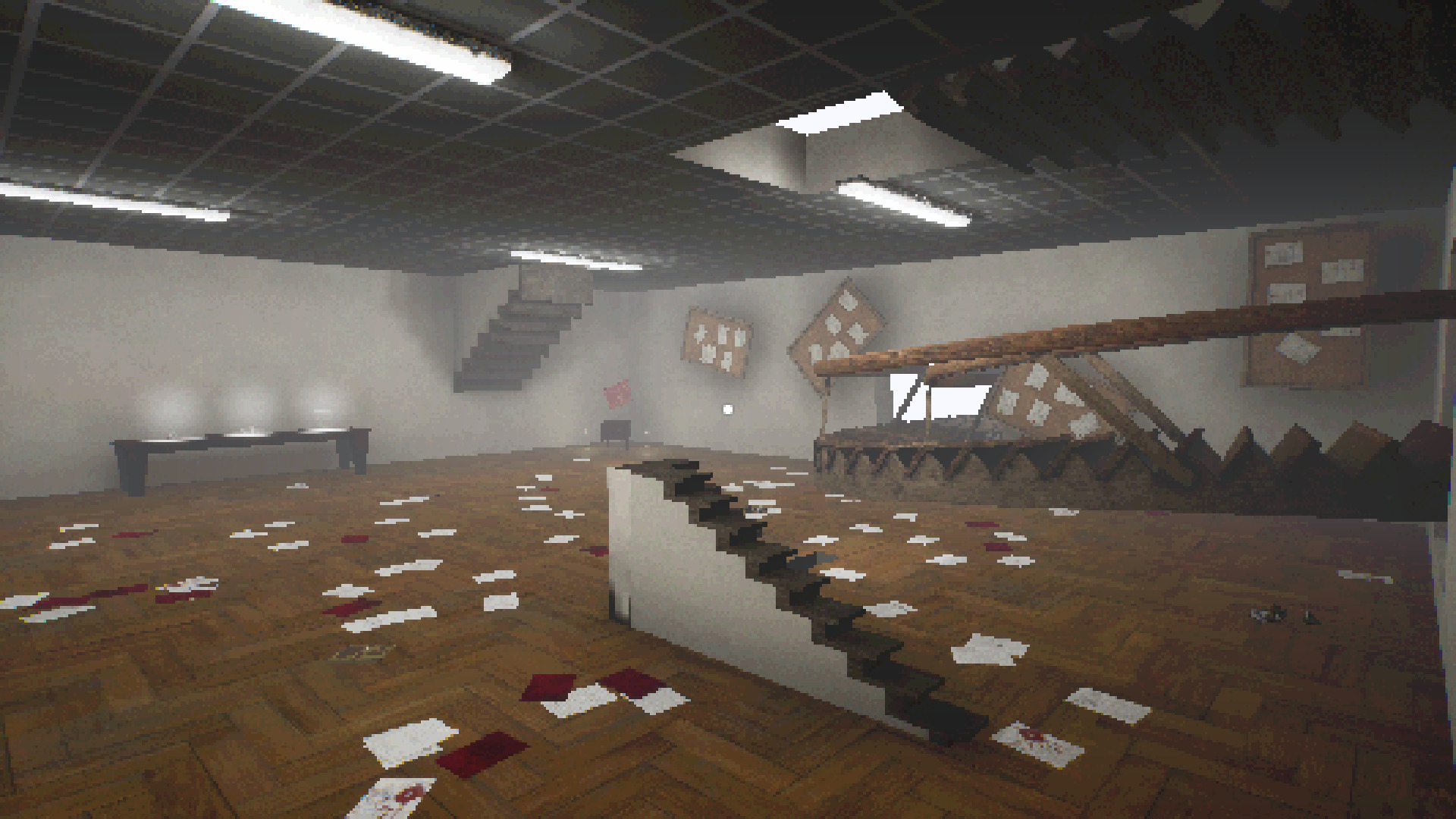

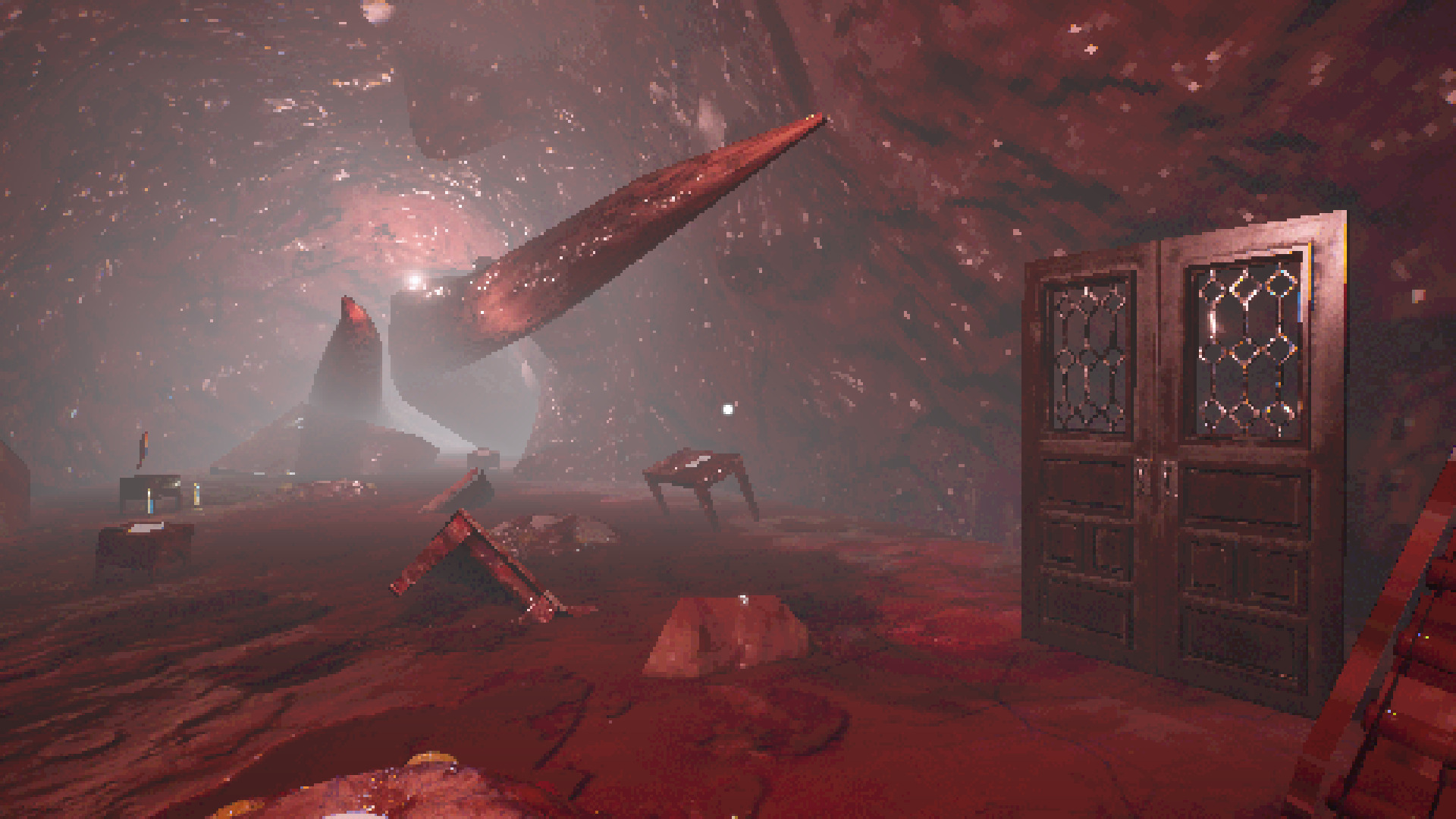
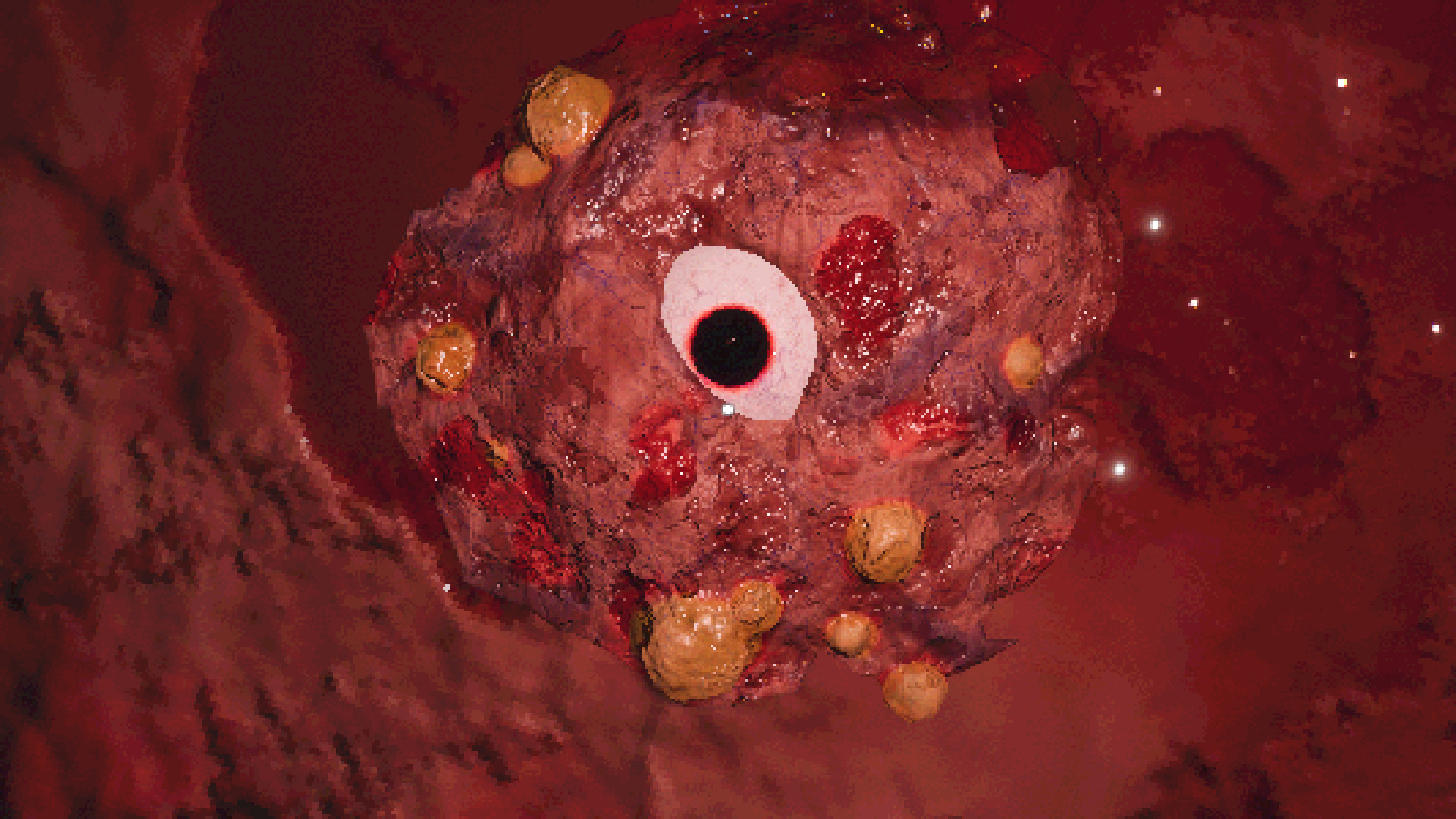
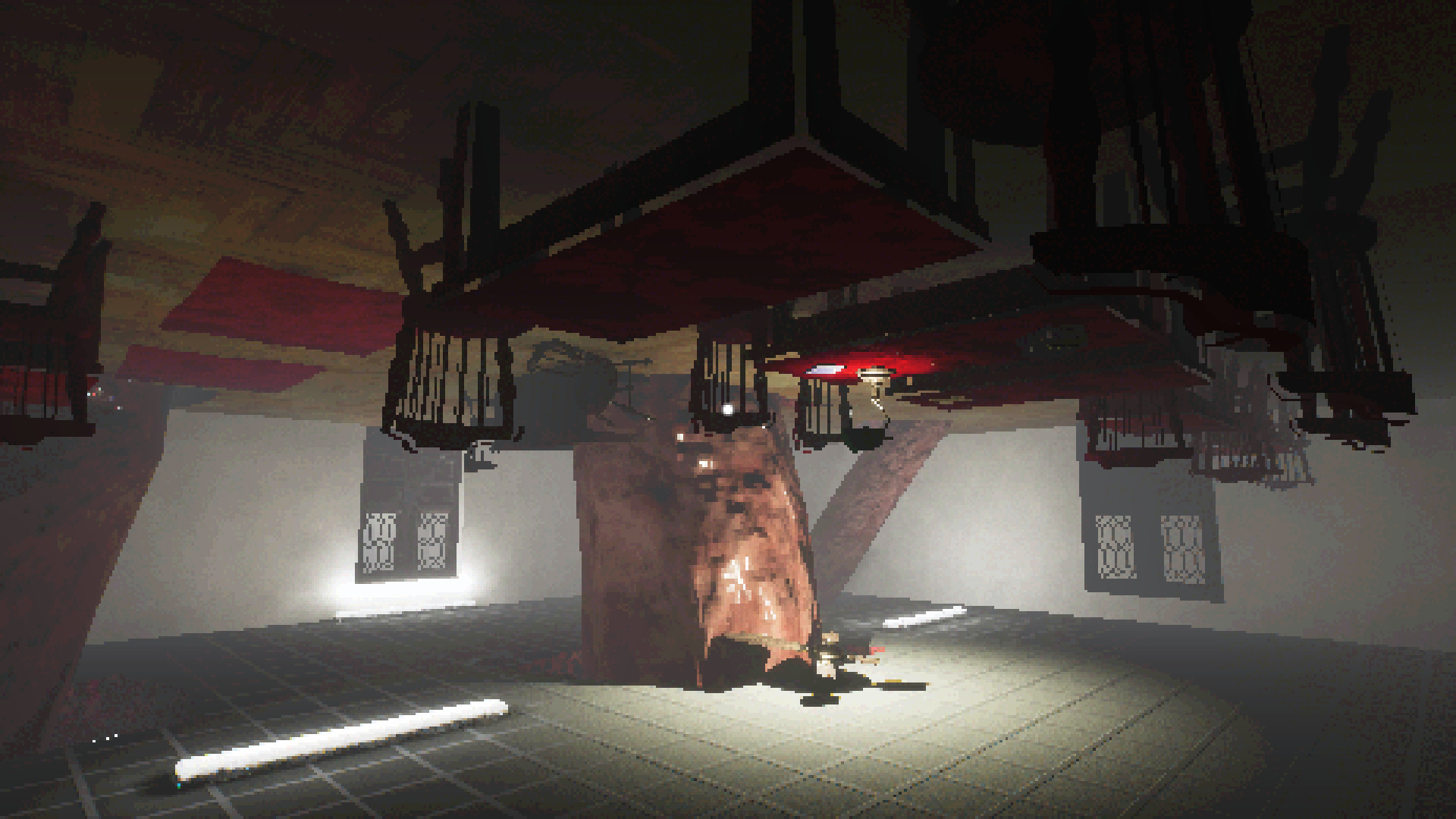



https://banzaibonsai.itch.io/a-place-forbidden
This demo is fairly long for an introduction to the game and setting. I never had any issues with ProtonGE in PlayOnLinux and was able to play through the entire demo.
Specs:
Mint 19.3 64-bit
Geforce GTX 1060
Nvidia 440.59
PlayOnLinux 4.3.4
ProtonGE 5.9
Snake Pass in Proton
Jun 22
- 2,606
- 0
Snake Pass looks like a kids game from Nintendo, but after playing it is quite a realistic snake challenge. Slither up and around bamboo objects to collect bubbles, coins and medallions to complete each level. It was definitely created with a controller in mind, but I was able to play with keyboard & mouse.
This is one of the most original ideas I've seen in a long time. Moving a snake in any direction with gravity as your enemy is quite difficult. There is a rhythm and synchronization with movement in order to traverse the objects. Once you reach the top where a coin or bubble resides, its quite satisfying.
Performance was great in Proton with my GeForce GTX 1060. Never had any game-stopping stutters or save/load issues. It just ran awesome!
https://store.steampowered.com/app/544330/Snake_Pass/
Specs:
Mint 19.3 64-bit
GeForce GTX 1060
Nvidia 440.59
Proton 5.0-9

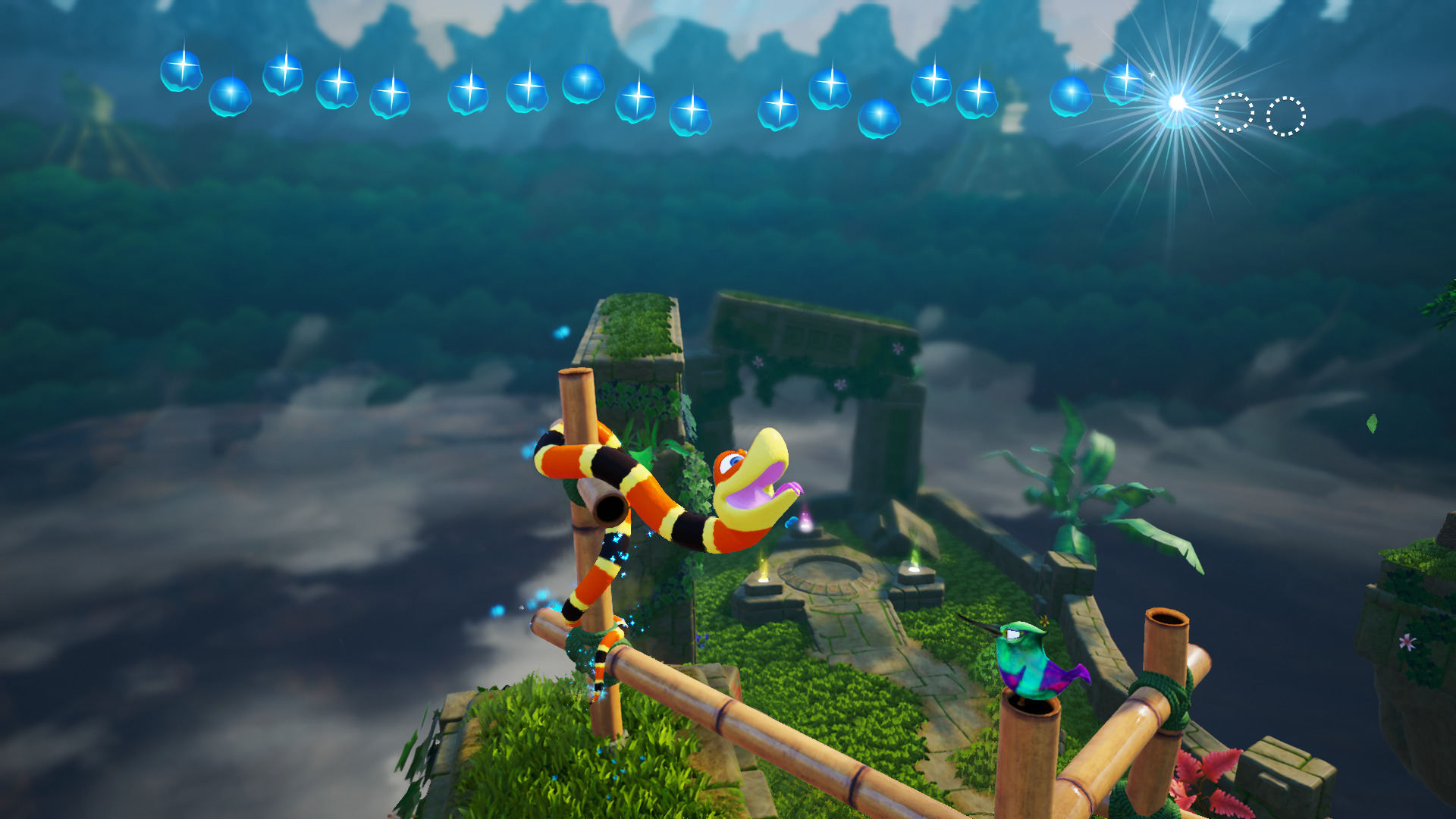 ...
...
This is one of the most original ideas I've seen in a long time. Moving a snake in any direction with gravity as your enemy is quite difficult. There is a rhythm and synchronization with movement in order to traverse the objects. Once you reach the top where a coin or bubble resides, its quite satisfying.
Performance was great in Proton with my GeForce GTX 1060. Never had any game-stopping stutters or save/load issues. It just ran awesome!
https://store.steampowered.com/app/544330/Snake_Pass/
Specs:
Mint 19.3 64-bit
GeForce GTX 1060
Nvidia 440.59
Proton 5.0-9
Lurk In The Dark: Prologue in Proton
Jun 17
- 6,294
- 0
Lurk In The Dark: Prologue is a Japanese first person horror game playing as Marcus Brown, a detective investigating murder case in Babels Hill Top mining town. What he doesn't know is that he's entering a nightmare of his own.
https://store.steampowered.com/app/1094030/Lurk_in_the_Dark__Prologue/
You can play the initial episode called "The Guilty" for free with Steam and Proton. It is an incomplete demo as you have to purchase the DLC, so the ending will feel very incomplete. Prepare yourself for dark scenery with evil lurking around the corner and difficult clues to the puzzle.




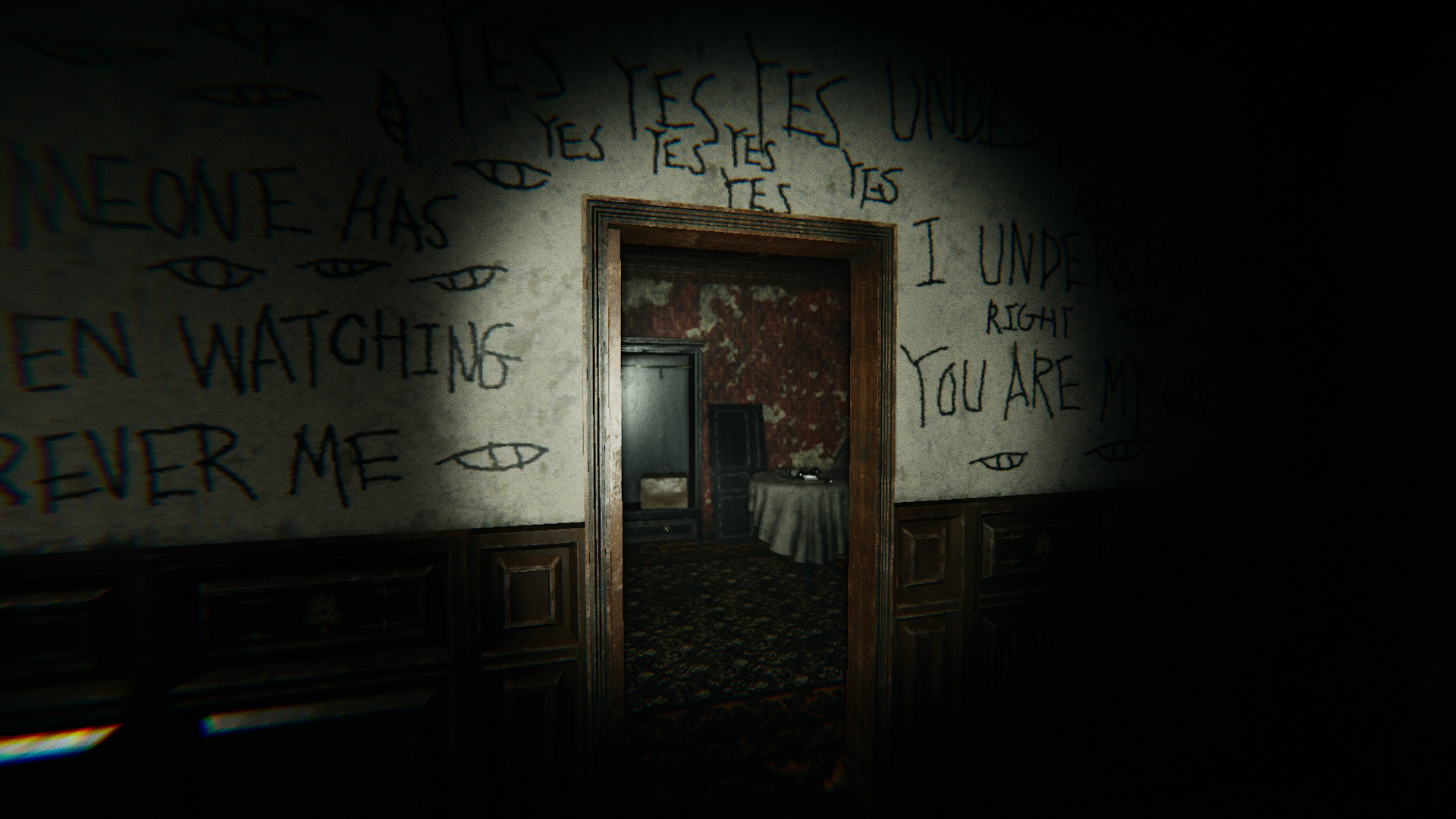



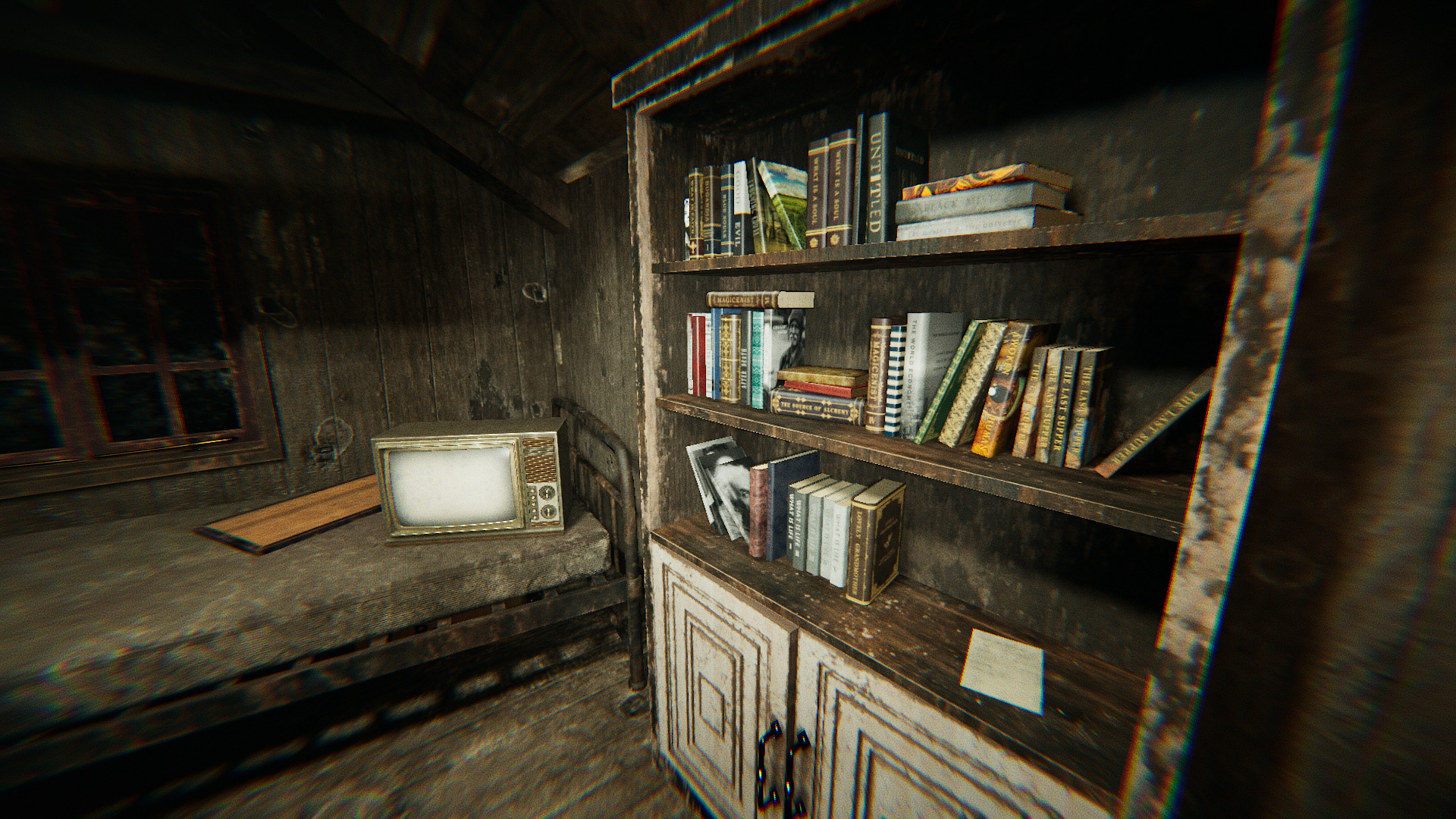
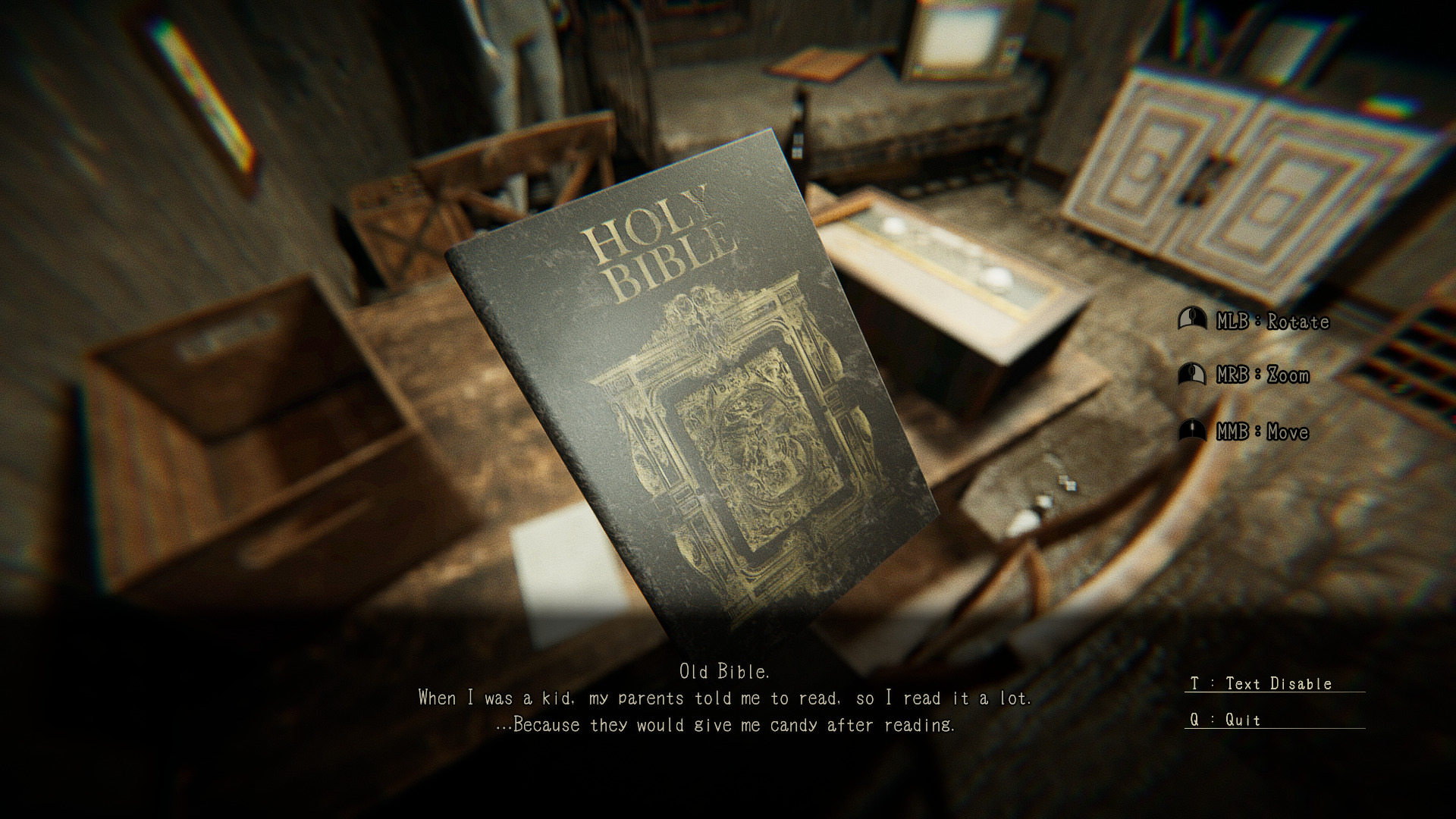


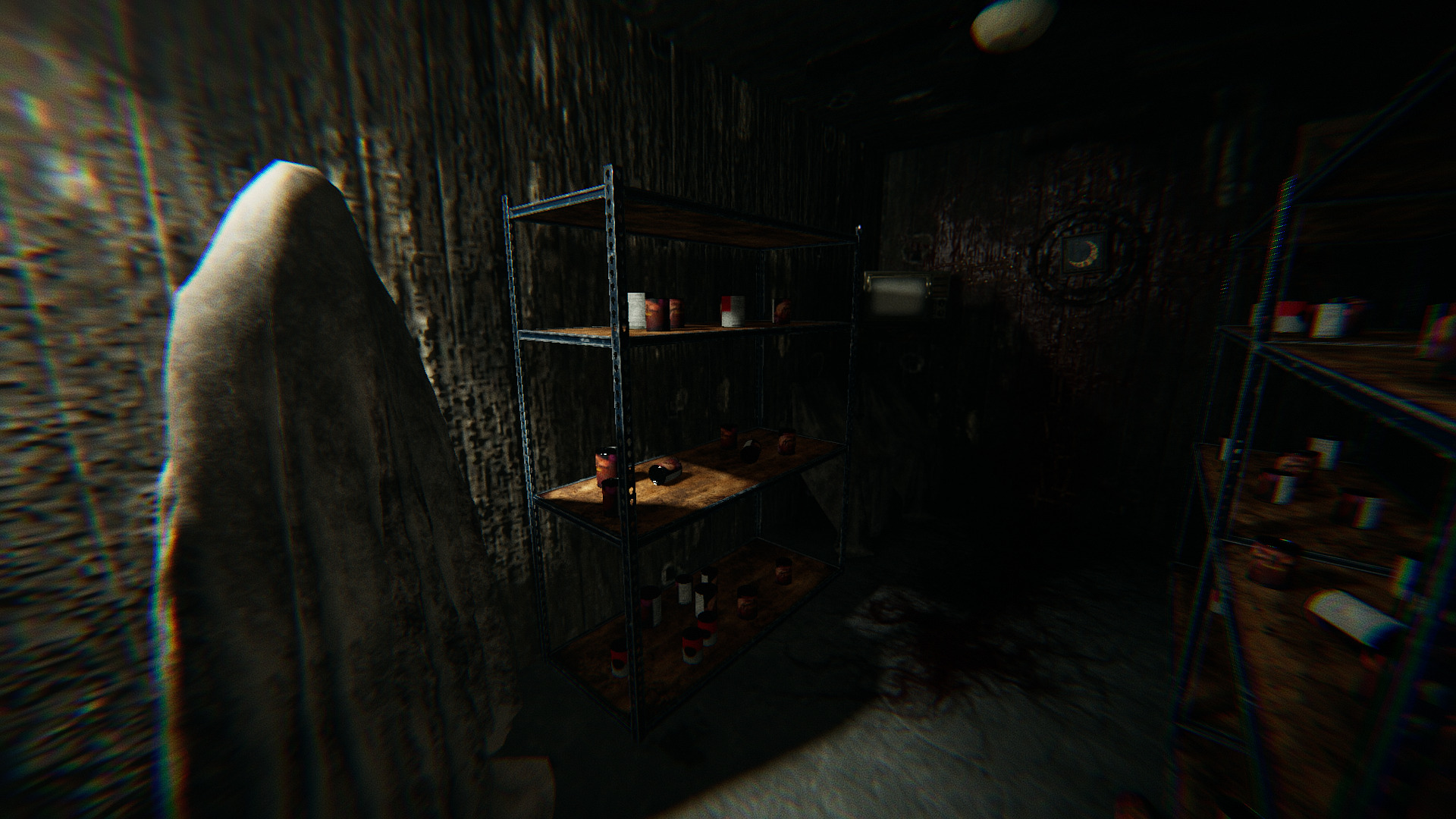
 ...
...
https://store.steampowered.com/app/1094030/Lurk_in_the_Dark__Prologue/
You can play the initial episode called "The Guilty" for free with Steam and Proton. It is an incomplete demo as you have to purchase the DLC, so the ending will feel very incomplete. Prepare yourself for dark scenery with evil lurking around the corner and difficult clues to the puzzle.
Ever Forward Demo in PlayOnLinux
Jun 07
- 2,534
- 0
Ever Forward is a clever puzzle game where you play as a little girl in a fantasy world. Walk her around beautiful islands with waves crashing all around the beaches and cliffs shooting out of the ground... but beware of the corruption. In order to purge the land of corrupt darkness she will need to enter it and solve the puzzles with her companion cube.
https://patheagames.itch.io/ever-forward
Specs:
Mint 19.3 64-bit
GeForce GTX 1060
Nvidia 440.59
PlayOnLinux 4.3.4
Wine: 5.7-staging 64-bit
DXVK: 1.7 64-bit
Initially the game ran really slow with Stable Wine 5.0
So I cranked down the display settings and tried with Wine 5.7-staging and it ran perfectly.

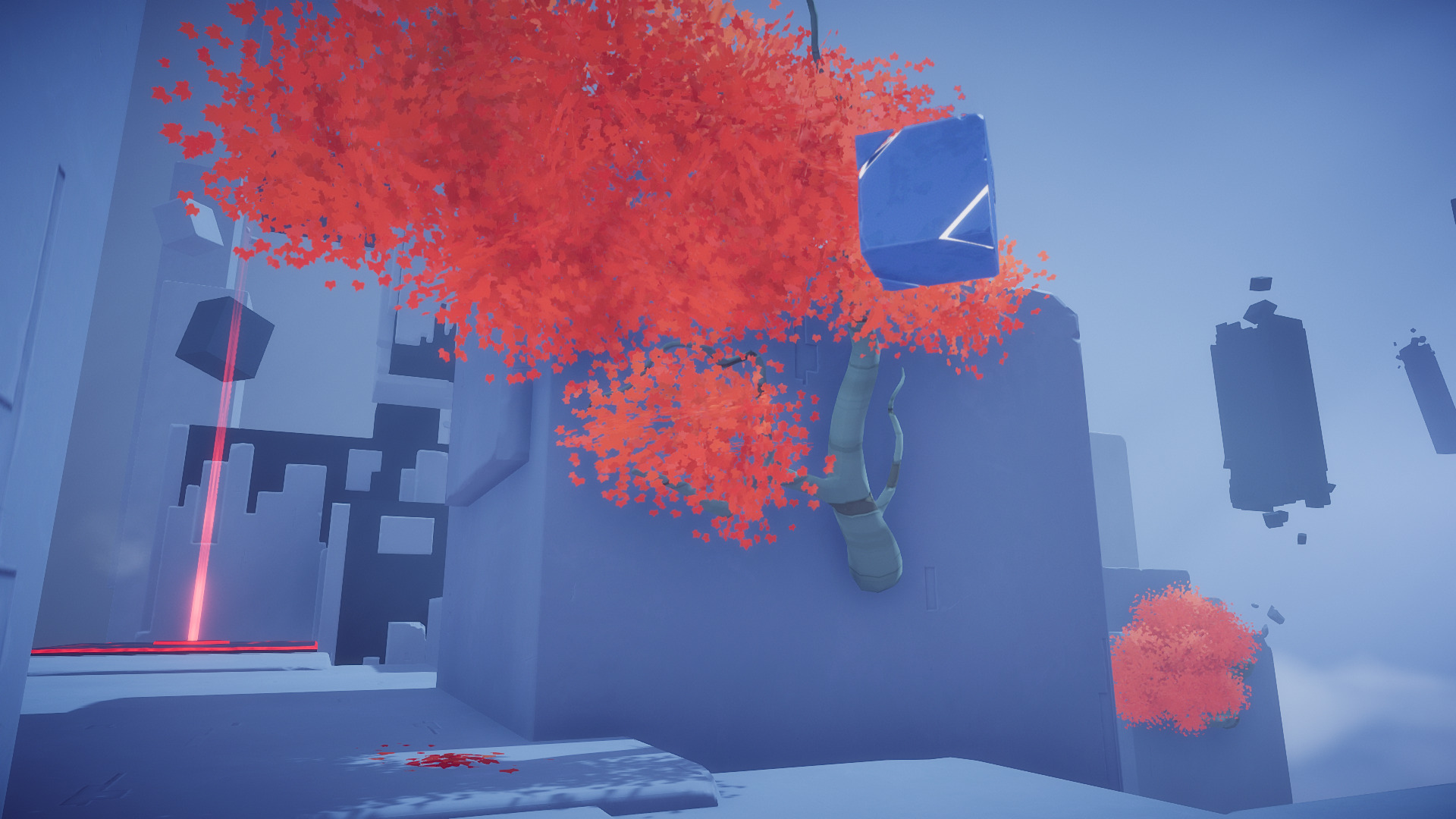

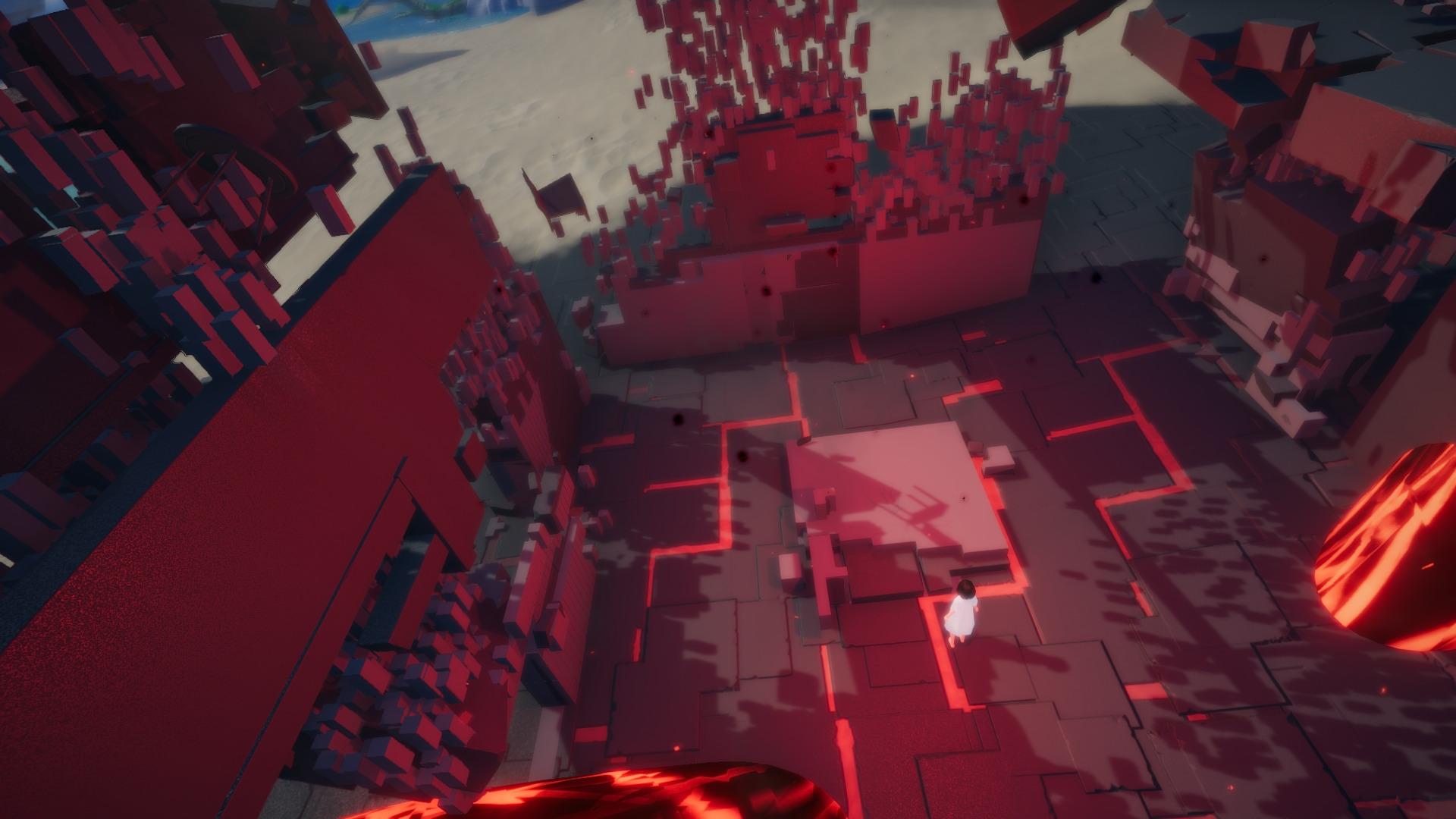

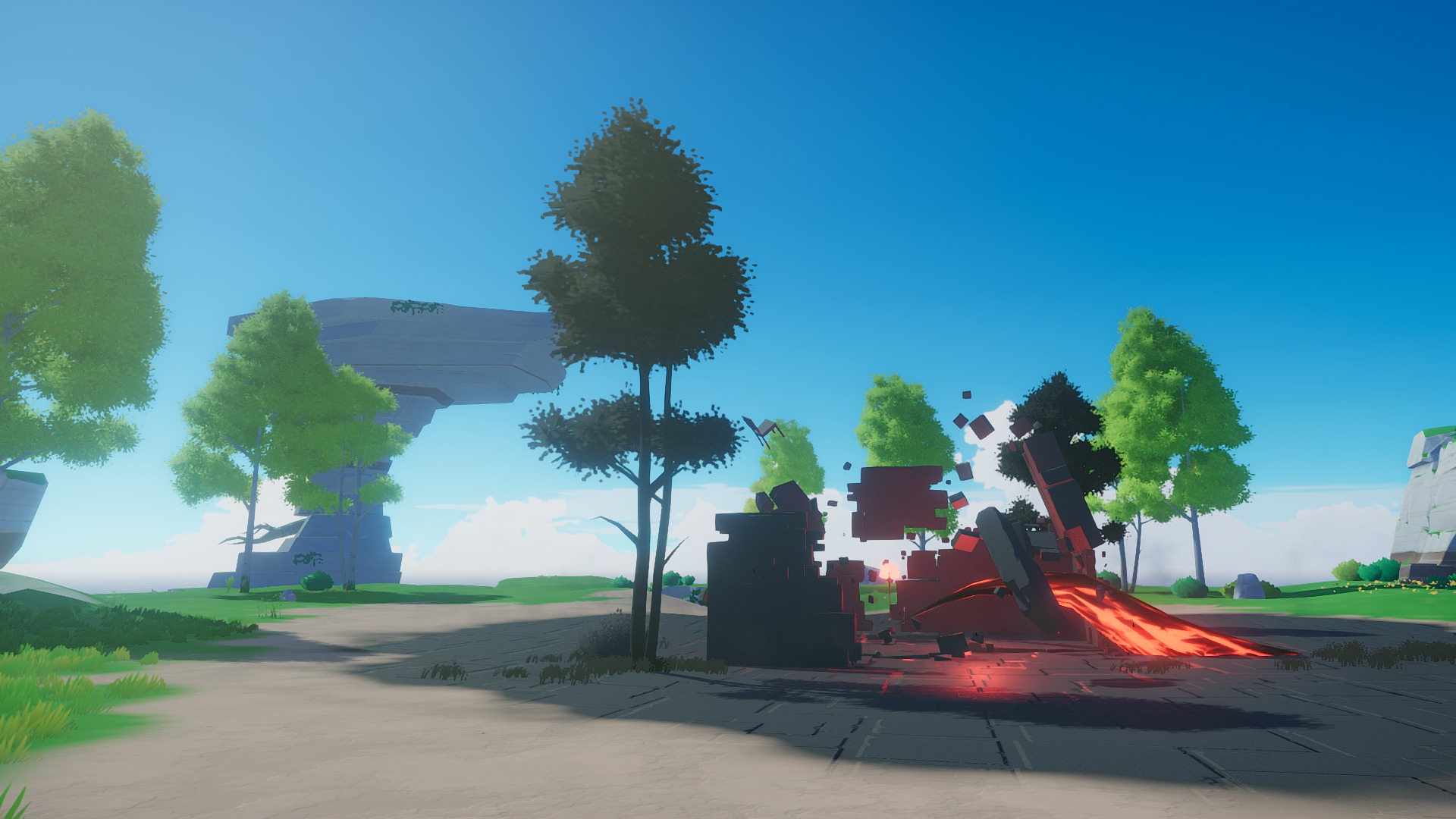




 ...
...
https://patheagames.itch.io/ever-forward
Specs:
Mint 19.3 64-bit
GeForce GTX 1060
Nvidia 440.59
PlayOnLinux 4.3.4
Wine: 5.7-staging 64-bit
DXVK: 1.7 64-bit
Initially the game ran really slow with Stable Wine 5.0
So I cranked down the display settings and tried with Wine 5.7-staging and it ran perfectly.
Encodya Demo
May 19
- 2,930
- 0
Encodya is an point-in-click adventure based in a futuristic Neo-Berlin Germany. Play as Tina and/or SAM-53 her robot protector. The visual style is reminiscent of Bladerunner-ish world with a colorful anime style.
I love the fact that you can play as two characters who are completely different and have their own inventories. The voice acting was great and worked well with the characters presented in the demo. I would love if more items were interactive, but these days gamers no longer have patience to click everything on the screen.
Since its a demo, there are limited areas you can visit. But the animations, graphics and effects are well done and quite beautiful. Encodya ran perfectly in Linux without any extra configurations.
https://chaosmonger.itch.io/encodya
Specs:
Mint 19.3 64-bit
GeForce GTX 1060
Nvidia 440.59
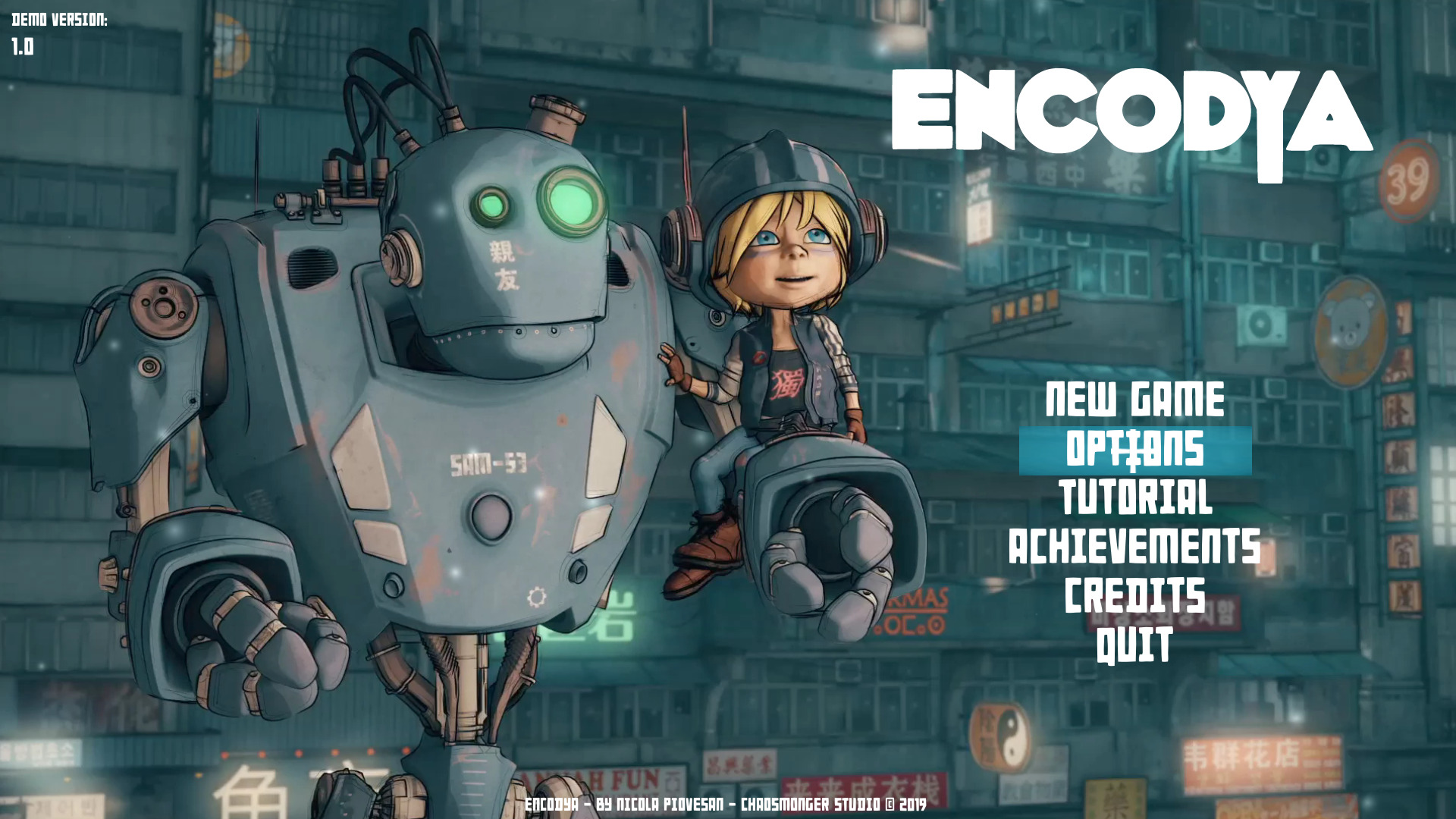

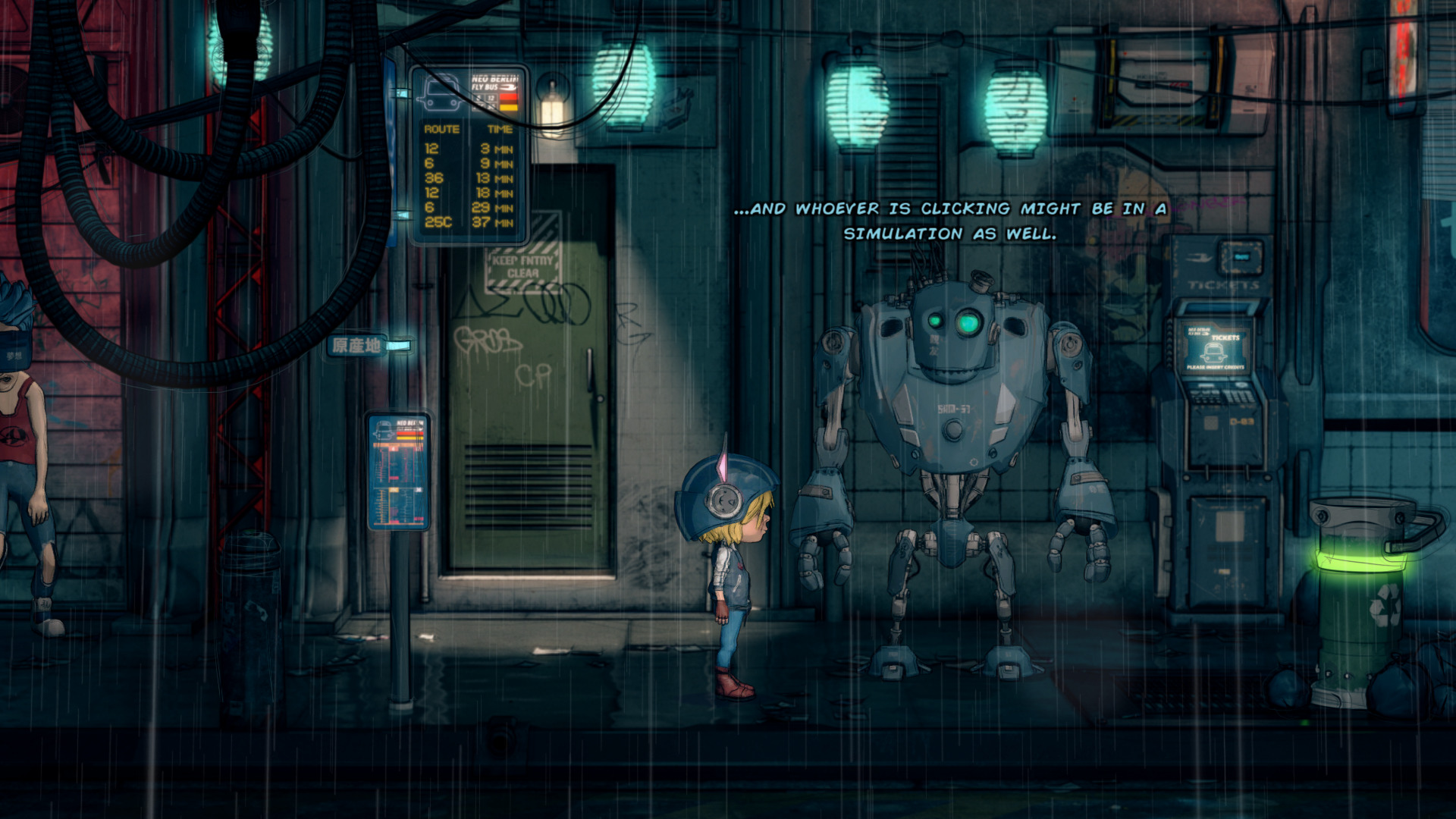

 ...
...
I love the fact that you can play as two characters who are completely different and have their own inventories. The voice acting was great and worked well with the characters presented in the demo. I would love if more items were interactive, but these days gamers no longer have patience to click everything on the screen.
Since its a demo, there are limited areas you can visit. But the animations, graphics and effects are well done and quite beautiful. Encodya ran perfectly in Linux without any extra configurations.
https://chaosmonger.itch.io/encodya
Specs:
Mint 19.3 64-bit
GeForce GTX 1060
Nvidia 440.59
Contemp
May 06
- 2,932
- 0
Contemp is a very short horror puzzle game where you explore a mysterious haunted house. It is almost like an experimental tech demo. The design of the house is amazingly detailed and realistic. If anything, enjoy the terrifying experience in this creepy house.
I was able to play in PlayOnLinux with Wine and DXVK. Never had any issues running the game or controlling it.
https://micaka.itch.io/contemp
Specs:
Mint 19.3 64-bit
GeForce GTX 1060
Nvidia 440.59
PlayOnLinux 4.3.4
DXVK: 6.1


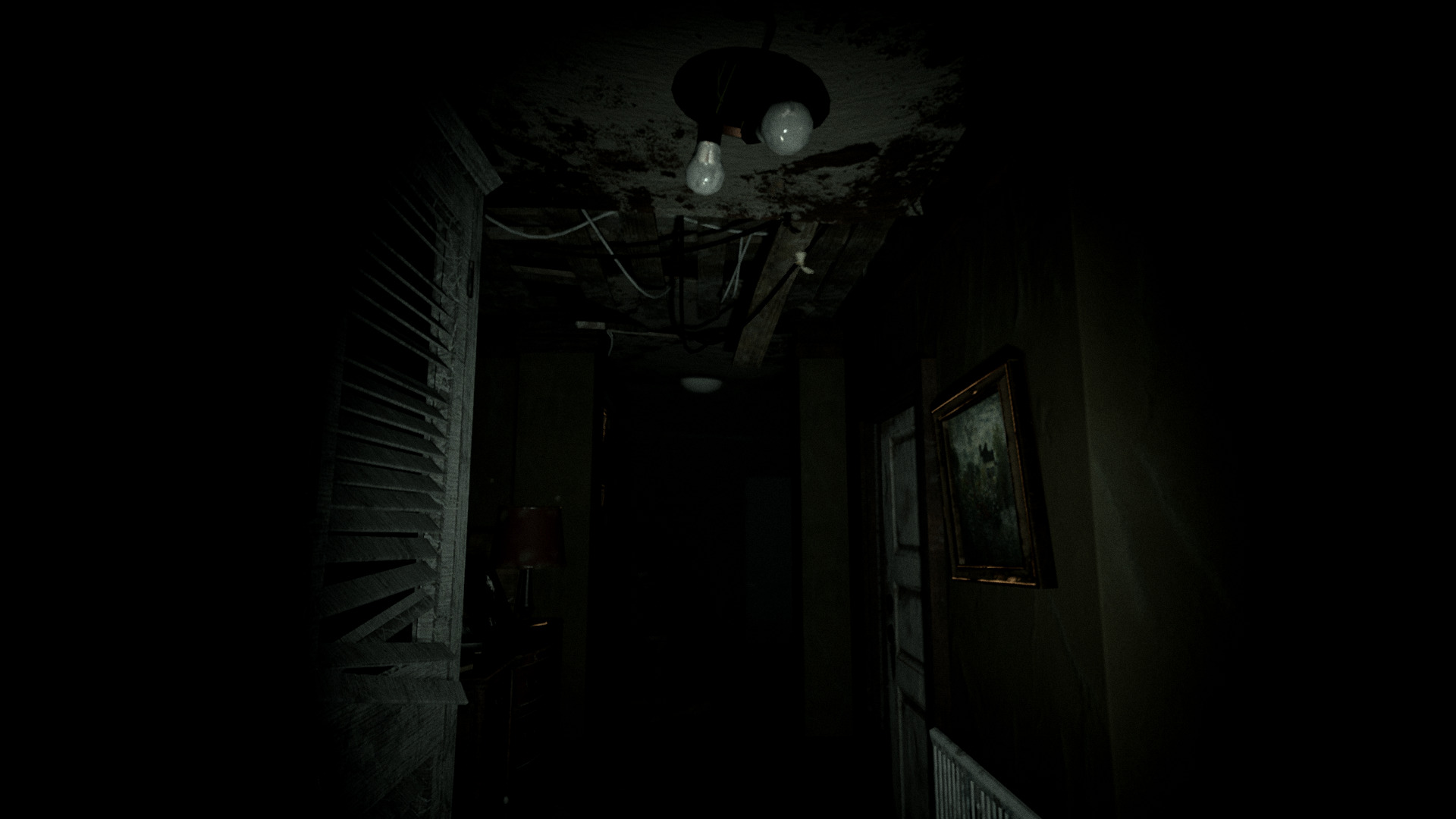




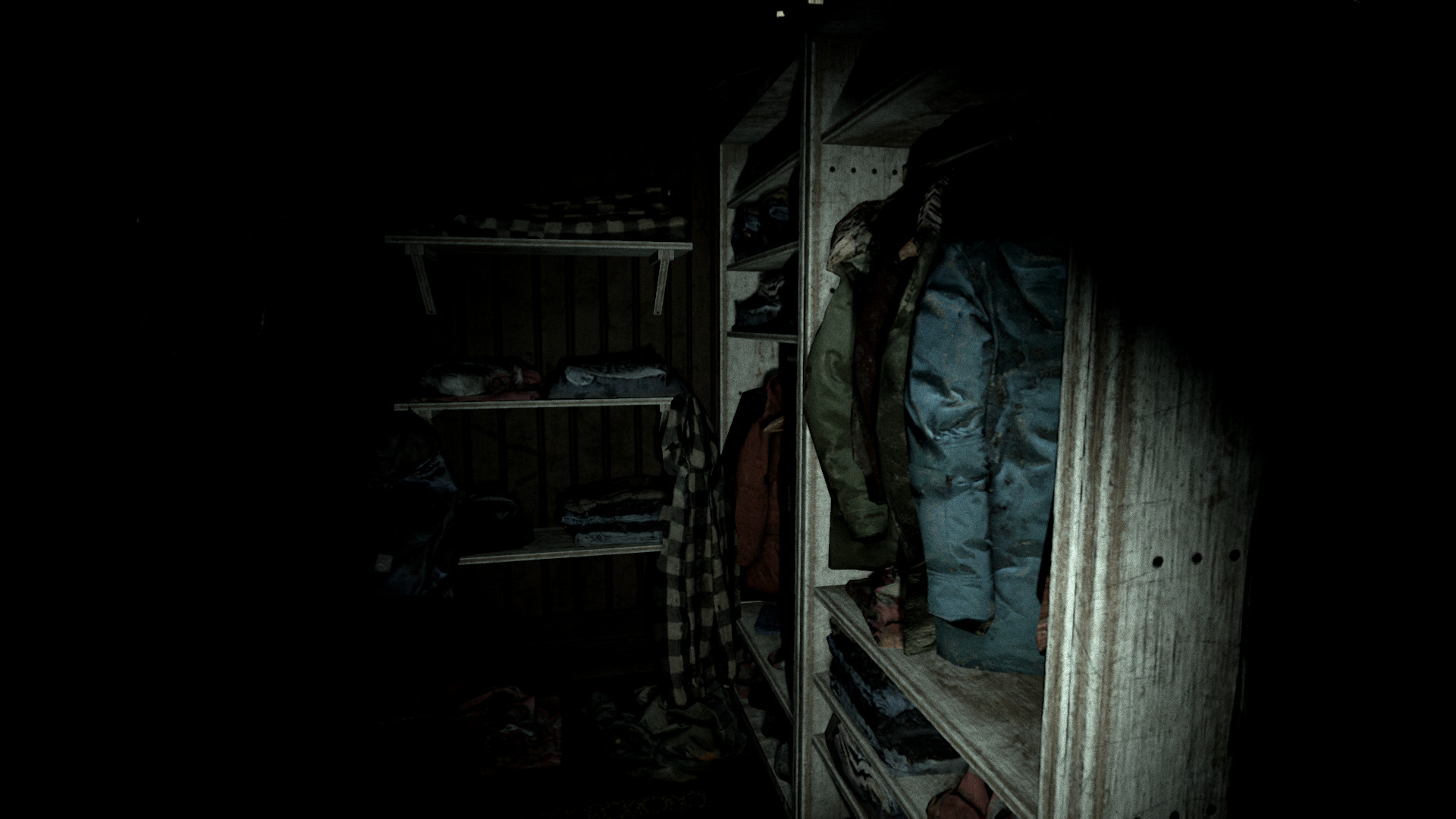



I was able to play in PlayOnLinux with Wine and DXVK. Never had any issues running the game or controlling it.
https://micaka.itch.io/contemp
Specs:
Mint 19.3 64-bit
GeForce GTX 1060
Nvidia 440.59
PlayOnLinux 4.3.4
DXVK: 6.1
P.T. Remake Guide
May 02
- 8,008
- 0
P.T. Remake is an Unreal 4 remake of a Playstation psychological horror game that was a playable-teaser for Silent Hill. This is a very repetitive game as you explore the same hallway over and over with new clues and puzzles each time.
Follow my step-by-step guide on installing, configuring and optimizing P.T. Remake in Linux with PlayOnLinux.
Tips & Specs:
To learn more about PlayOnLinux and Wine configuration, see the online manual: PlayOnLinux Explained
Mint 19.3 64-bit
PlayOnLinux: 4.3.4
Wine: ProtonGE 5.6
DXVK: 6.1
Wine Installation
Click Tools
Select "Manage Wine Versions"
Look for the Wine Version: 5.0
Select it
Click the arrow pointing to the right
Click Next
Downloading Wine
Installed
Click...
Lumote Demo in Proton
Apr 22
- 2,683
- 0
Lumote is a colorful platform puzzle game with some surreal visuals. The demo is free and runs great in Proton. I didn't even force a Proton version, just used the default and it ran fine.
Specs:
Mint 19.3 64-bit
GeForce GTX 1060
Nvidia 430.50
https://store.steampowered.com/app/791240/Lumote/

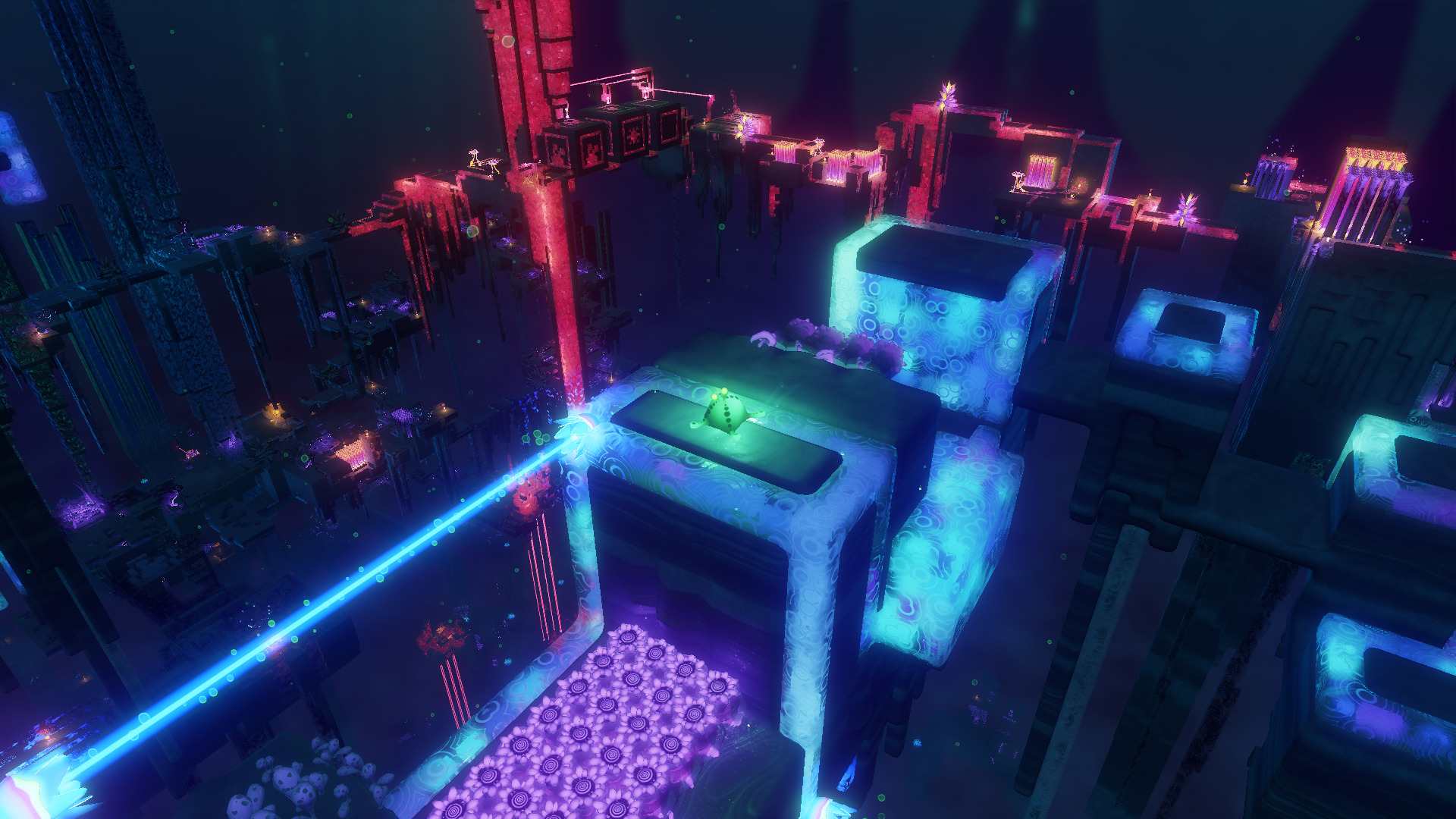
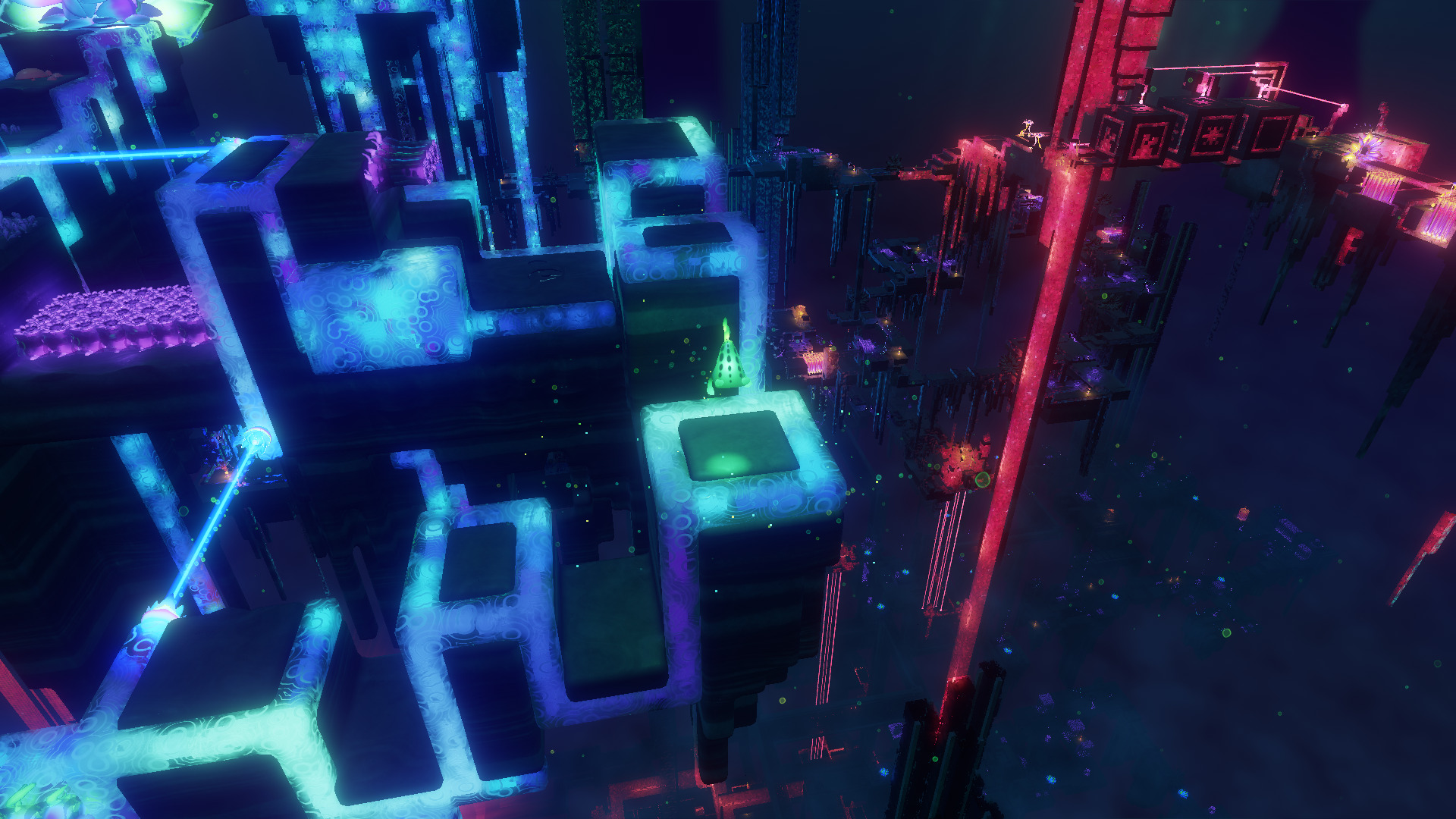
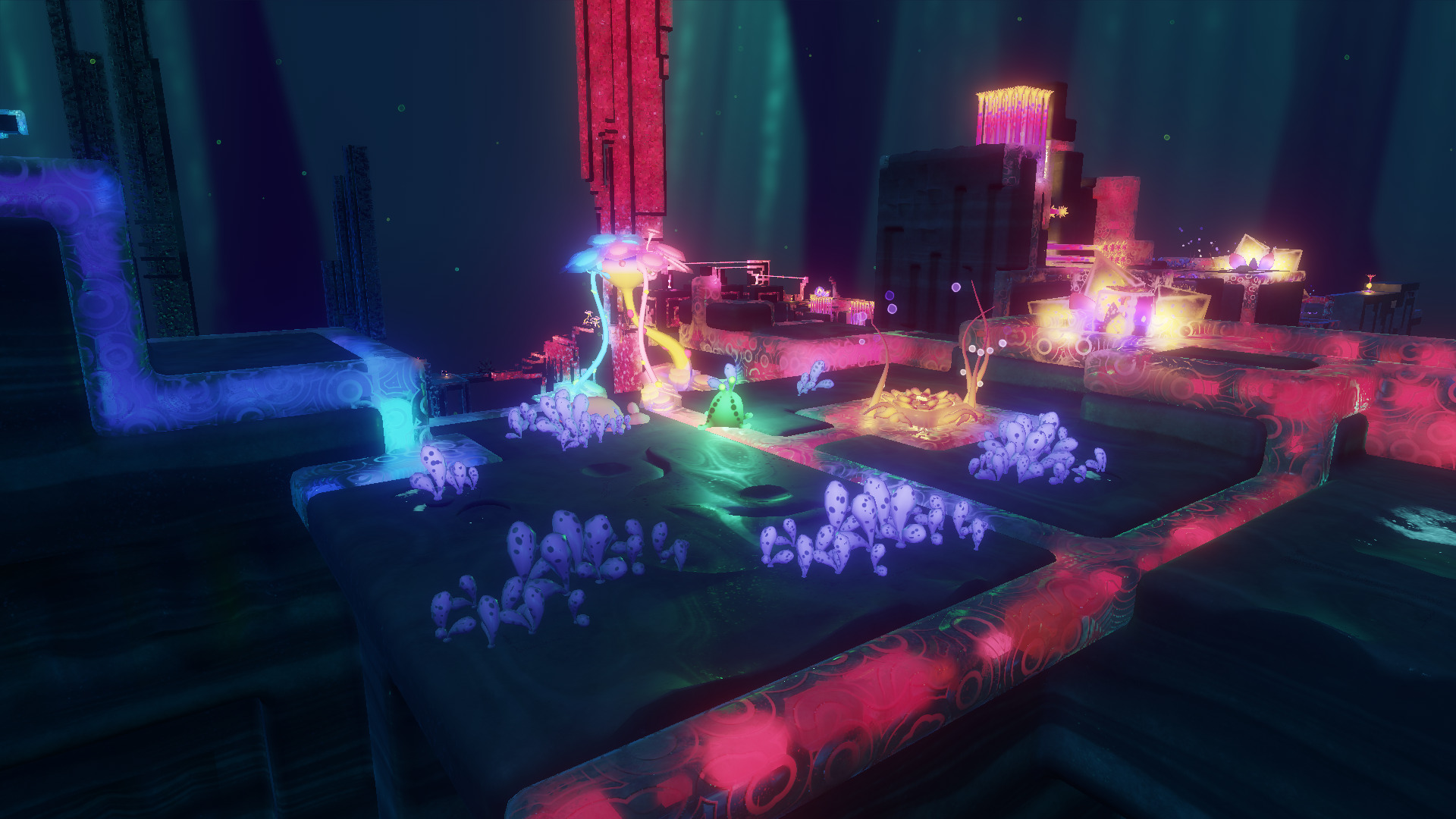
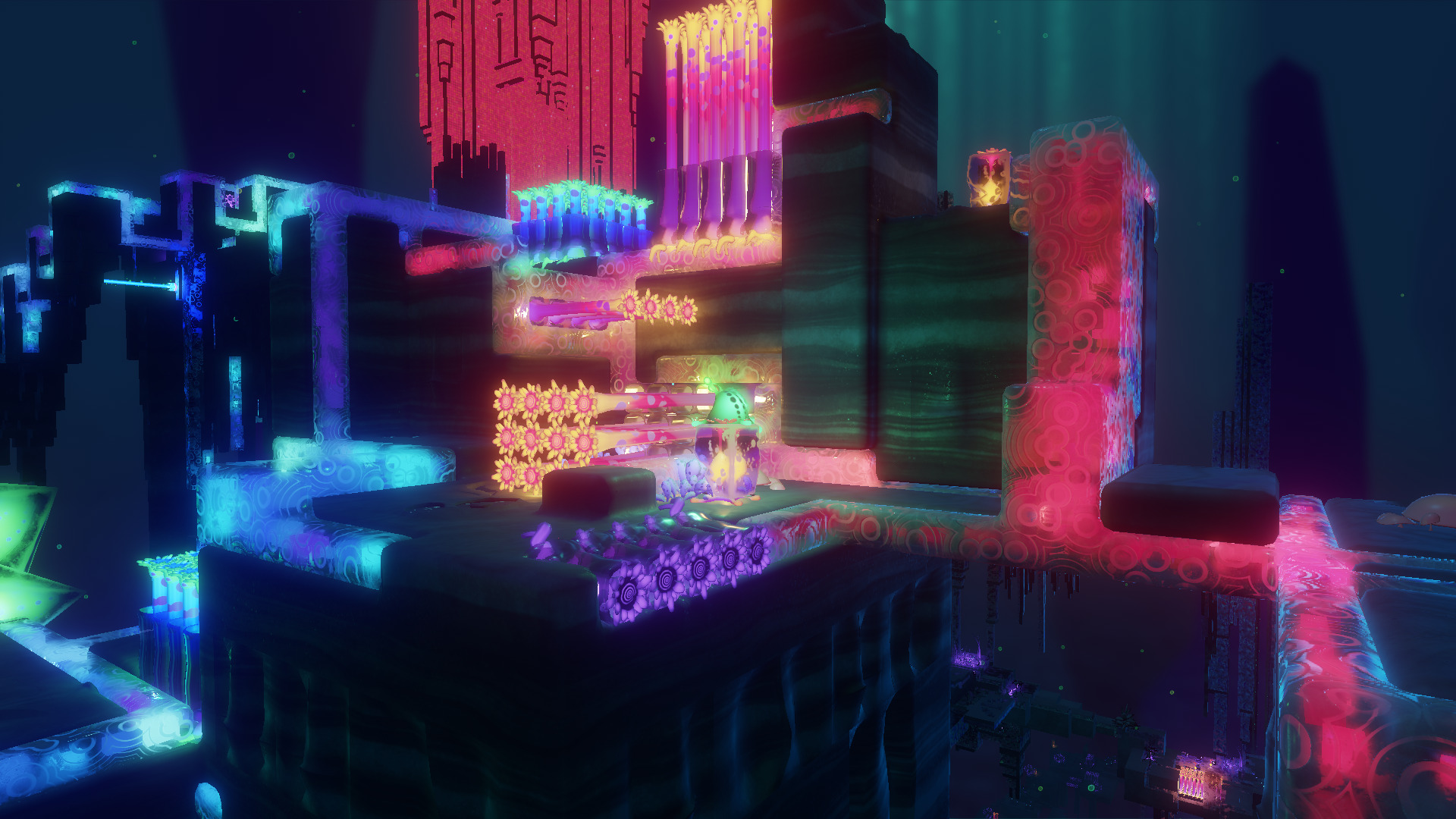
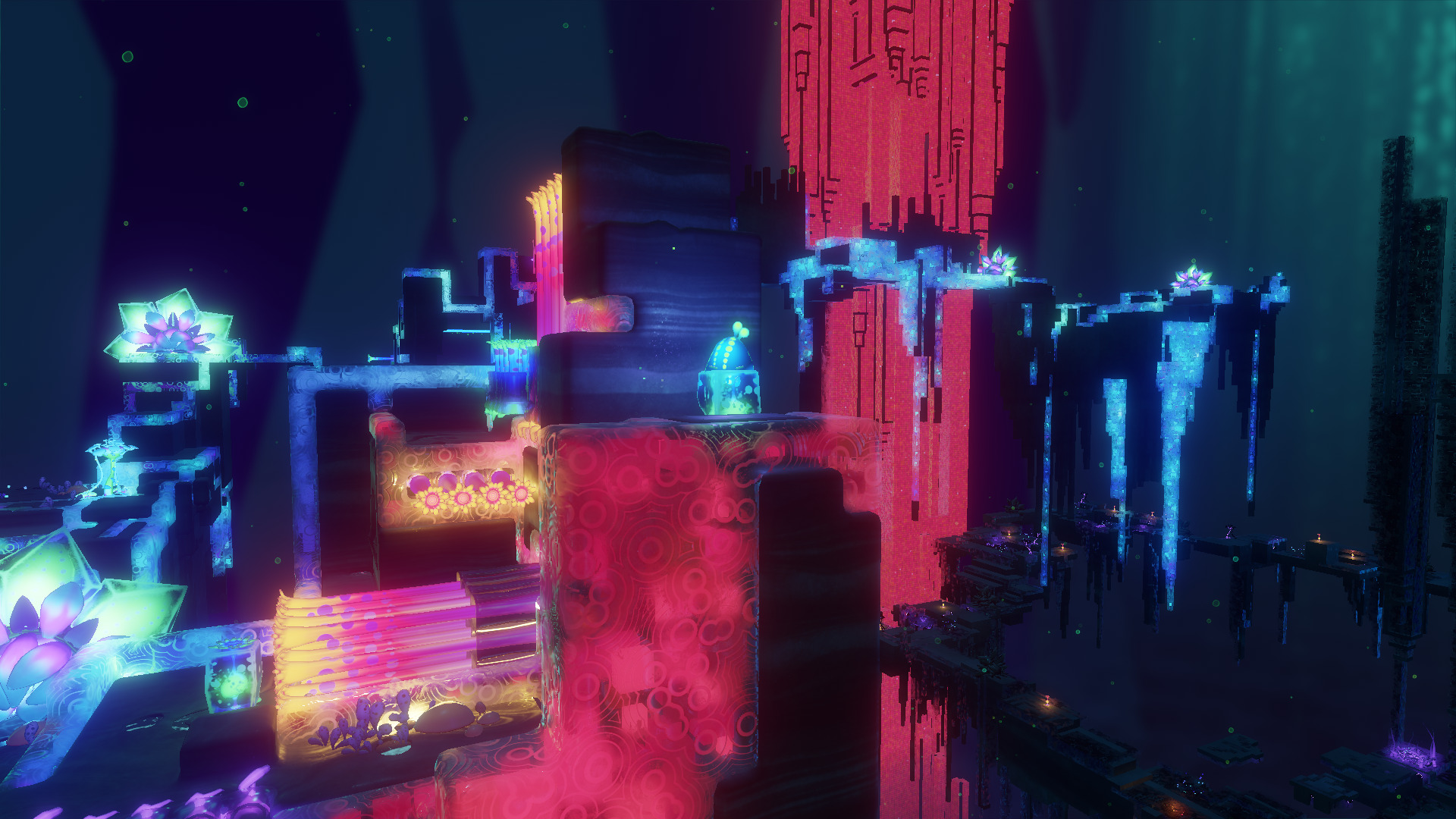
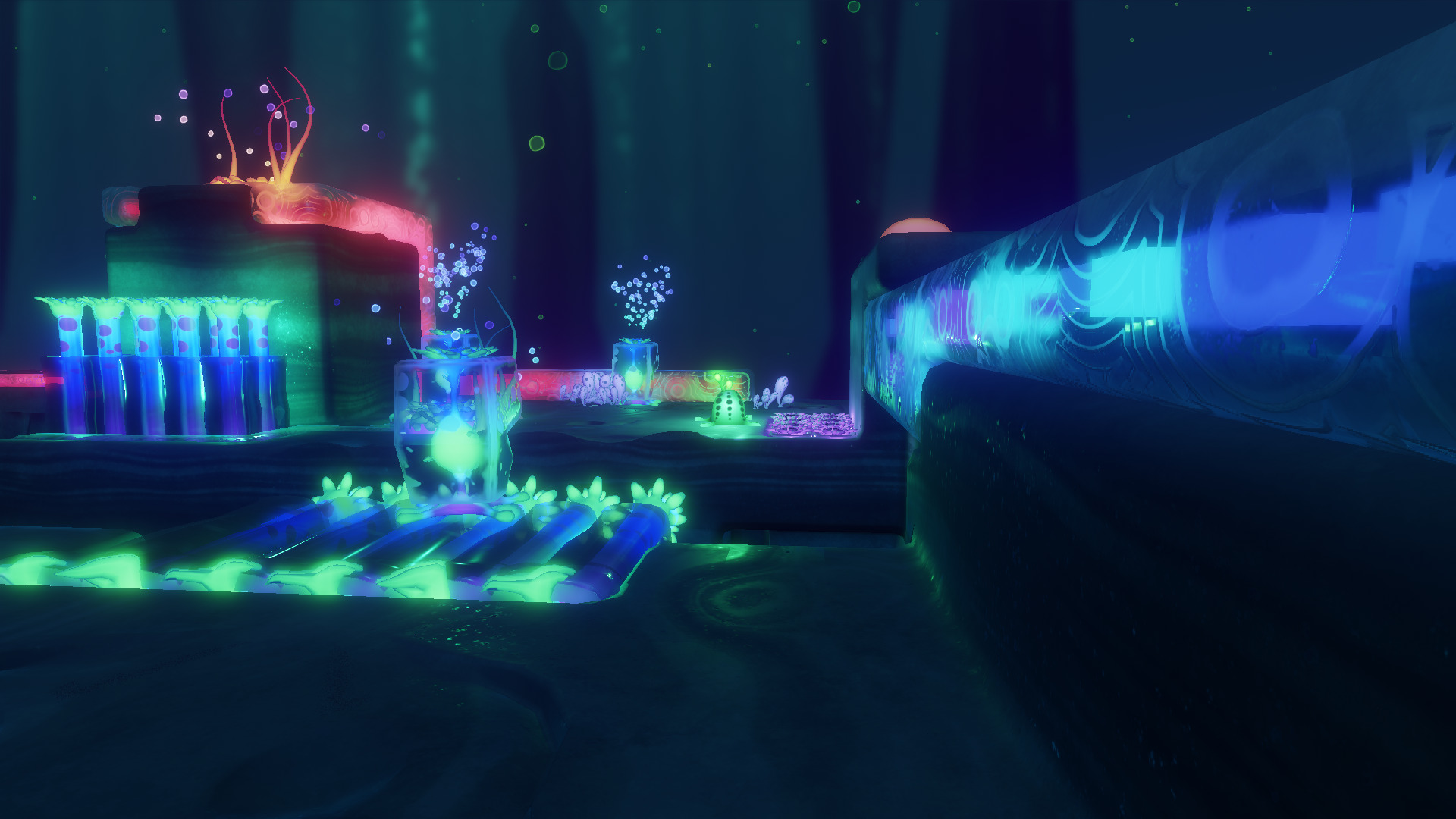
Specs:
Mint 19.3 64-bit
GeForce GTX 1060
Nvidia 430.50
https://store.steampowered.com/app/791240/Lumote/
NaissanceE in Proton
Apr 15
- 3,460
- 0
Just finished NaissanceE in Proton. What an epic game! It starts out humbly with some small light/dark jump puzzles... but stick with it and you will traverse through massive surreal areas.
There were several areas that I almost gave up. Very difficult jumps, puzzles and repetition. On occasion I had to look up the solution online, but I would try to solve it myself several times before giving up.
This game has a real geometric Tron-ish graphical style. Even the music has the synthetic digital sounds like in Tron.
I was able to play with all the settings on high. VSync enabled prevented screen tearing.
Proton: 5.5

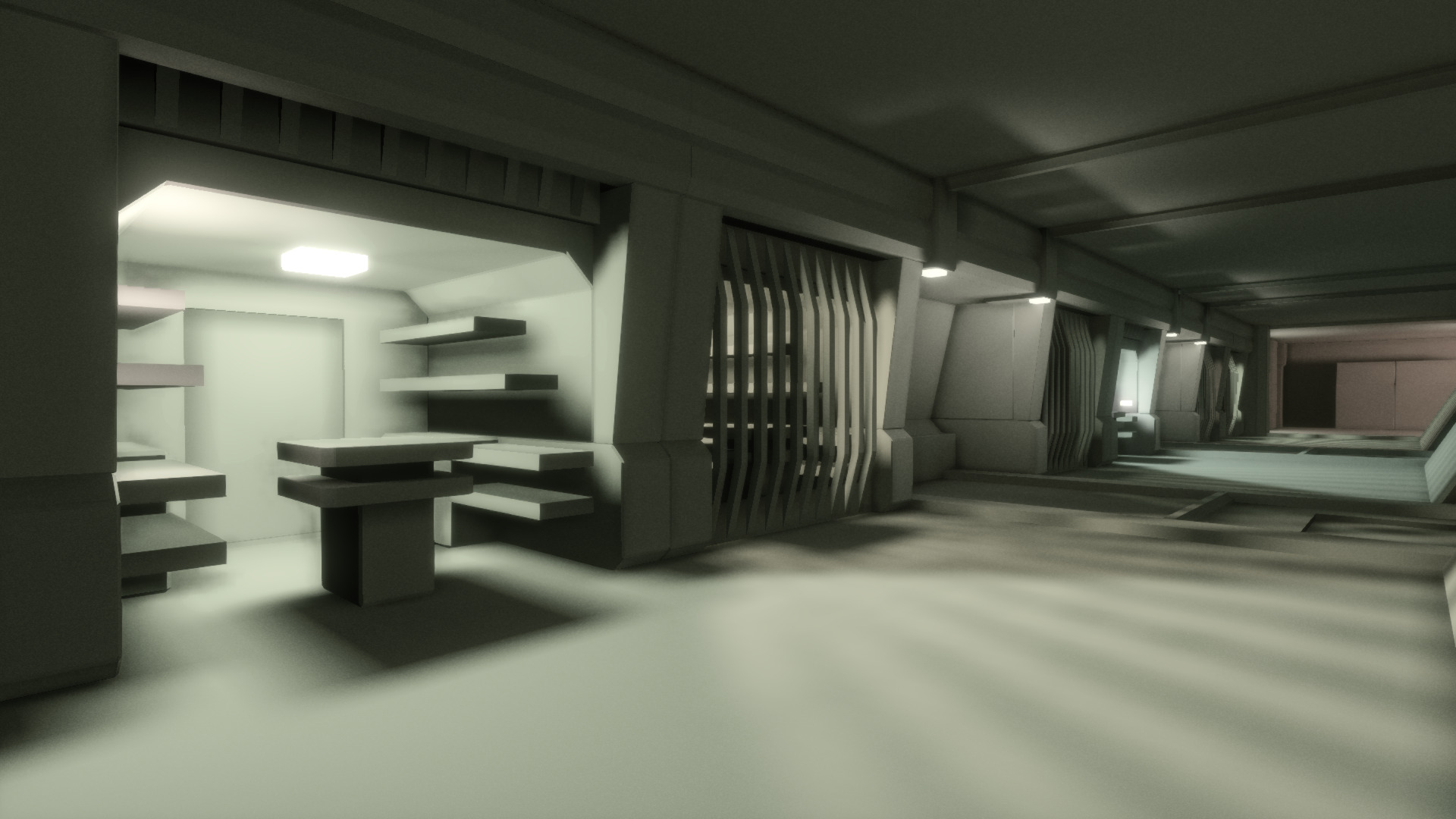
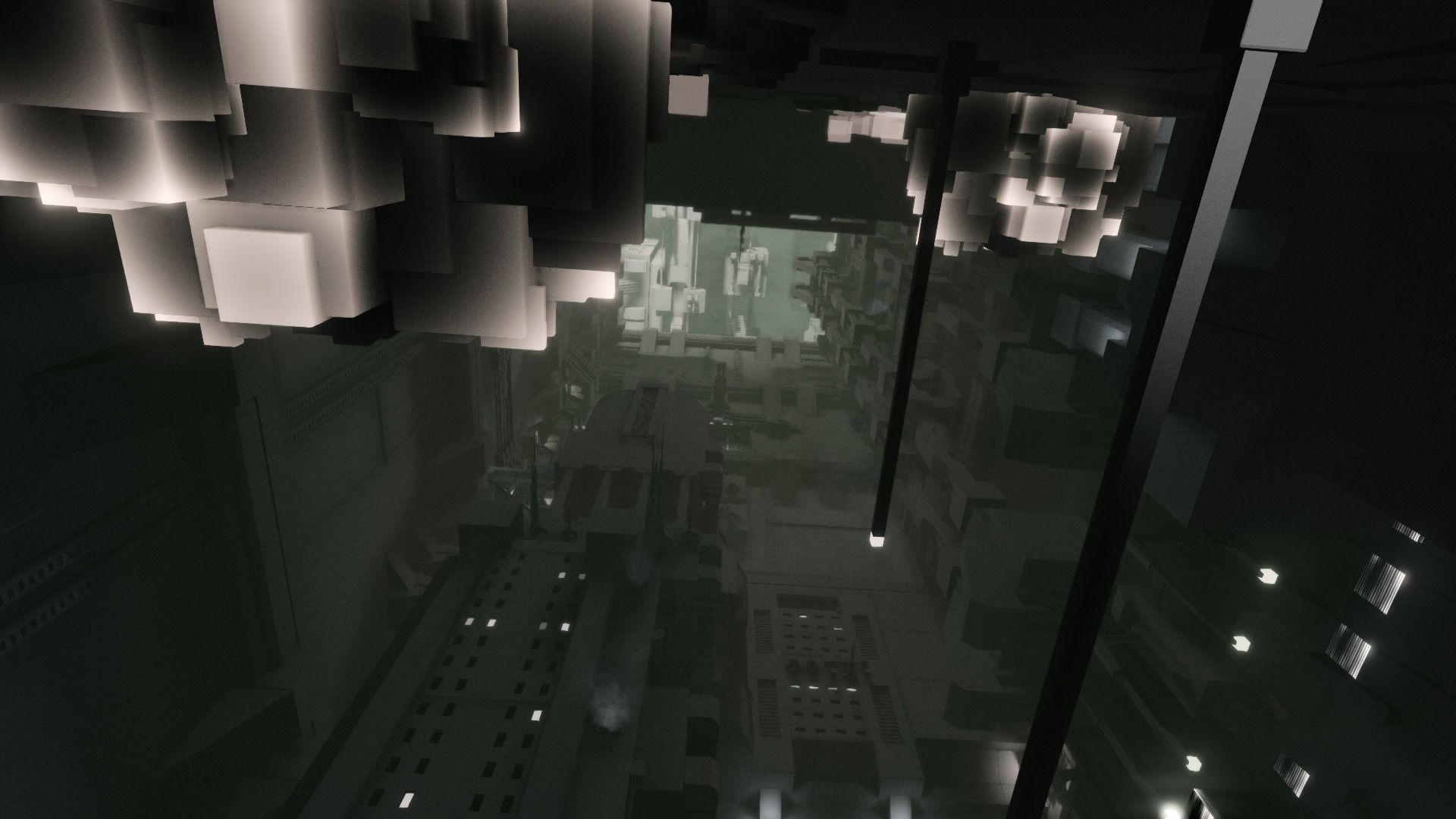
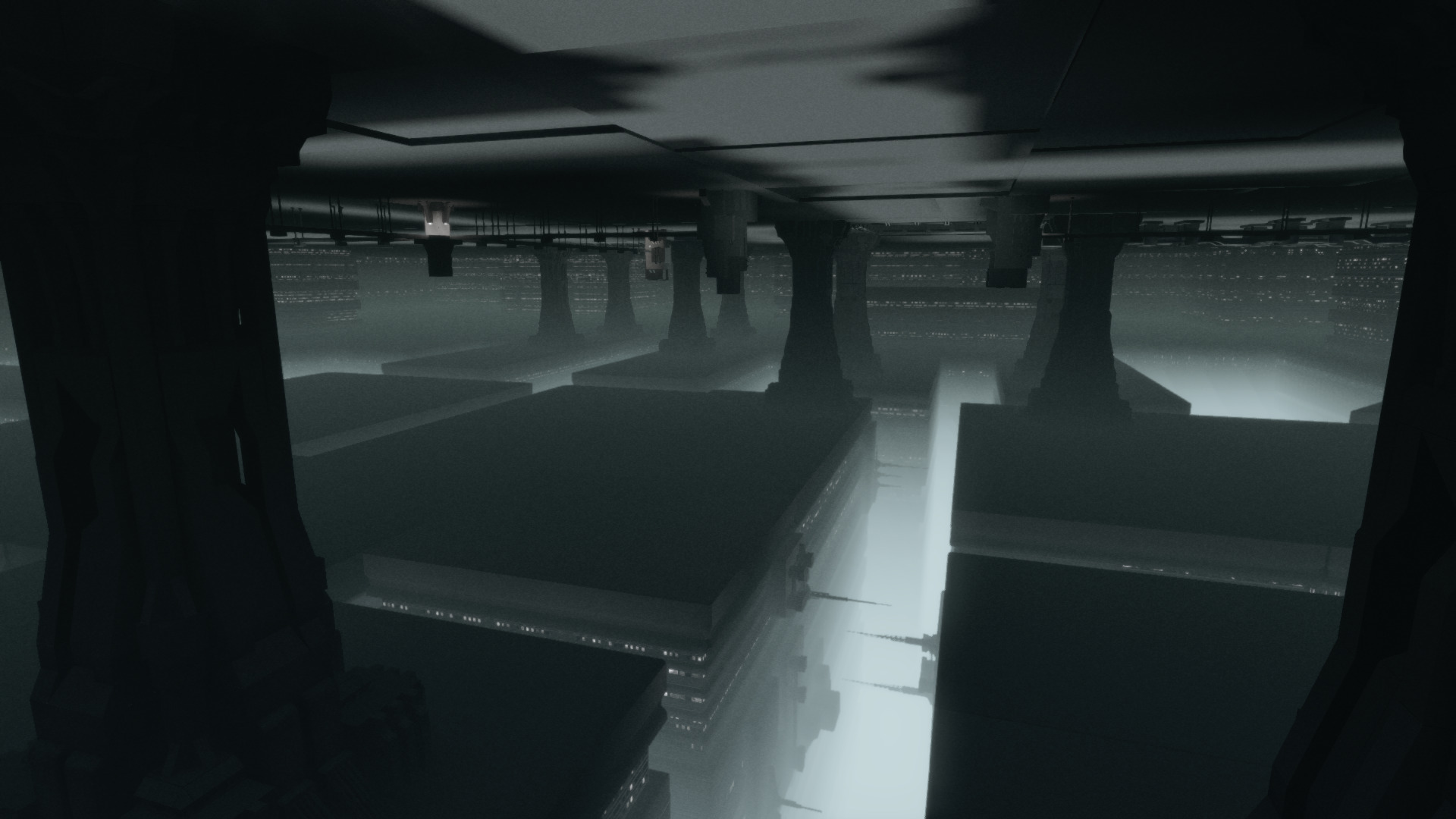
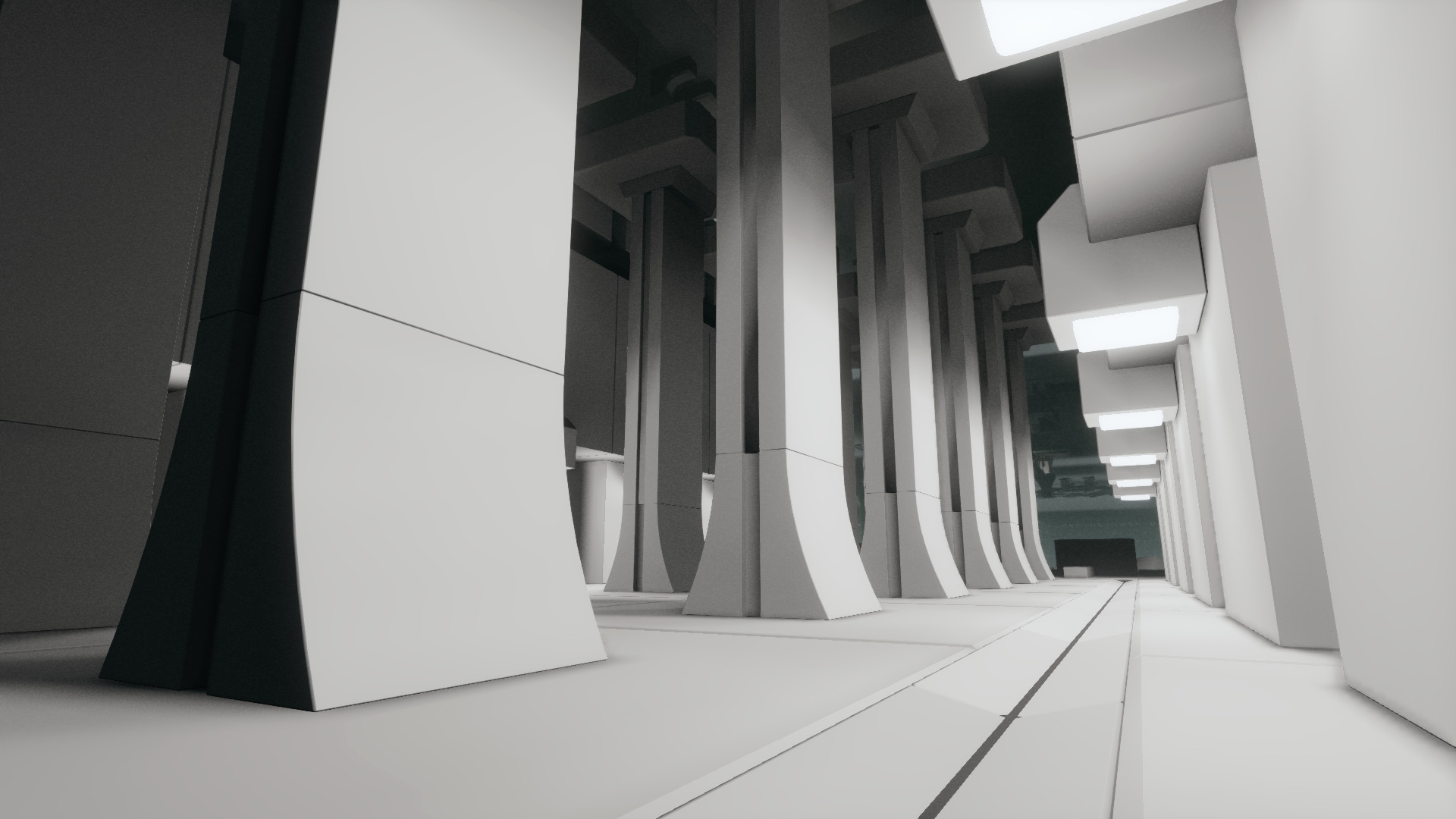

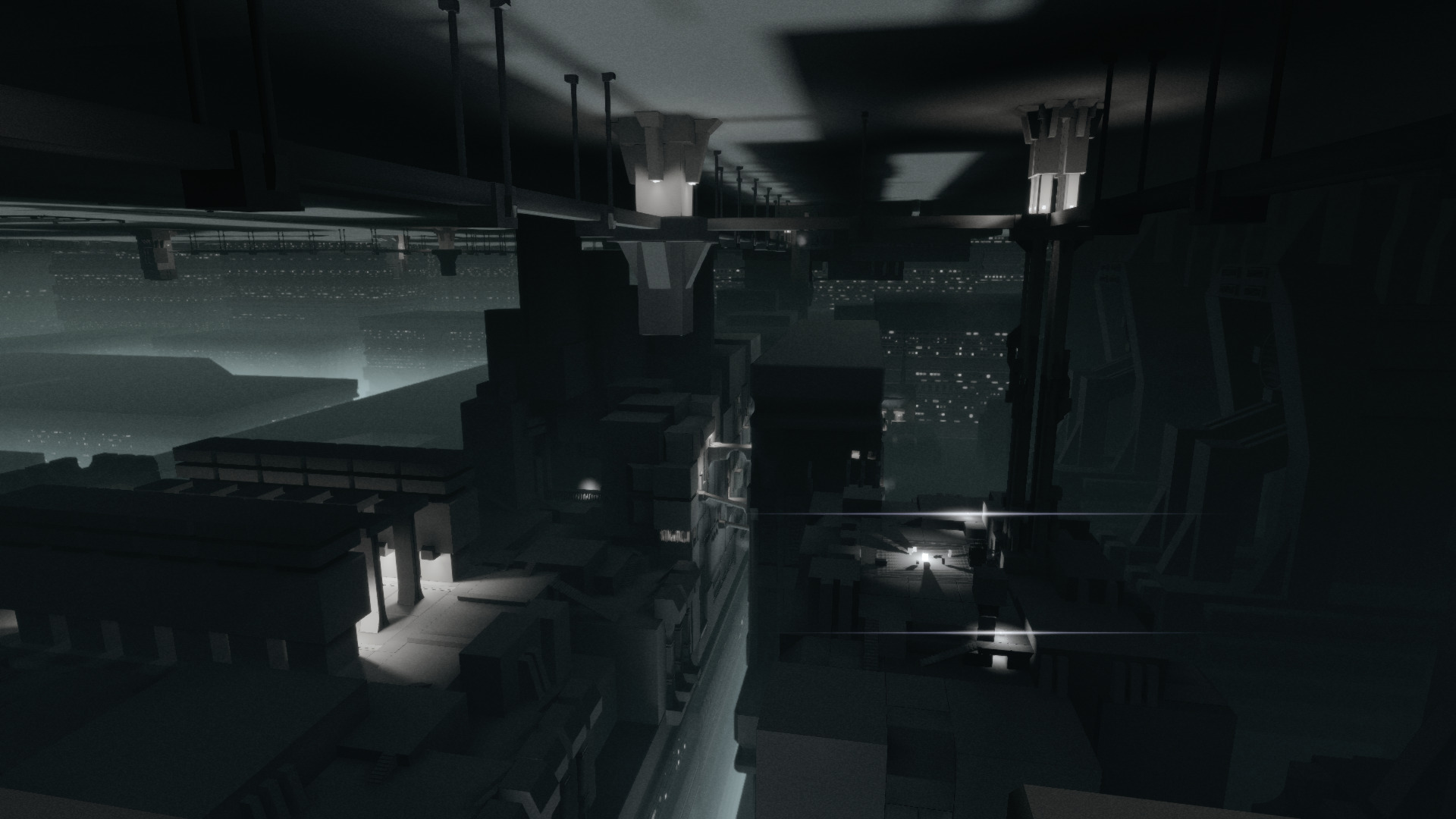
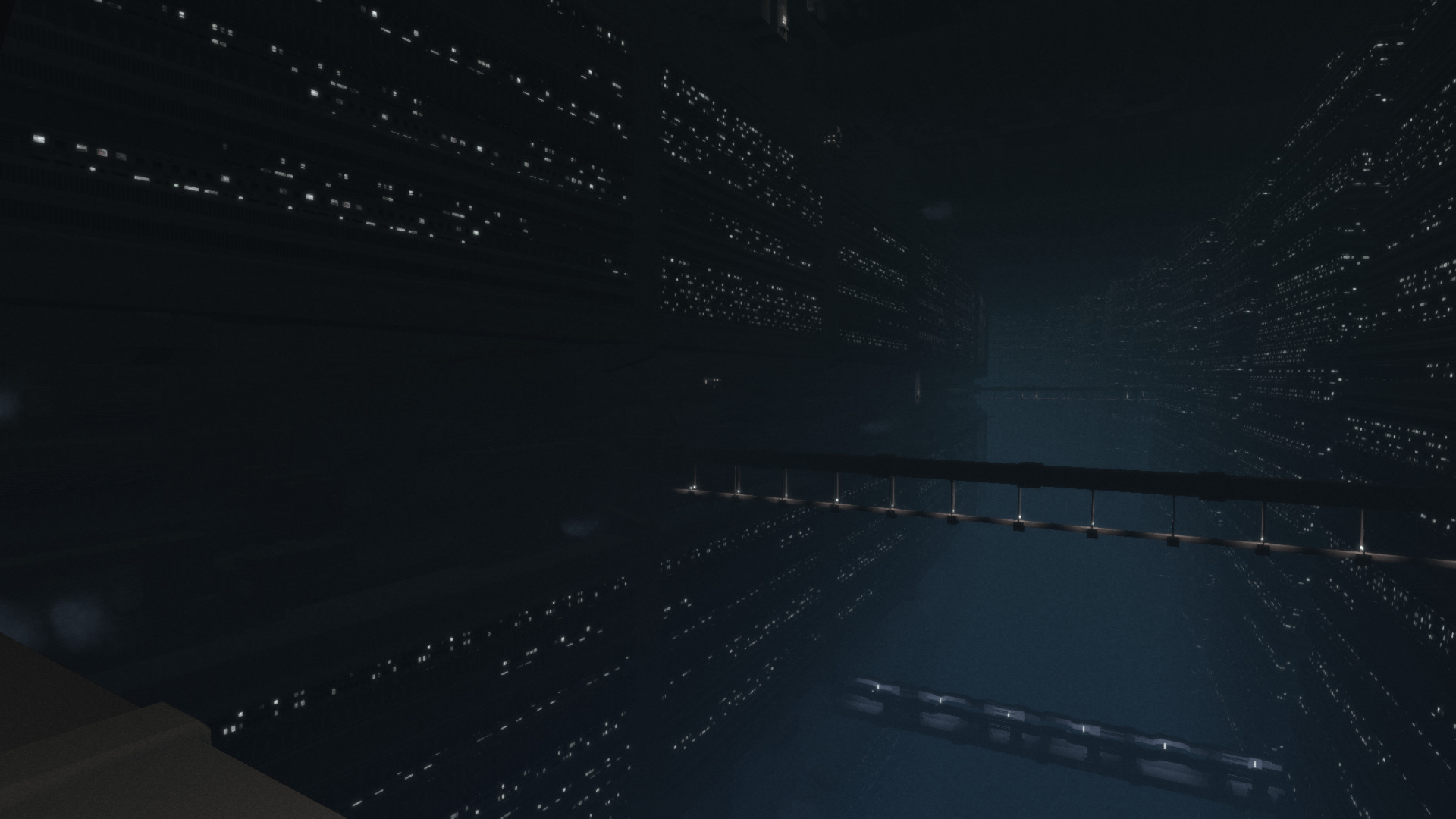
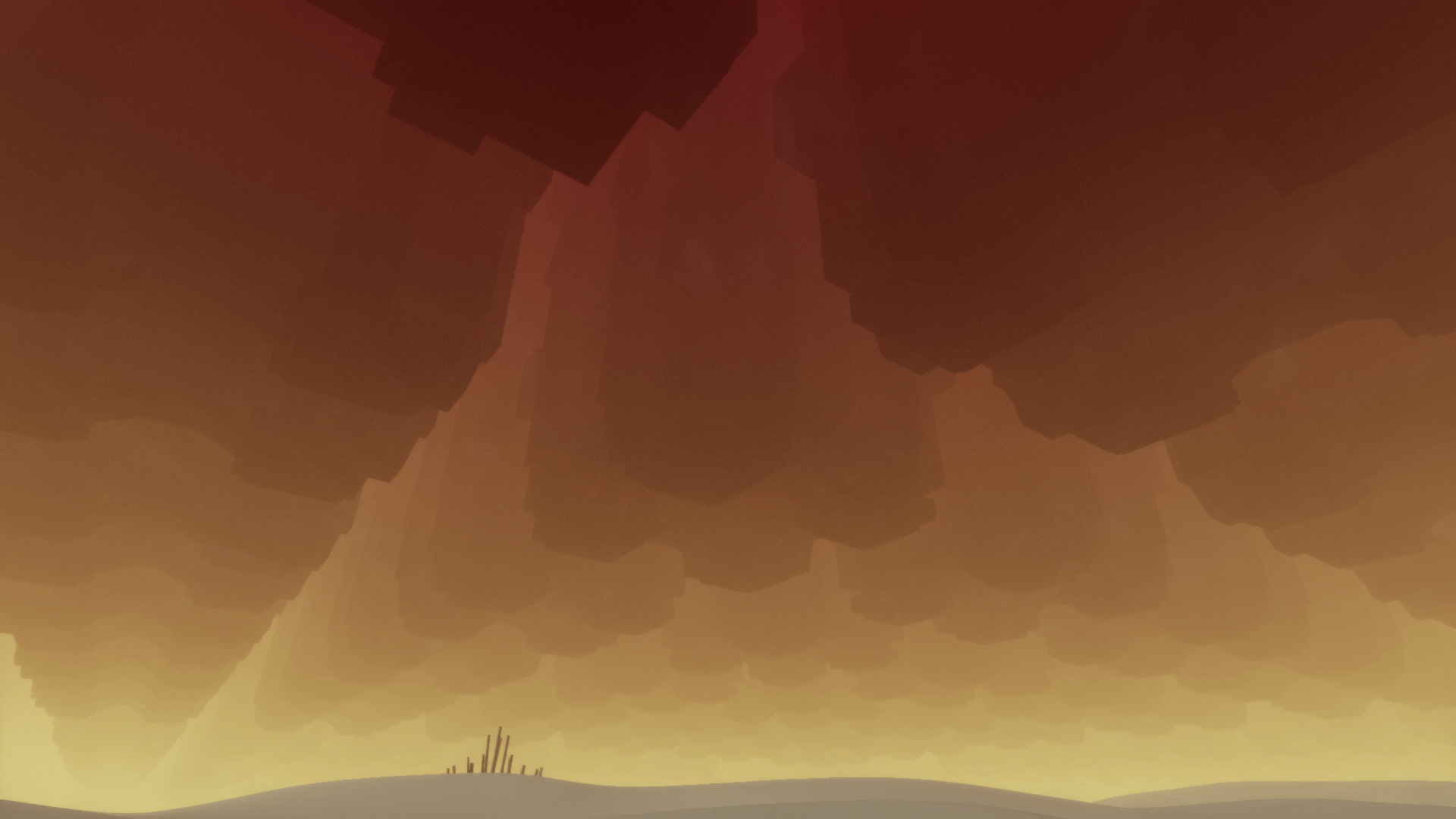
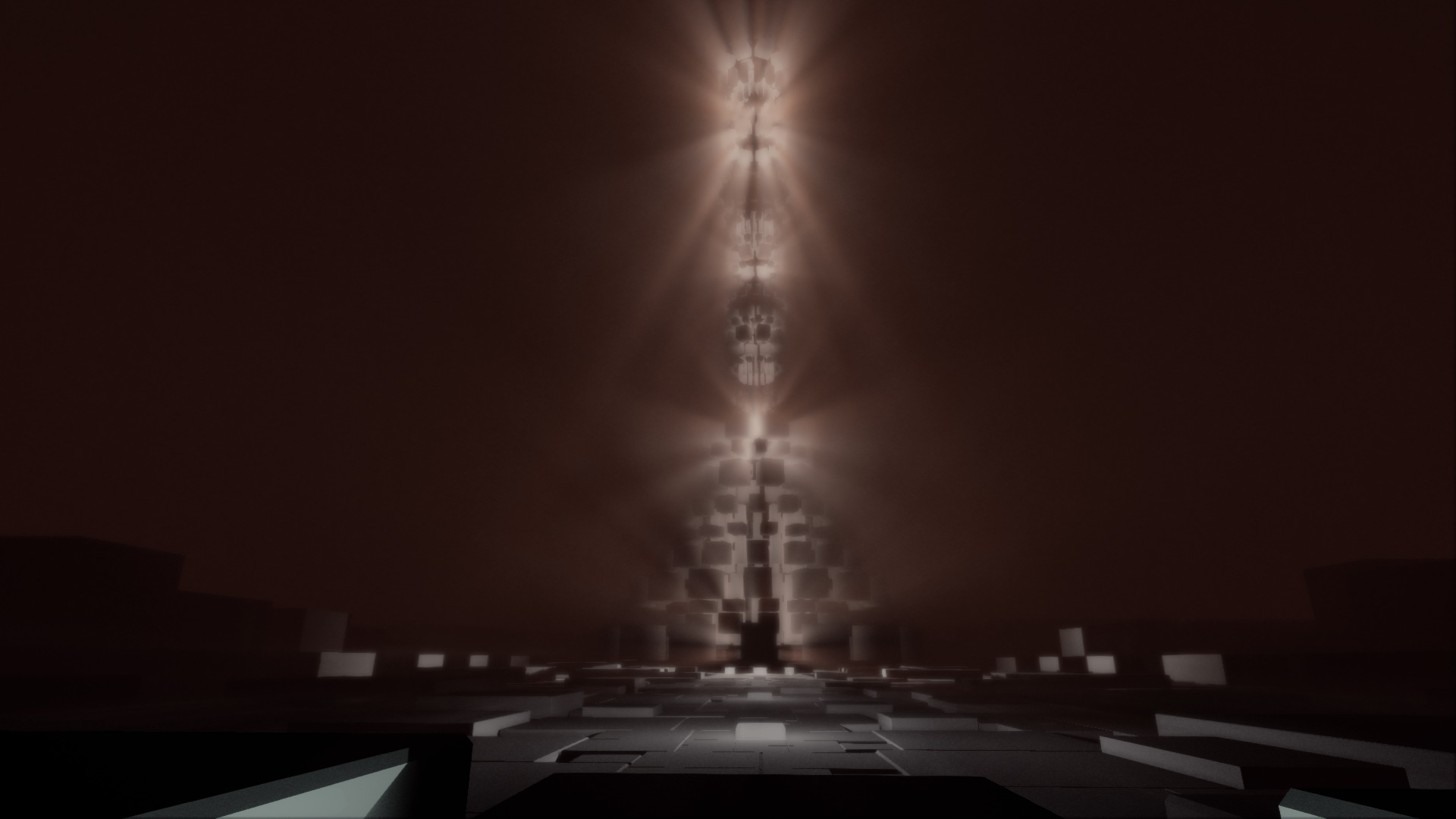
There were several areas that I almost gave up. Very difficult jumps, puzzles and repetition. On occasion I had to look up the solution online, but I would try to solve it myself several times before giving up.
This game has a real geometric Tron-ish graphical style. Even the music has the synthetic digital sounds like in Tron.
I was able to play with all the settings on high. VSync enabled prevented screen tearing.
Proton: 5.5
Summit Guide
Dec 06
- 3,766
- 0
Summit is a short project full of physics puzzles and platform jumping. Made with the Unreal engine you have to reach the top of the summit by using whatever means possible. There is more than one way to reach the top!
Follow my step-by-step guide on installing, configuring and optimizing Summit in Linux with PlayOnLinux.
Note: This guide applies to the itch.io version of Summit, Other versions may require additional steps.
Tips & Specs:
To learn more about PlayOnLinux and Wine configuration, see the online manual: PlayOnLinux Explained
Mint 19 64-bit
PlayOnLinux: 4.3.4
Wine: Proton-4.15-GE-4
DXVK: 1.4.4
Wine Installation
Click Tools
Select "Manage Wine Versions"
Look for the Wine Version: 4.0.2
Select it
Click the arrow pointing to the right
Click Next...
Yet Another Exhausting Day Guide
Nov 15
- 3,247
- 0
Yet Another Exhausting Day demo is a puzzle game where you control your character while they sleep. No more wasting night-time sleeping, now you can work all night collecting coins and solving puzzles. Use coins to upgrade your skills, but don't fall into deep sleep...
Follow my step-by-step guide on installing, configuring and optimizing Yet Another Exhausting Day in Linux with PlayOnLinux.
Note: This guide applies to the itch.io demo version of Yet Another Exhausting Day. Other versions may require additional steps.
Tips & Specs:
To learn more about PlayOnLinux and Wine configuration, see the online manual: PlayOnLinux Explained
Mint 19 64-bit
PlayOnLinux: 4.3.4
Wine: 4.15-staging
DXVK: 1.4.4
Wine Installation
Click Tools
Select "Manage Wine Versions"
Look for the Wine Version...
Atma Guide
Aug 09
- 4,125
- 0
Atma is a colorful fantasy action game with an interesting story and clever fighting mechanics. It isn't a typical hack-n-slash, instead you use earned abilities to solve puzzles, slow down time and attack enemies by slicing zones on the screen.
Follow my step-by-step guide on installing, configuring and optimizing Atma Demo in Linux with PlayOnLinux.
Note: This guide applies to the itch.io version of Amta. Other versions may require additional steps.
Tips & Specs:
To learn more about PlayOnLinux and Wine configuration, see the online manual: PlayOnLinux Explained
Mint 19 64-bit
PlayOnLinux: 4.3.4
Wine: 4.0
DXVK: 1.3.1
Wine Installation
Click Tools
Select "Manage Wine Versions"
Look for the Wine Version: 4.0
Select it
Click the arrow pointing to the right...
One Hand Clapping Guide
Jul 19
- 5,801
- 0
One Hand Clapping is a clever puzzle game that uses your voice to solve puzzles and progress. You can hum, sing or whistle and match the notes for each puzzle.
Follow my step-by-step guide on installing, configuring and optimizing One Hand Clapping in Linux with PlayOnLinux.
Note: This guide applies to the itch.io demo version of One Hand Clapping. Other versions may require additional steps.
Tips & Specs:
To learn more about PlayOnLinux and Wine configuration, see the online manual: PlayOnLinux Explained
Mint 19 64-bit
PlayOnLinux: 4.3.4
Wine: 4.0
DXVK: 1.2.3
Wine Installation
Click Tools
Select "Manage Wine Versions"
Look for the Wine Version: 4.0
Select it
Click the arrow pointing to the right
Click Next
Downloading Wine...
Obduction Guide
Jun 28
- 8,131
- 2
Obduction is the latest game from Cyan the makers of Myst series. This fantasy exploration world is full of interactive puzzles and clever surprises. Enjoy the beautiful scenery made with Unreal Engine and discover why you are on this mysterious planet.
Follow my step-by-step guide on installing, configuring and optimizing Obduction in Linux with PlayOnLinux.
Note: This guide applies to the GOG version of Obduction. Other versions may require additional steps.
Tips & Specs:
To learn more about PlayOnLinux and Wine configuration, see the online manual: PlayOnLinux Explained
Mint 19 64-bit
PlayOnLinux: 4.3.4
Wine: 4.0
DXVK: 1.2
Wine Installation
Click Tools
Select "Manage Wine Versions"
Look for the Wine Version: 4.0
Select it
Click the arrow pointing to the right...
Beam Guide
Apr 27
- 4,195
- 0
Beam is a sci-fi platform puzzle game where you control a pressurized metal sphere. This sphere can travel across light beams to progress through the ship by modifying their properties. Beams can be used in different ways to solve puzzles and reach areas of the ship.
Follow my step-by-step guide on installing, configuring and optimizing Beam in Linux with PlayOnLinux.
Note: This guide applies to the itch.io demo version of Beam. Other versions may require additional steps.
Tips & Specs:
To learn more about PlayOnLinux and Wine configuration, see the online manual: PlayOnLinux Explained
Mint 19 64-bit
PlayOnLinux: 4.3.4
Wine: 4.0
DXVK: 1.0.1
Wine Installation
Click Tools
Select "Manage Wine Versions"
Look for the Wine Version: 4.0
Select it
Click the arrow pointing to the right...
Zorya Guide
Feb 23
- 4,216
- 0
Zorya is a creative co-operative puzzle game where two sisters bring the night back to the world. Aysu only survives in the shadows, but Solveig can control the sunlight. Each of the 6 levels have a clever strategy where Aysu can proceed to the end. Zorya can only be played over an IPV4 connection with two computers.
Follow my step-by-step guide on installing, configuring and optimizing Zorya in Linux with PlayOnLinux.
Note: This guide applies to the itch.io version of Zorya. Other versions may require additional steps.
Tips & Specs:
To learn more about PlayOnLinux and Wine configuration, see the online manual: PlayOnLinux Explained
Mint 19 64-bit
PlayOnLinux: 4.3.4
Wine: 4.0
DXVK: 0.96
Wine Installation
Click Tools
Select "Manage Wine Versions"
Look for the Wine Version: 4.0...
Drawn Series & Big Fish Games Guide
Jul 27
- 12,222
- 12
Drawn is a hidden object adventure game made by Big Fish Games. You are looking for Iris a little artist who has been hidden from the darkness. She has a special talent where the characters in her drawings can actually become real and she can enter their worlds.... but so can you! Meet many interesting characters and solve all kinds of puzzles that explore her imaginative worlds.
Follow my step-by-step guide on installing, configuring and optimizing Drawn Series in Linux with PlayOnLinux.
Note: This guide applies to the Big Fish Games version of Drawn Series. Other versions may require additional steps.
Tips & Specs:
To learn more about PlayOnLinux and Wine configuration, see the online manual: PlayOnLinux Explained
Mint 18.3 64-bit
PlayOnLinux: 4.2.12
Wine: 3.0
Wine Installation
Click Tools
Select "Manage Wine...
Tales Of Monkey Island Guide
Jun 01
- 7,286
- 2
Once again Guybrush Threepwood saves the world from the evil pirate LeChuck to later find they be come allies? Wait no... Guybrush is stranded on a Carribean island with a voodoo infected hand searching for a boat to rescue his wife Elaine from his nemesis LeChuck who happen to be friends. What? No way!
Play a clever puzzle/adventure made by TellTale games in a completely 3D environment and explore the silly dialog-ridden Carribean islands.
Follow my step-by-step guide on installing, configuring and optimizing Tales of Monkey Island in Linux with PlayOnLinux.
Note: This guide applies to the GOG version of Tales of Monkey Island. Other versions may require additional steps.
Tips & Specs:
To learn more about PlayOnLinux and Wine configuration, see the online manual: PlayOnLinux Explained
Mint 18.3 64-bit
PlayOnLinux: 4.2.12...
