You are using an out of date browser. It may not display this or other websites correctly.
You should upgrade or use an alternative browser.
You should upgrade or use an alternative browser.
Brian
Game Tester

Brian
Game Tester
GamersOnLinux is all about the freedom of gaming in an open source operating system!
GamersOnLinux Google+
Jun 17
- 7,776
- 16
We now have a Google+ page: Gamers On Linux
I will be posting links to our Guides, screenshots and videos of game tests.
Please follow us
I will be posting links to our Guides, screenshots and videos of game tests.
Please follow us
Quake 2 Guide
Jun 13
- 17,213
- 7
Quake 2 is a highly nostalgic sequel to Quake by ID Software. They did release native Linux binaries, but I found it runs perfectly in PlayOnLinux and looks absolutely beautiful with the Berserker engine texture mods.
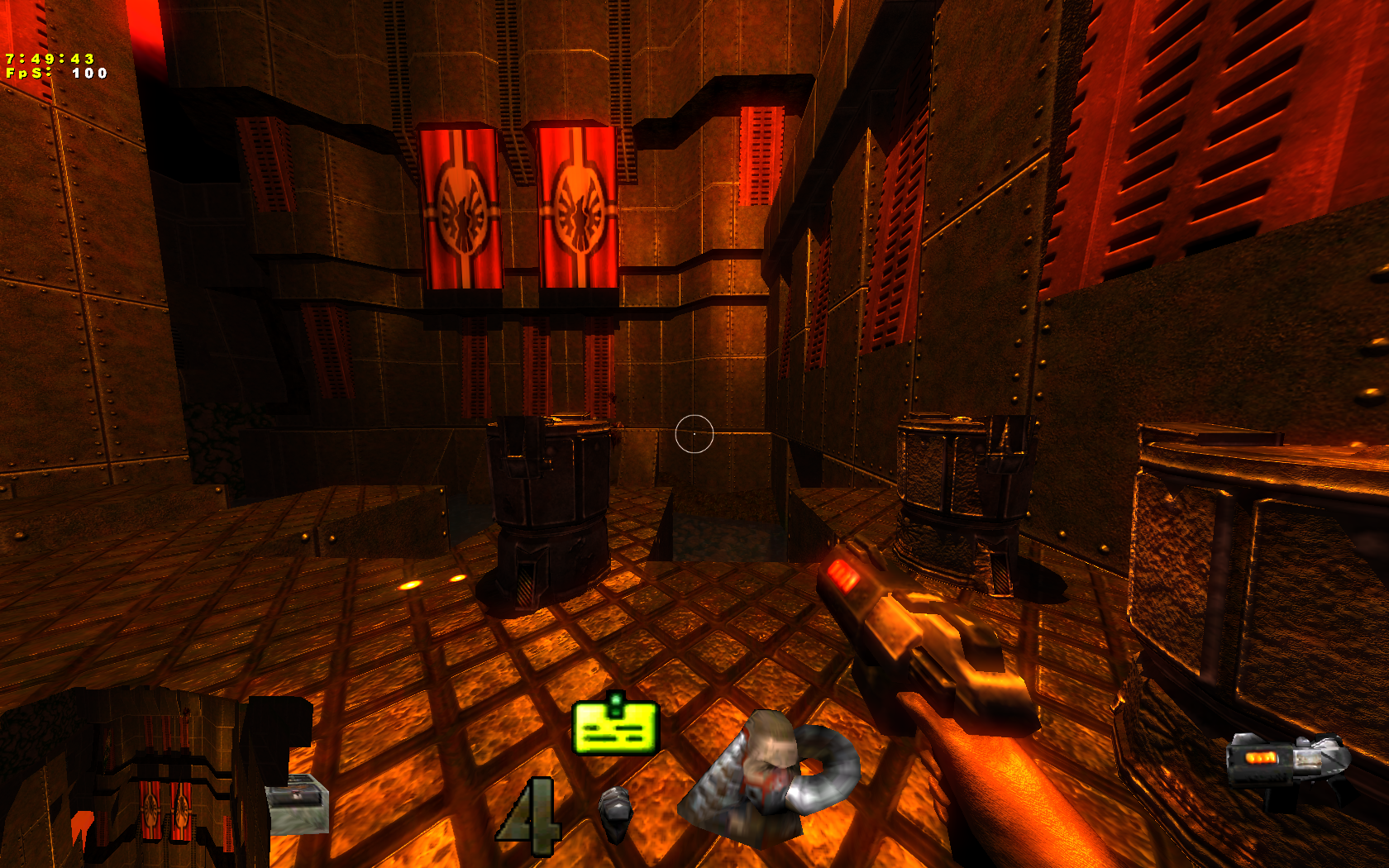
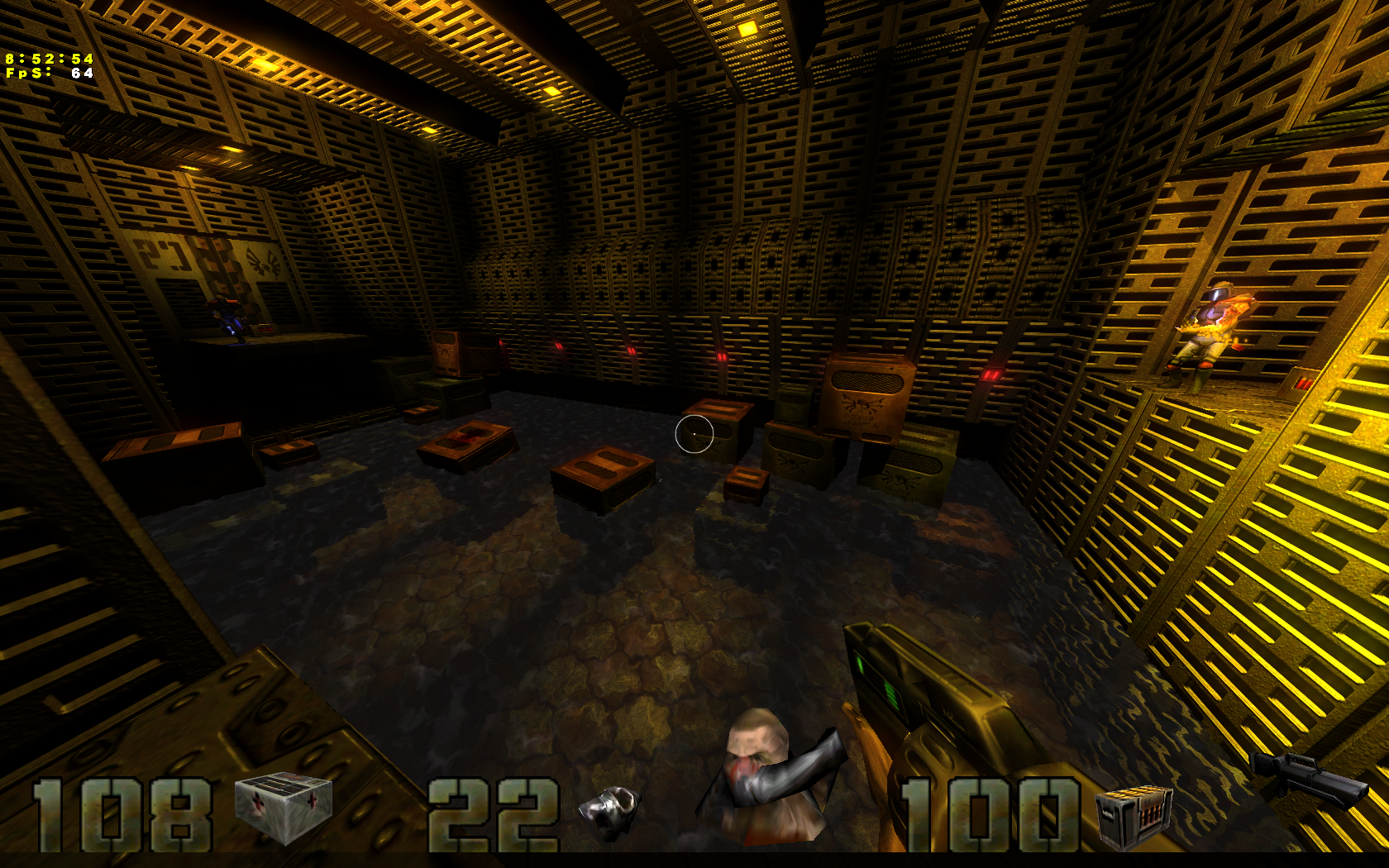
Follow my step-by-step guide on installing, configuring and optimizing Quake II in Linux with PlayOnLinux.
Note: This guide applies to the retail version of Quake II. Other versions may require additional steps.
Tips & Specs:
To learn more about PlayOnLinux and Wine configuration, see the online manual: PlayOnLinux Explained
int 17 64-bit
PlayOnLinux: 4.2.2
Wine: 1.6.2
Wine Installation
Click Tools
Select "Manage Wine Versions"

Look for the Wine Version: 1.6.2
Note: Try using stable Wine 1.8 and 1.8-staging
Select it
Click the arrow pointing to the right...
Follow my step-by-step guide on installing, configuring and optimizing Quake II in Linux with PlayOnLinux.
Note: This guide applies to the retail version of Quake II. Other versions may require additional steps.
Tips & Specs:
To learn more about PlayOnLinux and Wine configuration, see the online manual: PlayOnLinux Explained
int 17 64-bit
PlayOnLinux: 4.2.2
Wine: 1.6.2
Wine Installation
Click Tools
Select "Manage Wine Versions"
Look for the Wine Version: 1.6.2
Note: Try using stable Wine 1.8 and 1.8-staging
Select it
Click the arrow pointing to the right...
Tomb Raider 2013 Guide
Jun 06
- 22,075
- 6
Tomb Raider goes way back to 1996 on the Sega Saturn, Playstation and PC. Several generations later and a few movies, now Lara Croft is stranded on an Island somewhere near the Bermuda Triangle.

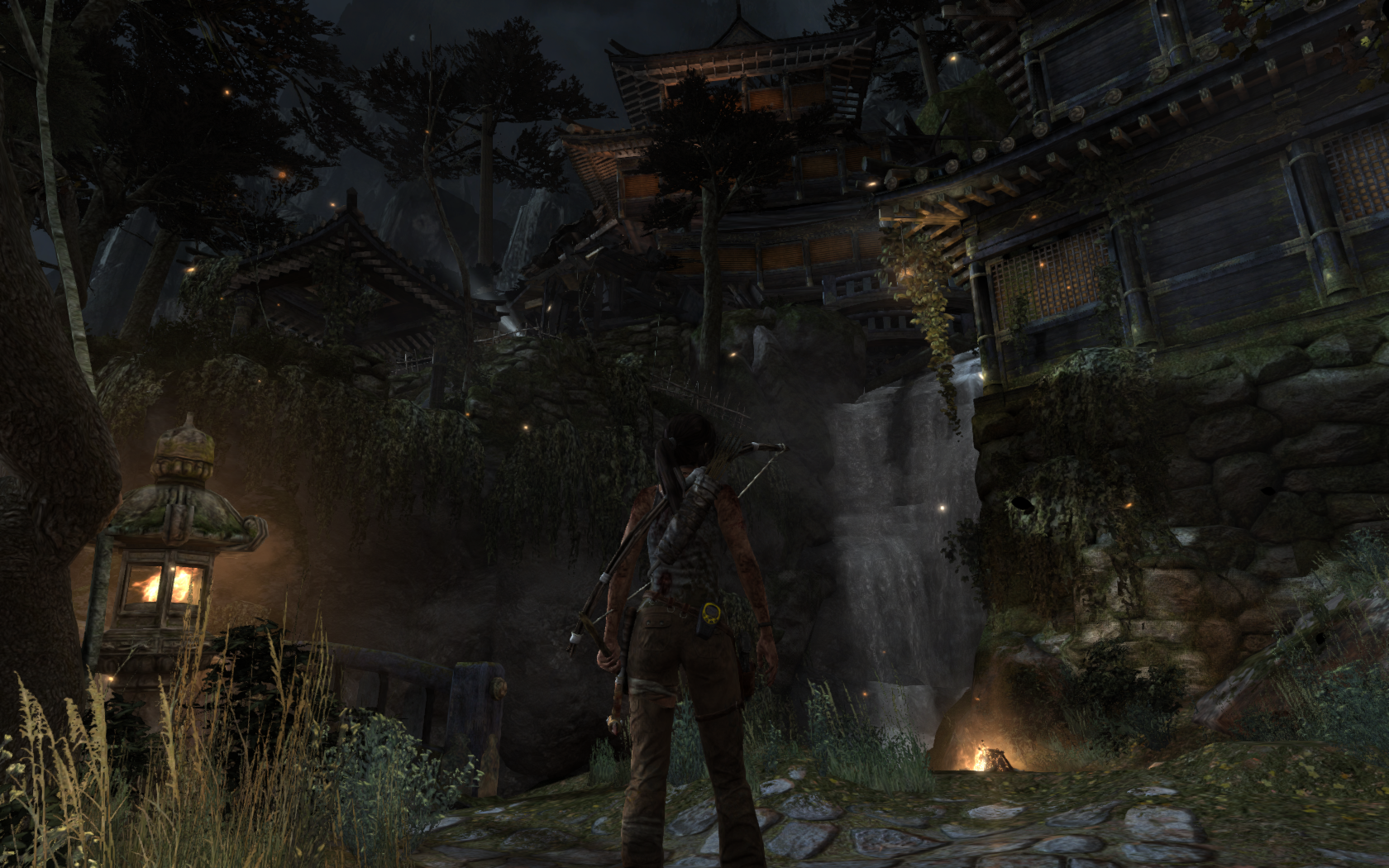
Tomb Raider plays like a movie with stunning visual effects chilling action. Lara still does trick jumps, but now she can upgrade her weapons & tools, while trying to survive on this horrid island.
Follow my step-by-step guide on installing, configuring and optimizing Tomb Raider in Linux with PlayOnLinux.
Note: This guide applies to the Steam version of Tomb Raider. Other versions may require additional steps.
Tips & Specs:
Try SteamPlay before using this guide as Valve now uses a fork of Wine called Proton and should run most Windows games.
To learn more about PlayOnLinux and Wine configuration, see the online manual: PlayOnLinux...
Tomb Raider plays like a movie with stunning visual effects chilling action. Lara still does trick jumps, but now she can upgrade her weapons & tools, while trying to survive on this horrid island.
Follow my step-by-step guide on installing, configuring and optimizing Tomb Raider in Linux with PlayOnLinux.
Note: This guide applies to the Steam version of Tomb Raider. Other versions may require additional steps.
Tips & Specs:
Try SteamPlay before using this guide as Valve now uses a fork of Wine called Proton and should run most Windows games.
To learn more about PlayOnLinux and Wine configuration, see the online manual: PlayOnLinux...
World of Swordsman
Jun 02
- 5,033
- 2
Perfect World Entertainment is doing it again!
World of Swordsman is a free-to-play MMO where you can be a hero in ancient China. In other words, Anime-style Action!
World of Swordsman is a free-to-play MMO where you can be a hero in ancient China. In other words, Anime-style Action!
Sacred Gold Guide
May 30
- 21,431
- 0
Sacred Gold is how Dungeon's and Dragon's RPG's should be made. Open world, unlimited loot, Orks, Goblins, Dragons and of course... cooperative multi player gaming.


The world of Ancaria never seems to end. Your character will discover varied environments from forests, deserts, swamps to mountain ranges and snowy peaks. Quests from the local towns will lead you out into the wilderness and if you survive, they reward you with skills and gold.
Follow my step-by-step guide on installing, configuring and optimizing Sacred Gold in Linux with PlayOnLinux.
Note: This guide applies to the GOG.com version of Sacred Gold. Other versions may require additional steps.
Tips & Specs:
To learn more about PlayOnLinux and Wine configuration, see the online manual: PlayOnLinux Explained
int 16 64-bit
PlayOnLinux: 4.2.2
Wine: 1.6.2...
The world of Ancaria never seems to end. Your character will discover varied environments from forests, deserts, swamps to mountain ranges and snowy peaks. Quests from the local towns will lead you out into the wilderness and if you survive, they reward you with skills and gold.
Follow my step-by-step guide on installing, configuring and optimizing Sacred Gold in Linux with PlayOnLinux.
Note: This guide applies to the GOG.com version of Sacred Gold. Other versions may require additional steps.
Tips & Specs:
To learn more about PlayOnLinux and Wine configuration, see the online manual: PlayOnLinux Explained
int 16 64-bit
PlayOnLinux: 4.2.2
Wine: 1.6.2...
Dawngate Guide
May 23
- 7,871
- 0
EA joins the fre-to-play tower-defense RPG tournament arena genre with their own title: Dawngate.
If you play DOTA2 or League of Legends, you will like Dawngate. Guide your hero through a large arena alongside your minions, level up your abilities, buy items and upgrades from the store and obliterate your opponents.


Follow my step-by-step guide on installing, configuring and optimizing Dawngate Beta in Linux with PlayOnLinux.
Tips & Specs:
To learn more about PlayOnLinux and Wine configuration, see the online manual: PlayOnLinux Explained
int 16 64-bit
PlayOnLinux: 4.2.2
Wine: 1.6.2
Installing Wine
Click Tools
Select "Manage Wine Versions"
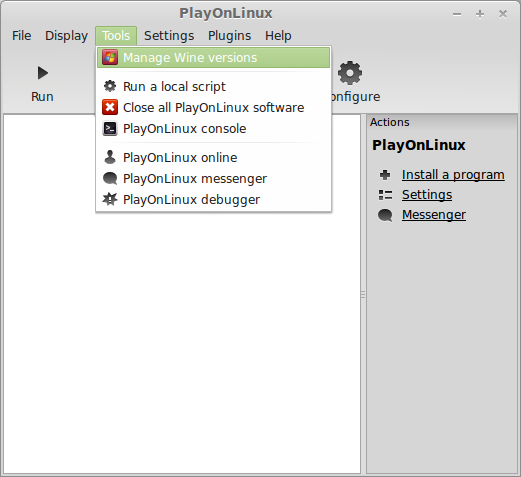
Look for the Wine Version: 1.6.2
Note: Try using stable Wine 1.8 and 1.8-staging
Select it
Click the arrow pointing to the right...
If you play DOTA2 or League of Legends, you will like Dawngate. Guide your hero through a large arena alongside your minions, level up your abilities, buy items and upgrades from the store and obliterate your opponents.
Follow my step-by-step guide on installing, configuring and optimizing Dawngate Beta in Linux with PlayOnLinux.
Tips & Specs:
To learn more about PlayOnLinux and Wine configuration, see the online manual: PlayOnLinux Explained
int 16 64-bit
PlayOnLinux: 4.2.2
Wine: 1.6.2
Installing Wine
Click Tools
Select "Manage Wine Versions"
Look for the Wine Version: 1.6.2
Note: Try using stable Wine 1.8 and 1.8-staging
Select it
Click the arrow pointing to the right...
Valve In-Home Game Streaming
May 23
- 6,637
- 17
Is this the answer all of us Wine'rs are looking for?
Playing Windows games in Linux by streaming the video+mouse+keyboard?
Valve In-Home Game Streaming
I use VNC and Remote Desktop all the time. The performance has never been good enough to actually play a game through it! But apparently remote access have become much more optimized than I realized.
There are claims of people streaming Skyrim from their Windows to SteamOS.
Could this put Wine out-of-business?
Playing Windows games in Linux by streaming the video+mouse+keyboard?
Valve In-Home Game Streaming
I use VNC and Remote Desktop all the time. The performance has never been good enough to actually play a game through it! But apparently remote access have become much more optimized than I realized.
There are claims of people streaming Skyrim from their Windows to SteamOS.
Could this put Wine out-of-business?
Clive Barker's Jericho Guide
May 16
- 7,209
- 1
You know if the game says "Clive Barker" then its going to be horrifying, gory and Hellraiser-inspired. Jericho is first person shooter with AI squad at your side. You will fight minions from hell in all shapes and sizes, but your arsenal and the gritty visuals add to the intense gaming experience.


Follow my step-by-step guide on installing, configuring and optimizing Clive Barker's Jericho in Linux with PlayOnLinux.
Note: This guide applies to the Retail version of Clive Barker's Jericho. Other versions may require additional steps.
Tips & Specs:
To learn more about PlayOnLinux and Wine configuration, see the online manual: PlayOnLinux Explained
int 16 64-bit
PlayOnLinux: 4.2.2
Wine: 1.6.2
Installing Wine
Click Tools
Select "Manage Wine Versions"
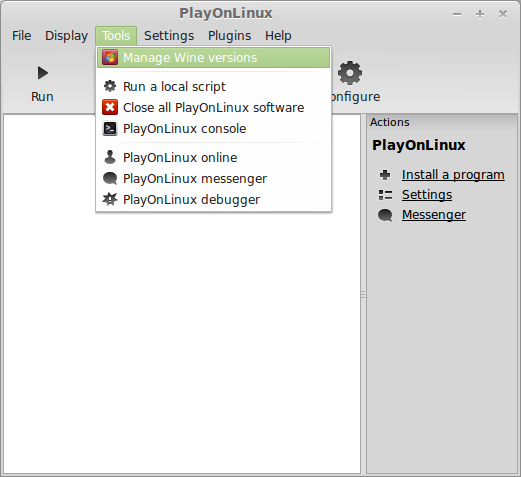
Look for the Wine Version: 1.6.2...
Follow my step-by-step guide on installing, configuring and optimizing Clive Barker's Jericho in Linux with PlayOnLinux.
Note: This guide applies to the Retail version of Clive Barker's Jericho. Other versions may require additional steps.
Tips & Specs:
To learn more about PlayOnLinux and Wine configuration, see the online manual: PlayOnLinux Explained
int 16 64-bit
PlayOnLinux: 4.2.2
Wine: 1.6.2
Installing Wine
Click Tools
Select "Manage Wine Versions"
Look for the Wine Version: 1.6.2...
LEGO Indiana Jones 2 Guide
May 09
- 7,229
- 0
If you have played a video game in your life, then you probably heard of the Lego game franchise. Lego Star Wars, Lego Batman, Lego Lord of the Rings and many more...
Lego Indian Jones 2 follows the Movie Indiana Jones and The Kingdom of the Crystal Skull. But of course has its silly moments, puzzles, jump tricks and cooperative game-play.

Follow my step-by-step guide on installing, configuring and optimizing Lego Indiana Jones 2 in Linux with PlayOnLinux.
Note: This guide applies to the Retail version of Lego Indiana Jones 2. Other versions may require additional steps.
Tips & Specs:
To learn more about PlayOnLinux and Wine configuration, see the online manual: PlayOnLinux Explained
Mint 16 64-bit
PlayOnLinux: 4.2.2
Wine: 1.6.2
Installing Wine
Click Tools
Select "Manage Wine Versions"
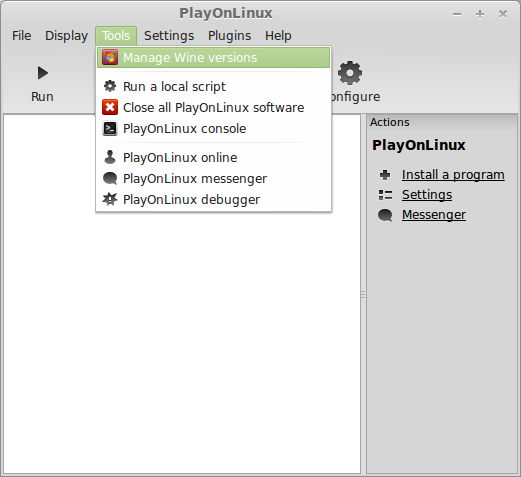
Look for the Wine Version...
Lego Indian Jones 2 follows the Movie Indiana Jones and The Kingdom of the Crystal Skull. But of course has its silly moments, puzzles, jump tricks and cooperative game-play.
Follow my step-by-step guide on installing, configuring and optimizing Lego Indiana Jones 2 in Linux with PlayOnLinux.
Note: This guide applies to the Retail version of Lego Indiana Jones 2. Other versions may require additional steps.
Tips & Specs:
To learn more about PlayOnLinux and Wine configuration, see the online manual: PlayOnLinux Explained
Mint 16 64-bit
PlayOnLinux: 4.2.2
Wine: 1.6.2
Installing Wine
Click Tools
Select "Manage Wine Versions"
Look for the Wine Version...
MX vs ATV Unleashed Guide
May 02
- 12,046
- 2
MX vs ATV Unleashed is more than just a racing game. It includes Waypoint races, Hill Climbs, Freestyle Arena's and of course, Supercross tracks. You can even choose to Free Ride and cruise around a map being creative with your own jumps or transfers.
The maps are beautiful and the physics are down-right FUN!

Follow my step-by-step guide on installing, configuring and optimizing MX vs ATV Unleashed in Linux with PlayOnLinux.
Note: This guide applies to the Retail version of MX vs ATV Unleashed. Other versions may require additional steps.
Tips & Specs:
To learn more about PlayOnLinux and Wine configuration, see the online manual: PlayOnLinux Explained
int 16 64-bit
PlayOnLinux: 4.2.2
Wine: 1.6.2
Installing Wine
Click Tools
Select "Manage Wine Versions"
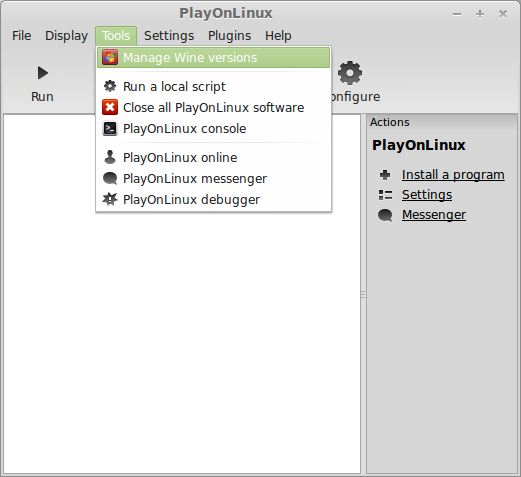
Look for the Wine Version: 1.6.2
Note: Try using stable...
The maps are beautiful and the physics are down-right FUN!
Follow my step-by-step guide on installing, configuring and optimizing MX vs ATV Unleashed in Linux with PlayOnLinux.
Note: This guide applies to the Retail version of MX vs ATV Unleashed. Other versions may require additional steps.
Tips & Specs:
To learn more about PlayOnLinux and Wine configuration, see the online manual: PlayOnLinux Explained
int 16 64-bit
PlayOnLinux: 4.2.2
Wine: 1.6.2
Installing Wine
Click Tools
Select "Manage Wine Versions"
Look for the Wine Version: 1.6.2
Note: Try using stable...
Darkplaces Quake Guide
Apr 25
- 11,881
- 0
Quake has a long history since it first arrived in 1996. The first full 3 Dimensional game that required a video card to run in all its beauty.
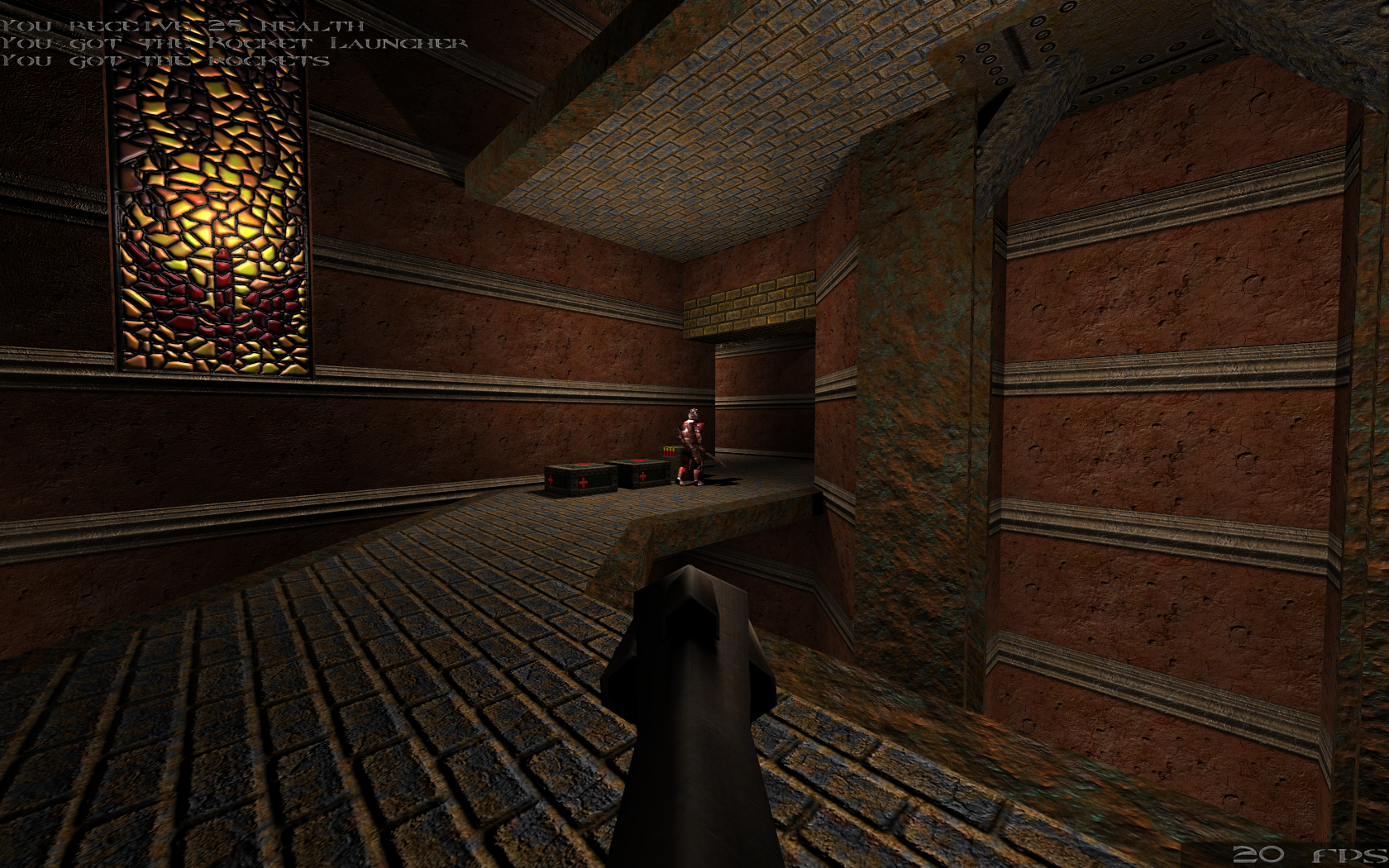
Today Quake has countless mods and total conversions. The Darkplaces engine allows you to play the original Quake with some very new improvements.
Follow my step-by-step guide on installing, configuring and optimizing Darkplaces Quake in Linux with PlayOnLinux.
Note: This guide applies to the Retail version of Quake. Other versions may require additional steps.
Tips & Specs:
To learn more about PlayOnLinux and Wine configuration, see the online manual: PlayOnLinux Explained
Mint 16 64-bit
PlayOnLinux: 4.2.2
Wine: 1.6.2
Note: The only reason we are using PlayOnLinux is to install Quake so we can retrieve the pak files from the CD. If you already have Quake installed in Windows then skip the Wine and PlayOnLinux...
Today Quake has countless mods and total conversions. The Darkplaces engine allows you to play the original Quake with some very new improvements.
Follow my step-by-step guide on installing, configuring and optimizing Darkplaces Quake in Linux with PlayOnLinux.
Note: This guide applies to the Retail version of Quake. Other versions may require additional steps.
Tips & Specs:
To learn more about PlayOnLinux and Wine configuration, see the online manual: PlayOnLinux Explained
Mint 16 64-bit
PlayOnLinux: 4.2.2
Wine: 1.6.2
Note: The only reason we are using PlayOnLinux is to install Quake so we can retrieve the pak files from the CD. If you already have Quake installed in Windows then skip the Wine and PlayOnLinux...
Risen Guide
Apr 18
- 11,913
- 6
Explore a volcanic Mediterranean island filled with tropical vegetation, dungeons, towns, sub-climates, catacombs and of course... deadly creatures! This is not your typical RPG. Yes you will find plenty of loot, alchemy, armor, weapons, skills & exploration but Risen is more like a simulation because of the detail put into developing your character.

Follow my step-by-step guide on installing, configuring and optimizing Risen in Linux with PlayOnLinux.
Note: This guide applies to the GOG.com version of Risen. Other versions may require additional steps.
Tips & Specs:
To learn more about PlayOnLinux and Wine configuration, see the online manual: PlayOnLinux Explained
Mint 16 64-bit
PlayOnLinux: 4.2.2
Wine: 1.7.16
Installing Wine
Click Tools
Select "Manage Wine Versions"
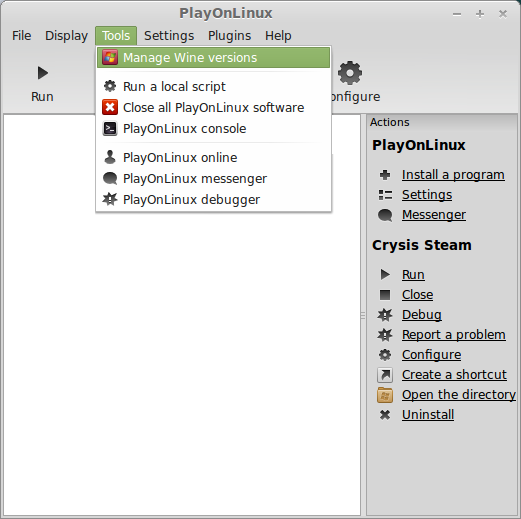
Look for the Wine Version: 1.7.16
Note...
Follow my step-by-step guide on installing, configuring and optimizing Risen in Linux with PlayOnLinux.
Note: This guide applies to the GOG.com version of Risen. Other versions may require additional steps.
Tips & Specs:
To learn more about PlayOnLinux and Wine configuration, see the online manual: PlayOnLinux Explained
Mint 16 64-bit
PlayOnLinux: 4.2.2
Wine: 1.7.16
Installing Wine
Click Tools
Select "Manage Wine Versions"
Look for the Wine Version: 1.7.16
Note...
Ubuntu 14.04 LTS (Trusty Tahr) Released
Apr 09
- 7,308
- 15
Finally Ubuntu has made 14.04 available to the public: Trusty Tahr
Download 32-bit or 64-bit
Server editions and all other related Distro's are jumping on the LTS:
Download 32-bit or 64-bit
Server editions and all other related Distro's are jumping on the LTS:
- Edubuntu
- Kubuntu
- Lubuntu
- Ubuntu GNOME
- UbuntuKylin
- Ubuntu Studio
- Xubuntu flavours
Tron 2.0 Guide
Apr 05
- 9,294
- 3
Tron is probably the coolest idea for a game because of all the computer themes. I'm sure it was as fun to develop as it is to play! In Tron 2.0 you play as Jet in a all-too-well-known scenario fighting against the NCP and its minions. There are a lot of new weapons, upgrades, emails and permissions to use.
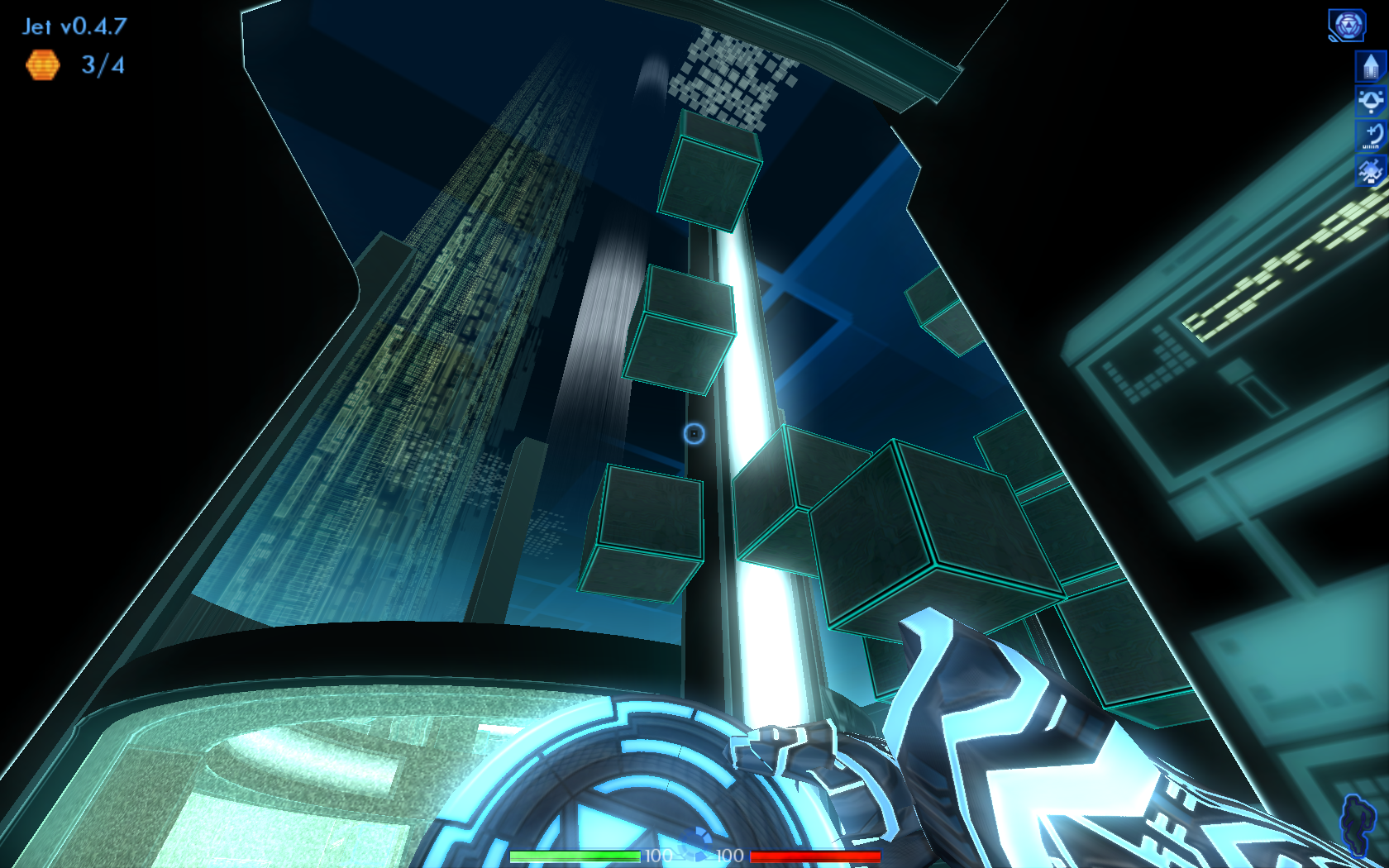
Follow my step-by-step guide on installing, configuring and optimizing Tron 2.0 in Linux with PlayOnLinux.
There are a lot of steps to Tron 2.0 running in PlayOnLinux but its totally worth it. Patching and a widescreen mod are necessary for it to run on modern systems. So bare with me and you will be playing Tron 2.0 in no time. You will find there is only one strange and comical bug...
Note: This guide applies to the Retail version of Tron 2.0. Other versions may require additional steps.
Tips & Specs:
To learn more about PlayOnLinux and Wine configuration, see the online manual...
Follow my step-by-step guide on installing, configuring and optimizing Tron 2.0 in Linux with PlayOnLinux.
There are a lot of steps to Tron 2.0 running in PlayOnLinux but its totally worth it. Patching and a widescreen mod are necessary for it to run on modern systems. So bare with me and you will be playing Tron 2.0 in no time. You will find there is only one strange and comical bug...
Note: This guide applies to the Retail version of Tron 2.0. Other versions may require additional steps.
Tips & Specs:
To learn more about PlayOnLinux and Wine configuration, see the online manual...
Soldak Entertainment Releases all games on Linux
Apr 04
- 3,309
- 0
All of Soldak Entertainment games are now Linux compatible:
- Drox Operative & Expansion
- Din's Curse & Expansion
- Depths of Peril
- Kivi's Underworld
Jedi Knight II: Jedi Outcast Guide
Mar 27
- 12,494
- 4
Jedi Knight is a great Star Wars FPS franchise beginning with Dark Forces in 1995. Once again you play Kyle Katarn who is a mercinary fighting against the Republic. This time he has a partner in the Rebellion, Jan Ors.
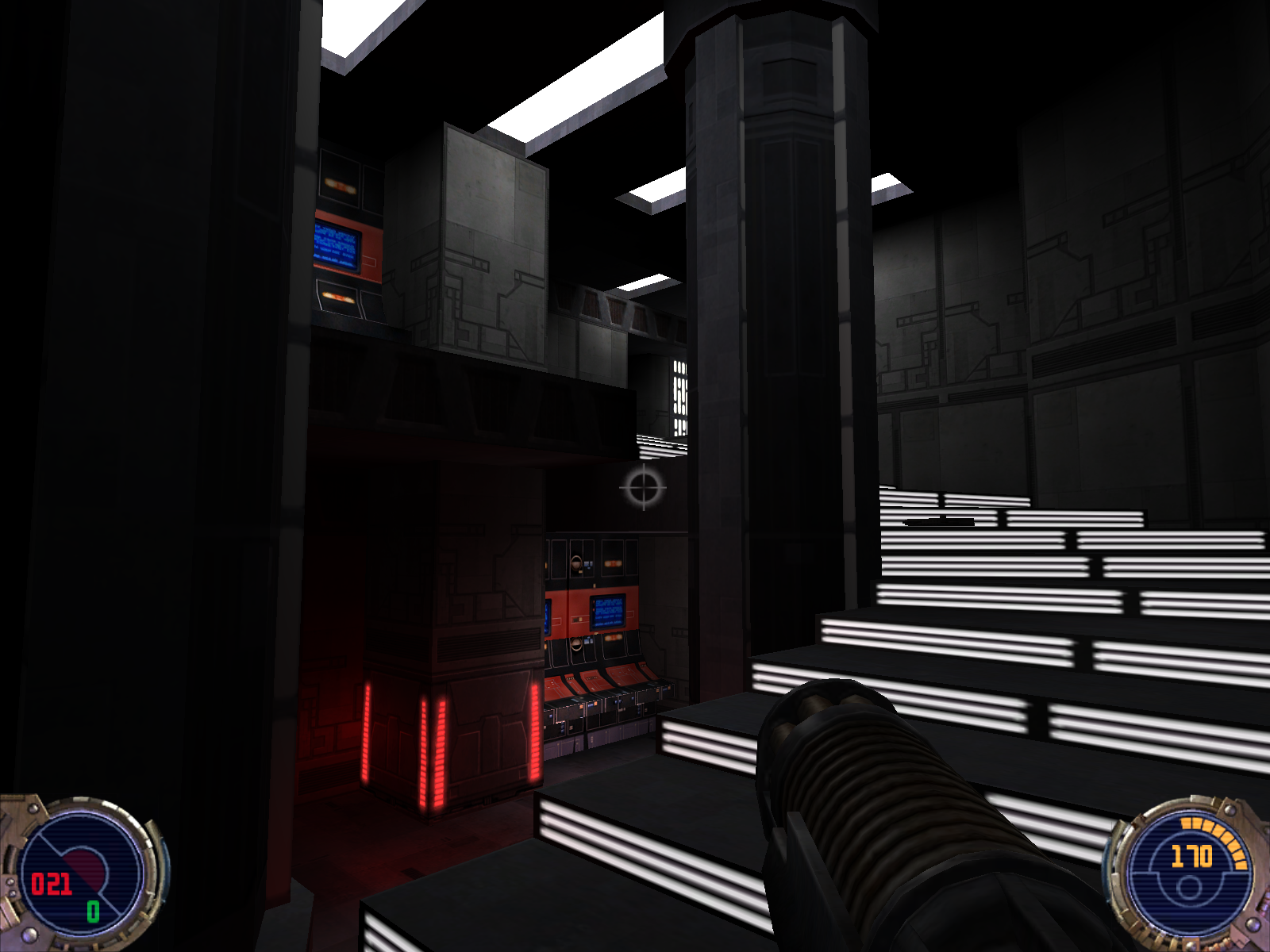
But will you be able to defend the Rebellion against Dark Jedi Desann in Linux? Yes, actually you can!
Follow my step-by-step guide on installing, configuring and optimizing Jedi Outcast in Linux.
Note: This guide applies to the Retail version of Jedi Outcast. Other versions may require additional steps.
Installing Wine
Ironically we will only be using PlayOnLinux to install Jedi Outcast, but we will be playing it natively in Linux.
Click Tools
Select "Manage Wine Versions"
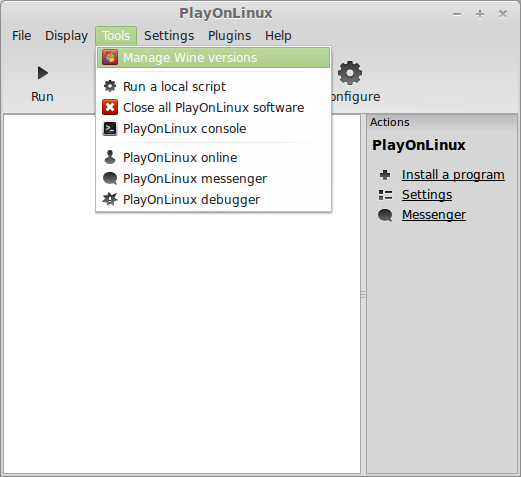
Look for the Wine Version: 1.6.2
Note: Try using stable Wine 1.8 and 1.8-staging
Select it
Click the arrow pointing to the right...
But will you be able to defend the Rebellion against Dark Jedi Desann in Linux? Yes, actually you can!
Follow my step-by-step guide on installing, configuring and optimizing Jedi Outcast in Linux.
Note: This guide applies to the Retail version of Jedi Outcast. Other versions may require additional steps.
Installing Wine
Ironically we will only be using PlayOnLinux to install Jedi Outcast, but we will be playing it natively in Linux.
Click Tools
Select "Manage Wine Versions"
Look for the Wine Version: 1.6.2
Note: Try using stable Wine 1.8 and 1.8-staging
Select it
Click the arrow pointing to the right...
GOG.com decided to support Linux
Mar 18
- 3,355
- 0
GOG.com finally decided to start supporting Linux
We have been waiting to see if they would make the move....
I'm sure it will pan-out with a Linux category on their site. Then hopefully we'll see a lot of free games, old Linux games and indie games.
Its time for more companies to take notice!
Steam, Crytek and GOG are on board!
We have been waiting to see if they would make the move....
I'm sure it will pan-out with a Linux category on their site. Then hopefully we'll see a lot of free games, old Linux games and indie games.
Its time for more companies to take notice!
Steam, Crytek and GOG are on board!
Wakfu Guide
Mar 14
- 15,483
- 4
There are a lot of Massive Multiplayer Online Role Playing Games out there right now. A lot of them are free and driven by advertising and in-game money. Wakfu is grid-like, turn-based free MMORPG, but has native support for Linux.

There is a lot more than your standard RPG...
Select from 15 classes consisting of ranged, melee, steam-punk, mage-like and much much more.
Utilize many abilities and skill attributes to battle multiple minions. Follow quests or just explore the land. Use an interesting take on Alchemy by harvesting animals and plants, then planting more. Join up with friends or play solo and level up your characters abilities and skills.
The possibilities are endless...
Follow my step-by-step guide on installing, configuring and optimizing Wakfu in Linux.
Download Wakfu
Go To: http://www.wakfu.com/en/mmorpg/game/download
Click Download Wakfu

Navigate to your desktop
click Save...
There is a lot more than your standard RPG...
Select from 15 classes consisting of ranged, melee, steam-punk, mage-like and much much more.
Utilize many abilities and skill attributes to battle multiple minions. Follow quests or just explore the land. Use an interesting take on Alchemy by harvesting animals and plants, then planting more. Join up with friends or play solo and level up your characters abilities and skills.
The possibilities are endless...
Follow my step-by-step guide on installing, configuring and optimizing Wakfu in Linux.
Download Wakfu
Go To: http://www.wakfu.com/en/mmorpg/game/download
Click Download Wakfu
Navigate to your desktop
click Save...
Stellar Overload Kickstarter
Mar 07
- 11,720
- 27
Stellar Overload is now on Kickstarter!
$15 will get you a digital copy of the game.
Success!!
10,357 backers
$310,708 pledged of $250,000 goal
$15 will get you a digital copy of the game.
Success!!
10,357 backers
$310,708 pledged of $250,000 goal
Crysis Warhead Guide
Mar 07
- 8,408
- 0
Crysis Warhead is the next chaper in the Crysis franchise. All of the hyper-realistic graphics, interactive physics and explosive action is there. Utilize your suit's ablities to overcome hordes of enemies... Cloak, Strength, Speed and Shield will give you the advantage as you take on soldiers, tanks, aliens and more...

Follow my step-by-step guide on installing, configuring and optimizing Crysis Warhead in Linux with PlayOnLinux.
Note: This guide applies to the Amazon Download version of Crysis Warhead. Other versions may require additional steps.
Tips & Specs:
To learn more about PlayOnLinux and Wine configuration, see the online manual: PlayOnLinux Explained
Mint 16 32-bit
PlayOnLinux: 4.2.2
Wine: 1.7.8-d3d_DoubleBuffer
Installing Wine
Click Tools
Select "Manage Wine Versions"
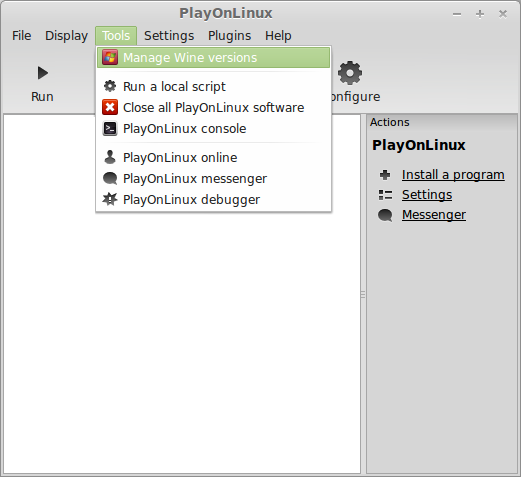
Look for the Wine Version: 1.5.28-Origin...
Follow my step-by-step guide on installing, configuring and optimizing Crysis Warhead in Linux with PlayOnLinux.
Note: This guide applies to the Amazon Download version of Crysis Warhead. Other versions may require additional steps.
Tips & Specs:
To learn more about PlayOnLinux and Wine configuration, see the online manual: PlayOnLinux Explained
Mint 16 32-bit
PlayOnLinux: 4.2.2
Wine: 1.7.8-d3d_DoubleBuffer
Installing Wine
Click Tools
Select "Manage Wine Versions"
Look for the Wine Version: 1.5.28-Origin...
