You are using an out of date browser. It may not display this or other websites correctly.
You should upgrade or use an alternative browser.
You should upgrade or use an alternative browser.
Lord Of The Rings Online installation
- Thread starter Kowalsky
- Start date
I'm not all that great at debugging either.
I normally look through the log for keywords like:
If you see err: those are the important ones. Normally err: is something missing or wrong that is breaking the game in Wine
Other times its just trial-n-error
Try this, try that, load this load that.
There are times when I stumbled on a fix just by trying different libraries or Display settings.
WineHQ's is a great place to research for games to see why it won't run.
I normally look through the log for keywords like:
- d3dx
- dotnet
- gdi
- wininet
If you see err: those are the important ones. Normally err: is something missing or wrong that is breaking the game in Wine
Other times its just trial-n-error
Try this, try that, load this load that.
There are times when I stumbled on a fix just by trying different libraries or Display settings.
WineHQ's is a great place to research for games to see why it won't run.
EUSKOGUDARI
New Member
Hi , im using ubuntu 64 bits lts 14.04 with wine 1.6 and play on linux . few days ago I got to run the game after two weeks trying. Thanks to play on linux and steam, but I have problems with the launcher. sometimes I have to wait many minutes to finish downoloading "in lotro splash screen" .. It may be that this misconfigured something in the proxy connection?
As far as I know, you don't need a proxy setup, but I'm sure Steam automatically uses a proxy to download games.
Before the "splash screen" are you able to select a server?
I've seen problems like this before with games like Neverwinter
Can you post a debug from PlayOnLinux?
Before the "splash screen" are you able to select a server?
I've seen problems like this before with games like Neverwinter
Can you post a debug from PlayOnLinux?
EUSKOGUDARI
New Member
start the game with terminal and copy the results?
EUSKOGUDARI
New Member
con steam.exe:
[04/03/15 17:31:17] - Running wine-1.7.33 Steam.exe -no-dwrite (Working directory : /home/joba/.PlayOnLinux/wineprefix/Steam/drive_c/Program Files/Steam)
[0403/173118:ERROR:network_change_notifier_win.cc(174)] WSALookupServiceBegin failed with: 8
[0403/173118:ERROR:gpu_info_collector_win.cc(103)] Can't retrieve a valid WinSAT assessment.
[0403/173123:ERROR:renderer_main.cc(227)] Running without renderer sandbox
[0403/173124:ERROR:renderer_main.cc(227)] Running without renderer sandbox
sin exe vapor , only launcher ( TurbineInvoker.exe) :
[03/04/15 17:23:45] - Ejecución de vino-01.07.33 /home/joba/.PlayOnLinux/wineprefix/Steam/drive_c/Program Files / Steam / SteamApps / common / Señor de los Anillos Online / TurbineInvoker. exe (Directorio de trabajo: /home/joba/.PlayOnLinux/wineprefix/Steam/drive_c/Program Files / Steam / SteamApps / common / Señor de los Anillos Online)
FIXME: Montón: HeapSetInformation (cero) 1 (cero) 0
FIXME: proceso: SetProcessDEPPolicy (1): talón
FIXME: Montón: HeapSetInformation (cero) 1 (cero) 0
FIXME: Montón: HeapSetInformation (cero) 1 (cero) 0
FIXME: Montón: HeapSetInformation (cero) 1 (cero) 0
FIXME: Sistema: talón SetProcessDPIAware!
FIXME: TOOLHELP: CreateToolhelp32Snapshot sin implementar: lista montón instantánea
FIXME: TOOLHELP: Heap32ListFirst: talón
FIXME: win: FlashWindowEx 0x33f054
FIXME: win: RegisterTouchWindow (0x10062 00000000): talón
FIXME: ole: RemUnknown_QueryInterface Sin interfaz para iid {00000019-0000-0000-C000-000000000046}
FIXME: win: FlashWindowEx 0x33cd84
FIXME: win: FlashWindowEx 0x339de4
FIXME: win: FlashWindowEx 0x3376c4
FIXME: win: FlashWindowEx 0x339de4
FIXME: win: FlashWindowEx 0x337494
FIXME: win: FlashWindowEx 0x334e74
FIXME: win: FlashWindowEx 0x3376c4
FIXME: msvcrt: __ clean_type_info_names_internal (0x392860) stub
FIXME: msvcrt: __ clean_type_info_names_internal (0xaf2de0) stub
FIXME: Montón: HeapSetInformation (cero) 1 (cero) 0
FIXME: Sistema: talón SetProcessDPIAware!
FIXME: TOOLHELP: CreateToolhelp32Snapshot sin implementar: lista montón instantánea
FIXME: TOOLHELP: Heap32ListFirst: talón
FIXME: win: RegisterTouchWindow (0x2005e 00000000): talón
FIXME: ole: RemUnknown_QueryInterface Sin interfaz para iid {00000019-0000-0000-C000-000000000046}
FIXME: imm: NotifyIME IMC_SETCANDIDATEPOS
FIXME: imm: ImmReleaseContext (0x2005e, 0x17d6a8): talón
FIXME: win: FlashWindowEx 0x33f044
FIXME: winhttp: get_system_proxy_autoconfig_url ningún apoyo en esta plataforma
FIXME: winhttp: descubrimiento WinHttpDetectAutoProxyConfigUrl través de DHCP no compatible
FIXME: imm: NotifyIME IMC_SETCANDIDATEPOS
FIXME: imm: NotifyIME IMC_SETCANDIDATEPOS
FIXME: win: FlashWindowEx 0x339de4
FIXME: imm: NotifyIME IMC_SETCANDIDATEPOS
FIXME: win: FlashWindowEx 0x3376c4
FIXME: imm: NotifyIME IMC_SETCANDIDATEPOS
FIXME: imm: NotifyIME IMC_SETCANDIDATEPOS
FIXME: win: FlashWindowEx 0x339de4
FIXME: win: FlashWindowEx 0x337494
FIXME: win: FlashWindowEx 0x334e74
FIXME: imm: NotifyIME IMC_SETCANDIDATEPOS
FIXME: win: FlashWindowEx 0x3376c4
antes del LOTRO ultima actualizacion 15.3,im wait several minutes the launcher ("DOWNLOADING EN LOTRO") and sometimes play the game . but since the last upgrade game i see all the time the same message in launcher .
el servidor de selección es entonces de Ingreso y el Ingreso viene luego of descargar splash screen
[04/03/15 17:31:17] - Running wine-1.7.33 Steam.exe -no-dwrite (Working directory : /home/joba/.PlayOnLinux/wineprefix/Steam/drive_c/Program Files/Steam)
[0403/173118:ERROR:network_change_notifier_win.cc(174)] WSALookupServiceBegin failed with: 8
[0403/173118:ERROR:gpu_info_collector_win.cc(103)] Can't retrieve a valid WinSAT assessment.
[0403/173123:ERROR:renderer_main.cc(227)] Running without renderer sandbox
[0403/173124:ERROR:renderer_main.cc(227)] Running without renderer sandbox
sin exe vapor , only launcher ( TurbineInvoker.exe) :
[03/04/15 17:23:45] - Ejecución de vino-01.07.33 /home/joba/.PlayOnLinux/wineprefix/Steam/drive_c/Program Files / Steam / SteamApps / common / Señor de los Anillos Online / TurbineInvoker. exe (Directorio de trabajo: /home/joba/.PlayOnLinux/wineprefix/Steam/drive_c/Program Files / Steam / SteamApps / common / Señor de los Anillos Online)
FIXME: Montón: HeapSetInformation (cero) 1 (cero) 0
FIXME: proceso: SetProcessDEPPolicy (1): talón
FIXME: Montón: HeapSetInformation (cero) 1 (cero) 0
FIXME: Montón: HeapSetInformation (cero) 1 (cero) 0
FIXME: Montón: HeapSetInformation (cero) 1 (cero) 0
FIXME: Sistema: talón SetProcessDPIAware!
FIXME: TOOLHELP: CreateToolhelp32Snapshot sin implementar: lista montón instantánea
FIXME: TOOLHELP: Heap32ListFirst: talón
FIXME: win: FlashWindowEx 0x33f054
FIXME: win: RegisterTouchWindow (0x10062 00000000): talón
FIXME: ole: RemUnknown_QueryInterface Sin interfaz para iid {00000019-0000-0000-C000-000000000046}
FIXME: win: FlashWindowEx 0x33cd84
FIXME: win: FlashWindowEx 0x339de4
FIXME: win: FlashWindowEx 0x3376c4
FIXME: win: FlashWindowEx 0x339de4
FIXME: win: FlashWindowEx 0x337494
FIXME: win: FlashWindowEx 0x334e74
FIXME: win: FlashWindowEx 0x3376c4
FIXME: msvcrt: __ clean_type_info_names_internal (0x392860) stub
FIXME: msvcrt: __ clean_type_info_names_internal (0xaf2de0) stub
FIXME: Montón: HeapSetInformation (cero) 1 (cero) 0
FIXME: Sistema: talón SetProcessDPIAware!
FIXME: TOOLHELP: CreateToolhelp32Snapshot sin implementar: lista montón instantánea
FIXME: TOOLHELP: Heap32ListFirst: talón
FIXME: win: RegisterTouchWindow (0x2005e 00000000): talón
FIXME: ole: RemUnknown_QueryInterface Sin interfaz para iid {00000019-0000-0000-C000-000000000046}
FIXME: imm: NotifyIME IMC_SETCANDIDATEPOS
FIXME: imm: ImmReleaseContext (0x2005e, 0x17d6a8): talón
FIXME: win: FlashWindowEx 0x33f044
FIXME: winhttp: get_system_proxy_autoconfig_url ningún apoyo en esta plataforma
FIXME: winhttp: descubrimiento WinHttpDetectAutoProxyConfigUrl través de DHCP no compatible
FIXME: imm: NotifyIME IMC_SETCANDIDATEPOS
FIXME: imm: NotifyIME IMC_SETCANDIDATEPOS
FIXME: win: FlashWindowEx 0x339de4
FIXME: imm: NotifyIME IMC_SETCANDIDATEPOS
FIXME: win: FlashWindowEx 0x3376c4
FIXME: imm: NotifyIME IMC_SETCANDIDATEPOS
FIXME: imm: NotifyIME IMC_SETCANDIDATEPOS
FIXME: win: FlashWindowEx 0x339de4
FIXME: win: FlashWindowEx 0x337494
FIXME: win: FlashWindowEx 0x334e74
FIXME: imm: NotifyIME IMC_SETCANDIDATEPOS
FIXME: win: FlashWindowEx 0x3376c4
antes del LOTRO ultima actualizacion 15.3,im wait several minutes the launcher ("DOWNLOADING EN LOTRO") and sometimes play the game . but since the last upgrade game i see all the time the same message in launcher .
el servidor de selección es entonces de Ingreso y el Ingreso viene luego of descargar splash screen
EUSKOGUDARI
New Member
WITH steam.exe:
[04/03/15 17:31:17] - Running wine-1.7.33 Steam.exe -no-dwrite (Working directory : /home/joba/.PlayOnLinux/wineprefix/Steam/drive_c/Program Files/Steam)
[0403/173118:ERROR:network_change_notifier_win.cc(174)] WSALookupServiceBegin failed with: 8
[0403/173118:ERROR:gpu_info_collector_win.cc(103)] Can't retrieve a valid WinSAT assessment.
[0403/173123:ERROR:renderer_main.cc(227)] Running without renderer sandbox
[0403/173124:ERROR:renderer_main.cc(227)] Running without renderer sandbox
the launcher always send this message :
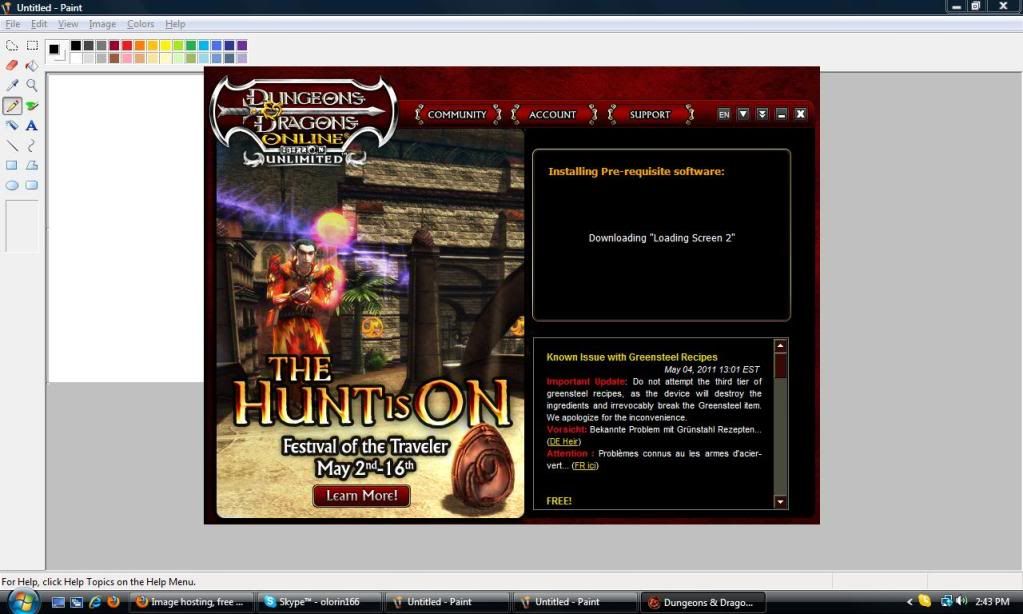
sin exe vapor , only launcher ( TurbineInvoker.exe) :
[03/04/15 17:23:45] - Ejecución de vino-01.07.33 /home/joba/.PlayOnLinux/wineprefix/Steam/drive_c/Program Files / Steam / SteamApps / common / Señor de los Anillos Online / TurbineInvoker. exe (Directorio de trabajo: /home/joba/.PlayOnLinux/wineprefix/Steam/drive_c/Program Files / Steam / SteamApps / common / Señor de los Anillos Online)
FIXME: Montón: HeapSetInformation (cero) 1 (cero) 0
FIXME: proceso: SetProcessDEPPolicy (1): talón
FIXME: Montón: HeapSetInformation (cero) 1 (cero) 0
FIXME: Montón: HeapSetInformation (cero) 1 (cero) 0
FIXME: Montón: HeapSetInformation (cero) 1 (cero) 0
FIXME: Sistema: talón SetProcessDPIAware!
FIXME: TOOLHELP: CreateToolhelp32Snapshot sin implementar: lista montón instantánea
FIXME: TOOLHELP: Heap32ListFirst: talón
FIXME: win: FlashWindowEx 0x33f054
FIXME: win: RegisterTouchWindow (0x10062 00000000): talón
FIXME: ole: RemUnknown_QueryInterface Sin interfaz para iid {00000019-0000-0000-C000-000000000046}
FIXME: win: FlashWindowEx 0x33cd84
FIXME: win: FlashWindowEx 0x339de4
FIXME: win: FlashWindowEx 0x3376c4
FIXME: win: FlashWindowEx 0x339de4
FIXME: win: FlashWindowEx 0x337494
FIXME: win: FlashWindowEx 0x334e74
FIXME: win: FlashWindowEx 0x3376c4
FIXME: msvcrt: __ clean_type_info_names_internal (0x392860) stub
FIXME: msvcrt: __ clean_type_info_names_internal (0xaf2de0) stub
FIXME: Montón: HeapSetInformation (cero) 1 (cero) 0
FIXME: Sistema: talón SetProcessDPIAware!
FIXME: TOOLHELP: CreateToolhelp32Snapshot sin implementar: lista montón instantánea
FIXME: TOOLHELP: Heap32ListFirst: talón
FIXME: win: RegisterTouchWindow (0x2005e 00000000): talón
FIXME: ole: RemUnknown_QueryInterface Sin interfaz para iid {00000019-0000-0000-C000-000000000046}
FIXME: imm: NotifyIME IMC_SETCANDIDATEPOS
FIXME: imm: ImmReleaseContext (0x2005e, 0x17d6a8): talón
FIXME: win: FlashWindowEx 0x33f044
FIXME: winhttp: get_system_proxy_autoconfig_url ningún apoyo en esta plataforma
FIXME: winhttp: descubrimiento WinHttpDetectAutoProxyConfigUrl través de DHCP no compatible
FIXME: imm: NotifyIME IMC_SETCANDIDATEPOS
FIXME: imm: NotifyIME IMC_SETCANDIDATEPOS
FIXME: win: FlashWindowEx 0x339de4
FIXME: imm: NotifyIME IMC_SETCANDIDATEPOS
FIXME: win: FlashWindowEx 0x3376c4
FIXME: imm: NotifyIME IMC_SETCANDIDATEPOS
FIXME: imm: NotifyIME IMC_SETCANDIDATEPOS
FIXME: win: FlashWindowEx 0x339de4
FIXME: win: FlashWindowEx 0x337494
FIXME: win: FlashWindowEx 0x334e74
FIXME: imm: NotifyIME IMC_SETCANDIDATEPOS
FIXME: win: FlashWindowEx 0x3376c4
before lotro upgrade 15.3,im wait several minutes the launcher ("DOWNLOADING EN LOTRO") and sometimes play the game . but since the last upgrade game i see all the time the same message in launcher .
the select server screen comes after the downloading splash screens
[04/03/15 17:31:17] - Running wine-1.7.33 Steam.exe -no-dwrite (Working directory : /home/joba/.PlayOnLinux/wineprefix/Steam/drive_c/Program Files/Steam)
[0403/173118:ERROR:network_change_notifier_win.cc(174)] WSALookupServiceBegin failed with: 8
[0403/173118:ERROR:gpu_info_collector_win.cc(103)] Can't retrieve a valid WinSAT assessment.
[0403/173123:ERROR:renderer_main.cc(227)] Running without renderer sandbox
[0403/173124:ERROR:renderer_main.cc(227)] Running without renderer sandbox
the launcher always send this message :
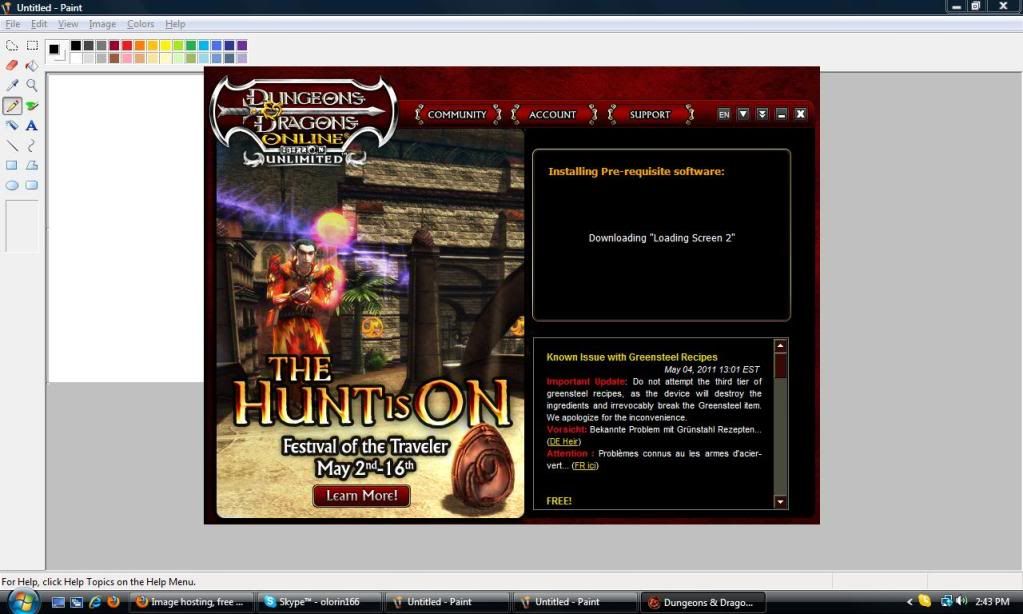
sin exe vapor , only launcher ( TurbineInvoker.exe) :
[03/04/15 17:23:45] - Ejecución de vino-01.07.33 /home/joba/.PlayOnLinux/wineprefix/Steam/drive_c/Program Files / Steam / SteamApps / common / Señor de los Anillos Online / TurbineInvoker. exe (Directorio de trabajo: /home/joba/.PlayOnLinux/wineprefix/Steam/drive_c/Program Files / Steam / SteamApps / common / Señor de los Anillos Online)
FIXME: Montón: HeapSetInformation (cero) 1 (cero) 0
FIXME: proceso: SetProcessDEPPolicy (1): talón
FIXME: Montón: HeapSetInformation (cero) 1 (cero) 0
FIXME: Montón: HeapSetInformation (cero) 1 (cero) 0
FIXME: Montón: HeapSetInformation (cero) 1 (cero) 0
FIXME: Sistema: talón SetProcessDPIAware!
FIXME: TOOLHELP: CreateToolhelp32Snapshot sin implementar: lista montón instantánea
FIXME: TOOLHELP: Heap32ListFirst: talón
FIXME: win: FlashWindowEx 0x33f054
FIXME: win: RegisterTouchWindow (0x10062 00000000): talón
FIXME: ole: RemUnknown_QueryInterface Sin interfaz para iid {00000019-0000-0000-C000-000000000046}
FIXME: win: FlashWindowEx 0x33cd84
FIXME: win: FlashWindowEx 0x339de4
FIXME: win: FlashWindowEx 0x3376c4
FIXME: win: FlashWindowEx 0x339de4
FIXME: win: FlashWindowEx 0x337494
FIXME: win: FlashWindowEx 0x334e74
FIXME: win: FlashWindowEx 0x3376c4
FIXME: msvcrt: __ clean_type_info_names_internal (0x392860) stub
FIXME: msvcrt: __ clean_type_info_names_internal (0xaf2de0) stub
FIXME: Montón: HeapSetInformation (cero) 1 (cero) 0
FIXME: Sistema: talón SetProcessDPIAware!
FIXME: TOOLHELP: CreateToolhelp32Snapshot sin implementar: lista montón instantánea
FIXME: TOOLHELP: Heap32ListFirst: talón
FIXME: win: RegisterTouchWindow (0x2005e 00000000): talón
FIXME: ole: RemUnknown_QueryInterface Sin interfaz para iid {00000019-0000-0000-C000-000000000046}
FIXME: imm: NotifyIME IMC_SETCANDIDATEPOS
FIXME: imm: ImmReleaseContext (0x2005e, 0x17d6a8): talón
FIXME: win: FlashWindowEx 0x33f044
FIXME: winhttp: get_system_proxy_autoconfig_url ningún apoyo en esta plataforma
FIXME: winhttp: descubrimiento WinHttpDetectAutoProxyConfigUrl través de DHCP no compatible
FIXME: imm: NotifyIME IMC_SETCANDIDATEPOS
FIXME: imm: NotifyIME IMC_SETCANDIDATEPOS
FIXME: win: FlashWindowEx 0x339de4
FIXME: imm: NotifyIME IMC_SETCANDIDATEPOS
FIXME: win: FlashWindowEx 0x3376c4
FIXME: imm: NotifyIME IMC_SETCANDIDATEPOS
FIXME: imm: NotifyIME IMC_SETCANDIDATEPOS
FIXME: win: FlashWindowEx 0x339de4
FIXME: win: FlashWindowEx 0x337494
FIXME: win: FlashWindowEx 0x334e74
FIXME: imm: NotifyIME IMC_SETCANDIDATEPOS
FIXME: win: FlashWindowEx 0x3376c4
before lotro upgrade 15.3,im wait several minutes the launcher ("DOWNLOADING EN LOTRO") and sometimes play the game . but since the last upgrade game i see all the time the same message in launcher .
the select server screen comes after the downloading splash screens
EUSKOGUDARI
New Member
Im probe todo install gane in a directory c: wine default,without playonlinux and for the moment im wait 4 por five minutes. I think the game have problems with search downloable files splash screens In a playonlinux directory
Yes, it could be a PlayOnLinux problem, but I haven't tried LOTR online yet.
I'll have to give it a try, its on my To Do list.
There are some interesting guides online: LOTR in Linux
I found a "workaround" for your splash screen problem.
Apparently its a problem on Mac's as well.
For some reason the loader has to download splash screens over and over
So someone has figured out a way to stop them from downloading: Solution
Navigate to this directory in your PlayOnLinux wineprefix folder:
Note: This is a Mac directory, won't be the same in Linux
Probably:
Or
If you can't find it, then do a search in your home directory
Copy:
DownloadFilesList.xml
Rename:
DownloadFilesList.xml-orig
Open:
DownloadFilesList.xml
Past this in place of the existing code:
Warning:
This could break new patches, so make sure to remove the new DownloadFilesList.xml and rename DownloadFilesList.xml-orig back to DownloadFilesList.xml
If this doesn't work, try "locking" the files with a "Read-Only" setting by changing permissions to it.
I'll have to give it a try, its on my To Do list.
There are some interesting guides online: LOTR in Linux
I found a "workaround" for your splash screen problem.
Apparently its a problem on Mac's as well.
For some reason the loader has to download splash screens over and over
So someone has figured out a way to stop them from downloading: Solution
Navigate to this directory in your PlayOnLinux wineprefix folder:
Code:
/Applications/LotroLauncher.app/Contents/Resources/lotroclient.app/Contents/Resources/DownloadFilesList.xmlProbably:
Code:
/home/.PlayOnLinux/wineprefix/LOTR/drive_c/users/username/AppData/Local/Turbine/The Lord of the Rings Online/LauncherOr
Code:
/home/.PlayOnLinux/wineprefix/LOTR/drive_c/Program Files/Steam/SteamApps/Common/LOTR/LauncherIf you can't find it, then do a search in your home directory
Copy:
DownloadFilesList.xml
Rename:
DownloadFilesList.xml-orig
Open:
DownloadFilesList.xml
Past this in place of the existing code:
Code:
<?xml version="1.0" encoding="utf-8"?>
<FileList>
<File>
</File>
</FileList>Warning:
This could break new patches, so make sure to remove the new DownloadFilesList.xml and rename DownloadFilesList.xml-orig back to DownloadFilesList.xml
If this doesn't work, try "locking" the files with a "Read-Only" setting by changing permissions to it.
EUSKOGUDARI
New Member
hi friend , im tried too with that solution for web lotro and dont work  ..
..
there are someone launcher logs :
2015.04.07 12:46:28[W] Data Center URL: QUrl( "http://moria.gls.lotro.com/GLS.DataCenterServer/Service.asmx" )
015.04.07 12:40:02[W] Data Center URL: QUrl( "http://moria.gls.lotro.com/GLS.DataCenterServer/Service.asmx" )
2015.04.07 12:40:25[W] Failed to delete registry key: LOTRO Launcher
2015.04.06 22:46:04[W] Data Center URL: QUrl( "http://moria.gls.lotro.com/GLS.DataCenterServer/Service.asmx" )
2015.04.06 22:15:17[W] Data Center URL: QUrl( "http://moria.gls.lotro.com/GLS.DataCenterServer/Service.asmx" )
2015.04.06 22:15:18[C] DownloadFlow::AdmitFailure > "Missing required configuration value for [URL.AkamaiDownloadURL]!"
2015.04.06 22:15:18[C] Patcher::OnDownloadFailure> "Missing required configuration value for [URL.AkamaiDownloadURL]!"
2015.04.06 22:46:04[W] Failed to delete registry key: LOTRO Launcher
That's very frustrating


there are someone launcher logs :
2015.04.07 12:46:28[W] Data Center URL: QUrl( "http://moria.gls.lotro.com/GLS.DataCenterServer/Service.asmx" )
015.04.07 12:40:02[W] Data Center URL: QUrl( "http://moria.gls.lotro.com/GLS.DataCenterServer/Service.asmx" )
2015.04.07 12:40:25[W] Failed to delete registry key: LOTRO Launcher
2015.04.06 22:46:04[W] Data Center URL: QUrl( "http://moria.gls.lotro.com/GLS.DataCenterServer/Service.asmx" )
2015.04.06 22:15:17[W] Data Center URL: QUrl( "http://moria.gls.lotro.com/GLS.DataCenterServer/Service.asmx" )
2015.04.06 22:15:18[C] DownloadFlow::AdmitFailure > "Missing required configuration value for [URL.AkamaiDownloadURL]!"
2015.04.06 22:15:18[C] Patcher::OnDownloadFailure> "Missing required configuration value for [URL.AkamaiDownloadURL]!"
2015.04.06 22:46:04[W] Failed to delete registry key: LOTRO Launcher
That's very frustrating
Look like the launcher needs the XML file for launching...
I'm out of ideas without actually trying the game myself.
How big is the entire download?
Maybe I'll give it a try this weekend.
I have low expectations, but its worth a try.
My setup is Mint 17 64-bit with nothing special. I try to keep it as "vanilla" as possible.
I'm out of ideas without actually trying the game myself.
How big is the entire download?
Maybe I'll give it a try this weekend.
I have low expectations, but its worth a try.
My setup is Mint 17 64-bit with nothing special. I try to keep it as "vanilla" as possible.
EUSKOGUDARI
New Member
the download have 20 gb , 1 hour with a conect normally
EUSKOGUDARI
New Member
For me , the solution is wait and wait or go to windows .. now in ubuntu , the launcher work but probing 2 or 3 times close and open , when the message "downloading screen splash "appear , I leave until the login window appears , normally it take 4 or 5 minutes ..
