Daerandin
Well-Known Member
As amazing as Steam's Proton is, there are some games it can't run yet. One of those games is Resident Evil 2 Remake. However, by using a modified version of Proton, I was able to run it perfectly with amazing performance.
Here's a few screenshots

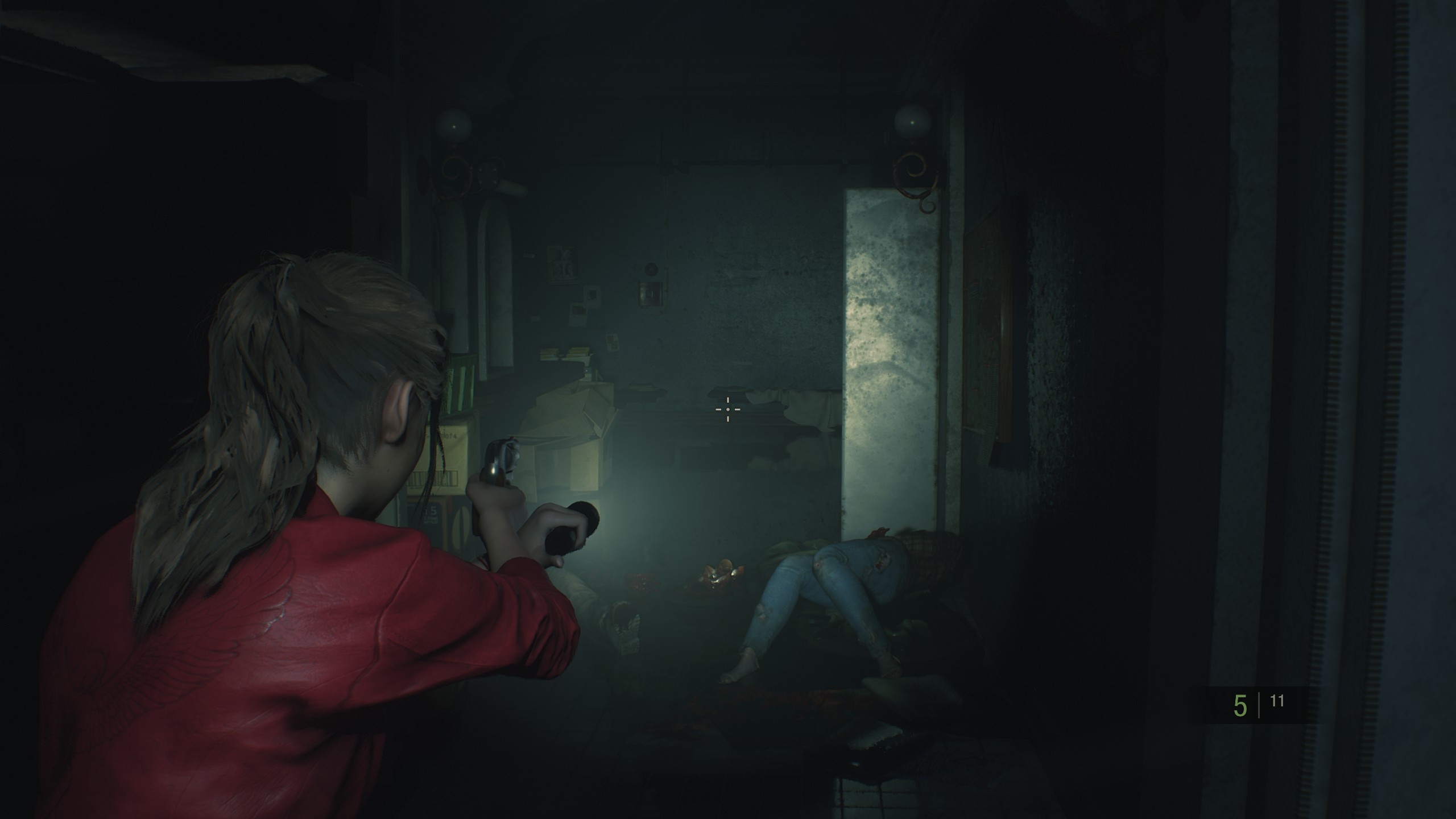
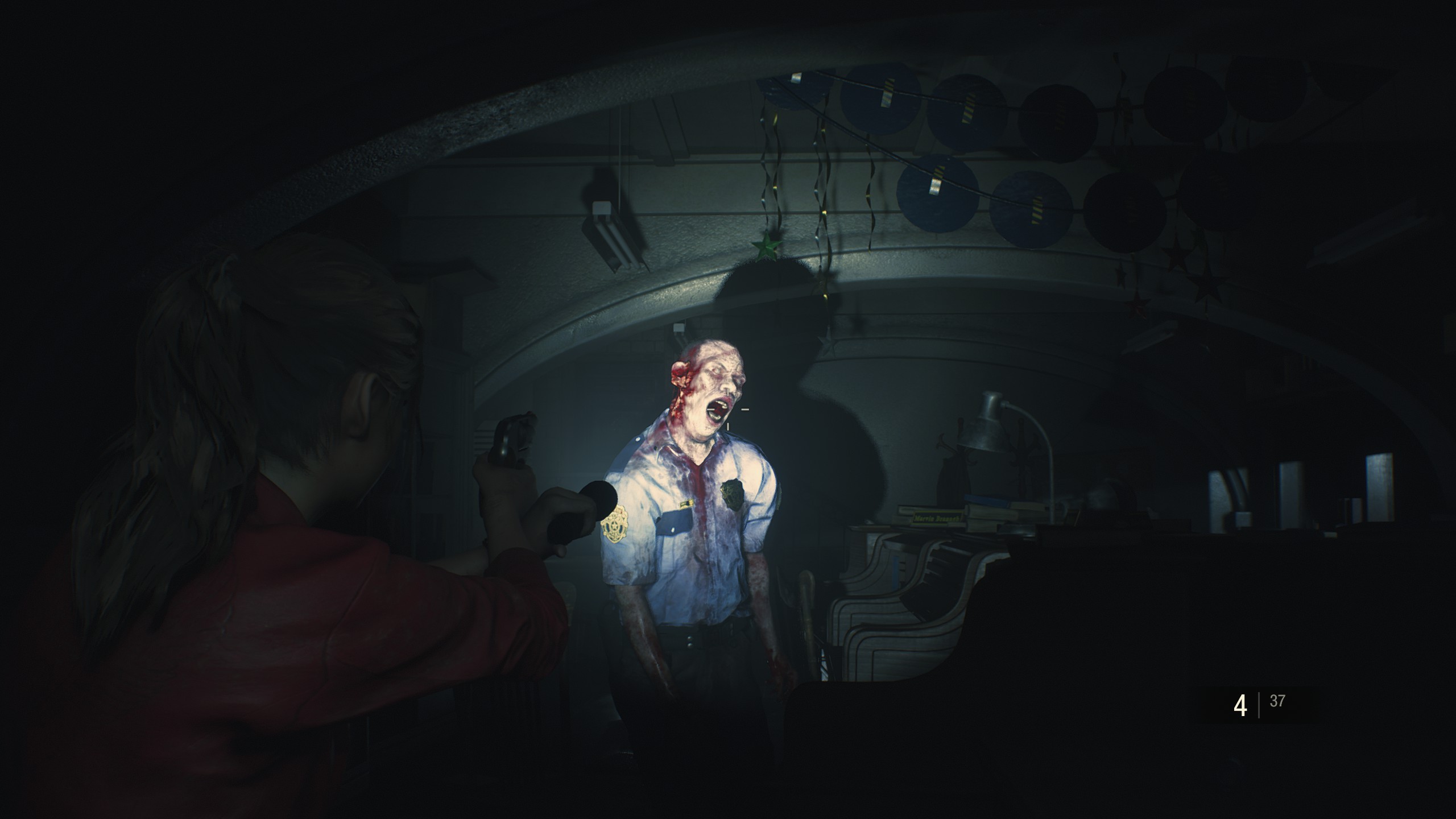
I'm using the modified version of Proton from here: https://github.com/GloriousEggroll/proton-ge-custom
It is very easy to use. Just download the latest release, which is currently this: https://github.com/GloriousEggroll/...ownload/5.9-GE-5-ST/Proton-5.9-GE-5-ST.tar.gz
Then you need to create this directory (if it does not exist):
~/.steam/root/compatibilitytools.d
Extract the Proton-GE archive into this directory. If Steam is already running, then you need to restart it before it can find the new Proton version. Now just select it for any games you want to try it with.
Personally I still stick with the official Proton versions for games that it can run, but this is definitely worth checking out.
Here's a few screenshots
I'm using the modified version of Proton from here: https://github.com/GloriousEggroll/proton-ge-custom
It is very easy to use. Just download the latest release, which is currently this: https://github.com/GloriousEggroll/...ownload/5.9-GE-5-ST/Proton-5.9-GE-5-ST.tar.gz
Then you need to create this directory (if it does not exist):
~/.steam/root/compatibilitytools.d
Extract the Proton-GE archive into this directory. If Steam is already running, then you need to restart it before it can find the new Proton version. Now just select it for any games you want to try it with.
Personally I still stick with the official Proton versions for games that it can run, but this is definitely worth checking out.
Last edited:
