Internet Explorer 8
Many games and Windows programs require Internet Explorer to be installed because they use browser-based programming for interfaces and updates. Installing IE8 won't hurt any existing configurations or libraries, but you are required to set Windows version to Windows XP.
(requires WinXP SP3, msls31 & msxml3)
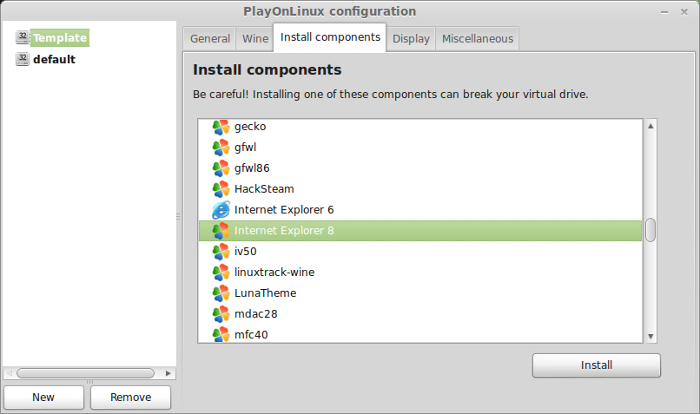
IE8 installation
Select English
Click Next
Downloads IE8-WindowsXP-x86-ENU.exe 16.1MB
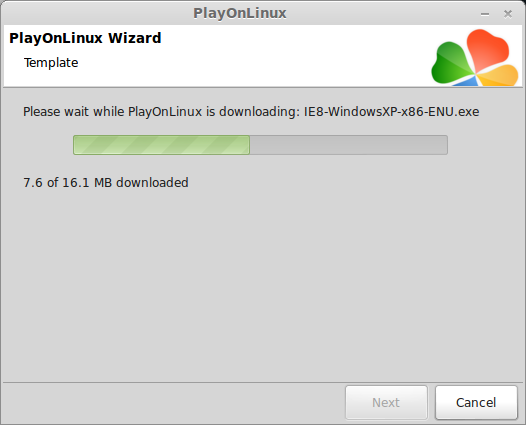
Downloads Windows Service Pack 3 WindowsXP-DB9336929-SP3-x86-ENU.exe 316.4MB
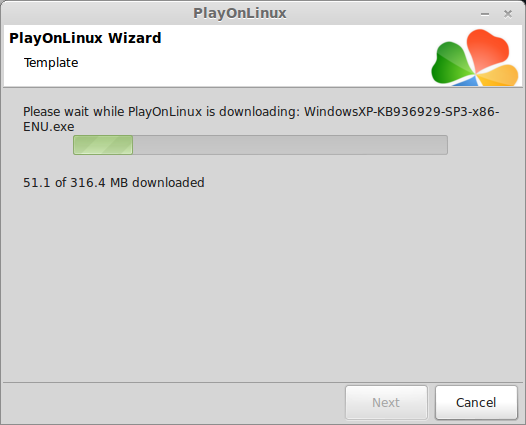
Installs msls31
Downloads InstMsiW.exe 1.7MB
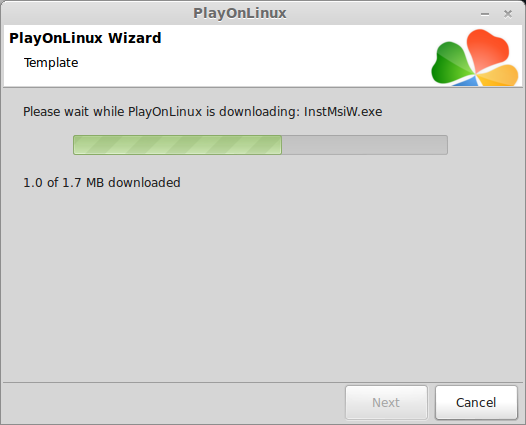
Downloads msxml3.msi
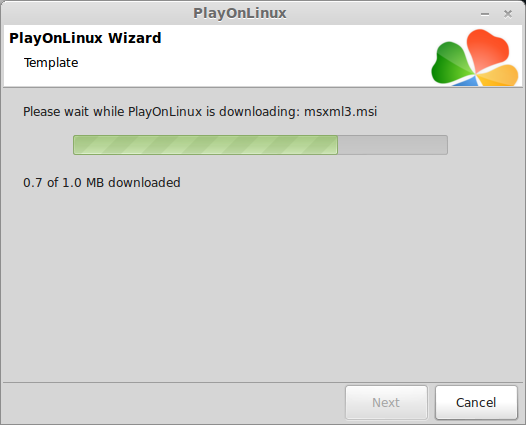
Downloads ie7-dlls.tar.bz2
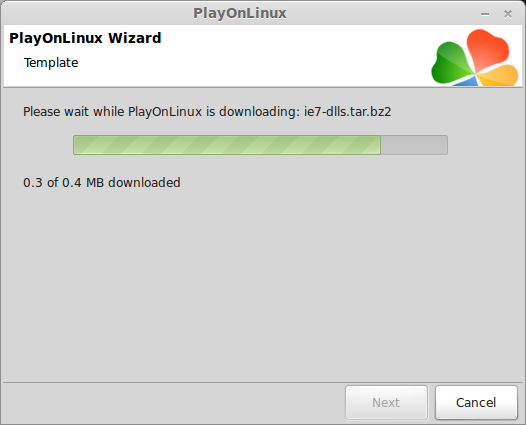
Check "I do not want to participate right now"
Click Next
Click "I accept"
Check "Install updates"
Click Next
Click "Restart Later"
Click "Yes"
PlayOnLinux will simulate a reboot
mfc40
Downloads mfc40.cab
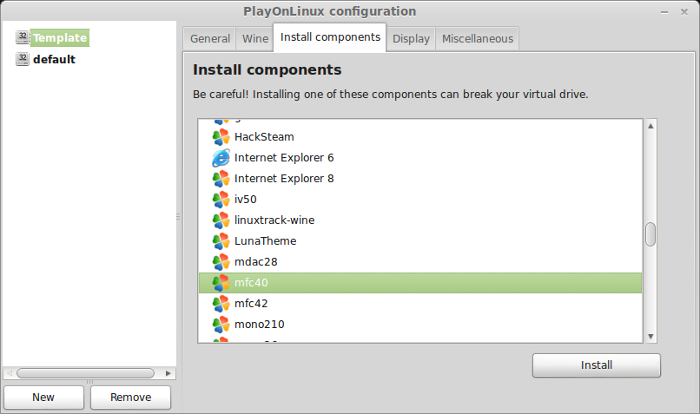
mfc42
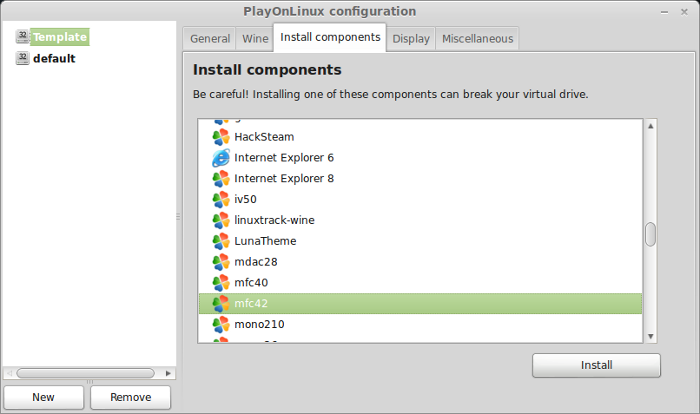
Downloads Windows Service Pack 3 WindowsXP-DB9336929-SP3-x86-ENU.exe 316.4MB
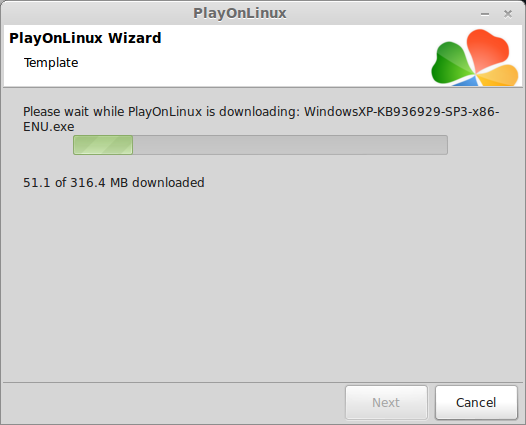
Mono:
Mono is native Linux framwork just like dotnet. Since Wine 1.5 it is automatically bundled with the Wine installation. Mono should cover most of the dotnet dependencies so you won't have to install dotnet ever again.
mono210
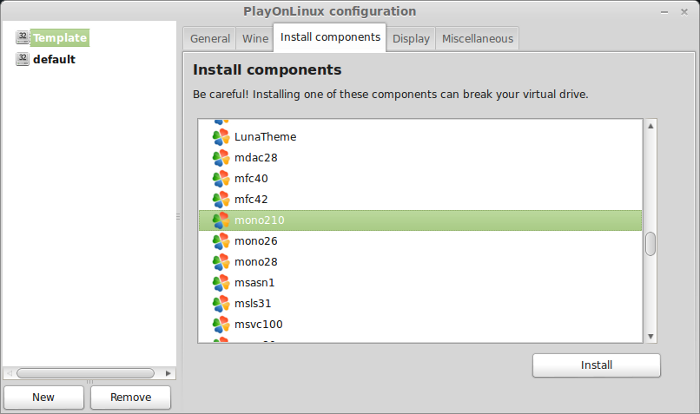
Downloads mono-2.10-gtksharp-2.12.10-win32-2.exe 79MB
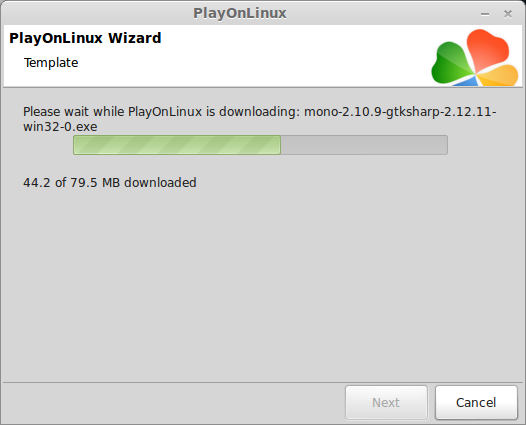
mono26
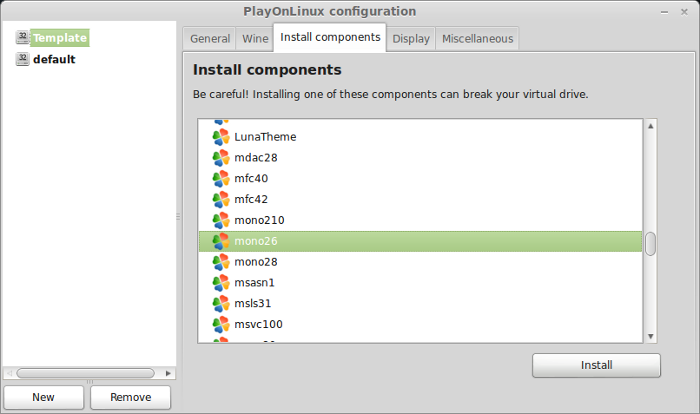
Downloads mono-2.6-gtksharp-2.12.10-win32-2.exe 71.8MB
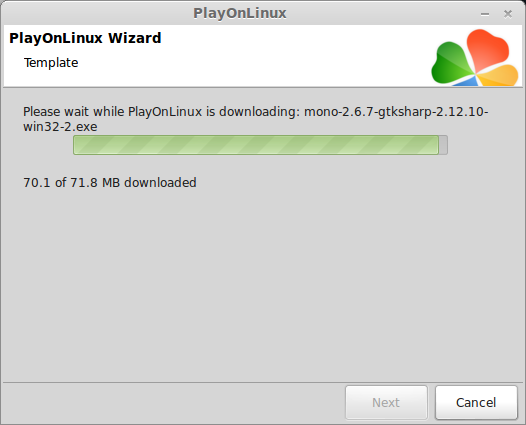
mono28
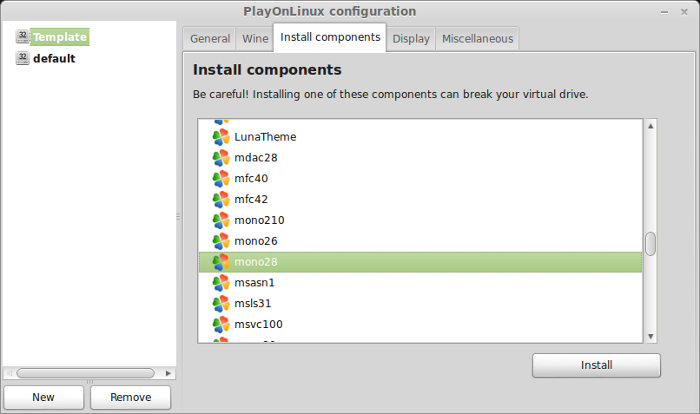
Downloads mono-2.8-gtksharp-2.12.10-win32-2.exe 77.7MB
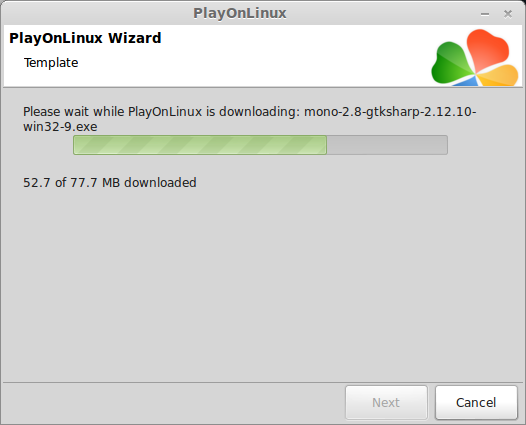
Microsoft Visual C:
Visual C is a development framework for programs in Windows. Most games will require redistributable libraries to run
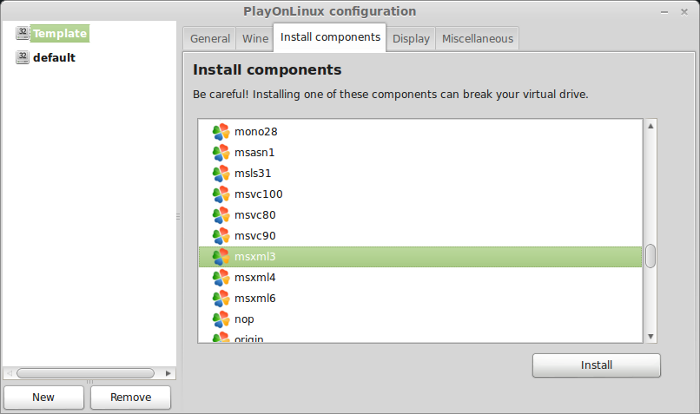
Downloads msxml3.msi 1MB
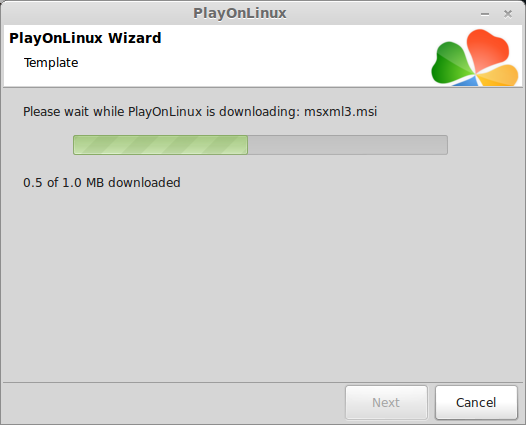
msxml4
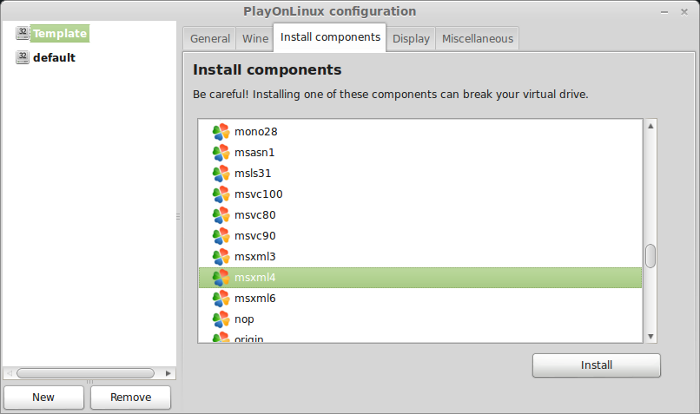
Downloads msxml.msi 2.3MB
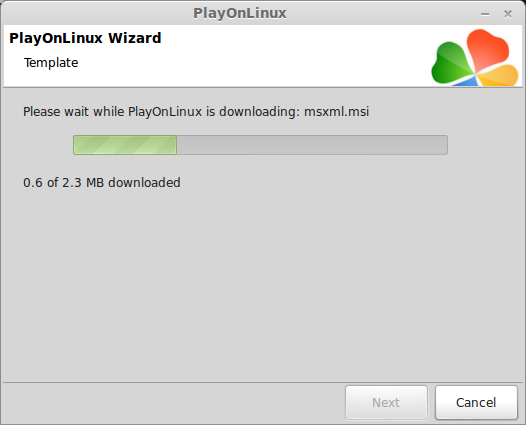
msxml6
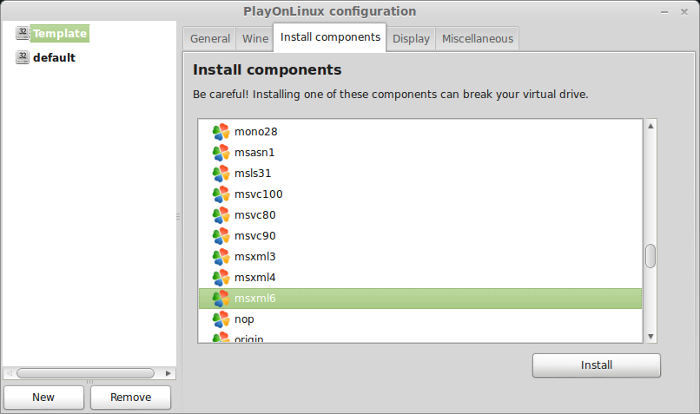
Downloads msxml6_x86.msi 1.5MB
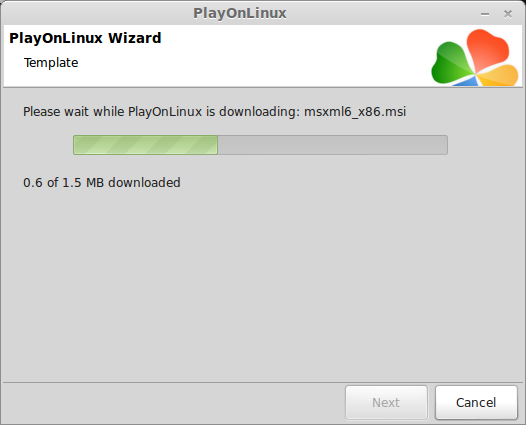
Origin
EA's game client for downloading and installing EA games
Known to be extremely buggy and requires IE8 to function.
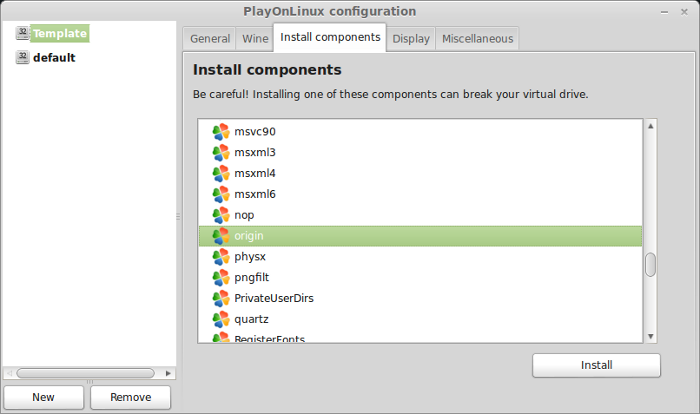
Downloads client 53.5 MB
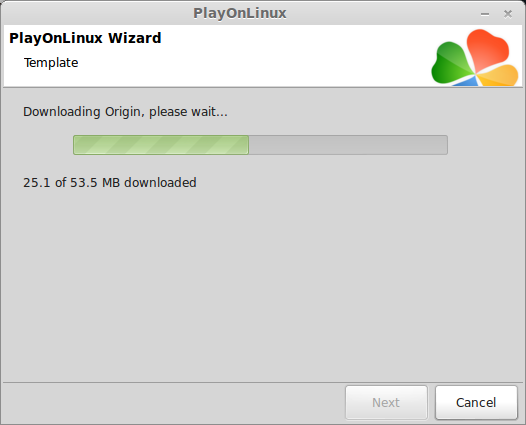
Downloads IE5.01sp4-KB871260-Windows2000sp4-x86-ENU.exe
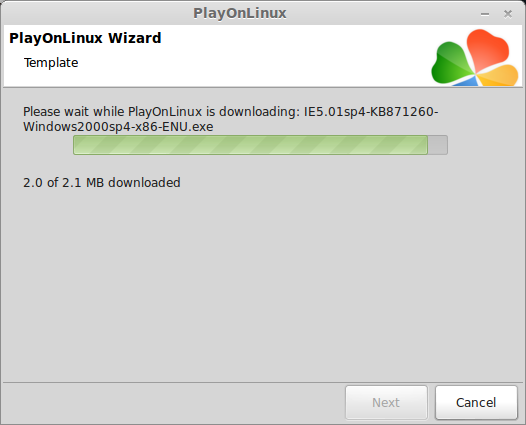
physx
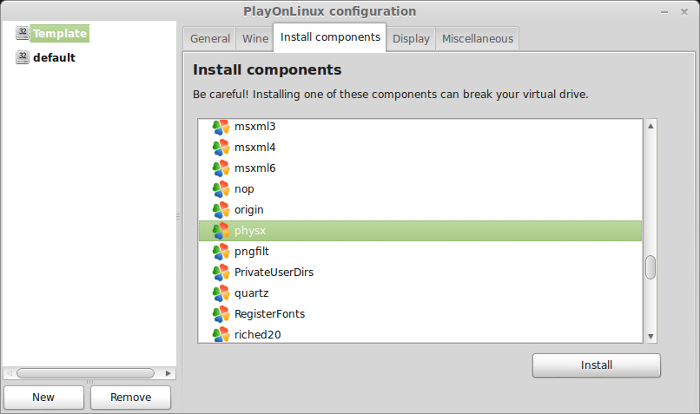
Downloads PhysX-9.12.0213-SystemSoftware.msi 29MB
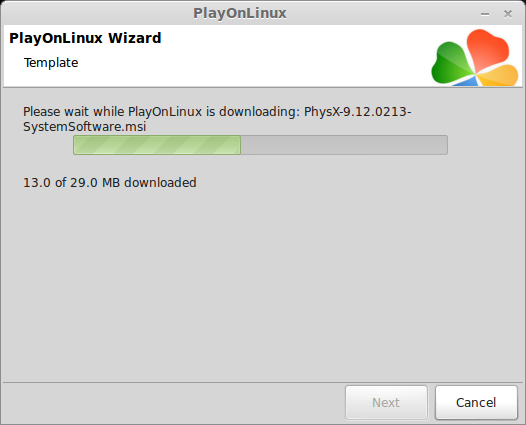
Steam
Steam is now only compatible with Wine 1.6.2 and 1.7.8 + newer versions
There was an update in December 2013 that broke all of the older versions of Wine.
A patched version of Wine will be required to play games in PlayOnLinux with older versions of Wine.
Disable dwrite
Steam client has a dwrite for HD TV's and fonts, but it prevents fonts from appearing in Steam.
PlayOnLinux Configure
General Tab
Arguments: -no-dwrite
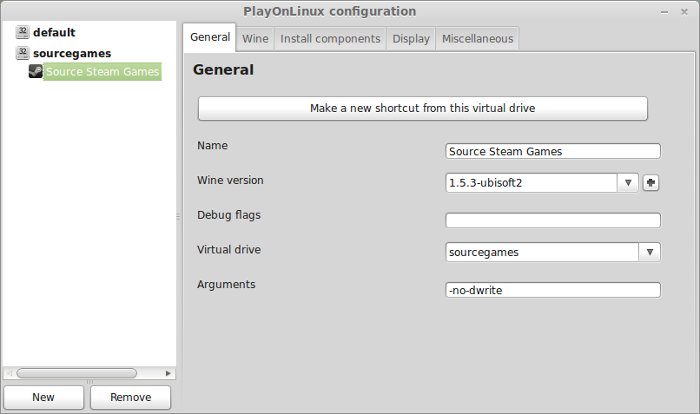
Overlay
Steam update also broke the In-Game Community overlay for some games. If your game won't launch, crashes or just won't play after installing, try disabling it:
Click Steam menu
Click Settings
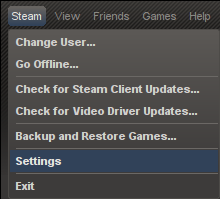
Select "In-game"
Uncheck "Enable Steam Commuinty In-Game"
Click OK
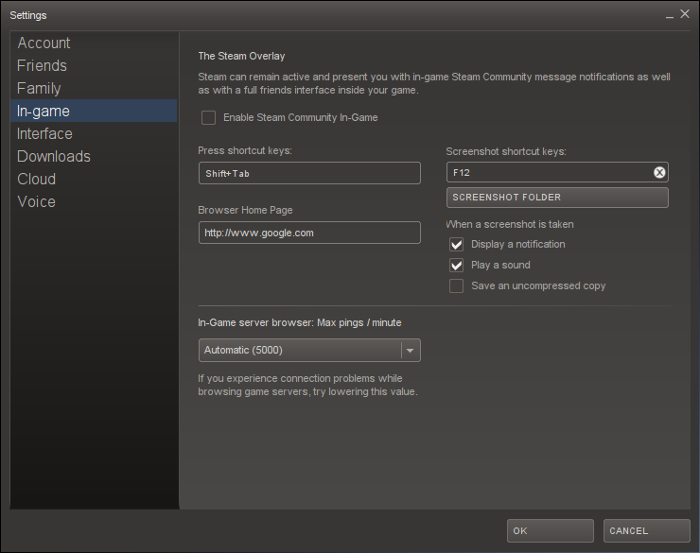
Copy Game Files
Dual-Boot gamers are in Luck!
You can copy your Steam games from the SteamApps/common folder to your Linux SteamApps/common folder in order to avoid re-downloading the entire game.
Windows Steam: C:\Program Files\Steam\SteamApps\Common
Linux Steam: /home/username/.Steam/SteamApps/Common
Note: May not work for all Steam Games.
Many games and Windows programs require Internet Explorer to be installed because they use browser-based programming for interfaces and updates. Installing IE8 won't hurt any existing configurations or libraries, but you are required to set Windows version to Windows XP.
(requires WinXP SP3, msls31 & msxml3)
IE8 installation
Select English
Click Next
Downloads IE8-WindowsXP-x86-ENU.exe 16.1MB
Downloads Windows Service Pack 3 WindowsXP-DB9336929-SP3-x86-ENU.exe 316.4MB
Installs msls31
Downloads InstMsiW.exe 1.7MB
Downloads msxml3.msi
Downloads ie7-dlls.tar.bz2
Check "I do not want to participate right now"
Click Next
Click "I accept"
Check "Install updates"
Click Next
Click "Restart Later"
Click "Yes"
PlayOnLinux will simulate a reboot
mfc40
Downloads mfc40.cab
mfc42
Downloads Windows Service Pack 3 WindowsXP-DB9336929-SP3-x86-ENU.exe 316.4MB
Mono:
Mono is native Linux framwork just like dotnet. Since Wine 1.5 it is automatically bundled with the Wine installation. Mono should cover most of the dotnet dependencies so you won't have to install dotnet ever again.
mono210
Downloads mono-2.10-gtksharp-2.12.10-win32-2.exe 79MB
mono26
Downloads mono-2.6-gtksharp-2.12.10-win32-2.exe 71.8MB
mono28
Downloads mono-2.8-gtksharp-2.12.10-win32-2.exe 77.7MB
Microsoft Visual C:
Visual C is a development framework for programs in Windows. Most games will require redistributable libraries to run
- msvc100
- msvc80
- msvc90
Downloads msxml3.msi 1MB
msxml4
Downloads msxml.msi 2.3MB
msxml6
Downloads msxml6_x86.msi 1.5MB
Origin
EA's game client for downloading and installing EA games
Known to be extremely buggy and requires IE8 to function.
Downloads client 53.5 MB
Downloads IE5.01sp4-KB871260-Windows2000sp4-x86-ENU.exe
physx
Downloads PhysX-9.12.0213-SystemSoftware.msi 29MB
Steam
Steam is now only compatible with Wine 1.6.2 and 1.7.8 + newer versions
There was an update in December 2013 that broke all of the older versions of Wine.
A patched version of Wine will be required to play games in PlayOnLinux with older versions of Wine.
Disable dwrite
Steam client has a dwrite for HD TV's and fonts, but it prevents fonts from appearing in Steam.
PlayOnLinux Configure
General Tab
Arguments: -no-dwrite
Overlay
Steam update also broke the In-Game Community overlay for some games. If your game won't launch, crashes or just won't play after installing, try disabling it:
Click Steam menu
Click Settings
Select "In-game"
Uncheck "Enable Steam Commuinty In-Game"
Click OK
Copy Game Files
Dual-Boot gamers are in Luck!
You can copy your Steam games from the SteamApps/common folder to your Linux SteamApps/common folder in order to avoid re-downloading the entire game.
Windows Steam: C:\Program Files\Steam\SteamApps\Common
Linux Steam: /home/username/.Steam/SteamApps/Common
Note: May not work for all Steam Games.
Last edited:
