This game is the first in the Gothic series, developed by german studio Piranha Bytes. It quickly gained a cult following because of the great atmosphere, unique story line and intriguing game world. The game is also unforgiving to new players. The controls and interface may seem difficult at first, but is really very easy once familiar.

This guide will explain how to install the digital edition of the game, available on GOG.com
Tips & Specs
To learn more about PlayOnLinux and Wine configuration, see the online manual: PlayOnLinux explained
Arch Linux 64-bit
PlayOnLinux 4.2.2
Wine 1.7.19
Downloading from GOG
GOG games can be downloaded on Linux by using a web browser, just make sure the "GOG.com Downloader mode" is OFF

Or you can use the lgogdownloader, which is my personal preferred choice. It is a very useful program for downloading GOG games. There is no graphical interface for it, but it is very fast and provides error free downloads.
For some Linux distros it may be found in community repositories or similar community provided packages. Installation and usage instructions are located here: lgogdownloader
On first use, you must log in by opening a terminal and using the command:
lgogdownloader --login
You will be prompted for your gog.com account email and password, which you must type in correctly before you can use lgogdownloader to download games.
To list all games you own, type:
lgogdownloader --list
If you only want to see specific games you own, for example any games with 'gothic' in the name, then type:
lgogdownloader --list | grep gothic
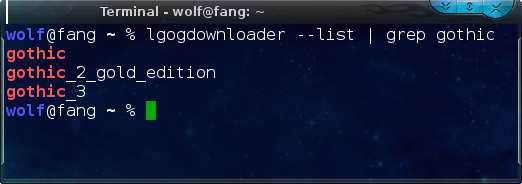
To download Gothic with no extras and no cover artwork, just the actual installer:
lgogdownloader --download --game gothic$ --no-extras --no-cover --directory /path/to/folder
Setup PlayOnLinux
Launch PlayOnLinux and select 'Tools' and 'Manage Wine versions'
In the new window that appears, scroll through the 'Available Wine versions' box to find '1.7.19' and click on the right pointing arrow to install it, now it will be visible under 'Installed Wine versions' on the right side
If you have a 64-bits system, make sure you have selected the 'Wine versions (x86)' tab above, although it is possible to use 64-bit wine if so desired
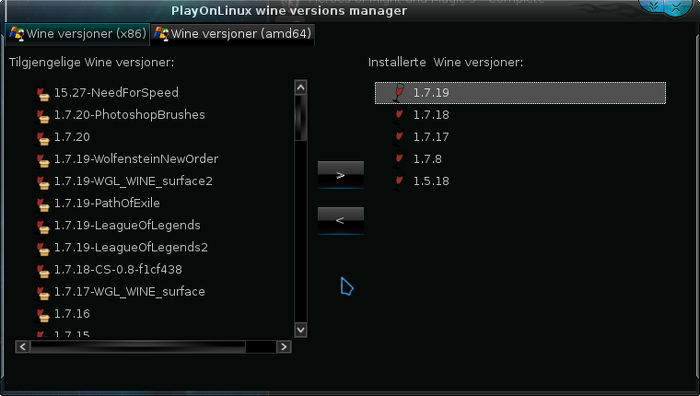
Just close the window. Back at the main PlayOnLinux window, select 'Install'
Click on 'Install a non-listed program'
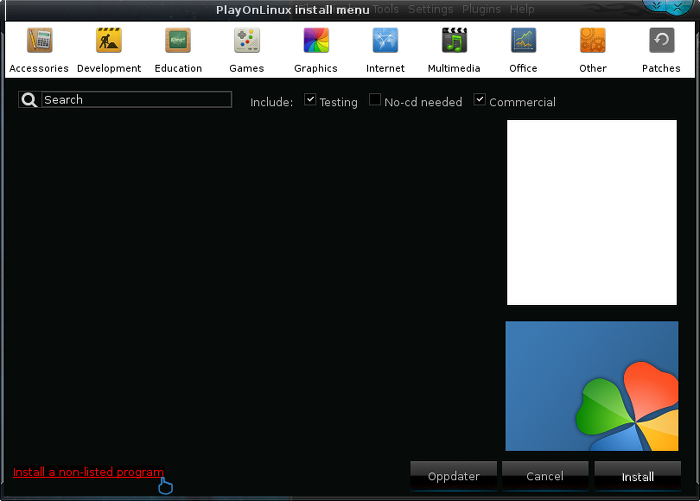
Select 'Install a program in a new virtual drive' and click next

Name the the virtual drive "gothic" and click next
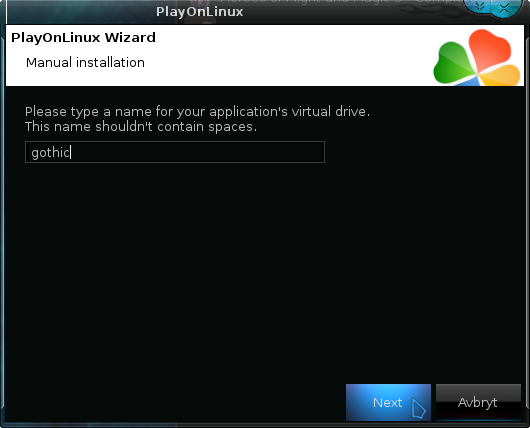
Select "Use another version of Wine", "Configure Wine" and "Install some libraries" before you click next
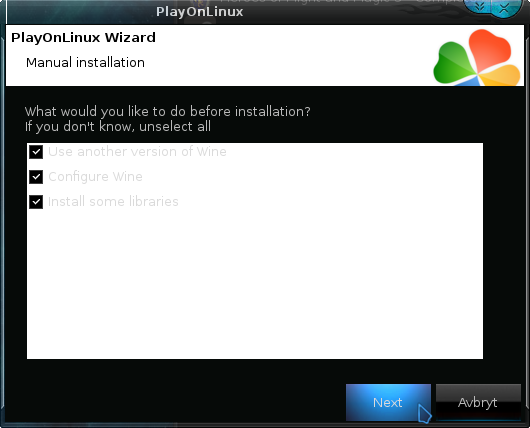
On the wine selection window, select 1.7.19 and click next. Make sure you select '32-bits window installation' if you are on a 64-bit system as it is normally the best practice, but in my experience this will work well in a 64-bit virtual drive.
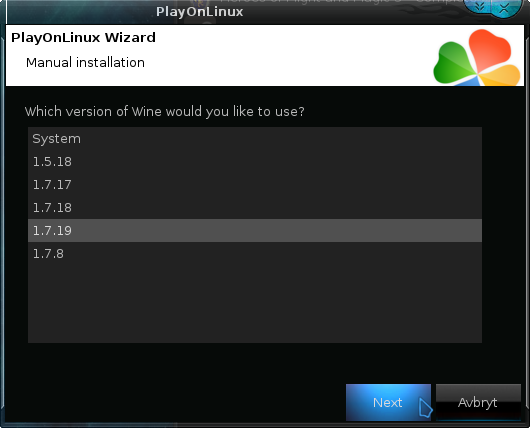
When the wine configuration window appear, select the 'Graphics' tab, and click the checkbox for all four options. The resolution you set for the virtual desktop should be your desktop resolution. My desktop resolution is 1920 x 1080, so you can see I have set that as the virtual desktop resolution in the screenshot below.
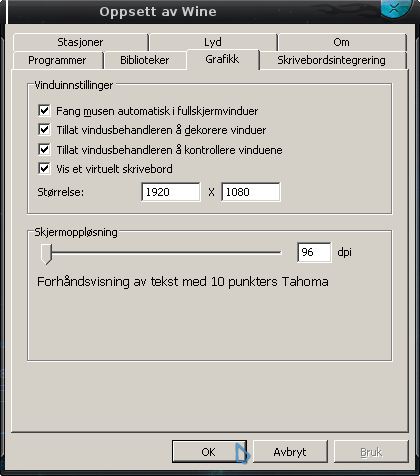
Note: Even though the language is Norwegian in my screenshot, the layout will look the same for you
When you come to the selection of libraries to install, select two libraries:
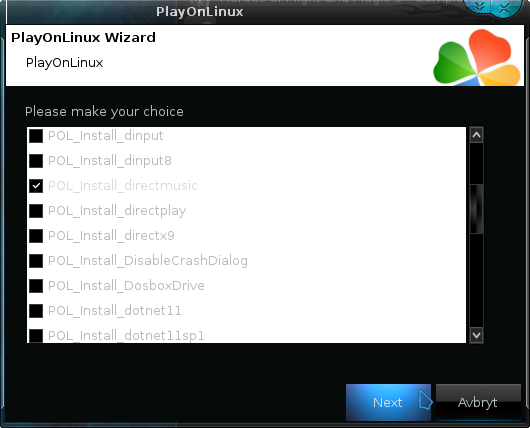
Then click 'Next'
When you are asked for the install file to run, navigate to the GOG installer and select it. Then click 'Next'
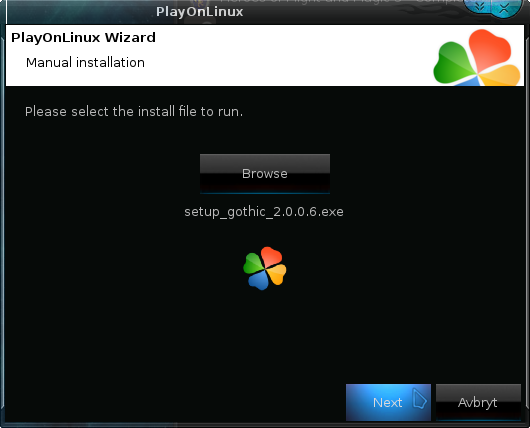
Installing the Game
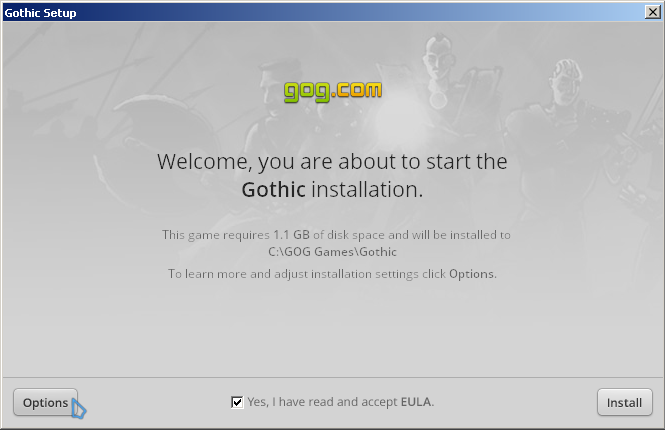
Click on 'Options'. You don't need any desktop icons created by the installer as those are only useful on Windows. Then click to accept the EULA and click 'Install'
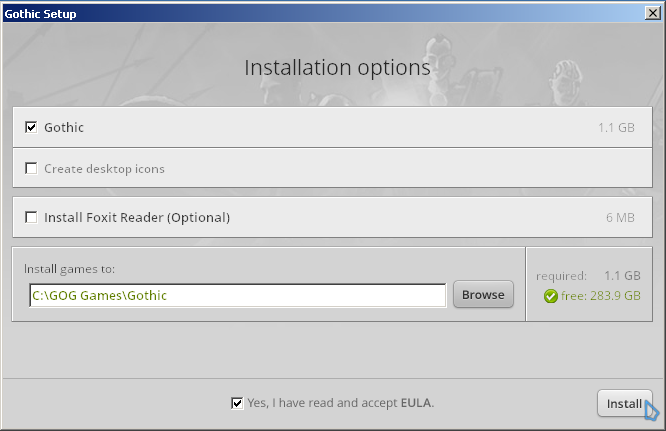
The installation will commence
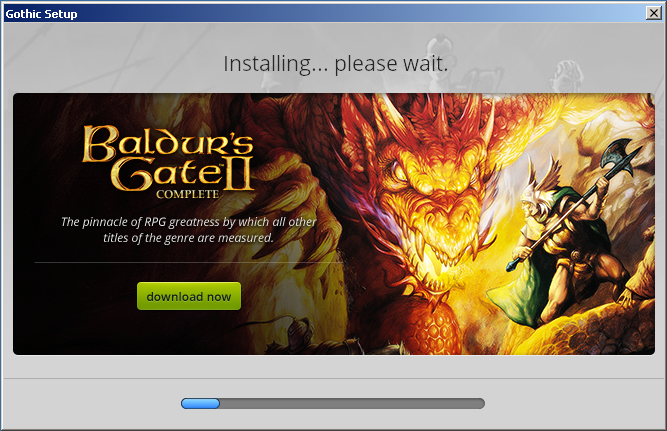
When the installation is complete, 'Exit' the installer
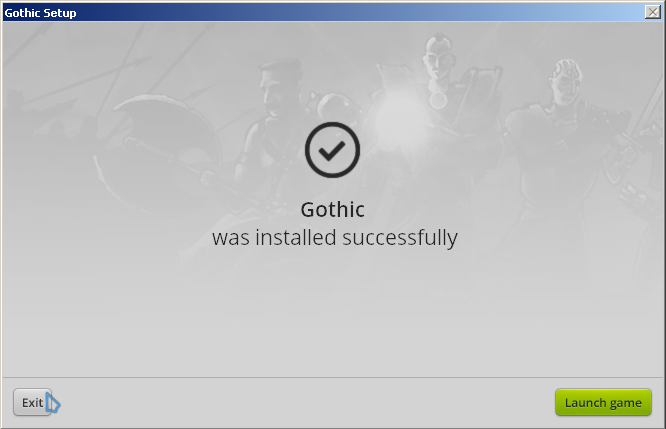
When you are asked to create a shortcut, select "GOTHIC.EXE", you can let it keep the default name. Then select 'I don't want to make another shortcut'
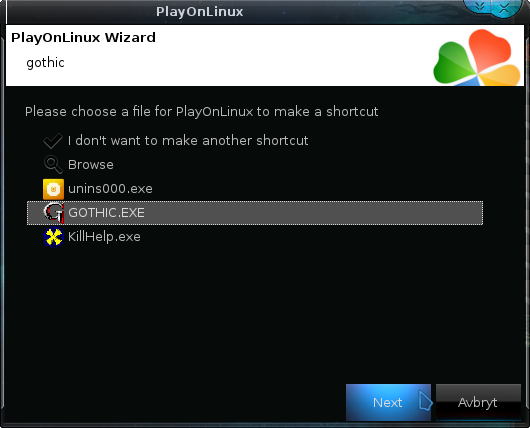
Now make sure you have selected the game shortcut in the main PlayOnLinux window, then click on 'Configure' and then find the box labeled 'Arguments'
It is marked in my screenshot below. This is strictly not required in order to play the game, but chances are you have a widescreen monitor with much larger resolution than the game supports. Inside the box type in the command:
-zRes:XXXX,XXXX,32
The XXXX,XXXX is the resolution you wish to use, which should be your desktop resolution, same is you set for the wine virtual desktop resolution. You can see the values I have used in the screenshot.
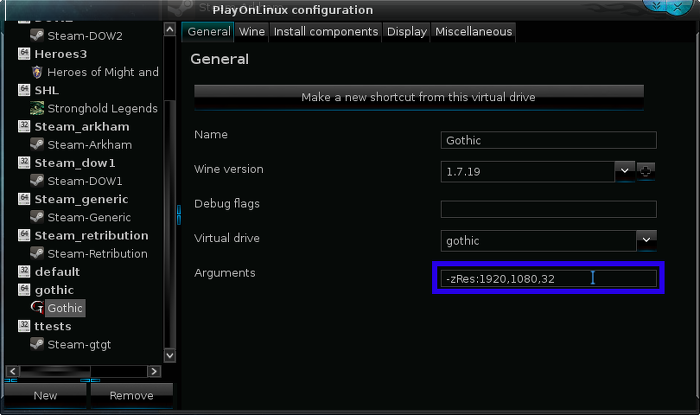
Now select the 'Display' tab and set your 'Video memory size' there
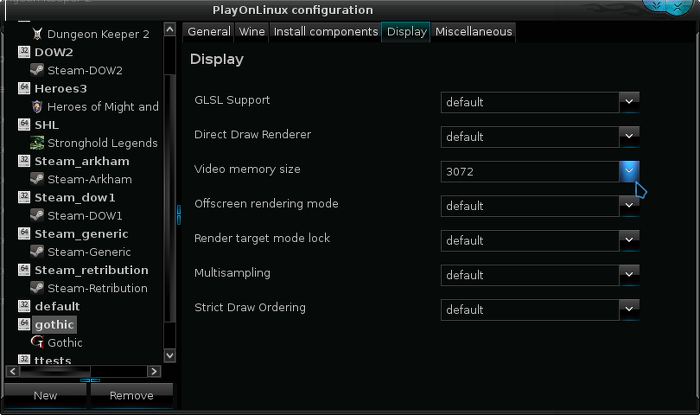
You can now close this window. Lastly, there are some changes you can make to the game's ini file. However, before that you need to start the game once, and the exit it. This is just to ensure the ini file is properly populated.
After you have started the game once and exited it, back in the main PlayOnLinux window, right click on the Gothic shortcut and select
'Open the application's directory'

Find the file GOTHIC.INI and then open it with a text editor such as Gedit or Mousepad

There are a few lines you should be on the look for here:
sightValue - this can be changed within the game, but in case you just want to set it now, remember that 14 is the highest value
scaleVideos - is set to 0 by default, which will make in-game videos play at their original resolution which will make them appear very small if you run on a high resolution. You can set this to 1 instead to make videos appear fullscreen. However, if it causes you problems to see videos at all, simply set it back to 0
zVidResFullscreenX
zVidResFullscreenY
zVidResFullscreenBPP
The three above set resolution and color depth, however if they are set to unsupported values, they will be reset when you exit the game. That makes it rather pointless to edit them in the ini file. The argument we added to the shortcut allow us to override any resolution settings, so there is no need to edit these three, I simply wanted to point it out.
zDetailTexturesEnabled - this line appears twice in the ini file. You can set both to 1 if you feel your computer can handle it. It will let the game display more detailed textures
There are also other values you may want to look at if you know what you are doing. For most of the lines there are comments that explain what the value does. When you are done, be sure to save the file, then close.
You can now enjoy this really great game on Linux
Screenshots






This guide will explain how to install the digital edition of the game, available on GOG.com
Tips & Specs
To learn more about PlayOnLinux and Wine configuration, see the online manual: PlayOnLinux explained
Arch Linux 64-bit
PlayOnLinux 4.2.2
Wine 1.7.19
Downloading from GOG
GOG games can be downloaded on Linux by using a web browser, just make sure the "GOG.com Downloader mode" is OFF
Or you can use the lgogdownloader, which is my personal preferred choice. It is a very useful program for downloading GOG games. There is no graphical interface for it, but it is very fast and provides error free downloads.
For some Linux distros it may be found in community repositories or similar community provided packages. Installation and usage instructions are located here: lgogdownloader
On first use, you must log in by opening a terminal and using the command:
lgogdownloader --login
You will be prompted for your gog.com account email and password, which you must type in correctly before you can use lgogdownloader to download games.
To list all games you own, type:
lgogdownloader --list
If you only want to see specific games you own, for example any games with 'gothic' in the name, then type:
lgogdownloader --list | grep gothic
To download Gothic with no extras and no cover artwork, just the actual installer:
lgogdownloader --download --game gothic$ --no-extras --no-cover --directory /path/to/folder
Setup PlayOnLinux
Launch PlayOnLinux and select 'Tools' and 'Manage Wine versions'
In the new window that appears, scroll through the 'Available Wine versions' box to find '1.7.19' and click on the right pointing arrow to install it, now it will be visible under 'Installed Wine versions' on the right side
If you have a 64-bits system, make sure you have selected the 'Wine versions (x86)' tab above, although it is possible to use 64-bit wine if so desired
Just close the window. Back at the main PlayOnLinux window, select 'Install'
Click on 'Install a non-listed program'
Select 'Install a program in a new virtual drive' and click next
Name the the virtual drive "gothic" and click next
Select "Use another version of Wine", "Configure Wine" and "Install some libraries" before you click next
On the wine selection window, select 1.7.19 and click next. Make sure you select '32-bits window installation' if you are on a 64-bit system as it is normally the best practice, but in my experience this will work well in a 64-bit virtual drive.
When the wine configuration window appear, select the 'Graphics' tab, and click the checkbox for all four options. The resolution you set for the virtual desktop should be your desktop resolution. My desktop resolution is 1920 x 1080, so you can see I have set that as the virtual desktop resolution in the screenshot below.
Note: Even though the language is Norwegian in my screenshot, the layout will look the same for you
When you come to the selection of libraries to install, select two libraries:
- POL_Install_directmusic
- POL_Install_gdiplus
Then click 'Next'
When you are asked for the install file to run, navigate to the GOG installer and select it. Then click 'Next'
Installing the Game
Click on 'Options'. You don't need any desktop icons created by the installer as those are only useful on Windows. Then click to accept the EULA and click 'Install'
The installation will commence
When the installation is complete, 'Exit' the installer
When you are asked to create a shortcut, select "GOTHIC.EXE", you can let it keep the default name. Then select 'I don't want to make another shortcut'
Now make sure you have selected the game shortcut in the main PlayOnLinux window, then click on 'Configure' and then find the box labeled 'Arguments'
It is marked in my screenshot below. This is strictly not required in order to play the game, but chances are you have a widescreen monitor with much larger resolution than the game supports. Inside the box type in the command:
-zRes:XXXX,XXXX,32
The XXXX,XXXX is the resolution you wish to use, which should be your desktop resolution, same is you set for the wine virtual desktop resolution. You can see the values I have used in the screenshot.
Now select the 'Display' tab and set your 'Video memory size' there
You can now close this window. Lastly, there are some changes you can make to the game's ini file. However, before that you need to start the game once, and the exit it. This is just to ensure the ini file is properly populated.
After you have started the game once and exited it, back in the main PlayOnLinux window, right click on the Gothic shortcut and select
'Open the application's directory'
Find the file GOTHIC.INI and then open it with a text editor such as Gedit or Mousepad
There are a few lines you should be on the look for here:
sightValue - this can be changed within the game, but in case you just want to set it now, remember that 14 is the highest value
scaleVideos - is set to 0 by default, which will make in-game videos play at their original resolution which will make them appear very small if you run on a high resolution. You can set this to 1 instead to make videos appear fullscreen. However, if it causes you problems to see videos at all, simply set it back to 0
zVidResFullscreenX
zVidResFullscreenY
zVidResFullscreenBPP
The three above set resolution and color depth, however if they are set to unsupported values, they will be reset when you exit the game. That makes it rather pointless to edit them in the ini file. The argument we added to the shortcut allow us to override any resolution settings, so there is no need to edit these three, I simply wanted to point it out.
zDetailTexturesEnabled - this line appears twice in the ini file. You can set both to 1 if you feel your computer can handle it. It will let the game display more detailed textures
There are also other values you may want to look at if you know what you are doing. For most of the lines there are comments that explain what the value does. When you are done, be sure to save the file, then close.
You can now enjoy this really great game on Linux
Screenshots






