Drakensang is free-to-play MMO RPG and only requires a few minutes to setup. The download is literally under 10 Megabytes and the game loads in seconds. If you want to play a quick game with stunning graphics, intense minion skirmishes and cooperative gameplay (PvE & PvP)... Drakensang is the best place to begin!
UPDATE 2024!
Drakensang Online is now available on Steam and links your steam account directly to the Drakensang servers. No need to login or create a password.
There are a few steps for Drakensang Online to run properly in Steam with Proton!
The Cursor works again! Well at least half of it...
Change the proton version to Proton Experimental
Delete the prefix: ~/.local/share/Steam/steamapps/compatdata/2067850
Restart Steam and it should appear with half of a cursor!
Launch options: -borderless -novideo -high
Mint 21.1 64-bit
GeForce GTX 1650
Nvidia 535
Proton Experimental 8

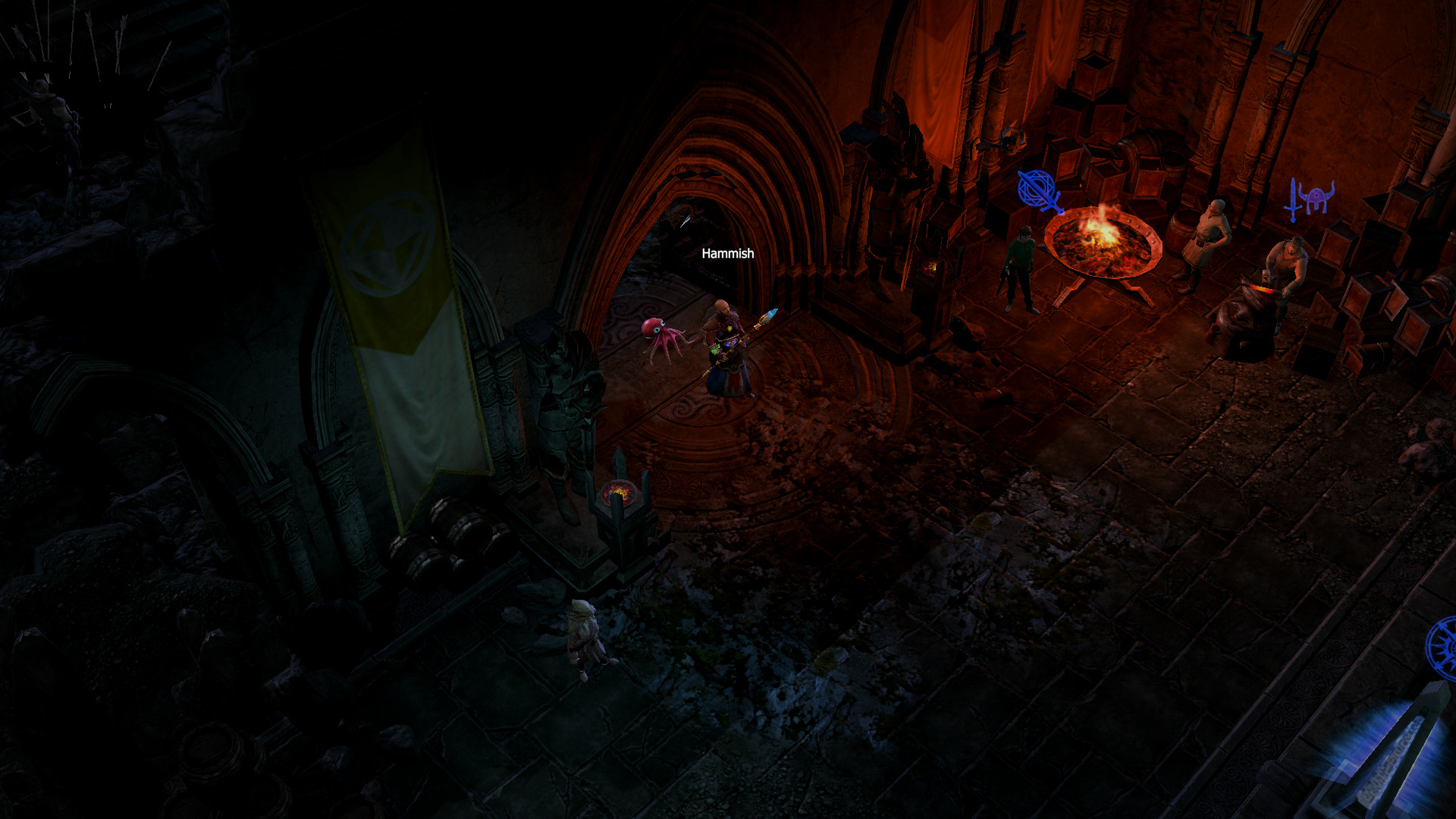

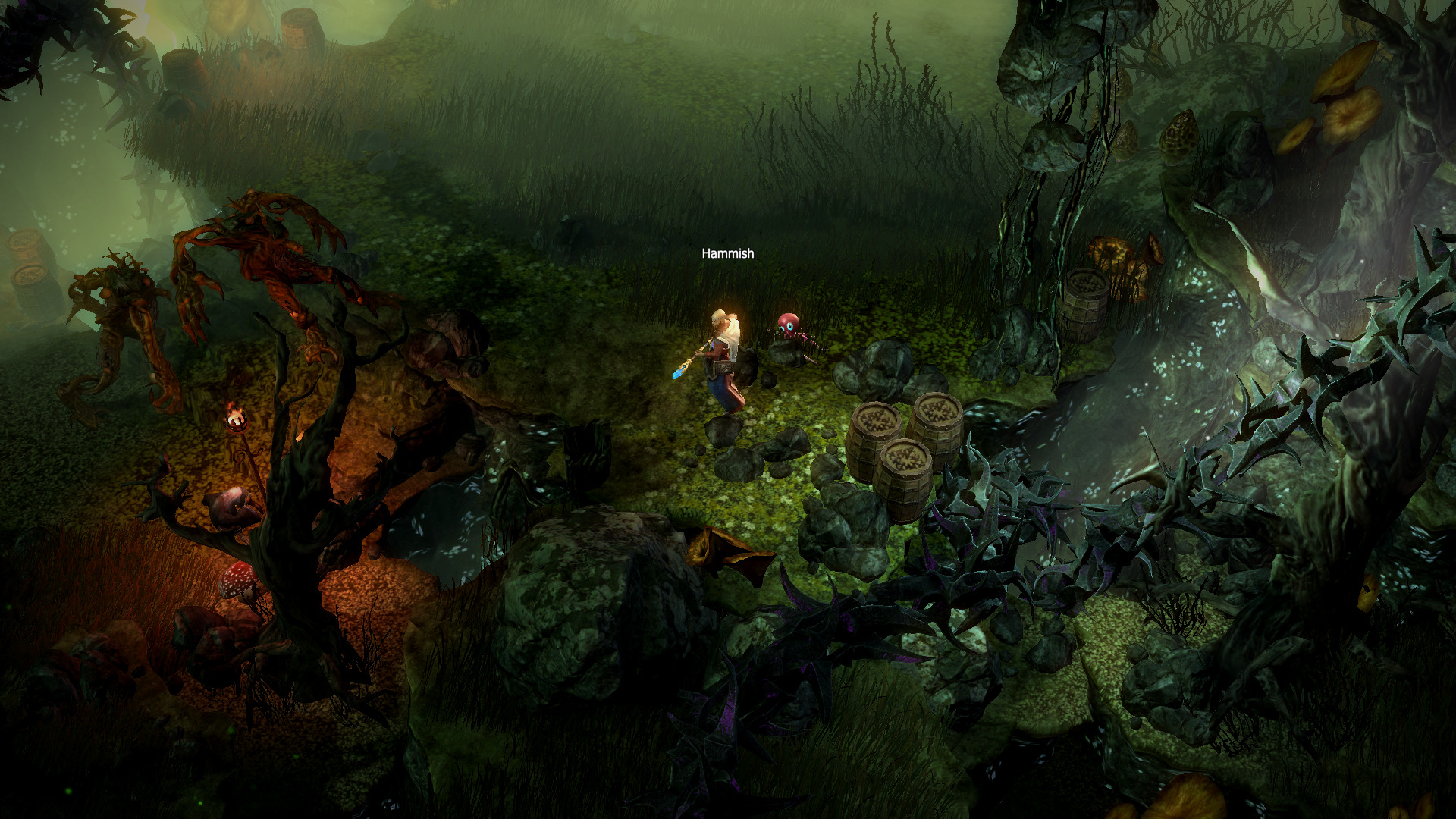


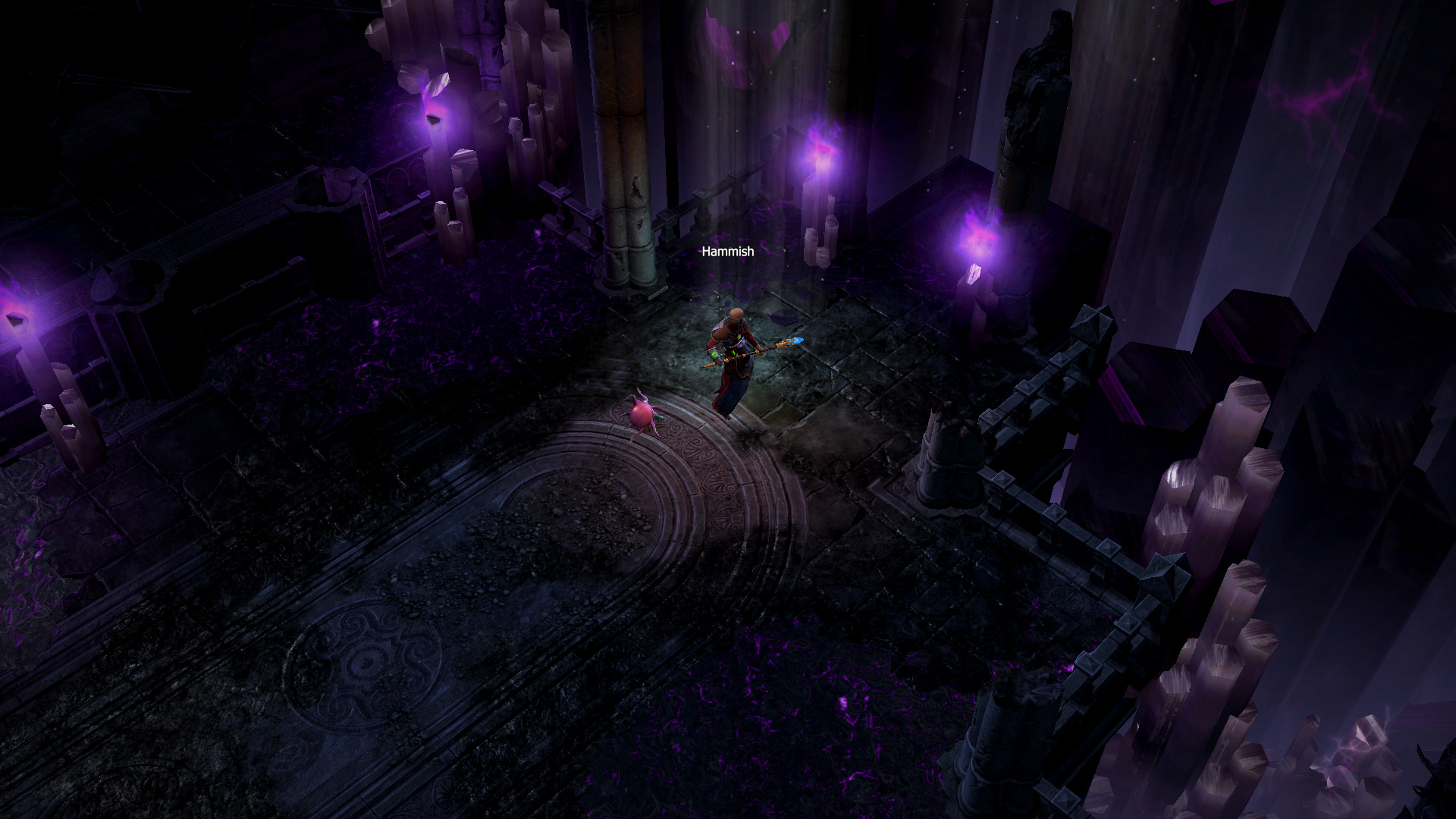
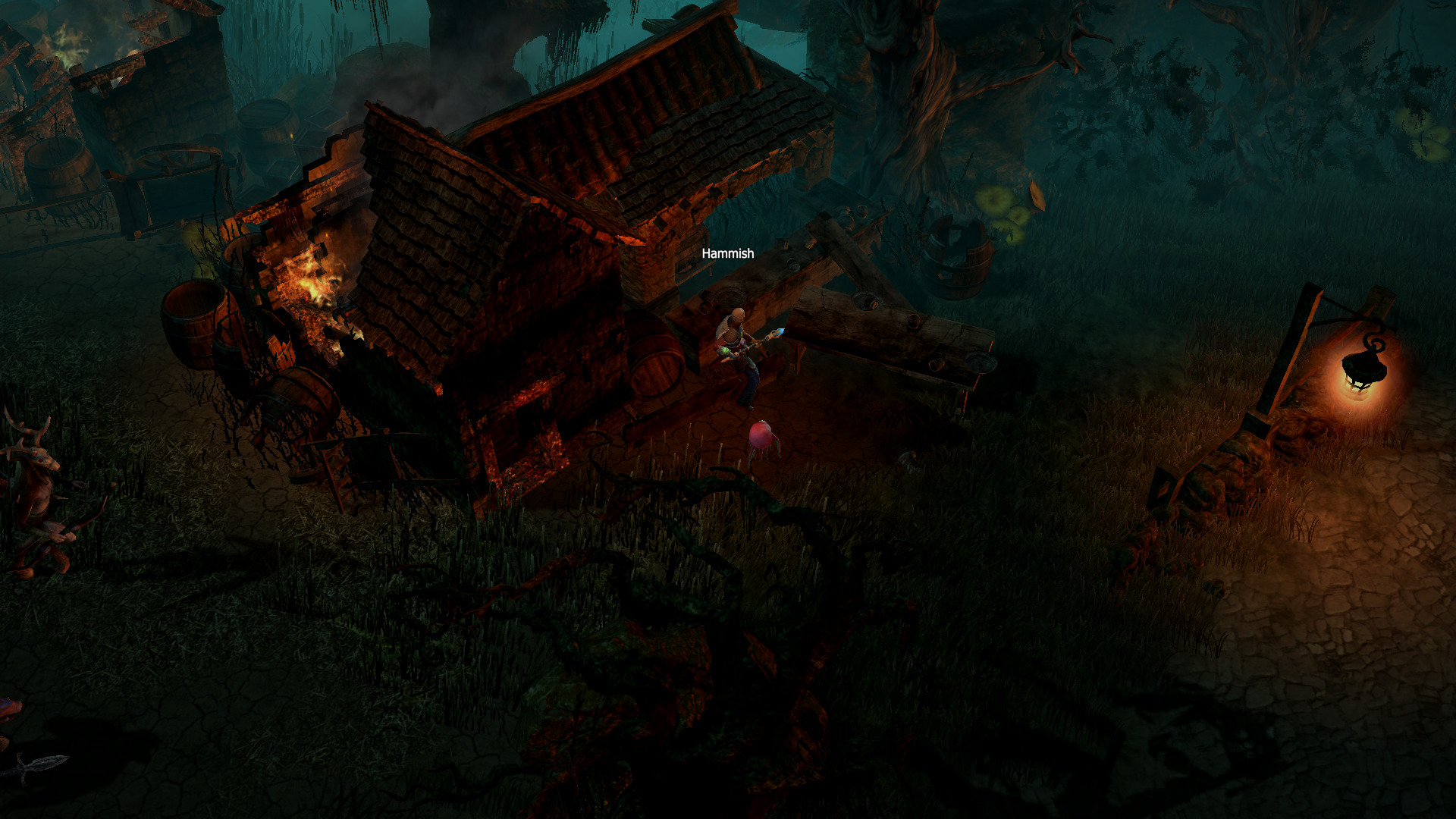


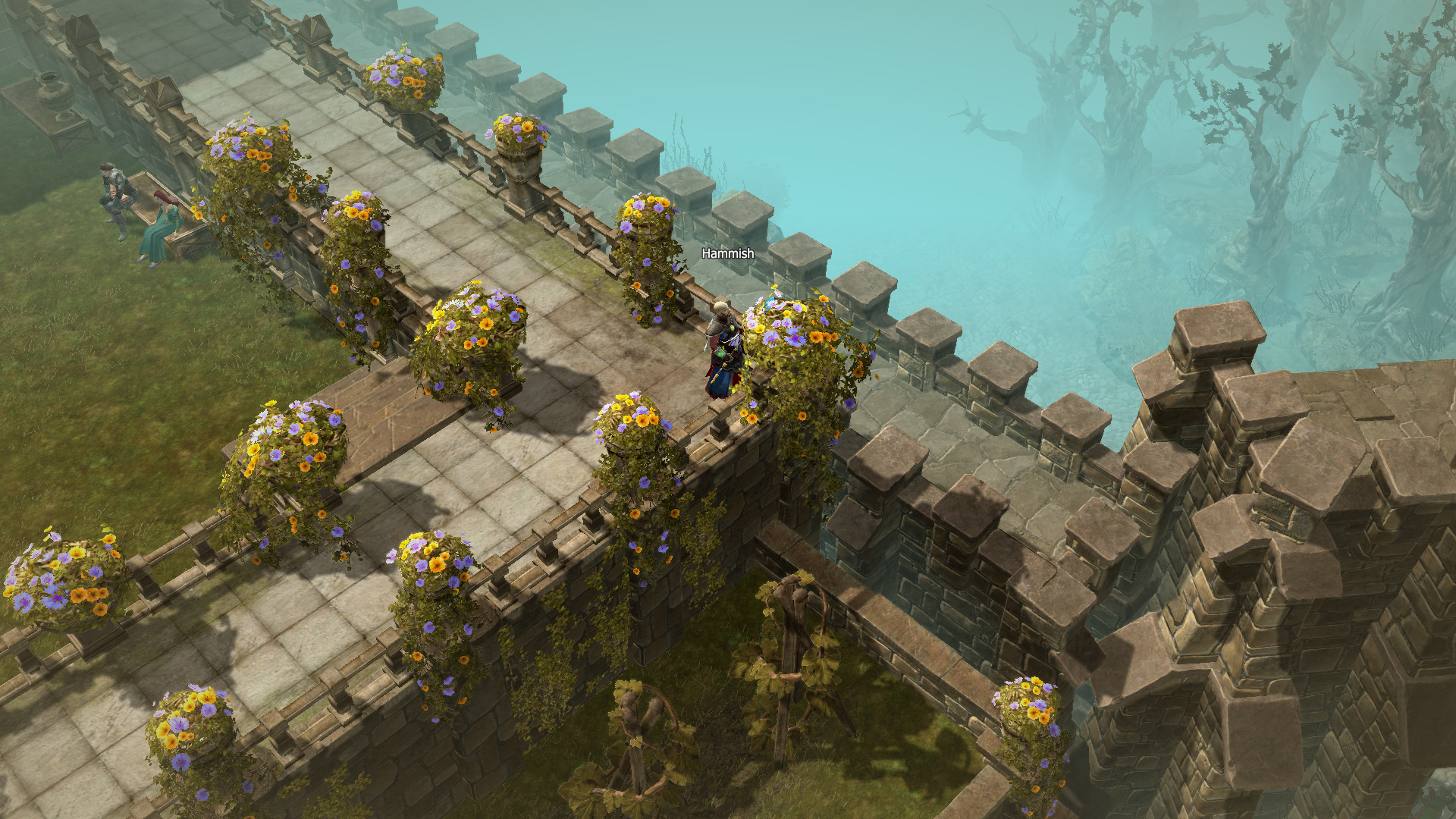
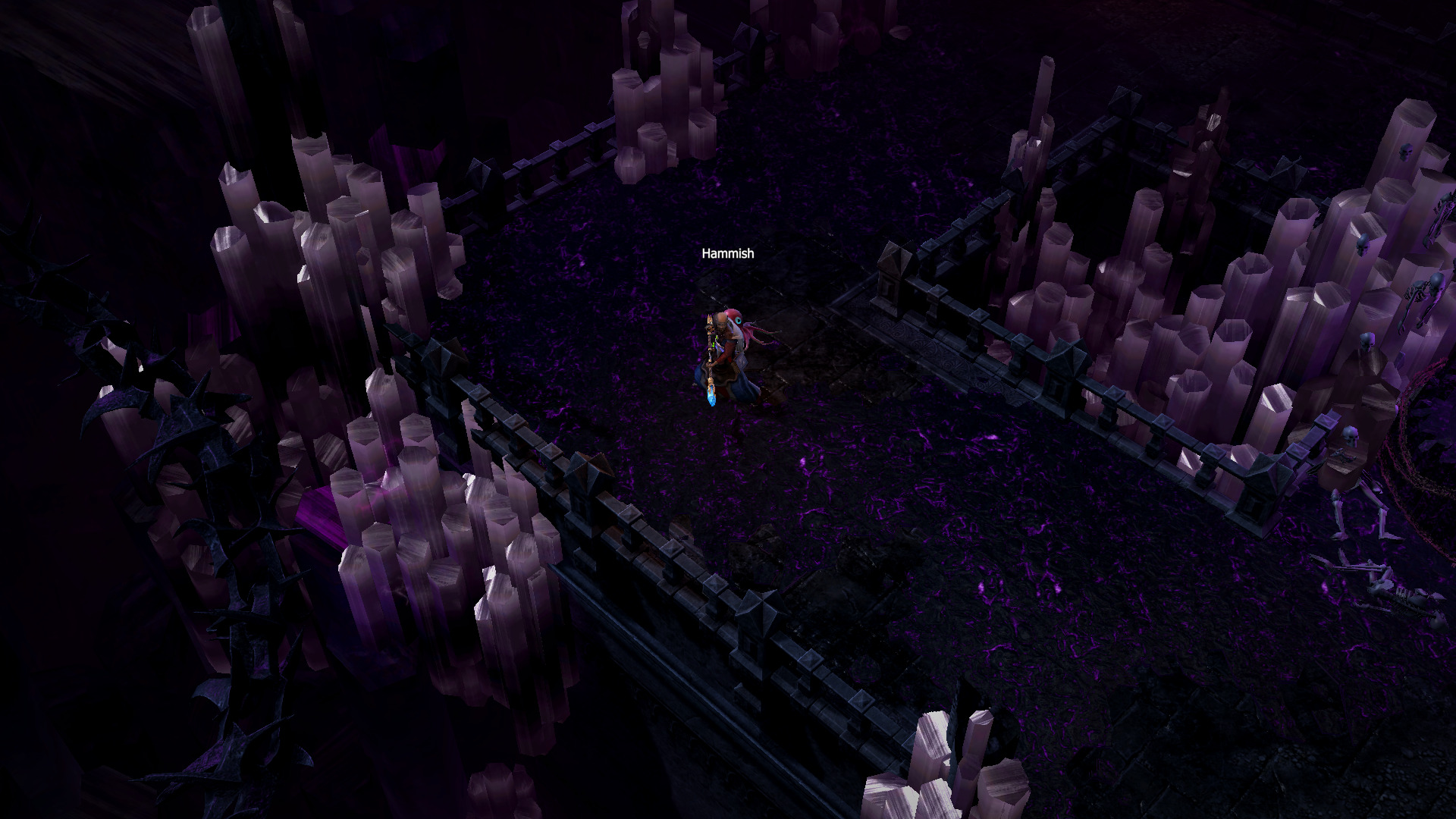

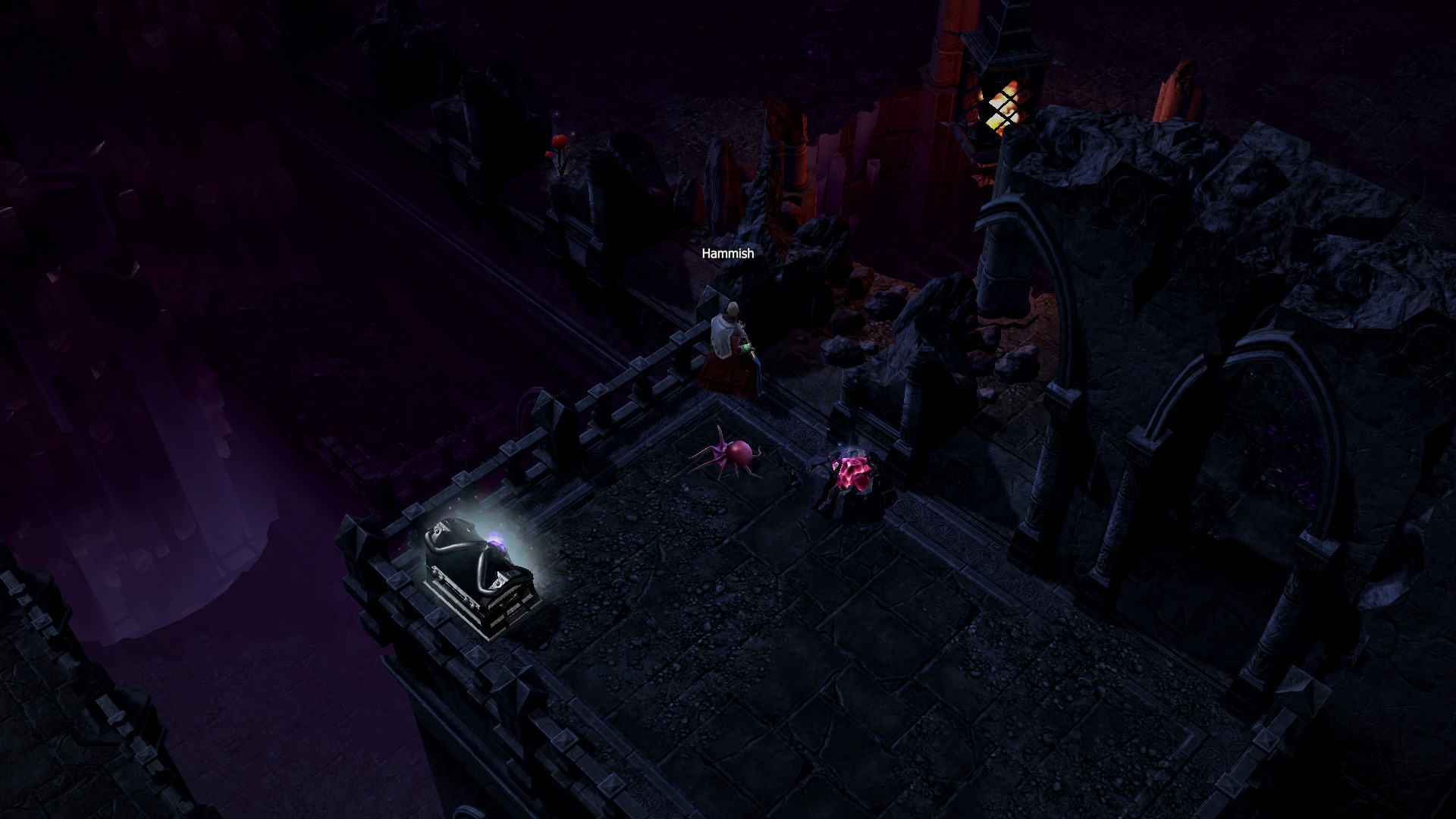
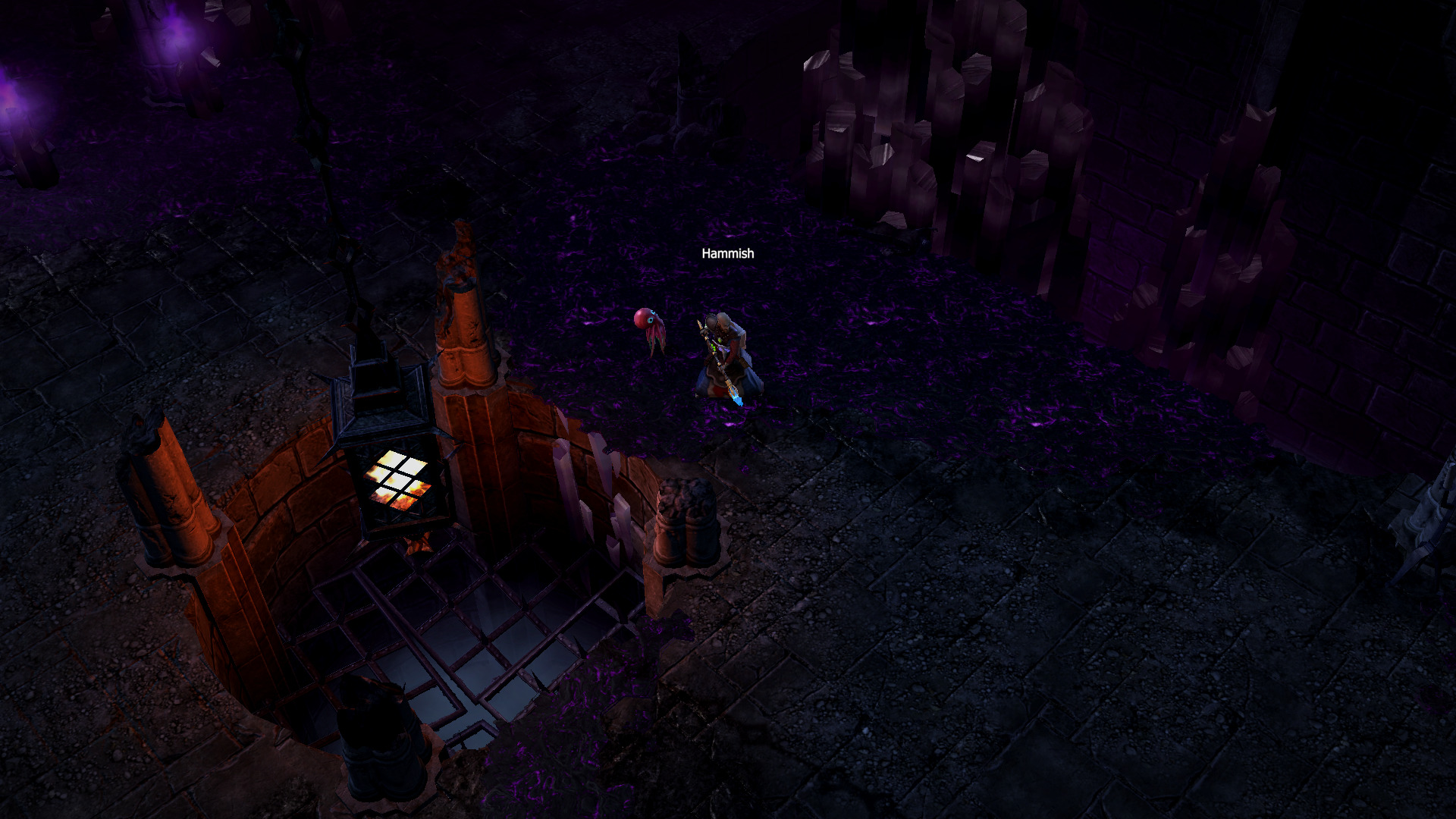

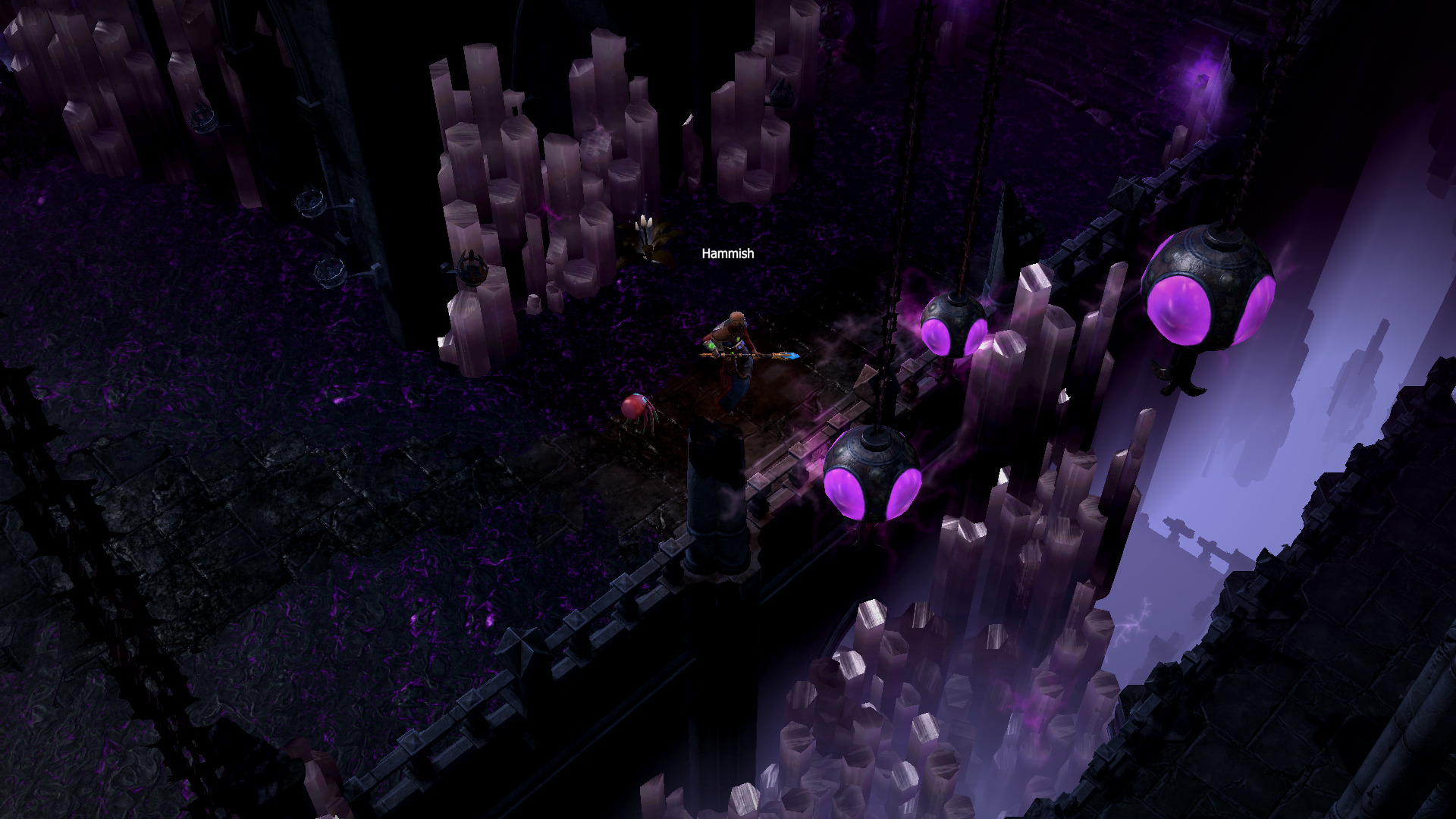

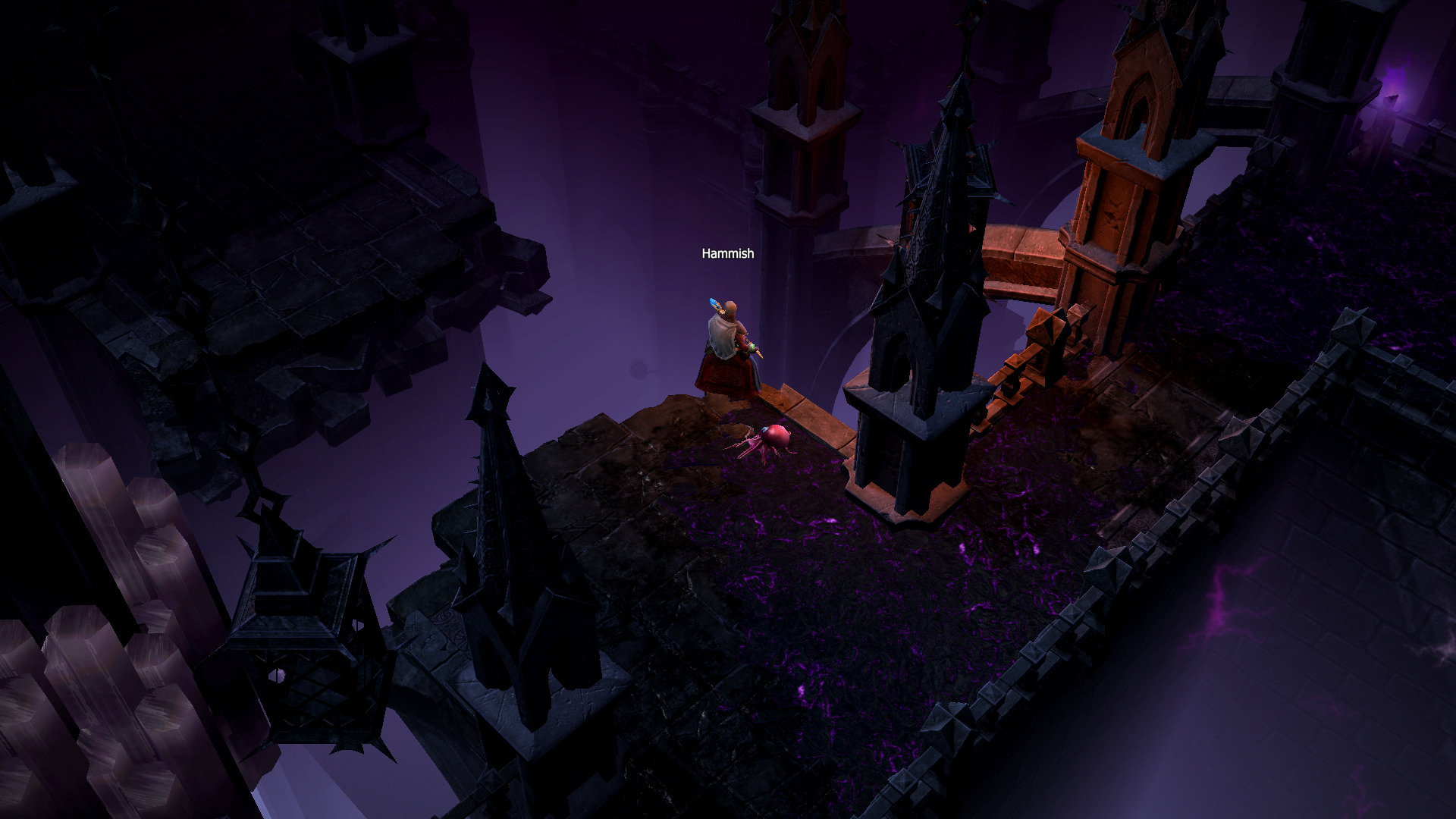
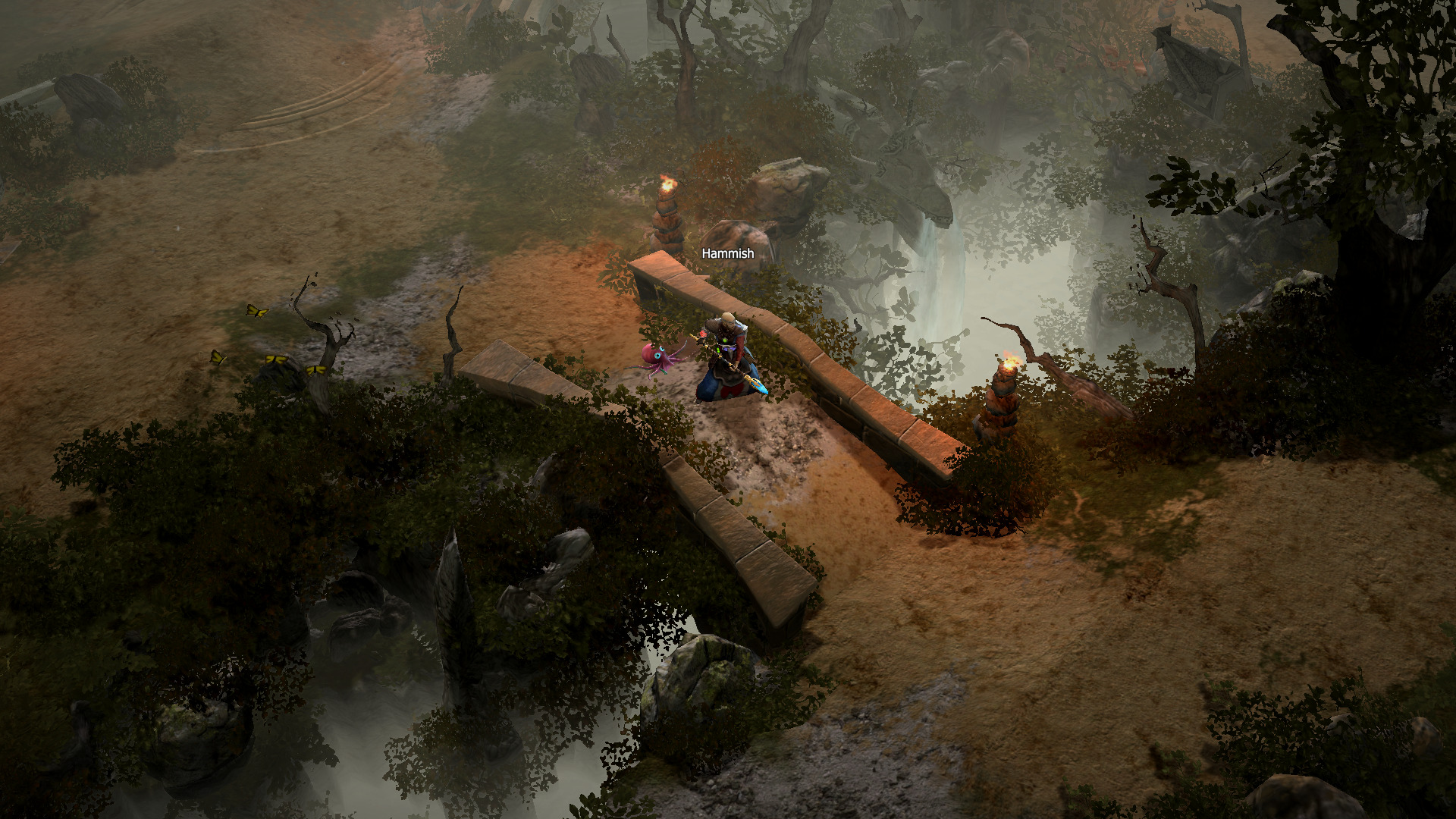

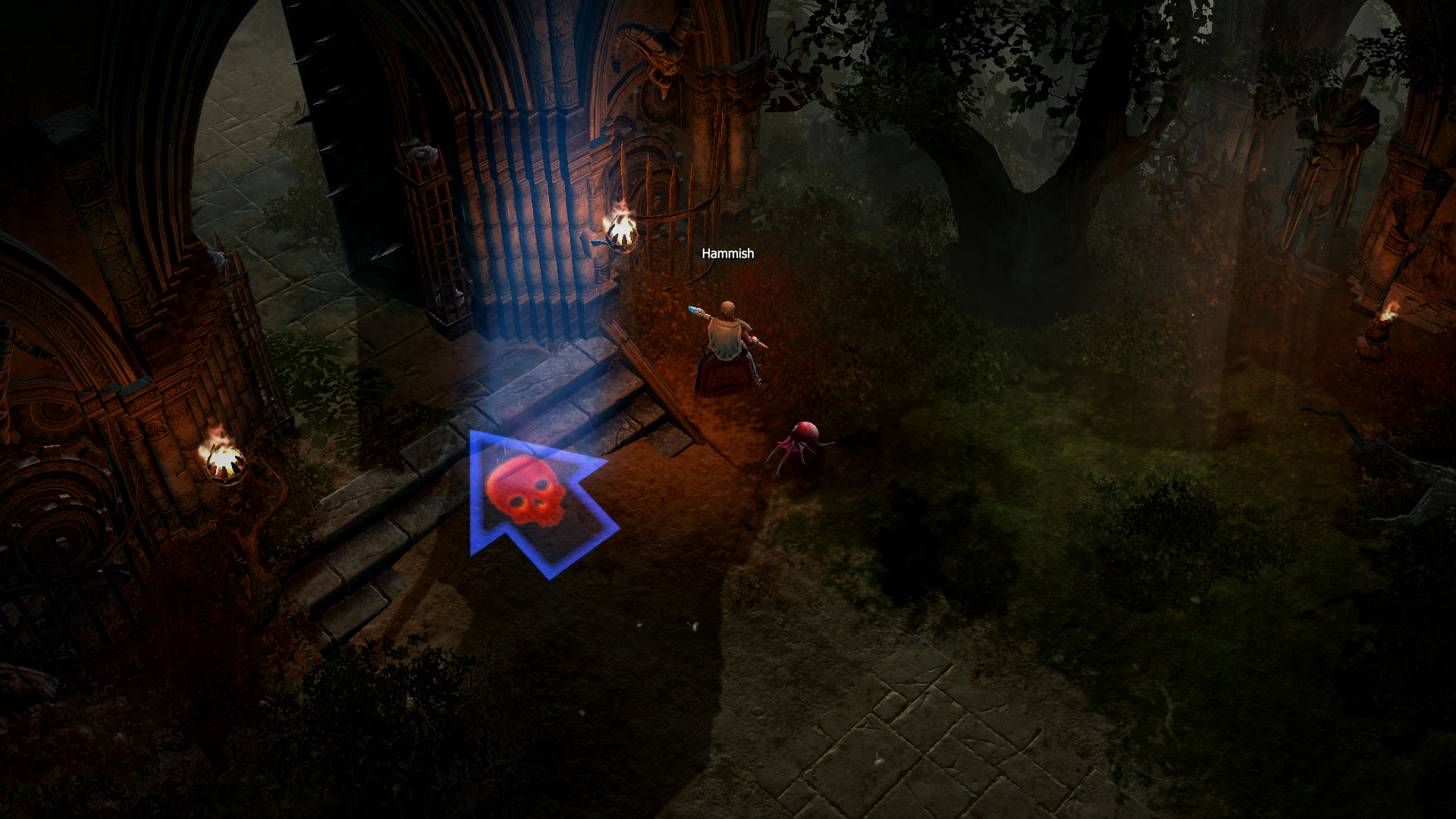
UPDATE 2024!
Drakensang Online is now available on Steam and links your steam account directly to the Drakensang servers. No need to login or create a password.
There are a few steps for Drakensang Online to run properly in Steam with Proton!
The Cursor works again! Well at least half of it...
Change the proton version to Proton Experimental
Delete the prefix: ~/.local/share/Steam/steamapps/compatdata/2067850
Restart Steam and it should appear with half of a cursor!
Launch options: -borderless -novideo -high
Mint 21.1 64-bit
GeForce GTX 1650
Nvidia 535
Proton Experimental 8
Last edited:
