Quake has been an on-going franchise begginning with the first game to be completely developed in 3D. It's popularity grew and now there are several Quake games with focus on single-player and multi-player game types.
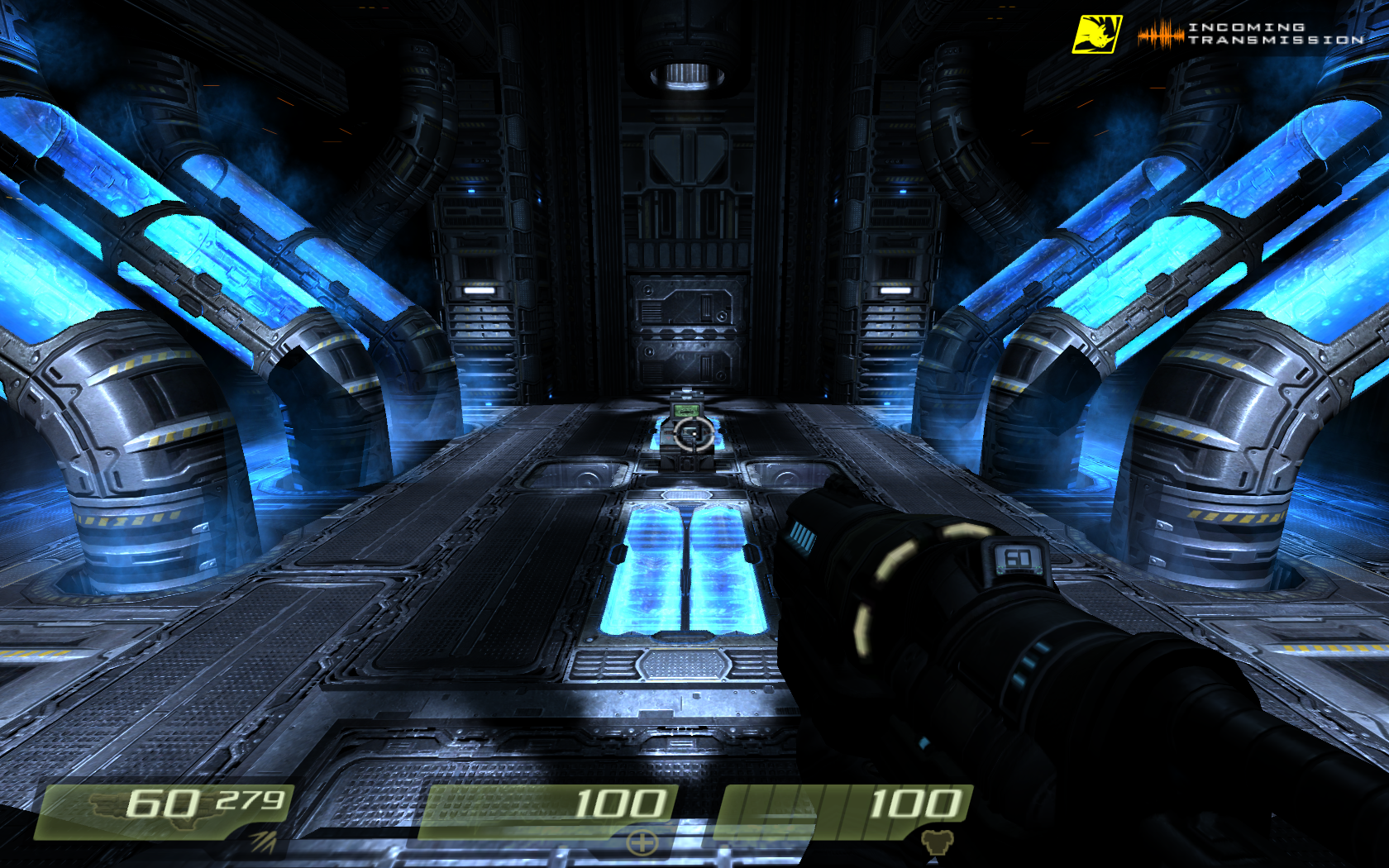
ID Software has always released Linux binaries for their games, so Quake 4 has native support in Linux.
Follow my step-by-step guide on installing, configuring and optimizing Quake 4 in Linux.
Note: This guide applies to the Retail version of Quake 4. Other versions may require additional steps.
Download Linux Binaries
Go to: ftp://ftp.idsoftware.com/idstuff/quake4/linux
Right-Click quake4-linux-1.4.2.x86.run
Click "Save link as..."
Navigate to your desktop
Click Save
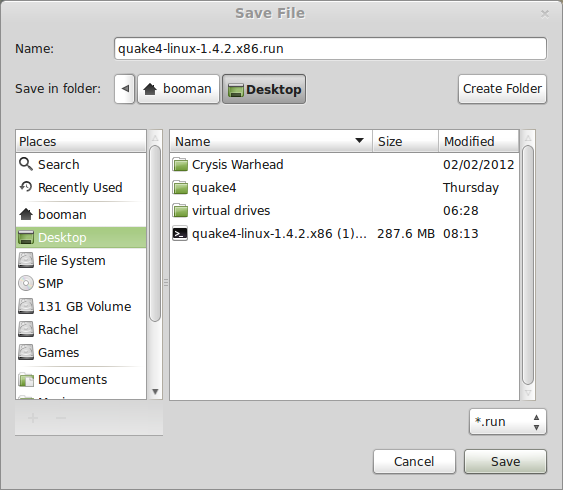
Installing Binaries with Terminal
When the download is done...
Launch Terminal
Ctrl+Alt+T
Note: There should be a terminal menu item or shortcut in your distribution
Navigate to your desktop
Type:
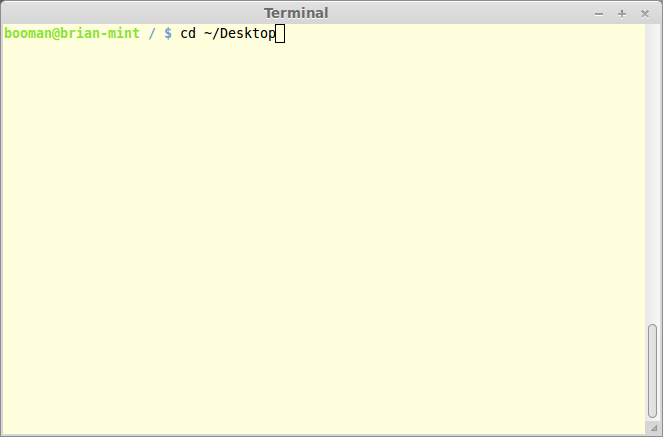
Make binaries executable
Type:
Press Enter
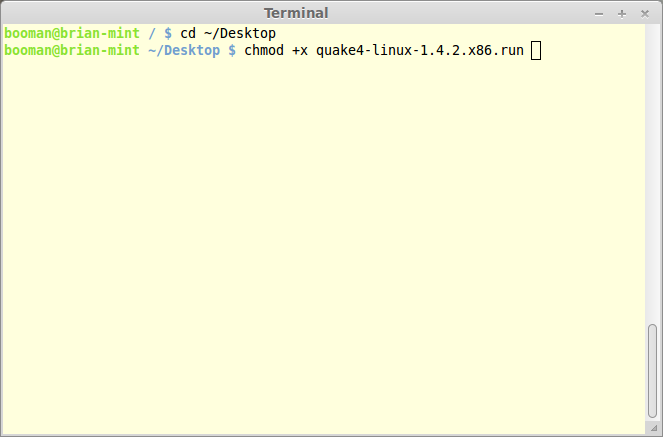
Note: To avoid making "typos" type the first 5 letters and hit Tab to auto-populate
Launch Quake 4 Installer
Type:
Uncompressing...
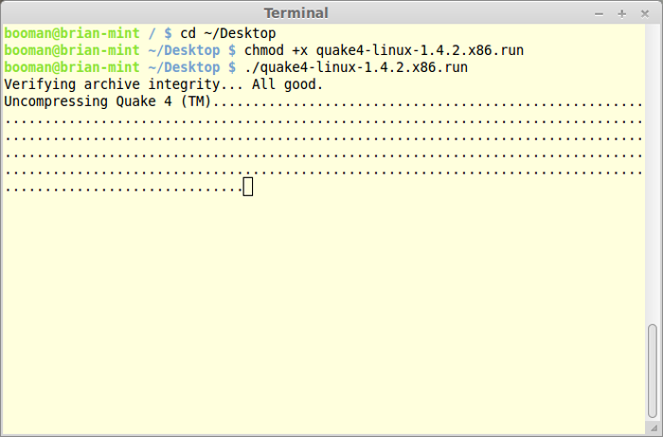
License Agreement
Press Space to scroll to the bottom
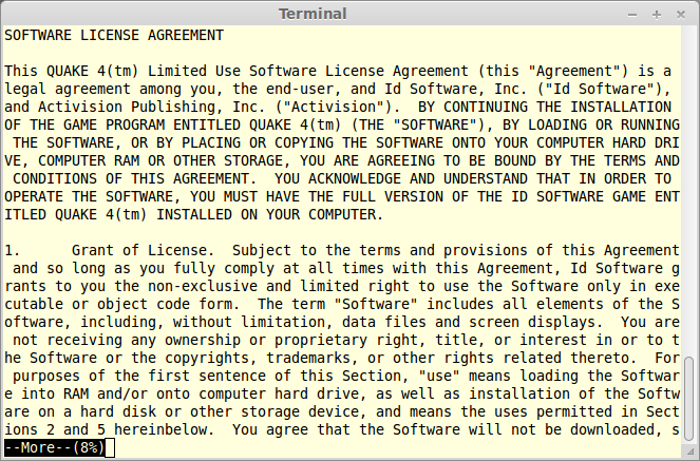
Type: Y to agree
Press Enter
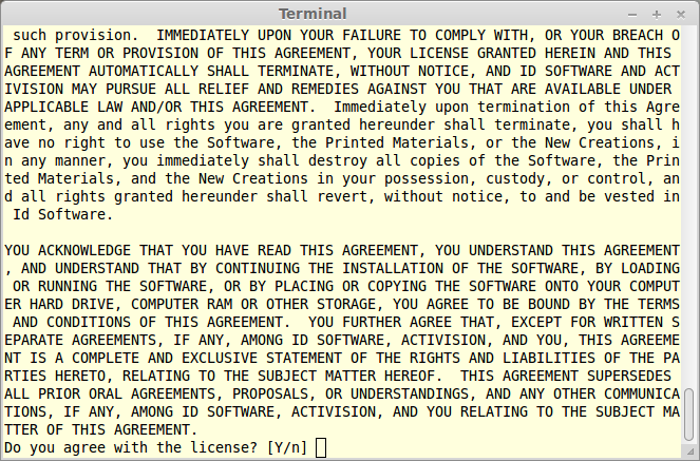
README?
Type: N
Press Enter
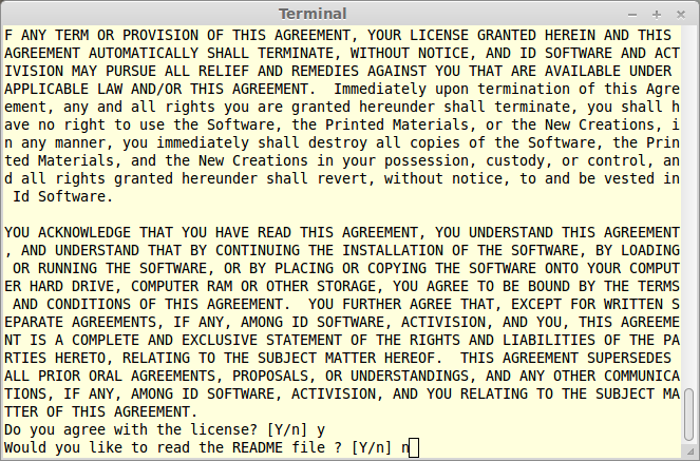
Please enter the installation path
Use your home directory for the installation
Type:
Press Enter
Note: Type your login in place of "username"
This will automatically create a folder called "quake4" and copies all the binaries into it
Please enter the path for symbolic links
Translation: Where do you want the game shortcuts?
The desktop of course!
Type:
Press Enter
Note: Type your login in place of "username"
All versions?
Type: Y
Press Enter
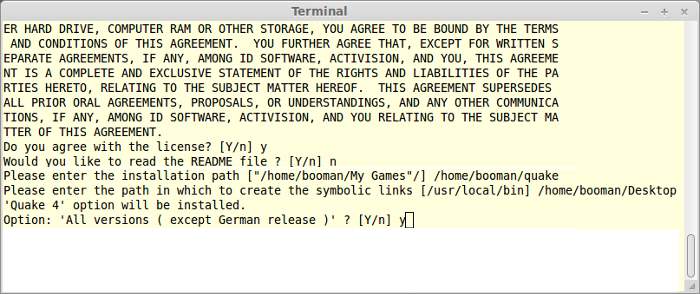
Punkbuster?
Punkbuster is required for online play
Type: Y
Press Enter
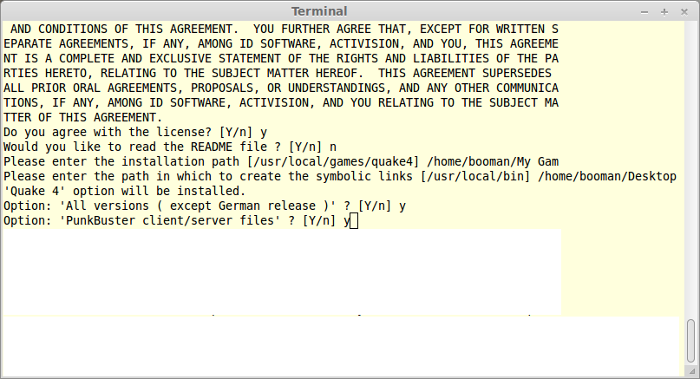
Punkbuster License Agreement
Type: Y
Press Enter

Continue Install?
Type: Y
Press Enter

Start Now?
Type: N
Press Enter

Copying pk4 files
In order to play the full Quake 4, you will need all of the pk4 files
You can find these on the CD-ROMs, DVD, Steam installation or your Quake 4 Windows Installation.
Navigate to your home
Open the quake4/q4base folder
There are already some existing pk4 files, but you will need all of them to play the full game.
Pop in your CD's one at a time and copy all of the pk4 files into this q4base folder.
Windows Steam:
Go to c:\Program Files\steam\steamapps\common\quake4\q4base
Windows Quake:
Go to c:\Program Files\Quake4\q4base
Do not overwrite any existing files!
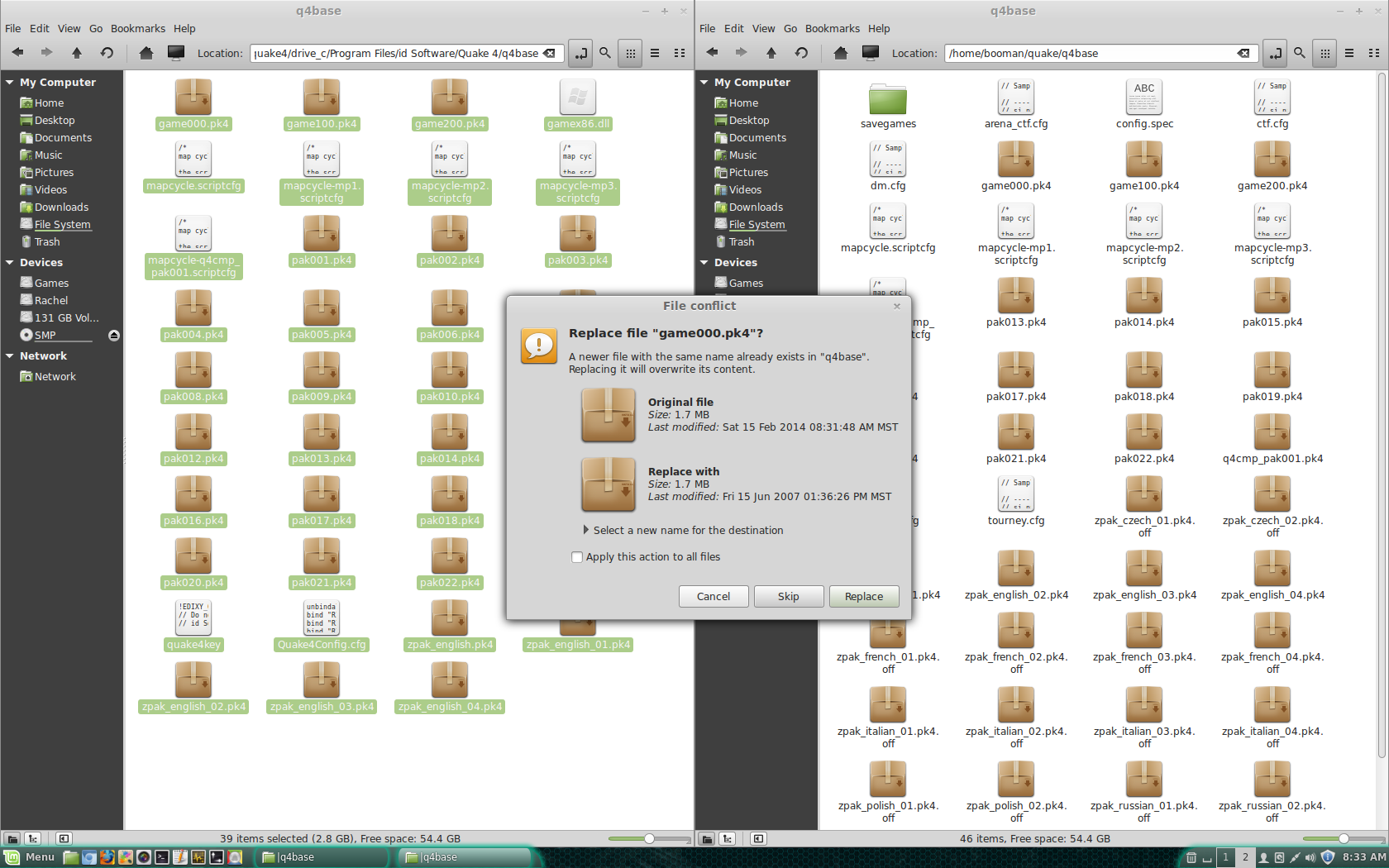
When the copying is complete, you should have the following pk4 files:
Don't forget the zpak with the language you want to use.
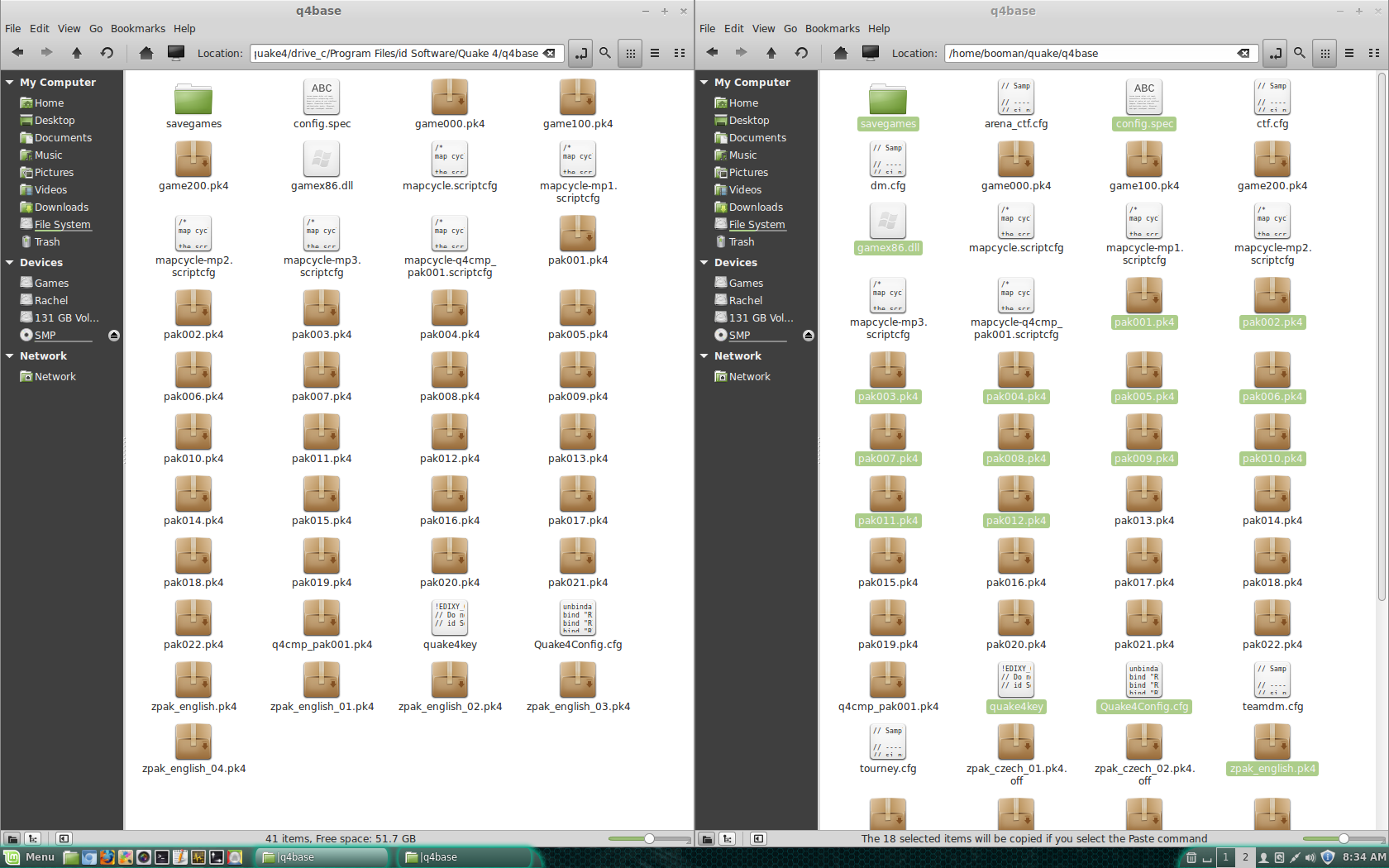
Quake 4 Shortcut
Open the quake folder in your home
right-click
Click "Make Link"
Drag-n-drop this link to your desktop

Launching Quake 4
Double-Click your Quake 4 Link
Click "Run in Terminal"
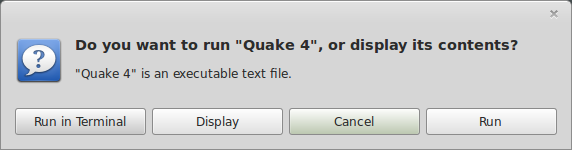
Optimization
Click Settings
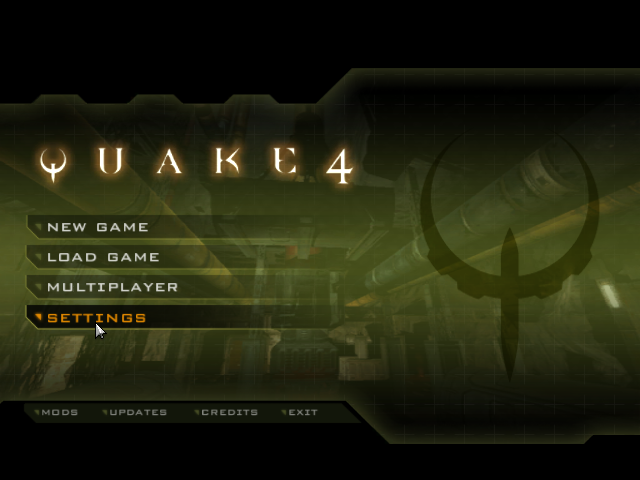
Click System
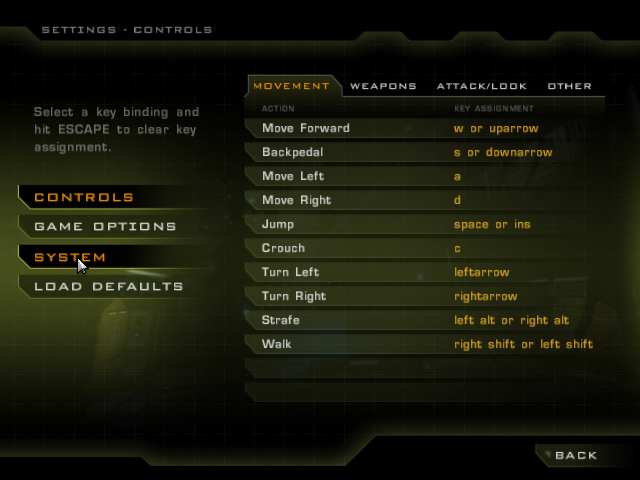
Adjust the Quality, Screen size and Advanced settings.
Quake 4 is an older game so it should run on most laptops, but try to keep the screen size smaller.
Rule of thumb:
High settings = More detail, lower frame rates
Low settings = Less detail, higher frame rates
To apply the video settings, Exit Quake 4 and launch again.
Conclusion:
Originaly I tried Quake 4 in PlayOnLinux and the performance was very slow no matter which Wine version or Video settings I selected. Textures were always low resolution and the game just wasn't going to run properly. I knew there were Linux binaries available, so after installing them, Quake 4 was beautiful! Performance was great and it supported modern widescreen resolutions.
Screenshots:

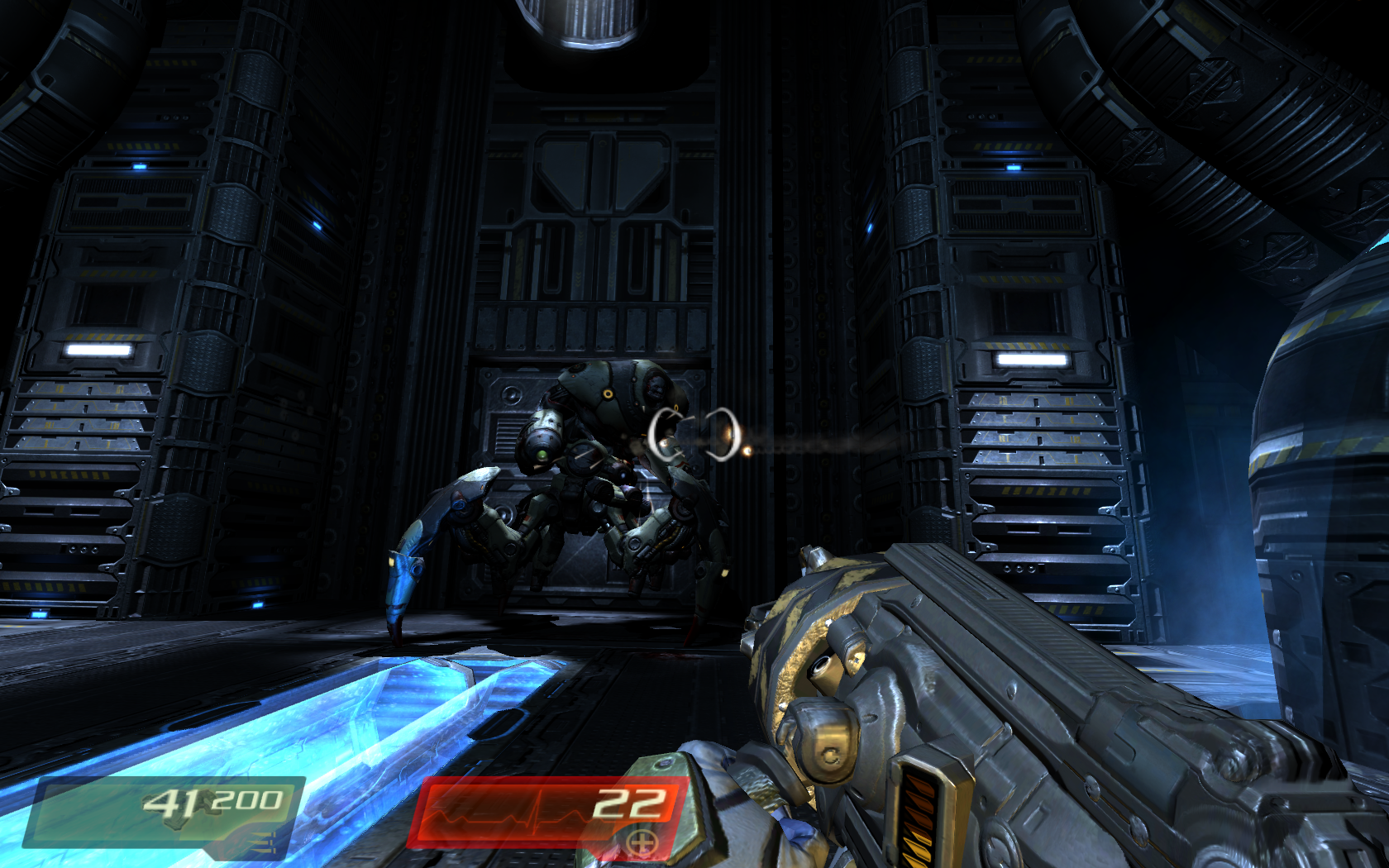

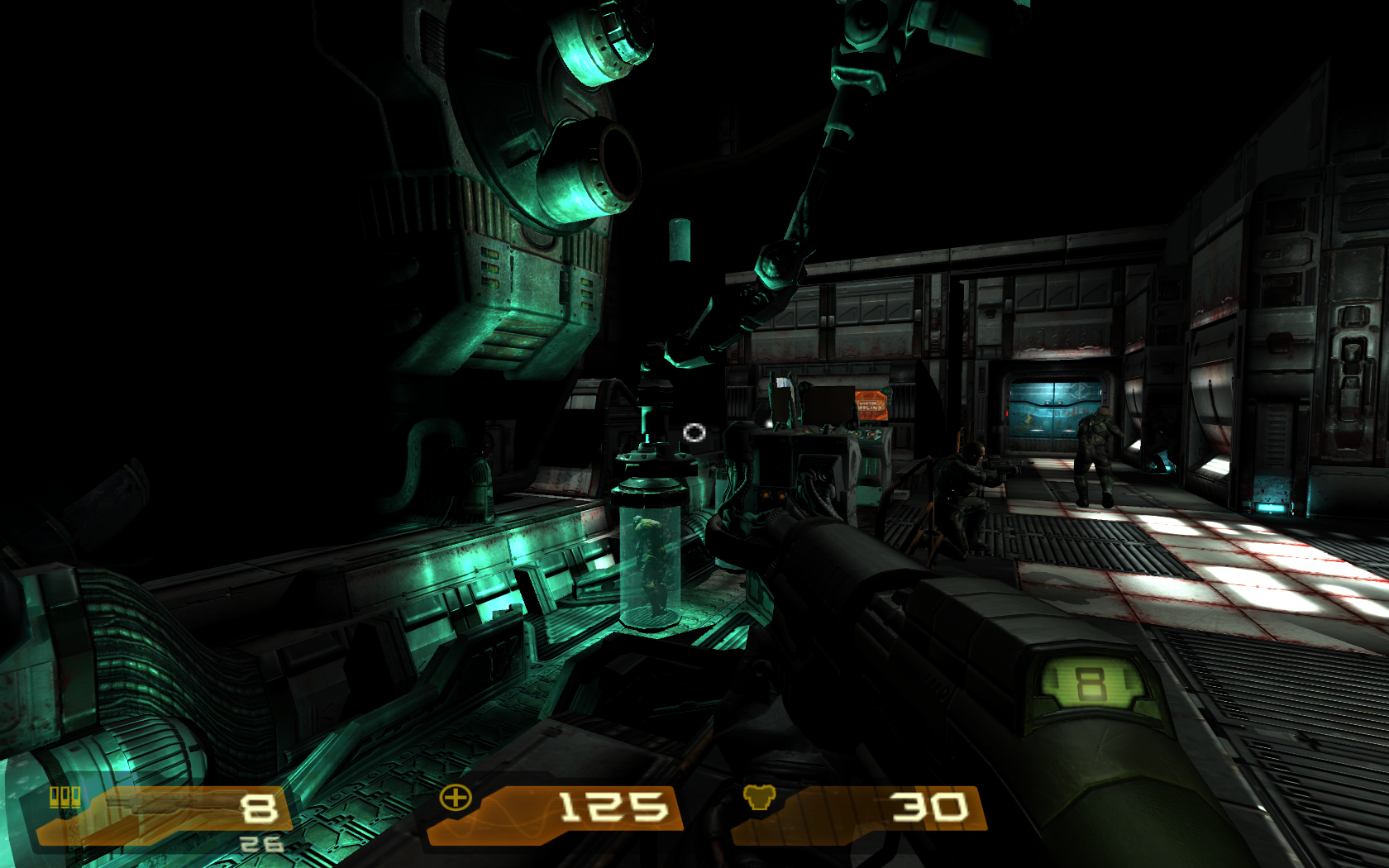
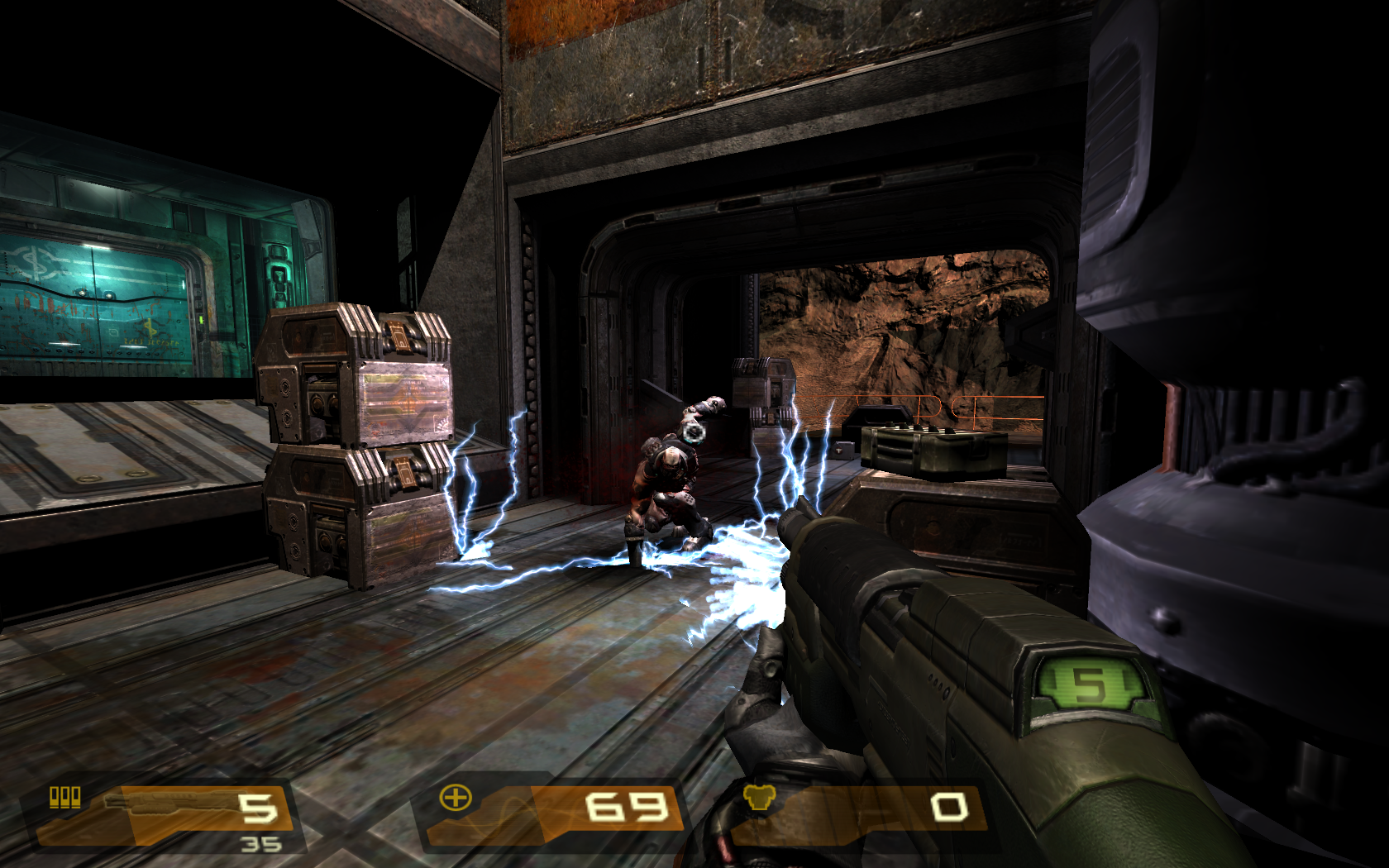



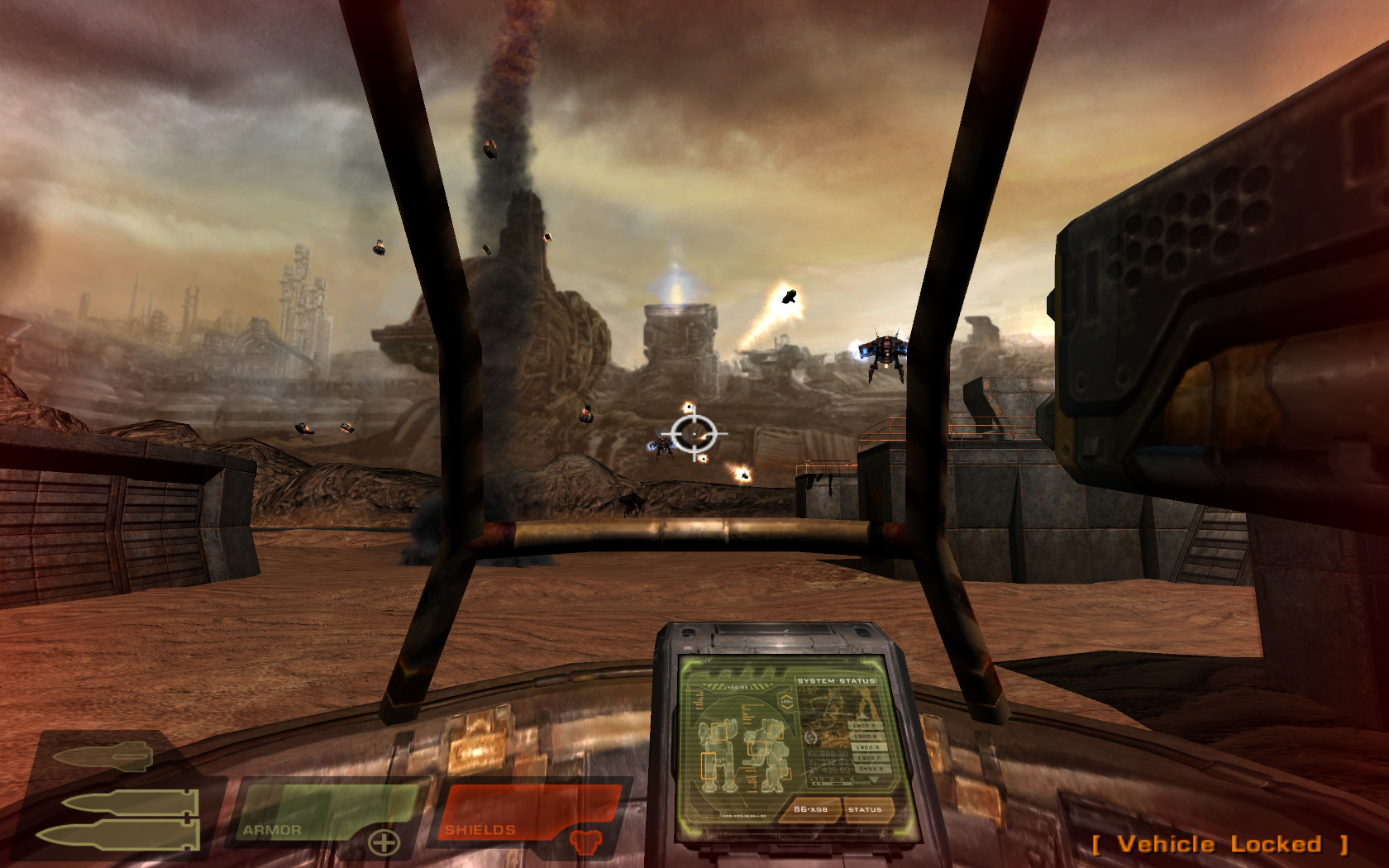
ID Software has always released Linux binaries for their games, so Quake 4 has native support in Linux.
Follow my step-by-step guide on installing, configuring and optimizing Quake 4 in Linux.
Note: This guide applies to the Retail version of Quake 4. Other versions may require additional steps.
Download Linux Binaries
Go to: ftp://ftp.idsoftware.com/idstuff/quake4/linux
Right-Click quake4-linux-1.4.2.x86.run
Click "Save link as..."
Navigate to your desktop
Click Save
Installing Binaries with Terminal
When the download is done...
Launch Terminal
Ctrl+Alt+T
Note: There should be a terminal menu item or shortcut in your distribution
Navigate to your desktop
Type:
Code:
cd ~/DesktopMake binaries executable
Type:
Code:
chmod +x quake4-linux-1.4.2.x86.runNote: To avoid making "typos" type the first 5 letters and hit Tab to auto-populate
Launch Quake 4 Installer
Type:
Code:
./quake4-linux-1.4.2.x86.runUncompressing...
License Agreement
Press Space to scroll to the bottom
Type: Y to agree
Press Enter
README?
Type: N
Press Enter
Please enter the installation path
Use your home directory for the installation
Type:
Code:
/home/username/quake4Note: Type your login in place of "username"
This will automatically create a folder called "quake4" and copies all the binaries into it
Please enter the path for symbolic links
Translation: Where do you want the game shortcuts?
The desktop of course!
Type:
Code:
/home/username/DesktopNote: Type your login in place of "username"
All versions?
Type: Y
Press Enter
Punkbuster?
Punkbuster is required for online play
Type: Y
Press Enter
Punkbuster License Agreement
Type: Y
Press Enter
Continue Install?
Type: Y
Press Enter
Start Now?
Type: N
Press Enter
Copying pk4 files
In order to play the full Quake 4, you will need all of the pk4 files
You can find these on the CD-ROMs, DVD, Steam installation or your Quake 4 Windows Installation.
Navigate to your home
Open the quake4/q4base folder
There are already some existing pk4 files, but you will need all of them to play the full game.
Pop in your CD's one at a time and copy all of the pk4 files into this q4base folder.
Windows Steam:
Go to c:\Program Files\steam\steamapps\common\quake4\q4base
Windows Quake:
Go to c:\Program Files\Quake4\q4base
Do not overwrite any existing files!
When the copying is complete, you should have the following pk4 files:
- pak001.pk4
- pak002.pk4
- pak003.pk4
- pak004.pk4
- pak005.pk4
- pak006.pk4
- pak007.pk4
- pak008.pk4
- pak009.pk4
- pak010.pk4
- pak011.pk4
- pak012.pk4
- pak013.pk4
- pak014.pk4
- pak015.pk4
- pak016.pk4
- pak017.pk4
- pak018.pk4
- pak019.pk4
- pak020.pk4
- pak021.pk4
- pak022.pk4
Don't forget the zpak with the language you want to use.
Quake 4 Shortcut
Open the quake folder in your home
right-click
Click "Make Link"
Drag-n-drop this link to your desktop
Launching Quake 4
Double-Click your Quake 4 Link
Click "Run in Terminal"
Optimization
Click Settings
Click System
Adjust the Quality, Screen size and Advanced settings.
Quake 4 is an older game so it should run on most laptops, but try to keep the screen size smaller.
Rule of thumb:
High settings = More detail, lower frame rates
Low settings = Less detail, higher frame rates
To apply the video settings, Exit Quake 4 and launch again.
Conclusion:
Originaly I tried Quake 4 in PlayOnLinux and the performance was very slow no matter which Wine version or Video settings I selected. Textures were always low resolution and the game just wasn't going to run properly. I knew there were Linux binaries available, so after installing them, Quake 4 was beautiful! Performance was great and it supported modern widescreen resolutions.
Screenshots:
Last edited:
