You are using an out of date browser. It may not display this or other websites correctly.
You should upgrade or use an alternative browser.
You should upgrade or use an alternative browser.
No Sound!
- Thread starter Daniel~
- Start date
I had this issue recently because Chrome was turned down in my sound options under applications.
Just slide the slider up to "Louder"
But this is for Chrome only. You have to be playing a video or music to see it appear in the sound options.
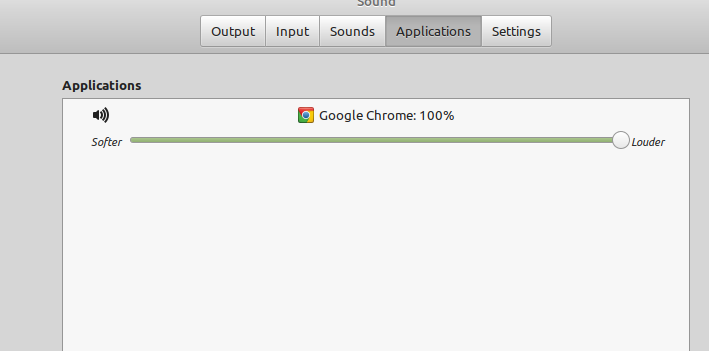
Just slide the slider up to "Louder"
But this is for Chrome only. You have to be playing a video or music to see it appear in the sound options.
Dan, open a console window and type
Code:lspci
see if your sound hardware shows up properly
0000:00:17.0 System peripheral: Intel Corporation Device 09ab
0000:00:19.0 Serial bus controller: Intel Corporation Device 7afc (rev 11)
0000:00:19.1 Serial bus controller: Intel Corporation Device 7afd (rev 11)
0000:00:1b.0 PCI bridge: Intel Corporation Device 7ac3 (rev 11)
0000:00:1c.0 PCI bridge: Intel Corporation Device 7abc (rev 11)
0000:00:1c.7 PCI bridge: Intel Corporation Device 7abf (rev 11)
0000:00:1e.0 Communication controller: Intel Corporation Device 7aa8 (rev 11)
0000:00:1e.3 Serial bus controller: Intel Corporation Device 7aab (rev 11)
0000:00:1f.0 ISA bridge: Intel Corporation Device 7a84 (rev 11)
0000:00:1f.3 Audio device: Intel Corporation Device 7ad0 (rev 11)
0000:00:1f.4 SMBus: Intel Corporation Device 7aa3 (rev 11)
0000:00:1f.5 Serial bus controller: Intel Corporation Device 7aa4 (rev 11)
0000:01:00.0 Unassigned class [ff00]: Realtek Semiconductor Co., Ltd. RTS525A PCI Express Card Reader (rev 01)
0000:02:00.0 Ethernet controller: Realtek Semiconductor Co., Ltd. Killer E3000 2.5GbE Controller (rev 06)
0000:03:00.0 Network controller: Intel Corporation Wi-Fi 6 AX210/AX211/AX411 160MHz (rev 1a)
10000:e0:06.0 PCI bridge: Intel Corporation 12th Gen Core Processor PCI Express x4 Controller #0 (rev 02)
10000:e0:17.0 SATA controller: Intel Corporation Device 7ae2 (rev 11)
10000:e1:00.0 Non-Volatile memory controller: Sandisk Corp WD PC SN810 / Black SN850 NVMe SSD (rev 01)
daniel@daniel-XPS-8950:~$
Does it show correctly?
Yeah, Dell uses a display port, No HDMI, but states it carries sound.as wellAssuming your audio device is a built-in Intel HD Audio controller, then yes, it is showing up:
0000:00:1f.3 Audio device: Intel Corporation Device 7ad0 (rev 11)
Does you sound control panel show up? (It would look like a loudspeaker in your task bar)
View attachment 24320
I thought it might somehow only give sound if set to the raid pcie. but I'm setup that way now, no sound,,,
Sound icon and software are in place. I can test but test fails to say what I want to hear.
Show me what you're seeing in Sound Settings, please.
Attachments
Reinstall three times first time I got sound back second two times i did not
This is the part that bothers me; maybe think about what you did differently the first time?
I've done so many installs in the last two weeks, it's all a blur
As I have several drives I'm trying to install 2.0 on one of them.
But Mint install has gone back to saying I have zero space on my drive. Obviously looking at the wrong drive and not giving me any choice but to quite, .I should have looked at the new drive, how it was partitioned and formatted. I didn't use it as I wanted to raid Mint on the two drives attached to the mother board, Look just like ram now instead of a credit
card.
Asus lists your drives and lets you choosemwhich to enable and boot from. Negatrends has this stupid "Add a drive" Where they just throw a drive at you which you browse through a check list to ID it's fuction.
I can't find any way to say no not that drive, one of my other drives as seen in "Disk" where I can format and partition.
Can you tell me how a new SSD drive comes as far as partition and format?
What really chaps my ass is that The one time I got sound it was full on 5.1 for the very first time in MInt 21.
As I have several drives I'm trying to install 2.0 on one of them.
But Mint install has gone back to saying I have zero space on my drive. Obviously looking at the wrong drive and not giving me any choice but to quite, .I should have looked at the new drive, how it was partitioned and formatted. I didn't use it as I wanted to raid Mint on the two drives attached to the mother board, Look just like ram now instead of a credit
card.
Asus lists your drives and lets you choosemwhich to enable and boot from. Negatrends has this stupid "Add a drive" Where they just throw a drive at you which you browse through a check list to ID it's fuction.
I can't find any way to say no not that drive, one of my other drives as seen in "Disk" where I can format and partition.
Can you tell me how a new SSD drive comes as far as partition and format?
What really chaps my ass is that The one time I got sound it was full on 5.1 for the very first time in MInt 21.
Last edited:
Thank you TR. I can't think of anything else to try. So I guess I have my morning cut out for me.":O}
Just remembered why I haven't tried this.
My primary drive is raided (Mint 21)
It connects directly to MB. It may well disconnect , but my eyes are not up to seeing just how to safely do so.This may or may not be of use to you in helping me,
System:
Kernel: 5.15.0-53-generic x86_64 bits: 64 compiler: gcc v: 11.2.0 Desktop: Cinnamon 5.4.12
tk: GTK 3.24.33 wm: Mutter dm: LightDM Distro: Linux Mint 21 Vanessa base: Ubuntu 22.04 jammy
Machine:
Type: Desktop System: Dell product: XPS 8950 v: N/A serial: <superuser required> Chassis:
type: 3 serial: <superuser required>
Mobo: Dell model: 0R6PCT v: A01 serial: <superuser required> UEFI: Dell v: 1.6.0
date: 08/12/2022
Battery:
Device-1: hidpp_battery_0 model: Logitech MX Keys Wireless Keyboard serial: <filter>
charge: 100% (should be ignored) status: Discharging
CPU:
Info: 12-core (8-mt/4-st) model: 12th Gen Intel Core i7-12700 bits: 64 type: MST AMCP
arch: Alder Lake rev: 2 cache: L1: 1024 KiB L2: 12 MiB L3: 25 MiB
Speed (MHz): avg: 2734 high: 4738 min/max: 800/4900:3600 cores: 1: 3551 2: 1945 3: 3899
4: 4600 5: 3604 6: 1889 7: 2309 8: 2870 9: 4738 10: 4678 11: 1189 12: 2064 13: 1795 14: 1826
15: 801 16: 2375 17: 888 18: 3603 19: 3604 20: 2456 bogomips: 84480
Flags: avx avx2 ht lm nx pae sse sse2 sse3 sse4_1 sse4_2 ssse3 vmx
Graphics:
Device-1: Intel AlderLake-S GT1 vendor: Dell driver: i915 v: kernel ports: active: DP-1
empty: HDMI-A-1 bus-ID: 0000:00:02.0 chip-ID: 8086:4680
Display: x11 server: X.Org v: 1.21.1.3 driver: X: loaded: modesetting unloaded: fbdev,vesa
gpu: i915 display-ID: :0 screens: 1
Screen-1: 0 s-res: 3840x2160 s-dpi: 96
Monitor-1: DP-1 model: Samsung res: 3840x2160 dpi: 52 diag: 1630mm (64.2")
OpenGL: renderer: Mesa Intel Graphics (ADL-S GT1) v: 4.6 Mesa 22.0.5 direct render: Yes
Audio:
Device-1: Intel vendor: Dell driver: snd_hda_intel v: kernel bus-ID: 0000:00:1f.3
chip-ID: 8086:7ad0
Sound Server-1: ALSA v: k5.15.0-53-generic running: yes
Sound Server-2: PulseAudio v: 15.99.1 running: yes
Sound Server-3: PipeWire v: 0.3.48 running: yes
Network:
Device-1: Realtek Killer E3000 2.5GbE vendor: Rivet Networks driver: r8169 v: kernel port: 3000
bus-ID: 0000:02:00.0 chip-ID: 10ec:3000
IF: enp2s0 state: down mac: <filter>
Device-2: Intel Wi-Fi 6 AX210/AX211/AX411 160MHz vendor: Rivet Networks driver: iwlwifi
v: kernel bus-ID: 0000:03:00.0 chip-ID: 8086:2725
IF: wlp3s0 state: up mac: <filter>
Bluetooth:
Device-1: Intel AX210 Bluetooth type: USB driver: btusb v: 0.8 bus-ID: 1-14:5 chip-ID: 8087:0032
Report: hciconfig ID: hci0 rfk-id: 0 state: down bt-service: enabled,running rfk-block:
hardware: no software: yes address: <filter>
RAID:
Hardware-1: Intel Volume Management Device NVMe RAID Controller driver: vmd v: 0.6
bus-ID: 0000:00:0e.0 chip-ID: 8086:467f
Drives:
Local Storage: total: 1.59 TiB used: 128.19 GiB (7.9%)
ID-1: /dev/nvme0n1 vendor: Western Digital model: PC SN810 NVMe WDC 512GB size: 476.94 GiB
speed: 63.2 Gb/s lanes: 4 serial: <filter> temp: 20.9 C
ID-2: /dev/sda vendor: Samsung model: SSD 850 EVO 500GB size: 465.76 GiB speed: 6.0 Gb/s
serial: <filter>
ID-3: /dev/sdb vendor: OCZ model: VERTEX4 size: 238.47 GiB speed: 6.0 Gb/s serial: <filter>
ID-4: /dev/sdc vendor: Crucial model: CT480BX500SSD1 size: 447.13 GiB speed: 6.0 Gb/s
serial: <filter>
Partition:
ID-1: / size: 467.89 GiB used: 39.27 GiB (8.4%) fs: ext4 dev: /dev/nvme0n1p2
ID-2: /boot/efi size: 511 MiB used: 13.7 MiB (2.7%) fs: vfat dev: /dev/nvme0n1p1
Swap:
ID-1: swap-1 type: file size: 2 GiB used: 0 KiB (0.0%) priority: -2 file: /swapfile
USB:
Hub-1: 1-0:1 info: Hi-speed hub with single TT ports: 16 rev: 2.0 speed: 480 Mb/s
chip-ID: 1d6b:0002
Device-1: 1-4:2 info: Kensington Expert Wireless Trackball Mouse (K72359WW) type: Mouse,HID
driver: hid-generic,usbhid rev: 2.0 speed: 12 Mb/s chip-ID: 047d:8018
Device-2: 1-5:3 info: Logitech Unifying Receiver type: Keyboard,Mouse,HID
driver: logitech-djreceiver,usbhid rev: 2.0 speed: 12 Mb/s chip-ID: 046d:c52b
Device-3: 1-10:4 info: Initio Samsung Writemaster external DVD writer type: Mass Storage
driver: usb-storage rev: 2.0 speed: 480 Mb/s chip-ID: 13fd:2040
Device-4: 1-14:5 info: Intel AX210 Bluetooth type: Bluetooth driver: btusb rev: 2.0
speed: 12 Mb/s chip-ID: 8087:0032
Hub-2: 2-0:1 info: Super-speed hub ports: 9 rev: 3.1 speed: 20 Gb/s chip-ID: 1d6b:0003
Sensors:
System Temperatures: cpu: 29.0 C mobo: 17.0 C
Fan Speeds (RPM): cpu: 756 mobo: 713
Repos:
Packages: apt: 2126
No active apt repos in: /etc/apt/sources.list
Active apt repos in: /etc/apt/sources.list.d/official-package-repositories.list
1: deb https: //mirrors.gigenet.com/linuxmint/repo vanessa main upstream import backport
2: deb http: //ftp.usf.edu/pub/ubuntu jammy main restricted universe multiverse
3: deb http: //ftp.usf.edu/pub/ubuntu jammy-updates main restricted universe multiverse
4: deb http: //ftp.usf.edu/pub/ubuntu jammy-backports main restricted universe multiverse
5: deb http: //security.ubuntu.com/ubuntu/ jammy-security main restricted universe multiverse
Active apt repos in: /etc/apt/sources.list.d/official-source-repositories.list
1: deb-src https: //mirrors.gigenet.com/linuxmint/repo vanessa main upstream import backport
2: deb-src http: //ftp.usf.edu/pub/ubuntu jammy main restricted universe multiverse
3: deb-src http: //ftp.usf.edu/pub/ubuntu jammy-updates main restricted universe multiverse
4: deb-src http: //ftp.usf.edu/pub/ubuntu jammy-backports main restricted universe multiverse
5: deb-src http: //security.ubuntu.com/ubuntu/ jammy-security main restricted universe multiverse
Info:
Processes: 395 Uptime: 40m Memory: 15.35 GiB used: 3.5 GiB (22.8%) Init: systemd v: 249
runlevel: 5 Compilers: gcc: 11.3.0 alt: 11 Client: Unknown python3.10 client inxi: 3.3.13
Just remembered why I haven't tried this.
My primary drive is raided (Mint 21)
It connects directly to MB. It may well disconnect , but my eyes are not up to seeing just how to safely do so.This may or may not be of use to you in helping me,
System:
Kernel: 5.15.0-53-generic x86_64 bits: 64 compiler: gcc v: 11.2.0 Desktop: Cinnamon 5.4.12
tk: GTK 3.24.33 wm: Mutter dm: LightDM Distro: Linux Mint 21 Vanessa base: Ubuntu 22.04 jammy
Machine:
Type: Desktop System: Dell product: XPS 8950 v: N/A serial: <superuser required> Chassis:
type: 3 serial: <superuser required>
Mobo: Dell model: 0R6PCT v: A01 serial: <superuser required> UEFI: Dell v: 1.6.0
date: 08/12/2022
Battery:
Device-1: hidpp_battery_0 model: Logitech MX Keys Wireless Keyboard serial: <filter>
charge: 100% (should be ignored) status: Discharging
CPU:
Info: 12-core (8-mt/4-st) model: 12th Gen Intel Core i7-12700 bits: 64 type: MST AMCP
arch: Alder Lake rev: 2 cache: L1: 1024 KiB L2: 12 MiB L3: 25 MiB
Speed (MHz): avg: 2734 high: 4738 min/max: 800/4900:3600 cores: 1: 3551 2: 1945 3: 3899
4: 4600 5: 3604 6: 1889 7: 2309 8: 2870 9: 4738 10: 4678 11: 1189 12: 2064 13: 1795 14: 1826
15: 801 16: 2375 17: 888 18: 3603 19: 3604 20: 2456 bogomips: 84480
Flags: avx avx2 ht lm nx pae sse sse2 sse3 sse4_1 sse4_2 ssse3 vmx
Graphics:
Device-1: Intel AlderLake-S GT1 vendor: Dell driver: i915 v: kernel ports: active: DP-1
empty: HDMI-A-1 bus-ID: 0000:00:02.0 chip-ID: 8086:4680
Display: x11 server: X.Org v: 1.21.1.3 driver: X: loaded: modesetting unloaded: fbdev,vesa
gpu: i915 display-ID: :0 screens: 1
Screen-1: 0 s-res: 3840x2160 s-dpi: 96
Monitor-1: DP-1 model: Samsung res: 3840x2160 dpi: 52 diag: 1630mm (64.2")
OpenGL: renderer: Mesa Intel Graphics (ADL-S GT1) v: 4.6 Mesa 22.0.5 direct render: Yes
Audio:
Device-1: Intel vendor: Dell driver: snd_hda_intel v: kernel bus-ID: 0000:00:1f.3
chip-ID: 8086:7ad0
Sound Server-1: ALSA v: k5.15.0-53-generic running: yes
Sound Server-2: PulseAudio v: 15.99.1 running: yes
Sound Server-3: PipeWire v: 0.3.48 running: yes
Network:
Device-1: Realtek Killer E3000 2.5GbE vendor: Rivet Networks driver: r8169 v: kernel port: 3000
bus-ID: 0000:02:00.0 chip-ID: 10ec:3000
IF: enp2s0 state: down mac: <filter>
Device-2: Intel Wi-Fi 6 AX210/AX211/AX411 160MHz vendor: Rivet Networks driver: iwlwifi
v: kernel bus-ID: 0000:03:00.0 chip-ID: 8086:2725
IF: wlp3s0 state: up mac: <filter>
Bluetooth:
Device-1: Intel AX210 Bluetooth type: USB driver: btusb v: 0.8 bus-ID: 1-14:5 chip-ID: 8087:0032
Report: hciconfig ID: hci0 rfk-id: 0 state: down bt-service: enabled,running rfk-block:
hardware: no software: yes address: <filter>
RAID:
Hardware-1: Intel Volume Management Device NVMe RAID Controller driver: vmd v: 0.6
bus-ID: 0000:00:0e.0 chip-ID: 8086:467f
Drives:
Local Storage: total: 1.59 TiB used: 128.19 GiB (7.9%)
ID-1: /dev/nvme0n1 vendor: Western Digital model: PC SN810 NVMe WDC 512GB size: 476.94 GiB
speed: 63.2 Gb/s lanes: 4 serial: <filter> temp: 20.9 C
ID-2: /dev/sda vendor: Samsung model: SSD 850 EVO 500GB size: 465.76 GiB speed: 6.0 Gb/s
serial: <filter>
ID-3: /dev/sdb vendor: OCZ model: VERTEX4 size: 238.47 GiB speed: 6.0 Gb/s serial: <filter>
ID-4: /dev/sdc vendor: Crucial model: CT480BX500SSD1 size: 447.13 GiB speed: 6.0 Gb/s
serial: <filter>
Partition:
ID-1: / size: 467.89 GiB used: 39.27 GiB (8.4%) fs: ext4 dev: /dev/nvme0n1p2
ID-2: /boot/efi size: 511 MiB used: 13.7 MiB (2.7%) fs: vfat dev: /dev/nvme0n1p1
Swap:
ID-1: swap-1 type: file size: 2 GiB used: 0 KiB (0.0%) priority: -2 file: /swapfile
USB:
Hub-1: 1-0:1 info: Hi-speed hub with single TT ports: 16 rev: 2.0 speed: 480 Mb/s
chip-ID: 1d6b:0002
Device-1: 1-4:2 info: Kensington Expert Wireless Trackball Mouse (K72359WW) type: Mouse,HID
driver: hid-generic,usbhid rev: 2.0 speed: 12 Mb/s chip-ID: 047d:8018
Device-2: 1-5:3 info: Logitech Unifying Receiver type: Keyboard,Mouse,HID
driver: logitech-djreceiver,usbhid rev: 2.0 speed: 12 Mb/s chip-ID: 046d:c52b
Device-3: 1-10:4 info: Initio Samsung Writemaster external DVD writer type: Mass Storage
driver: usb-storage rev: 2.0 speed: 480 Mb/s chip-ID: 13fd:2040
Device-4: 1-14:5 info: Intel AX210 Bluetooth type: Bluetooth driver: btusb rev: 2.0
speed: 12 Mb/s chip-ID: 8087:0032
Hub-2: 2-0:1 info: Super-speed hub ports: 9 rev: 3.1 speed: 20 Gb/s chip-ID: 1d6b:0003
Sensors:
System Temperatures: cpu: 29.0 C mobo: 17.0 C
Fan Speeds (RPM): cpu: 756 mobo: 713
Repos:
Packages: apt: 2126
No active apt repos in: /etc/apt/sources.list
Active apt repos in: /etc/apt/sources.list.d/official-package-repositories.list
1: deb https: //mirrors.gigenet.com/linuxmint/repo vanessa main upstream import backport
2: deb http: //ftp.usf.edu/pub/ubuntu jammy main restricted universe multiverse
3: deb http: //ftp.usf.edu/pub/ubuntu jammy-updates main restricted universe multiverse
4: deb http: //ftp.usf.edu/pub/ubuntu jammy-backports main restricted universe multiverse
5: deb http: //security.ubuntu.com/ubuntu/ jammy-security main restricted universe multiverse
Active apt repos in: /etc/apt/sources.list.d/official-source-repositories.list
1: deb-src https: //mirrors.gigenet.com/linuxmint/repo vanessa main upstream import backport
2: deb-src http: //ftp.usf.edu/pub/ubuntu jammy main restricted universe multiverse
3: deb-src http: //ftp.usf.edu/pub/ubuntu jammy-updates main restricted universe multiverse
4: deb-src http: //ftp.usf.edu/pub/ubuntu jammy-backports main restricted universe multiverse
5: deb-src http: //security.ubuntu.com/ubuntu/ jammy-security main restricted universe multiverse
Info:
Processes: 395 Uptime: 40m Memory: 15.35 GiB used: 3.5 GiB (22.8%) Init: systemd v: 249
runlevel: 5 Compilers: gcc: 11.3.0 alt: 11 Client: Unknown python3.10 client inxi: 3.3.13
Thank you TR. I can't think of anything else to try. So I guess I have my morning cut out for me.":O}
Just remembered why I haven't tried this.
My primary drive is raided (Mint 21)
It connects directly to MB. It may well disconnect , but my eyes are not up to seeing just how to safely do so.
Just remembered why I haven't tried this.
My primary drive is raided (Mint 21)
It connects directly to MB. It may well disconnect , but my eyes are not up to seeing just how to safely do so.
Attachments
Thank you TR. I can't think of anything else to try. So I guess I have my morning cut out for me.":O}
Just remembered why I haven't tried this.
My primary drive is raided (Mint 21)
It connects directly to MB. It may well disconnect , but my eyes are not up to seeing just how to safely do so.
Just remembered why I haven't tried this.
My primary drive is raided (Mint 21)
It connects directly to MB. It may well disconnect , but my eyes are not up to seeing just how to safely do so.
For the second or third time since I started using mint I resorted to cheating I'm not proud of it!
But what is a poor boy to do!?
From Mint:
Sound and microphone issues
If you're facing issues with your microphone or your sound output, please install "pavucontrol".
This will add "PulseAudio Volume Control" to your menu. This application has more configuration options than the default volume control.
Another thing to try, given this info:
I turn off microphone in BIOS as I dont use one, butbthey maybe co dependent.
Trying pavucontro1 now.
But what is a poor boy to do!?
From Mint:
Sound and microphone issues
If you're facing issues with your microphone or your sound output, please install "pavucontrol".
This will add "PulseAudio Volume Control" to your menu. This application has more configuration options than the default volume control.
Another thing to try, given this info:
I turn off microphone in BIOS as I dont use one, butbthey maybe co dependent.
Trying pavucontro1 now.
At this point, anything is better than nothing. See if you get sound.I have a clonezilla back up of my primary Raided drive.
I could try deleting my Raid drive and see if I can install 2.0 mint to my 480 drive first then try to install my raided 2.1
What cha think?
Are you sure you're not able to physically disconnect the drives you don't want to install the OS on?
Still no sound, but I've progressed in my understanding.
I wiped my raided drive. This allowed me to install 2.0 on my 480 gig drive. Having raid turned on prevents Mint from offering my other drives as possible hosts for Mint 2.0
Then I use clonezilla to reinstall my Raided drive with BIOS set to raid.
This went well, got 21 backup and using it now,
But system fails when trying to boot mt 480 mint 2,0 with raid turned on.
I constantly tried my sound though out this process...no sound, not ever, not even a little.":O)
really appreciate you both taking the time to help me out with this. OH. the pluse audio up grade had no effect.
I wiped my raided drive. This allowed me to install 2.0 on my 480 gig drive. Having raid turned on prevents Mint from offering my other drives as possible hosts for Mint 2.0
Then I use clonezilla to reinstall my Raided drive with BIOS set to raid.
This went well, got 21 backup and using it now,
But system fails when trying to boot mt 480 mint 2,0 with raid turned on.
I constantly tried my sound though out this process...no sound, not ever, not even a little.":O)
really appreciate you both taking the time to help me out with this. OH. the pluse audio up grade had no effect.
I don't have much experience with software RAID, because I use LSI hardware RAID controllers in my boxen.
I still think you should be able to figure out how to disconnect the RAID array, and install on the intended drive, but I'm not there, you are
Tell us more about the RAID array. I'm guessing it is either RAID 1 or 0, do you know which? RAID 1 is redundant, and RAID 0 is striped across the two drives for performance, but no redundancy.
Perhaps a look at your storage would help. Look in your tools, do you have a disk management app like gparted or something? It might show as 'gparted' or 'Disk management' or 'Partition manager' or the like. If you can find it, show us what your storage system looks like, it might be helpful.
Incidentally, I don't use PulseAudio either. I've always used ALSA and still do, and don't understand PulseAudio which is the default audio layer for systemd [which I also do not use].
But none of that should matter. If you do a clean install of Mint OS and don't change any defaults, sound should just work out of the box.
I still think you should be able to figure out how to disconnect the RAID array, and install on the intended drive, but I'm not there, you are
Tell us more about the RAID array. I'm guessing it is either RAID 1 or 0, do you know which? RAID 1 is redundant, and RAID 0 is striped across the two drives for performance, but no redundancy.
Perhaps a look at your storage would help. Look in your tools, do you have a disk management app like gparted or something? It might show as 'gparted' or 'Disk management' or 'Partition manager' or the like. If you can find it, show us what your storage system looks like, it might be helpful.
Incidentally, I don't use PulseAudio either. I've always used ALSA and still do, and don't understand PulseAudio which is the default audio layer for systemd [which I also do not use].
But none of that should matter. If you do a clean install of Mint OS and don't change any defaults, sound should just work out of the box.
Last edited:


