You are using an out of date browser. It may not display this or other websites correctly.
You should upgrade or use an alternative browser.
You should upgrade or use an alternative browser.
simulation games
Genesis Alpha One in Linux
Dec 30
- 2,960
- 0
Genesis Alpha One is a space management first person shooter adventure where you extract resources and craft to improve your ship and crew. Use the retractor beam or an away mission to gather all kinds of interstellar resources and then craft new items to power your ship and create new cloned crewmembers.
Keep a close eye on your ship as alien stowaways creep on board and start tearing it apart and infecting your crew.
https://www.gog.com/en/game/genesis_alpha_one_deluxe_edition
I was able to pick up Genesis Alpha One for free on GOG and finally gave it chance in PlayOnLinux. I never had any bugs or crashes and it ran beautifully with all the settings on high. If you love micromanaging your ship and gathering/crafting items, this is your space game! It is nice to have some action as well! The only missing piece is the intro videos which require Media Foundation, but no loss to the game play or training at all.
Specs:
Mint 20.3...
Keep a close eye on your ship as alien stowaways creep on board and start tearing it apart and infecting your crew.
https://www.gog.com/en/game/genesis_alpha_one_deluxe_edition
I was able to pick up Genesis Alpha One for free on GOG and finally gave it chance in PlayOnLinux. I never had any bugs or crashes and it ran beautifully with all the settings on high. If you love micromanaging your ship and gathering/crafting items, this is your space game! It is nice to have some action as well! The only missing piece is the intro videos which require Media Foundation, but no loss to the game play or training at all.
Specs:
Mint 20.3...
Jurassic World Evolution in Linux
Nov 06
- 4,590
- 0
Remember Jurassic Park: Operation Genesis???
Now that this game is impossible to aquire, you can play the next best thing:
Jurassic World Evolution
I was able to pick this up during a free Epic Games offer and load it up with Heroic Launcher!
Design and manage your dinosaur park by creating your own unique genetically modified dinosaurs! Customize fences, walls, giftshops, restauraunts and viewing stations! Send your scientists out on digs to find new bones and dino-DNA to research new types of genes. Create a magical world of roaming dinosaurs and tantilize your guests!
In Heroic Launcher I had no problems downloading the game and launching. Everything literally worked out-of-the-box with bundled proton!
Specs:
Mint 20.3 64-bit
GeForce GTX 1650
Nvidia 515
Heroic Launcher
Proton Experimental...
Now that this game is impossible to aquire, you can play the next best thing:
Jurassic World Evolution
I was able to pick this up during a free Epic Games offer and load it up with Heroic Launcher!
Design and manage your dinosaur park by creating your own unique genetically modified dinosaurs! Customize fences, walls, giftshops, restauraunts and viewing stations! Send your scientists out on digs to find new bones and dino-DNA to research new types of genes. Create a magical world of roaming dinosaurs and tantilize your guests!
In Heroic Launcher I had no problems downloading the game and launching. Everything literally worked out-of-the-box with bundled proton!
Specs:
Mint 20.3 64-bit
GeForce GTX 1650
Nvidia 515
Heroic Launcher
Proton Experimental...
Peaks Of Yore in PlayOnLinux
Sep 15
- 2,356
- 0
Peaks Of Yore demo is a stylistic climbing simulation taking place back in the 1940s.
Climb famous peaks and earn the Stamp of Approval in your climbing journal! But its not as easy as you think... Control your left and right hands with the mouse, then swing and jump from ledge to ledge. Complete a few peaks and earn new climbing gear! Every peak is a challenge of its own and are more difficult as you progress.
https://andosdev.itch.io/peaks-of-yore
In PlayOnLinux Peaks Of Yore demo ran perfectly with Wine. This is a Unity 3D engine made game and I never had any issues. Runs perfectly!
Specs:
Mint 20.1 64-bit
GeForce GTX 1060
Nvidia 470
PlayOnLinux 4.3.4
Wine 6.0 64-bit
DXVK 1.9.1
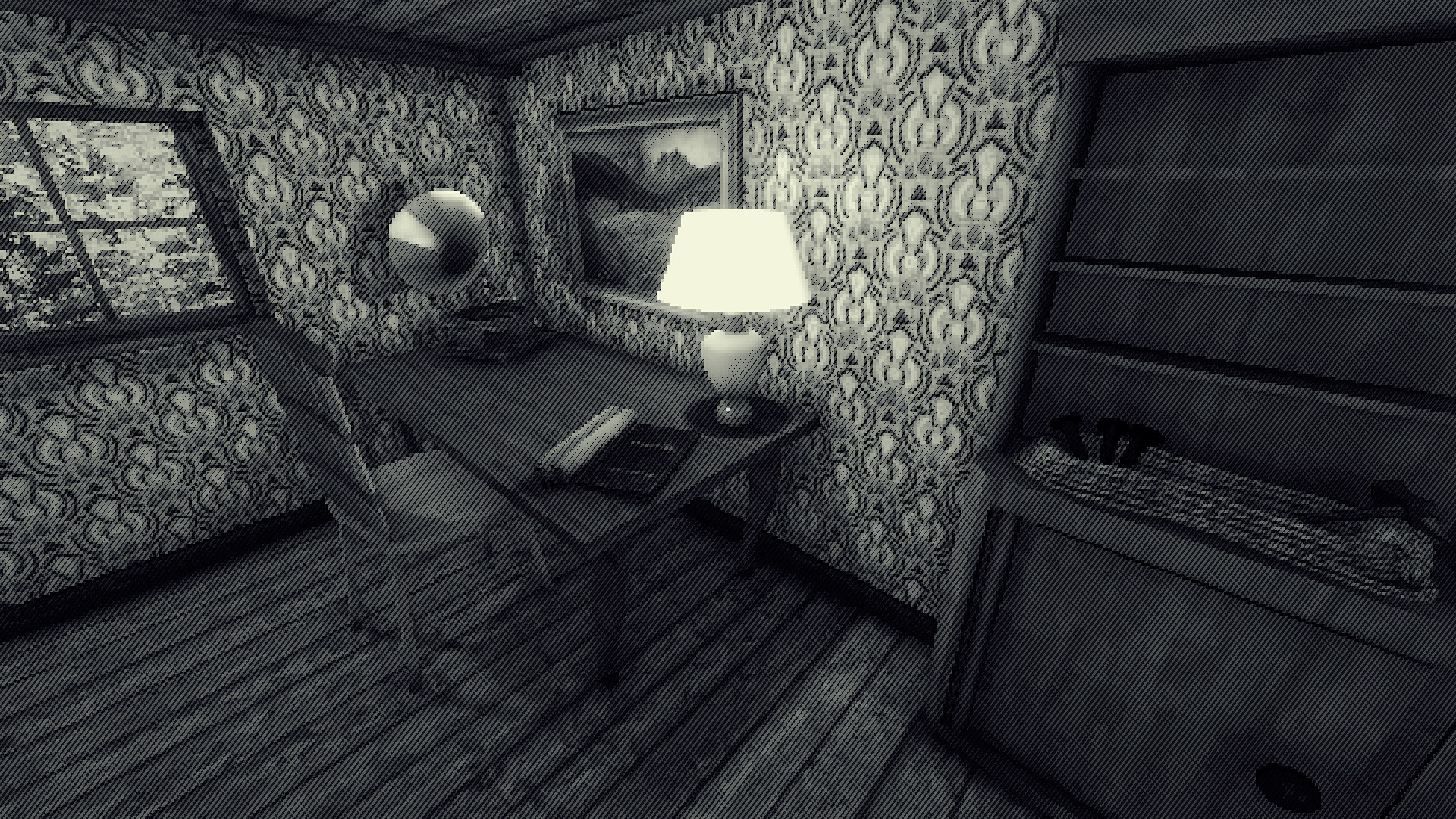





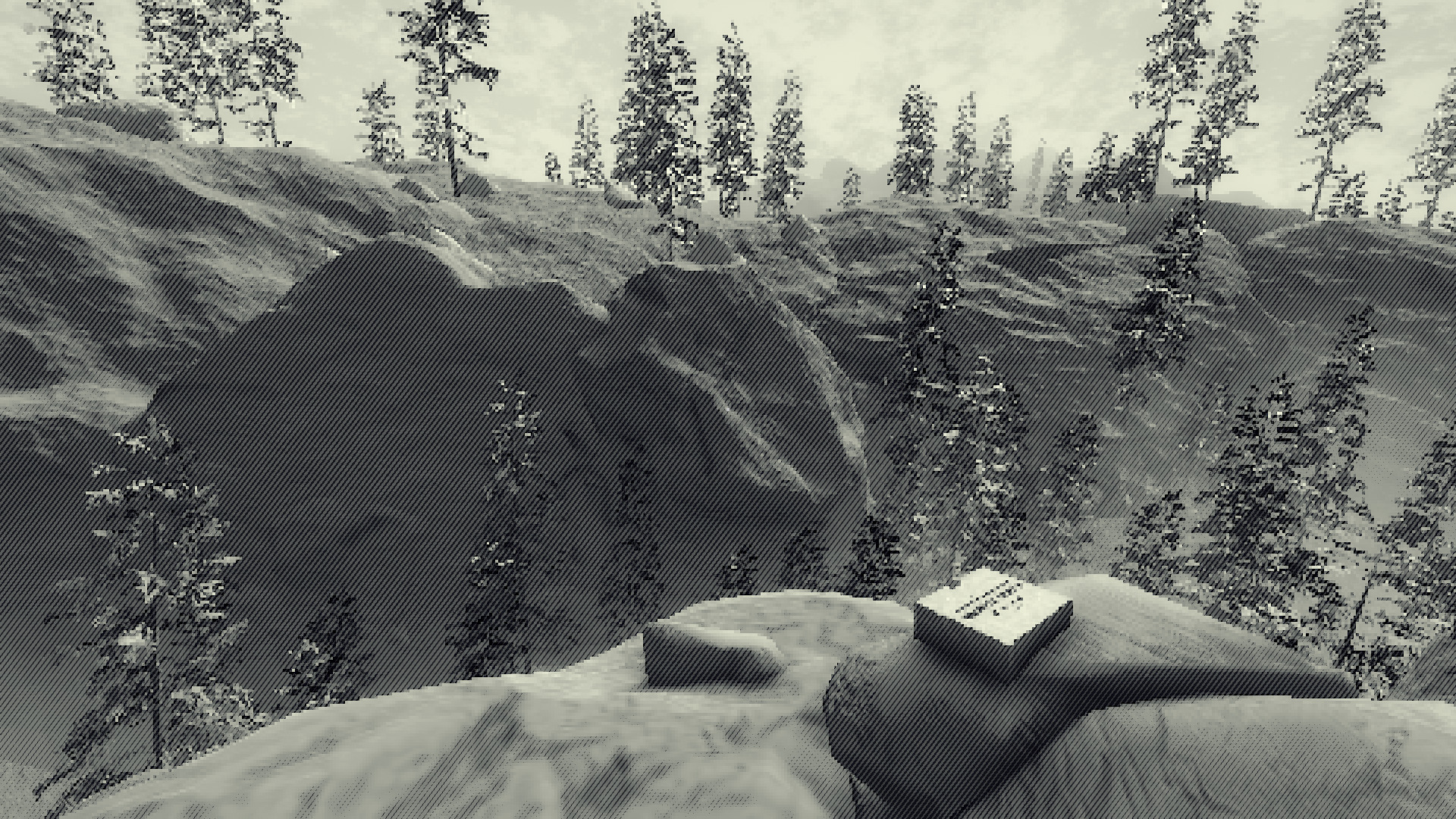

 ...
...
Climb famous peaks and earn the Stamp of Approval in your climbing journal! But its not as easy as you think... Control your left and right hands with the mouse, then swing and jump from ledge to ledge. Complete a few peaks and earn new climbing gear! Every peak is a challenge of its own and are more difficult as you progress.
https://andosdev.itch.io/peaks-of-yore
In PlayOnLinux Peaks Of Yore demo ran perfectly with Wine. This is a Unity 3D engine made game and I never had any issues. Runs perfectly!
Specs:
Mint 20.1 64-bit
GeForce GTX 1060
Nvidia 470
PlayOnLinux 4.3.4
Wine 6.0 64-bit
DXVK 1.9.1
Fallout Shelter in Proton
Nov 28
- 3,516
- 0
Fallout Shelter is a simulation building strategy game where you build your own vault in the world of Fallout. Invite settlers to help manage your vault, develop power, cook food, reproduce and equip them to explore the world outside. Each vault member has a purpose and you have the power to level them up and level up your vault into a booming economy. Of course a vault is not without its own problems... random post apocalyptic events happen inside and outside the vault. Spend your caps wisely!
https://store.steampowered.com/app/588430/Fallout_Shelter/
You can easily play Fallout Shelter in Linux as it is free-to-play and runs perfectly in Proton.
Specs:
Mint 19.3 64-bit
GeForce GTX 1060
Nvidia 455
Proton 5.0-10
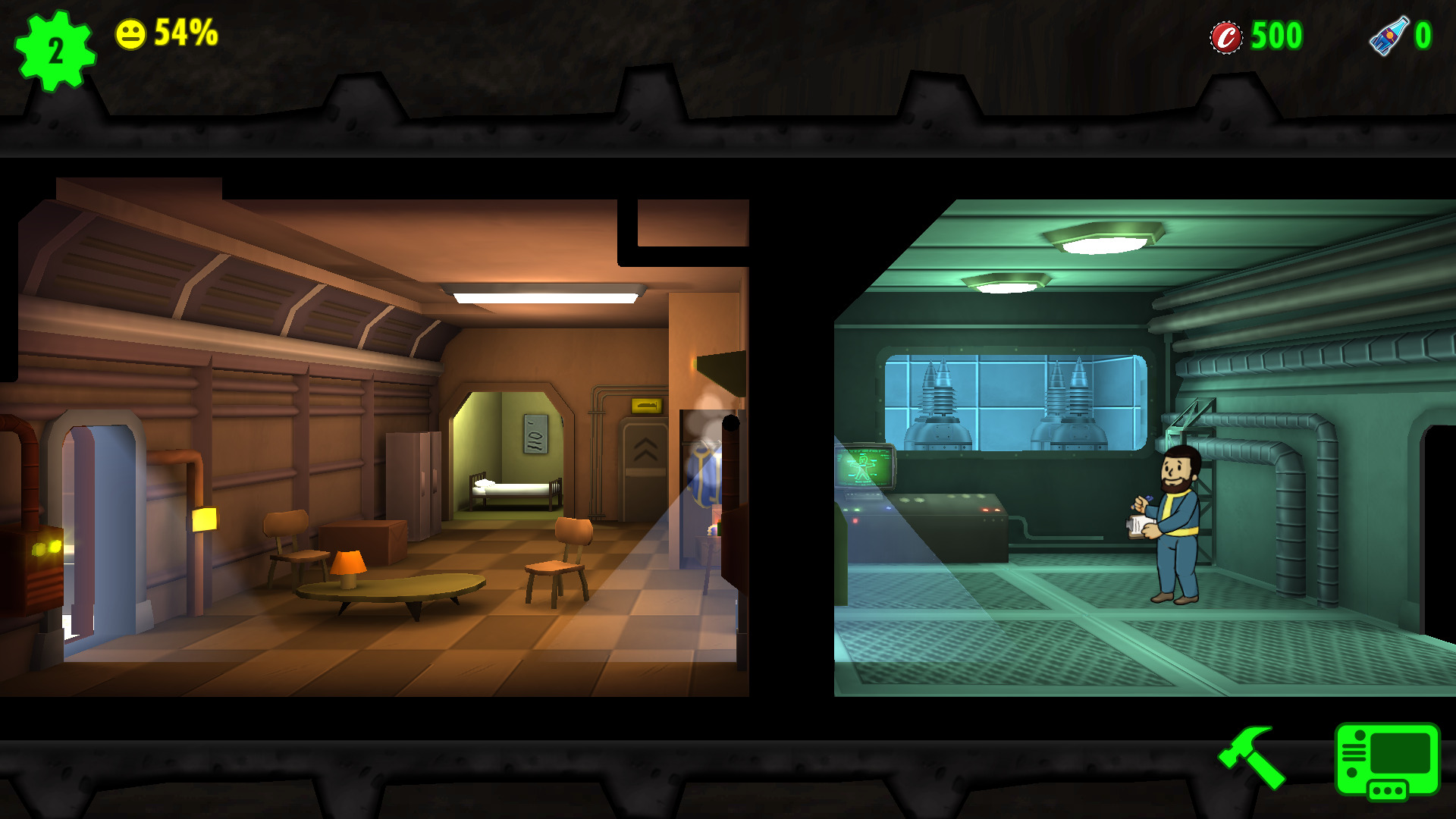





 ...
...
https://store.steampowered.com/app/588430/Fallout_Shelter/
You can easily play Fallout Shelter in Linux as it is free-to-play and runs perfectly in Proton.
Specs:
Mint 19.3 64-bit
GeForce GTX 1060
Nvidia 455
Proton 5.0-10
Path of Titans
Sep 23
- 3,733
- 0
Path of Titans is a MMO dinosaur survival simulator. The demo includes a few dinosaurs with male and female options, skins and colors. Enter the massive island to explore beautifully lush biomes. Every tree, plant, rock and cliff-side is modeled with super realism and day/night cycle shows off all varied elements in the environment. The demo didn't include gathering or eating plants, but there were hints of interactive vegetation.

Join your friends in a group and scour the landscape hunting down prey. Each dinosaur is cleverly and carefully modeled and each one has its own dino-calls. The developers "spared no expense" when designing these realistic Jurassic creatures.
https://pathoftitans.com/
I'm happy to present Path of Titans demo comes with a native Linux version which is cross-platform compatible. Meaning we can join servers from smartphones, PC, Windows alike. Unfortunately the island is so large you may find yourself...
Join your friends in a group and scour the landscape hunting down prey. Each dinosaur is cleverly and carefully modeled and each one has its own dino-calls. The developers "spared no expense" when designing these realistic Jurassic creatures.
https://pathoftitans.com/
I'm happy to present Path of Titans demo comes with a native Linux version which is cross-platform compatible. Meaning we can join servers from smartphones, PC, Windows alike. Unfortunately the island is so large you may find yourself...
Jalopy Guide
May 31
- 5,142
- 0
Your Uncle Lufte wants to go on a trip across Germany and decides to give you an old car. Its kinda banged up and needs a new engine. Engage in this unique simulation as you manage and upgrade this old Jalopy car. Repair, upgrade and enjoy towns and landscapes across cities in Germany.
Follow my step-by-step guide on installing, configuring and optimizing Jalopy in Linux with PlayOnLinux.
Note: This guide applies to the Humble Bundle version of Jalopy. Other versions may require additional steps.
Tips & Specs:
To learn more about PlayOnLinux and Wine configuration, see the online manual: PlayOnLinux Explained
Mint 19 64-bit
PlayOnLinux: 4.3.4
Wine: 4.0
DXVK: 1.2
Wine Installation
Click Tools
Select "Manage Wine Versions"
Look for the Wine Version: 4.0
Select it
Click the arrow...
Panzer Elite Guide
Dec 15
- 4,593
- 0
Panzer Elite is a true "8-bit" tank simulation made in 1999. Control up to 5 tanks in true WWII campaigns on either Axis or Allied sides. Each tank has realistic physics, recoil and controls as you traverse all kids of terrain in Europe.
Follow my step-by-step guide on installing, configuring and optimizing Panzer Elite in Linux with PlayOnLinux.
Note: This guide applies to the GOG version of Panzer Elite. Other versions may require additional steps.
Tips & Specs:
To learn more about PlayOnLinux and Wine configuration, see the online manual: PlayOnLinux Explained
Mint 19 64-bit
PlayOnLinux: 4.3.3
Wine: 3.0.3
Wine Installation
Click Tools
Select "Manage Wine Versions"
Look for the Wine Version: 3.0.3
Select it
Click the arrow pointing to the right
Click...
Viscera Cleanup Detail Guide
Jan 26
- 6,758
- 1
Ever wondered who cleaned up all the mess after your hero slays all the minions and bad-guys? Well you can... Play Viscera Cleanup Detail and work countless hours cleaning every blood stain, severed limb and broken object. Remember, everything has to appear as if nothing every happened.
Follow my step-by-step guide on installing, configuring and optimizing Viscera Cleanup Detail in Linux with PlayOnLinux.
Note: This guide applies to the Steam version of Viscera Cleanup Detail. Other versions may require additional steps.
Tips & Specs:
To learn more about PlayOnLinux and Wine configuration, see the online manual: PlayOnLinux Explained
Mint 18.3 64-bit
PlayOnLinux: 4.2.12
Wine: 2.0.3
Note: Also runs in Wine 3.0
Wine Installation
Click Tools
Select "Manage Wine Versions"
Look...
Cities XL Platinum Guide
Jan 19
- 8,095
- 2
Build the city of your dreams or build the city you live in. In Cities XL Platinum you can select maps from continents across the world in many different environments. Micromanage the economy, workers, entertainment, marketplace and more... there is always something to build.
Follow my step-by-step guide on installing, configuring and optimizing Cities XL Platinum in Linux with PlayOnLinux.
Note: This guide applies to the Steam version of Cities XL Platinum. Other versions may require additional steps.
Tips & Specs:
Try SteamPlay before using this guide as Valve now uses a fork of Wine called Proton and should run most Windows games.
To learn more about PlayOnLinux and Wine configuration, see the online manual: PlayOnLinux Explained
Mint 18.3 64-bit
PlayOnLinux: 4.2.12
Wine: 2.0.3
Wine Installation
Click...
Tropico 2 Pirate Cove Guide
Jun 02
- 7,185
- 1
Tropico 2 Pirate Cove is a real-time sim where you play as the Pirate King and your goal is to micro-manage your captives while stealing their booty for yourself. Send them on raids, build ships, construct houses, farms and pubs. Pirates love anarchy, but you have to retain order with a dosage fear so your tyrannical reign can succeed.
Follow my step-by-step guide on installing, configuring and optimizing Tropico 2 Pirate Cove in Linux with PlayOnLinux.
Note: This guide applies to the GOG version of Tropico Pirates. Other versions may require additional steps.
Tips & Specs:
To learn more about PlayOnLinux and Wine configuration, see the online manual: PlayOnLinux Explained
Mint 18.1 64-bit
PlayOnLinux: 4.2.10
Wine: 2.0
Wine Installation
Click Tools
Select "Manage Wine Versions"
Look...
Combat Flight Simulator 3 Guide
May 27
- 12,921
- 3
Combat Flight Simulator 3 is the latest installment of the flying combat series. Play a full campaign as USA, RAF or Luftwaffe or select your own quick battle with full customization. Dogfight over huge maps from North England all the way to East Berlin.
Follow my step-by-step guide on installing, configuring and optimizing Combat Flight Simulator 3 in Linux with PlayOnLinux.
Note: This guide applies to the Retail version of Combat Flight Simulator 3. Other versions may require additional steps.
Tips & Specs:
To learn more about PlayOnLinux and Wine configuration, see the online manual: PlayOnLinux Explained
Mint 18.1 64-bit
PlayOnLinux: 4.2.10
Wine: 2.0
Wine Installation
Click Tools
Select "Manage Wine Versions"
Look for the Wine Version: 2.0
Select it
Click the arrow pointing to...
Tropico 3 Guide
Dec 16
- 8,755
- 2
You are the President of your own island, manage it any way you like... become a dictator, design the layout of your cities, fend off protests, build an army or build a tourist trap. Everything is up to you. Will you build a successful civilization or will it crumble?
Follow my step-by-step guide on installing, configuring and optimizing Tropico 3 in Linux with PlayOnLinux.
Note: This guide applies to the GOG version of Tropico 3. Other versions may require additional steps.
Tips & Specs:
To learn more about PlayOnLinux and Wine configuration, see the online manual: PlayOnLinux Explained
Mint 17.3 64-bit
PlayOnLinux: 4.2.10
Wine: 1.8.5
Wine Installation
Click Tools
Select "Manage Wine Versions"
Look for the Wine Version: 1.8.5
Select it
Click the arrow pointing to the right...
The Sims 3 Guide
Feb 19
- 30,831
- 10
Create your own family in The Sims 3 and micro-manage everything from their daily tasks, clothes they wear, house they live in to parties, careers and marriage. Anything can happen to your family and everything will. Design each characters look, personality and age in a life simulation and social simulation.
Follow my step-by-step guide on installing, configuring and optimizing The Sims 3 in Linux with PlayOnLinux.
Note: This guide applies to the Origin version of The Sims 3. Other versions may require additional steps.
Tips & Specs:
To learn more about PlayOnLinux and Wine configuration, see the online manual: PlayOnLinux Explained
Mint 17.3 64-bit
PlayOnLinux: 4.2.10
Wine: 1.8
Wine Installation
Click Tools
Select "Manage Wine Versions"
Look for the Wine Version: 1.8
Select it...
Eidolon Guide
Jan 30
- 4,983
- 2
Eidolon is an open-world, survival game where you explore and learn about the lost civilizations after a massive earthquake. Hunt with a bow, fish, gather berries & mushrooms, explore the remains of a city and enjoy the surreal graphical simplicity.
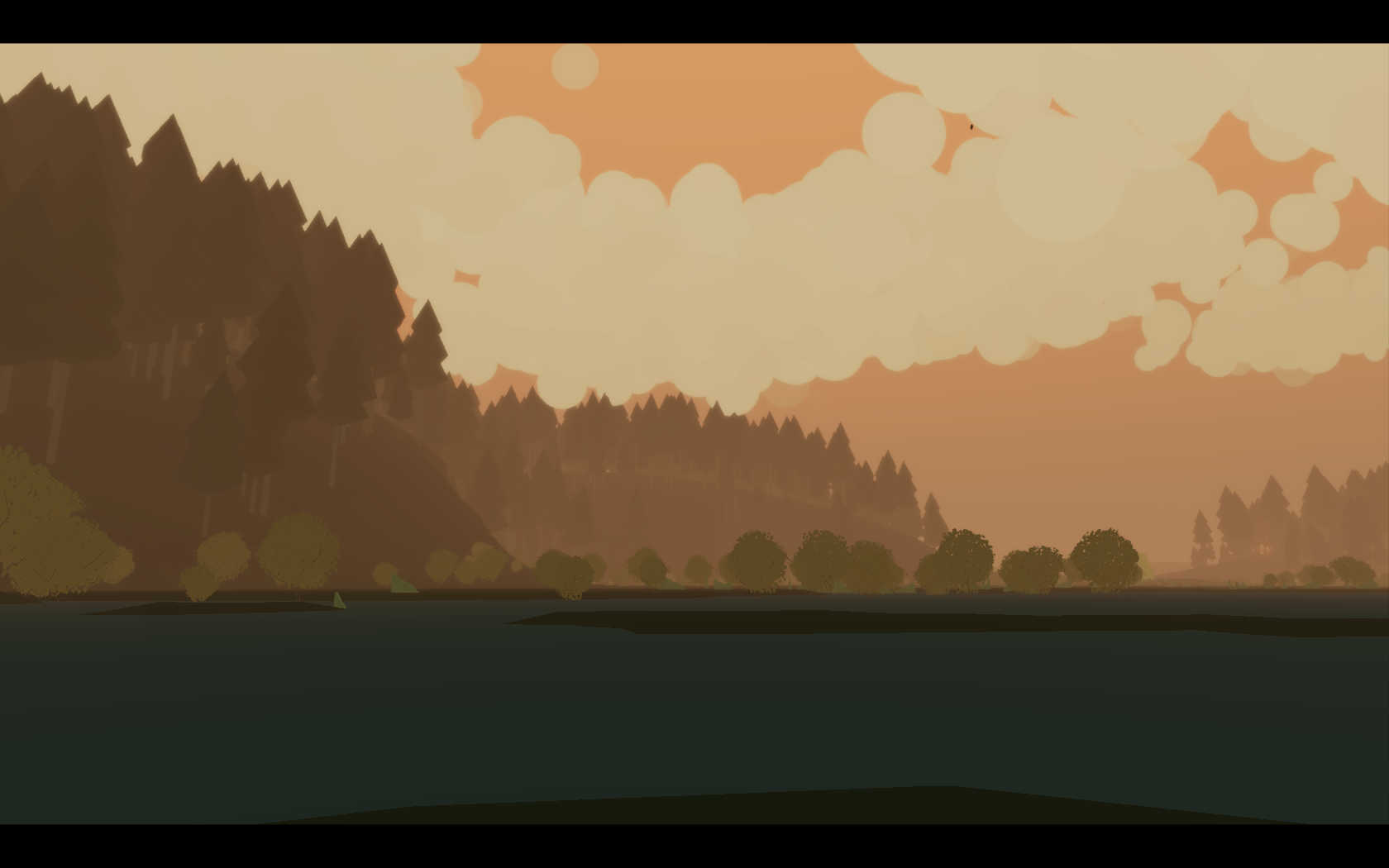
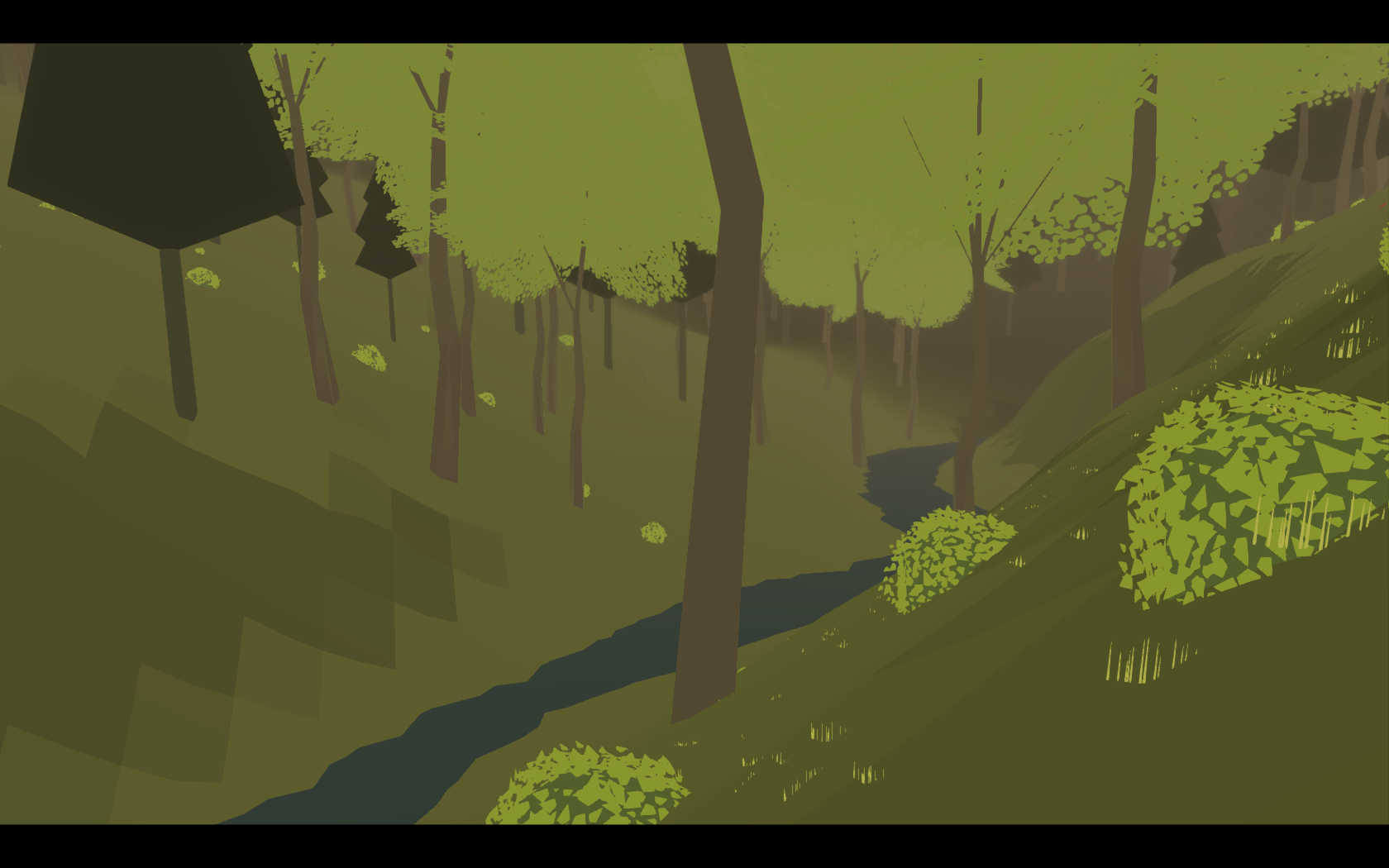
Follow my step-by-step guide on installing, configuring and optimizing Eidolon in Linux with PlayOnLinux.
Note: This guide applies to the Humble Bundle version of Eidolon. Other versions may require additional steps.
Tips & Specs:
To learn more about PlayOnLinux and Wine configuration, see the online manual: PlayOnLinux Explained
Mint 17 64-bit
PlayOnLinux: 4.2.5
Wine: 1.6.2
Wine Installation
Click Tools
Select "Manage Wine Versions"
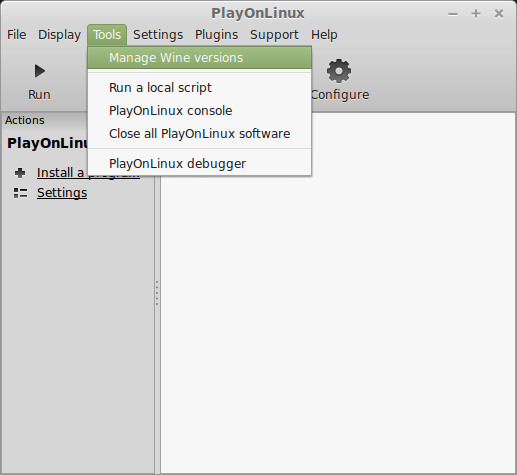
Look for the Wine Version: 1.6.2
Note: Try using stable Wine 1.8 and 1.8-staging
Select it...
Follow my step-by-step guide on installing, configuring and optimizing Eidolon in Linux with PlayOnLinux.
Note: This guide applies to the Humble Bundle version of Eidolon. Other versions may require additional steps.
Tips & Specs:
To learn more about PlayOnLinux and Wine configuration, see the online manual: PlayOnLinux Explained
Mint 17 64-bit
PlayOnLinux: 4.2.5
Wine: 1.6.2
Wine Installation
Click Tools
Select "Manage Wine Versions"
Look for the Wine Version: 1.6.2
Note: Try using stable Wine 1.8 and 1.8-staging
Select it...
Thief 2 - The Metal Age Guide
Nov 02
- 10,971
- 18
Thief 2 took what was great with Thief 1 and refined those things. This game is much darker, more tense and has a much greater focus on stealth infiltration missions. The game world has changed since the happenings of the last game, and technology has taken some steps forward. You must now also be weary of security cameras and sentry bots.
This guide will explain how to install the digital edition of the game available on GOG.com
Tips & Specs
To learn more about PlayOnLinux and Wine configuration, see the online manual: PlayOnLinux explained
Arch Linux 64-bit
PlayOnLinux 4.2.5
Wine 1.6.2
Downloading from GOG
GOG games can be downloaded on Linux by using a web browser, just make sure the "GOG.com Downloader mode" is OFF
Make sure that you download the Universal update as well as the installer. The update fixes several issues...
Thief Gold Guide
Oct 19
- 10,619
- 7
Thief is a well known classic in the stealth genre. You play the role of a highly skilled thief, in a primarily medieval world, where both magic and technology exist. The gameplay is almost flawless, and it is difficult to not be immersed when you silently sneak through the shadows. There is usually a primary objective for each mission, but you also have additional objectives.
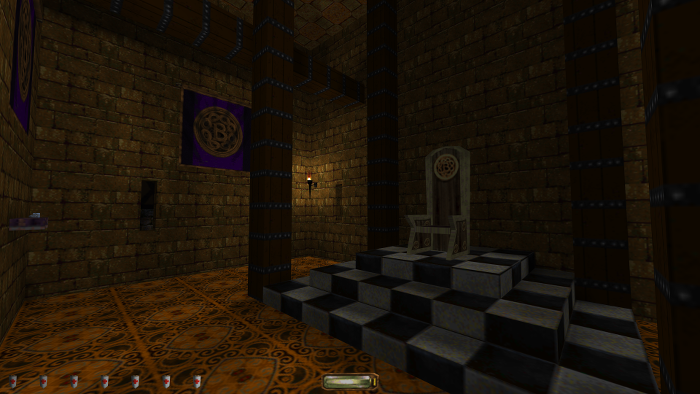
This guide will explain how to install the digital edition of the game available on GOG.com
Tips & Specs
To learn more about PlayOnLinux and Wine configuration, see the online manual: PlayOnLinux explained
Arch Linux 64-bit
PlayOnLinux 4.2.5
Wine 1.6.2
Downloading from GOG
GOG games can be downloaded on Linux by using a web browser, just make sure the "GOG.com Downloader mode" is OFF
Make sure that you download the Universal update as well as the installer. The update fixes...
This guide will explain how to install the digital edition of the game available on GOG.com
Tips & Specs
To learn more about PlayOnLinux and Wine configuration, see the online manual: PlayOnLinux explained
Arch Linux 64-bit
PlayOnLinux 4.2.5
Wine 1.6.2
Downloading from GOG
GOG games can be downloaded on Linux by using a web browser, just make sure the "GOG.com Downloader mode" is OFF
Make sure that you download the Universal update as well as the installer. The update fixes...
Orbiter Space Flight Simulator Guide
Dec 10
- 33,429
- 11
Orbiter is a freeware Space Flight Simulator, primarily developed by a single person. The first version was released in November 2000, and it is still in development with a new version released now and then. The emphasis is firmly on realism, so you should be prepared to learn orbital mechanics to be able to properly play this simulator. The number of add-ons available is staggering, ranging from historical vessels and missions, to pure science fiction.

This guide will explain how to set up a virtual drive in PlayOnLinux to run Orbiter with the popular Orbiter Sound add-on, and the DirectX9 graphical client since the OpenGL client seems to no longer be in active development and the current version is getting old. Towards the end of the guide will also be instructions for the popular XR fleet as extracting the archives proved to be slightly problematic under Linux.
Tips & Specs
To learn more about PlayOnLinux and Wine configuration, see the...
This guide will explain how to set up a virtual drive in PlayOnLinux to run Orbiter with the popular Orbiter Sound add-on, and the DirectX9 graphical client since the OpenGL client seems to no longer be in active development and the current version is getting old. Towards the end of the guide will also be instructions for the popular XR fleet as extracting the archives proved to be slightly problematic under Linux.
Tips & Specs
To learn more about PlayOnLinux and Wine configuration, see the...
Mount & Blade Guide
Jul 12
- 20,955
- 3
There is a massive number of Medieval games from strategy to first person action... but when was the last time you have played a Medieval simulation role playing game?
Mount & Blade has it all!
Character customization, leveling up, weapons, armor, quests, merchants, looting... its all there! But when you dive into the action its like a simulation of Medieval battles, sieges, arena's & exploration.
Follow my step-by-step guide on installing, configuring and optimizing Mount & Blade in Linux with PlayOnLinux.
Note: This guide applies to the GOG version of Mount & Blade. Other versions may require additional steps.
Tips & Specs:
To learn more about PlayOnLinux and Wine configuration, see the online manual: PlayOnLinux Explained
Mint 17.3 64-bit
PlayOnLinux: 4.2.10
Wine: 1.8.2
Wine Installation
Click Tools
Select...
Dos Box & Games Guide
Jun 28
- 15,146
- 0
Needing some Nostalgic games back in your life? When was the last time you played Doom II, Hexen, Heretic or Warcraft?
DOS Box is a PC emulator which allows MS-DOS games and programs to be run under other operating systems. It was designed with PC gaming in mind, but should also run other DOS programs.
This step-by-step guide leads you through installation of DOSBox and Blood in Linux.
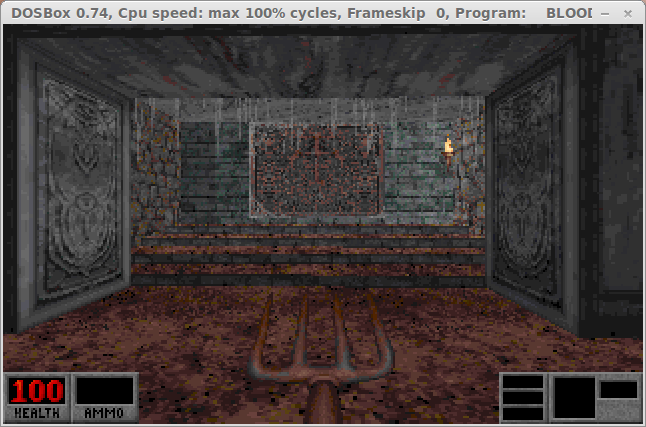
Installation
Open your Distro's Package Manager, I'm using Linux Mint.
Search for DOSBox (double-click to select it).
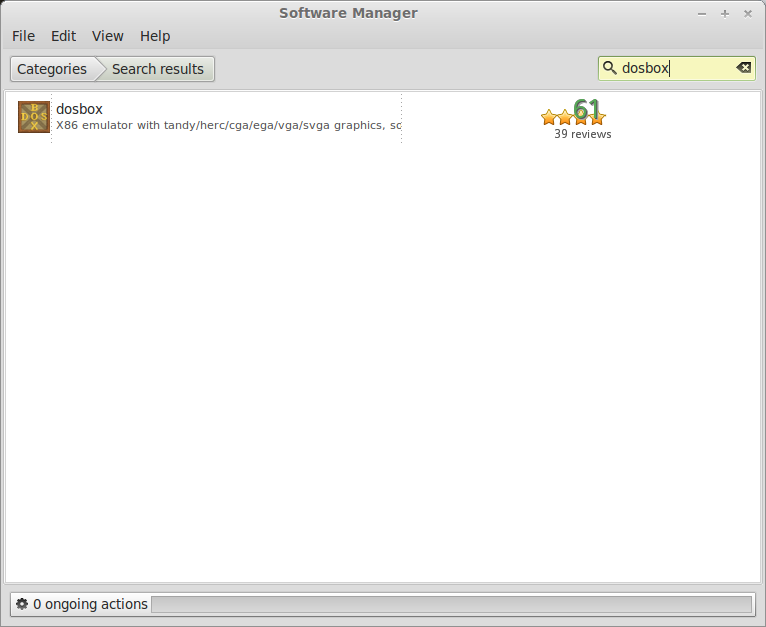
Click Install.
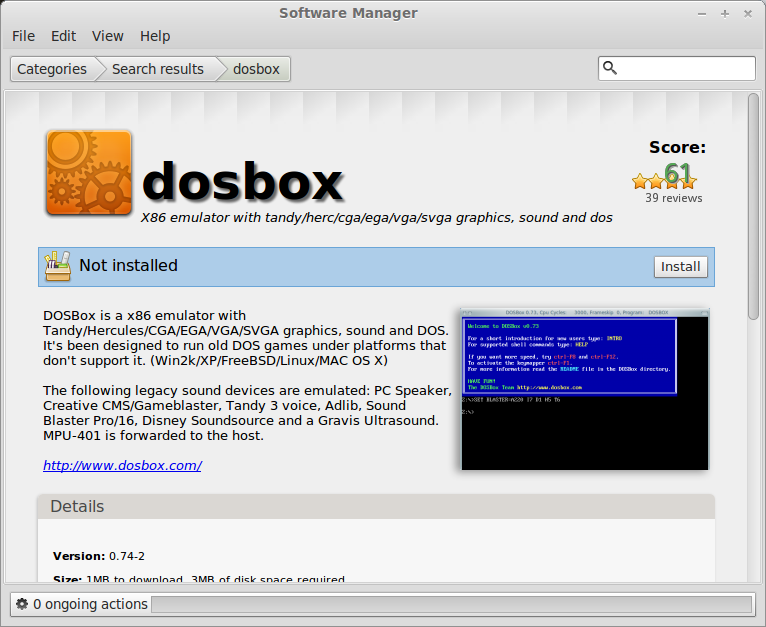
You will be prompted with a password to install it.
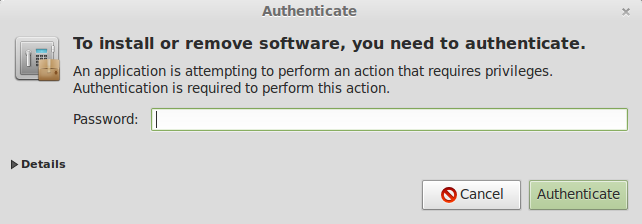
When the installation is done a shortcut is created in your...
DOS Box is a PC emulator which allows MS-DOS games and programs to be run under other operating systems. It was designed with PC gaming in mind, but should also run other DOS programs.
This step-by-step guide leads you through installation of DOSBox and Blood in Linux.
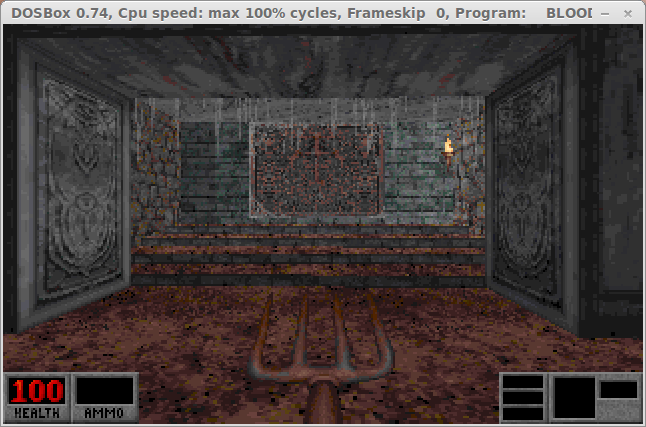
Installation
Open your Distro's Package Manager, I'm using Linux Mint.
Search for DOSBox (double-click to select it).
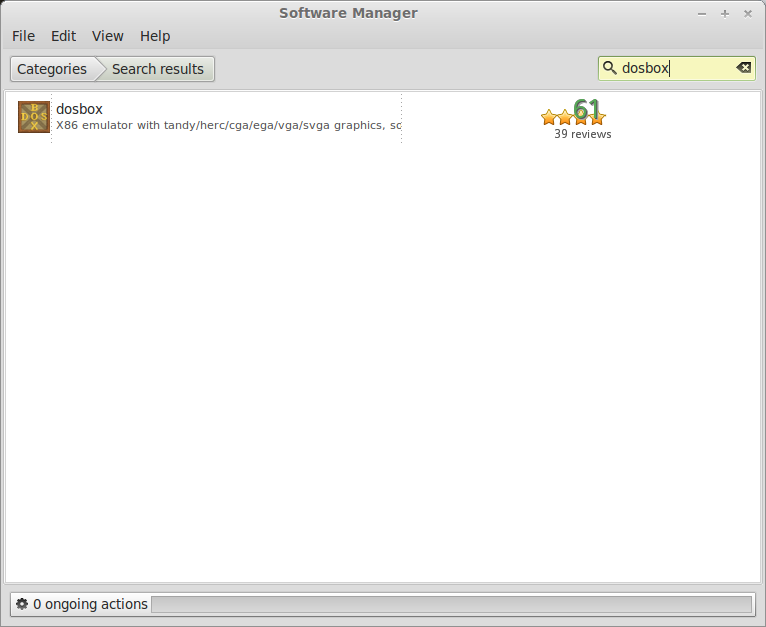
Click Install.
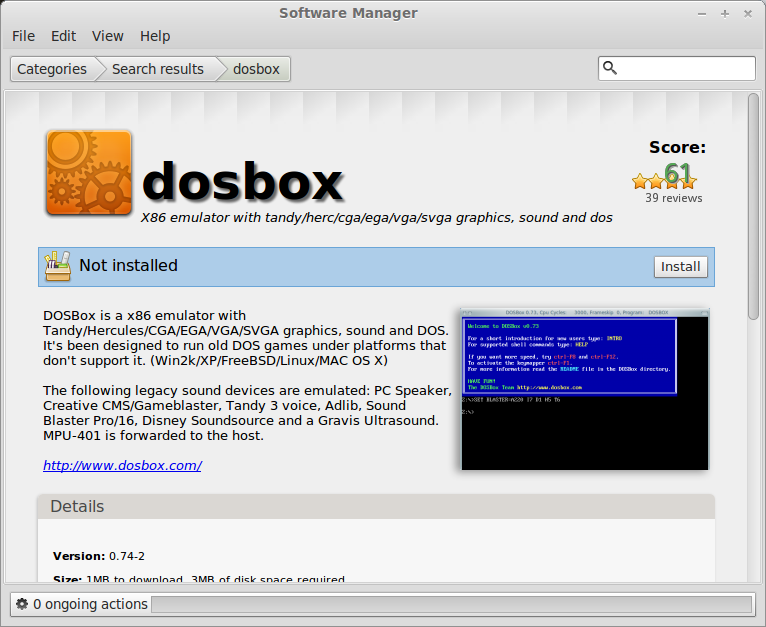
You will be prompted with a password to install it.
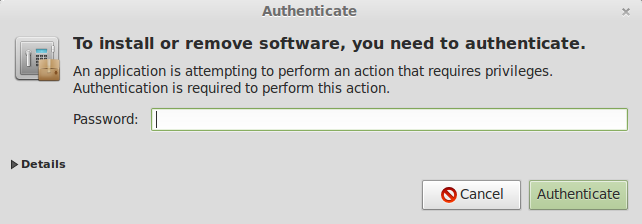
When the installation is done a shortcut is created in your...
