You are using an out of date browser. It may not display this or other websites correctly.
You should upgrade or use an alternative browser.
You should upgrade or use an alternative browser.
sandbox games
De Blob (free) Guide
Sep 15
- 5,236
- 2
De Blob was a college project http://blob.oogst3d.net created by Joost van Dongen and 8 students where the goal was to make the city of Utrecht in 10 years. Play as an alient blob who can absorb colorful residents and paint this grey city. Collect coins, find secret areas and earn points by painting various popular locations in Utrecht. Just be careful to avoid the ink police!
Follow my step-by-step guide on installing, configuring and optimizing De Blob (Free) in Linux with PlayOnLinux.
Tips & Specs:
To learn more about PlayOnLinux and Wine configuration, see the online manual: PlayOnLinux Explained
Mint 18.2 64-bit
PlayOnLinux: 4.2.12
Wine: 2.0.2
Wine Installation
Click Tools
Select "Manage Wine Versions"
Look for the Wine Version: 2.0.2
Select it
Click...
Assassin's Creed III Guide
Sep 01
- 23,236
- 11
Assassin's Creed III is the 5th installment of the franchise and take place in colonial America during the the Revolution. Explore Boston, New York and the Frontier as you assassinate Templars who are trying to control the colonies.
Follow my step-by-step guide on installing, configuring and optimizing Assassin's Creed III in Linux with PlayOnLinux with DXVK
Note: This guide applies to the Steam & Uplay version of Assassin's Creed III. Other versions may require additional steps.
Tips & Specs:
To learn more about PlayOnLinux and Wine configuration, see the online manual: PlayOnLinux Explained
Mint 19 64-bit
PlayOnLinux: 4.3.4
Wine: 4.0
DXVK: 1.0.1 (1.2 tested successfully)
Wine Installation
Click Tools
Select "Manage Wine Versions"
Look for the Wine Version: 4.0
Select it
Click...
Prototype Guide
Apr 08
- 17,077
- 3
Prototype is an open-world action sandbox game where you play as Alex Mercer, a shape shifter who's abilities come in many forms like claws, blades, super jump, sprint, climbing walls and many more. Battle against zombies, monsters, military soldiers and mutated creatures as you explore Mathattan rooftops, skyscrapers and crowded streets.
Follow my step-by-step guide on installing, configuring and optimizing Prototype in Linux with PlayOnLinux.
Note: This guide applies to the Steam version of Prototype. Other versions may require additional steps.
Tips & Specs:
Try SteamPlay before using this guide as Valve now uses a fork of Wine called Proton and should run most Windows games.
To learn more about PlayOnLinux and Wine configuration, see the online manual: PlayOnLinux Explained
Mint 17.3 64-bit
PlayOnLinux: 4.2.10...
Amnesia Fortnight Guide
Nov 13
- 6,637
- 1
Amnesia Fortnight is a bundle of prototypes by Double-Fine Productions. These prototypes are quickly developed games without any real market limitations.
Basically, develop and have fun.
The bundle includes a classic RPG, an arena boss fight, sandbox robot creator/fighter, space sim, spooky adventure, platform adventure, trick-or-treat adventure and a sandbox music game.
Follow my step-by-step guide on installing, configuring and optimizing Amnesia Fortnight in Linux with PlayOnLinux.
Note: This guide applies to the Humble Bundle version of Amnesia Fortnight. Other versions may require additional steps.
Tips & Specs:
To learn more about PlayOnLinux and Wine configuration, see the online manual: PlayOnLinux Explained
Mint 17 64-bit
PlayOnLinux: 4.2.9
Wine: 1.7.51-staging
Wine Installation
Click Tools
Select "Manage Wine...
Assassin's Creed Revelations Guide
Sep 12
- 18,747
- 16
Assassin's Creed Revelations continues the journey of Ezio Auditore da Firenze as he conquerors Rome. Explore the vast cities in Rome, recruit assassins, fight the Borgia, learn new skills, upgrade armor and upgrade weapons.


Follow my step-by-step guide on installing, configuring and optimizing revelations in Linux with PlayOnLinux.
Note: This guide applies to the Steam/Uplay version of Revelations.
Tips & Specs:
Try SteamPlay before using this guide as Valve now uses a fork of Wine called Proton and should run most Windows games.
To learn more about PlayOnLinux and Wine configuration, see the online manual: PlayOnLinux Explained
int 17 64-bit
PlayOnLinux: 4.2.4
Wine: 1.7.24
Wine Installation
Note: Versions of Wine older than 2.0.2 and Wine 2.12-staging no longer work with...
Follow my step-by-step guide on installing, configuring and optimizing revelations in Linux with PlayOnLinux.
Note: This guide applies to the Steam/Uplay version of Revelations.
Tips & Specs:
Try SteamPlay before using this guide as Valve now uses a fork of Wine called Proton and should run most Windows games.
To learn more about PlayOnLinux and Wine configuration, see the online manual: PlayOnLinux Explained
int 17 64-bit
PlayOnLinux: 4.2.4
Wine: 1.7.24
Wine Installation
Note: Versions of Wine older than 2.0.2 and Wine 2.12-staging no longer work with...
Flash and Unity Browser Games Guide
Nov 16
- 21,603
- 17
Due to Updates in Firefox, Flash and Unity plugins no longer work in PlayOnLinux.
Some games can still run via Pipelight (Uses Wine Staging)
Here is a step-by-step guide on installing Unity via Pipelight: GamersOnLinux
Since Adobe has decided not to support Linux with flash player and there is still a demand for Flash gaming, there is still a way to play your favorite online games with PlayOnLinux.
Facebook game are available again and enjoy any flash game until Flash Player is obsolete when HTML5 is the standard.

Follow my step-by-step guide on installing, configuring and optimizing Flash Player and Unity Player in Linux with PlayOnLinux.
Note: This guide applies to Firefox Adobe Flash Player and Unity Player. I did not test Chrome or Internet Explorer, so they may require additional steps....
Some games can still run via Pipelight (Uses Wine Staging)
Here is a step-by-step guide on installing Unity via Pipelight: GamersOnLinux
Since Adobe has decided not to support Linux with flash player and there is still a demand for Flash gaming, there is still a way to play your favorite online games with PlayOnLinux.
Facebook game are available again and enjoy any flash game until Flash Player is obsolete when HTML5 is the standard.
Follow my step-by-step guide on installing, configuring and optimizing Flash Player and Unity Player in Linux with PlayOnLinux.
Note: This guide applies to Firefox Adobe Flash Player and Unity Player. I did not test Chrome or Internet Explorer, so they may require additional steps....
Dos Box & Games Guide
Jun 28
- 16,136
- 0
Needing some Nostalgic games back in your life? When was the last time you played Doom II, Hexen, Heretic or Warcraft?
DOS Box is a PC emulator which allows MS-DOS games and programs to be run under other operating systems. It was designed with PC gaming in mind, but should also run other DOS programs.
This step-by-step guide leads you through installation of DOSBox and Blood in Linux.
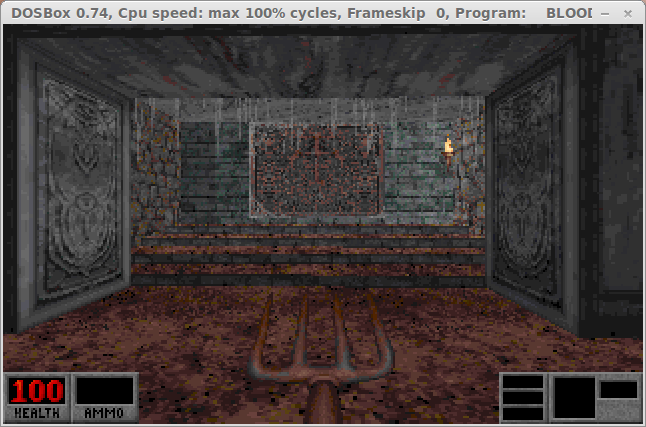
Installation
Open your Distro's Package Manager, I'm using Linux Mint.
Search for DOSBox (double-click to select it).
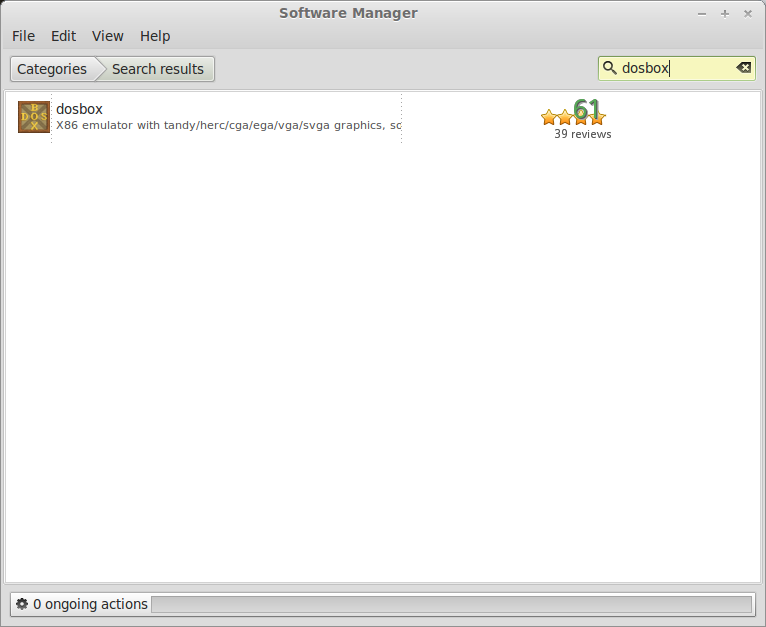
Click Install.
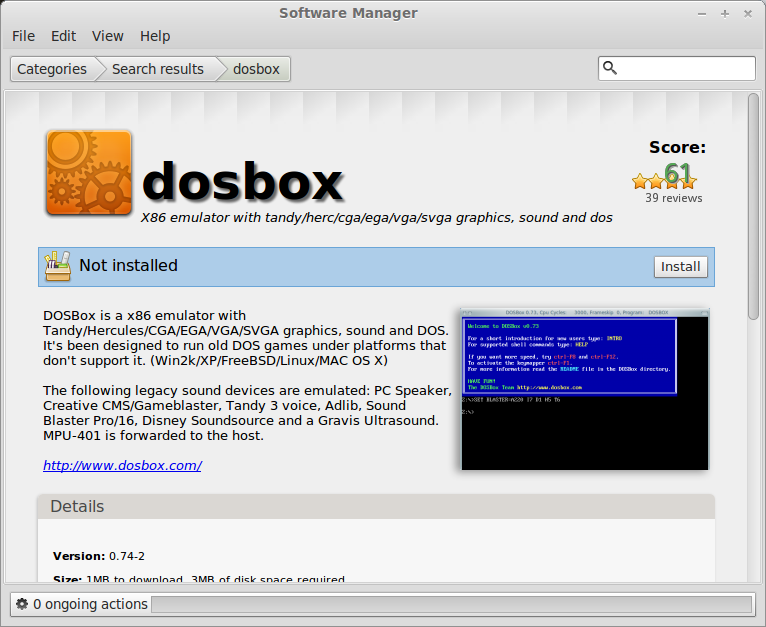
You will be prompted with a password to install it.
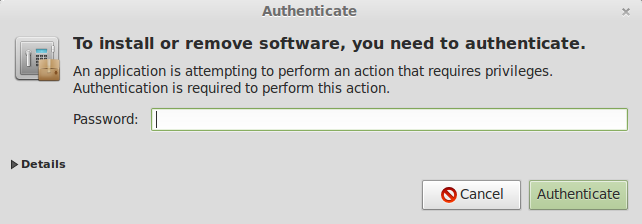
When the installation is done a shortcut is created in your...
DOS Box is a PC emulator which allows MS-DOS games and programs to be run under other operating systems. It was designed with PC gaming in mind, but should also run other DOS programs.
This step-by-step guide leads you through installation of DOSBox and Blood in Linux.
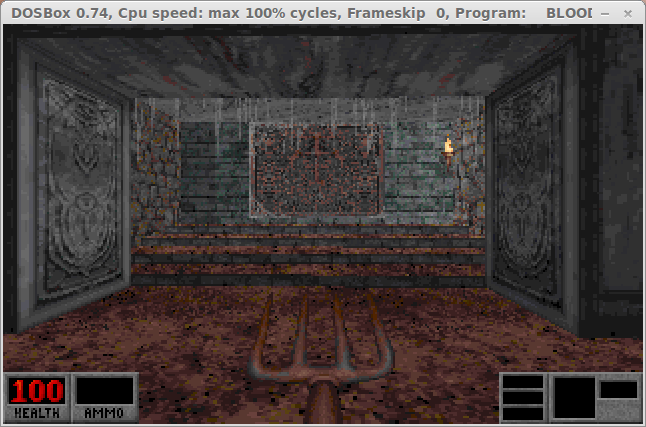
Installation
Open your Distro's Package Manager, I'm using Linux Mint.
Search for DOSBox (double-click to select it).
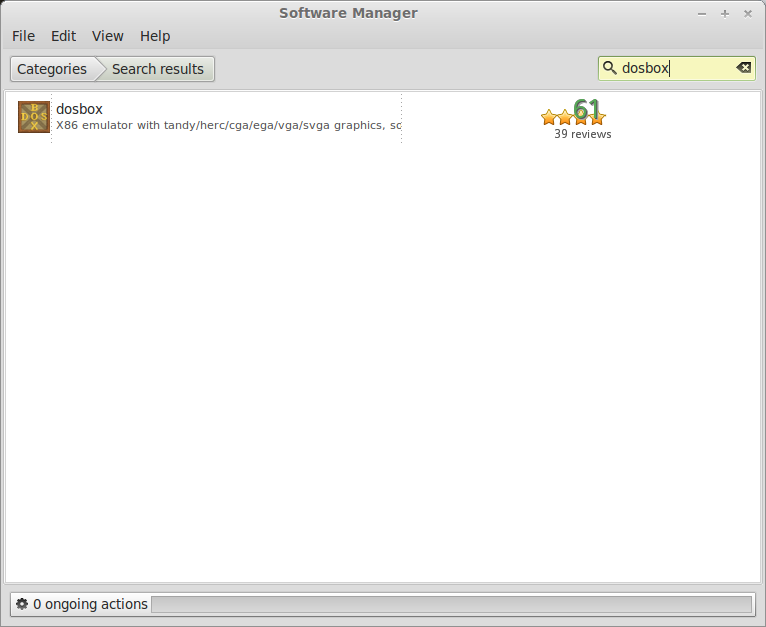
Click Install.
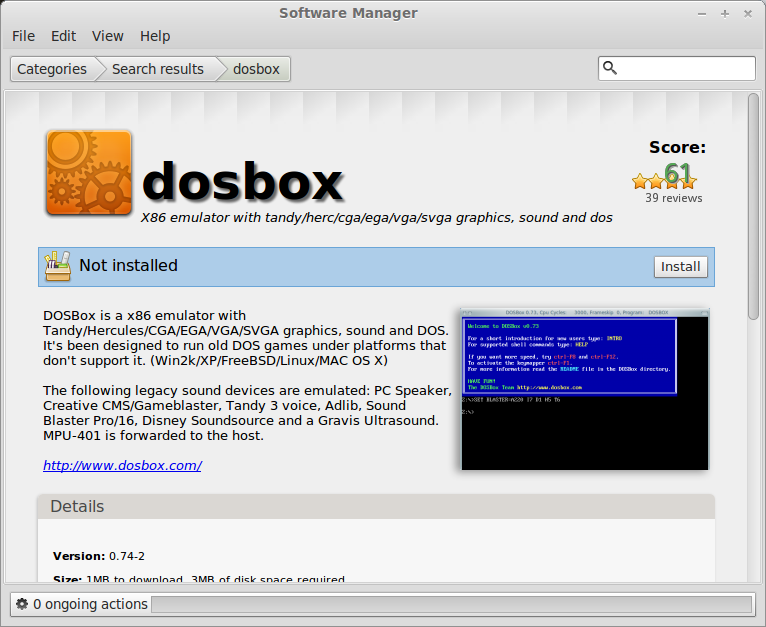
You will be prompted with a password to install it.
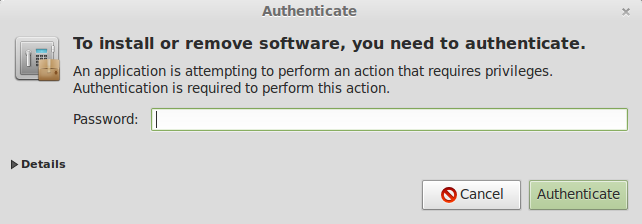
When the installation is done a shortcut is created in your...
Assassin's Creed Guide
Jun 26
- 51,383
- 5
Assassin's Creed is a very unique game that combines the action and sandbox elements to create an immersive story-line in the time period of the Crusades. Not only can you climb any structure and are free to strategize how to make your kill, Assassin's Creed also gives you the freedom to save people in distress and roam massive ancient cities of Israel.


Follow my step-by-step guide on installing, configuring and optimizing Assassin's Creed in Linux with PlayOnLinux.
Note: This guide applies to the GOG version of Assassin's Creed. Other versions may require additional steps.
Tips & Specs:
To learn more about PlayOnLinux and Wine configuration, see the online manual: PlayOnLinux Explained
Mint 17 64-bit
PlayOnLinux: 4.2.5
Wine: 1.6.2
Wine Installation
Click Tools
Select "Manage Wine Versions"...
Follow my step-by-step guide on installing, configuring and optimizing Assassin's Creed in Linux with PlayOnLinux.
Note: This guide applies to the GOG version of Assassin's Creed. Other versions may require additional steps.
Tips & Specs:
To learn more about PlayOnLinux and Wine configuration, see the online manual: PlayOnLinux Explained
Mint 17 64-bit
PlayOnLinux: 4.2.5
Wine: 1.6.2
Wine Installation
Click Tools
Select "Manage Wine Versions"...
