You are using an out of date browser. It may not display this or other websites correctly.
You should upgrade or use an alternative browser.
You should upgrade or use an alternative browser.
Linux
Gauntlet Guide
Jul 28
- 7,782
- 4
Gauntlet is one of the most unique arcade classics from the 80s. It was the first co-op multiplayer dungeon game with classes and has several sequels. But in 2014 Gauntlet finally got a sequel to rule-them-all...
Follow my step-by-step guide on installing, configuring and optimizing Gauntlet in Linux with PlayOnLinux.
Note: This guide applies to the Steam version of Gauntlet. Other versions may require additional steps.
Tips & Specs:
Try SteamPlay before using this guide as Valve now uses a fork of Wine called Proton and should run most Windows games.
To learn more about PlayOnLinux and Wine configuration, see the online manual: PlayOnLinux Explained
Mint 18.1 64-bit
PlayOnLinux: 4.2.12
Wine: 2.12-staging
Wine Installation
Click Tools
Select "Manage Wine Versions"
Look for...
Necrovision Guide
Jul 21
- 7,708
- 6
Simon Bunker joined the British army in World War I and finds himself in a battle against supernatural evil. Use his melee combos and authentic WWI era weapons to slay soldiers, zombies, demons and huge bosses.
Follow my step-by-step guide on installing, configuring and optimizing Necrovision in Linux with PlayOnLinux.
Note: This guide applies to the Steam version of Necrovision. Other versions may require additional steps.
Tips & Specs:
Try SteamPlay before using this guide as Valve now uses a fork of Wine called Proton and should run most Windows games.
To learn more about PlayOnLinux and Wine configuration, see the online manual: PlayOnLinux Explained
Mint 18.1 64-bit
PlayOnLinux: 4.2.12
Wine: 2.12-staging
Wine Installation
Click Tools
Select "Manage Wine Versions"
Look for...
Harry Potter Goblet Of Fire Guide
Jul 14
- 8,114
- 1
Harry Potter Goblet Of Fire is a 3rd person action puzzler based on the 4th novel. Play as Harry, Ron and Hermione in a co-operative adventure using combined spells to solve physics puzzles and cast away monsters.
Follow my step-by-step guide on installing, configuring and optimizing Harry Potter Goblet Of Fire in Linux with PlayOnLinux.
Note: This guide applies to the Retail version of Harry Potter Goblet Of Fire. Other versions may require additional steps.
Tips & Specs:
To learn more about PlayOnLinux and Wine configuration, see the online manual: PlayOnLinux Explained
Mint 18.1 64-bit
PlayOnLinux: 4.2.10
Wine: 2.0-staging
Wine Installation
Click Tools
Select "Manage Wine Versions"
Look for the Wine Version: 2.0-staging
Select it
Click the arrow pointing to the right...
Lutris Gaming with Wine
Jul 13
- 17,942
- 21
Who wants to test Lutris and their games?
https://lutris.net/downloads/
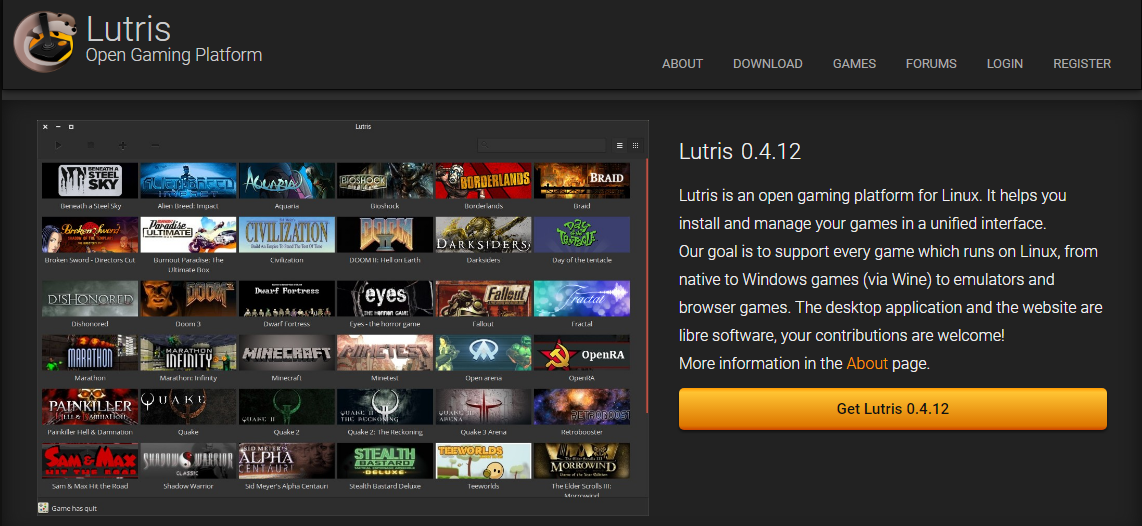
I'm always up for a new/better way to play Windows games in Linux. I've already heard a lot about Lutris, but never gave it a try. Since PlayOnLinux has been left hanging maybe Lutris is the new way to go with Windows games in Linux?
Manual configuration in Lutris
https://lutris.net/downloads/
I'm always up for a new/better way to play Windows games in Linux. I've already heard a lot about Lutris, but never gave it a try. Since PlayOnLinux has been left hanging maybe Lutris is the new way to go with Windows games in Linux?
Manual configuration in Lutris
Mechwarrior Online Guide
Jul 07
- 10,838
- 7
Battle in 3-story high Mechs in epic landscapes of Battletech Universe. Select from hundreds of mechs and customize their skill trees. Join factions or fight in teams with your friends in skirmish modes or capture point modes.
Follow my step-by-step guide on installing, configuring and optimizing Mechwarrior Online in Linux with PlayOnLinux.
Note: This guide applies to the Steam version of Mechwarrior Online. Other versions may require additional steps.
Tips & Specs:
To learn more about PlayOnLinux and Wine configuration, see the online manual: PlayOnLinux Explained
Mint 18.1 64-bit
PlayOnLinux: 4.2.10
Wine: 2.11-staging
Wine Installation
Note: Wine versions older than 2.0.2 and 2.12-staging no longer work with Steam.
Click Tools
Select "Manage Wine Versions"
Sudeki Guide
Jun 30
- 5,826
- 1
Sudeki is a world in torment by the destructive forces of the Alkorian. There once was a beautiful country outside Illumina Castle, but now it is in ruins. Play as 4 heroes to aid the Queen in an Action RPG to eliminate the Alkorian and purify Sudeki once again.
Follow my step-by-step guide on installing, configuring and optimizing Sudeki in Linux with PlayOnLinux.
Note: This guide applies to the GOG version of Sudeki. Other versions may require additional steps.
Tips & Specs:
To learn more about PlayOnLinux and Wine configuration, see the online manual: PlayOnLinux Explained
Mint 18.1 64-bit
PlayOnLinux: 4.2.10
Wine: 2.0-staging
Wine Installation
Click Tools
Select "Manage Wine Versions"
Look for the Wine Version: 2.0-staging
Select it
Click the arrow pointing to the right...
Singularity Guide
Jun 23
- 6,090
- 6
In 1955 Russian scientist Nikolai Demichev discovers a new element called E-99 and develops new weapons & capabilities on a remote island. But, the experiments go wrong and everything is abandoned due to a catastrphic bomb explosion. In 2010 U.S. Recon marines go to the same island to investigate a surge that destroyed a satellite.
Follow my step-by-step guide on installing, configuring and optimizing Singularity in Linux with PlayOnLinux.
Note: This guide applies to the GOG version of Singularity. Other versions may require additional steps.
Tips & Specs:
To learn more about PlayOnLinux and Wine configuration, see the online manual: PlayOnLinux Explained
Mint 18.1 64-bit
PlayOnLinux: 4.2.10
Wine: 2.0-staging
Wine Installation
Click Tools
Select "Manage Wine Versions"
Look for the...
PipeWire - Can we finally get away from Pulseaudio?
Jun 21
- 4,738
- 7
Here is an interesting article from Fedora developers about a new Audio process.
Scroll down to PipeWire
https://blogs.gnome.org/uraeus/2017/06/20/fedora-workstation-26-and-beyond/
Maybe someone will finally write something that works better than Pulseaudio does with Alsa. Or maybe it can replace Alsa all-together?
Scroll down to PipeWire
https://blogs.gnome.org/uraeus/2017/06/20/fedora-workstation-26-and-beyond/
Maybe someone will finally write something that works better than Pulseaudio does with Alsa. Or maybe it can replace Alsa all-together?
Kingdoms Of Amalur Guide
Jun 16
- 16,211
- 15
Discovery a huge world of fantasy and epic stories... rescue a war-torn world of humans, dwarfs, elves and fairies. Create your own character and level up your own skills while crafting, smithing, looting, tinkering with alchemy and magic.
Follow my step-by-step guide on installing, configuring and optimizing Kingdoms Of Amalur: Reckoning in Linux with PlayOnLinux.
Note: This guide applies to the Origin version of Kingdoms Of Amalur: Reckoning. Other versions may require additional steps.
Tips & Specs:
To learn more about PlayOnLinux and Wine configuration, see the online manual: PlayOnLinux Explained
Mint 18.1 64-bit
PlayOnLinux: 4.2.10
Wine: 2.0-staging
Wine Installation
Click Tools
Select "Manage Wine Versions"
Look for the Wine Version: 2.0-staging
Select it
Click the arrow...
Dead Space 3 Guide
Jun 09
- 8,329
- 2
Join Issac once again in a thrilling horror action game where you eliminate the Necromorph outbreak in his home planet. Customize your weapons, suit and experience as you cut the limbs off hordes of mutated resurrected dead.
Follow my step-by-step guide on installing, configuring and optimizing Dead Space 3 in Linux with PlayOnLinux.
Note: This guide applies to the Origin version of Dead Space 3. Other versions may require additional steps.
Tips & Specs:
To learn more about PlayOnLinux and Wine configuration, see the online manual: PlayOnLinux Explained
Mint 18.1 64-bit
PlayOnLinux: 4.2.10
Wine: 2.0-staging
Wine Installation
Click Tools
Select "Manage Wine Versions"
Look for the Wine Version: 2.0-staging
Select it
Click the arrow pointing to the right
Tropico 2 Pirate Cove Guide
Jun 02
- 8,226
- 1
Tropico 2 Pirate Cove is a real-time sim where you play as the Pirate King and your goal is to micro-manage your captives while stealing their booty for yourself. Send them on raids, build ships, construct houses, farms and pubs. Pirates love anarchy, but you have to retain order with a dosage fear so your tyrannical reign can succeed.
Follow my step-by-step guide on installing, configuring and optimizing Tropico 2 Pirate Cove in Linux with PlayOnLinux.
Note: This guide applies to the GOG version of Tropico Pirates. Other versions may require additional steps.
Tips & Specs:
To learn more about PlayOnLinux and Wine configuration, see the online manual: PlayOnLinux Explained
Mint 18.1 64-bit
PlayOnLinux: 4.2.10
Wine: 2.0
Wine Installation
Click Tools
Select "Manage Wine Versions"
Look...
Combat Flight Simulator 3 Guide
May 27
- 14,729
- 3
Combat Flight Simulator 3 is the latest installment of the flying combat series. Play a full campaign as USA, RAF or Luftwaffe or select your own quick battle with full customization. Dogfight over huge maps from North England all the way to East Berlin.
Follow my step-by-step guide on installing, configuring and optimizing Combat Flight Simulator 3 in Linux with PlayOnLinux.
Note: This guide applies to the Retail version of Combat Flight Simulator 3. Other versions may require additional steps.
Tips & Specs:
To learn more about PlayOnLinux and Wine configuration, see the online manual: PlayOnLinux Explained
Mint 18.1 64-bit
PlayOnLinux: 4.2.10
Wine: 2.0
Wine Installation
Click Tools
Select "Manage Wine Versions"
Look for the Wine Version: 2.0
Select it
Click the arrow pointing to...
Alien Swarm: Reactive Drop Guide
May 19
- 11,655
- 0
Alien Swarm is one of the first Free-To-Play Source games in Steam. Play as several solider classes in a co-op campaign and obliterate the alien swarms by completing objectives and using brutal weapons. Reactive Drop adds new campaigns, aliens, weapons, game modes and improved single player. Now you can slay aliens with 8 players in online or offline co-op. Oh, and did I mention that its still FREE?
Follow my step-by-step guide on installing, configuring and optimizing Alien Swarm: Reactive Drop in Linux with PlayOnLinux.
Note: This guide applies to the Steam version of Alien Swarm: Reactive Drop.
Tips & Specs:
Try SteamPlay before using this guide as Valve now uses a fork of Wine called Proton and should run most Windows games.
To learn more about PlayOnLinux and Wine configuration, see the online manual...
Goldeneye Source Guide
May 12
- 10,697
- 0
Goldeneye Source is a remake of Goldeneye 64 on the Nintedo 64 but with new graphics, maps, weapons and multi-player setup. Relive the nastalgia of when you were a kid playing split-screen death match with the golden gun or moonraker laser.
Follow my step-by-step guide on installing, configuring and optimizing Goldeneye Source in Linux with PlayOnLinux.
Note: This guide applies to the Steam version of Goldeneye Source. Other versions may require additional steps.
Tips & Specs:
Try SteamPlay before using this guide as Valve now uses a fork of Wine called Proton and should run most Windows games.
To learn more about PlayOnLinux and Wine configuration, see the online manual: PlayOnLinux Explained
Mint 18.1 64-bit
PlayOnLinux: 4.2.10
Wine: 1.8-d3d_doublebuffer
Wine Installation
Note: Wine...
Titan Quest Anniversary Guide
May 05
- 20,005
- 8
Explore a Mythological world from Greece to the China Wall. Titan Quest has everything... exploration, leveling up, melee & projectile attacks, magic & special abilities. Not to mention the monsters and enemies are unique and very fun to kill.
Follow my step-by-step guide on installing, configuring and optimizing Titan Quest Anniversary Edition in Linux with PlayOnLinux.
Note: This guide applies to the GOG version of Titan Quest Anniversary Edition. Other versions may require additional steps.
Tips & Specs:
To learn more about PlayOnLinux and Wine configuration, see the online manual: PlayOnLinux Explained
Mint 18.1 64-bit
PlayOnLinux: 4.2.10
Wine: 2.0-staging
Wine Installation
Click Tools
Select "Manage Wine Versions"
Look for the Wine Version: 2.0-staging
Select it
Click the arrow...
Doom 64 Guide
Apr 28
- 10,269
- 2
Doom 64 is an old remake of the original Doom, but for Nintendo 64. New levels, new weapons, new monstors and new graphics engine. I never had a Nintendo 64, so this is my chance to play the entire game in Linux.
Follow my step-by-step guide on installing, configuring and optimizing Doom 64 in Linux with PlayOnLinux.
Tips & Specs:
To learn more about PlayOnLinux and Wine configuration, see the online manual: PlayOnLinux Explained
Mint 18.1 64-bit
PlayOnLinux: 4.2.10
Wine: 2.0
Wine Installation
Click Tools
Select "Manage Wine Versions"
Look for the Wine Version: 2.0
Select it
Click the arrow pointing to the right
Click Next
Downloading Wine
Extracting
Downloading Gecko
Installed
LUDWIG Guide
Apr 21
- 4,311
- 1
LUDWIG is a puzzle/exploration game where you control a environment friendly robot who has come to save Earth. Solve clever puzzles, interact with the environment, learn about science, experiment in your lab/workshop and study the knowledge base.
Follow my step-by-step guide on installing, configuring and optimizing LUDWIG in Linux with PlayOnLinux.
Note: This guide applies to the Steam version of LUDWIG. Other versions may require additional steps.
Tips & Specs:
Try SteamPlay before using this guide as Valve now uses a fork of Wine called Proton and should run most Windows games.
To learn more about PlayOnLinux and Wine configuration, see the online manual: PlayOnLinux Explained
Mint 18.1 64-bit
PlayOnLinux: 4.2.10
Wine: 2.0-staging
Wine Installation
Note: Wine versions older than 2.0.2...
Soulbringer Guide
Apr 14
- 8,294
- 2
Soulbringer is a classic action RPG with a great story, customizable magic system and interactive elements. Follow the path of Harbinger and confront the Revenants to put an end to their evil rule.
Follow my step-by-step guide on installing, configuring and optimizing Soulbringer in Linux with PlayOnLinux.
Note: This guide applies to the GOG version of Soulbringer. Other versions may require additional steps.
Tips & Specs:
To learn more about PlayOnLinux and Wine configuration, see the online manual: PlayOnLinux Explained
Mint 17.3 64-bit
PlayOnLinux: 4.2.10
Wine: 1.8.5
Wine Installation
Click Tools
Select "Manage Wine Versions"
Look for the Wine Version: 1.8.5
Select it
Click the arrow pointing to the right
Click Next
Downloading Wine...
Mini Ninjas Guide
Apr 07
- 7,105
- 2
Mini Ninjas is a clever toon-shaded action, stelth, platformer with an Asian theme. Play as Hiro and use Kung Fu, magic scrolls, potions and even possessing animals to stop the enemy.
Follow my step-by-step guide on installing, configuring and optimizing Mini Ninjas in Linux with PlayOnLinux.
Note: This guide applies to the Steam version of Mini Ninjas. Other versions may require additional steps.
Tips & Specs:
Try SteamPlay before using this guide as Valve now uses a fork of Wine called Proton and should run most Windows games.
To learn more about PlayOnLinux and Wine configuration, see the online manual: PlayOnLinux Explained
Mint 18.1 64-bit
PlayOnLinux: 4.2.10
Wine: 2.0
Wine Installation
Note: Wine versions older than 2.0.2 and 2.12-staging no longer work with Steam....
The Vanishing Of Ethan Carter Guide
Mar 31
- 5,224
- 0
Ethan Carter has send disturbing news about Red Creek Valley and now he's missing... investigate what really happened through visions, portals and communicating with the dead. Play as Paul Prospero in this horrifying mystery adventure and seek the truth in the most realistic visuals you have ever seen in a game.
Follow my step-by-step guide on installing, configuring and optimizing Vanishing Of Ethan Carter in Linux with PlayOnLinux.
Note: This guide applies to the GOG version of Vanishing Of Ethan Carter. Other versions may require additional steps.
Tips & Specs:
To learn more about PlayOnLinux and Wine configuration, see the online manual: PlayOnLinux Explained
Mint 18.1 64-bit
PlayOnLinux: 4.2.10
Wine: 2.4-staging 64-bit
Wine Installation
Click Tools
Select "Manage Wine Versions"
