You are using an out of date browser. It may not display this or other websites correctly.
You should upgrade or use an alternative browser.
You should upgrade or use an alternative browser.
gaming
System Shock Enhanced Edition Guide
Feb 16
- 7,096
- 1
You awaken from a coma in a corporate research facility where everything had gone wrong. Use your hacking skills and implants to survive this First Person action horror. System Shock is a hidden gem from 1994 boasting features way beyond its time. Interact with objects, HUD and upgrade your skills/implants as you survive the aftermath of a disaster.
Follow my step-by-step guide on installing, configuring and optimizing System Shock Enhanced Edition in Linux with PlayOnLinux.
Note: This guide applies to the GOG version of System Shock Enhanced Edition. Other versions may require additional steps.
Tips & Specs:
To learn more about PlayOnLinux and Wine configuration, see the online manual: PlayOnLinux Explained
Mint 18.3 64-bit
PlayOnLinux: 4.2.12
Wine: 3.0
Wine Installation
Click Tools
Select "Manage Wine...
Blood Bowl Guide
Feb 09
- 6,792
- 1
Blood Bowl is a new type of sports game base on Warhammer 40,000 strategy games. Humans, Orcs and many other monsters battle on the field in pure violence to pass the goal line. All rules are meant to be broken and even cheating, gambling, potions and killing the opposing team is permitted. Who will win? The team left standing...
Follow my step-by-step guide on installing, configuring and optimizing Blood Bowl in Linux with PlayOnLinux.
Note: This guide applies to the Steam version of Blood Bowl. Other versions may require additional steps.
Tips & Specs:
Try SteamPlay before using this guide as Valve now uses a fork of Wine called Proton and should run most Windows games.
To learn more about PlayOnLinux and Wine configuration, see the online manual: PlayOnLinux Explained
Mint 18.3 64-bit
PlayOnLinux: 4.2.12...
Orion Prelude Guide
Feb 02
- 8,736
- 11
Protect your bases by slaying dinosaurs in large prehistoric maps. Upgrade your weapons and abilities to get the upper-hand and cooperate with friends while you take down Dinosaur bosses. With many different multi-player modes and bots for pratice... Orino Prelude isn't your typical First Person Shooter.
Follow my step-by-step guide on installing, configuring and optimizing Orion Prelude in Linux with PlayOnLinux.
Note: This guide applies to the Steam version of Orion Prelude. Other versions may require additional steps.
Tips & Specs:
Try SteamPlay before using this guide as Valve now uses a fork of Wine called Proton and should run most Windows games.
To learn more about PlayOnLinux and Wine configuration, see the online manual: PlayOnLinux Explained
Mint 18.3 64-bit
PlayOnLinux: 4.2.12
Wine: 3.0
Wine...
Viscera Cleanup Detail Guide
Jan 26
- 7,671
- 1
Ever wondered who cleaned up all the mess after your hero slays all the minions and bad-guys? Well you can... Play Viscera Cleanup Detail and work countless hours cleaning every blood stain, severed limb and broken object. Remember, everything has to appear as if nothing every happened.
Follow my step-by-step guide on installing, configuring and optimizing Viscera Cleanup Detail in Linux with PlayOnLinux.
Note: This guide applies to the Steam version of Viscera Cleanup Detail. Other versions may require additional steps.
Tips & Specs:
To learn more about PlayOnLinux and Wine configuration, see the online manual: PlayOnLinux Explained
Mint 18.3 64-bit
PlayOnLinux: 4.2.12
Wine: 2.0.3
Note: Also runs in Wine 3.0
Wine Installation
Click Tools
Select "Manage Wine Versions"
Look...
Cities XL Platinum Guide
Jan 19
- 9,028
- 2
Build the city of your dreams or build the city you live in. In Cities XL Platinum you can select maps from continents across the world in many different environments. Micromanage the economy, workers, entertainment, marketplace and more... there is always something to build.
Follow my step-by-step guide on installing, configuring and optimizing Cities XL Platinum in Linux with PlayOnLinux.
Note: This guide applies to the Steam version of Cities XL Platinum. Other versions may require additional steps.
Tips & Specs:
Try SteamPlay before using this guide as Valve now uses a fork of Wine called Proton and should run most Windows games.
To learn more about PlayOnLinux and Wine configuration, see the online manual: PlayOnLinux Explained
Mint 18.3 64-bit
PlayOnLinux: 4.2.12
Wine: 2.0.3
Wine Installation
Click...
Dear Esther Guide
Jan 14
- 4,900
- 0
Dear Esther is the most graphically beautiful game made in the source engine.
Who is the narrator?
Who is your character on this remote island?
How can such a beautiful place exist?
Explore an abandoned island and cave systems with poetic narration and admire the exquisite landscapes.
Follow my step-by-step guide on installing, configuring and optimizing Dear Esther in Linux with PlayOnLinux.
Note: This guide applies to the Steam version of Dear Esther. Other versions may require additional steps.
Tips & Specs:
Try SteamPlay before using this guide as Valve now uses a fork of Wine called Proton and should run most Windows games.
To learn more about PlayOnLinux and Wine configuration, see the online manual: PlayOnLinux Explained
Mint 18.3 64-bit
PlayOnLinux: 4.2.12
Wine: 2.0.3
Wine Installation
Click Tools...
Narbacular Drop Guide
Jan 05
- 5,439
- 0
Narbacular Drop is a platform/puzzle game where you navigate your princess through portals. This game inspired the well-known game: Portal
Use your portals to access hard-to-reach areas and cleverly imobilize traps.
Follow my step-by-step guide on installing, configuring and optimizing Narbacular Drop in Linux with PlayOnLinux.
Tips & Specs:
To learn more about PlayOnLinux and Wine configuration, see the online manual: PlayOnLinux Explained
Mint 18.3 64-bit
PlayOnLinux: 4.2.12
Wine: 2.0.3
Wine Installation
Click Tools
Select "Manage Wine Versions"
Look for the Wine Version: 2.0.3
Click the arrow pointing to the right
Click Next
Downloading Wine
Extracting
Downloading Gecko
Installed...
Dracula 4 & 5 Guide
Dec 29
- 5,267
- 2
Play as Ellen Cross searching for the 15 paintings on a freighter lost at sea along with their owner Professor Vambrey, except for one painting: The portrait of Dracula
Explore high definition pre rendered enviroments in complete 360 degrees. Search for clues, interact with characters and follow of a mysterious story about Dracula.
Follow my step-by-step guide on installing, configuring and optimizing Dracula 4 & 5 in Linux with PlayOnLinux.
Note: This guide applies to the Steam version of Dracula 4 & 5. Other versions may require additional steps.
Tips & Specs:
Try SteamPlay before using this guide as Valve now uses a fork of Wine called Proton and should run most Windows games.
To learn more about PlayOnLinux and Wine configuration, see the online manual: PlayOnLinux Explained
Mint 18.2 64-bit
PlayOnLinux...
Syberia Guide
Dec 22
- 9,092
- 1
Play as Kate Walker and explore Western Europe all the way to Eastern Russia. Find the secret to Syberia by solving puzzles and interacting with interesting characters.
Follow my step-by-step guide on installing, configuring and optimizing Syberia in Linux with PlayOnLinux.
Note: This guide applies to the GOG version of Syberia. Other versions may require additional steps.
Tips & Specs:
To learn more about PlayOnLinux and Wine configuration, see the online manual: PlayOnLinux Explained
Mint 18.2 64-bit
PlayOnLinux: 4.2.12
Wine: 2.0.3
Wine Installation
Click Tools
Select "Manage Wine Versions"
Look for the Wine Version: 2.0.3
Select it
Click the arrow pointing to the right
Click Next
Downloading Wine
Extracting
Downloading...
Bionic Commando Guide
Dec 08
- 10,010
- 6
Are you the "bad guy" or are you the "good guy"? Maybe you just want to get even....
Play as Nathan Spencer a bionic operative in the T.A.S.C force with a mission to stop an invasion after an experimental weapon was activated in Ascension City. Use his bionic arm and grappling hook to fling yourself around the city and eliminate the threat.
Follow my step-by-step guide on installing, configuring and optimizing Bionic Commando in Linux with PlayOnLinux.
Note: This guide applies to the Steam version of Bionic Commando. Other versions may require additional steps.
Tips & Specs:
Try SteamPlay before using this guide as Valve now uses a fork of Wine called Proton and should run most Windows games.
To learn more about PlayOnLinux and Wine configuration, see the online manual: PlayOnLinux Explained
Mint 18.2 64-bit...
Castlevainia Lords of Shadow Guide
Dec 01
- 10,274
- 6
Gabriel is on a quest to defeat the Titan Bosses with his combat cross, 50 combos and special moves. Slaying minions such as werewolves, vampires, trolls and gian spiders is not going to stop him from his ultimate goal: Lords of Shadow
Follow my step-by-step guide on installing, configuring and optimizing Castlevainia Lords of Shadow in Linux with PlayOnLinux.
Note: This guide applies to the Steam version of Castlevainia Lords of Shadow. Other versions may require additional steps.
Tips & Specs:
Try SteamPlay before using this guide as Valve now uses a fork of Wine called Proton and should run most Windows games.
To learn more about PlayOnLinux and Wine configuration, see the online manual: PlayOnLinux Explained
Mint 18.2 64-bit
PlayOnLinux: 4.2.12
Wine: 2.0.3
Wine Installation
Click Tools
Select "Manage...
Tera Guide
Nov 24
- 15,192
- 12
Enter the free-to-play world of Arun and Shara to join the Valkyon forces and battle against the Argon invasions. Select from 7 classes, complete quests in a beautiful world, discover loot, craft new items and level up your skills.
Follow my step-by-step guide on installing, configuring and optimizing Tera in Linux with PlayOnLinux.
Note: This guide applies to the Steam version of Tera. Other versions may require additional steps.
Tips & Specs:
Try SteamPlay before using this guide as Valve now uses a fork of Wine called Proton and should run most Windows games.
To learn more about PlayOnLinux and Wine configuration, see the online manual: PlayOnLinux Explained
Mint 18.2 64-bit
PlayOnLinux: 4.2.12
Wine: 2.20-staging
Wine Installation
Click Tools
Select "Manage Wine Versions"
Lutris Gaming with Wine
Jul 13
- 17,432
- 21
Who wants to test Lutris and their games?
https://lutris.net/downloads/
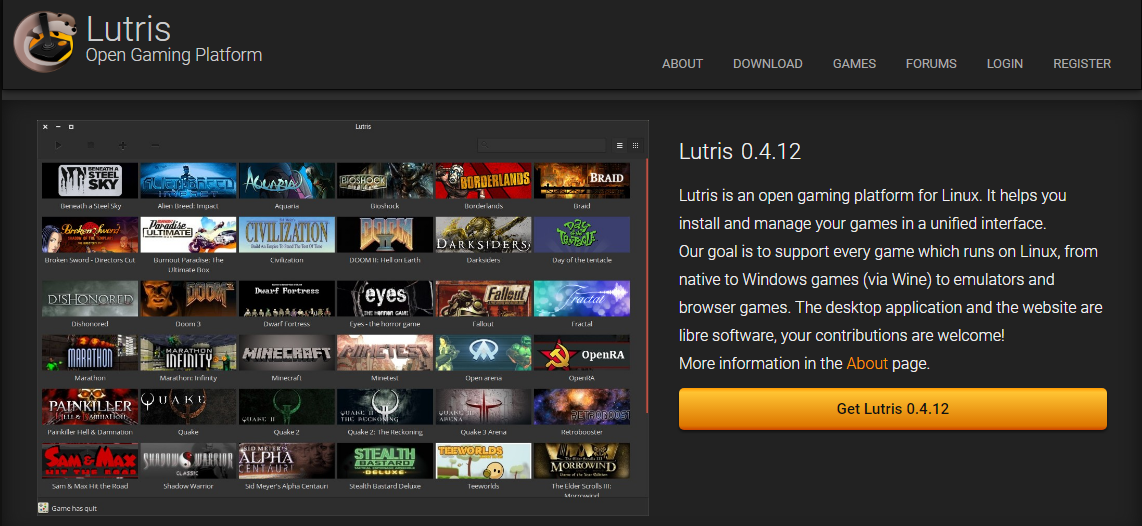
I'm always up for a new/better way to play Windows games in Linux. I've already heard a lot about Lutris, but never gave it a try. Since PlayOnLinux has been left hanging maybe Lutris is the new way to go with Windows games in Linux?
Manual configuration in Lutris
https://lutris.net/downloads/
I'm always up for a new/better way to play Windows games in Linux. I've already heard a lot about Lutris, but never gave it a try. Since PlayOnLinux has been left hanging maybe Lutris is the new way to go with Windows games in Linux?
Manual configuration in Lutris
Diablo 3 Guide
Feb 05
- 58,087
- 31
Diablo 3 is the long awaited successor to Diablo 2. We all waited 12 years to see what Blizzard Entertainment would conjure up to renew the franchise. It was well worth the wait! Return to the town of Tristram with new classes, weapons, loot and beautiful graphics.
Follow my step-by-step guide on installing, configuring and optimizing Diablo 3 in Linux with PlayOnLinux.
Note: This guide applies to the Battle.net version of Diablo 3. Other versions may require additional steps.
Tips & Specs:
To learn more about PlayOnLinux and Wine configuration, see the online manual: PlayOnLinux Explained
Mint 18.3 64-bit
PlayOnLinux: 4.2.12
Wine: 3.0
Wine Installation
Click Tools
Select "Manage Wine Versions"
Look for the Wine Version: 3.0
Select it
Click the arrow pointing to the right...
Stronghold 2 Guide
Jan 18
- 12,453
- 4
Stronghold 2 is a strategy game where the biggest focus lies with how you build your castle. You need to ensure that all aspects life in your castle is running smoothly. This is the sequel to the original Stronghold game, and the first 3D game in the series. The level of detail to castle life is impressive, and this game remains one of my favorites.
The guide will explain how to setup Steam in PlayOnLinux so that you can install and play the game in steam.
This game is available digitally on Steam as part of the Stronghold Collection or the Stronghold Complete Pack
Tips & Specs
To learn more about PlayOnLinux and Wine configuration, see the online manual: PlayOnLinux explained
Arch Linux 64-bit
PlayOnLinux 4.2.10
Wine 1.8
Initial steps
This game need to be able to open a large number of files at the same...
Dead Meets Lead Guide
Jan 15
- 5,218
- 4
Dead Meets Lead is a free-to-play twin-stick zombie slaying action game in the 18th Century on the island of El Mirando. Fend off hordes of zombie minions with melee and projectile weapons and survive long enough to reach the next area of the island.
Follow my step-by-step guide on installing, configuring and optimizing Dead Meets Lead in Linux with PlayOnLinux.
Note: This guide applies to the Official Website version of Dead Meets Lead. Other versions may require additional steps.
Tips & Specs:
To learn more about PlayOnLinux and Wine configuration, see the online manual: PlayOnLinux Explained
Mint 17 64-bit
PlayOnLinux: 4.2.9
Wine: 1.8
Wine Installation
Click Tools
Select "Manage Wine Versions"
Look for the Wine Version: 1.8
Select it
Click the arrow pointing to the right...
We Are The Dwarves
Jan 07
- 4,207
- 2
Stranded at the far reaches of the universe, three dwarven astronauts team together out
of the wreckage of their failed expedition. Find a way back to the dwarven kingdom in
this tactical action-adventure.
of the wreckage of their failed expedition. Find a way back to the dwarven kingdom in
this tactical action-adventure.
- Single-player game where you control three-dwarves team, each of them having their own set of exclusive skills;
- Active game pause mode, for better setting of tactic moves - just stop the game and command your dwarves what to do, and watch them performing when you release the pause;
- You can create the sequence of actions for all three characters at the same time (stack of commands);
- Depending on what you want from the level, you can play in the style of slasher or think through stealth tactics and use environment wisely. That brings fun in replaying the levels;
- The creatures living in the world of the Endless Stone can not only communicate with each other, they have senses to see, hear or smell your trace, which makes...
Super Wolfenstein HD Guide
Oct 21
- 6,472
- 0
Super Wolfenstein HD is fan-made indie game made for the PewDiePie Jam in 72 hours by the same team who made Broforce. Destroy any brick, take down Nazi's and dog with a realistic physics system. Shoot them in the leg, cut a hole through the wall and snipe them...
Follow my step-by-step guide on installing and configuring Super Wolfenstein HD in Linux with PlayOnLinux.
Tips & Specs:
To learn more about PlayOnLinux and Wine configuration, see the online manual: PlayOnLinux Explained
Mint 17 64-bit
PlayOnLinux: 4.2.9
Wine: 1.6.2
Wine Installation
Click Tools
Select "Manage Wine Versions"
Look for the Wine Version: 1.6.2
Note: Try using stable Wine 1.8 and 1.8-staging
Select it
Click the arrow pointing to the right
Click Next
Downloading Wine...
Saga Of Lucimia Linux (Stress Test)
Sep 14
- 3,535
- 0
MMORPG game Saga of Lucimia is now going to have a Linux build on Sept 19th
All pre-order people will get to test the current build in Linux and Mac
https://sagaoflucimia.com/mac-linux-builds-and-beyond/
All pre-order people will get to test the current build in Linux and Mac
https://sagaoflucimia.com/mac-linux-builds-and-beyond/
