You are using an out of date browser. It may not display this or other websites correctly.
You should upgrade or use an alternative browser.
You should upgrade or use an alternative browser.
action games
World of Warcraft Guide - HARDMODE
Sep 19
- 7,557
- 12
In Reference of Deus Ex Guide: http://www.gamersonlinux.com/forum/threads/deus-ex-goty-guide-hardmode.778/
---------------------------------------
I noticed that the most of anything about installing WOW on linux is a 2 year old post in the POL threads.
So, here we are again. The hardmode guide of installing World Of Warcraft.
If you haven't seen my first guide of setting up wine for games in my Deus Ex GOTY guide, then I am basically going to copy half of that guide to here as that WINE set up just bloody works for every game I have ever played in linux.
Current Specs:
Arch Linux 09.02.2014 (when I installed at least)
5 GB Ram
APU: AMD E2 VISION = AMD E630 1.65 GHZ dual dore processor & ATI HD 6250 Wrestler
1366 x 768
Poor support for AA and SA
Plaxion of gems and room for a...
---------------------------------------
I noticed that the most of anything about installing WOW on linux is a 2 year old post in the POL threads.
So, here we are again. The hardmode guide of installing World Of Warcraft.
If you haven't seen my first guide of setting up wine for games in my Deus Ex GOTY guide, then I am basically going to copy half of that guide to here as that WINE set up just bloody works for every game I have ever played in linux.
Current Specs:
Arch Linux 09.02.2014 (when I installed at least)
5 GB Ram
APU: AMD E2 VISION = AMD E630 1.65 GHZ dual dore processor & ATI HD 6250 Wrestler
1366 x 768
Poor support for AA and SA
Plaxion of gems and room for a...
Enclave Guide
Sep 19
- 13,434
- 20
Enclave is an older 3rd person view hack-n-slash game where you progress through small linear maps. Fight Orcs, Goblins, theifs and other monsters. The story is simple, the quests are linear, its a fun button masher for quick gaming satisfaction.


Follow my step-by-step guide on installing, configuring and optimizing Enclave in Linux with PlayOnLinux.
Note: This guide applies to the GOG version of Enclave. Other versions may require additional steps.
Tips & Specs:
To learn more about PlayOnLinux and Wine configuration, see the online manual: PlayOnLinux Explained
int 17 64-bit
PlayOnLinux: 4.2.4
Wine: 1.6.2
Wine Installation
Click Tools
Select "Manage Wine Versions"

Look for the Wine Version: 1.6.2
Note: Try using stable Wine 1.8 and 1.8-staging
Select it
Click the arrow...
Follow my step-by-step guide on installing, configuring and optimizing Enclave in Linux with PlayOnLinux.
Note: This guide applies to the GOG version of Enclave. Other versions may require additional steps.
Tips & Specs:
To learn more about PlayOnLinux and Wine configuration, see the online manual: PlayOnLinux Explained
int 17 64-bit
PlayOnLinux: 4.2.4
Wine: 1.6.2
Wine Installation
Click Tools
Select "Manage Wine Versions"
Look for the Wine Version: 1.6.2
Note: Try using stable Wine 1.8 and 1.8-staging
Select it
Click the arrow...
Assassin's Creed Revelations Guide
Sep 12
- 19,222
- 16
Assassin's Creed Revelations continues the journey of Ezio Auditore da Firenze as he conquerors Rome. Explore the vast cities in Rome, recruit assassins, fight the Borgia, learn new skills, upgrade armor and upgrade weapons.


Follow my step-by-step guide on installing, configuring and optimizing revelations in Linux with PlayOnLinux.
Note: This guide applies to the Steam/Uplay version of Revelations.
Tips & Specs:
Try SteamPlay before using this guide as Valve now uses a fork of Wine called Proton and should run most Windows games.
To learn more about PlayOnLinux and Wine configuration, see the online manual: PlayOnLinux Explained
int 17 64-bit
PlayOnLinux: 4.2.4
Wine: 1.7.24
Wine Installation
Note: Versions of Wine older than 2.0.2 and Wine 2.12-staging no longer work with...
Follow my step-by-step guide on installing, configuring and optimizing revelations in Linux with PlayOnLinux.
Note: This guide applies to the Steam/Uplay version of Revelations.
Tips & Specs:
Try SteamPlay before using this guide as Valve now uses a fork of Wine called Proton and should run most Windows games.
To learn more about PlayOnLinux and Wine configuration, see the online manual: PlayOnLinux Explained
int 17 64-bit
PlayOnLinux: 4.2.4
Wine: 1.7.24
Wine Installation
Note: Versions of Wine older than 2.0.2 and Wine 2.12-staging no longer work with...
Assassin's Creed Brotherhood Guide
Sep 05
- 19,808
- 8
Assassin's Creed Brotherhood continues the journey of Ezio Auditore da Firenze as he conquerors Rome. Explore the vast cities in Rome, recruit assassins, fight the Borgia, learn new skills, upgrade armor and upgrade weapons.


Follow my step-by-step guide on installing, configuring and optimizing Brotherhood in Linux with PlayOnLinux.
Note: This guide applies to the Steam/Uplay version of Brotherhood.
Tips & Specs:
Try SteamPlay before using this guide as Valve now uses a fork of Wine called Proton and should run most Windows games.
To learn more about PlayOnLinux and Wine configuration, see the online manual: PlayOnLinux Explained
int 17 64-bit
PlayOnLinux: 4.2.4
Wine: 1.7.24
Wine Installation
Note: Versions of Wine older than 2.0.2 and Wine 2.12-staging no longer work with...
Follow my step-by-step guide on installing, configuring and optimizing Brotherhood in Linux with PlayOnLinux.
Note: This guide applies to the Steam/Uplay version of Brotherhood.
Tips & Specs:
Try SteamPlay before using this guide as Valve now uses a fork of Wine called Proton and should run most Windows games.
To learn more about PlayOnLinux and Wine configuration, see the online manual: PlayOnLinux Explained
int 17 64-bit
PlayOnLinux: 4.2.4
Wine: 1.7.24
Wine Installation
Note: Versions of Wine older than 2.0.2 and Wine 2.12-staging no longer work with...
Beyond Good and Evil Guide
Aug 22
- 12,830
- 4
Beyond Good and Evil is an arcade action adventure game where you play as Jade the reporter. Battle aliens, solve puzzles, take pictures, race your hovercraft & travel to different cities.


Follow my step-by-step guide on installing, configuring and optimizing Beyond Good and Evil in Linux with PlayOnLinux.
Note: This guide applies to the GOG version of Beyond Good and Evil. Other versions may require additional steps.
Tips & Specs:
To learn more about PlayOnLinux and Wine configuration, see the online manual: PlayOnLinux Explained
Mint 17 64-bit
PlayOnLinux: 4.2.4
Wine: 1.6.2
Wine Installation
Click Tools
Select "Manage Wine Versions"
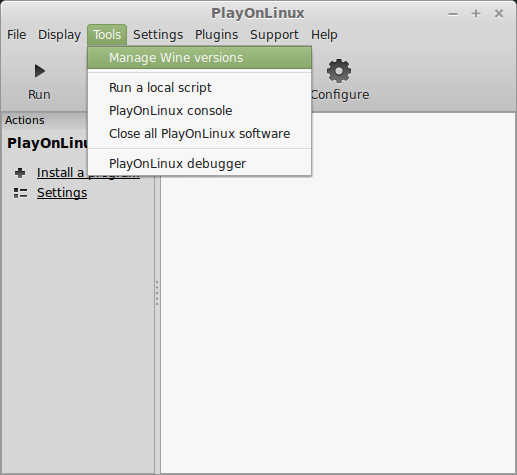
Look for the Wine Version: 1.6.2
Note: Try using stable Wine 1.8 and 1.8-staging
Select it
Click the arrow pointing to the right...
Follow my step-by-step guide on installing, configuring and optimizing Beyond Good and Evil in Linux with PlayOnLinux.
Note: This guide applies to the GOG version of Beyond Good and Evil. Other versions may require additional steps.
Tips & Specs:
To learn more about PlayOnLinux and Wine configuration, see the online manual: PlayOnLinux Explained
Mint 17 64-bit
PlayOnLinux: 4.2.4
Wine: 1.6.2
Wine Installation
Click Tools
Select "Manage Wine Versions"
Look for the Wine Version: 1.6.2
Note: Try using stable Wine 1.8 and 1.8-staging
Select it
Click the arrow pointing to the right...
Outlast Guide
Jul 14
- 11,264
- 2
Take on the role of an investigate journalist. After having received a tip from a whistleblower at a psychiatric institution, you take your camcorder and head to Asylum. You quickly discover that this is no ordinary mental asylum, and must struggle to stay alive while keeping your sanity. Record everything with your camcorder, gather evidence to bring down the corporation that run the asylum. Outlast is a survival horror game where you must run and hide in order to survive.

This guide will explain how to install the digital edition of the game, available on GOG.com, as well as the DLC, also available on GOG.com
Tips & Specs
To learn more about PlayOnLinux and Wine configuration, see the online manual: PlayOnLinux explained
Arch Linux 64-bit
PlayOnLinux 4.2.3
Wine 1.7.22
Downloading from GOG
GOG games can be downloaded on Linux by using a web browser...
This guide will explain how to install the digital edition of the game, available on GOG.com, as well as the DLC, also available on GOG.com
Tips & Specs
To learn more about PlayOnLinux and Wine configuration, see the online manual: PlayOnLinux explained
Arch Linux 64-bit
PlayOnLinux 4.2.3
Wine 1.7.22
Downloading from GOG
GOG games can be downloaded on Linux by using a web browser...
Rune Classic Guide
Jul 11
- 10,302
- 4
Run Classic is a 3rd person hack-n-slash Viking action game. Slay minions through dark endless dungeons, keeps and volcanic caves! Pickup a huge variety of swords, maces, axes and more.


Follow my step-by-step guide on installing, configuring and optimizing Rune Classic in Linux with PlayOnLinux.
Note: This guide applies to the GOG.com version of Rune Classic. Other versions may require additional steps.
Tips & Specs:
To learn more about PlayOnLinux and Wine configuration, see the online manual: PlayOnLinux Explained
int 17 64-bit
PlayOnLinux: 4.2.2
Wine: 1.6.2
Wine Installation
Click Tools
Select "Manage Wine Versions"
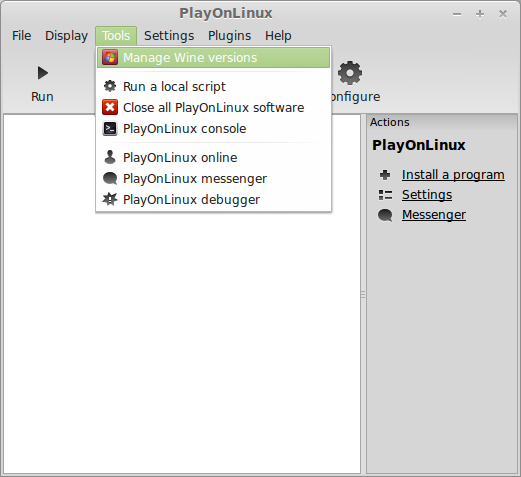
Look for the Wine Version: 1.6.2
Note: Try using stable Wine 1.8 and 1.8-staging
Select it
Click the arrow pointing to the right...
Follow my step-by-step guide on installing, configuring and optimizing Rune Classic in Linux with PlayOnLinux.
Note: This guide applies to the GOG.com version of Rune Classic. Other versions may require additional steps.
Tips & Specs:
To learn more about PlayOnLinux and Wine configuration, see the online manual: PlayOnLinux Explained
int 17 64-bit
PlayOnLinux: 4.2.2
Wine: 1.6.2
Wine Installation
Click Tools
Select "Manage Wine Versions"
Look for the Wine Version: 1.6.2
Note: Try using stable Wine 1.8 and 1.8-staging
Select it
Click the arrow pointing to the right...
World Of Tanks Guide
Jun 28
- 33,586
- 20
World of Tanks is a free-to-play MMO with all the tank battling you could possibly want. Sign up, download and then battle online in WWII locations with all kinds of WWII tanks. Engage in epic battles in Europe in high detailed terrain and architecture. Upgrade your tank at the store or purchase new tanks.


Follow my step-by-step guide on installing, configuring and optimizing World of Tanks in Linux with PlayOnLinux.
Tips & Specs:
To learn more about PlayOnLinux and Wine configuration, see the online manual: PlayOnLinux Explained
Mint 17 64-bit
PlayOnLinux: 4.2.5
Wine: 1.7.37
Wine Installation
Click Tools
Select "Manage Wine Versions"
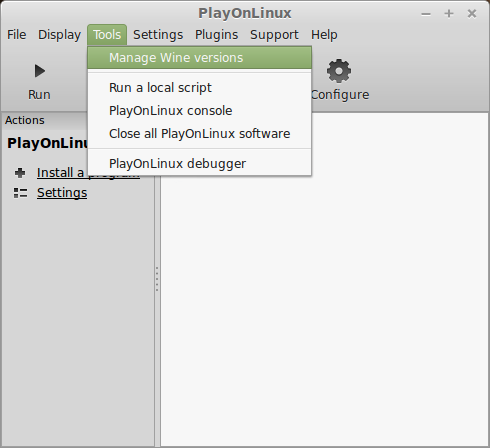
Look for the Wine Version: 1.7.37
Note: Try using stable Wine 1.8 and 1.8-staging
Select it
Click the arrow pointing to the right...
Follow my step-by-step guide on installing, configuring and optimizing World of Tanks in Linux with PlayOnLinux.
Tips & Specs:
To learn more about PlayOnLinux and Wine configuration, see the online manual: PlayOnLinux Explained
Mint 17 64-bit
PlayOnLinux: 4.2.5
Wine: 1.7.37
Wine Installation
Click Tools
Select "Manage Wine Versions"
Look for the Wine Version: 1.7.37
Note: Try using stable Wine 1.8 and 1.8-staging
Select it
Click the arrow pointing to the right...
Star Trek Deep Space Nine: The Fallen Guide
Jun 20
- 9,820
- 4
Star Trek Deep Space Nine: The Fallen is a hidden treasure among older video games. Developed with the Unreal engine you have a choice of playing 3 different characters in the same story, but the levels, missions and action is different for each character.
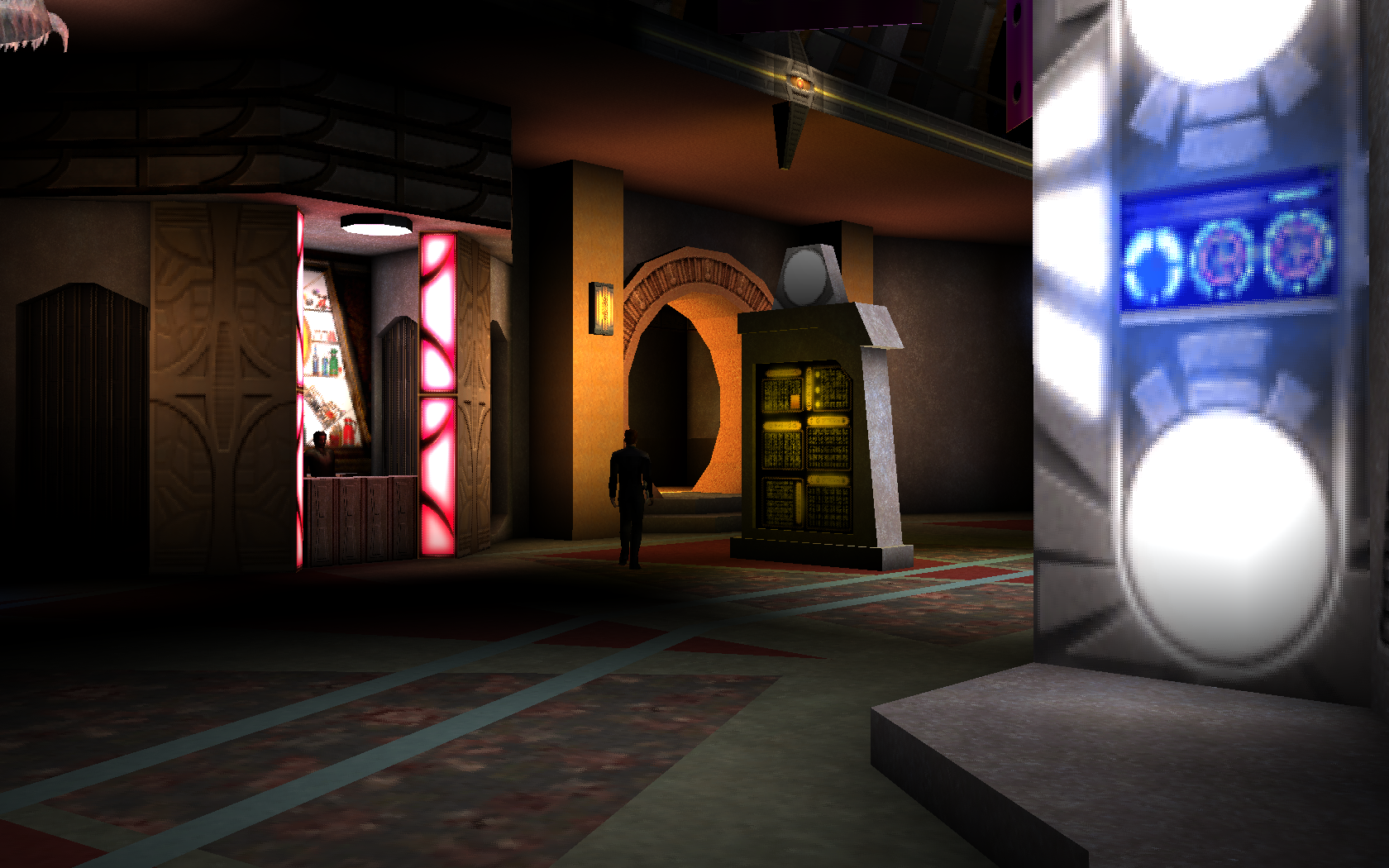

Follow my step-by-step guide on installing, configuring and optimizing Star Trek Deep Space 9: The Fallen in Linux with PlayOnLinux.
Note: This guide applies to the Retail version of Star Trek Deep Space 9: The Fallen. Other versions may require additional steps.
Tips & Specs:
To learn more about PlayOnLinux and Wine configuration, see the online manual: PlayOnLinux Explained
int 17 64-bit
PlayOnLinux: 4.2.2
Wine: 1.6.2
Wine Installation
Click Tools
Select "Manage Wine Versions"
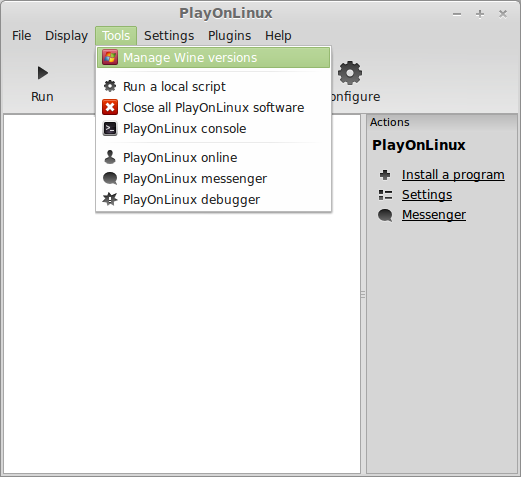
Look for the Wine Version: 1.6.2
Note: Try using...
Follow my step-by-step guide on installing, configuring and optimizing Star Trek Deep Space 9: The Fallen in Linux with PlayOnLinux.
Note: This guide applies to the Retail version of Star Trek Deep Space 9: The Fallen. Other versions may require additional steps.
Tips & Specs:
To learn more about PlayOnLinux and Wine configuration, see the online manual: PlayOnLinux Explained
int 17 64-bit
PlayOnLinux: 4.2.2
Wine: 1.6.2
Wine Installation
Click Tools
Select "Manage Wine Versions"
Look for the Wine Version: 1.6.2
Note: Try using...
Tomb Raider 2013 Guide
Jun 06
- 22,273
- 6
Tomb Raider goes way back to 1996 on the Sega Saturn, Playstation and PC. Several generations later and a few movies, now Lara Croft is stranded on an Island somewhere near the Bermuda Triangle.

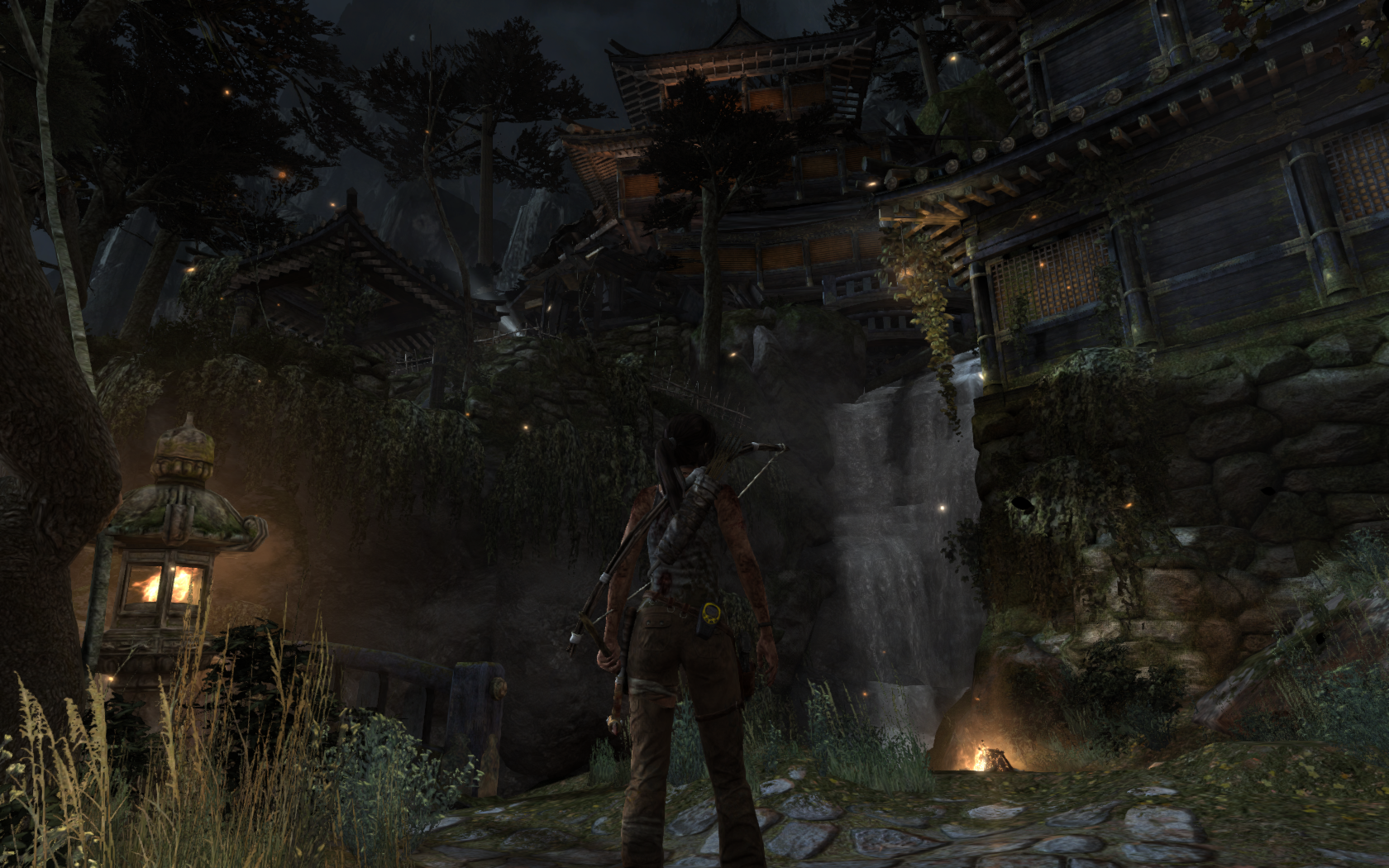
Tomb Raider plays like a movie with stunning visual effects chilling action. Lara still does trick jumps, but now she can upgrade her weapons & tools, while trying to survive on this horrid island.
Follow my step-by-step guide on installing, configuring and optimizing Tomb Raider in Linux with PlayOnLinux.
Note: This guide applies to the Steam version of Tomb Raider. Other versions may require additional steps.
Tips & Specs:
Try SteamPlay before using this guide as Valve now uses a fork of Wine called Proton and should run most Windows games.
To learn more about PlayOnLinux and Wine configuration, see the online manual: PlayOnLinux...
Tomb Raider plays like a movie with stunning visual effects chilling action. Lara still does trick jumps, but now she can upgrade her weapons & tools, while trying to survive on this horrid island.
Follow my step-by-step guide on installing, configuring and optimizing Tomb Raider in Linux with PlayOnLinux.
Note: This guide applies to the Steam version of Tomb Raider. Other versions may require additional steps.
Tips & Specs:
Try SteamPlay before using this guide as Valve now uses a fork of Wine called Proton and should run most Windows games.
To learn more about PlayOnLinux and Wine configuration, see the online manual: PlayOnLinux...
Tron 2.0 Guide
Apr 05
- 9,449
- 3
Tron is probably the coolest idea for a game because of all the computer themes. I'm sure it was as fun to develop as it is to play! In Tron 2.0 you play as Jet in a all-too-well-known scenario fighting against the NCP and its minions. There are a lot of new weapons, upgrades, emails and permissions to use.
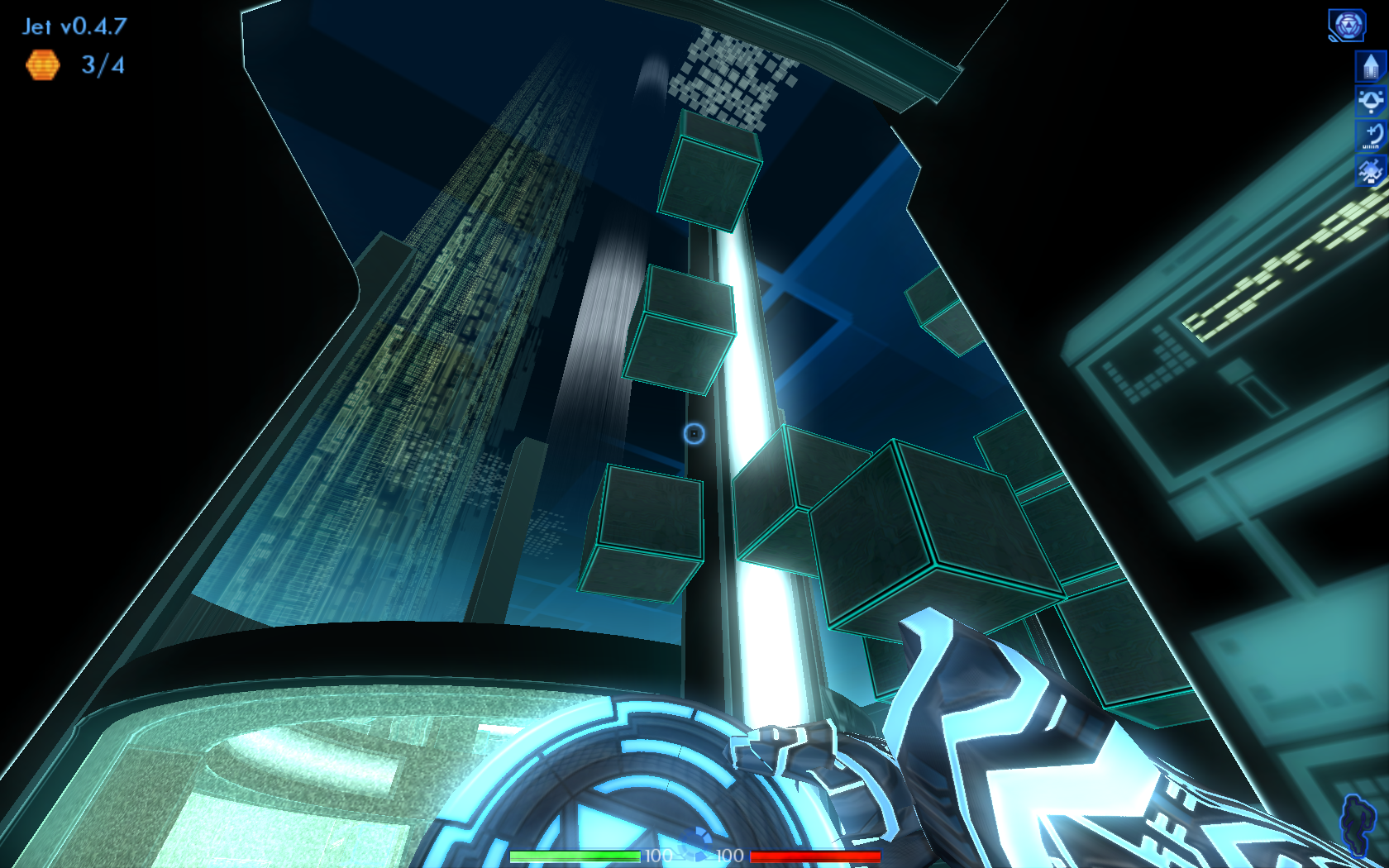
Follow my step-by-step guide on installing, configuring and optimizing Tron 2.0 in Linux with PlayOnLinux.
There are a lot of steps to Tron 2.0 running in PlayOnLinux but its totally worth it. Patching and a widescreen mod are necessary for it to run on modern systems. So bare with me and you will be playing Tron 2.0 in no time. You will find there is only one strange and comical bug...
Note: This guide applies to the Retail version of Tron 2.0. Other versions may require additional steps.
Tips & Specs:
To learn more about PlayOnLinux and Wine configuration, see the online manual...
Follow my step-by-step guide on installing, configuring and optimizing Tron 2.0 in Linux with PlayOnLinux.
There are a lot of steps to Tron 2.0 running in PlayOnLinux but its totally worth it. Patching and a widescreen mod are necessary for it to run on modern systems. So bare with me and you will be playing Tron 2.0 in no time. You will find there is only one strange and comical bug...
Note: This guide applies to the Retail version of Tron 2.0. Other versions may require additional steps.
Tips & Specs:
To learn more about PlayOnLinux and Wine configuration, see the online manual...
The Witcher 2 Guide
Mar 24
- 33,946
- 40
This is a very good sequel to the original Witcher, and in my opinion improves on the original in every aspect. The story progresses in a very satisfactory manner, combat is much more involving and exciting and the quests are also a lore more fun. This game features more environments than the previous game and excellent graphics.

This guide will explain how to install the DRM-free digital edition available on GOG.com
This game suffers from a slightly annoying graphical bug on Linux, more on that at the end of the guide.
Tips & Specs
To learn more about PlayOnLinux and Wine configuration, see the online manual: PlayOnLinux explained
Arch Linux 64-bit
PlayOnLinux 4.2.2
Wine 1.7.5
Downloading from GOG
GOG games can be downloaded on Linux by using a web browser, just make sure the "GOG.com Downloader mode" is OFF

Or you can use...
This guide will explain how to install the DRM-free digital edition available on GOG.com
This game suffers from a slightly annoying graphical bug on Linux, more on that at the end of the guide.
Tips & Specs
To learn more about PlayOnLinux and Wine configuration, see the online manual: PlayOnLinux explained
Arch Linux 64-bit
PlayOnLinux 4.2.2
Wine 1.7.5
Downloading from GOG
GOG games can be downloaded on Linux by using a web browser, just make sure the "GOG.com Downloader mode" is OFF
Or you can use...
Vampire The Masquerade: Bloodlines Guide
Feb 02
- 34,820
- 30
Bloodlines is a game that takes place in the World of Darkness role playing games franchise. It depicts a darker version of our world, where vampires exist in secret societies. You play the role of a newly embraced vampire, trying to get by in your new existence. More powerful forces drag you into the struggles between the various vampire factions.

The guide will explain how to setup Steam in PlayOnLinux so that you can install and play the steam version of Vampire Bloodlines.
Tips & Specs
To learn more about PlayOnLinux and Wine configuration, see the online manual: PlayOnLinux explained
Arch Linux 64-bit
PlayOnLinux 4.2.2
Wine 1.7.8
Setup PlayOnLinux
Launch PlayOnLinux and select 'Tools' and 'Manage Wine versions'
In the new window that appears, scroll through the 'Available Wine versions' box to find '1.7.8' and click on the right pointing arrow to...
The guide will explain how to setup Steam in PlayOnLinux so that you can install and play the steam version of Vampire Bloodlines.
Tips & Specs
To learn more about PlayOnLinux and Wine configuration, see the online manual: PlayOnLinux explained
Arch Linux 64-bit
PlayOnLinux 4.2.2
Wine 1.7.8
Setup PlayOnLinux
Launch PlayOnLinux and select 'Tools' and 'Manage Wine versions'
In the new window that appears, scroll through the 'Available Wine versions' box to find '1.7.8' and click on the right pointing arrow to...
Lost Planet: Extreme Condition Guide
Jan 25
- 9,697
- 1
Lost Planet: Extreme Condition is one of those Xbox ports to PC by Microsoft, but never seemed to get the attention it deserved. Fight as Alex against an alien bug colony in search of the Green Eye. Fight on foot and in mechs as you battle on an icy cold planet against bug minions and bosses.

Follow my step-by-step guide on installing, configuring and optimizing Lost Planet in Linux with PlayOnLinux.
Note: This guide applies to the Steam version of Lost Planet. Other versions may require additional steps.
Tips & Specs:
Try SteamPlay before using this guide as Valve now uses a fork of Wine called Proton and should run most Windows games.
To learn more about PlayOnLinux and Wine configuration, see the online manual: PlayOnLinux Explained
Mint 16 32-bit
PlayOnLinux: 4.2.2
Wine: 1.7.10-CMST-a632585
Installing Wine
Click Tools
Select...
Follow my step-by-step guide on installing, configuring and optimizing Lost Planet in Linux with PlayOnLinux.
Note: This guide applies to the Steam version of Lost Planet. Other versions may require additional steps.
Tips & Specs:
Try SteamPlay before using this guide as Valve now uses a fork of Wine called Proton and should run most Windows games.
To learn more about PlayOnLinux and Wine configuration, see the online manual: PlayOnLinux Explained
Mint 16 32-bit
PlayOnLinux: 4.2.2
Wine: 1.7.10-CMST-a632585
Installing Wine
Click Tools
Select...
Batman: Arkham Origins
Dec 29
- 12,298
- 3
Arkham Origins is the third game in the Batman Arkham series. This is the first game in the series that Rocksteady did not develop. The core gameplay is just like the previous two games, and I found the game to be pretty much on par with the previous entries.

The game currently suffers a few bugs that the dev have yet to patch out. While they are still an issue I will mention workarounds at the end of the guide.
This guide explains how to install the Steam version of the game. Except for a mouse capture issue (which is solved by running the game windowed), the game works great and there are no issues with running it on Linux.
Note
If you have installed any of the previous two games in the Batman Arkham series as mentioned in my other Batman guide, then you do not need to go through this whole guide. Instead you can simply launch Steam with the other Batman Arkham games, and simply install this game in the same virtual drive. Just let the game...
The game currently suffers a few bugs that the dev have yet to patch out. While they are still an issue I will mention workarounds at the end of the guide.
This guide explains how to install the Steam version of the game. Except for a mouse capture issue (which is solved by running the game windowed), the game works great and there are no issues with running it on Linux.
Note
If you have installed any of the previous two games in the Batman Arkham series as mentioned in my other Batman guide, then you do not need to go through this whole guide. Instead you can simply launch Steam with the other Batman Arkham games, and simply install this game in the same virtual drive. Just let the game...
Batman: Arkham Asylum & Arkham City Guide
Nov 24
- 39,817
- 47
The Batman franchise is well known and there have been several game incarnations through the years. However, none have been as successful and well received as these games. The gameplay is a mix of action/adventure and stealth, and the games are full of content.

This guide will explain how to install the Steam versions of Arkham Asylum and Arkham City. Previously, these games needed Games for Windows Live, which was far from easy to get working on Linux. However, since it has been patched out of the games they are much easier to run.
Notice
The steam update 03.12.13 made all past wine versions unable to log in to steam, as such all steam games are forced to use the new 1.7.8 wine version, unfortunately not all games work as well with this. These two Batman games suffer from some issues, but I have found some workarounds, but far from perfect. However they are still fully playable with good performance.
Tips & Specs
To learn more about...
This guide will explain how to install the Steam versions of Arkham Asylum and Arkham City. Previously, these games needed Games for Windows Live, which was far from easy to get working on Linux. However, since it has been patched out of the games they are much easier to run.
Notice
The steam update 03.12.13 made all past wine versions unable to log in to steam, as such all steam games are forced to use the new 1.7.8 wine version, unfortunately not all games work as well with this. These two Batman games suffer from some issues, but I have found some workarounds, but far from perfect. However they are still fully playable with good performance.
Tips & Specs
To learn more about...
Flash and Unity Browser Games Guide
Nov 16
- 22,138
- 17
Due to Updates in Firefox, Flash and Unity plugins no longer work in PlayOnLinux.
Some games can still run via Pipelight (Uses Wine Staging)
Here is a step-by-step guide on installing Unity via Pipelight: GamersOnLinux
Since Adobe has decided not to support Linux with flash player and there is still a demand for Flash gaming, there is still a way to play your favorite online games with PlayOnLinux.
Facebook game are available again and enjoy any flash game until Flash Player is obsolete when HTML5 is the standard.

Follow my step-by-step guide on installing, configuring and optimizing Flash Player and Unity Player in Linux with PlayOnLinux.
Note: This guide applies to Firefox Adobe Flash Player and Unity Player. I did not test Chrome or Internet Explorer, so they may require additional steps....
Some games can still run via Pipelight (Uses Wine Staging)
Here is a step-by-step guide on installing Unity via Pipelight: GamersOnLinux
Since Adobe has decided not to support Linux with flash player and there is still a demand for Flash gaming, there is still a way to play your favorite online games with PlayOnLinux.
Facebook game are available again and enjoy any flash game until Flash Player is obsolete when HTML5 is the standard.
Follow my step-by-step guide on installing, configuring and optimizing Flash Player and Unity Player in Linux with PlayOnLinux.
Note: This guide applies to Firefox Adobe Flash Player and Unity Player. I did not test Chrome or Internet Explorer, so they may require additional steps....
Magicka Guide
Oct 18
- 18,749
- 12
At first look, Magicka appears to be another run-of-the-mill RPG, but after further investigation you will find an original action game with interesting and demanding strategies.

Your Wizard will have the ability to control 8 elements with the tap of a button. As you tab the power charges up and you can wield amazing destruction on your enemies, but thats not the end of it... You can combine any of the 8 elements to construct your own combination.
Want to shoot boulders of fire?
How about a wall of ice and then electrocute your enemies?
Shield not enough? Try dropping mines bundled with fire.
Are you on fire? Put yourself out with water....
The possibilities are endless... not to mention the physics engine is amazing!
Follow my step-by-step guide on installing, configuring and optimizing Magicka in Linux with PlayOnLinux.
Note: This guide applies to the Steam version of Magicka. Other versions may require additional steps.
Tips & Specs...
Your Wizard will have the ability to control 8 elements with the tap of a button. As you tab the power charges up and you can wield amazing destruction on your enemies, but thats not the end of it... You can combine any of the 8 elements to construct your own combination.
Want to shoot boulders of fire?
How about a wall of ice and then electrocute your enemies?
Shield not enough? Try dropping mines bundled with fire.
Are you on fire? Put yourself out with water....
The possibilities are endless... not to mention the physics engine is amazing!
Follow my step-by-step guide on installing, configuring and optimizing Magicka in Linux with PlayOnLinux.
Note: This guide applies to the Steam version of Magicka. Other versions may require additional steps.
Tips & Specs...
Assassin's Creed 2 Guide
Oct 01
- 52,186
- 26
Assassin's Creed II moves from Israel to Italy where we control Ezio Auditore da Firenze. As a young assassin, he learns of his ancestor Altaïr ibn-La'Ahad's and follows in his footsteps.
Climb almost any structure in Florence, perform stealthy kills, run-n-hide from guards, ride horses, explore and complete quests.

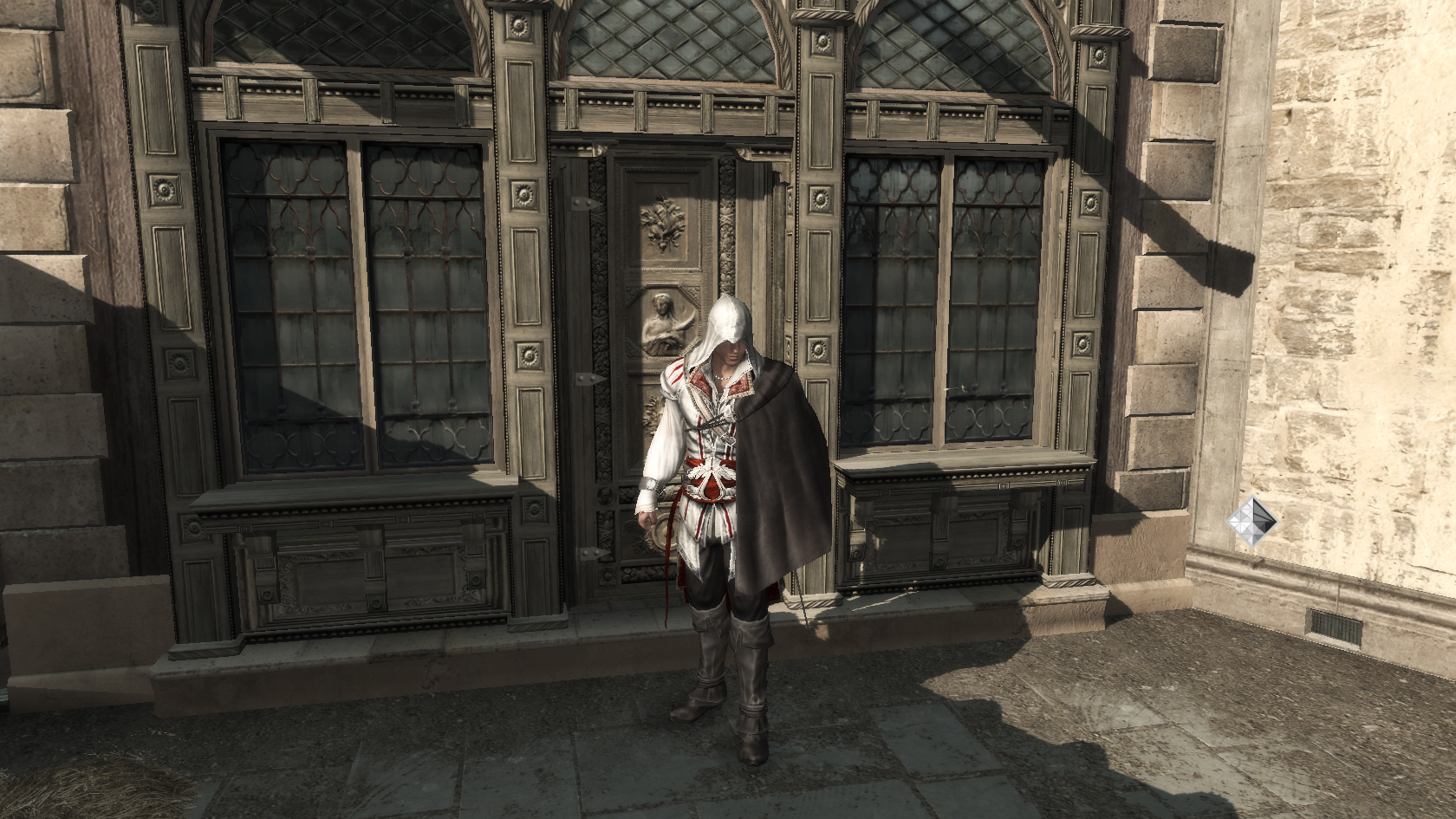
Follow my step-by-step guide on installing, configuring and optimizing Assassin's Creed II in Linux with PlayOnLinux.
Note: This guide applies to the Retail & Uplay version of Assassin's Creed II. Other versions may require additional steps.
Tips & Specs:
To learn more about PlayOnLinux and Wine configuration, see the online manual: PlayOnLinux Explained
http://www.gamersonlinux.com/forum/forums/playonlinux-explained.25
Mint 17 64-bit
PlayOnLinux: 4.2.5
Wine: 1.7.26
Wine Installation
Click Tools
Select "Manage Wine Versions"
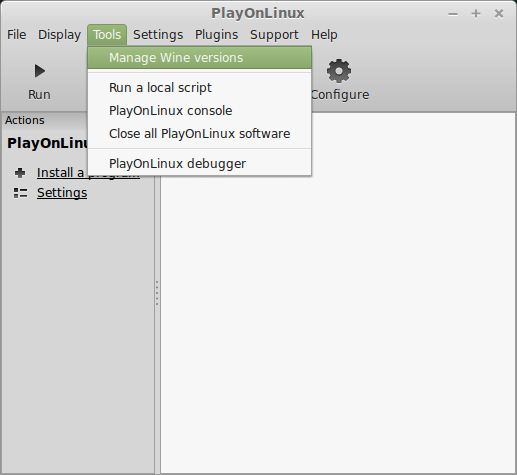
Look for the Wine...
Climb almost any structure in Florence, perform stealthy kills, run-n-hide from guards, ride horses, explore and complete quests.
Follow my step-by-step guide on installing, configuring and optimizing Assassin's Creed II in Linux with PlayOnLinux.
Note: This guide applies to the Retail & Uplay version of Assassin's Creed II. Other versions may require additional steps.
Tips & Specs:
To learn more about PlayOnLinux and Wine configuration, see the online manual: PlayOnLinux Explained
http://www.gamersonlinux.com/forum/forums/playonlinux-explained.25
Mint 17 64-bit
PlayOnLinux: 4.2.5
Wine: 1.7.26
Wine Installation
Click Tools
Select "Manage Wine Versions"
Look for the Wine...
Mirror's Edge Guide
Aug 19
- 35,479
- 24
Jump across the elaborate rooftops performing death-defying stunts as Grace in Mirrors Edge. Reaction and timing plays a huge role as you jump, slide, climb and scale buildings running from swat teams. Reveal the complex plot as you help your sister in a murder mystery.
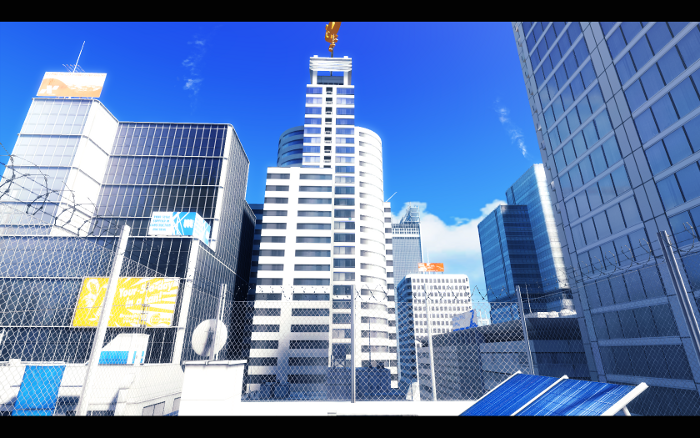
Follow my step-by-step guide on installing, configuring and optimizing Mirror's Edge in Linux with PlayOnLinux.
Note: This guide applies to the Steam version of Mirror's Edge. Other versions may require additional steps.
Tips & Specs:
Try SteamPlay before using this guide as Valve now uses a fork of Wine called Proton and should run most Windows games.
To learn more about PlayOnLinux and Wine configuration, see the online manual:
PlayOnLinux Explained
Mint 14 32-bit
PlayOnLinux: 4.2.1
Wine: 1.7.8
Installing Wine
Click Tools
Select "Manage Wine Versions"...
Follow my step-by-step guide on installing, configuring and optimizing Mirror's Edge in Linux with PlayOnLinux.
Note: This guide applies to the Steam version of Mirror's Edge. Other versions may require additional steps.
Tips & Specs:
Try SteamPlay before using this guide as Valve now uses a fork of Wine called Proton and should run most Windows games.
To learn more about PlayOnLinux and Wine configuration, see the online manual:
PlayOnLinux Explained
Mint 14 32-bit
PlayOnLinux: 4.2.1
Wine: 1.7.8
Installing Wine
Click Tools
Select "Manage Wine Versions"...
