Installing and Updating to the newest Nvidia driver has always been a frustration for me. When I looked up step-by-step tutorials they included a lot of Terminal steps where one missed step can cause your system to be completely unusable.
Mint 17.3 has a simple way to update drivers with only a few clicks
Launch Mint Update Manager
Click Edit
Click Software sources
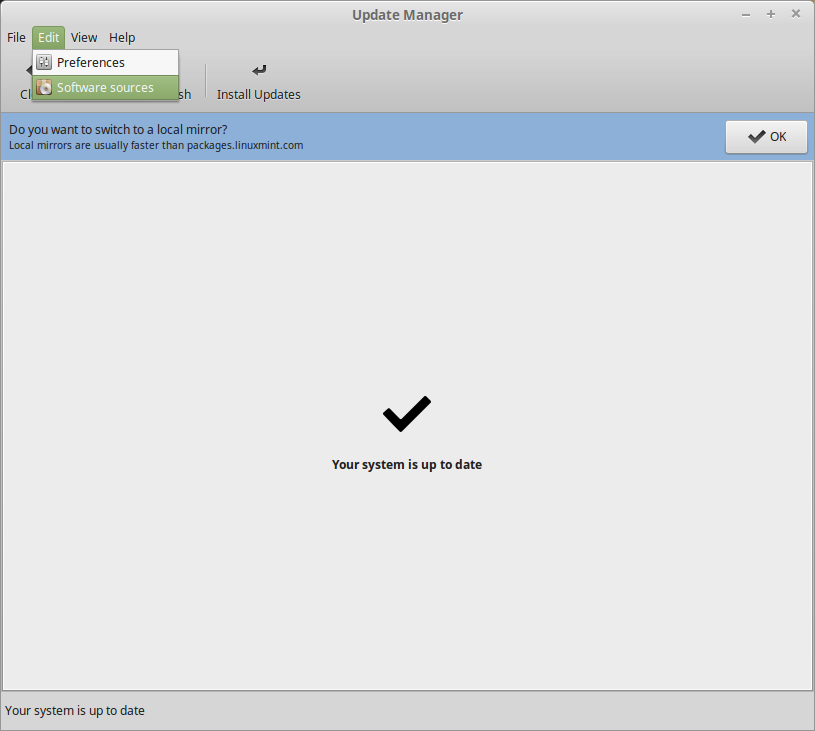
Click PPA's button on the left side
Click "Add a new PPA..."
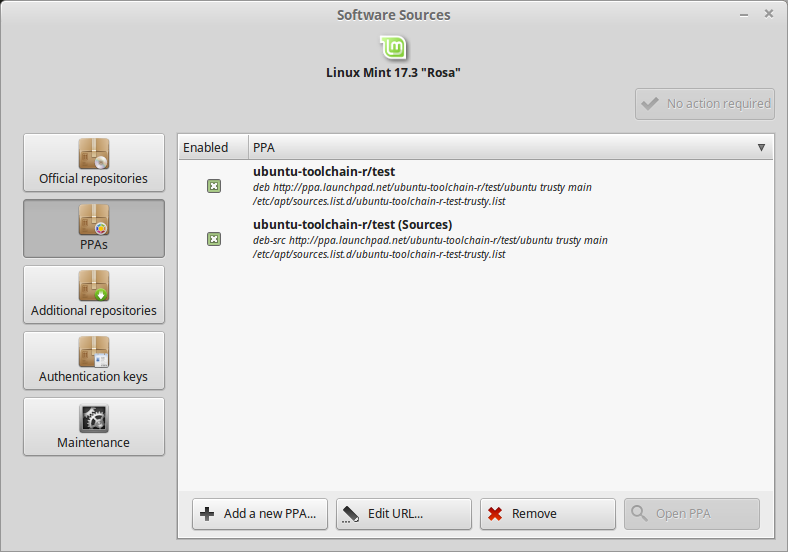
Paste this Graphics Drivers PPA:
Click OK
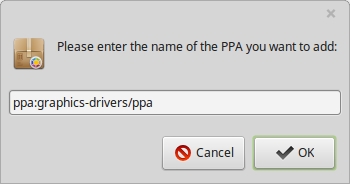
Read up on this PPA notes
Click OK
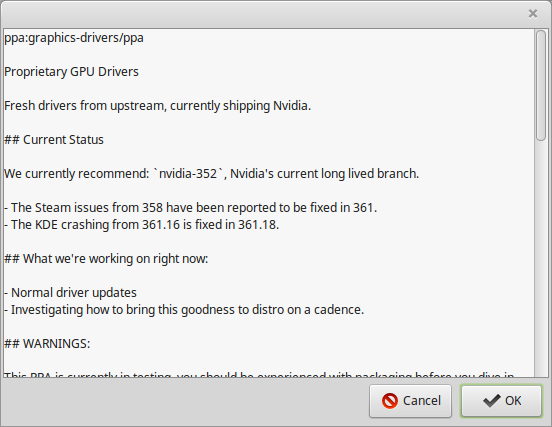
Click "Update the cache" on the top right
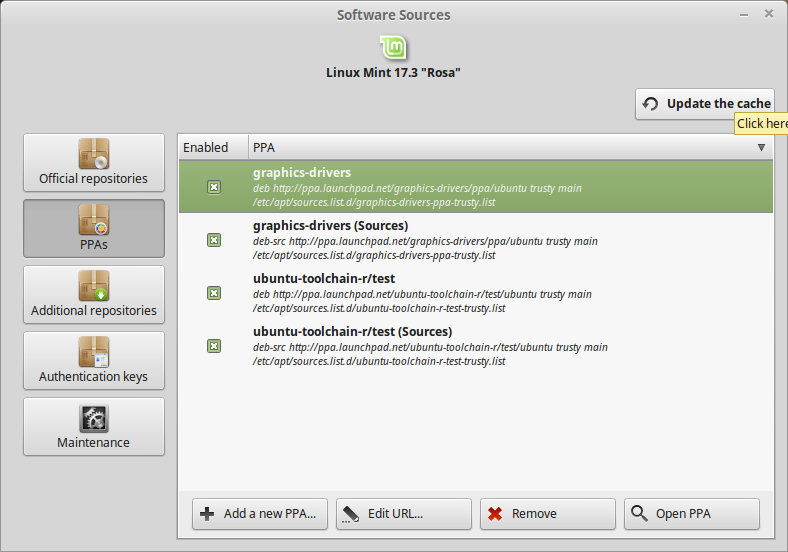
Updating will include the new Graphics Drivers repository in your updates
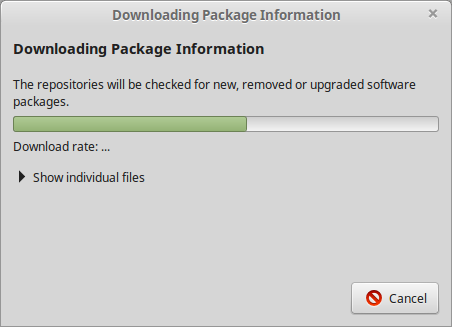
Close Update Manager
Launch Driver Manager
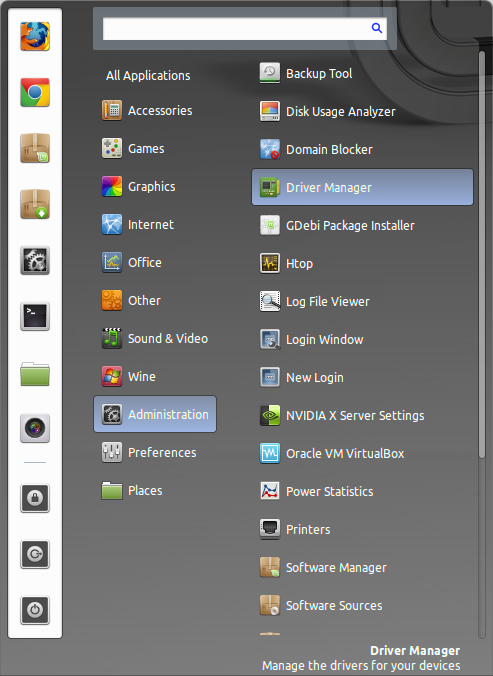
Driver Manager will automatically update cache
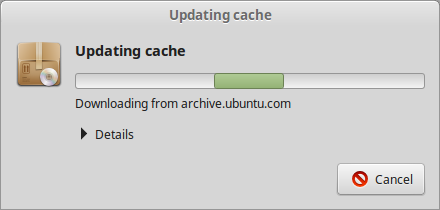
Check the newest Nvidia driver available for your GeForce card
Click "Apply Changes" bottom left
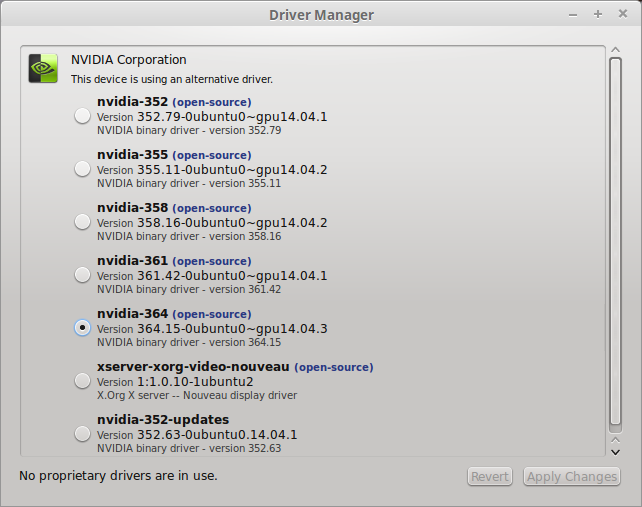
Wait while it downloads and installs
Click Restart or just restart Mint from the Menu
After restarting confirm the driver is installed by opening Nvidia X Server Settings
Mint 17.3 has a simple way to update drivers with only a few clicks
Launch Mint Update Manager
Click Edit
Click Software sources
Click PPA's button on the left side
Click "Add a new PPA..."
Paste this Graphics Drivers PPA:
Code:
ppa:graphics-drivers/ppaRead up on this PPA notes
Click OK
Click "Update the cache" on the top right
Updating will include the new Graphics Drivers repository in your updates
Close Update Manager
Launch Driver Manager
Code:
Menu/Administration/Driver ManagerDriver Manager will automatically update cache
Check the newest Nvidia driver available for your GeForce card
Click "Apply Changes" bottom left
Wait while it downloads and installs
Click Restart or just restart Mint from the Menu
After restarting confirm the driver is installed by opening Nvidia X Server Settings
Code:
Menu/Administration/Nvidia X Server Settings
