I just purchased a brand new Samsung 850 EVO SSD drive and install Mint 18.1 64-bit on it.
Of course one of the first things I do is update Cinnamon and install Nvidia 378 drivers.
Reboot
For some strange reason I am still getting this "Running in software rendering mode" pop-up. Normally that happens when the video card/chip isn't supported, so Linux will use the CPU instead. I'm guessing that something isn't working so I uninstall the drivers and go with nouveau drivers.
No go... still get the same pop-up
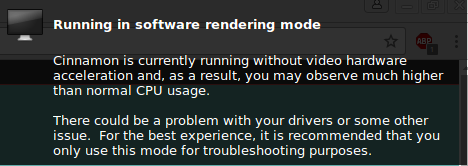
So now I figure, maybe its the kernel and Mint update has a kernel update available. So I install the new kernel: 4.4.0-66-generic
Reboot
Still no luck. I normally install Nvidia drivers from the xedgers ppa and since it didn't work, I just tried the reliable Mint Nvidia drivers, but still nothing
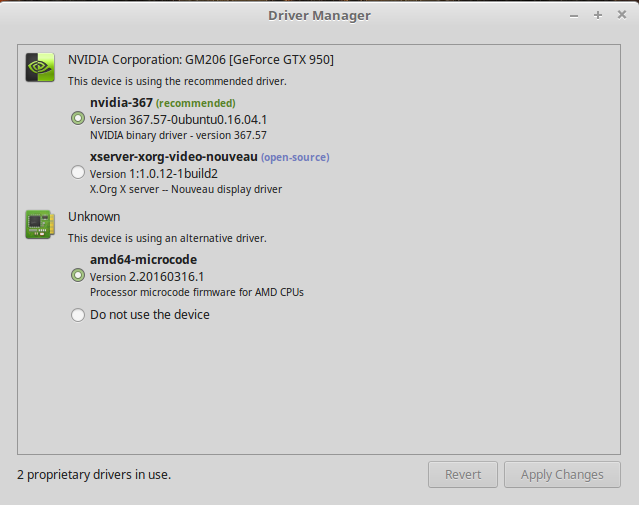
As you can see, I have "2 proprietary drivers in use" but Cinnamon really doesn't believe that because I'm stuck in "software rendering mode"
After some research I found that adding "nomodeset" in the Grub boot options might fix this, but it didn't work.
When I run: glxinfo | grep render
This actually makes sense because I have an AMD CPU and its processing all of the graphics right now, but its supposed to output Nvidia info...
I'm not sure what else to try at this point
Of course one of the first things I do is update Cinnamon and install Nvidia 378 drivers.
Reboot
For some strange reason I am still getting this "Running in software rendering mode" pop-up. Normally that happens when the video card/chip isn't supported, so Linux will use the CPU instead. I'm guessing that something isn't working so I uninstall the drivers and go with nouveau drivers.
No go... still get the same pop-up
So now I figure, maybe its the kernel and Mint update has a kernel update available. So I install the new kernel: 4.4.0-66-generic
Reboot
Still no luck. I normally install Nvidia drivers from the xedgers ppa and since it didn't work, I just tried the reliable Mint Nvidia drivers, but still nothing
As you can see, I have "2 proprietary drivers in use" but Cinnamon really doesn't believe that because I'm stuck in "software rendering mode"
After some research I found that adding "nomodeset" in the Grub boot options might fix this, but it didn't work.
When I run: glxinfo | grep render
Code:
direct rendering: Yes
GLX_MESA_multithread_makecurrent, GLX_MESA_query_renderer,
GLX_MESA_multithread_makecurrent, GLX_MESA_query_renderer,
Extended renderer info (GLX_MESA_query_renderer):
OpenGL renderer string: Gallium 0.4 on llvmpipe (LLVM 3.8, 128 bits)
GL_ARB_conditional_render_inverted, GL_ARB_conservative_depth,
GL_NV_conditional_render, GL_NV_depth_clamp, GL_NV_packed_depth_stencil,
GL_ARB_conditional_render_inverted, GL_ARB_conservative_depth,
GL_NV_blend_square, GL_NV_conditional_render, GL_NV_depth_clamp,
GL_OES_element_index_uint, GL_OES_fbo_render_mipmap,I'm not sure what else to try at this point
