Rage 2 is a second installment of the Rage franchise boasting epic firefights, car battles, bosses, and apacalyptic views!
There is no shortage of loot and action here... everything a FPS action gamer wants! If you have played the first Rage, then Rage 2 is an absolute upgrade! The open world is HUGE... many roads, biomes, elevations and loctions to slay bandits, mutants and soldiers.
In many ways I think Rage 2 is what ID Software wanted for the first game. Not sure if budgets were tight or the fact Bethesda was purchasing the developer, but Rage 2 is by all means EPIC!
Luckily I was able to pick it up for free on Epic store. I waited a few months as I was testing other games and had no idea how amazing this game was. Finally gave it a chance and found that it was buggy with a lot of crashing in Proton. I'm using Heroic Launcher which handles the download and Proton/Wine version perfectly. There are even other settings like enable/disable esync & fsync. After much research and trial-n-error I couldn't get the game to run smoothly because it always crashed at the tab menu or main menu. This was reported on protondb, but I remembered several other games that had similar issues with performance concerning the menus:
This is the configuration tool that allows many settings included Virtual Desktop. Back in the day I used Virtual Desktop for every game because Alt+Tabbing out of a game would crash them. Virtual Desktop prevented this. But in the last 5 years or so Linux has been awesome with fullscsreen gaming. So I no longer use it.
I gave it a go with Rage 2 and enabled Virtual Desktop and now it runs flawlessly with almost all settings on Ultra. I had to crank down Ambient Occlusion to "High" and disable motion blur. I've been playing every morning for weeks now and loving it!
I tried some solutions from Protondb.com but was unsuccessful
...None of these attempts worked and I found that Windows 7 was the default in winecfg
The solution for my system was to enable the "Virtual Desktop" in WineCFG and setting the resolution to 1920x1080
This setting elminated crashing in Rage 2 and allowed me to set all of the display settings to ultra. I never experienced another crash after that. I suspected an issue with window settings because the mouse and in-game overlay were somehow crashing the window. So using the Virtual Desktop sets the fullscreen game as windowed in Proton, but it still appears as a fullscsreen game.
Ubuntu/Mint Instructions
Open Terminal
sudo apt install wine-stable
Heroic:
Note: change "username" to your Linux login
Steam:
Note: change "username" to your Linux login
Display Tab
Check "Virtual Desktop"
Check Resolution
Change to: 1920x1080
Click OK

Specs:
Mint 20.3 64-bit
GeForce GTX 1650
Nvidia 515
Proton Experimental-7.0
Heroic Launcher













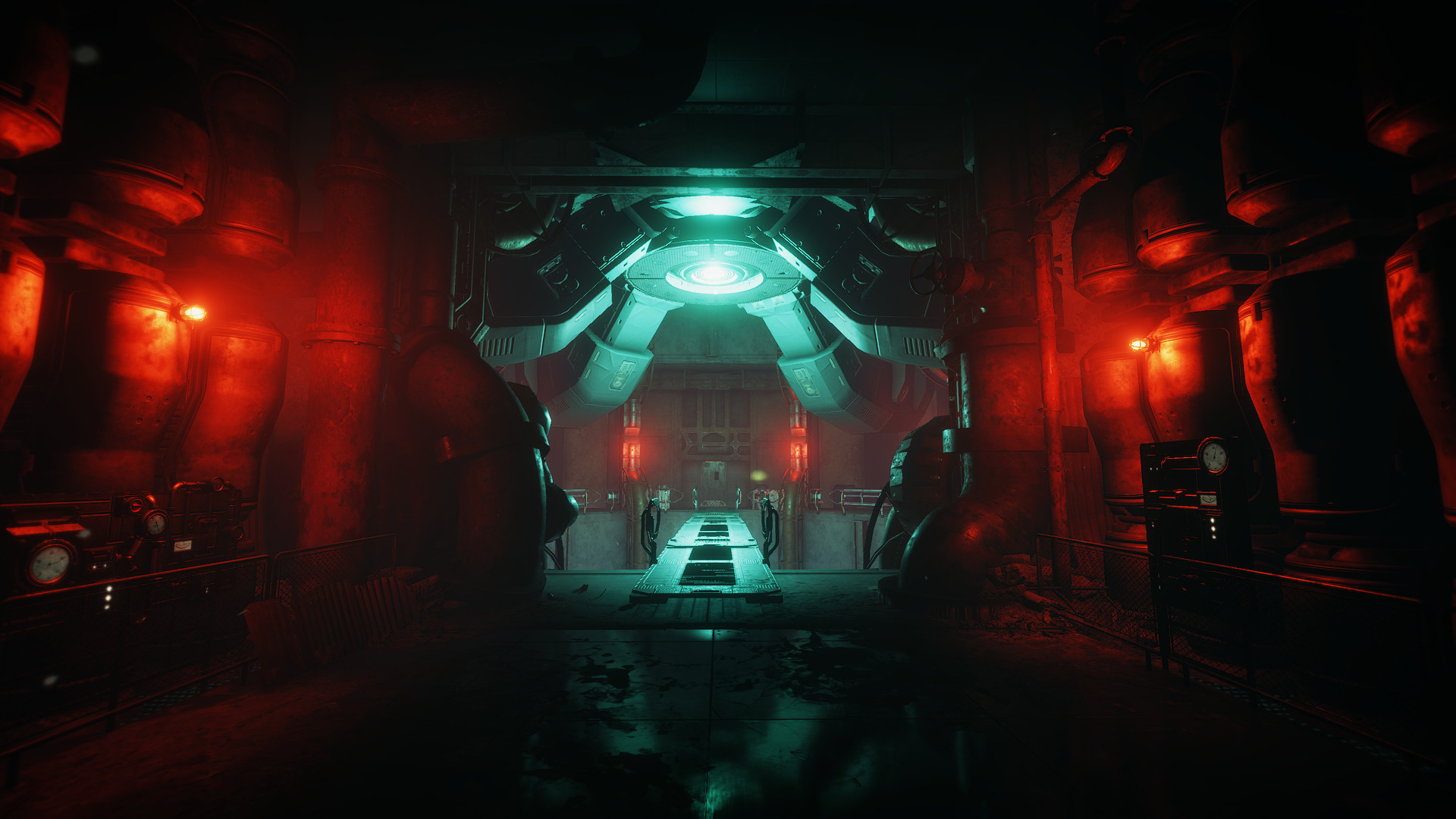






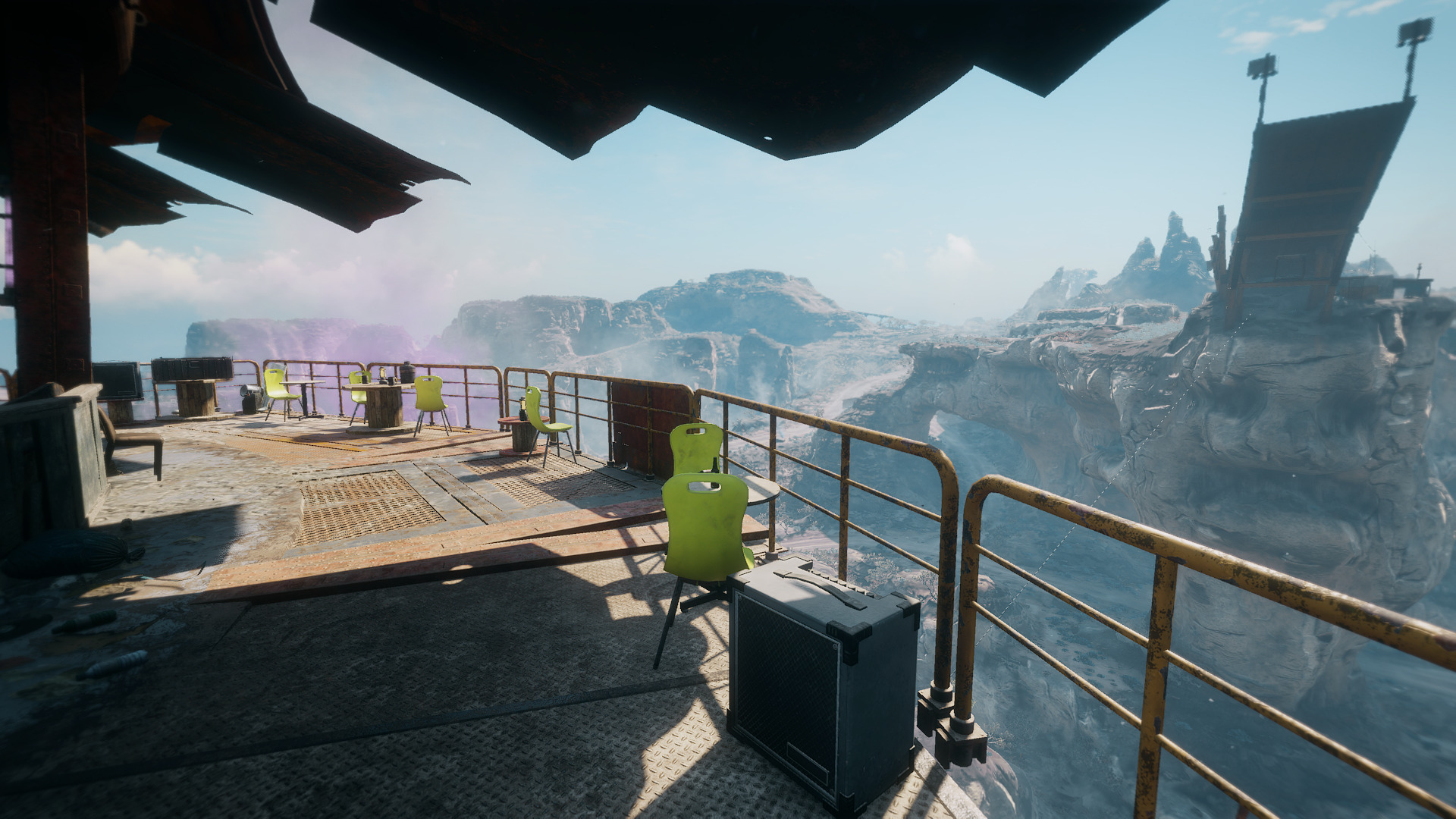





There is no shortage of loot and action here... everything a FPS action gamer wants! If you have played the first Rage, then Rage 2 is an absolute upgrade! The open world is HUGE... many roads, biomes, elevations and loctions to slay bandits, mutants and soldiers.
In many ways I think Rage 2 is what ID Software wanted for the first game. Not sure if budgets were tight or the fact Bethesda was purchasing the developer, but Rage 2 is by all means EPIC!
Luckily I was able to pick it up for free on Epic store. I waited a few months as I was testing other games and had no idea how amazing this game was. Finally gave it a chance and found that it was buggy with a lot of crashing in Proton. I'm using Heroic Launcher which handles the download and Proton/Wine version perfectly. There are even other settings like enable/disable esync & fsync. After much research and trial-n-error I couldn't get the game to run smoothly because it always crashed at the tab menu or main menu. This was reported on protondb, but I remembered several other games that had similar issues with performance concerning the menus:
- Assassin's Creed Origins
- Shadow of Tomb Raider (taking screenshots)
This is the configuration tool that allows many settings included Virtual Desktop. Back in the day I used Virtual Desktop for every game because Alt+Tabbing out of a game would crash them. Virtual Desktop prevented this. But in the last 5 years or so Linux has been awesome with fullscsreen gaming. So I no longer use it.
I gave it a go with Rage 2 and enabled Virtual Desktop and now it runs flawlessly with almost all settings on Ultra. I had to crank down Ambient Occlusion to "High" and disable motion blur. I've been playing every morning for weeks now and loving it!
I tried some solutions from Protondb.com but was unsuccessful
- AsyncComputeDisable=1 in settings.ini
- Disable compositing for fullscreen windows
- Changing Windows version to Windows 7
...None of these attempts worked and I found that Windows 7 was the default in winecfg
The solution for my system was to enable the "Virtual Desktop" in WineCFG and setting the resolution to 1920x1080
This setting elminated crashing in Rage 2 and allowed me to set all of the display settings to ultra. I never experienced another crash after that. I suspected an issue with window settings because the mouse and in-game overlay were somehow crashing the window. So using the Virtual Desktop sets the fullscreen game as windowed in Proton, but it still appears as a fullscsreen game.
Ubuntu/Mint Instructions
Open Terminal
sudo apt install wine-stable
Heroic:
Code:
winecfg /home/username/Games/Heroic/Prefixes/Rage 2/pfxNote: change "username" to your Linux login
Steam:
Code:
winecfg /home/username/.steam/steam/steamapps/compatdata/548570/pfx/drive_c/users/steamuser/Saved\ Games/id\ Software/Rage\ 2/Note: change "username" to your Linux login
Display Tab
Check "Virtual Desktop"
Check Resolution
Change to: 1920x1080
Click OK
Specs:
Mint 20.3 64-bit
GeForce GTX 1650
Nvidia 515
Proton Experimental-7.0
Heroic Launcher
Last edited:
