Just Cause 2 is an explosive open world action game with sandbox vehicular combat and grappling hook fun you can ever have! Hop in any car, truck, helicopter, mortorcycle or plane... and cruise through highways, cities, mountains, oceans to your hearts desire. Oh, and there are all kinds of soldiers and police trying to take you out! Use the grappling hook and parachute on any vehicle to hover above them or grapple two people together with a moving car and see their bodies fly around. The only limitation is your imagination... and maybe ammo too.
https://store.steampowered.com/app/8190/Just_Cause_2/
Just Cause 2 has been one of those problematic games in Wine for years. I would re-test and re-test each year to see if the newest versions of Wine or Proton has finally made it playable. At best it would play but have all kinds of performance issues and graphical glitches. Today, Glorious Eggroll has finally made it playable with ProtonGE! Not only that, it plays beautifully with no loading issues or artifacts!
In order for Just Cause to run in Steam it requires a couple of overrides which you can use Winetricks or Protontricks to add them and a simple Launch Option.
Install Winetricks
Open Terminal
Type:
wget https://raw.githubusercontent.com/Winetricks/winetricks/master/src/winetricks
Press Enter
Type:
sudo apt install winetricks
Press Enter
Type:
chmod +x winetricks
Press Enter
Install Overrides:
Type:
WINEPREFIX=/home/username/.local/share/Steam/steamapps/compatdata/8190/pfx winetricks d3dx10 d3dcompiler_43 d3dcompiler_47
Note: Replace "username" with your Linux login name
Add Launch Options in Steam:
/borderless /windowed
Specs:
Mint 20.2 64-bit
GeForce GTX 1060
Nvidia 470
Proton-6.19-GE-2
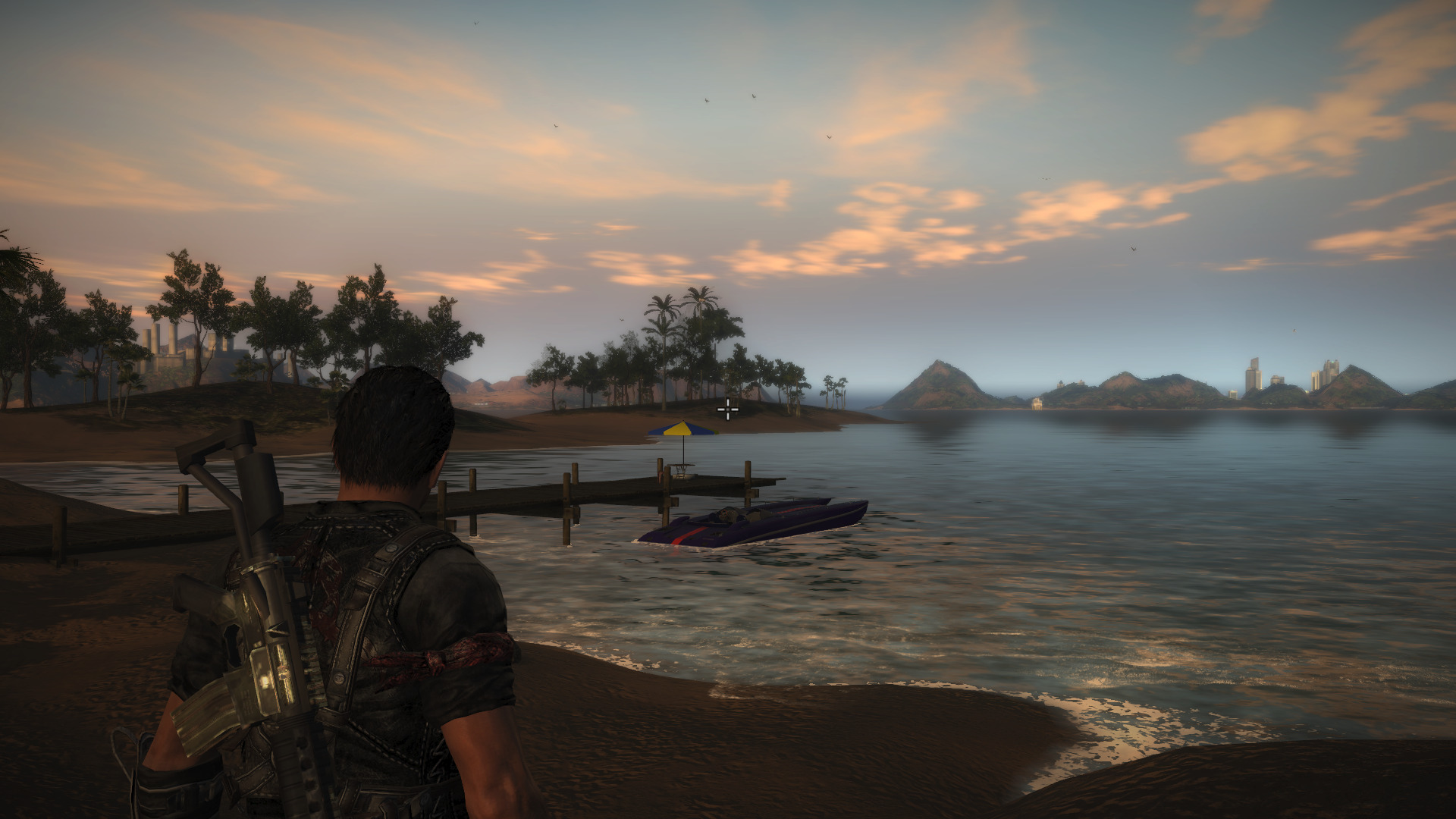


















https://store.steampowered.com/app/8190/Just_Cause_2/
Just Cause 2 has been one of those problematic games in Wine for years. I would re-test and re-test each year to see if the newest versions of Wine or Proton has finally made it playable. At best it would play but have all kinds of performance issues and graphical glitches. Today, Glorious Eggroll has finally made it playable with ProtonGE! Not only that, it plays beautifully with no loading issues or artifacts!
In order for Just Cause to run in Steam it requires a couple of overrides which you can use Winetricks or Protontricks to add them and a simple Launch Option.
Install Winetricks
Open Terminal
Type:
wget https://raw.githubusercontent.com/Winetricks/winetricks/master/src/winetricks
Press Enter
Type:
sudo apt install winetricks
Press Enter
Type:
chmod +x winetricks
Press Enter
Install Overrides:
Type:
WINEPREFIX=/home/username/.local/share/Steam/steamapps/compatdata/8190/pfx winetricks d3dx10 d3dcompiler_43 d3dcompiler_47
Note: Replace "username" with your Linux login name
Add Launch Options in Steam:
/borderless /windowed
Specs:
Mint 20.2 64-bit
GeForce GTX 1060
Nvidia 470
Proton-6.19-GE-2
