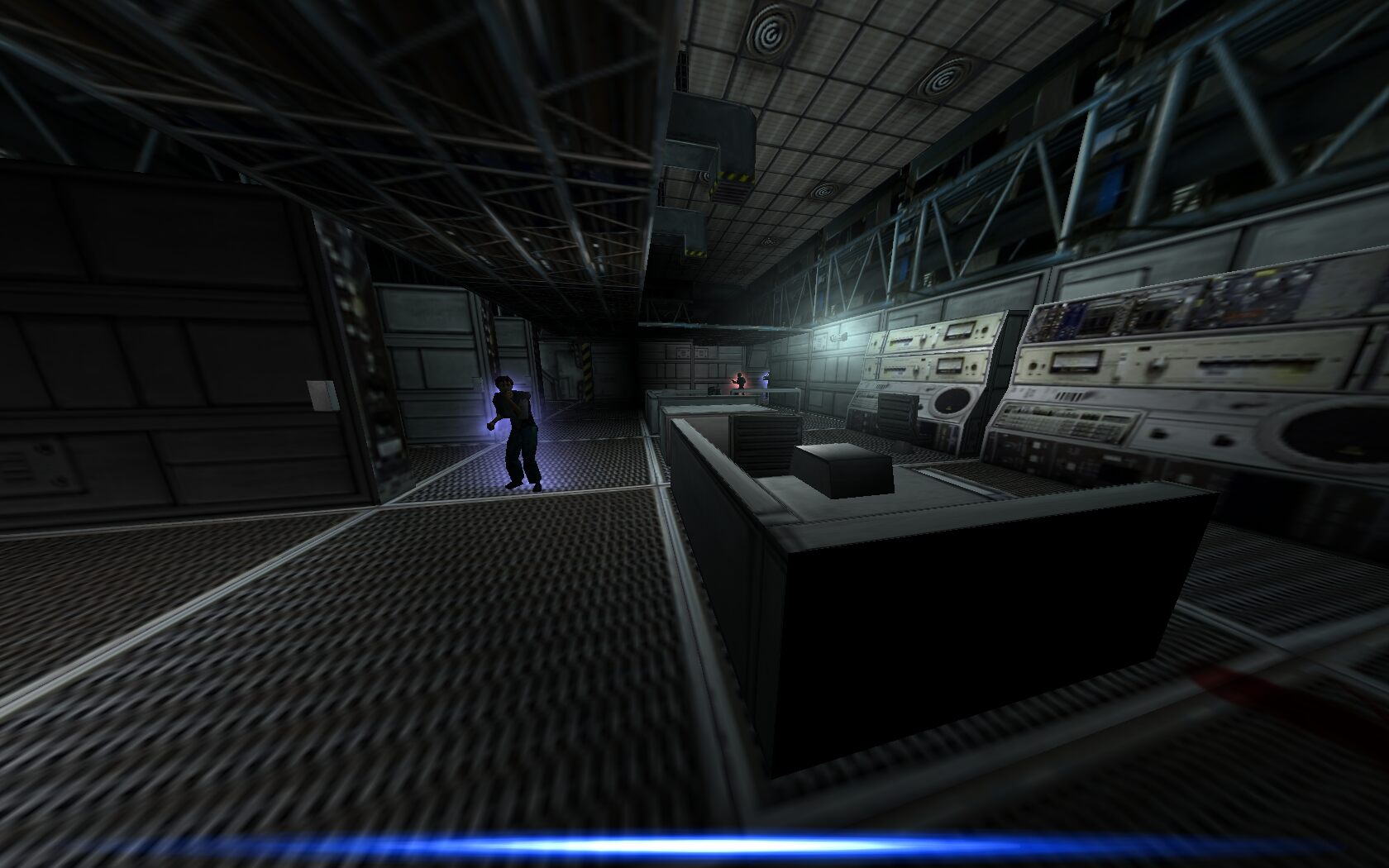
Scale walls and attack your prey as an Alien...
Use stealth, blades and a shoulder cannon as Predator...
Fight with an arsenal of machine guns, grenade launchers, flame throwers and turrets to slaugher the rest.
Play a single-player campaign to go head-to-head in player vs player deathmatch in starships, space stations, colonial bases and alien planets.
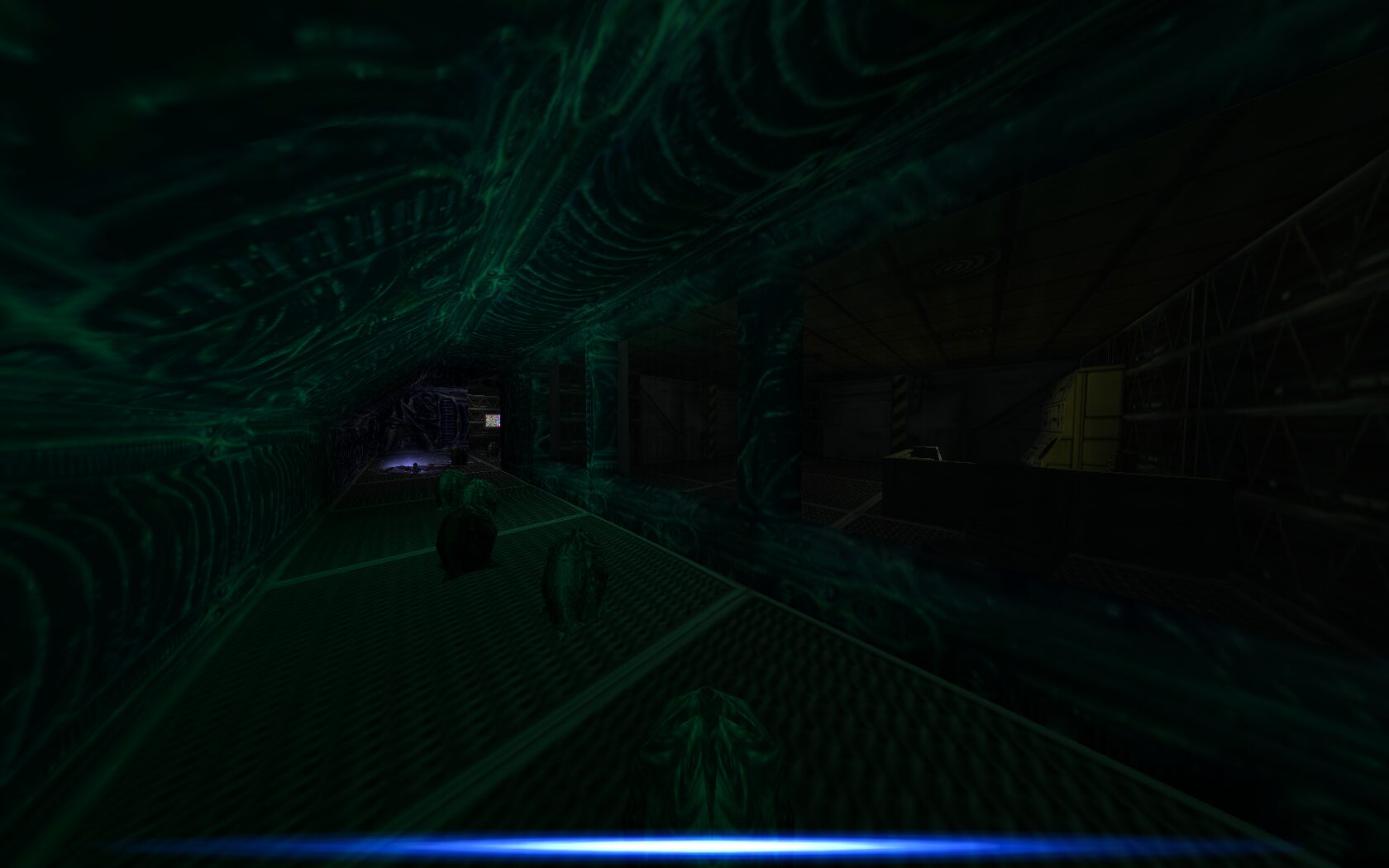
Follow my step-by-step guide on installing, configuring and optimizing Aliens vs Predator in Linux with PlayOnLinux.
Note: This guide applies to the GOG version of Aliens vs Predator. Other versions may require additional steps.
Tips & Specs:
To learn more about PlayOnLinux and Wine configuration, see the online manual: PlayOnLinux Explained
Mint 17 64-bit
PlayOnLinux: 4.2.9
Wine: 1.6.2
Wine Installation
Click Tools
Select "Manage Wine Versions"
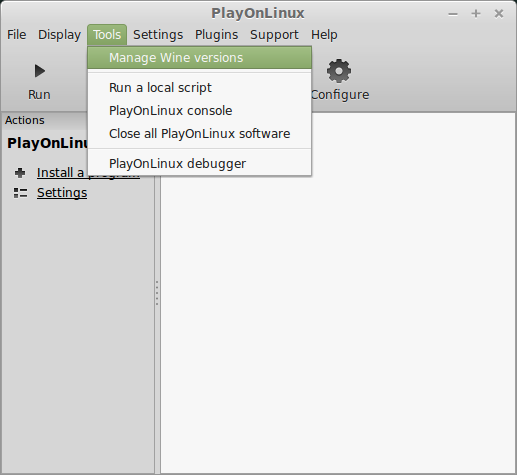
Look for the Wine Version: 1.6.2
Note: Try using stable Wine 1.8 and 1.8-staging
Select it
Click the arrow pointing to the right
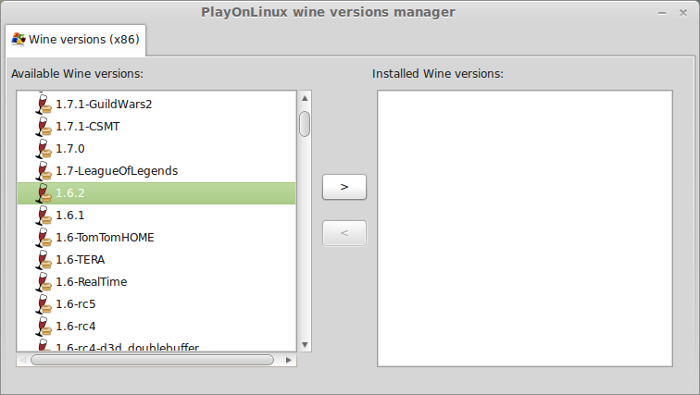
Click Next
Downloading Wine
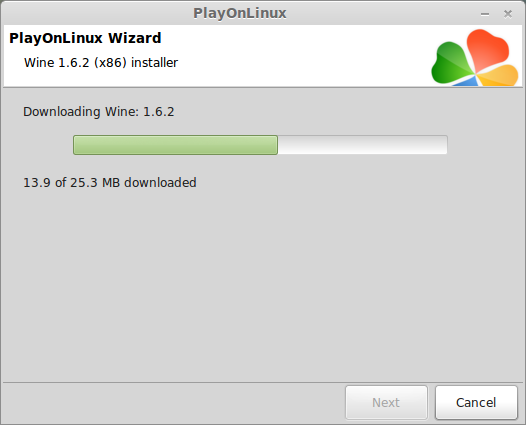
Extracting
Downloading Gecko
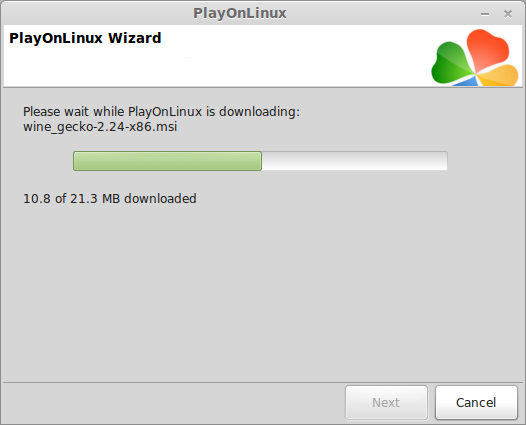
Installed
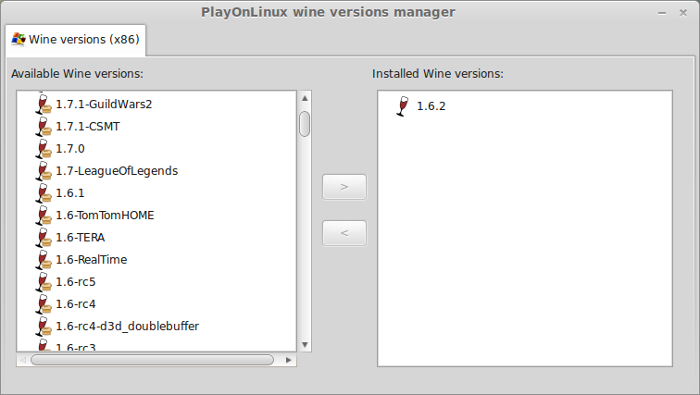
Wine 1.6.2 is installed and you can close this window
PlayOnLinux Setup
Launch PlayOnLinux
Click Install
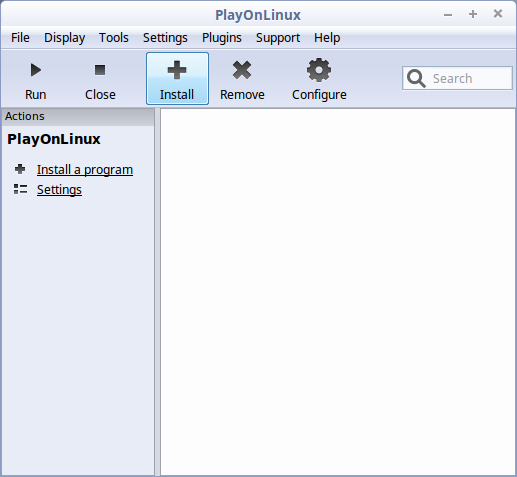
Click "Install a non-listed program"
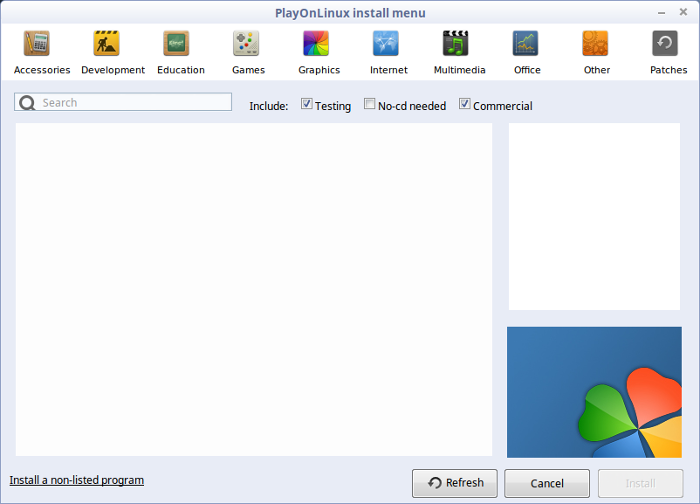
Click Next
Select "Install a program in a new virtual drive"
Click Next
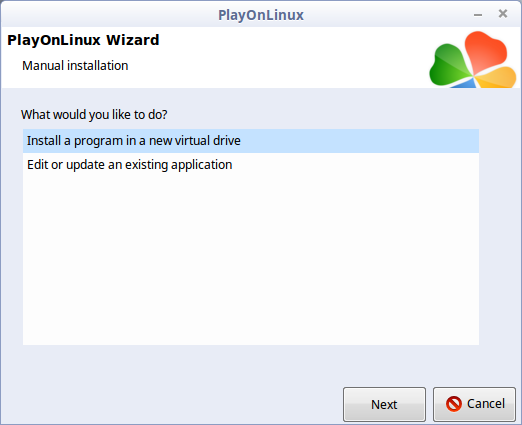
Name your virtual drive: alienspredator
Click Next
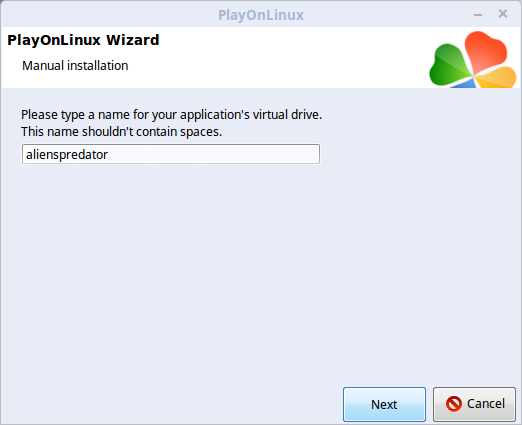
Check all three options:
Click Next
- Use another version of Wine
- Configure Wine
- Install some libraries
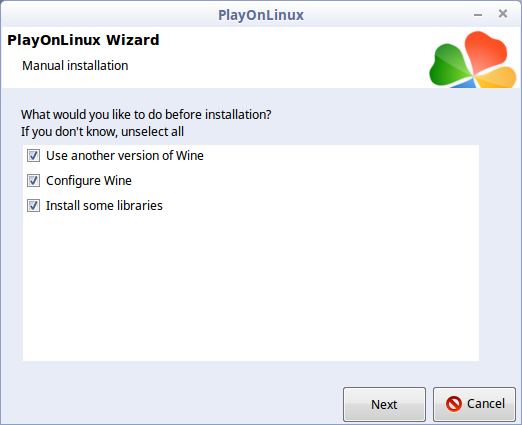
Select Wine: 1.6.2
Click Next
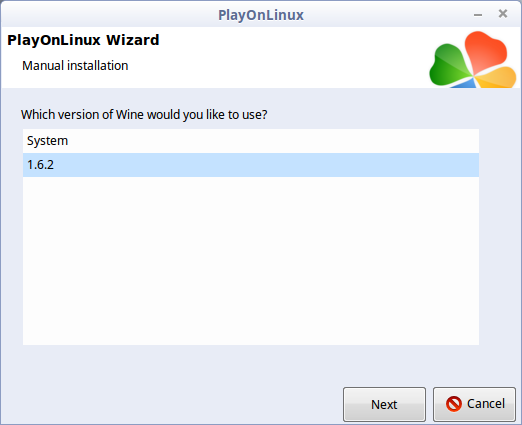
Select "32 bits windows installation"
Click Next
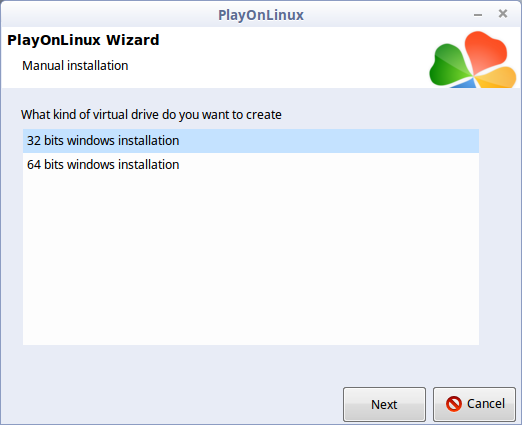
Wine Configuration
Applications Tab
Windows version: Windows 7
Click Apply

Graphics Tab
Check "Automatically capture the mouse in full-screen windows"
Check "Emulate a virtual desktop"
Desktop size: 1024x768
Click OK

PlayOnLinux Packages (DLL's, Libraries, Components)
Check the following packages:
Click Next
- POL_Install_corefonts
- POL_Install_d3dx9
- POL_Install_gdiplus
- POL_Install_tahoma
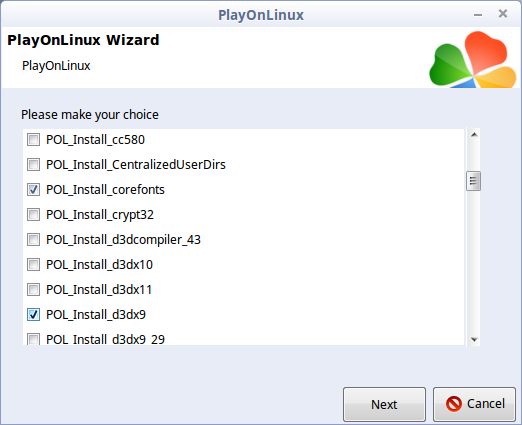
Note: All packages will automatically download and install
Click Browse
Select "setup_avp_classic_2.1.0.25.exe"
Click Open
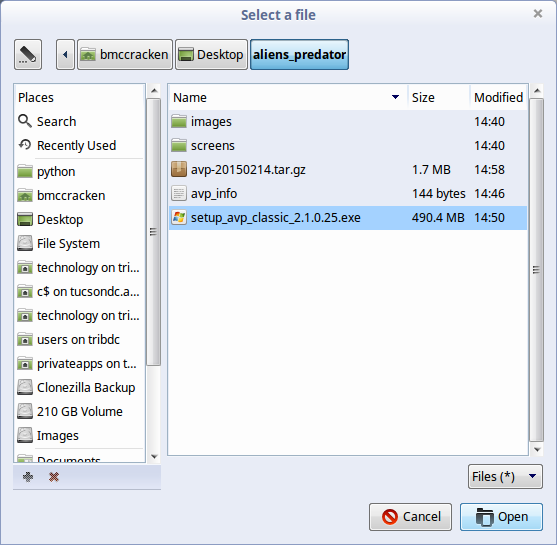
Click Next again...
Check "Yes, I have read and accept EULA"
Click Options
Uncheck "Create desktop icons"
Click Install
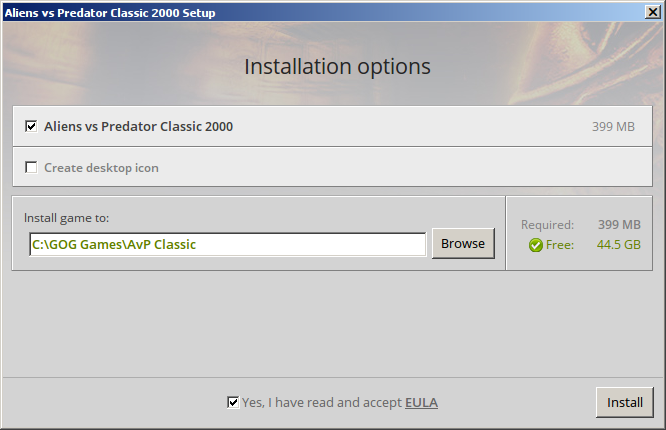
The installation will halt at about 80%
You will see this pop-up error
Click OK
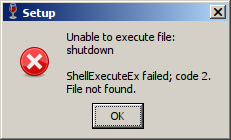
Killing AvP Installer
Alt+Tab back to PlayOnLinux
Click Configure
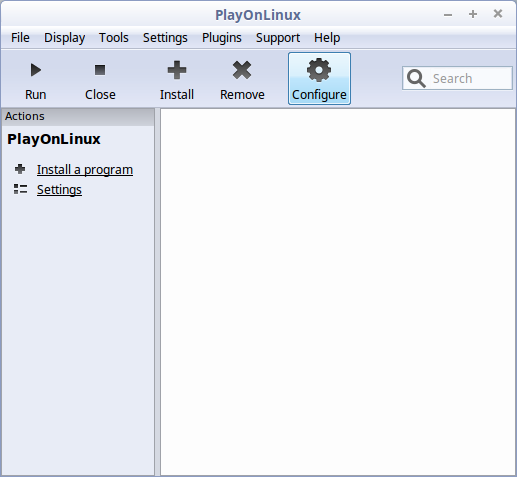
Wine Tab
Click "Kill processes"
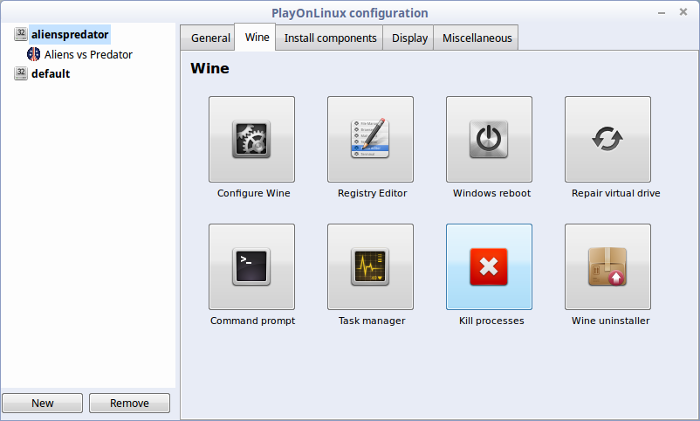
PlayOnLinux Configure
General Tab
Wine version: 1.6.2
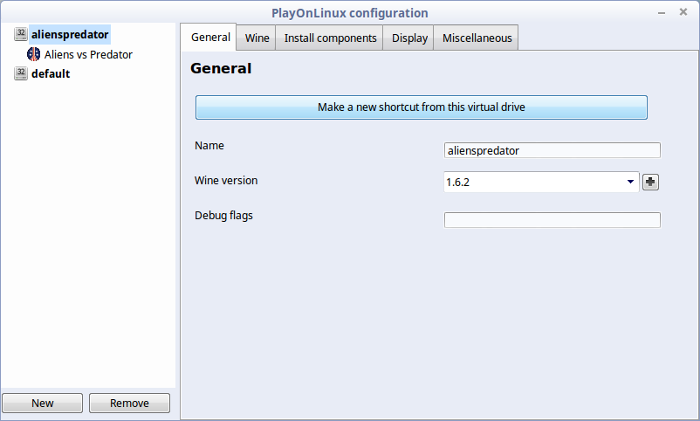
Note: Click the + to download other versions of Wine. Click the down-arrow to select other versions of Wine
PlayOnLinux Shorcut
Click "Make a new shortcut from this virtual drive"
Select "AvP_Classic.exe"
Click Next
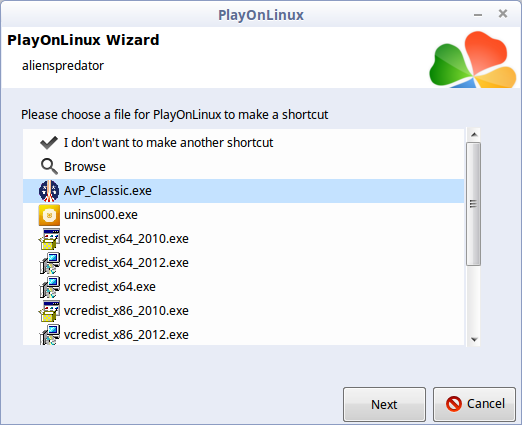
Name your shortcut: Aliens vs Predator
Click Next
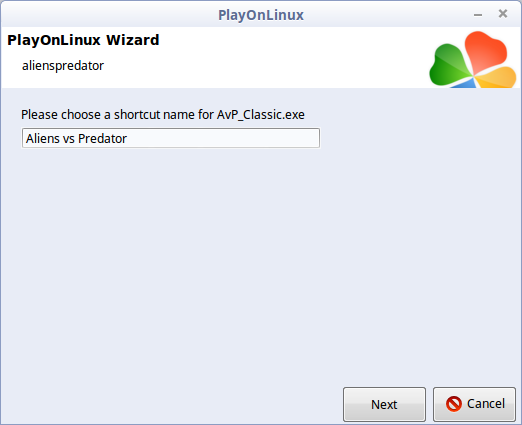
Select "I don't want to make another shortcut"
Click Next
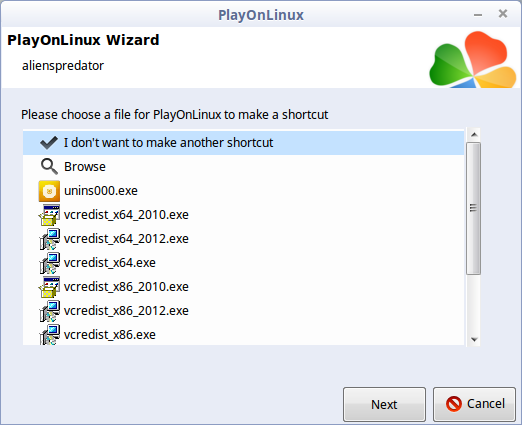
Display Tab
Video memory size: Enter the amount of memory your video card/chip uses
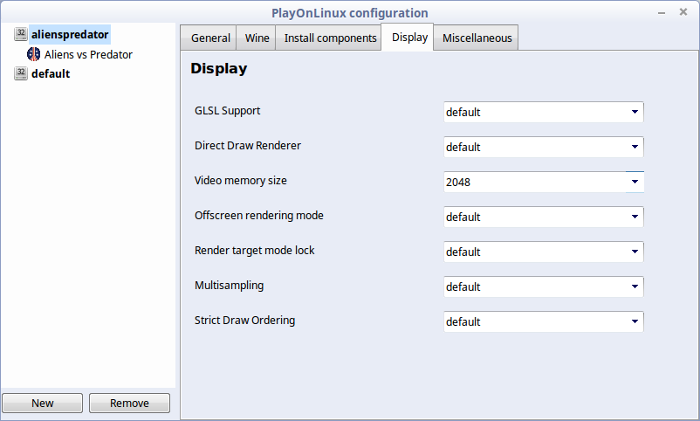
Close Configure
Launching Aliens vs Predator
Select "Aliens vs Predator"
Click Run
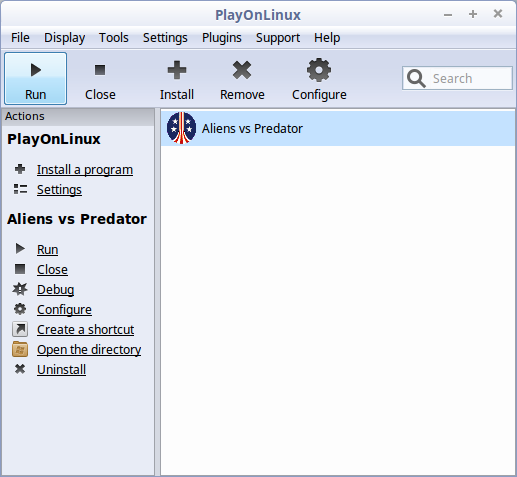
Note: Click debug to see bugs and errors
Optimization
Click "Audio/Video Options"
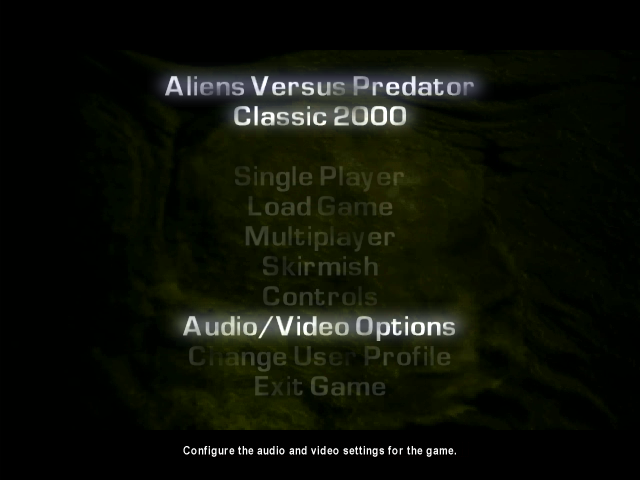
Click "Video Card & Resolution"
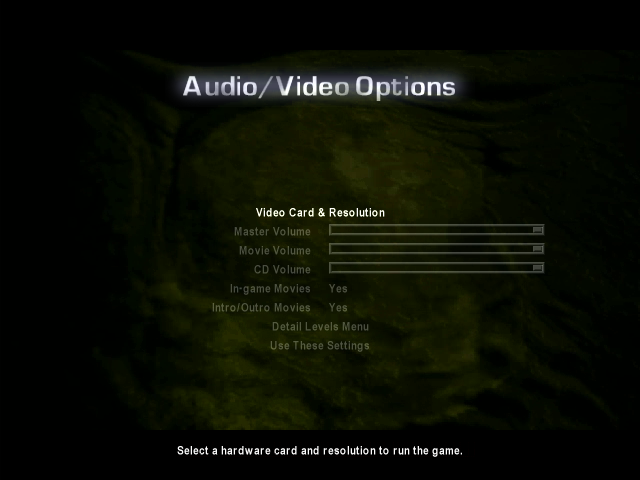
Adjust resolution to match your Linux Desktop
Click "Use These Settings"
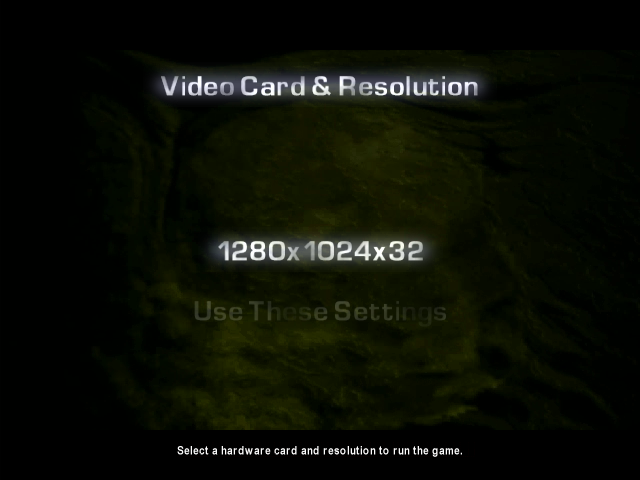
Note: The menu will not resize to match the new resolution, but the game will when the first level loads.
Detail Levels Menu
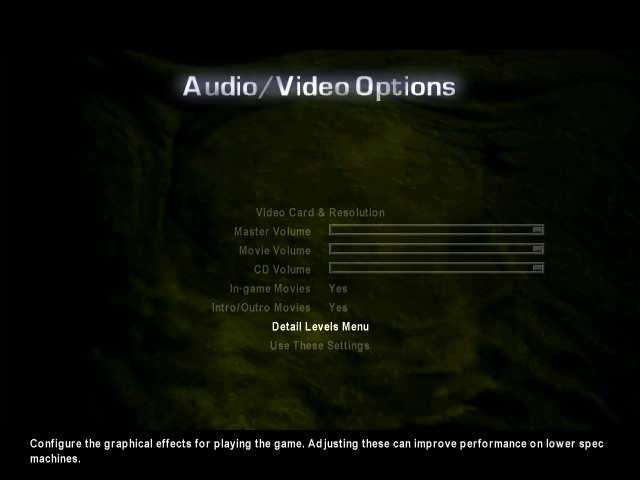
Adjust:
Click "Use These Settings"
- Number of Decals
- Light Coronas
- Decals on Characters
- Deformable Explosions
- Character Complexity
- Complex Particle Effects
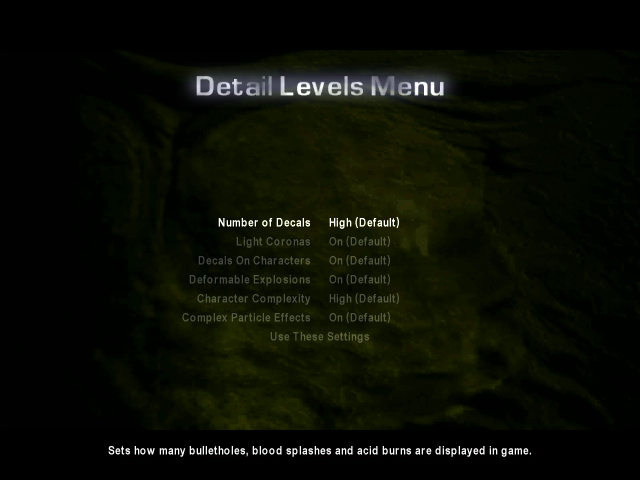
Conclusion:
Aliens vs Predator is a pretty old game and should run on any Desktop, Laptop and Netbook. I was able to run all the settings on high with my GeForce 550 Ti and my GeForce 7600 GT. I could never figure out why the installer freezes, but the game is installed and can run just fine.
There is a native installer available but requires Terminal and compiling. Using PlayOnLinux is an easy option in comparison.
Gameplay Video:
Screenshots:
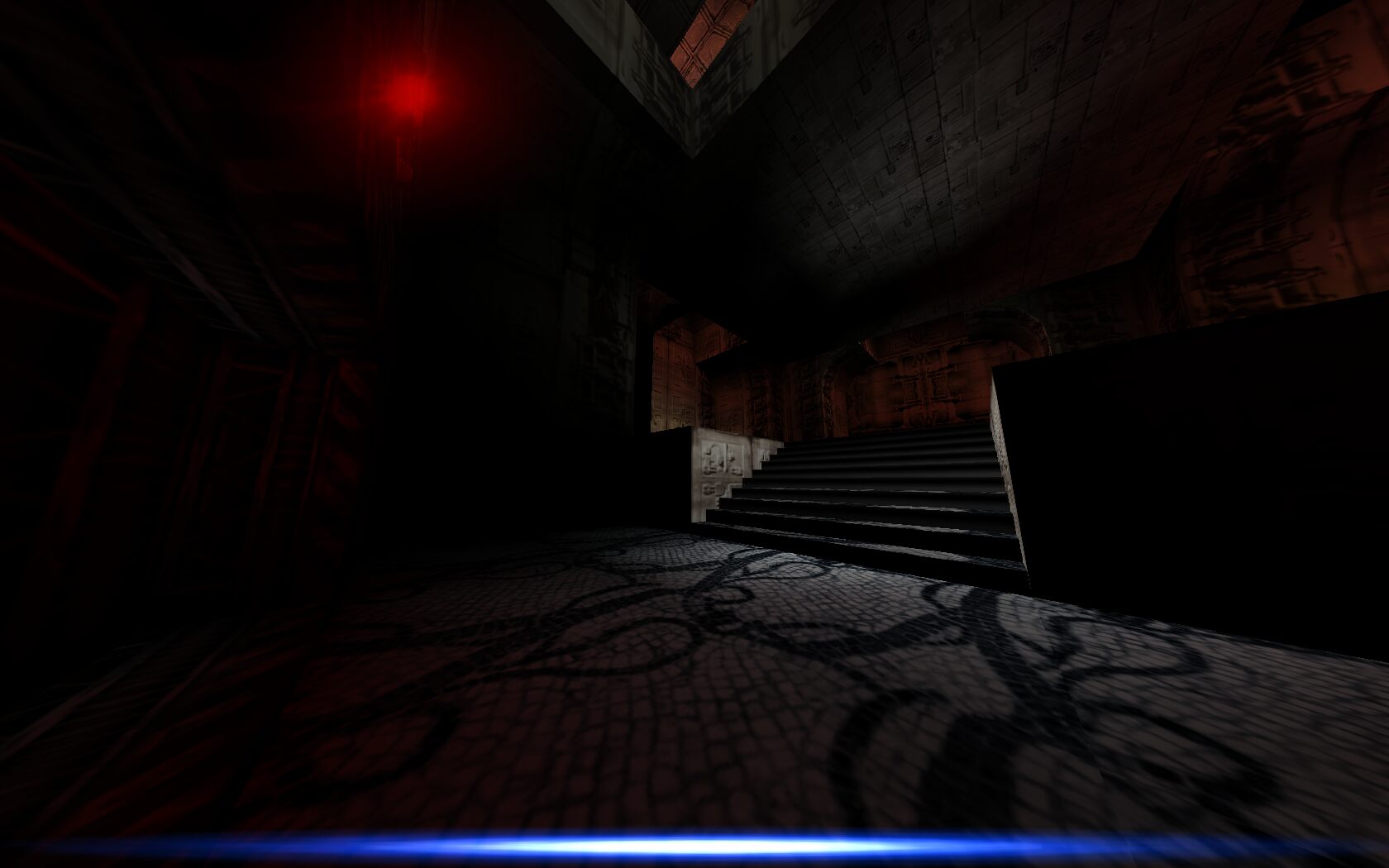
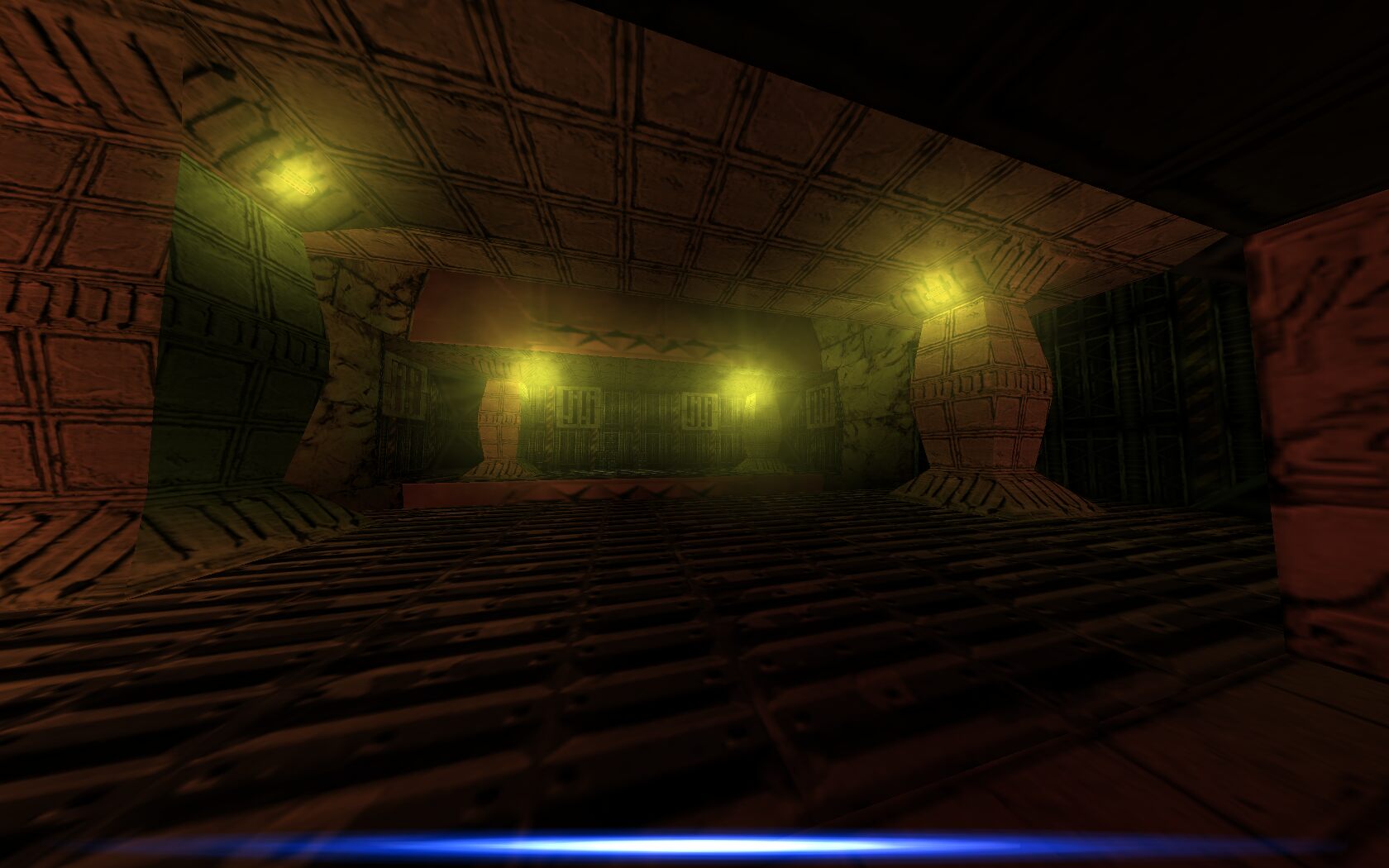
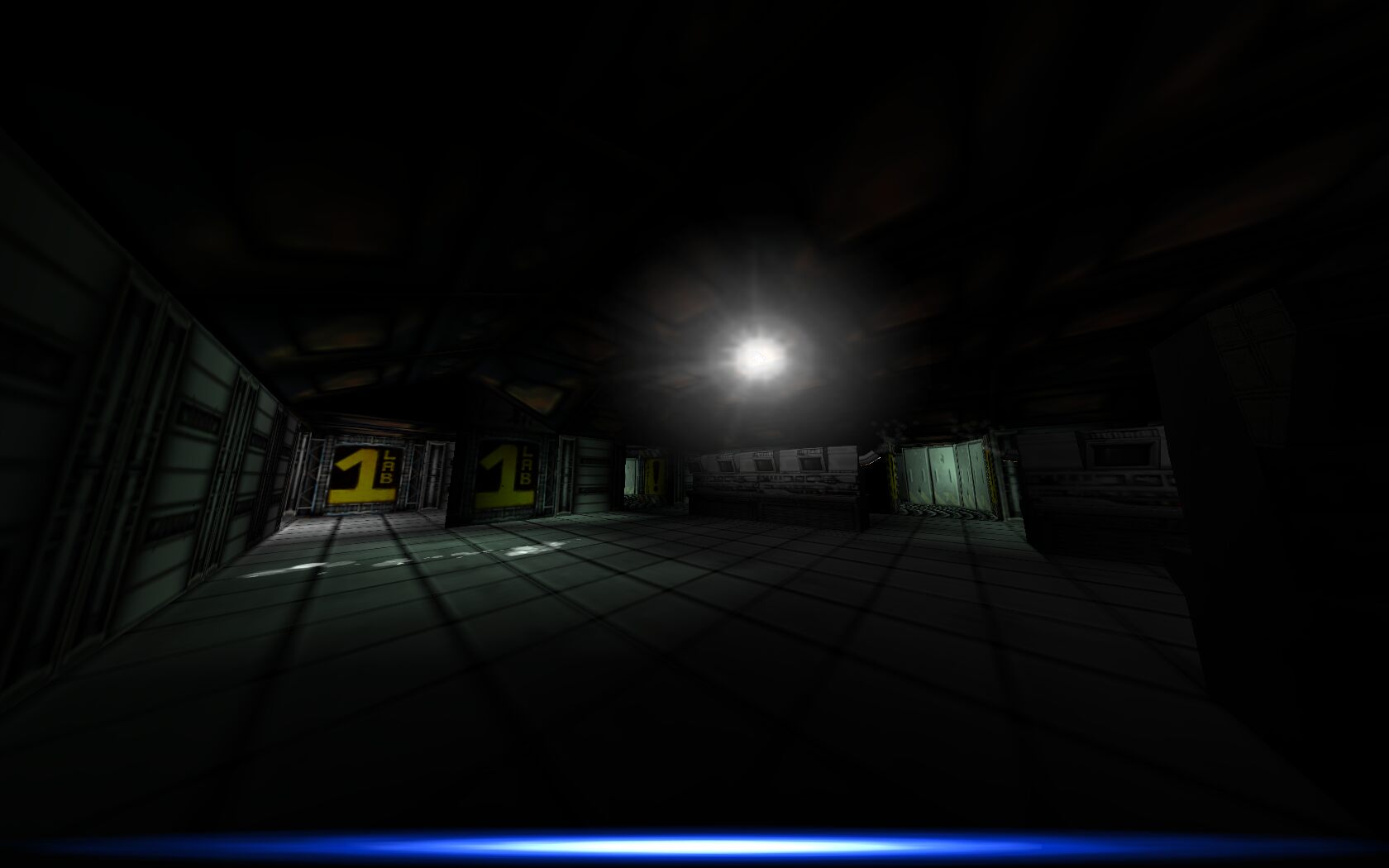
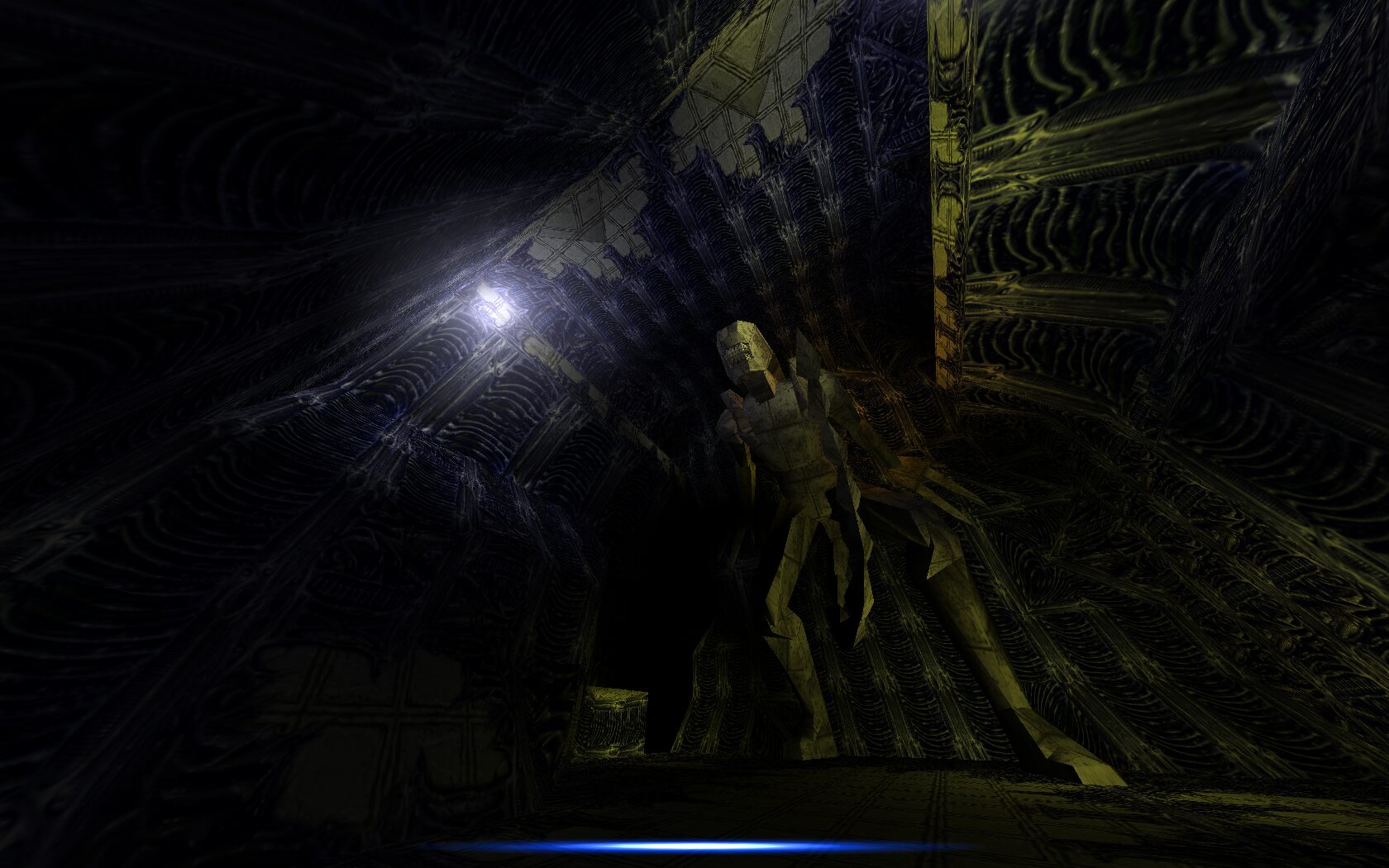
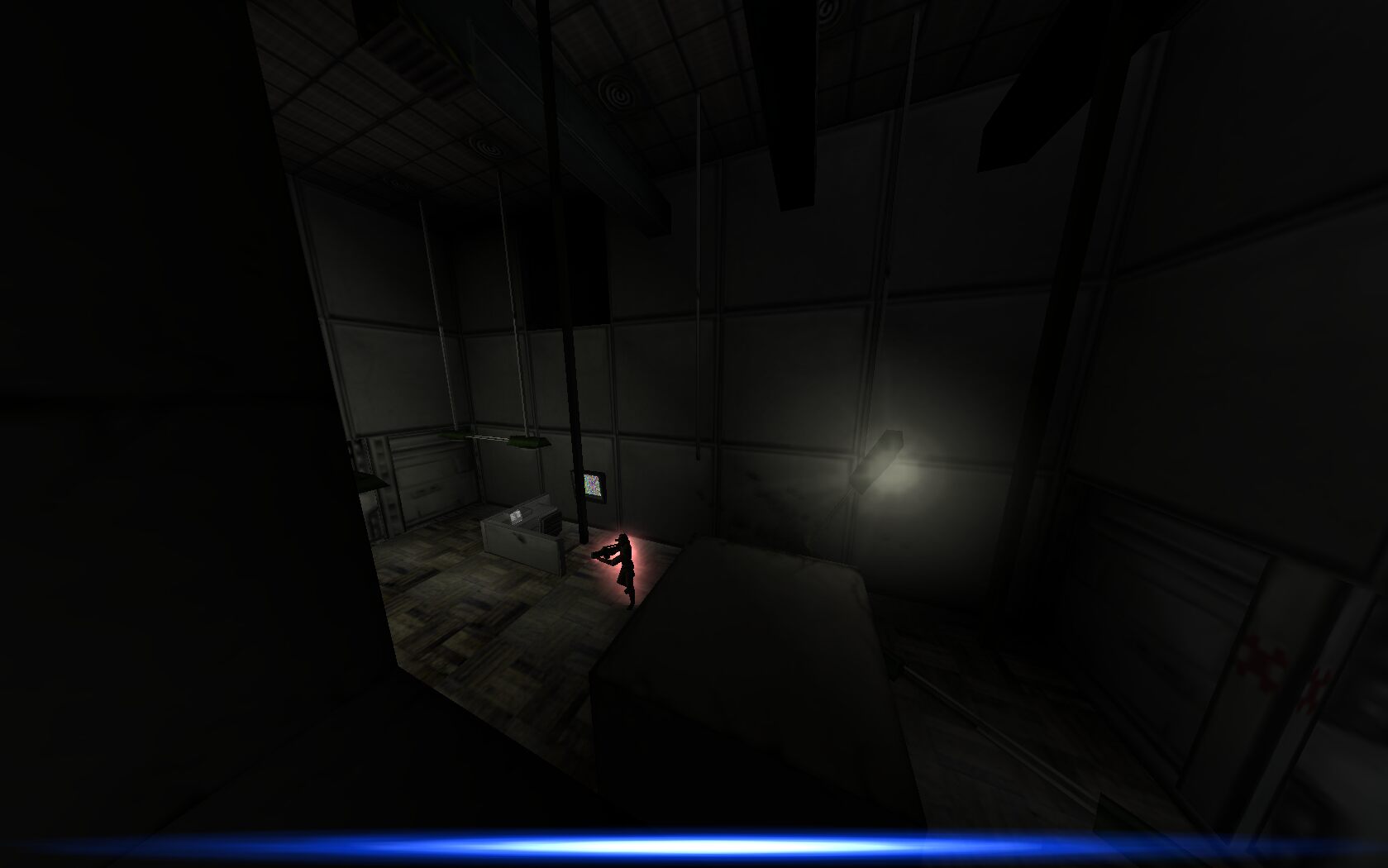
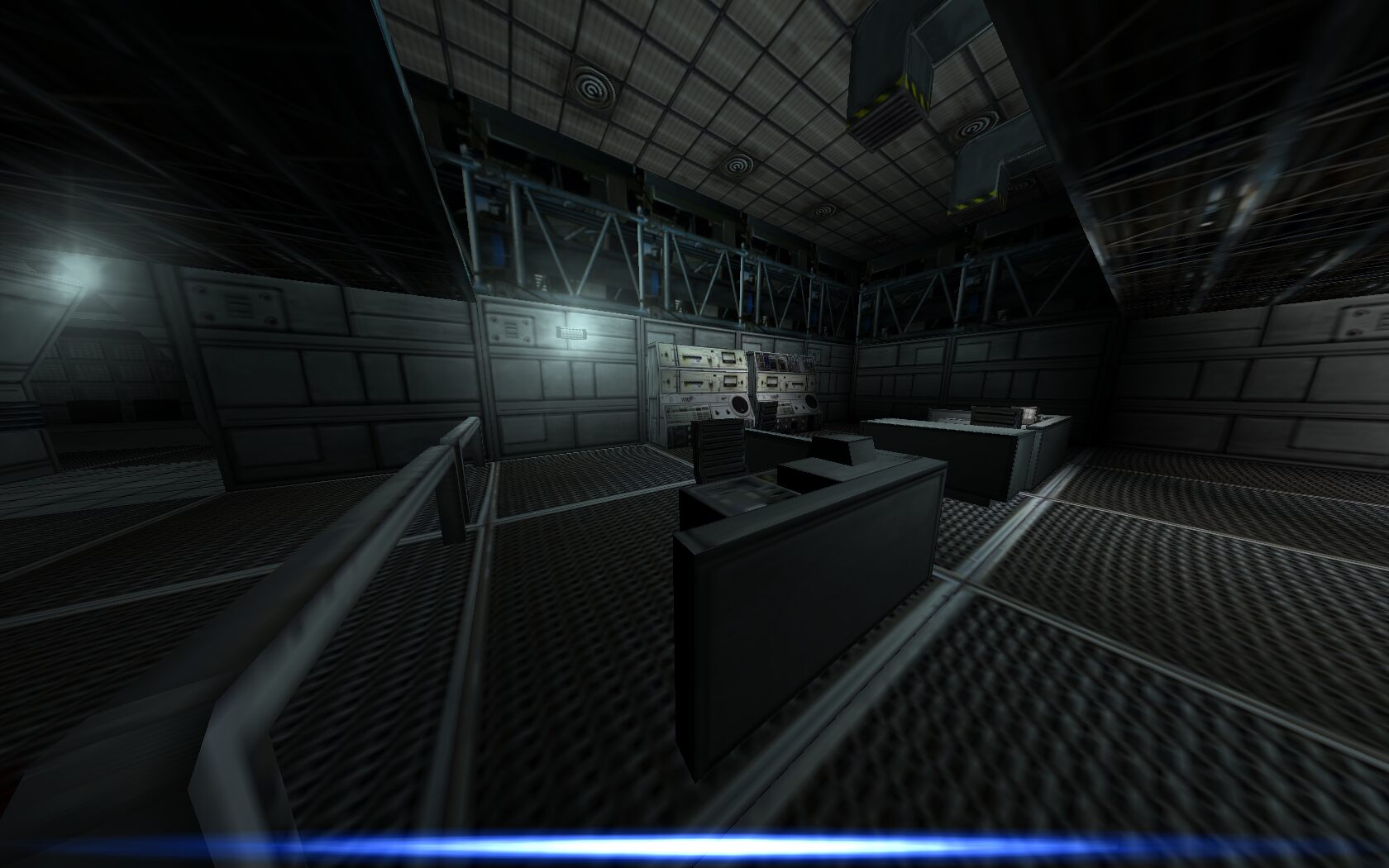
Comments
Discussion in 'Guides' started by booman, Oct 16, 2015.
XenPorta
© Jason Axelrod from 8WAYRUN.COM
