You are using an out of date browser. It may not display this or other websites correctly.
You should upgrade or use an alternative browser.
You should upgrade or use an alternative browser.
sports games
Mirror's Edge in Proton
Sep 07
- 4,171
- 0
Back in 2013 I posted a step-by-step guide on how to install Steam in PlayOnLinux and run Mirror's Edge. It was a lot of worked to get it setup. But today you can seriously just run it in Proton through Linux Steam.

Game Play
Mirror's Edge runs great in Proton as it is a DirectX 9 game. I was able to crank all the settings to high and play without any bugs or crashes. The game saved and continued without issues either. This is great for us gamers because Proton handles everything from DirectX & Visual C+ installation to Physx setup.
Specs:
Mint 19.3 64-bit
GeForce GTX 1060
Nvidia 440.100
Proton 5.0-9
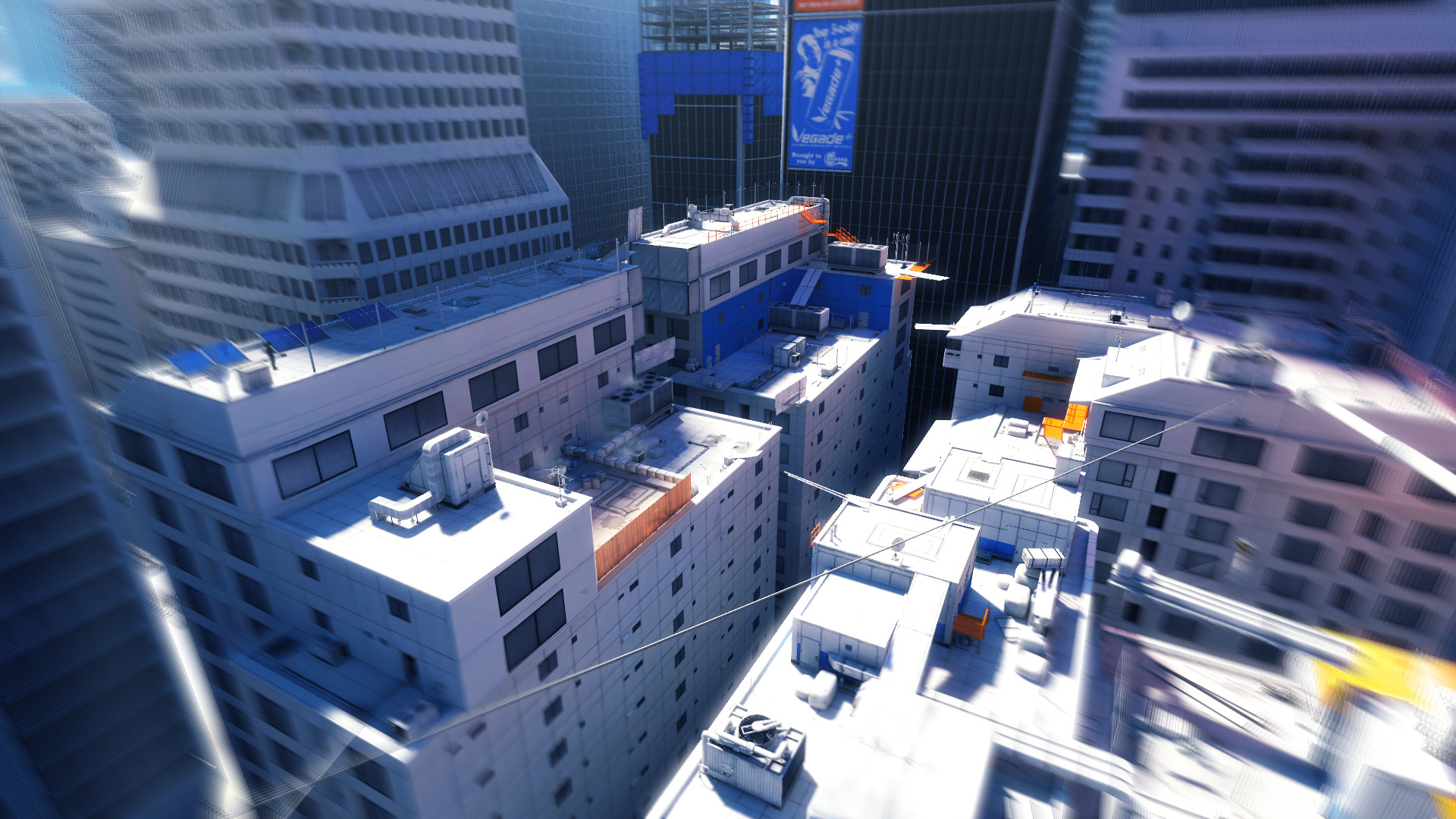



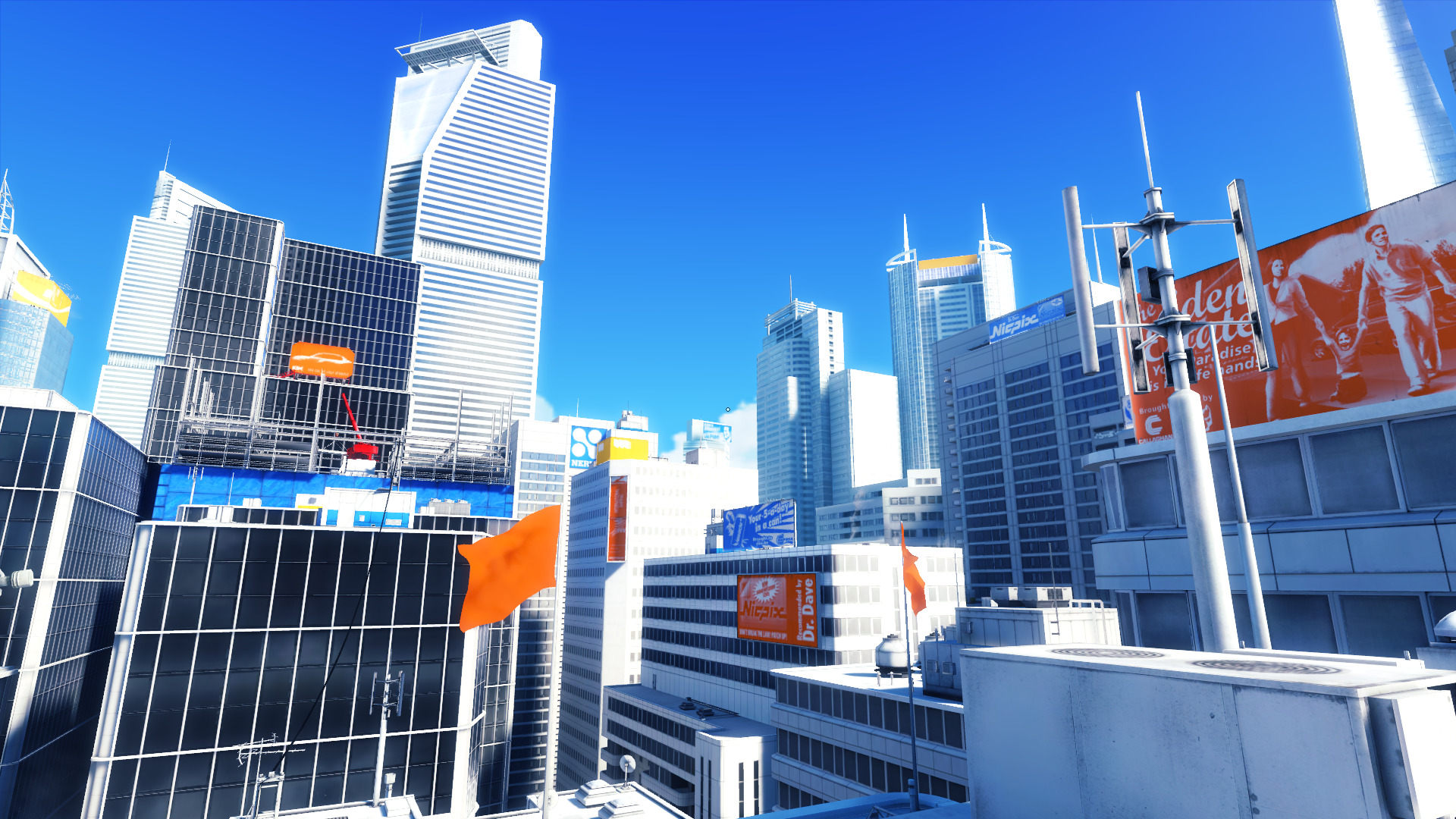


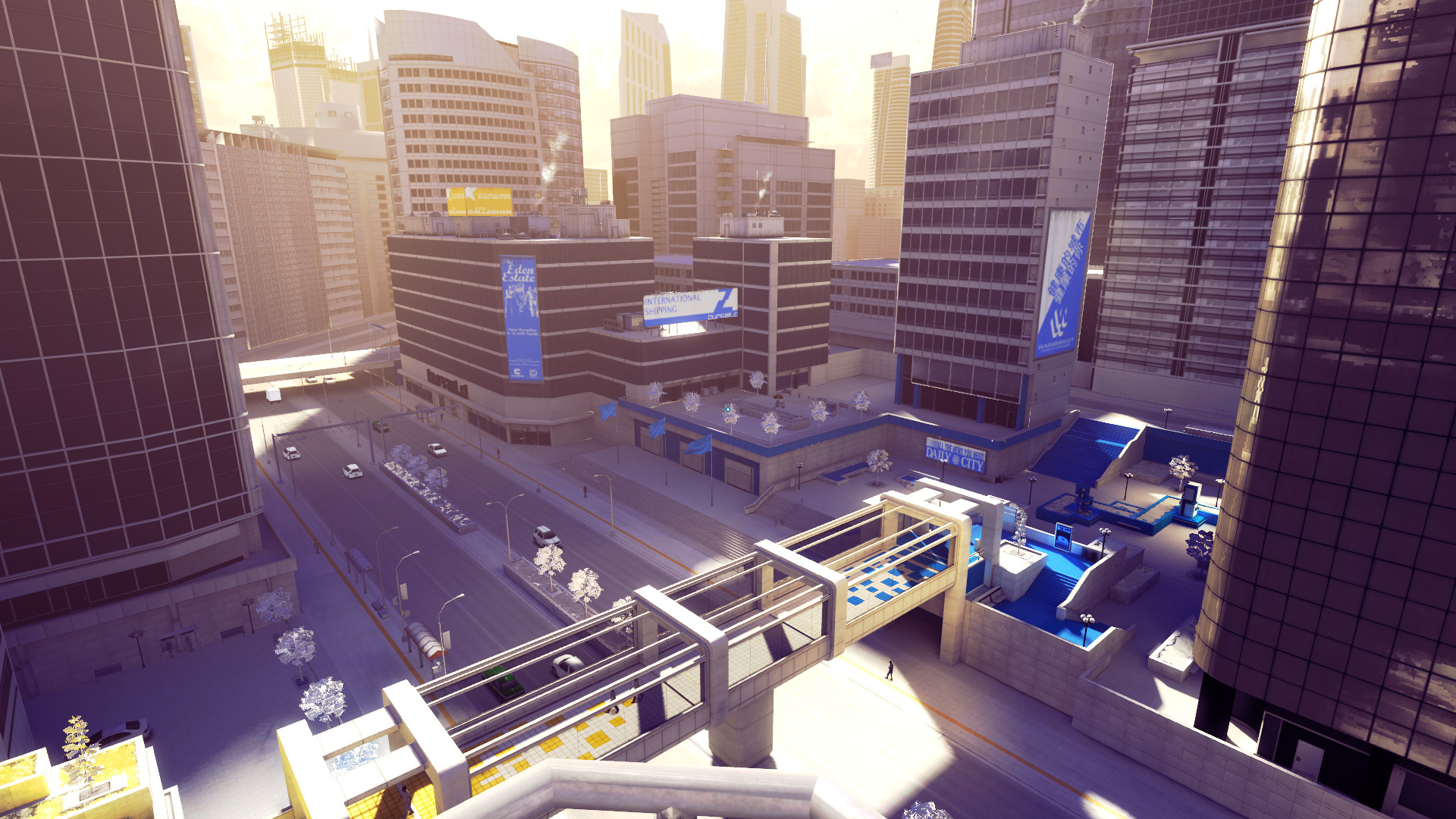 ...
...
Game Play
Mirror's Edge runs great in Proton as it is a DirectX 9 game. I was able to crank all the settings to high and play without any bugs or crashes. The game saved and continued without issues either. This is great for us gamers because Proton handles everything from DirectX & Visual C+ installation to Physx setup.
Specs:
Mint 19.3 64-bit
GeForce GTX 1060
Nvidia 440.100
Proton 5.0-9
Dirt 3 Guide
Dec 09
- 15,016
- 4
DiRT needs not introduction!
Racing outdoors is the game....
Follow my step-by-step guide on installing, configuring and optimizing Dirt 3 Complete in Linux with PlayOnLinux.
Note: This guide applies to the Steam version of Dirt 3 Complete. Other versions may require additional steps.
Tips & Specs:
Try SteamPlay before using this guide as Valve now uses a fork of Wine called Proton and should run most Windows games.
To learn more about PlayOnLinux and Wine configuration, see the online manual: PlayOnLinux Explained
Mint 17.3 64-bit
PlayOnLinux: 4.2.10
Wine: 1.8.4
Wine Installation
Note: Wine versions older than 2.0.2 and 2.12-staging no longer work with Steam.
Click Tools
Select "Manage Wine Versions"
Look for the Wine Version: 1.8.4
Select it...
Jet Set Radio Guide
Jul 08
- 5,836
- 2
Jet Set Radio is one of the first skating sports games available back in 2000. Pull tricks, tag walls/vehicles, avoid the police and learn new moves.
Follow my step-by-step guide on installing, configuring and optimizing Jet Set Radio in Linux with PlayOnLinux.
Note: This guide applies to the Steam version of Jet Set Radio. Other versions may require additional steps.
Tips & Specs:
Try SteamPlay before using this guide as Valve now uses a fork of Wine called Proton and should run most Windows games.
To learn more about PlayOnLinux and Wine configuration, see the online manual: PlayOnLinux Explained
Mint 17.3 64-bit
PlayOnLinux: 4.2.10
Wine: 1.8.3
Wine Installation
Note: Wine versions older than 2.0.2 and 2.12-staging no longer work with Steam.
Click Tools
Select "Manage...
Rocket League Guide
Aug 21
- 32,938
- 42
This is a fast paced game where two opposing teams control racing cars to hit a ball into each others goals. The cars can make jumps and even dodge in order to hit the ball. And with the use of the rocket engines, the cars can even fly for a very brief amount of time. All this together makes for very interesting gameplay.
NOTE: This game now has a Linux version on Steam. The Linux version runs perfectly to my experience, so you will probably not need this guide.
The guide will explain how to setup Steam in PlayOnLinux so that you can install and play the game in steam.
Tips & Specs
To learn more about PlayOnLinux and Wine configuration, see the online manual: PlayOnLinux explained
Arch Linux 64-bit
PlayOnLinux 4.2.8
Wine 1.7.49
Setup PlayOnLinux
Launch PlayOnLinux and select 'Tools' and 'Manage Wine versions'
In the...
Tony Hawk: Pro Skater 3 Guide
Mar 27
- 14,361
- 2
Tony Hawk Pro Skater is an extreme sports game where you can customize your character, pull flips, grabs, grinds and spins in a variety of locations. Execute your own combos by switching between grinds, board flips and grabs to achieve higher points. Skate in L.A. Tokyo, on a cruise ship, Burnside park and more...
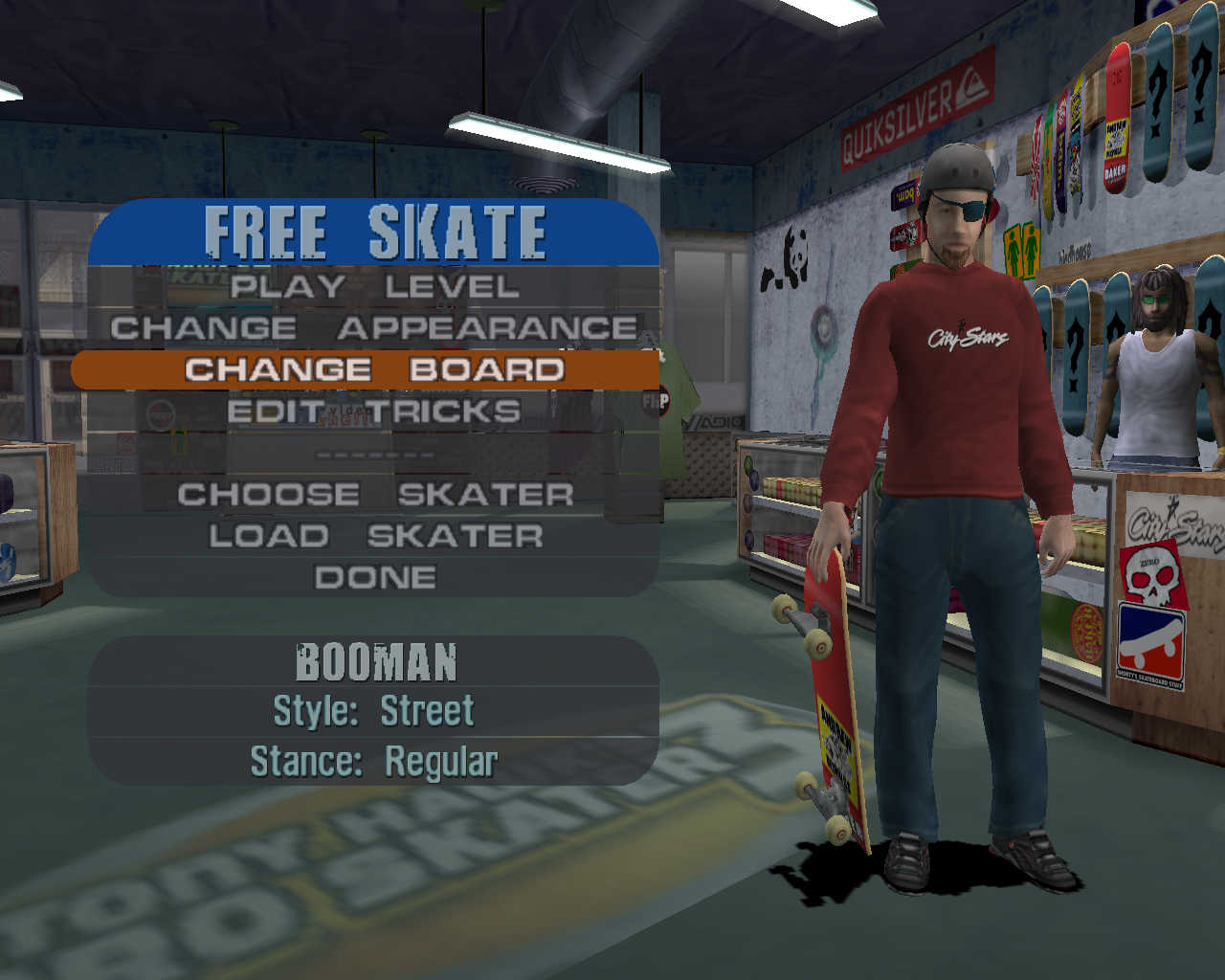
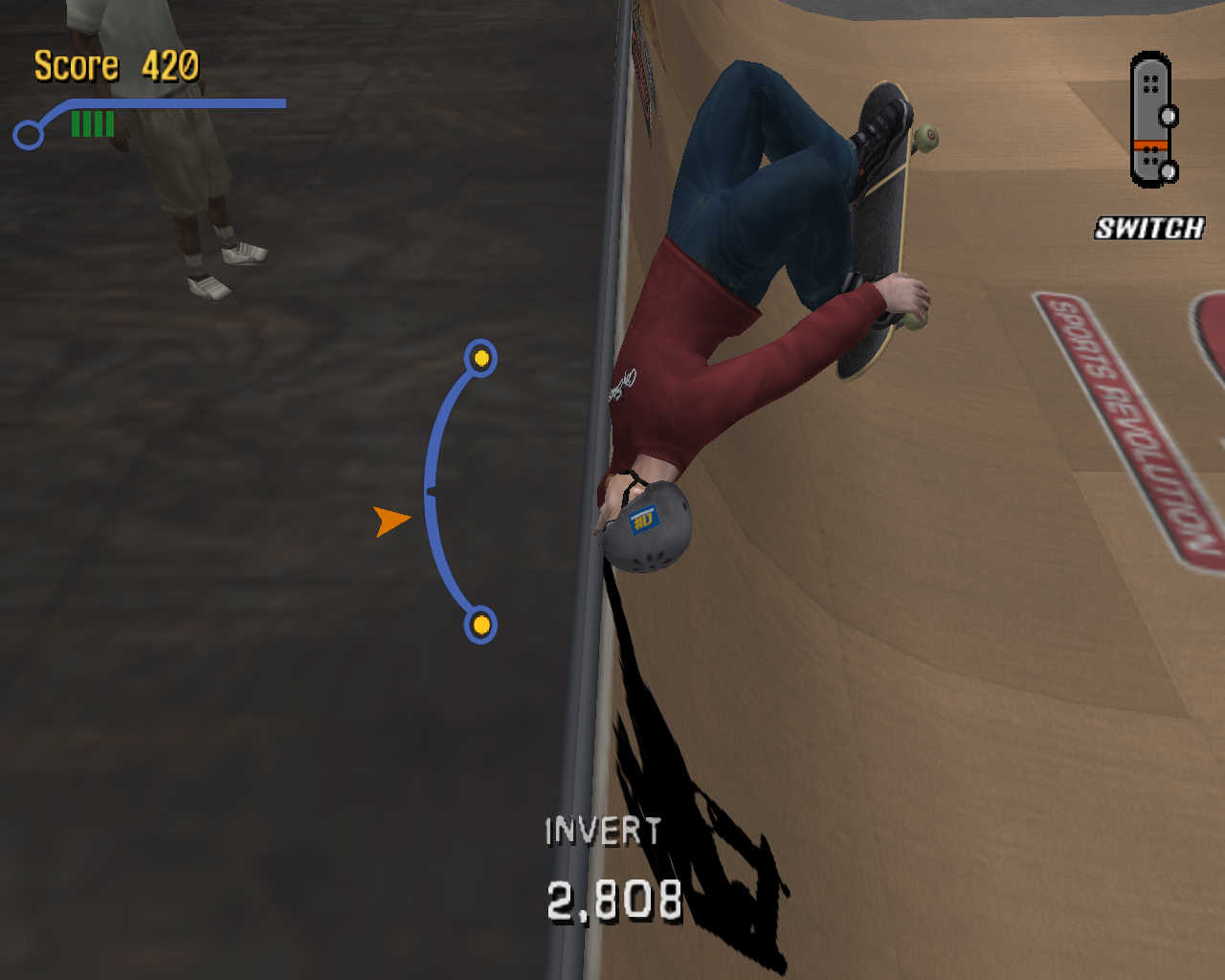
Follow my step-by-step guide on installing, configuring and optimizing Tony Hawk: Pro Skater 3 in Linux with PlayOnLinux.
Note: This guide applies to the Retail version of Tony Hawk: Pro Skater 3. Other versions may require additional steps.
Tips & Specs:
To learn more about PlayOnLinux and Wine configuration, see the online manual: PlayOnLinux Explained
Mint 17 64-bit
PlayOnLinux: 4.2.6
Wine: 1.6.2
Wine Installation
Click Tools
Select "Manage Wine Versions"
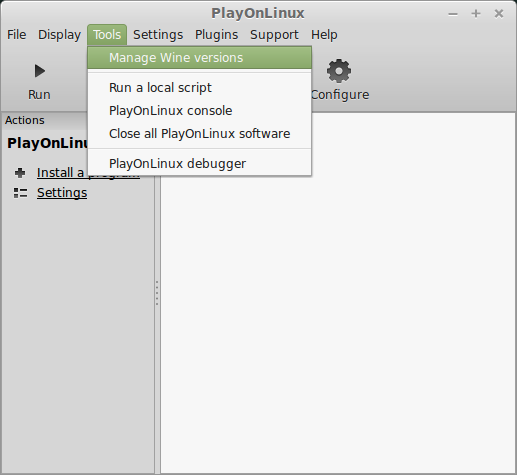
Look for the...
Follow my step-by-step guide on installing, configuring and optimizing Tony Hawk: Pro Skater 3 in Linux with PlayOnLinux.
Note: This guide applies to the Retail version of Tony Hawk: Pro Skater 3. Other versions may require additional steps.
Tips & Specs:
To learn more about PlayOnLinux and Wine configuration, see the online manual: PlayOnLinux Explained
Mint 17 64-bit
PlayOnLinux: 4.2.6
Wine: 1.6.2
Wine Installation
Click Tools
Select "Manage Wine Versions"
Look for the...
MX vs ATV Unleashed Guide
May 02
- 12,032
- 2
MX vs ATV Unleashed is more than just a racing game. It includes Waypoint races, Hill Climbs, Freestyle Arena's and of course, Supercross tracks. You can even choose to Free Ride and cruise around a map being creative with your own jumps or transfers.
The maps are beautiful and the physics are down-right FUN!

Follow my step-by-step guide on installing, configuring and optimizing MX vs ATV Unleashed in Linux with PlayOnLinux.
Note: This guide applies to the Retail version of MX vs ATV Unleashed. Other versions may require additional steps.
Tips & Specs:
To learn more about PlayOnLinux and Wine configuration, see the online manual: PlayOnLinux Explained
int 16 64-bit
PlayOnLinux: 4.2.2
Wine: 1.6.2
Installing Wine
Click Tools
Select "Manage Wine Versions"
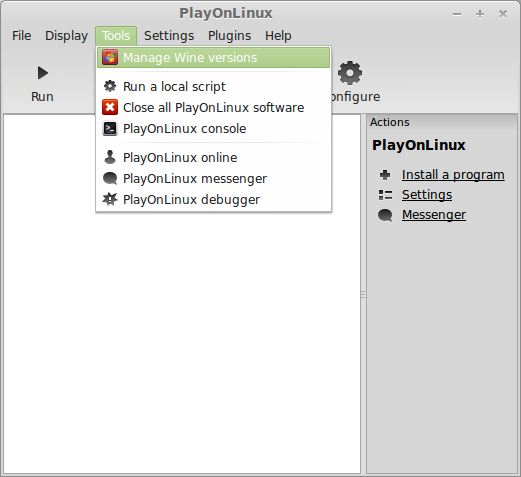
Look for the Wine Version: 1.6.2
Note: Try using stable...
The maps are beautiful and the physics are down-right FUN!
Follow my step-by-step guide on installing, configuring and optimizing MX vs ATV Unleashed in Linux with PlayOnLinux.
Note: This guide applies to the Retail version of MX vs ATV Unleashed. Other versions may require additional steps.
Tips & Specs:
To learn more about PlayOnLinux and Wine configuration, see the online manual: PlayOnLinux Explained
int 16 64-bit
PlayOnLinux: 4.2.2
Wine: 1.6.2
Installing Wine
Click Tools
Select "Manage Wine Versions"
Look for the Wine Version: 1.6.2
Note: Try using stable...
Flash and Unity Browser Games Guide
Nov 16
- 21,712
- 17
Due to Updates in Firefox, Flash and Unity plugins no longer work in PlayOnLinux.
Some games can still run via Pipelight (Uses Wine Staging)
Here is a step-by-step guide on installing Unity via Pipelight: GamersOnLinux
Since Adobe has decided not to support Linux with flash player and there is still a demand for Flash gaming, there is still a way to play your favorite online games with PlayOnLinux.
Facebook game are available again and enjoy any flash game until Flash Player is obsolete when HTML5 is the standard.

Follow my step-by-step guide on installing, configuring and optimizing Flash Player and Unity Player in Linux with PlayOnLinux.
Note: This guide applies to Firefox Adobe Flash Player and Unity Player. I did not test Chrome or Internet Explorer, so they may require additional steps....
Some games can still run via Pipelight (Uses Wine Staging)
Here is a step-by-step guide on installing Unity via Pipelight: GamersOnLinux
Since Adobe has decided not to support Linux with flash player and there is still a demand for Flash gaming, there is still a way to play your favorite online games with PlayOnLinux.
Facebook game are available again and enjoy any flash game until Flash Player is obsolete when HTML5 is the standard.
Follow my step-by-step guide on installing, configuring and optimizing Flash Player and Unity Player in Linux with PlayOnLinux.
Note: This guide applies to Firefox Adobe Flash Player and Unity Player. I did not test Chrome or Internet Explorer, so they may require additional steps....
Flatout Guide
Jul 28
- 10,709
- 1
There has been some debate about whethere Flatout is just a plain racing game or a "watch-the-ragdoll-physic-mangle-your-character" game. To be precise... its both! Race the A.I. cars or just smash into everything and watch the mangling physics. Either way its pretty fun!

Flatout runs great with PlayOnLinux, follow this step-by-step guide to install, configure and optimize it in Linux.
Note: This guide applies to the GOG.com version of Flatout. Other versions may require additional steps.
Tips & Specs
To learn more about PlayOnLinux and Wine configuration, see the online manual:
PlayOnLinux Explained
Mint 14 32-bit
PlayOnLinux: 4.2.1
Wine: 1.5.25
Begin by downloading the GOG.com version of Flatout
Save the exe to your desktop
Launch PlayOnLinux
Click Install
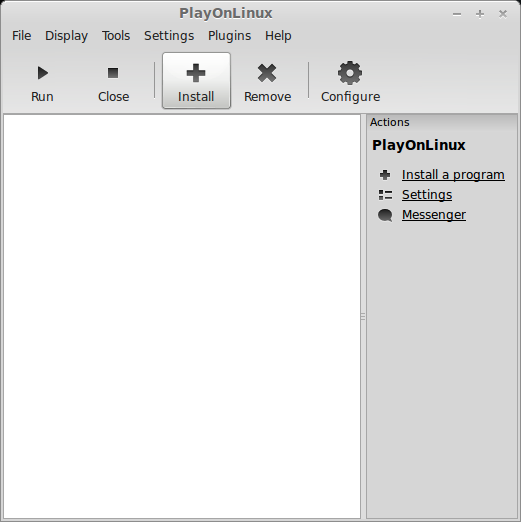
Search...
Flatout runs great with PlayOnLinux, follow this step-by-step guide to install, configure and optimize it in Linux.
Note: This guide applies to the GOG.com version of Flatout. Other versions may require additional steps.
Tips & Specs
To learn more about PlayOnLinux and Wine configuration, see the online manual:
PlayOnLinux Explained
Mint 14 32-bit
PlayOnLinux: 4.2.1
Wine: 1.5.25
Begin by downloading the GOG.com version of Flatout
Save the exe to your desktop
Launch PlayOnLinux
Click Install
Search...
Dos Box & Games Guide
Jun 28
- 16,149
- 0
Needing some Nostalgic games back in your life? When was the last time you played Doom II, Hexen, Heretic or Warcraft?
DOS Box is a PC emulator which allows MS-DOS games and programs to be run under other operating systems. It was designed with PC gaming in mind, but should also run other DOS programs.
This step-by-step guide leads you through installation of DOSBox and Blood in Linux.
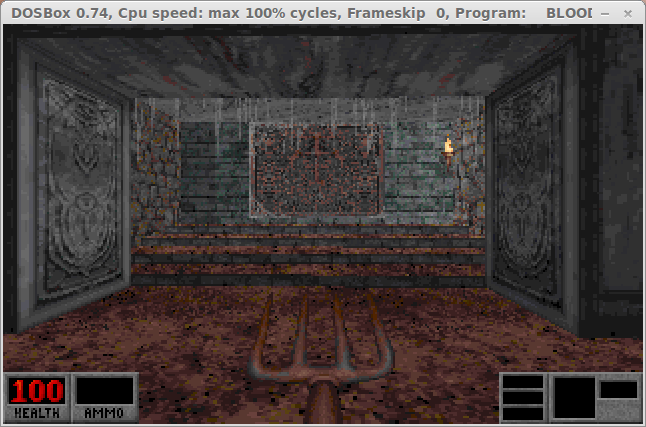
Installation
Open your Distro's Package Manager, I'm using Linux Mint.
Search for DOSBox (double-click to select it).
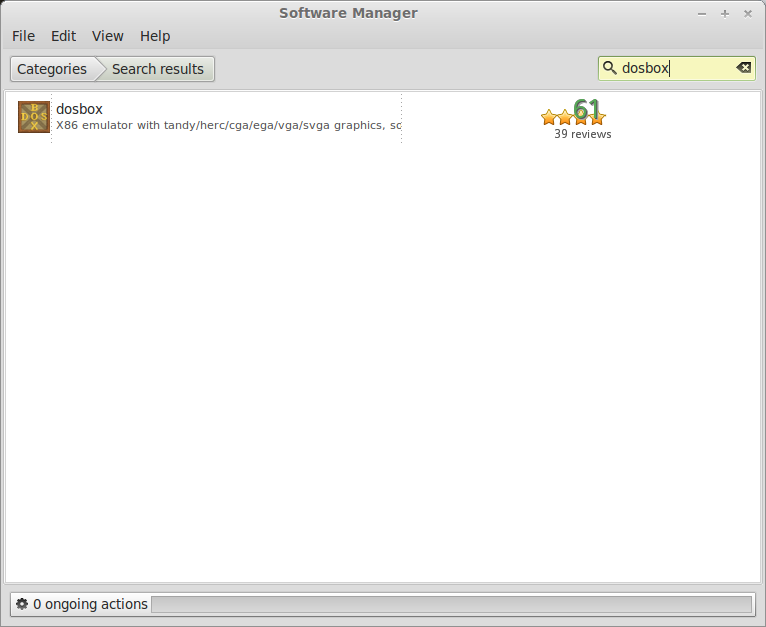
Click Install.
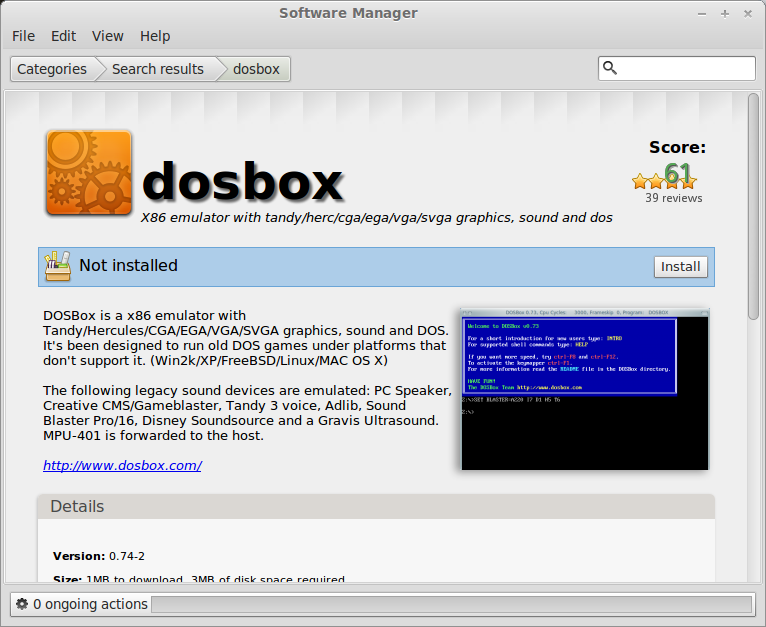
You will be prompted with a password to install it.
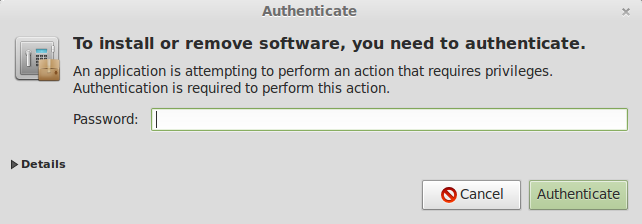
When the installation is done a shortcut is created in your...
DOS Box is a PC emulator which allows MS-DOS games and programs to be run under other operating systems. It was designed with PC gaming in mind, but should also run other DOS programs.
This step-by-step guide leads you through installation of DOSBox and Blood in Linux.
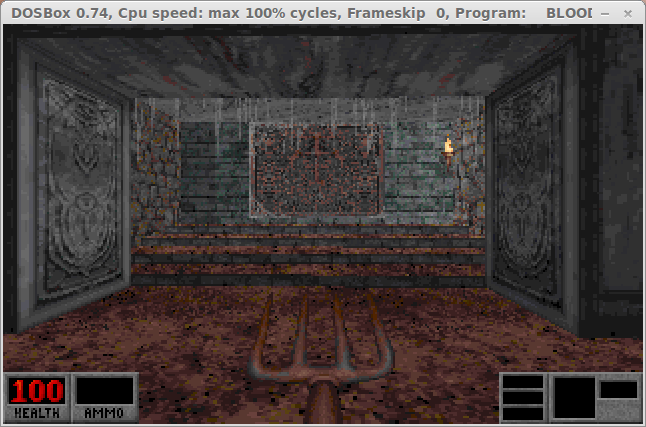
Installation
Open your Distro's Package Manager, I'm using Linux Mint.
Search for DOSBox (double-click to select it).
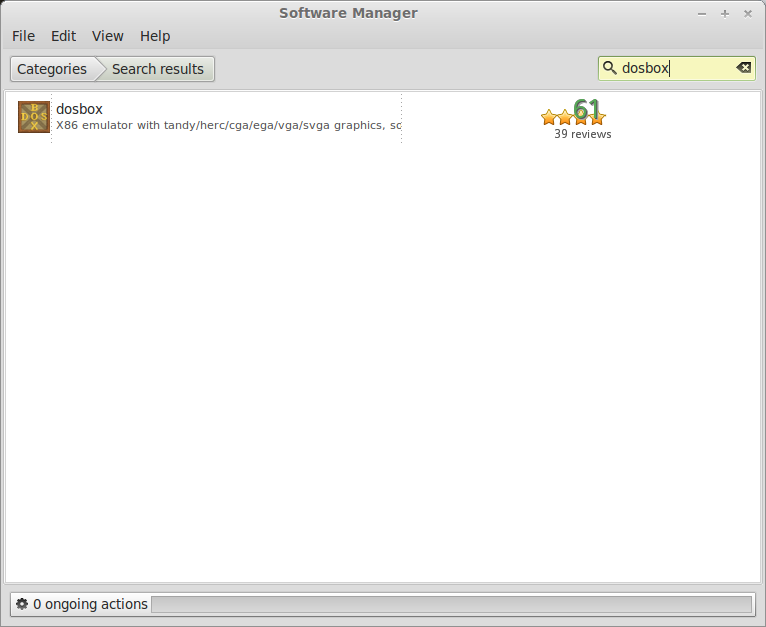
Click Install.
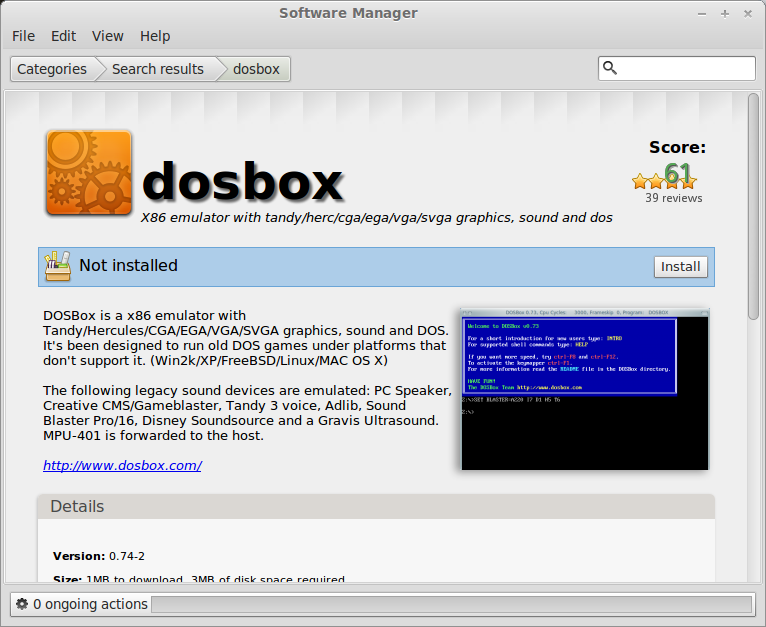
You will be prompted with a password to install it.
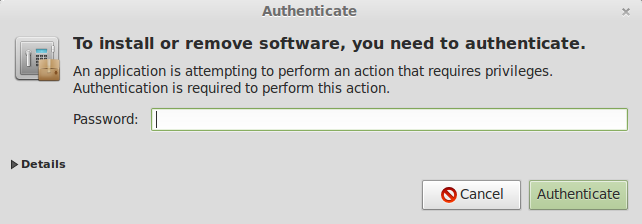
When the installation is done a shortcut is created in your...
