Configure how Wine interacts with 3D software in the virtual drive. Most games run with specific settings and other games can run with everything on default.
Launch PlayOnLinux
Click Configure
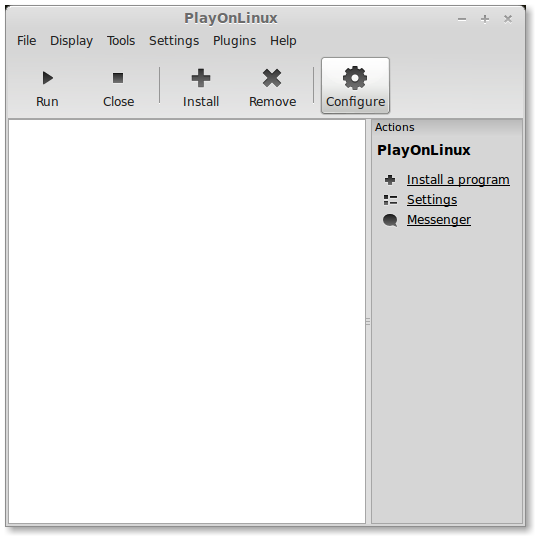
Click Display Tab
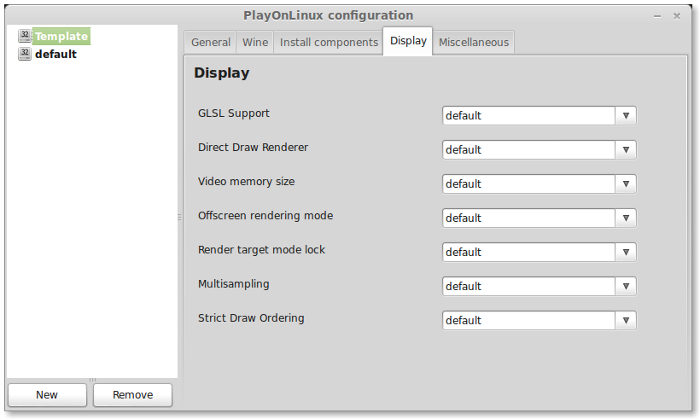
GLSL Support:
OpenGL Shading Language
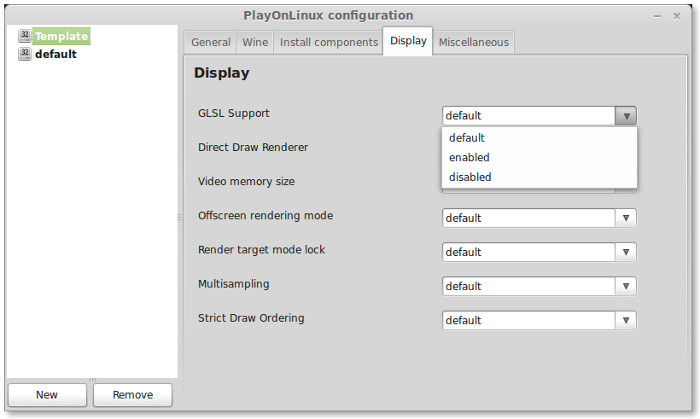
Direct Draw Renderer:
Selects which ddraw the backend should use
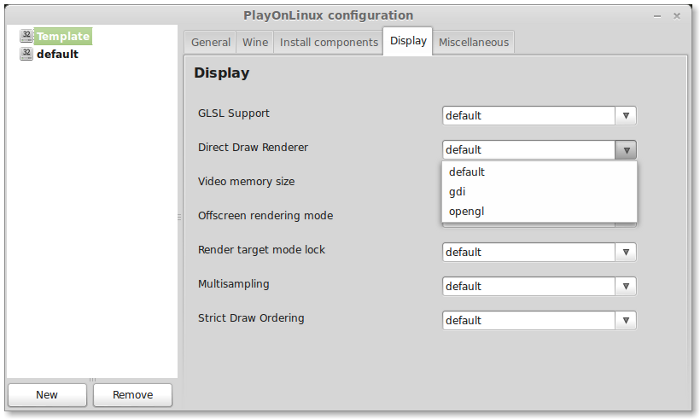
Video Memory Size:
Sets the amount of reported video memory (RAM) on your video card
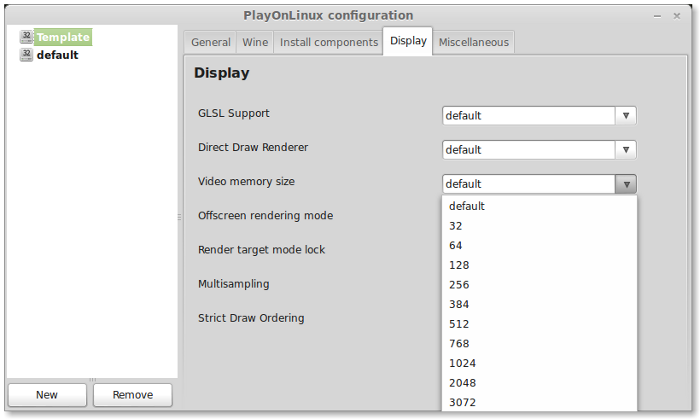
Offscreen rendering mode:
Avoids the depth buffer copy between offscreen and onscreen targets. Introduces fallbacks in some drivers and exposes bugs in others.
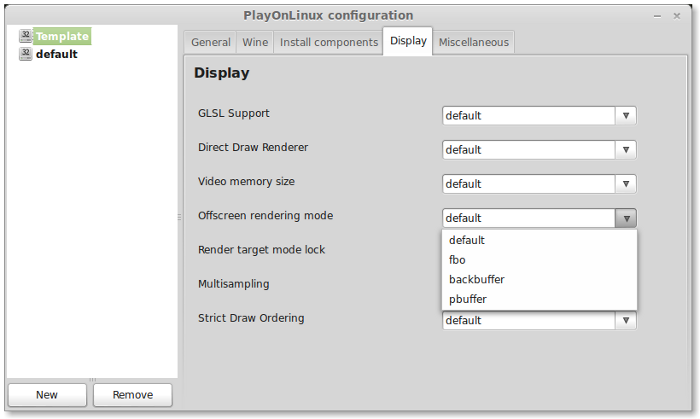
Render target mode lock:
Selects which mode is used for onscreen render targets
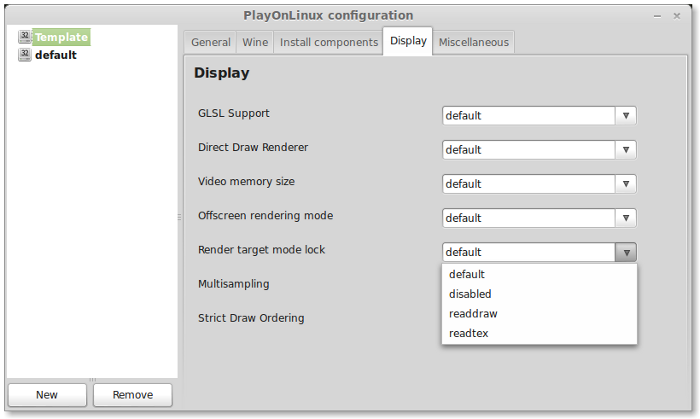
Multisampling:
Can prevent applications from using Wine's multi-sampling support. Mostly used for legacy options. It it no longer necessary to use any of the options.
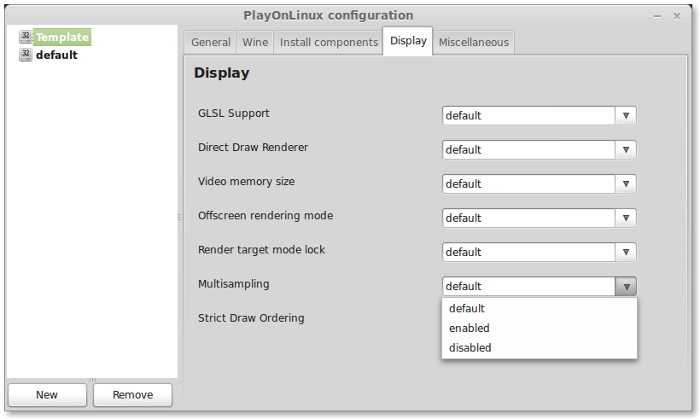
Strict Draw Ordering:
Ensures any pending drawing operations are sent to the drivers at the cost of performance (frames per second)
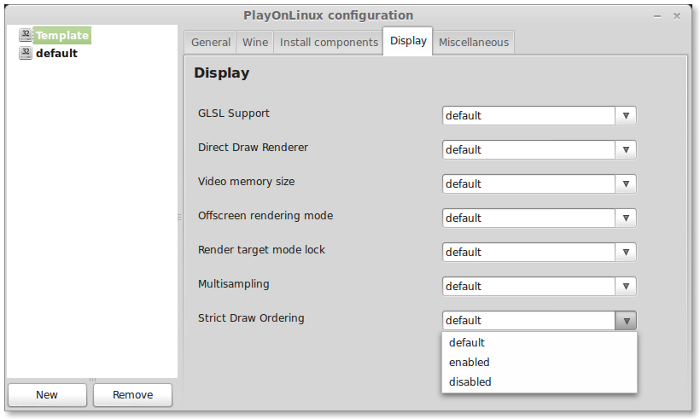
Launch PlayOnLinux
Click Configure
Click Display Tab
GLSL Support:
OpenGL Shading Language
- default - Enable is the defaults setting
- enable - Most games will require GLSL to be enabled
- disable - For troubleshooting only, can cause extreme artifacts and affects lighting
Direct Draw Renderer:
Selects which ddraw the backend should use
- default - OpenGL is the default setting
- gdi - Used for legacy reasons or if bugs exist in the OpenGL renderer
- opengl - Tells the backend to use OpenGL
Video Memory Size:
Sets the amount of reported video memory (RAM) on your video card
- default - Simple auto-detection based on card type guessed from OpenGL capabilities
- typical sizes: 512 768 1024 2048
Offscreen rendering mode:
Avoids the depth buffer copy between offscreen and onscreen targets. Introduces fallbacks in some drivers and exposes bugs in others.
- default - fbo is the default setting
- fbo - Use framebuffer objects for offscreen rendering
- backbuffer - Render offscreen render targets in the backbuffer
- pbuffer - hardware accelerated rendering to an off-screen buffer, possibly with pixel formats which aren't normally supported by the X display
Render target mode lock:
Selects which mode is used for onscreen render targets
- default - Readtex is the default setting
- disable - Disables render target locking
- readdraw - Uses glReadPixels for reading and writing
- readtex - Reads by glReadPixels, writes by drawing a textured quad
Multisampling:
Can prevent applications from using Wine's multi-sampling support. Mostly used for legacy options. It it no longer necessary to use any of the options.
Strict Draw Ordering:
Ensures any pending drawing operations are sent to the drivers at the cost of performance (frames per second)
