
Men of War Assault Squad is an real-time action strategy game where you can control a small WWII Axis or Allied platoon. Generate your troops, plan your movements, flank the enemy and take their strongholds.

Follow my step-by-step guide on installing, configuring and optimizing Men of War Assault Squad in Linux with PlayOnLinux.
Note: This guide applies to the Retail version of Men of War Assault Squad. Other versions may require additional steps.
Tips & Specs:
To learn more about PlayOnLinux and Wine configuration, see the online manual: PlayOnLinux Explained
Mint 19 64-bit
PlayOnLinux: 4.3.4
Wine: 4.0
Wine Installation
Click Tools
Select "Manage Wine Versions"
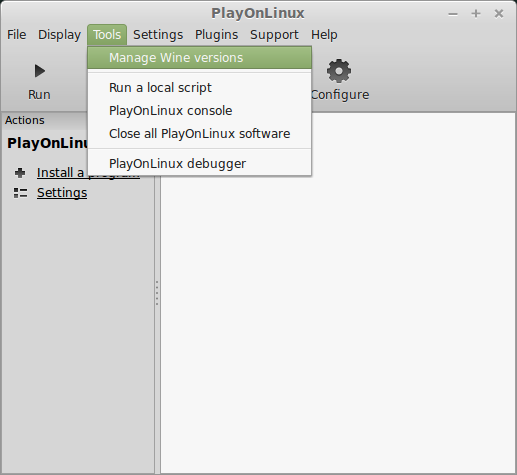
Look for the Wine Version: 4.0
Select it
Click the arrow pointing to the right
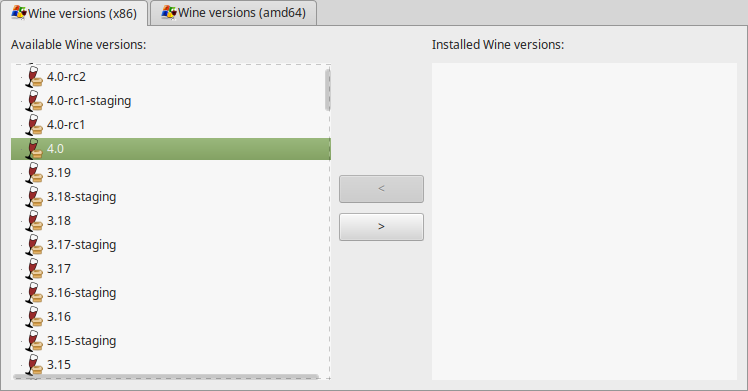
Click Next
Downloading Wine
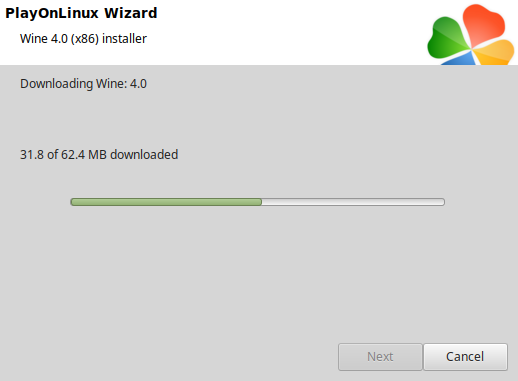
Extracting
Installed
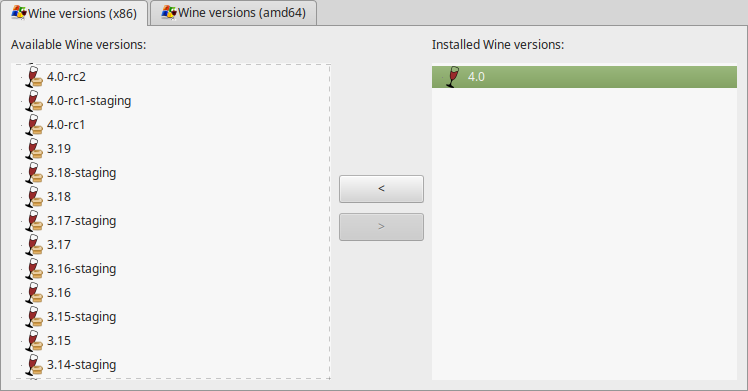
Click (amd64) Tab
Select 4.0
Click the arrow pointing to the right
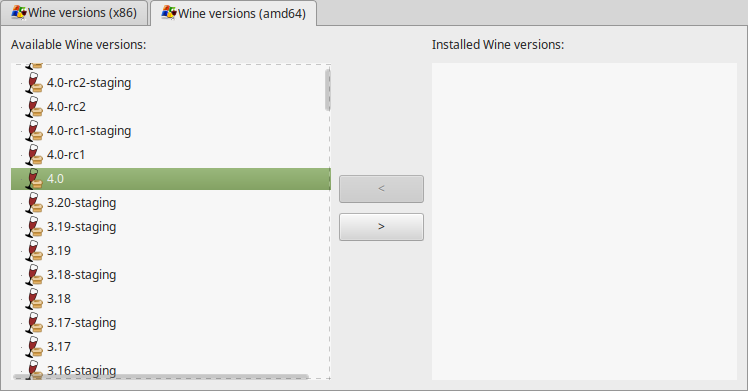
Downloading Wine 64-bit
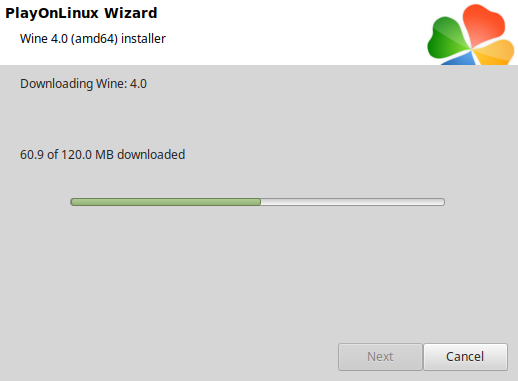
Installed
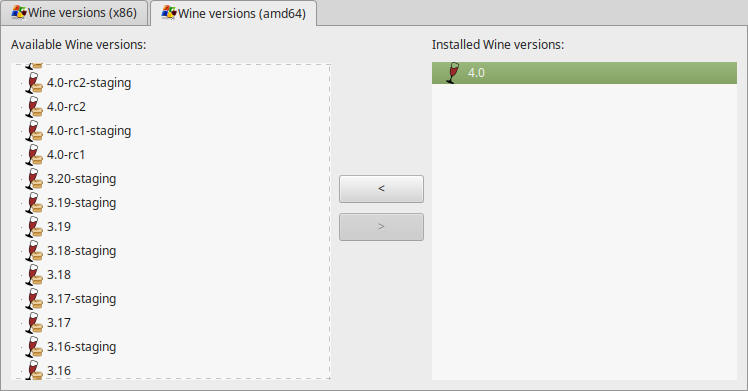
Wine 4.0 32-bit and 64-bit is installed, you can close this window
Copy DVD ROM
Enter the DVD
Create a folder on the desktop
Copy all the data from the DVD to the folder
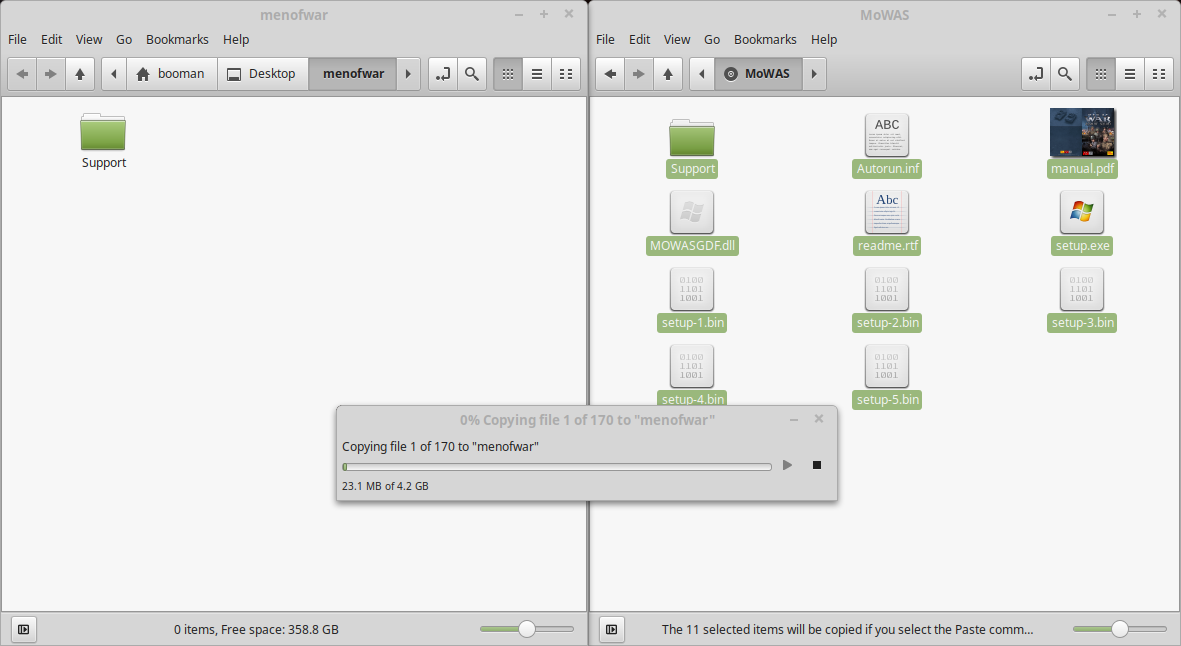
PlayOnLinux Setup
Launch PlayOnLinux
Click Install
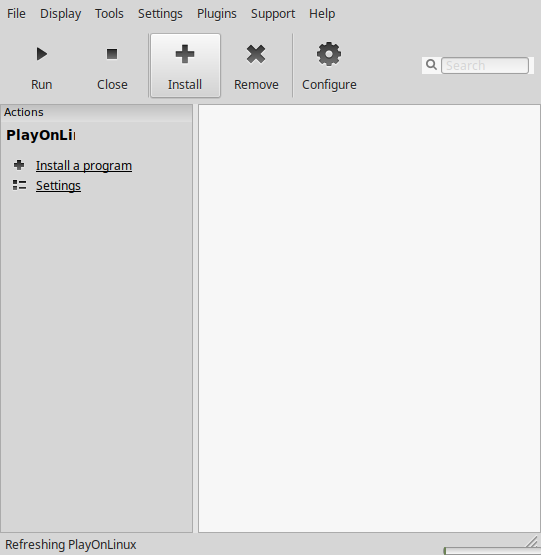
Click "Install a non-listed program"
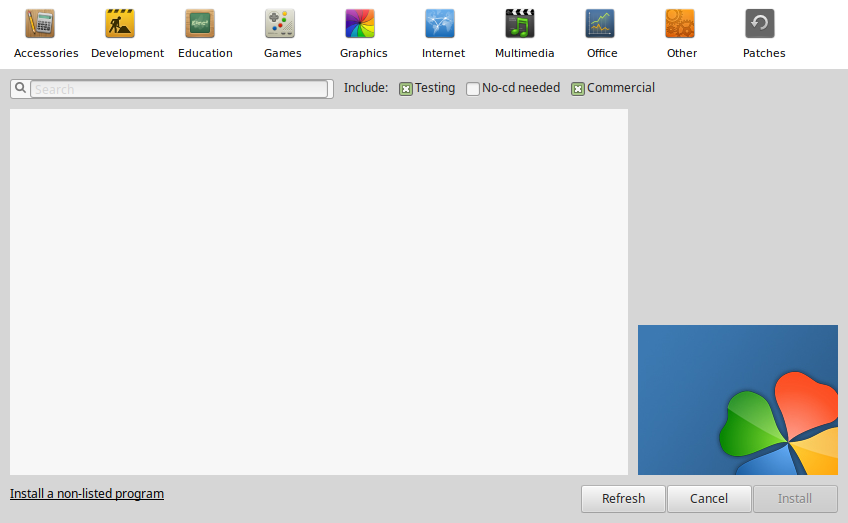
Select "Install a program in a new virtual drive"
Click Next
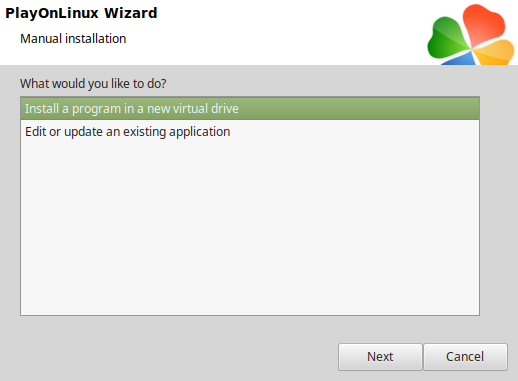
Name the virtual drive: menofwar
Click Next
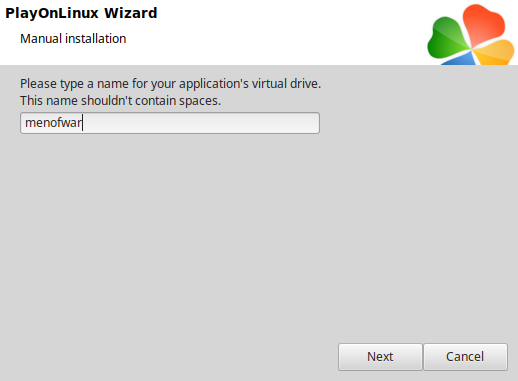
Check all three options:
Click Next
- Use another version of Wine
- Configure Wine
- Install some libraries
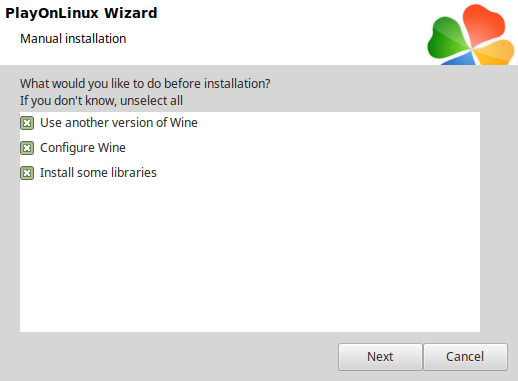
Select Wine 4.0
Click Next
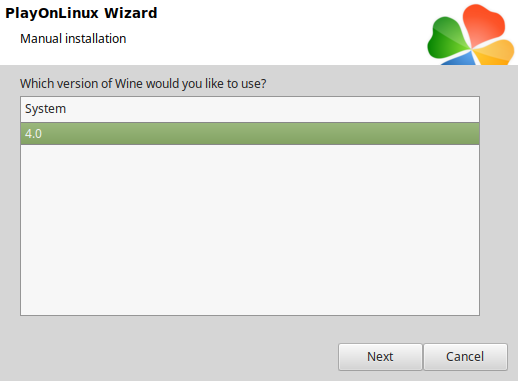
Select "32 bits windows installation"
Click Next
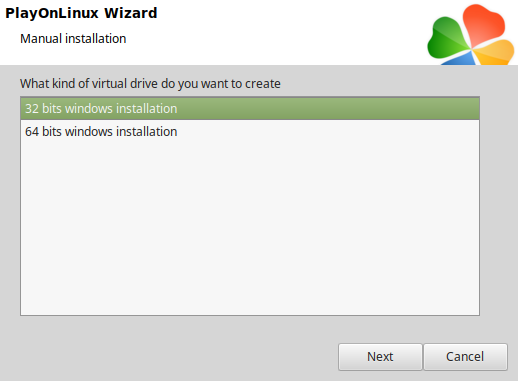
Wine Configuration
Applications Tab
Windows version: Windows 7
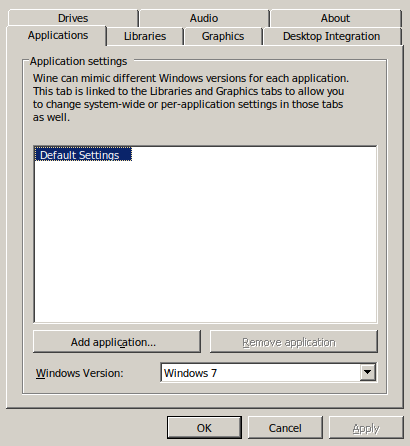
Graphics Tab
Check "Automatically capture the mouse in full-screen windows"
Click OK

PlayOnLinux Packages (Components, DLLs, Libraries)
Check the following:
Click Next
- POL_Install_corefonts
- POL_Install_d3dx10
- POL_Install_d3dx11
- POL_Install_d3dx9
- POL_Install_tahoma
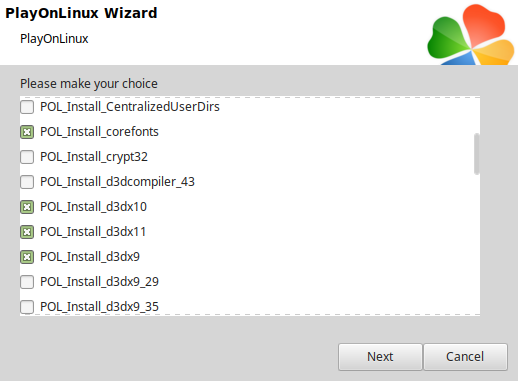
Note: All packages should automatically download and install
Click Browse
Select "Select another file"
Click Next
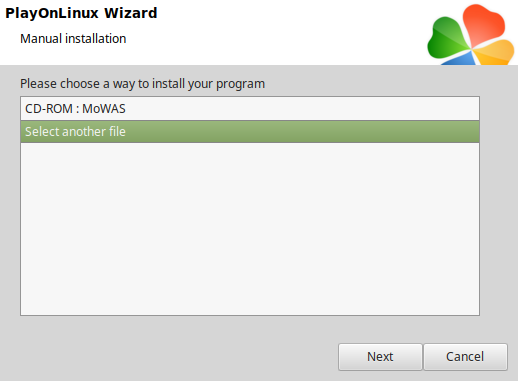
Navigate to the folder on your desktop
Select "setup.exe"
Click Open
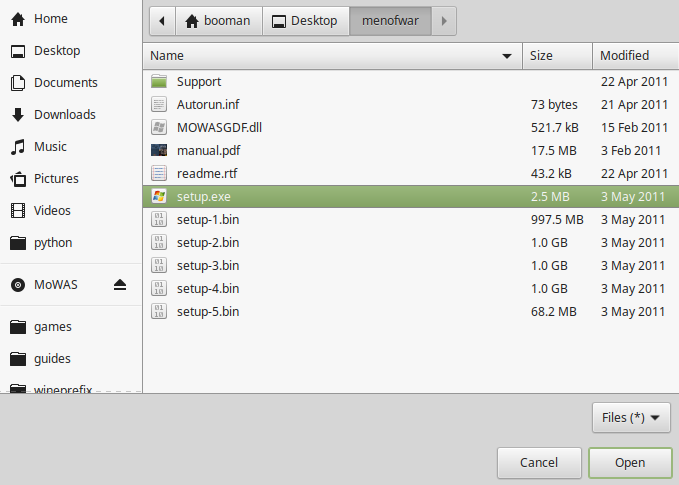
Click Next again
Click Install

Check "I accept the agreement"
Click Install
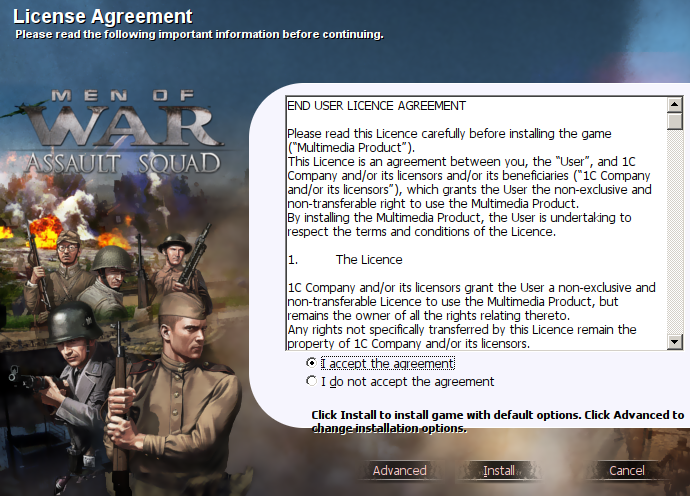
Adobe Reader Install
Click Cancel
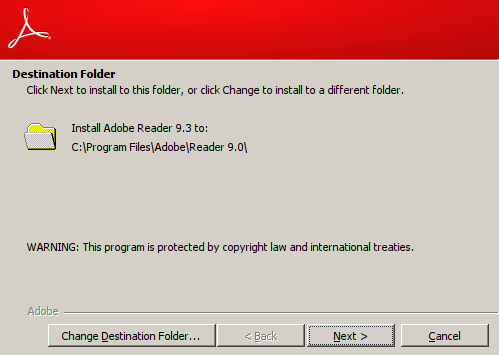
Click Yes
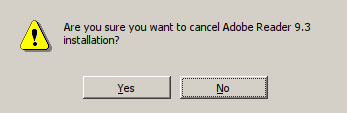
Click Finish
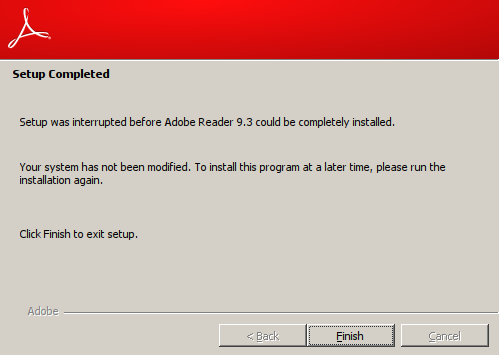
Click Finish
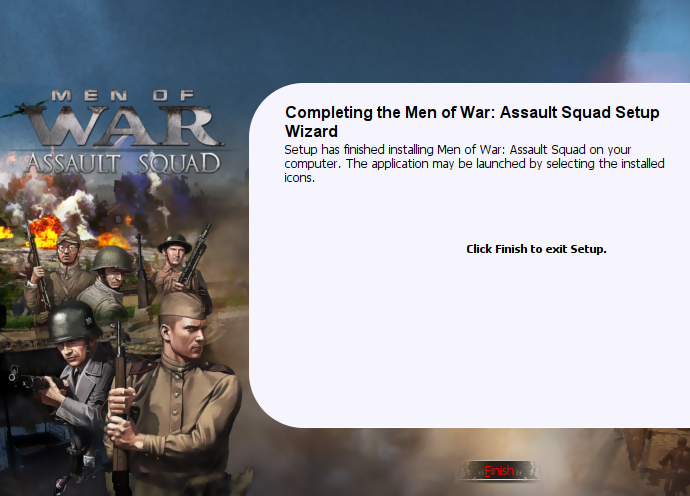
PlayOnLinux Shortcut
Select "mow_assault_squad.exe"
Click Next
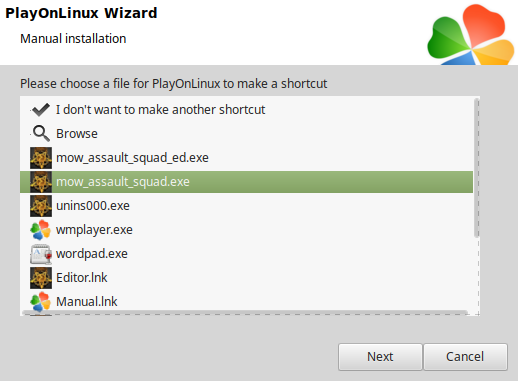
Name your shortcut: Men Of War
Click Next
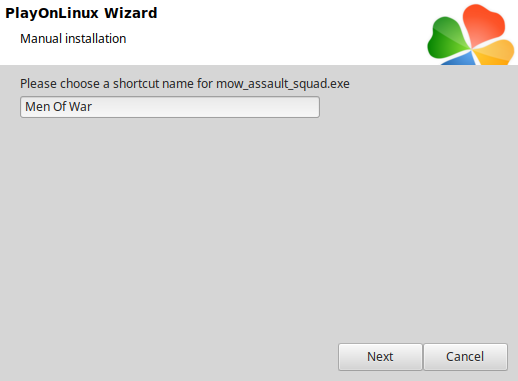
Select "I don't want to make another shortcut"
Click Next
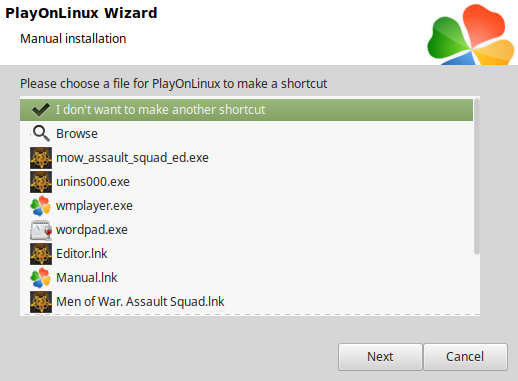
PlayOnLinux Configure
Back to PlayOnLinux
Select "Men Of War"
Click Configure
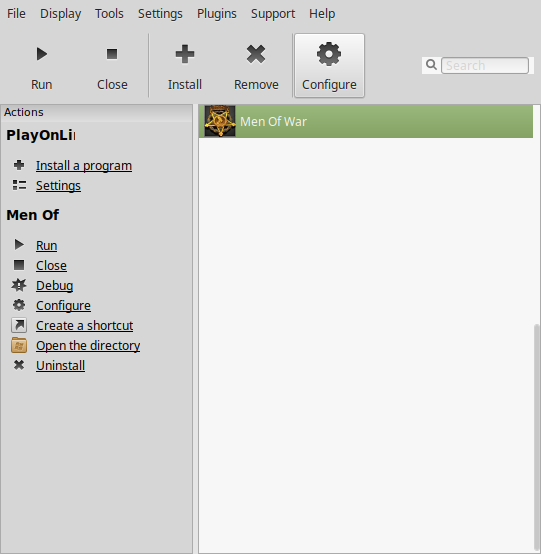
General Tab
Wine version: 4.0
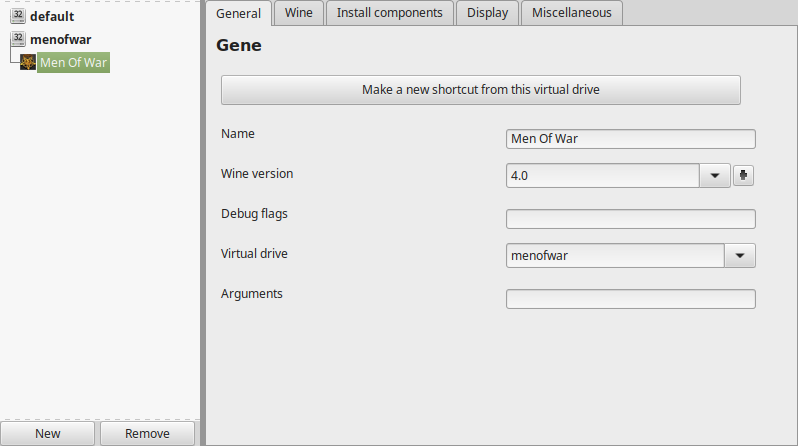
Note: Click the + to download other versions of Wine. Click the down-arrow to select other versions of Wine
Display Tab
Video memory size: Enter the amount of memory your video card/chip uses
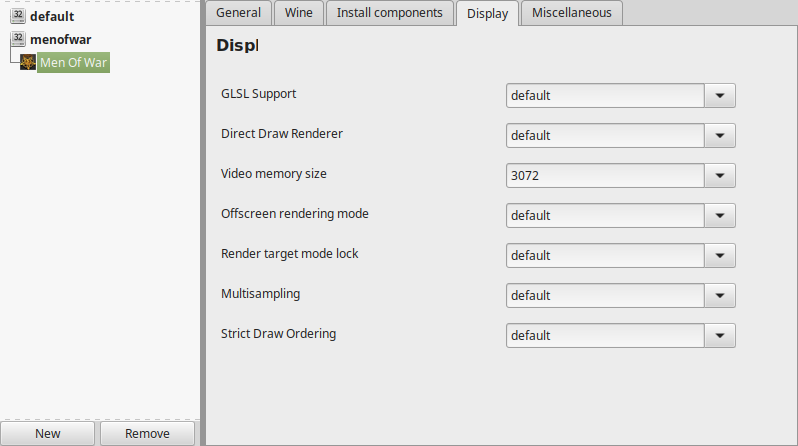
Close Configure
Click Run to play Men Of War Assault Squad
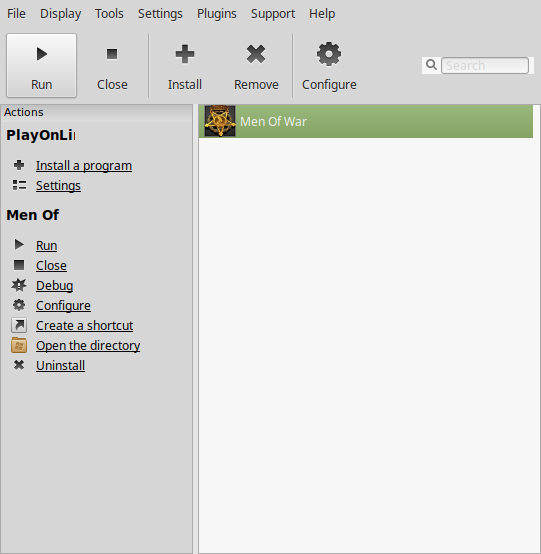
Note: Click debug to see errors and bugs
Securom Activation
Click Next
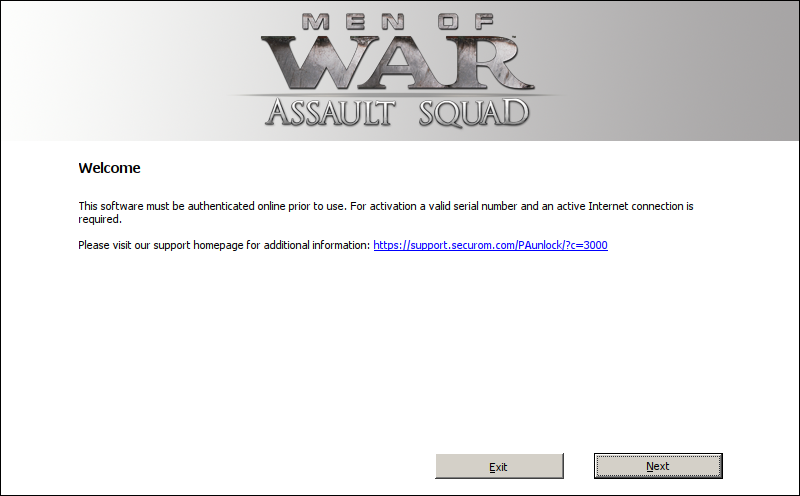
Enter the serial number
Click Activate
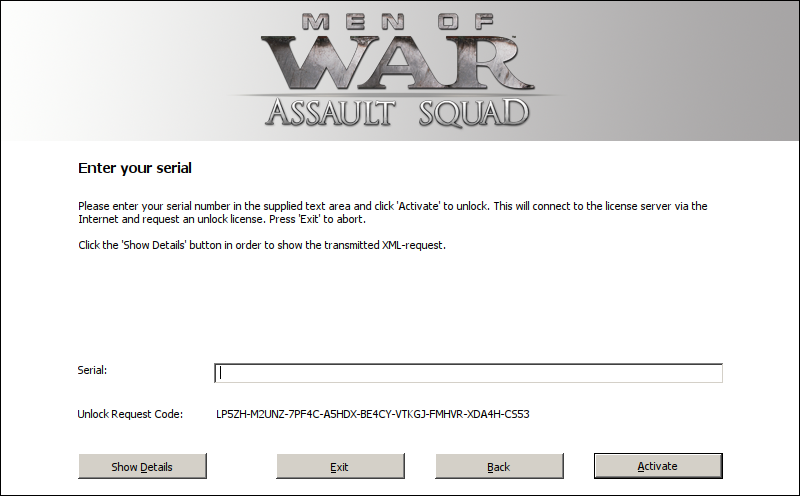
Click Start
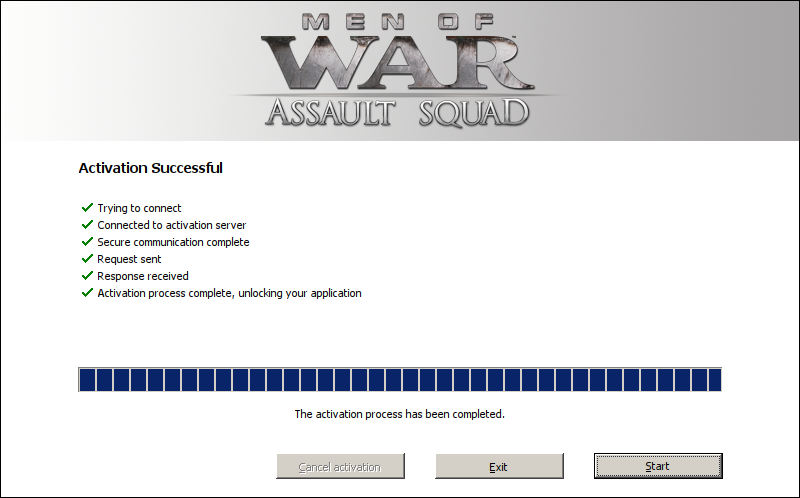
Optimization
Click Options

Click Video
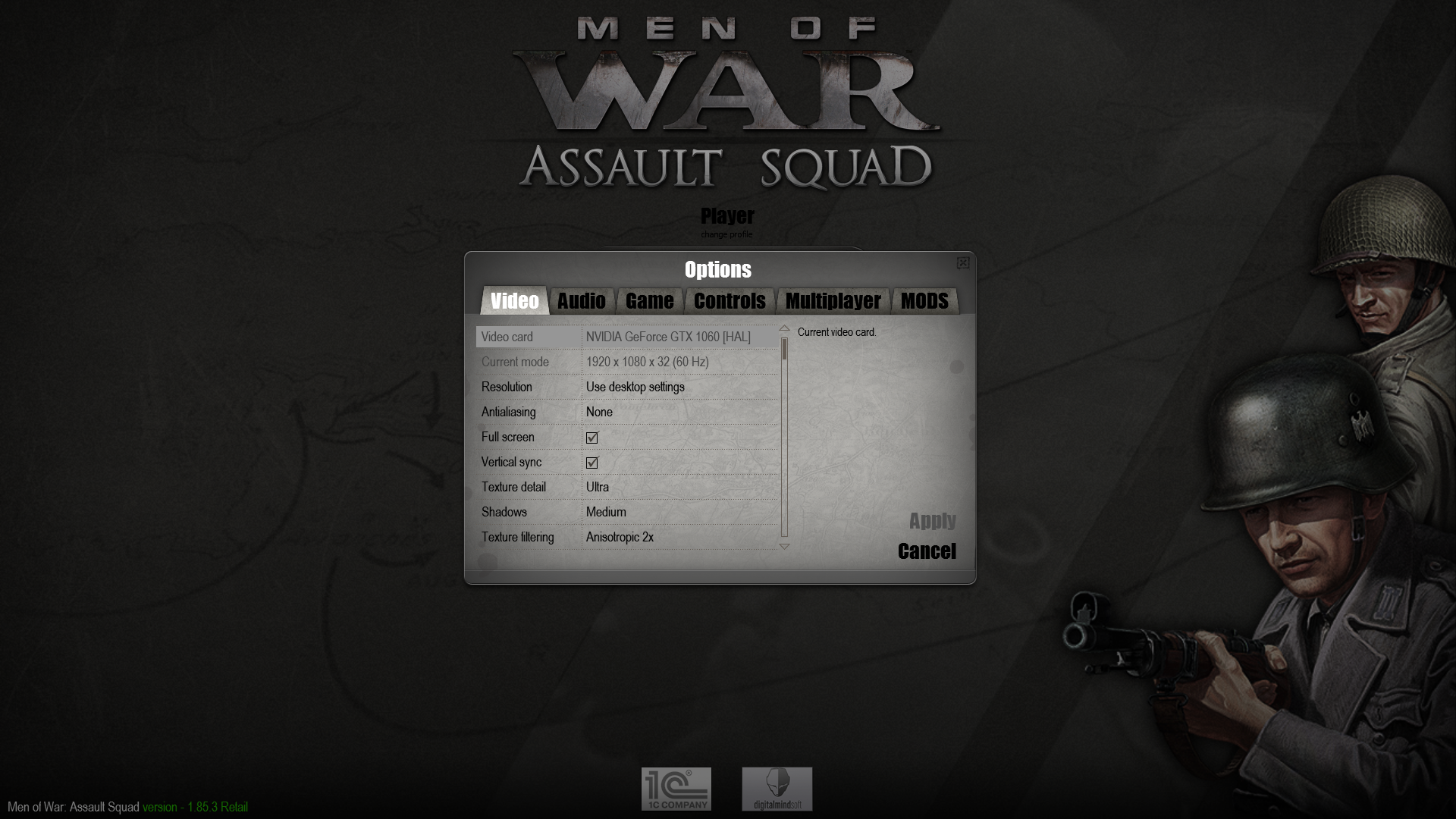
Adjust:
Click Apply
- Resolution
- Antialiasing
- Fullscreen
- Vertical Sync
- Texture detail
- Shadows
- Texture filtering
- Model quality
- Effects quality
- Bump Mapping
- Specular
- Environment
- Water ripple
- Water shader
- Grass
- Bloom
Conclusion:
Men Of War Assault Squad ran perfectly in PlayOnLinux with Wine 4.0 32-bit and my GeForce GTX 1060. I assume it was running with Direct X 9 capabilities, but I was able to save, load, control all units, pan, zoom, rotate camera and everything else. Unfortunately I'm not very good at these strategy games, so I was only able to play the first level. As you continue playing you gain more missions.
Gameplay Video:
Screenshots:







Comments
Discussion in 'Guides' started by booman, Mar 23, 2019.
XenPorta
© Jason Axelrod from 8WAYRUN.COM
