
In Medal Of Honor 2010 you will step into the boots of a Tier 1 Operator in the most unforgiving and hostile battlefield conditions of present day Afghanistan.

Follow my step-by-step guide on installing, configuring and optimizing Medal Of Honor in Linux with PlayOnLinux.
Note: This guide applies to the Origin version of Medal Of Honor. Other versions may require additional steps.
Tips & Specs:
To learn more about PlayOnLinux and Wine configuration, see the online manual: PlayOnLinux Explained
Mint 17.2 64-bit
PlayOnLinux: 4.2.9
Wine: 1.8
Wine Installation
Click Tools
Select "Manage Wine Versions"
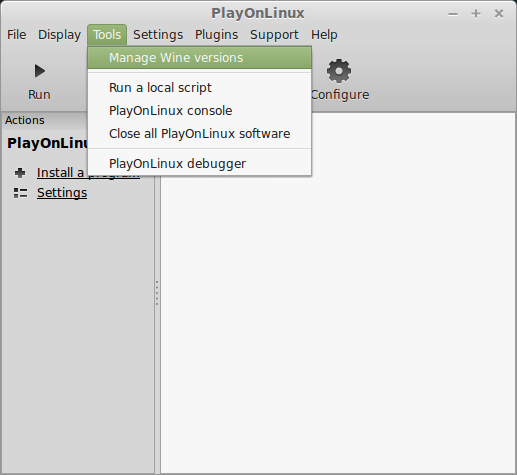
Look for the Wine Version: 1.8
Select it
Click the arrow pointing to the right
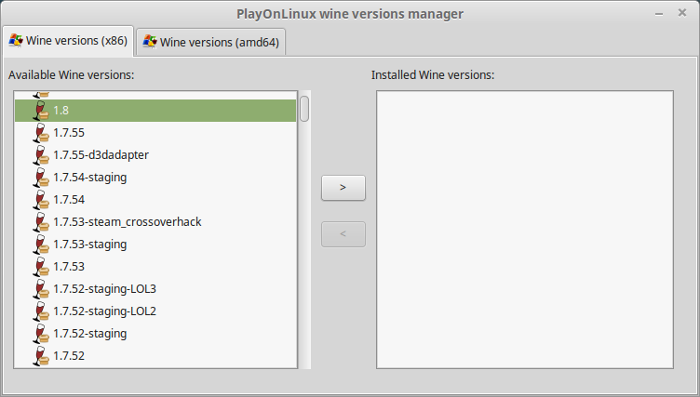
Click Next
Downloading Wine
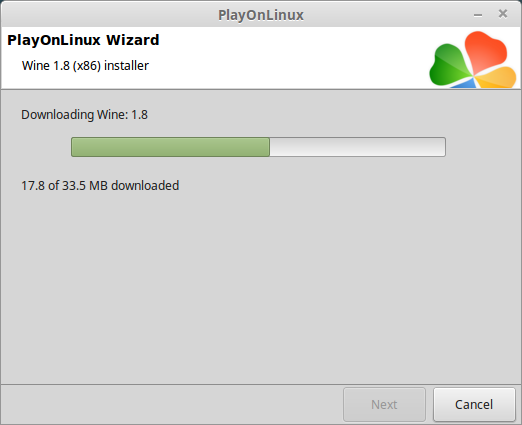
Extracting
Downloading Gecko
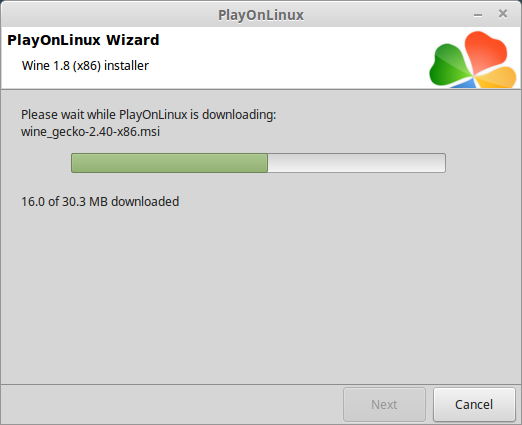
Installed
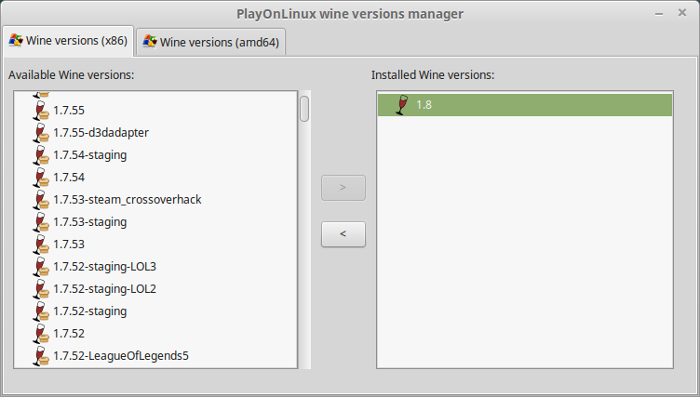
Wine 1.8 is installed and you can close this window
Download OriginSetup.exe
Go to: https://www.dm.origin.com/download/legacy
Navigate to your desktop
Click Save
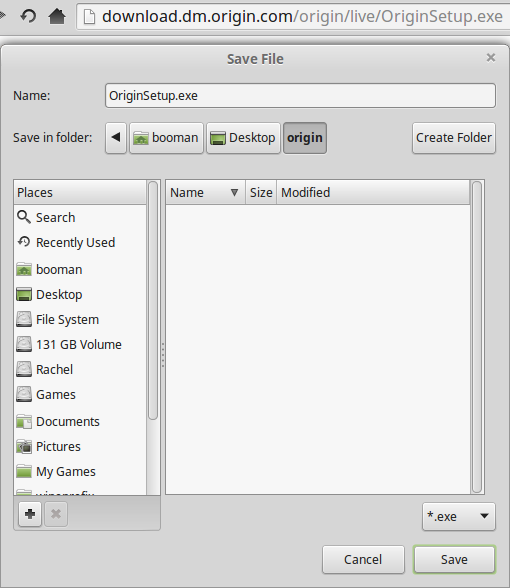
PlayOnLinux Setup
Launch PlayOnLinux
Click Install
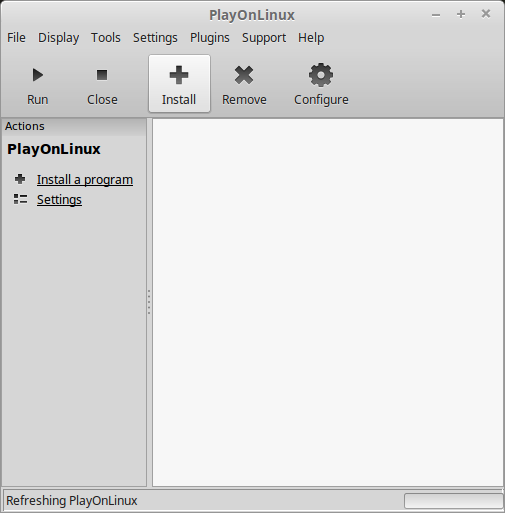
Click "Install a non-listed program"
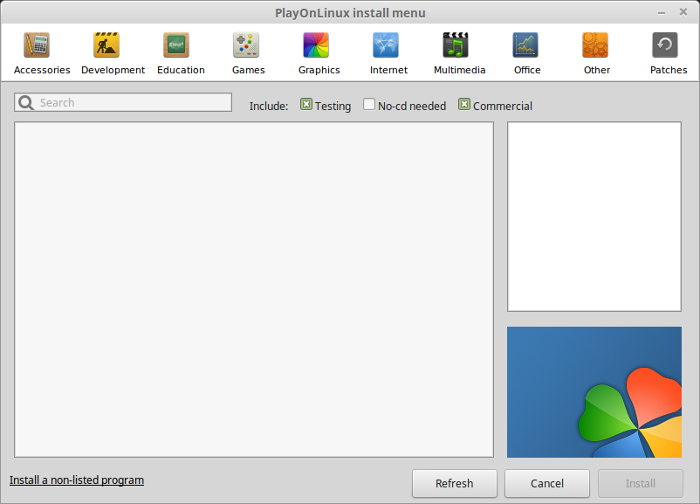
Click Next
Select "Install a program in a new virtual drive"
Click Next
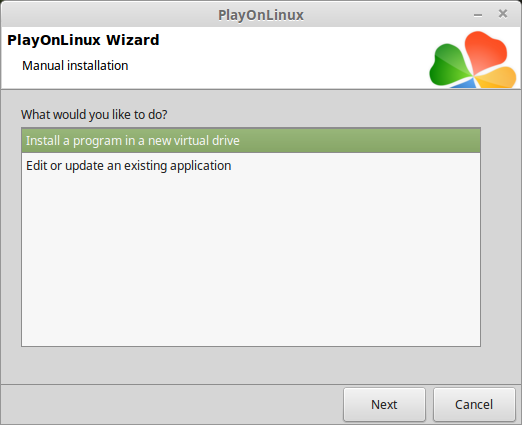
Name your virtual drive: Medal Of Honor
Click Next
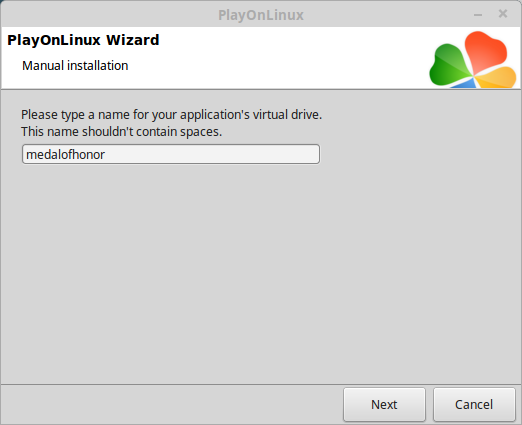
Check all three options:
Click Next
- Use another version of Wine
- Configure Wine
- Install some libraries
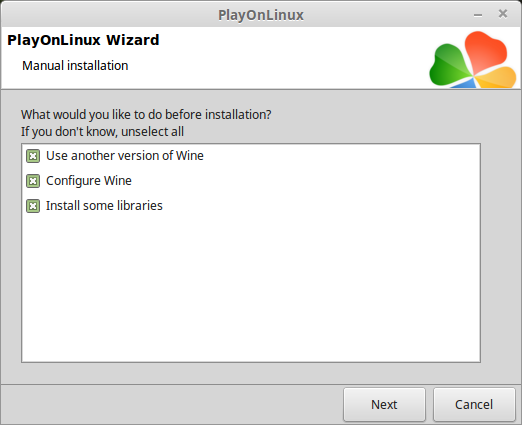
Select "1.8"
Click Next
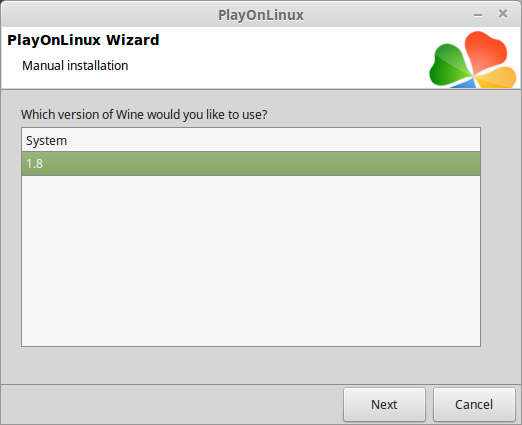
Select "32 bits windows installation"
Click Next
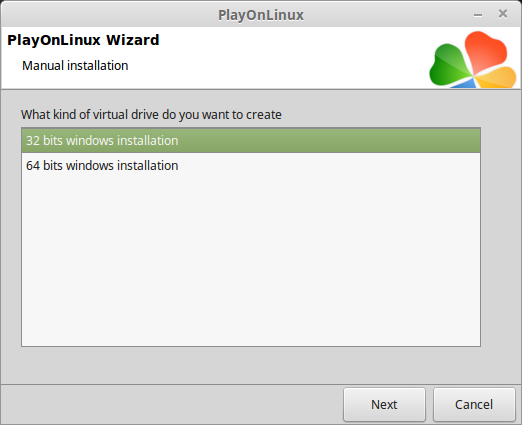
Wine Configuration
Applications Tab
Windows version: Windows XP
Click Apply

Note: Ignore the windows version in the screenshot
Graphics Tab
Check "Automatically capture the mouse in full-screen windows"
Check "Emulate a virtual desktop"
Click OK

Installing Packages (Libraries, Components, DLL's)
Check the following packages:
Click Next
- POL_Install_corefonts
- POL_Install_d3dx9
- POL_Install_tahoma
- POL_Install_vcrun2008
- POL_Install_vcrun2010
- POL_Install_vcrun2012
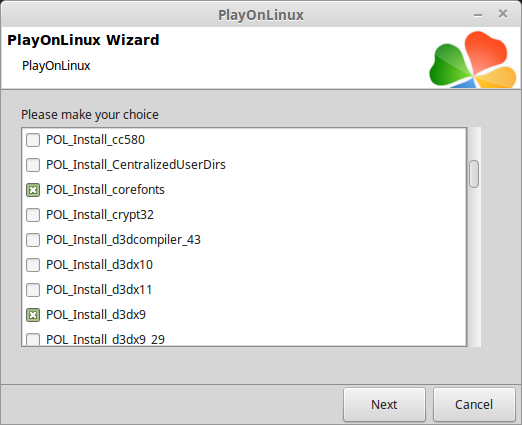
Click Browse
Installing Origin Client
Navigate to your Desktop
Select OriginSetup.exe
Click Open
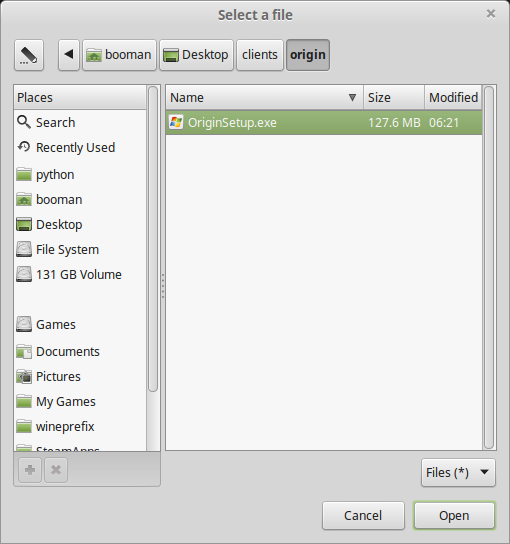
Click Next Again
Uncheck all options:
Click Install
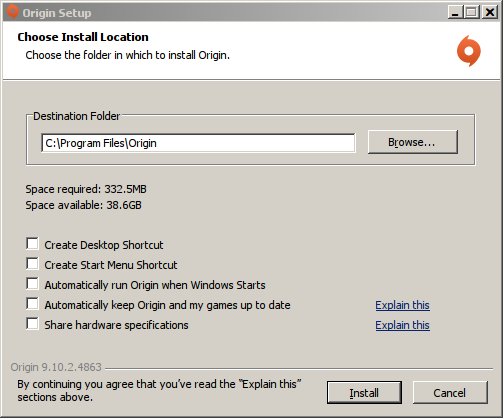
Installing...
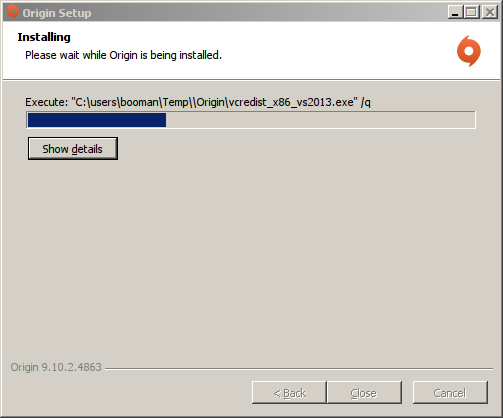
Check "I have read and accept..."
Click OK
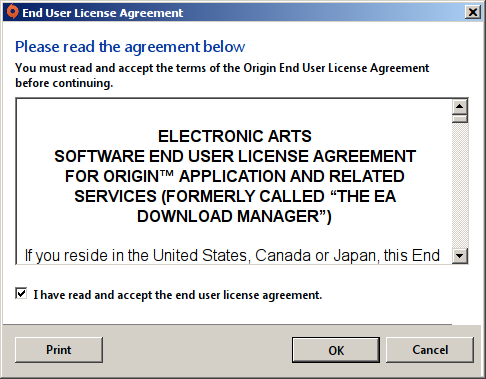
At this point the client will try to launch, but nothing will happen...
Origin will lock-down the Origin folder and is waiting
We can fix that, just leave Wine where its at for now
Origin Directory Permissions
Go to the Origin Directory
Path: /home/username/.PlayOnLinux/wineprefix/Origin/Drive_C/Program Files/
Right click
Select Properties
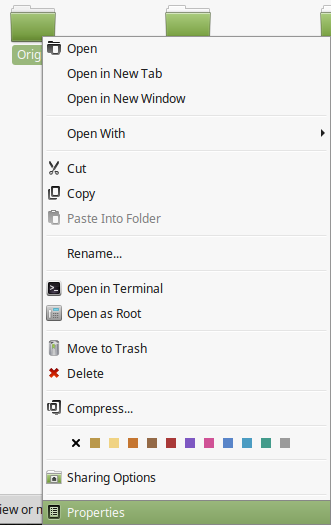
Click Folder Access Dropdown under "Owner"
Select "Create and delete files"
Click the File Access Dropdown under "Owner"
Select "Read and Write"
Click "Apply Permissions to Enclosed Files"
Click Close
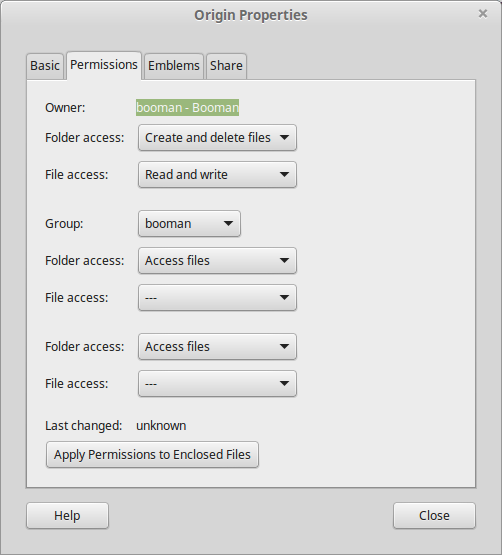
Open the Origin directory
Delete these files:
igoproxy.exe
igoproxy64.exe
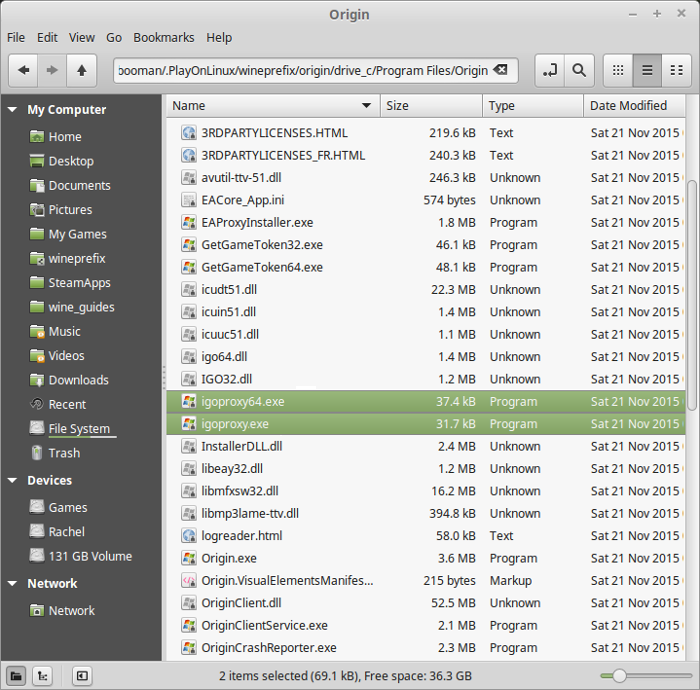
Origin Login will now appear
Login to Origin
Check "Remember Me"
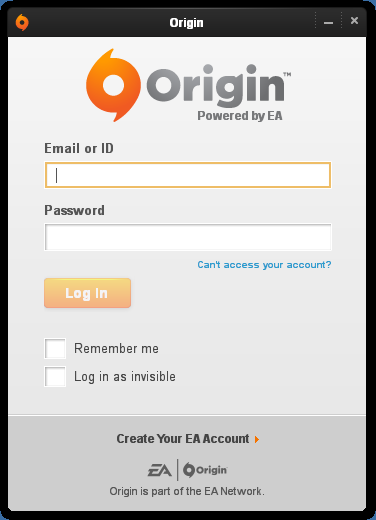
Disable Overlay
Click Origin
Click Application Settings
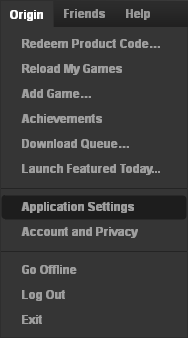
Click "Origin In Game"
Uncheck "Enable Origin In Game"
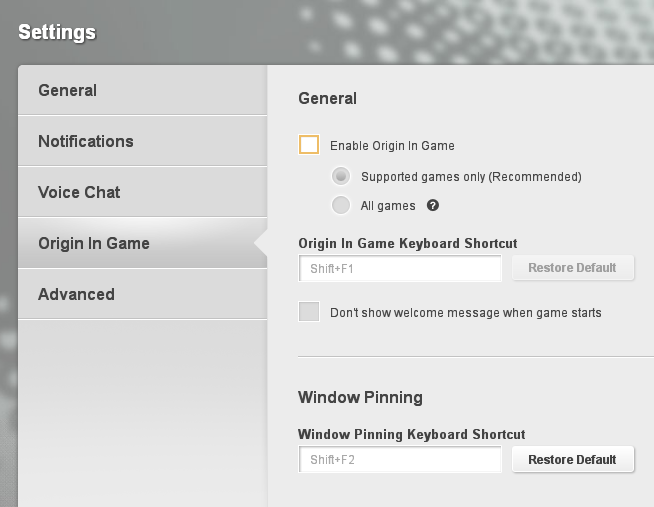
Download Medal Of Honor
Click My Games
Select Medal Of Honor
Click Download
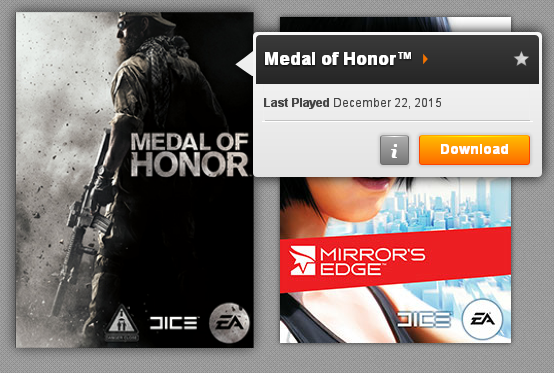
Check "I Agree"
Click Continue
Check "I Agree" again
Click Continue
Check "I Agree" one more time
Click "Start Download"
Installing Punkbuster
Click Next
Click "I Agree"
Click Next
Click Finish
When Medal Of Honor is finished downloading, Origin may crash
Click Exit Origin
PlayOnLinux Shortcut
Select Medal Of Honor.exe
Click Next
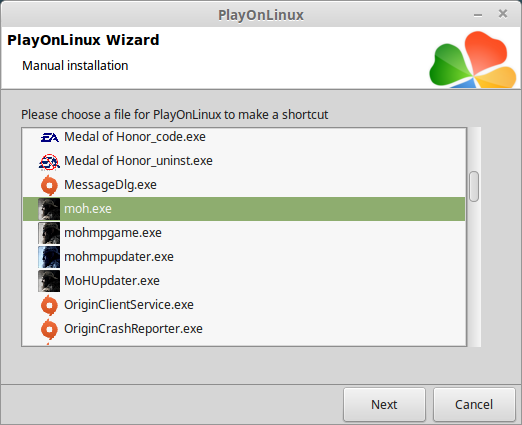
Name the shortcut: Medal Of Honor
Click Next
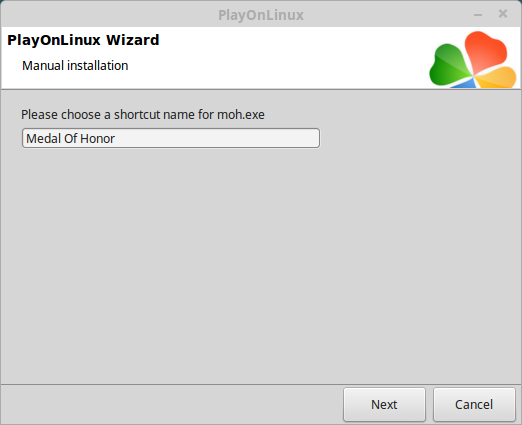
Select "I don't want to make another shortcut"
Click Next
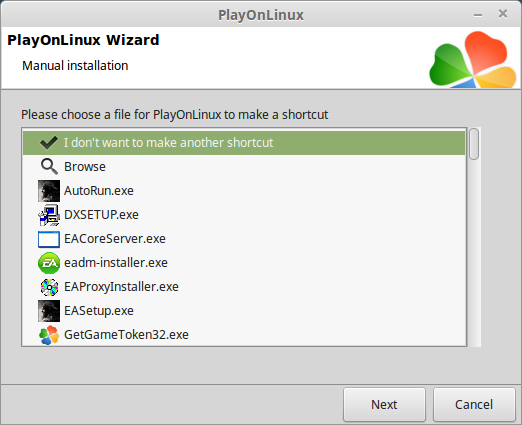
PlayOnLinux Configure
Select Medal Of Honor
Click Configure
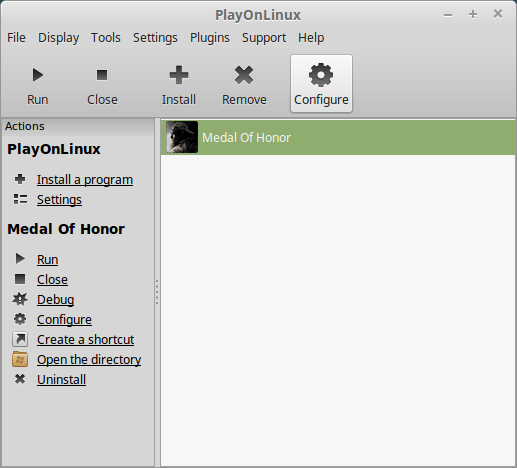
General Tab
Wine version: 1.8
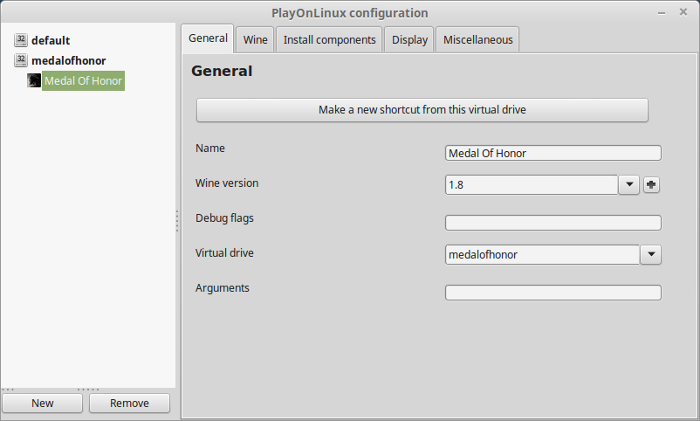
Note: Click the + to download other versions of Wine. Click the down arrow to select other versions of Wine
Display Tab
Video memory size: Enter the amount of memory your video card/chip uses
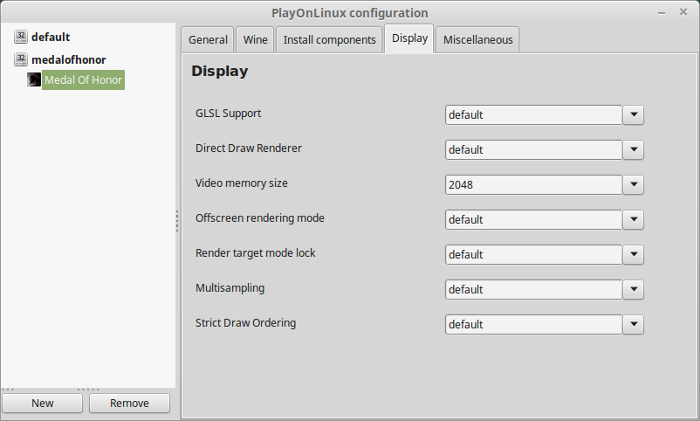
Close Configure
Launching Medal Of Honor
Back to PlayOnLinux
Select Medal Of Honor
Click Run
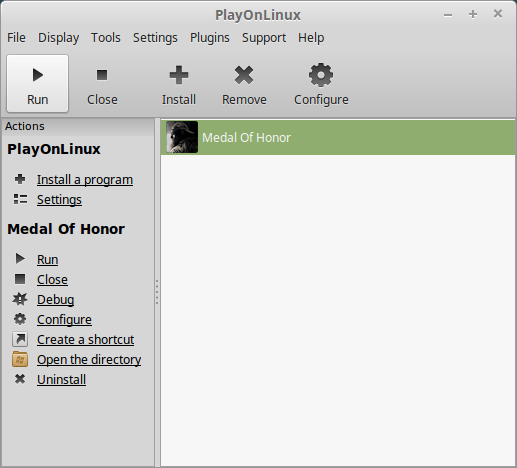
Note: Click Debug to see errors and bugs
Optimization
Click Options
Click Video

Set the resolution to match your Linux Desktop
Adjust Quality, Texture, World, Shadows, Anti-Aliasing
Click Save

Gameplay Video:
Conclusion:
Medal of Honor plays very well in PlayOnLinux on my GeForce 550 Ti. Only a few frame stutters when areas load, but the fighting is very fluid. No tricks or work-arounds for this one, just get Origin setup, download the game and play!
Screenshots:









Comments
Discussion in 'Guides' started by booman, Dec 26, 2015.
Page 1 of 2
Page 1 of 2
XenPorta
© Jason Axelrod from 8WAYRUN.COM
