batmanm0b1e
Active Member
Hi @booman
https://www.gog.com/game/freedom_fighters
need some help i have been trying to get this game to run and i can't tried three distros mxlinux-debian , manjaro-arch , Linux Mint-xfce 20. I cannot get this game run properly it always says executable not found. or comes up like its trying to load and just has red line froozing.
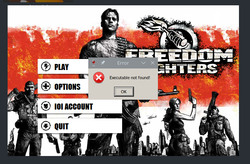
I have a
AMD RX 590 8GB GDDR5
CPU i7 2600k 2nd gen
Memory 8GB (single stick) the other died
https://www.gog.com/game/freedom_fighters
need some help i have been trying to get this game to run and i can't tried three distros mxlinux-debian , manjaro-arch , Linux Mint-xfce 20. I cannot get this game run properly it always says executable not found. or comes up like its trying to load and just has red line froozing.
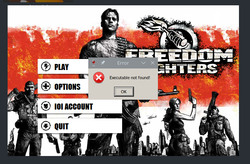
I have a
AMD RX 590 8GB GDDR5
CPU i7 2600k 2nd gen
Memory 8GB (single stick) the other died
