Assassin's Creed is a very unique game that combines the action and sandbox elements to create an immersive story-line in the time period of the Crusades. Not only can you climb any structure and are free to strategize how to make your kill, Assassin's Creed also gives you the freedom to save people in distress and roam massive ancient cities of Israel.


Follow my step-by-step guide on installing, configuring and optimizing Assassin's Creed in Linux with PlayOnLinux.
Note: This guide applies to the GOG version of Assassin's Creed. Other versions may require additional steps.
Tips & Specs:
To learn more about PlayOnLinux and Wine configuration, see the online manual: PlayOnLinux Explained
Mint 17 64-bit
PlayOnLinux: 4.2.5
Wine: 1.6.2
Wine Installation
Click Tools
Select "Manage Wine Versions"
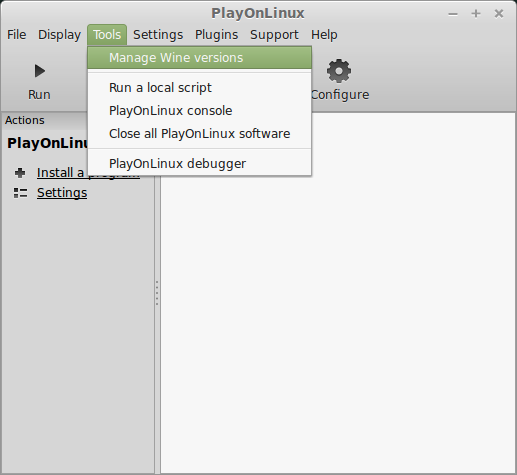
Look for the Wine Version: 1.6.2
Note: Try using stable Wine 1.8 and 1.8-staging
Select it
Click the arrow pointing to the right
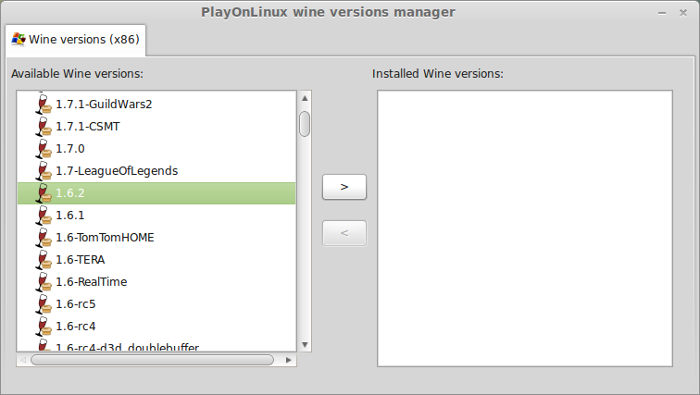
Click Next
Downloading Wine
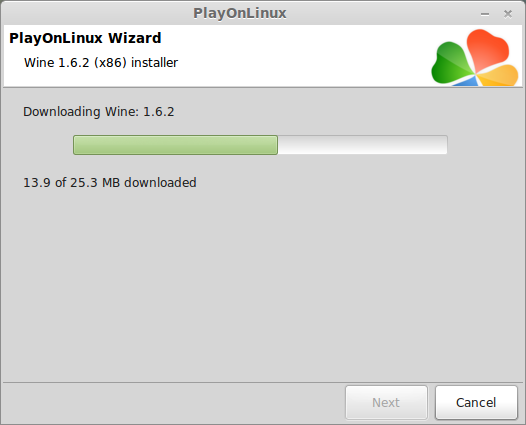
Extracting
Downloading Gecko
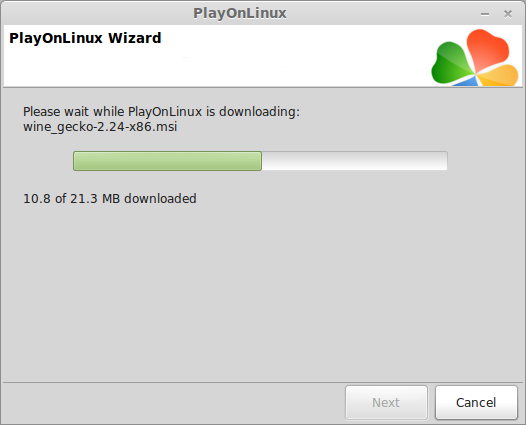
Installed
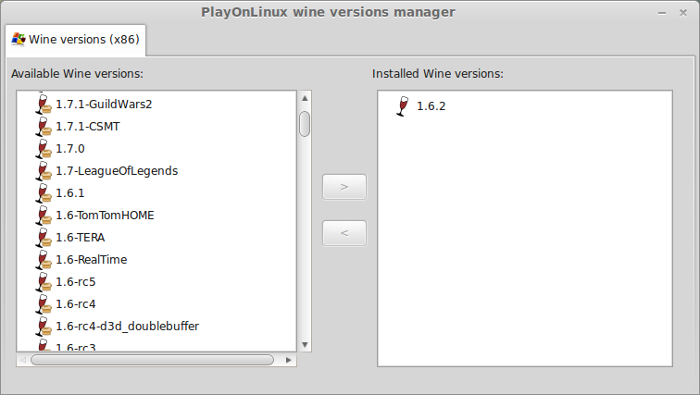
Wine 1.6.2 is installed and you can close this window
PlayOnLinux Setup
Launch PlayOnLinux
Click Install
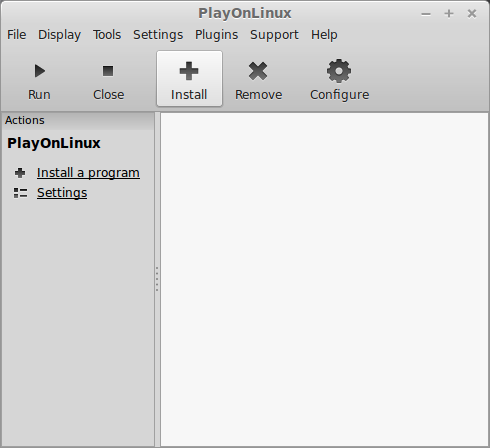
Click "Install a non-listed program"
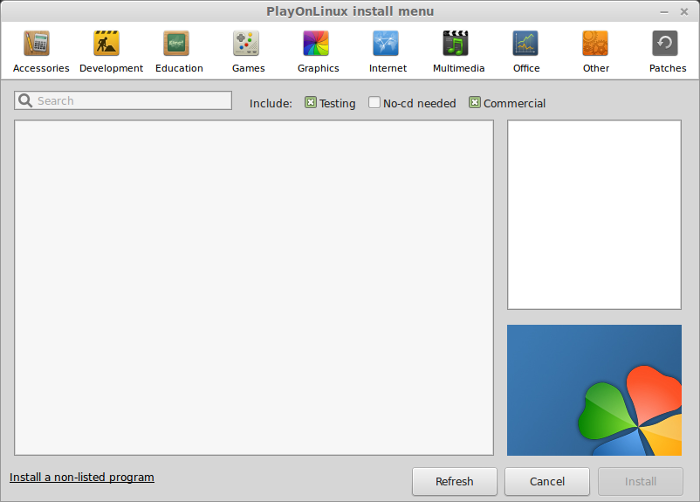
Click Next
Select "Install a program in a new virtual drive"
Click Next
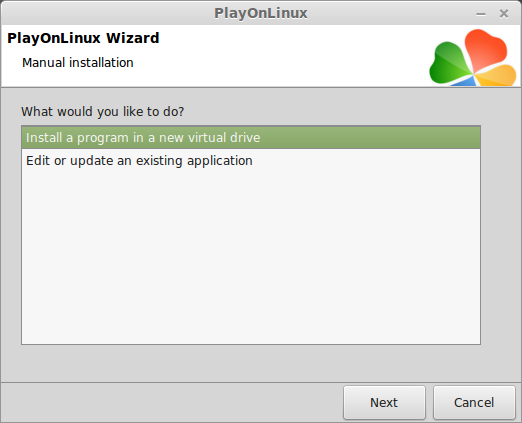
Name your virtual drive: assassinscreed
Click Next
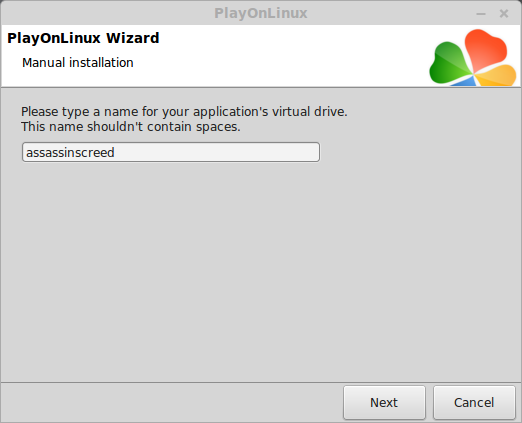
Check all three options:
- Use another version of Wine
- Configure Wine
- Install some libraries
Click Next
Select wine 1.6.2
Click Next
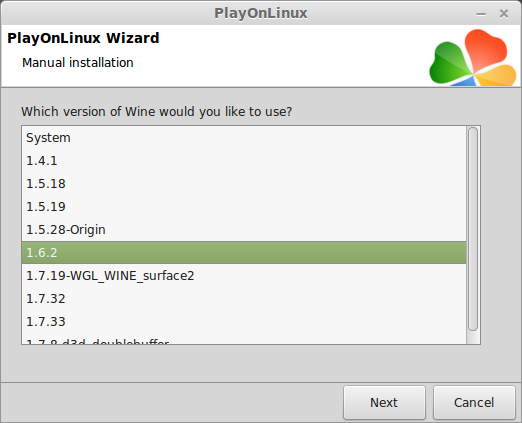
Select "32-bits windows installation"
Click Next
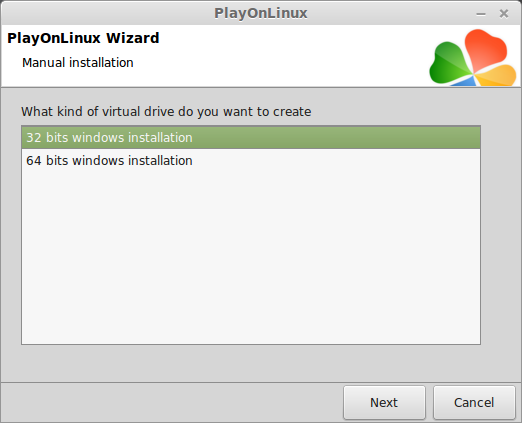
Wine Configuration
Applications Tab
Windows version: Windows 7
Click Apply

Graphics Tab
Check "Automatically capture the mouse in full-screen windows"
Check "Emulate a virtual drive"
Desktop size: 1024x768
Click OK

Install Packages (Components, DLL's, Libraries)
- POL_Install_corefonts
- POL_Install_d3dx9
- POL_Install_gdiplus
- POL_Install_vcrun2005
- POL_Install_tahoma
Click Next
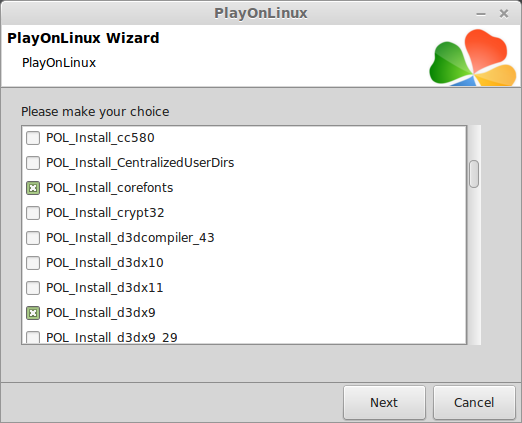
Note: All packages will automatically download and install
Installing Assassin's Creed
Click Browse
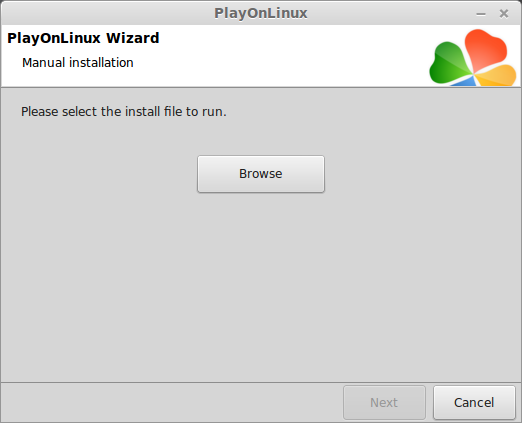
Select "setup_assassins_creed_2.1.0.23.exe"
Click Open
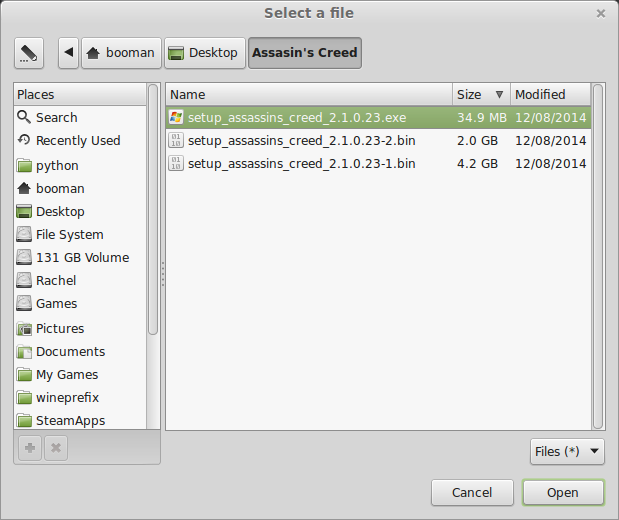
Click Next
Select a Language
Click OK
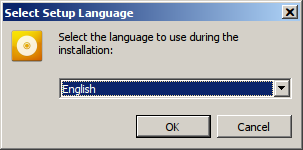
Check "Yes, I have read and accept EULA"
Click Options
Uncheck "Create deskcop icons"
Click Install
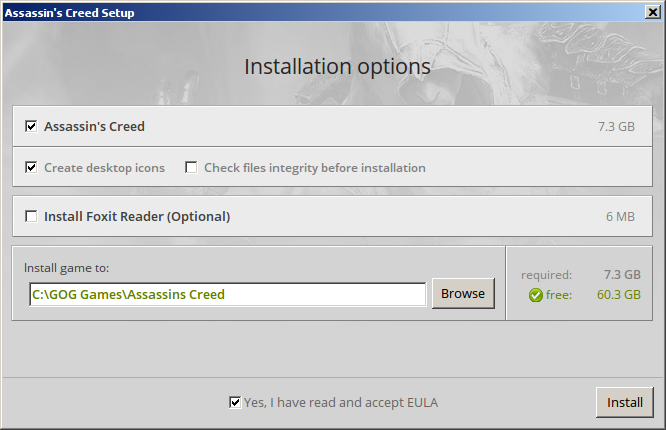
Check "I accept the license agreement"
Click Next
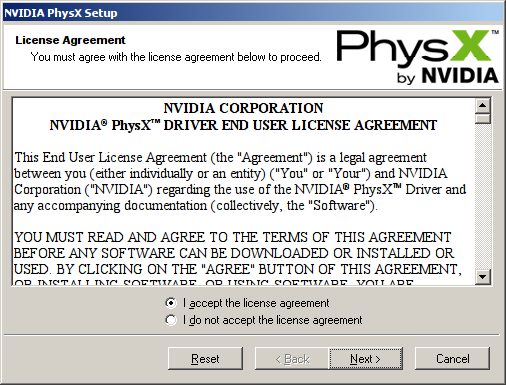
Click Finish
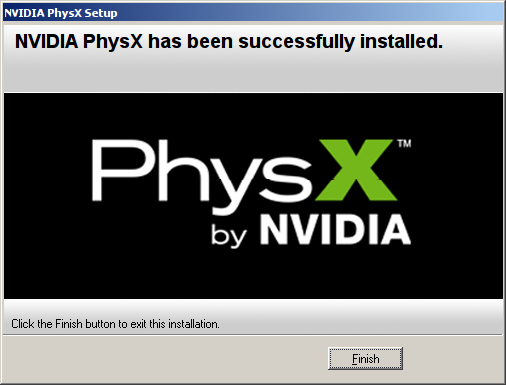
Click Exit
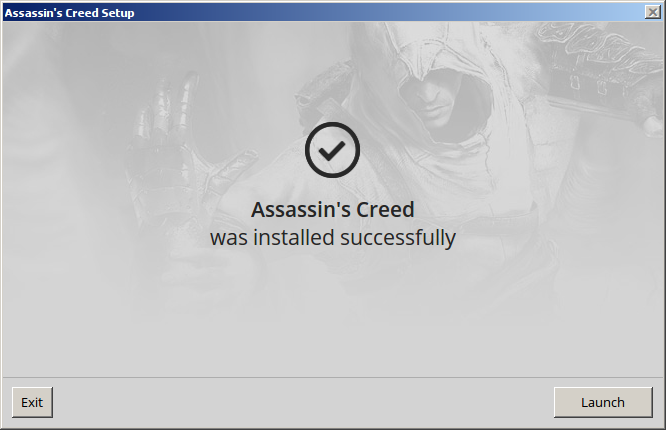
PlayOnLinux Shortcut
Select "AssassinsCreed_Dx8.exe"
Click Next
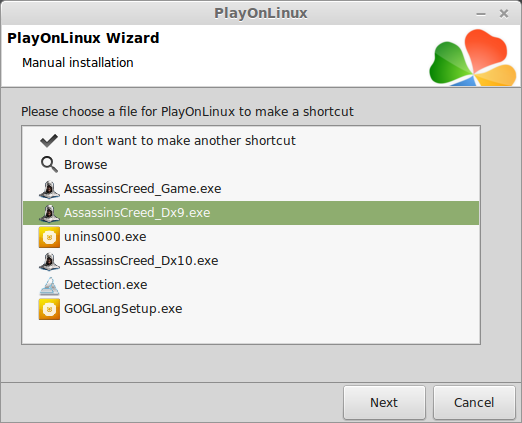
Name your shortcut: Assassin's Creed
Click Next
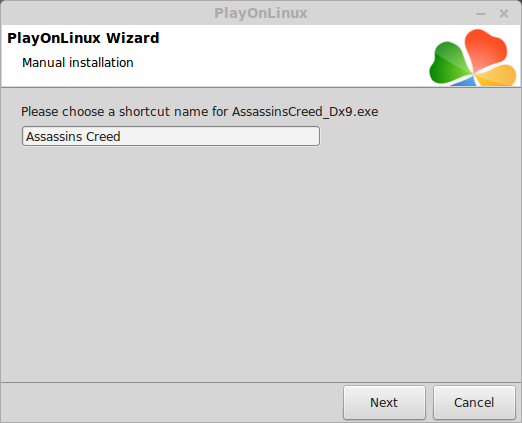
Click Next again
PlayOnLinux Configure
Back to PlayOnLinux
Select "Assassin's Creed"
Click Configure
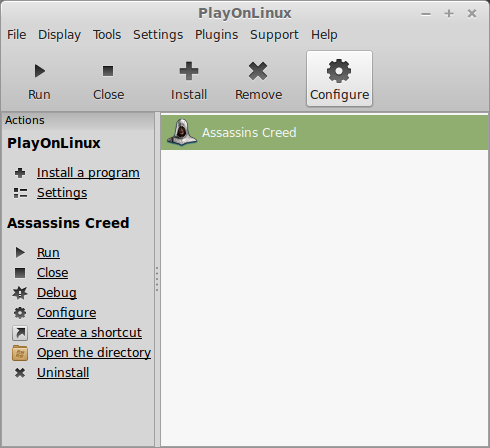
General Tab
Wine version: 1.6.2
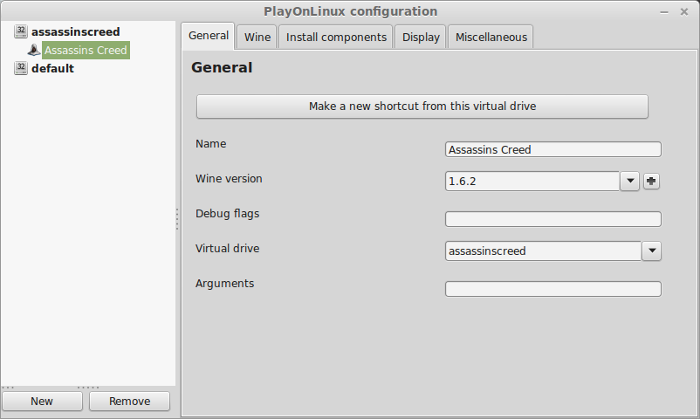
Note: Click the + to download other versions of Wine. Click the down-arrow to select other versions of Wine.
Display Tab
Video Memory size: Enter the amount of memory your video card/chip has
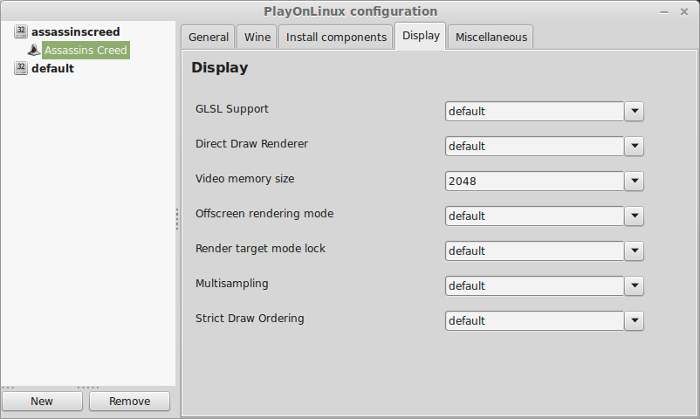
Close Configure
Select Assassin's Creed
Click Run
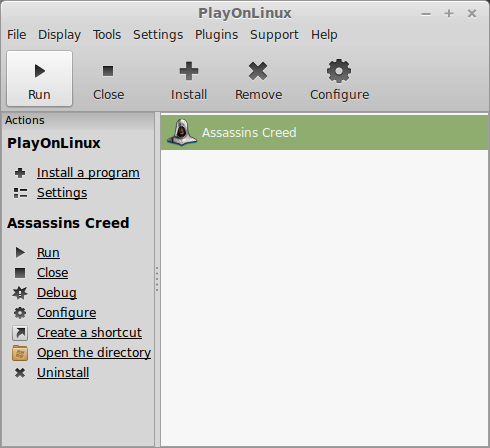
Note: Click Debug to see errors and bugs
Optmization
After creating your account
Click Options
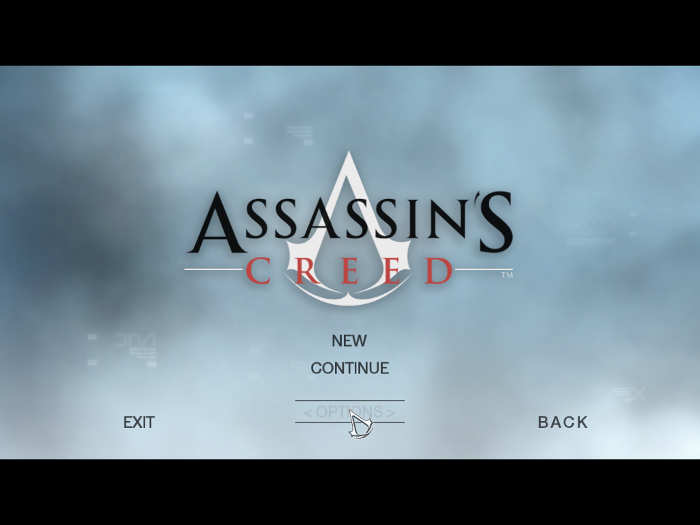
Click Graphics Options
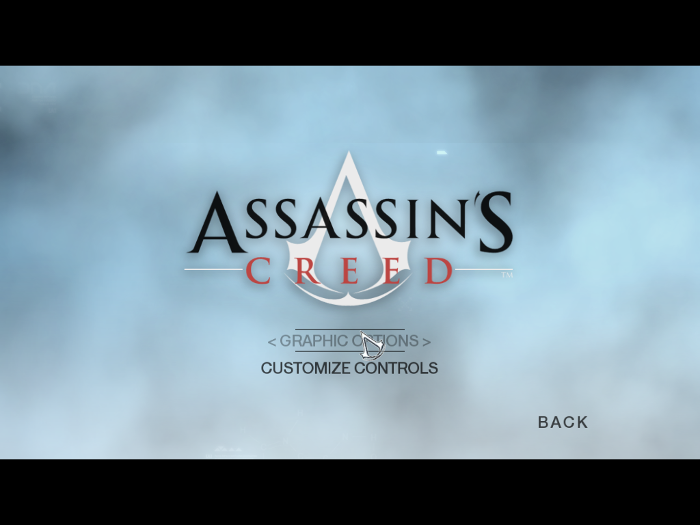
Select a resolution to match your Linux desktop for fullscreen
Adjust:
- Vertical Sync
- Mutlisampling
- Grpahics Quality
- Level of Detail
Click Apply

Rule of Thumb:
High settings = More detail, lower frame rates
Low settings = Less detail, higher frame rates
Conclusion:
Assassin's Creed ran perfectly in PlayOnLinux on my GeForce 550 Ti. No frame lagging and great sound. Everything works just as it does in Windows. I recommend once you set the resolution, to keep it there. Wine always seems to have problems setting different resolutions vs Linux desktop resolution and virtual desktop resolutions.
Gameplay video:
Screenshots:







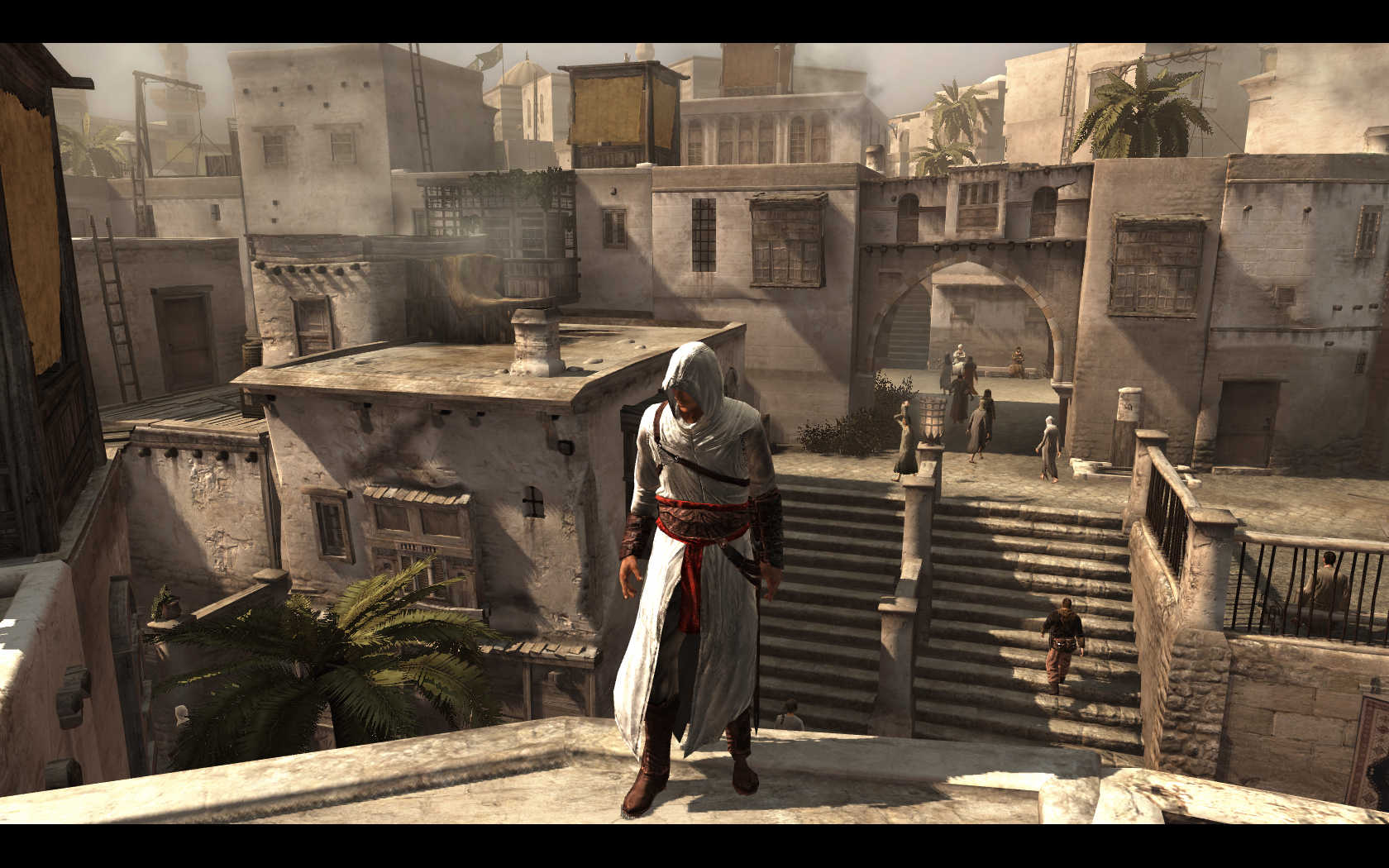

Comments
Discussion in 'Guides' started by booman, Jun 26, 2013.
XenPorta
© Jason Axelrod from 8WAYRUN.COM
